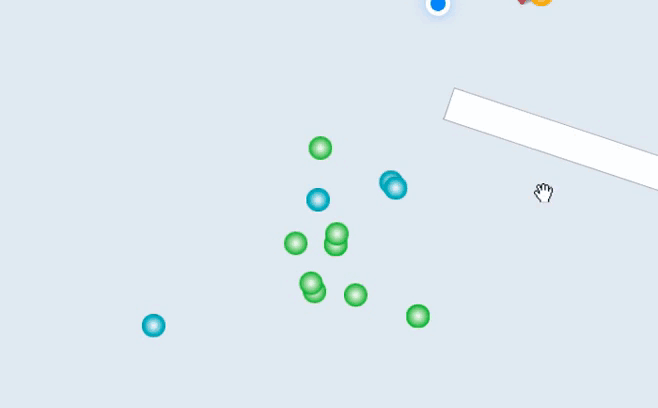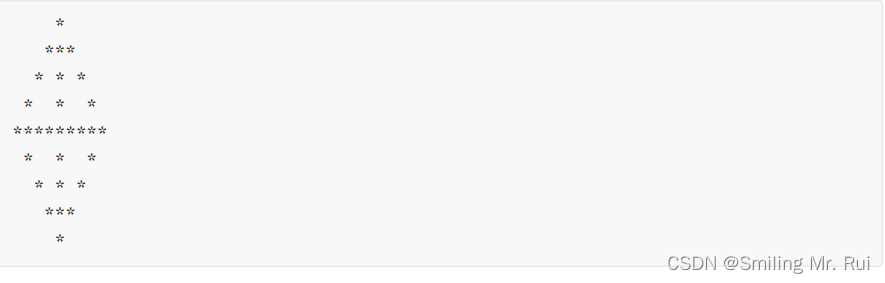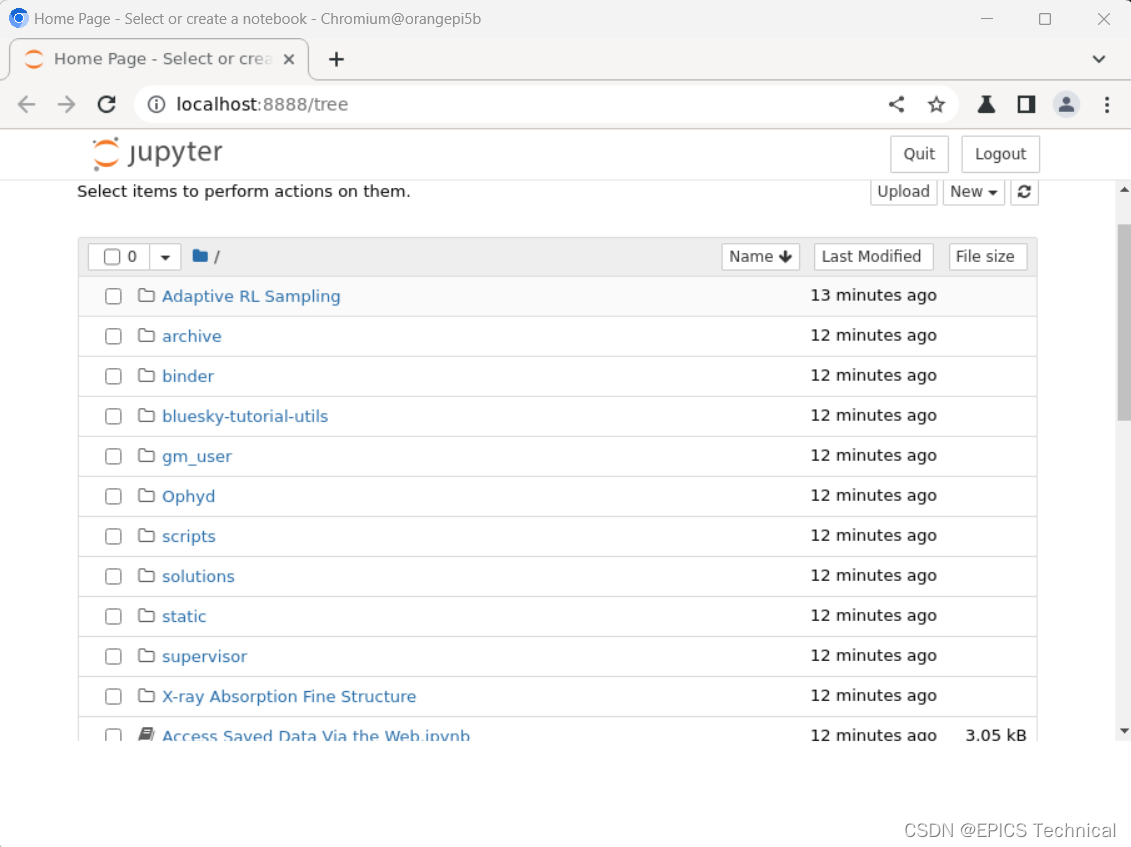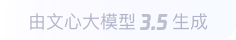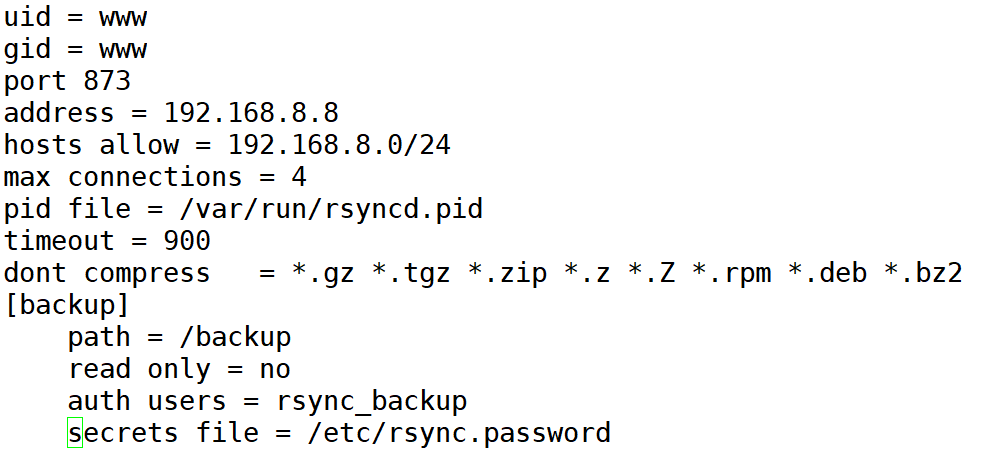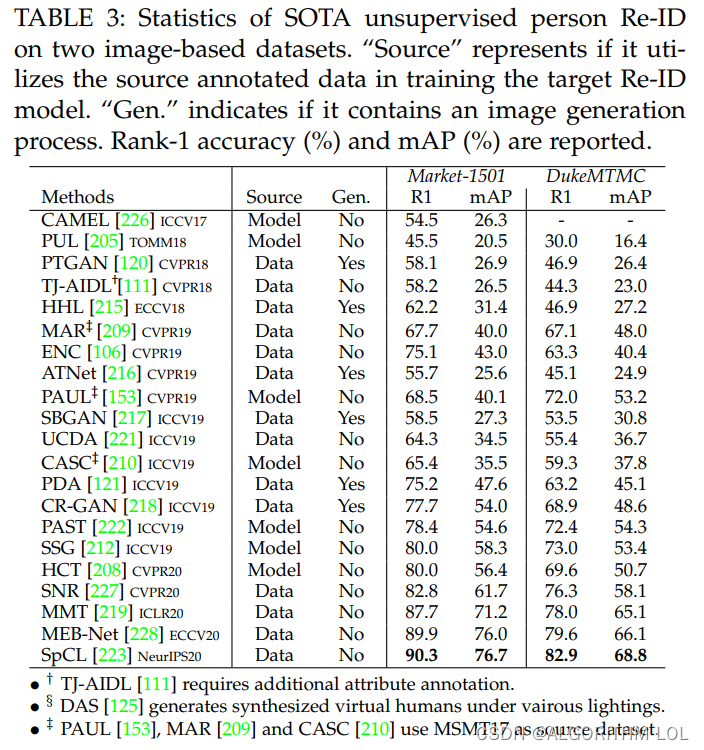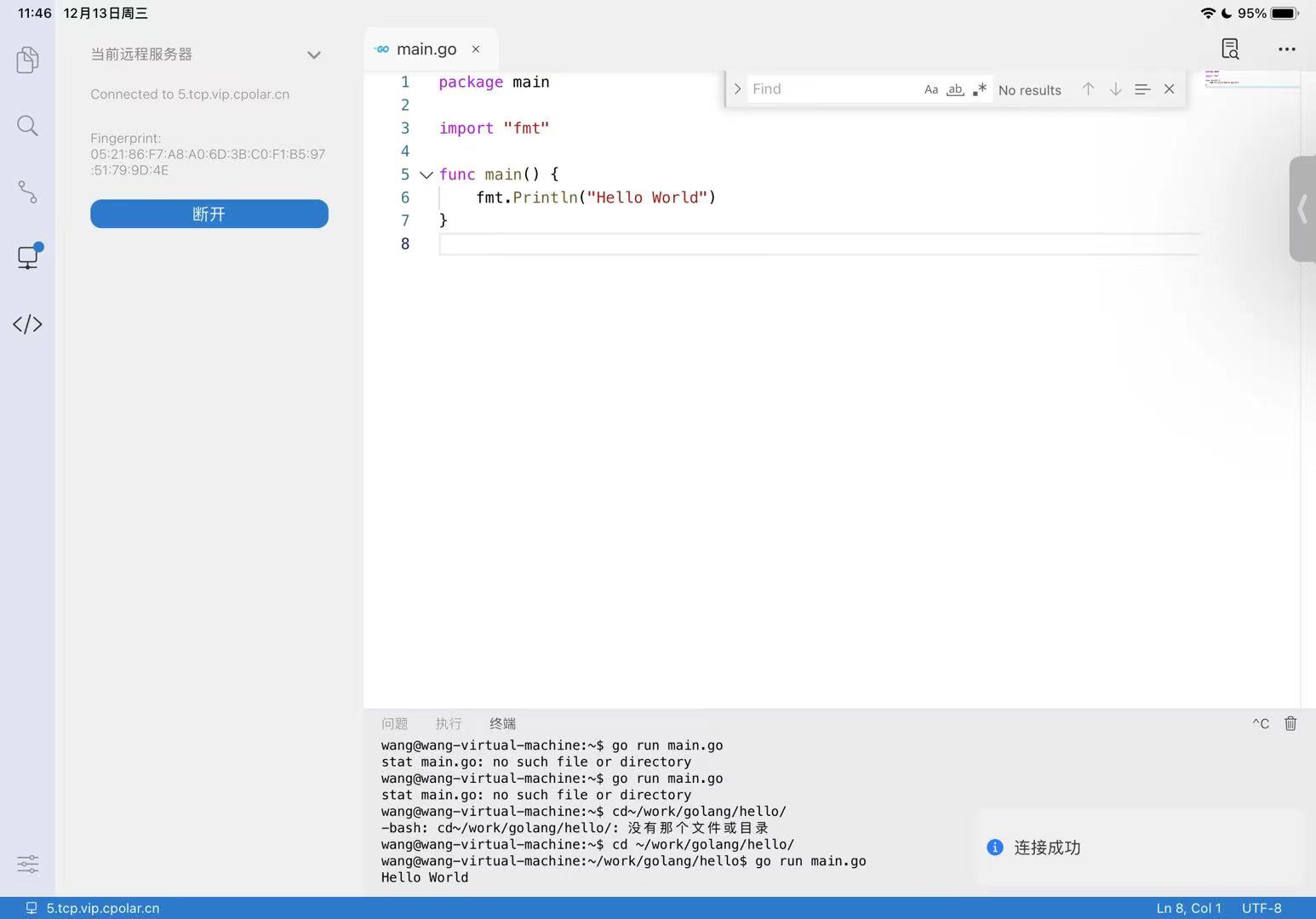MacBook安装Ansible
Ansible介绍
ansible是新出现的自动化运维工具,基于Python开发,集合了众多运维工具(puppet、chef、func、fabric)的优点,实现了批量系统配置、批量程序部署、批量运行命令等功能。
ansible是基于 paramiko 开发的,并且基于模块化工作,本身没有批量部署的能力。真正具有批量部署的是ansible所运行的模块,ansible只是提供一种框架。ansible不需要在远程主机上安装client/agents,因为它们是基于ssh来和远
程主机通讯的。ansible目前已经已经被红帽官方收购,是自动化运维工具中大家认可度最高的,并且上手容易,学习简单。是每位运维工程师必须掌握的技能之一。
ansible 特点
- 部署简单,只需在主控端部署Ansible环境,被控端无需做任何操作;
- 默认使用SSH协议对设备进行管理;
- 有大量常规运维操作模块,可实现日常绝大部分操作;
- 配置简单、功能强大、扩展性强;
- 支持API及自定义模块,可通过Python轻松扩展;
- 通过Playbooks来定制强大的配置、状态管理;
- 轻量级,无需在客户端安装agent,更新时,只需在操作机上进行一次更新即可;
- 提供一个功能强大、操作性强的Web管理界面和REST API接口——AWX平台。
Mac安装
brew install ansible 安装失败 有个包下不下来brew install enca Mac将文件的编码改UTF-8enca -v
或
python -V
pip --versionyum install python-pip -y 成功sudo pip install ansible 成功或 linux
yum install epel-release -y 成功
yum install ansible -y 成功默认配置在 /etc/ansibleansible --version
mkdir software/ansibleansible -i /Users/liang/software/ansible/hosts iot-test -m ping
ansible -i /Users/liang/software/ansible/hosts all -m pingcat /Users/liang/software/ansible/hosts
[iot-test]
# 在[]中的,为一组,iot-test为组名,后面会用到
#139.9.130.81 ansible_ssh_port=22 ansible_ssh_user=root ansible_ssh_pass=abcd_2020
114.116.194.17 ansible_ssh_port=22 ansible_ssh_user=root ansible_ssh_pass=abcd_2019
192.168.140.102 ansible_ssh_port=22 ansible_ssh_user=root ansible_ssh_pass=abcd123cat /Users/liang/software/ansible/ansible.cfg
[defaults]先手动连接上去一次
ssh root@139.9.130.81
ssh root@114.116.194.17


报错
“msg”: “to use the ‘ssh’ connection type with passwords, you must install the sshpass program”
安装 sshpass
brew install https://raw.githubusercontent.com/kadwanev/bigboybrew/master/Library/Formula/sshpass.rb
参考链接:
https://hvops.com/articles/ansible-mac-osx/
https://www.cnblogs.com/The-day-of-the-wind/p/9605938.html
https://www.cnblogs.com/liuhuan086/p/12525027.html
https://blog.csdn.net/weixin_42193400/article/details/82148974
https://www.cnblogs.com/keerya/p/7987886.html#_label0_2
https://www.cnblogs.com/liuhuan086/p/12525027.html