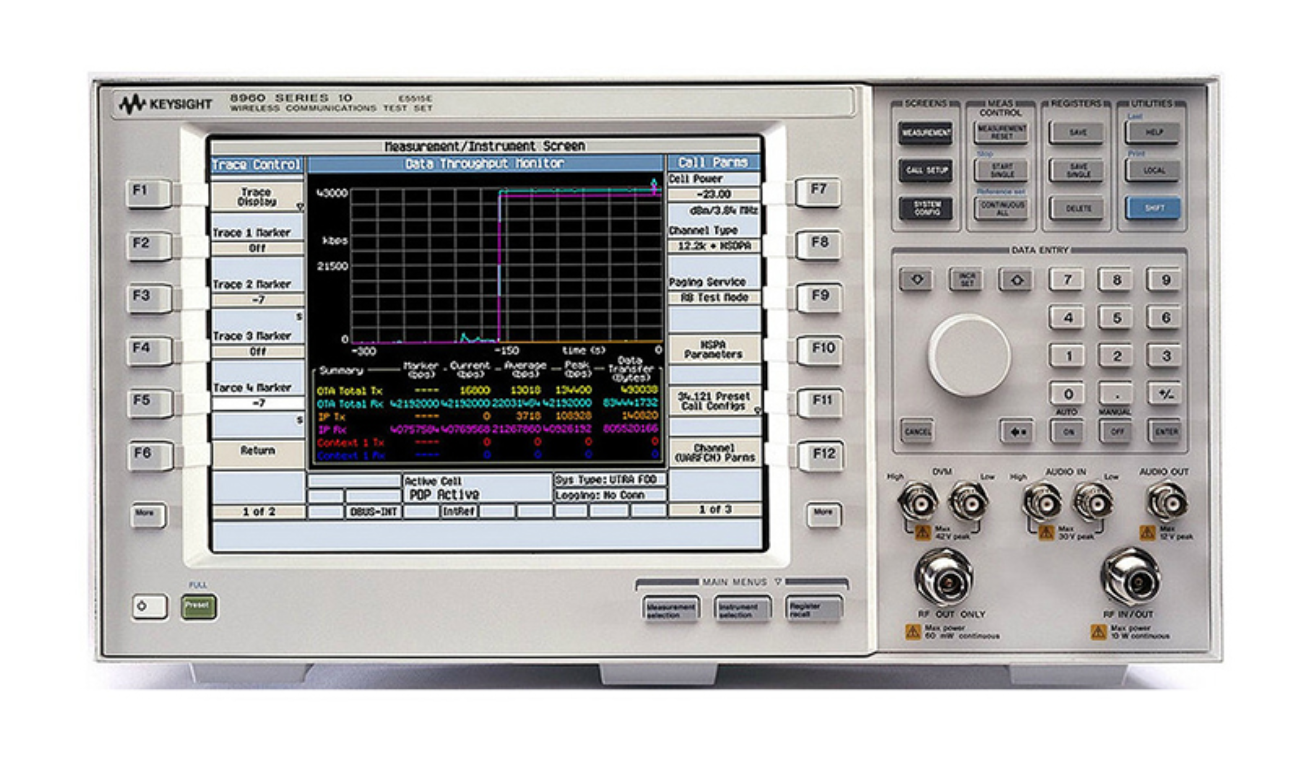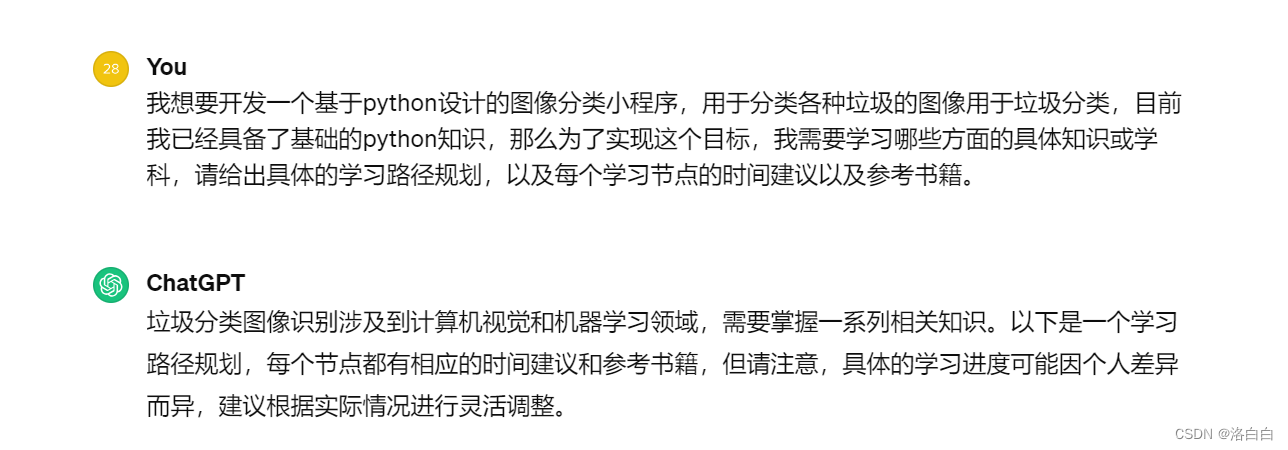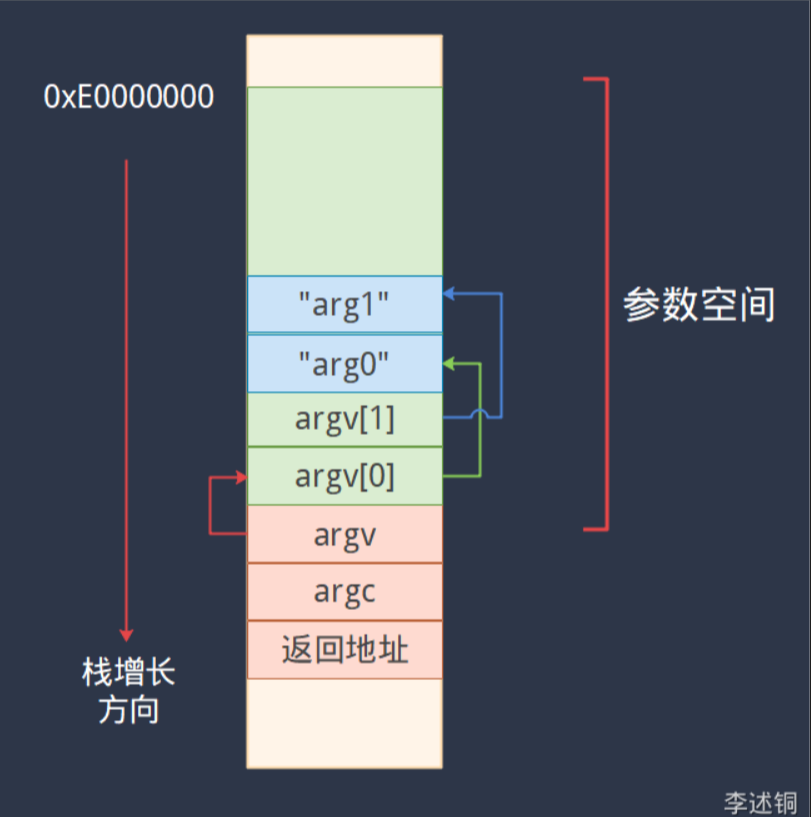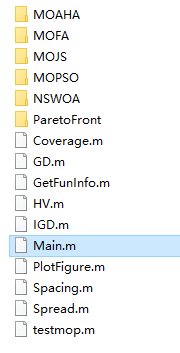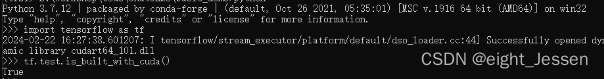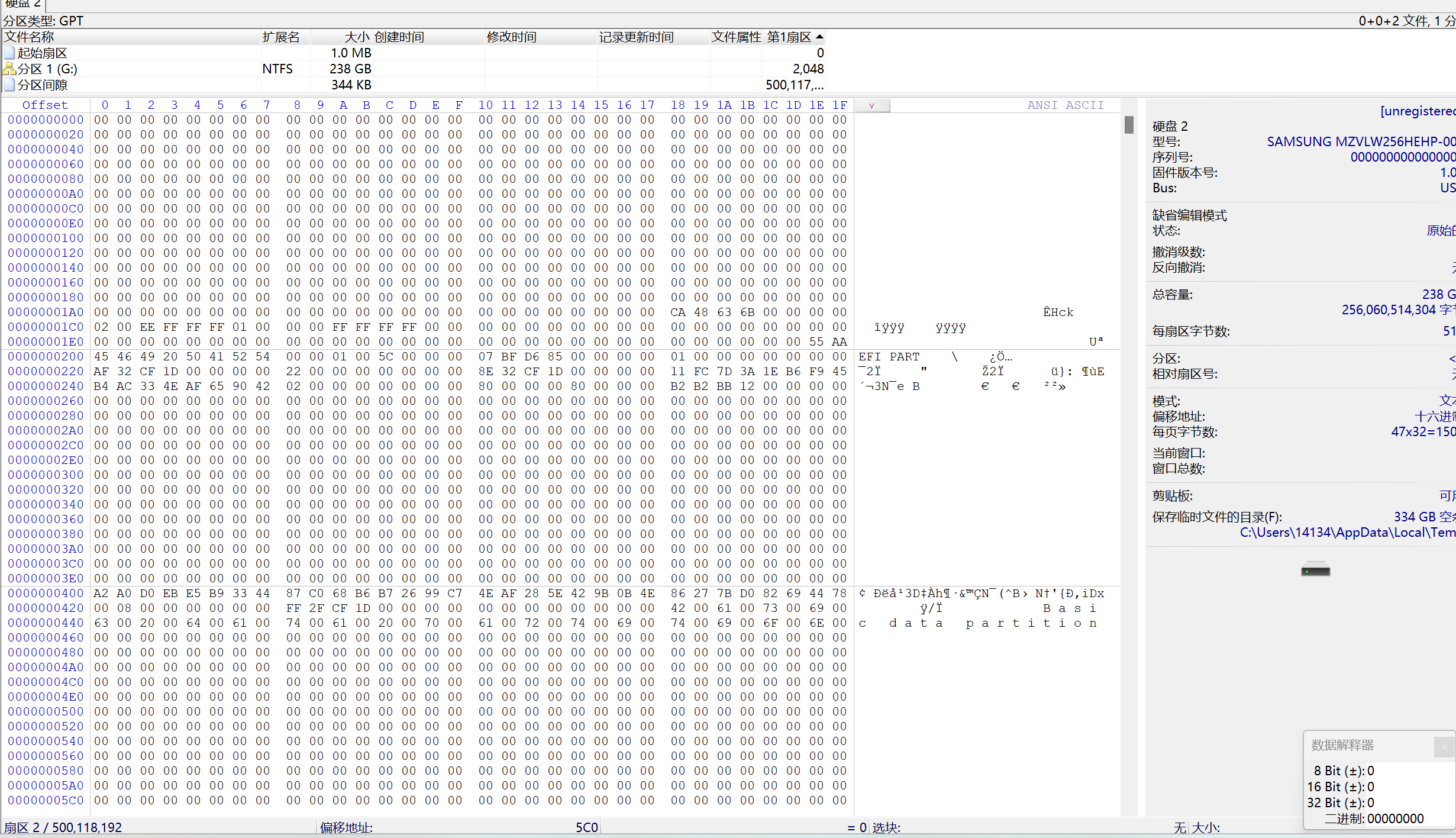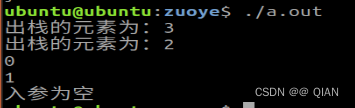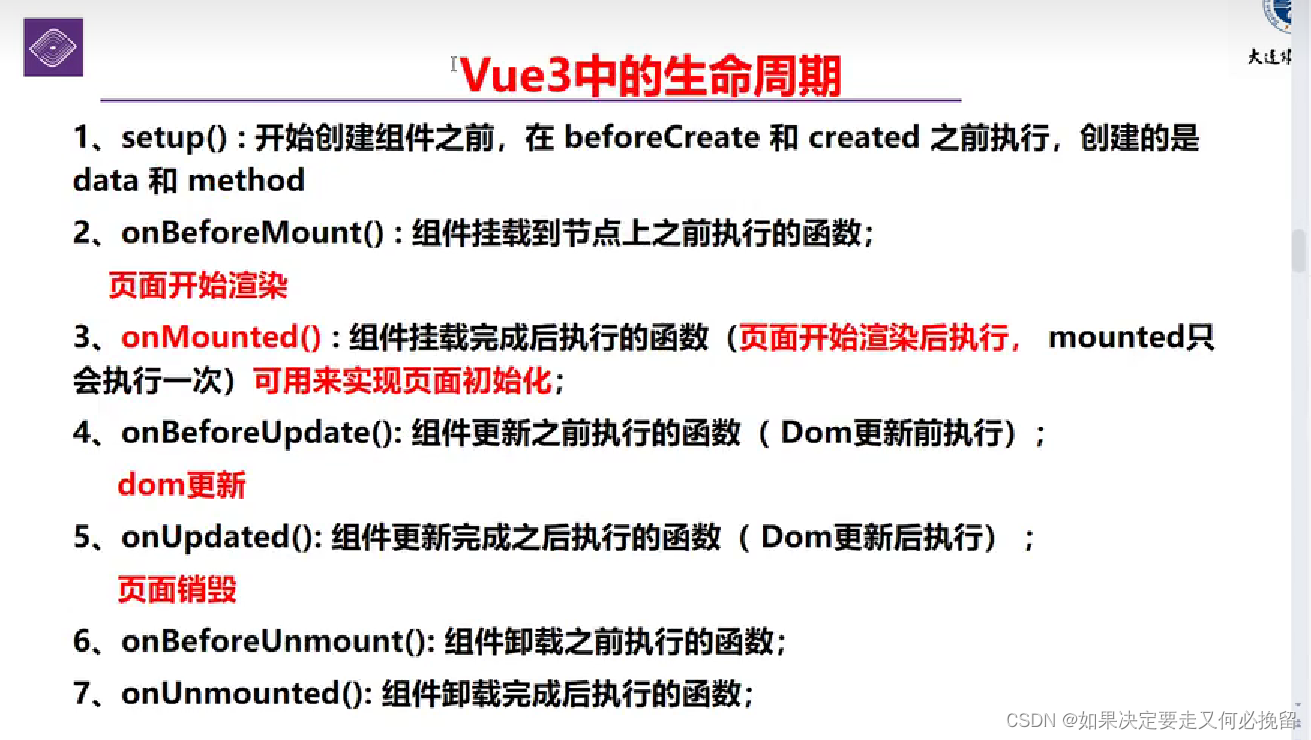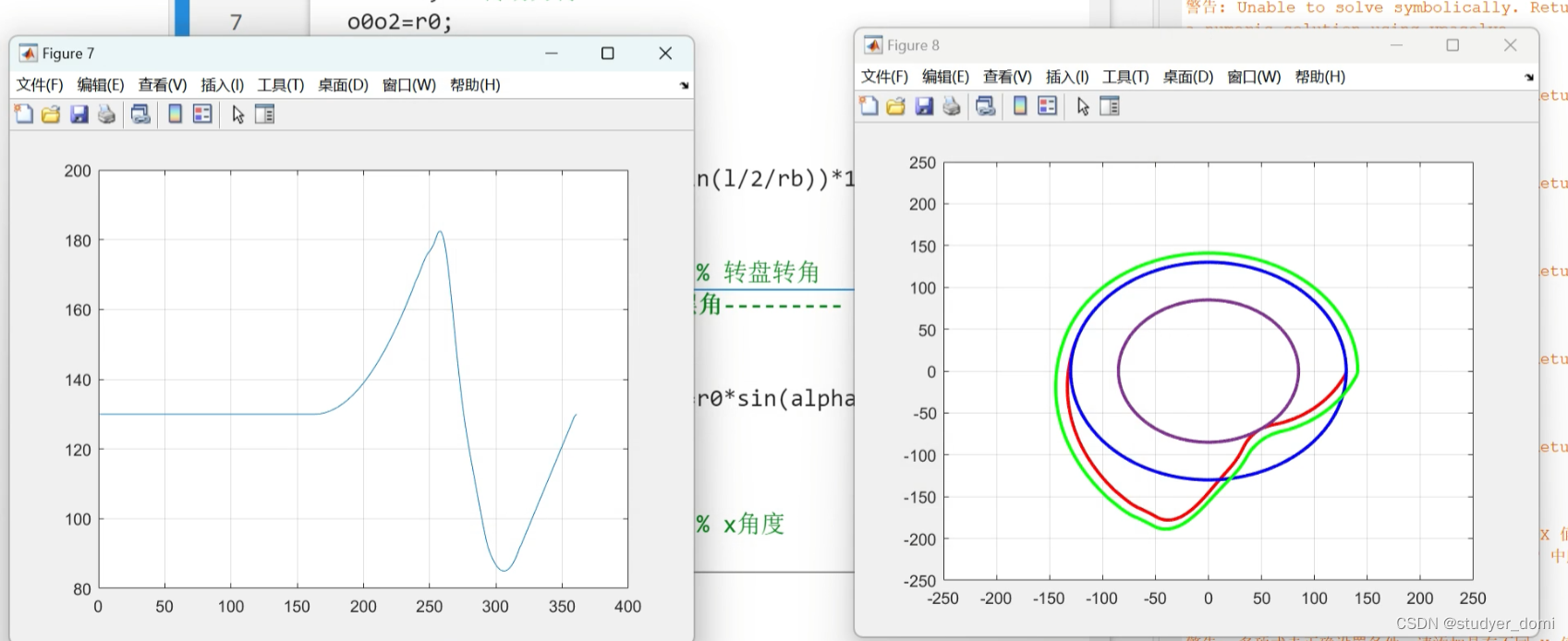封装Profile:
Sandbox2D.h:ProfileResult结构体和ProfileResult容器,存储相应的信息
#pragma once
#include "YOTO.h"
class Sandbox2D :public YOTO::Layer
{public:Sandbox2D();virtual ~Sandbox2D() = default;virtual void OnAttach()override;virtual void OnDetach()override;void OnUpdate(YOTO::Timestep ts)override;virtual void OnImGuiRender() override;void OnEvent(YOTO::Event& e)override;
private:YOTO::OrthographicCameraController m_CameraController;YOTO::Ref<YOTO::Shader> m_FlatColorShader;YOTO::Ref<YOTO::VertexArray> m_SquareVA;YOTO::Ref<YOTO::Texture2D>m_CheckerboardTexture;struct ProfileResult {const char* Name;float Time;};std::vector<ProfileResult>m_ProfileResults;glm::vec4 m_SquareColor = { 0.2f,0.3f,0.7f,1.0f };
};Sandbox2D.cpp:实现timer并定义PROFILE_SCOPE使用(YT_PROFILE_SCOPE为网页可视化的内容,先放到这了)
#include "Sandbox2D.h"
#include <imgui/imgui.h>
#include <glm/gtc/matrix_transform.hpp>
//#include <Platform/OpenGL/OpenGLShader.h>
#include <glm/gtc/type_ptr.hpp>
#include<vector>
#include<chrono>
template<typename Fn>
class Timer {
public:Timer(const char* name, Fn&&func):m_Name(name),m_Func(func),m_Stopped(false){m_StartTimepoint = std::chrono::high_resolution_clock::now();}~Timer() {if (!m_Stopped) {Stop();}}void Stop() {auto endTimepoint= std::chrono::high_resolution_clock::now();long long start = std::chrono::time_point_cast<std::chrono::microseconds>(m_StartTimepoint).time_since_epoch().count();long long end = std::chrono::time_point_cast<std::chrono::microseconds>(endTimepoint).time_since_epoch().count();m_Stopped = true;float duration = (end - start)*0.001f;m_Func({m_Name,duration});//std::cout << "Timer:"<< m_Name << "时差:" << duration << "ms" << std::endl;}
private:const char* m_Name;std::chrono::time_point<std::chrono::steady_clock>m_StartTimepoint;bool m_Stopped;Fn m_Func;
};
//未找到匹配的重载:auto的问题,改回原来的类型就好了
#define PROFILE_SCOPE(name) Timer timer##__LINE__(name,[&](ProfileResult profileResult) {m_ProfileResults.push_back(profileResult);})
Sandbox2D::Sandbox2D()
:Layer("Sandbox2D"), m_CameraController(1280.0f / 720.0f, true)
{
}
void Sandbox2D::OnAttach()
{m_CheckerboardTexture = YOTO::Texture2D::Create("assets/textures/Checkerboard.png");}
void Sandbox2D::OnDetach()
{
}void Sandbox2D::OnUpdate(YOTO::Timestep ts)
{YT_PROFILE_FUNCTION();PROFILE_SCOPE("Sandbox2D::OnUpdate");{YT_PROFILE_SCOPE("CameraController::OnUpdate");PROFILE_SCOPE("CameraController::OnUpdate");//updatem_CameraController.OnUpdate(ts);}{YT_PROFILE_SCOPE("Renderer Prep");PROFILE_SCOPE("Renderer Prep");//RenderYOTO::RenderCommand::SetClearColor({ 0.2f, 0.2f, 0.2f, 1.0f });YOTO::RenderCommand::Clear();}{YT_PROFILE_SCOPE("Renderer Draw");PROFILE_SCOPE("Renderer Draw");YOTO::Renderer2D::BeginScene(m_CameraController.GetCamera());{static glm::mat4 scale = glm::scale(glm::mat4(1.0f), glm::vec3(0.1f));glm::vec4 redColor(0.8f, 0.3f, 0.3f, 1.0f);glm::vec4 blueColor(0.2f, 0.3f, 0.8f, 1.0f);/*std::dynamic_pointer_cast<YOTO::OpenGLShader>(m_FlatColorShader)->Bind();std::dynamic_pointer_cast<YOTO::OpenGLShader>(m_FlatColorShader)->UploadUniformFloat4("u_Color", m_SquareColor);YOTO::Renderer::Submit(m_FlatColorShader, m_SquareVA, glm::scale(glm::mat4(1.0f), glm::vec3(1.5f)));*/YOTO::Renderer2D::DrawQuad({ -1.0f,0.0f }, { 0.8f,0.8f }, { 0.8f,0.2f,0.3f,1.0f });YOTO::Renderer2D::DrawQuad({ 0.5f,-0.5f }, { 0.5f,0.75f }, { 0.2f,0.3f,0.8f,1.0f });YOTO::Renderer2D::DrawQuad({ 0.0f,0.0f,-0.1f }, { 10.0f,10.0f }, m_CheckerboardTexture);YOTO::Renderer2D::EndScene();}}}
void Sandbox2D::OnImGuiRender()
{ImGui::Begin("Setting");ImGui::ColorEdit4("Color", glm::value_ptr(m_SquareColor));for (auto& res : m_ProfileResults) {char lable[50];strcpy(lable, "%.3fms ");strcat(lable, res.Name);ImGui::Text(lable, res.Time);}m_ProfileResults.clear();ImGui::End();
}void Sandbox2D::OnEvent(YOTO::Event& e)
{m_CameraController.OnEvent(e);
}
测试:

Profile网页可视化:
创建.h文件:
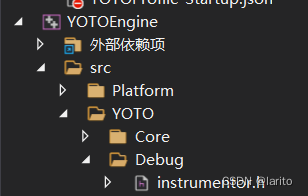
instrumentor.h:直接粘贴全部,实现跟封装的profile类似,但是多了生成json文件的代码
#pragma once#include "YOTO/Core/Log.h"#include <algorithm>
#include <chrono>
#include <fstream>
#include <iomanip>
#include <string>
#include <thread>
#include <mutex>
#include <sstream>namespace YOTO {using FloatingPointMicroseconds = std::chrono::duration<double, std::micro>;struct ProfileResult{std::string Name;FloatingPointMicroseconds Start;std::chrono::microseconds ElapsedTime;std::thread::id ThreadID;};struct InstrumentationSession{std::string Name;};class Instrumentor{public:Instrumentor(const Instrumentor&) = delete;Instrumentor(Instrumentor&&) = delete;void BeginSession(const std::string& name, const std::string& filepath = "results.json"){std::lock_guard lock(m_Mutex);if (m_CurrentSession){// If there is already a current session, then close it before beginning new one.// Subsequent profiling output meant for the original session will end up in the// newly opened session instead. That's better than having badly formatted// profiling output.if (YOTO::Log::GetCoreLogger()) // Edge case: BeginSession() might be before Log::Init(){YT_CORE_ERROR("Instrumentor::BeginSession('{0}') when session '{1}' already open.", name, m_CurrentSession->Name);}InternalEndSession();}m_OutputStream.open(filepath);if (m_OutputStream.is_open()){m_CurrentSession = new InstrumentationSession({ name });WriteHeader();}else{if (YOTO::Log::GetCoreLogger()) // Edge case: BeginSession() might be before Log::Init(){YT_CORE_ERROR("Instrumentor could not open results file '{0}'.", filepath);}}}void EndSession(){std::lock_guard lock(m_Mutex);InternalEndSession();}void WriteProfile(const ProfileResult& result){std::stringstream json;json << std::setprecision(3) << std::fixed;json << ",{";json << "\"cat\":\"function\",";json << "\"dur\":" << (result.ElapsedTime.count()) << ',';json << "\"name\":\"" << result.Name << "\",";json << "\"ph\":\"X\",";json << "\"pid\":0,";json << "\"tid\":" << result.ThreadID << ",";json << "\"ts\":" << result.Start.count();json << "}";std::lock_guard lock(m_Mutex);if (m_CurrentSession){m_OutputStream << json.str();m_OutputStream.flush();}}static Instrumentor& Get(){static Instrumentor instance;return instance;}private:Instrumentor(): m_CurrentSession(nullptr){}~Instrumentor(){EndSession();}void WriteHeader(){m_OutputStream << "{\"otherData\": {},\"traceEvents\":[{}";m_OutputStream.flush();}void WriteFooter(){m_OutputStream << "]}";m_OutputStream.flush();}// Note: you must already own lock on m_Mutex before// calling InternalEndSession()void InternalEndSession(){if (m_CurrentSession){WriteFooter();m_OutputStream.close();delete m_CurrentSession;m_CurrentSession = nullptr;}}private:std::mutex m_Mutex;InstrumentationSession* m_CurrentSession;std::ofstream m_OutputStream;};class InstrumentationTimer{public:InstrumentationTimer(const char* name): m_Name(name), m_Stopped(false){m_StartTimepoint = std::chrono::steady_clock::now();}~InstrumentationTimer(){if (!m_Stopped)Stop();}void Stop(){auto endTimepoint = std::chrono::steady_clock::now();auto highResStart = FloatingPointMicroseconds{ m_StartTimepoint.time_since_epoch() };auto elapsedTime = std::chrono::time_point_cast<std::chrono::microseconds>(endTimepoint).time_since_epoch() - std::chrono::time_point_cast<std::chrono::microseconds>(m_StartTimepoint).time_since_epoch();Instrumentor::Get().WriteProfile({ m_Name, highResStart, elapsedTime, std::this_thread::get_id() });m_Stopped = true;}private:const char* m_Name;std::chrono::time_point<std::chrono::steady_clock> m_StartTimepoint;bool m_Stopped;};namespace InstrumentorUtils {template <size_t N>struct ChangeResult{char Data[N];};template <size_t N, size_t K>constexpr auto CleanupOutputString(const char(&expr)[N], const char(&remove)[K]){ChangeResult<N> result = {};size_t srcIndex = 0;size_t dstIndex = 0;while (srcIndex < N){size_t matchIndex = 0;while (matchIndex < K - 1 && srcIndex + matchIndex < N - 1 && expr[srcIndex + matchIndex] == remove[matchIndex])matchIndex++;if (matchIndex == K - 1)srcIndex += matchIndex;result.Data[dstIndex++] = expr[srcIndex] == '"' ? '\'' : expr[srcIndex];srcIndex++;}return result;}}
}#define YT_PROFILE 0
#if YT_PROFILE
// Resolve which function signature macro will be used. Note that this only
// is resolved when the (pre)compiler starts, so the syntax highlighting
// could mark the wrong one in your editor!
#if defined(__GNUC__) || (defined(__MWERKS__) && (__MWERKS__ >= 0x3000)) || (defined(__ICC) && (__ICC >= 600)) || defined(__ghs__)
#define YT_FUNC_SIG __PRETTY_FUNCTION__
#elif defined(__DMC__) && (__DMC__ >= 0x810)
#define YT_FUNC_SIG __PRETTY_FUNCTION__
#elif (defined(__FUNCSIG__) || (_MSC_VER))
#define YT_FUNC_SIG __FUNCSIG__
#elif (defined(__INTEL_COMPILER) && (__INTEL_COMPILER >= 600)) || (defined(__IBMCPP__) && (__IBMCPP__ >= 500))
#define YT_FUNC_SIG __FUNCTION__
#elif defined(__BORLANDC__) && (__BORLANDC__ >= 0x550)
#define YT_FUNC_SIG __FUNC__
#elif defined(__STDC_VERSION__) && (__STDC_VERSION__ >= 199901)
#define YT_FUNC_SIG __func__
#elif defined(__cplusplus) && (__cplusplus >= 201103)
#define YT_FUNC_SIG __func__
#else
#define YT_FUNC_SIG "YT_FUNC_SIG unknown!"
#endif#define YT_PROFILE_BEGIN_SESSION(name, filepath) ::YOTO::Instrumentor::Get().BeginSession(name, filepath)
#define YT_PROFILE_END_SESSION() ::YOTO::Instrumentor::Get().EndSession()
#define YT_PROFILE_SCOPE_LINE2(name, line) constexpr auto fixedName##line = ::YOTO::InstrumentorUtils::CleanupOutputString(name, "__cdecl ");\::YOTO::InstrumentationTimer timer##line(fixedName##line.Data)
#define YT_PROFILE_SCOPE_LINE(name, line) YT_PROFILE_SCOPE_LINE2(name, line)
#define YT_PROFILE_SCOPE(name) YT_PROFILE_SCOPE_LINE(name, __LINE__)
#define YT_PROFILE_FUNCTION() YT_PROFILE_SCOPE(YT_FUNC_SIG)
#else
#define YT_PROFILE_BEGIN_SESSION(name, filepath)
#define YT_PROFILE_END_SESSION()
#define YT_PROFILE_SCOPE(name)
#define YT_PROFILE_FUNCTION()
#endifEntryPoint.h:使用定义
#pragma once#ifdef YT_PLATFORM_WINDOWS#include "YOTO.h"
void main(int argc,char** argv) {//初始化日志YOTO::Log::Init();//YT_CORE_ERROR("EntryPoint测试警告信息");//int test = 1;//YT_CLIENT_INFO("EntryPoint测试info:test={0}",test);YT_PROFILE_BEGIN_SESSION("Start","YOTOProfile-Startup.json");auto app = YOTO::CreateApplication();YT_PROFILE_END_SESSION();YT_PROFILE_BEGIN_SESSION("Runtime", "YOTOProfile-Runtime.json");app->Run();YT_PROFILE_END_SESSION();YT_PROFILE_BEGIN_SESSION("Shutdown", "YOTOProfile-Shutdown.json");delete app;YT_PROFILE_END_SESSION();
}
#endifytpch.h:
#pragma once
#include<iostream>
#include<memory>
#include<utility>
#include<algorithm>
#include<functional>
#include<string>
#include<vector>
#include<unordered_map>
#include<unordered_set>
#include<sstream>
#include<array>
#include "YOTO/Core/Log.h"#include "YOTO/Debug/instrumentor.h"
#ifdef YT_PLATFORM_WINDOWS
#include<Windows.h>
#endif // YT_PLATFORM_WINDOWS测试:

在谷歌浏览器输入:chrome://tracing
拖入json文件:
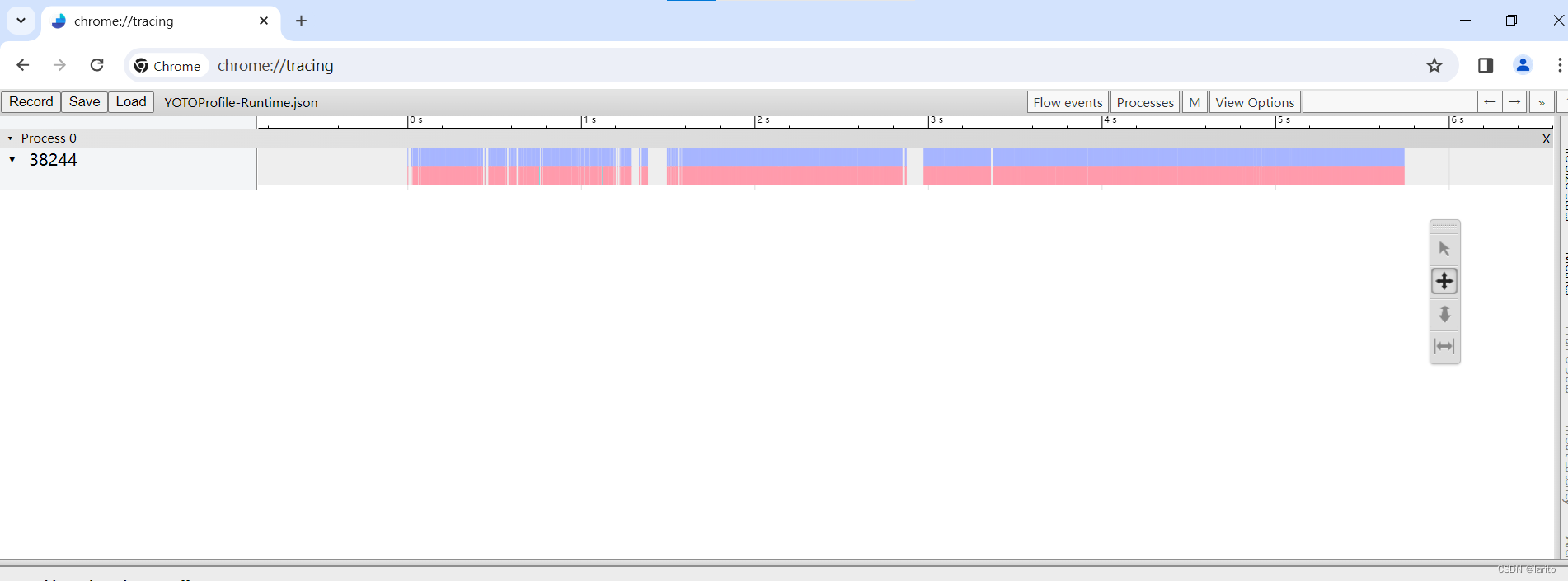
cool,虽然看不太懂,但是文件有够大(运行了几秒就2000多k,平时使用还是用自己写的封装的叭)