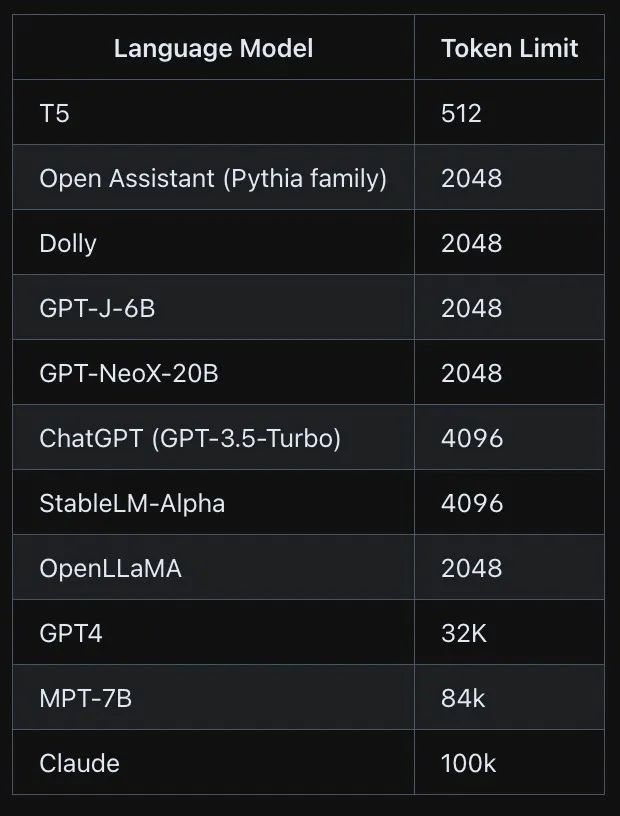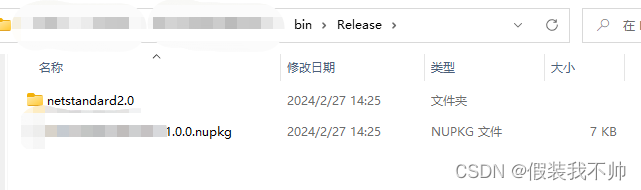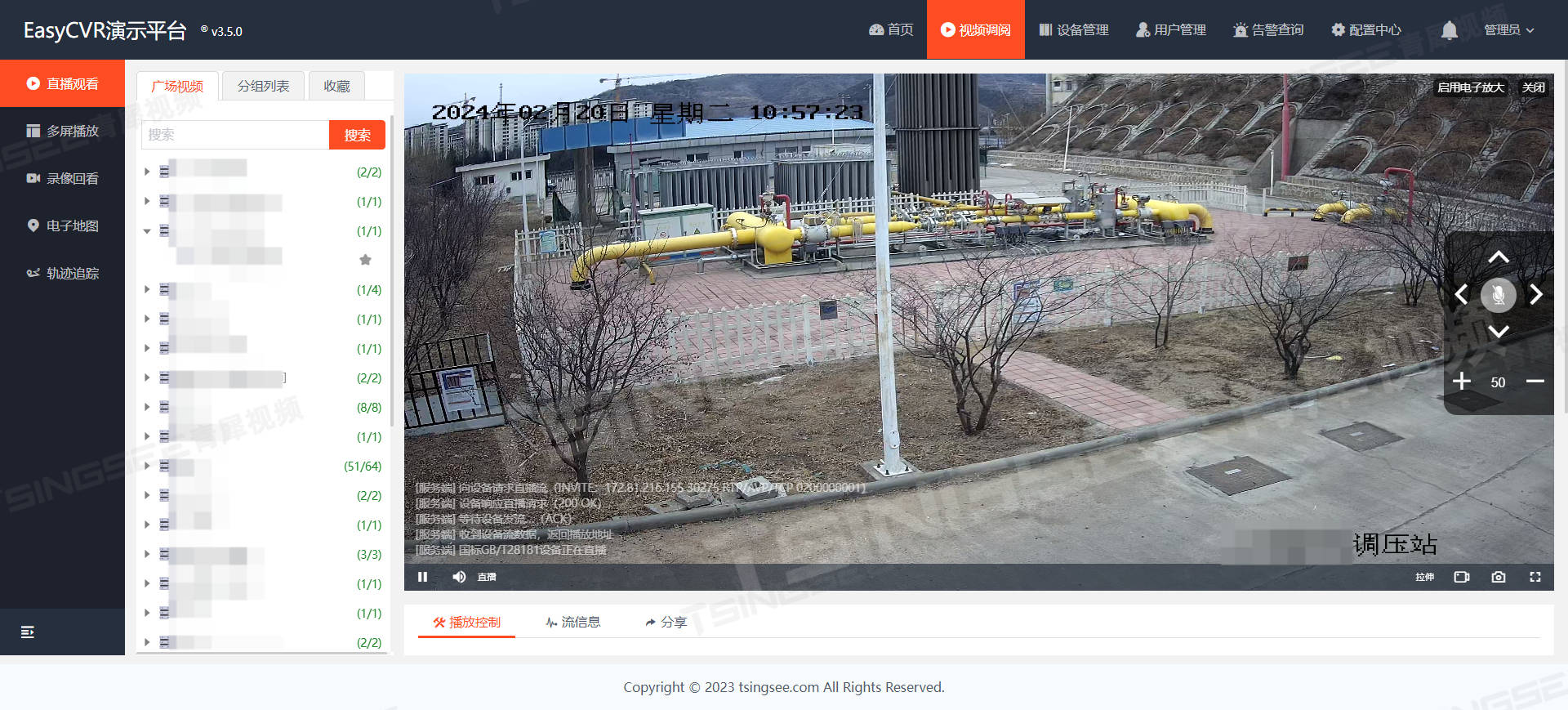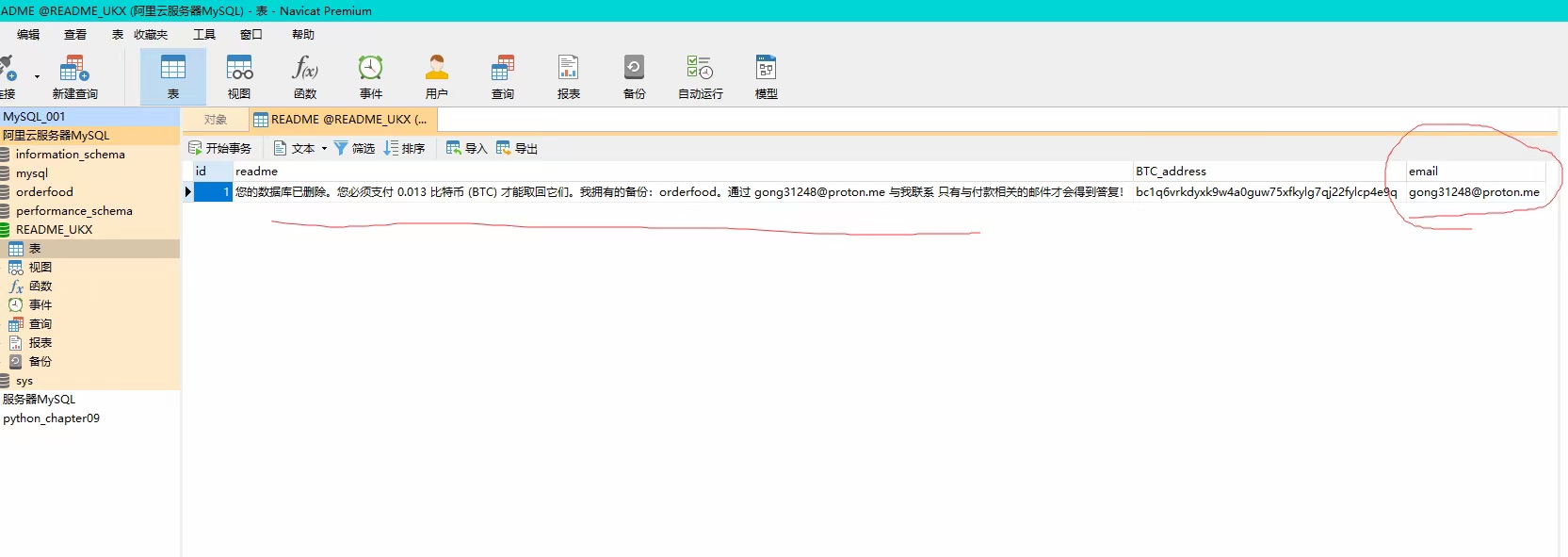任务
查询: CPU密集型和IO密集型对 CPU内核之间的关系。—线程池
什么是Nacos
**服务(Service)**是 Nacos 世界的一等公民。Nacos 支持几乎所有主流类型的“服务”的发现、配置和管理:
Kubernetes Service
gRPC & Dubbo RPC Service
Spring Cloud RESTful Service
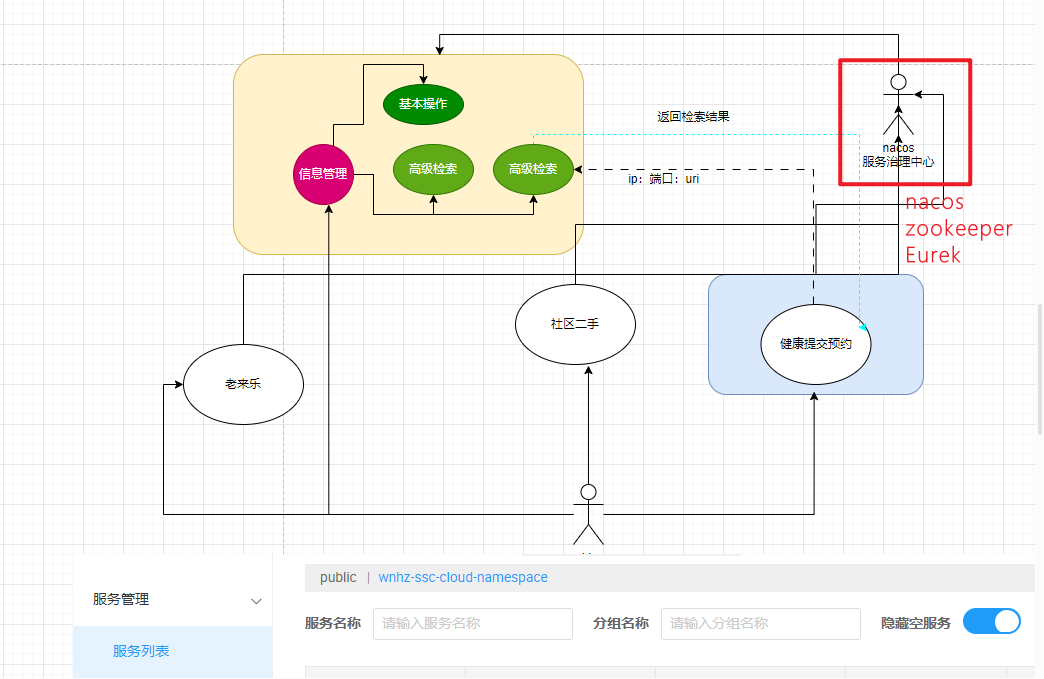
nacos问题修复
问题描述: 读取nacos远程,多级数据出错。
user:username: admin
spring:cloud:nacos:config:server-addr: 192.168.201.107:8848namespace: a3f1db25-a200-47bc-b6f7-13aad8cc9ba8name: ssc-configgroup: DEV#配置文件格式file-extension: yamlapplication:name: ssc-alibaba-nacos
自动读取新配置
@RefreshScope
Nacos的版本更新
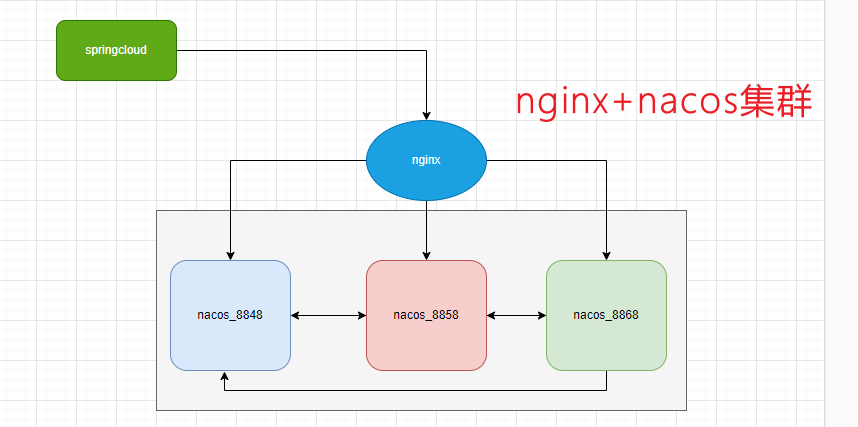
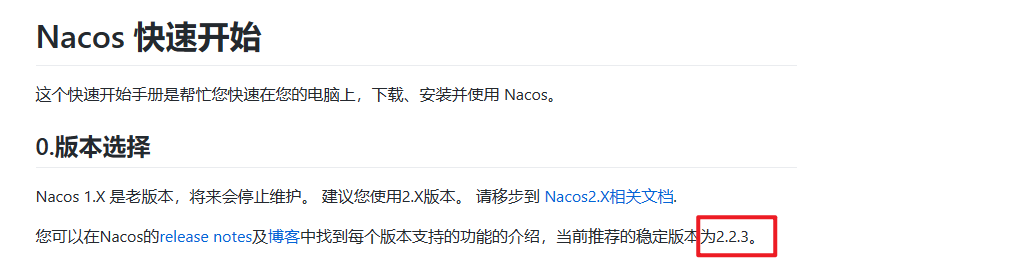
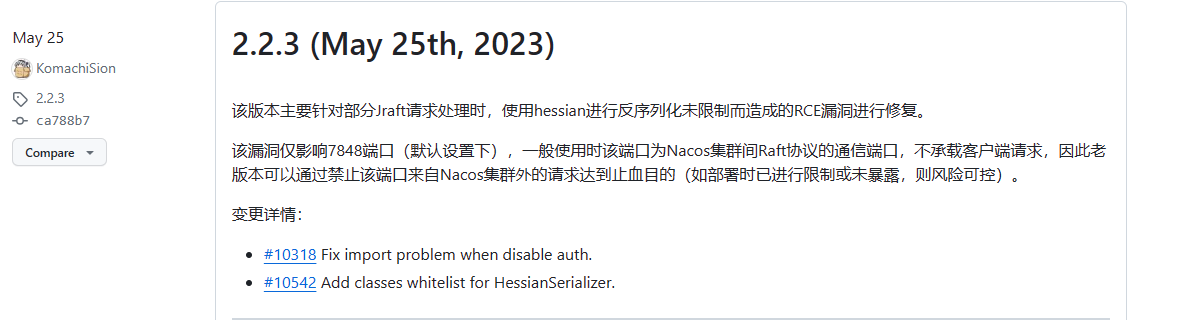
下载安装
下载
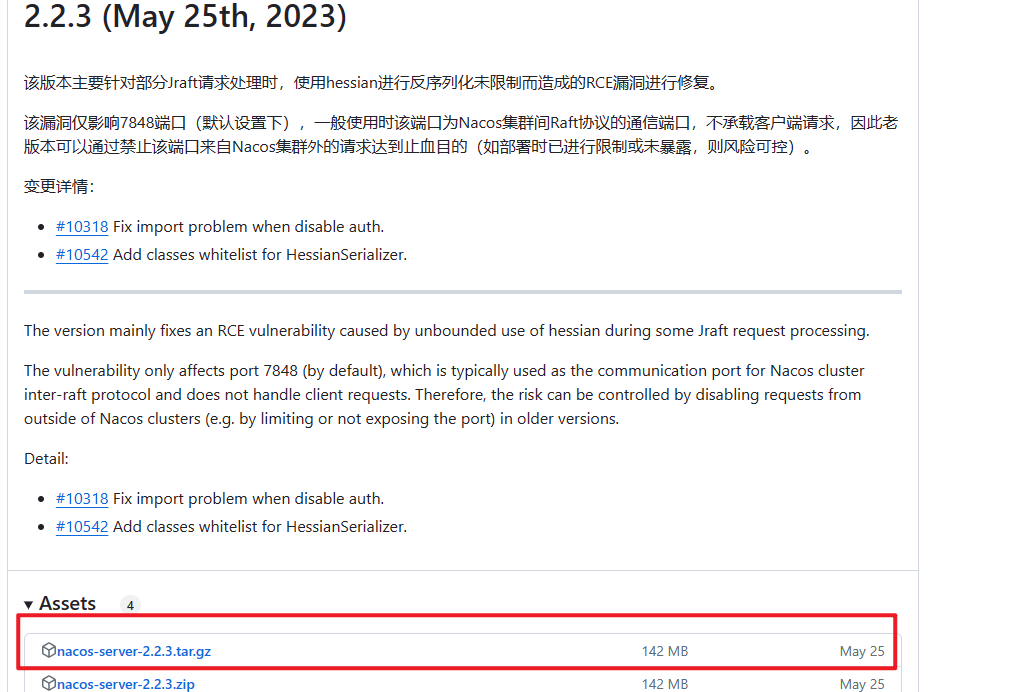
上传到linux
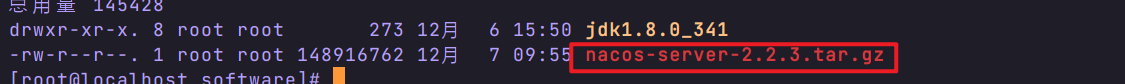
解压三个
[root@localhost software]# tar -zxvf nacos-server-2.2.3.tar.gz
nacos/LICENSE
nacos/NOTICE
nacos/target/nacos-server.jar
nacos/conf/
nacos/conf/derby-schema.sql
nacos/conf/1.4.0-ipv6_support-update.sql
nacos/conf/application.properties.example
nacos/conf/nacos-logback.xml
nacos/conf/announcement.conf
nacos/conf/mysql-schema.sql
nacos/conf/cluster.conf.example
nacos/conf/application.properties
nacos/bin/startup.sh
nacos/bin/startup.cmd
nacos/bin/shutdown.sh
nacos/bin/shutdown.cmd
drwxr-xr-x. 5 root root 72 12月 7 09:57 nacos_8848
drwxr-xr-x. 5 root root 72 12月 7 09:58 nacos_8858
drwxr-xr-x. 5 root root 72 12月 7 09:59 nacos_8868
[root@localhost nacos]# pwd
/usr/local/software/nacos
配置nacos(单8848)
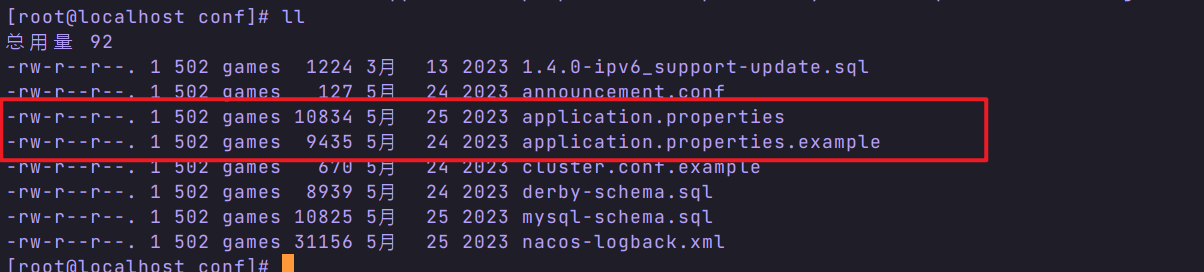
修改applicaiton.properties.example文件, 修改文件名application.properties
33 #*************** Config Module Related Configurations ***************#34 ### If use MySQL as datasource:35 spring.datasource.platform=mysql36 37 ### Count of DB:38 db.num=139 40 ### Connect URL of DB:41 db.url.0=jdbc:mysql://192.168.201.81:3306/nacos?characterEncoding=utf8&connectTimeout=1000&socketTimeout=30 00&autoReconnect=true&useUnicode=true&useSSL=false&serverTimezone=Asia/Shanghai42 db.user.0=root43 # db.password.0=12344 45 ### Connection pool configuration: hikariCP46 db.pool.config.connectionTimeout=3000047 db.pool.config.validationTimeout=1000048 db.pool.config.maximumPoolSize=2049 db.pool.config.minimumIdle=2创建数据库
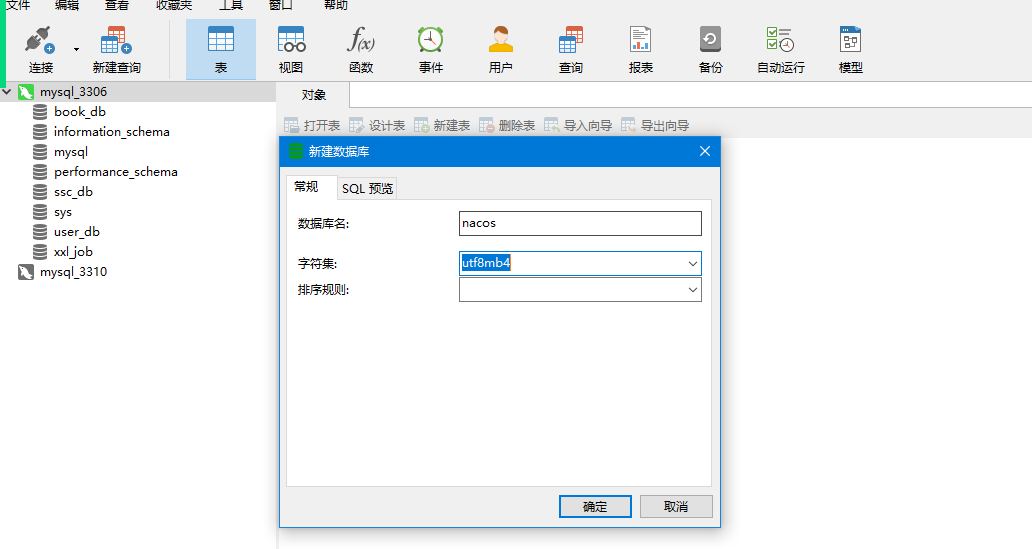

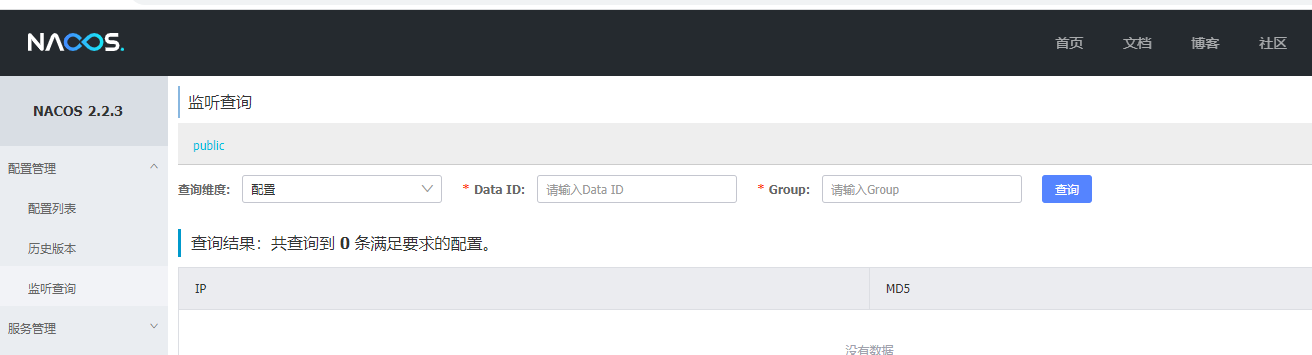
nacos作为配置中心
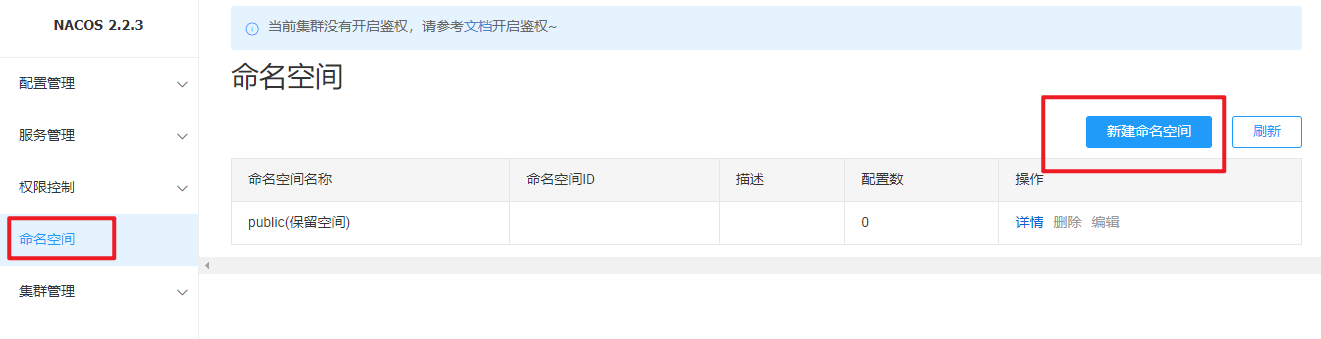

命名空间
用于进行租户粒度的配置隔离。不同的命名空间下,可以存在相同的 Group 或 Data ID 的配置。Namespace 的常用场景之一是不同环境的配置的区分隔离,例如开发测试环境和生产环境的资源(如配置、服务)隔离等。
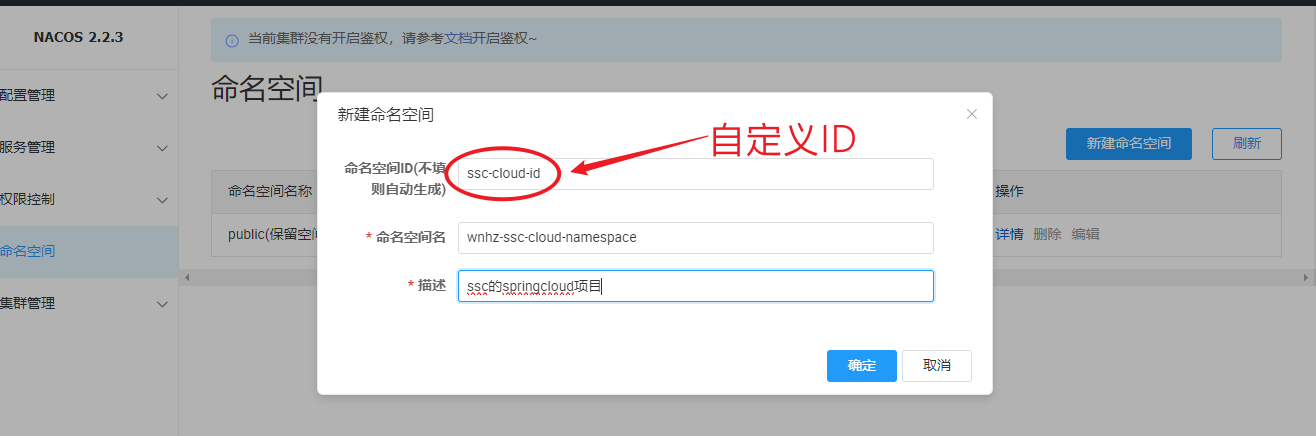

配置集 ID
Nacos 中的某个配置集的 ID。配置集 ID 是组织划分配置的维度之一。Data ID 通常用于组织划分系统的配置集。一个系统或者应用可以包含多个配置集,每个配置集都可以被一个有意义的名称标识。Data ID 通常采用类 Java 包(如 com.taobao.tc.refund.log.level)的命名规则保证全局唯一性。此命名规则非强制。
配置分组
Nacos 中的一组配置集,是组织配置的维度之一。通过一个有意义的字符串(如 Buy 或 Trade )对配置集进行分组,从而区分 Data ID 相同的配置集。当您在 Nacos 上创建一个配置时,如果未填写配置分组的名称,则配置分组的名称默认采用 DEFAULT_GROUP 。配置分组的常见场景:不同的应用或组件使用了相同的配置类型,如 database_url 配置和 MQ_topic 配置。
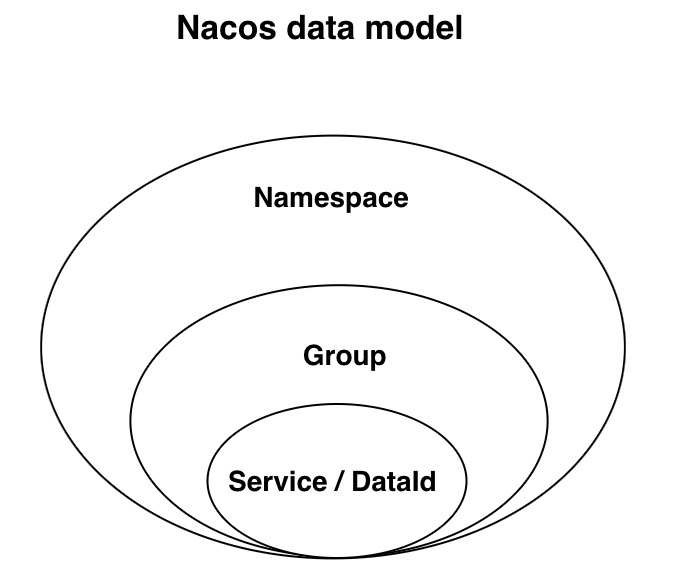
配置管理 (Configuration Management)
在数据中心中,系统中所有配置的编辑、存储、分发、变更管理、历史版本管理、变更审计等所有与配置相关的活动统称为配置管理。
配置案例
nacos配置
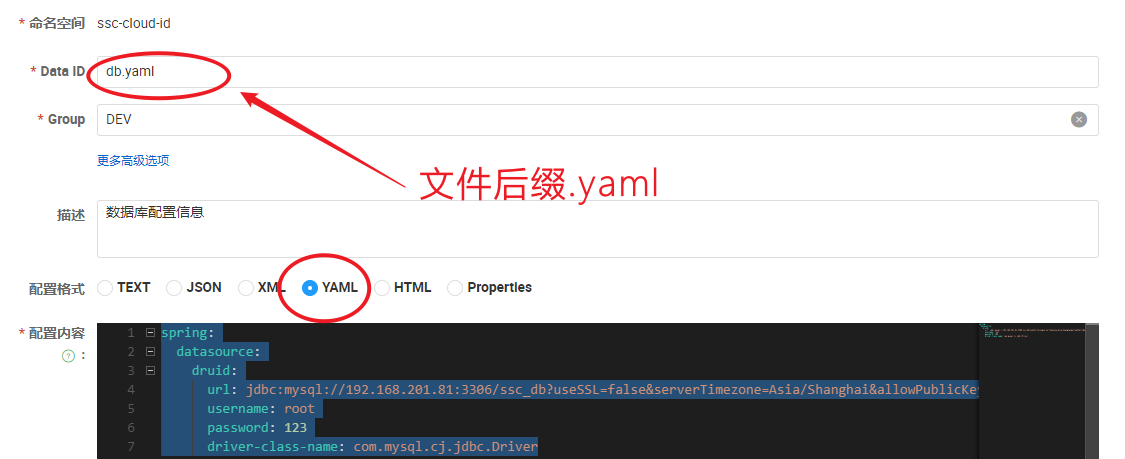
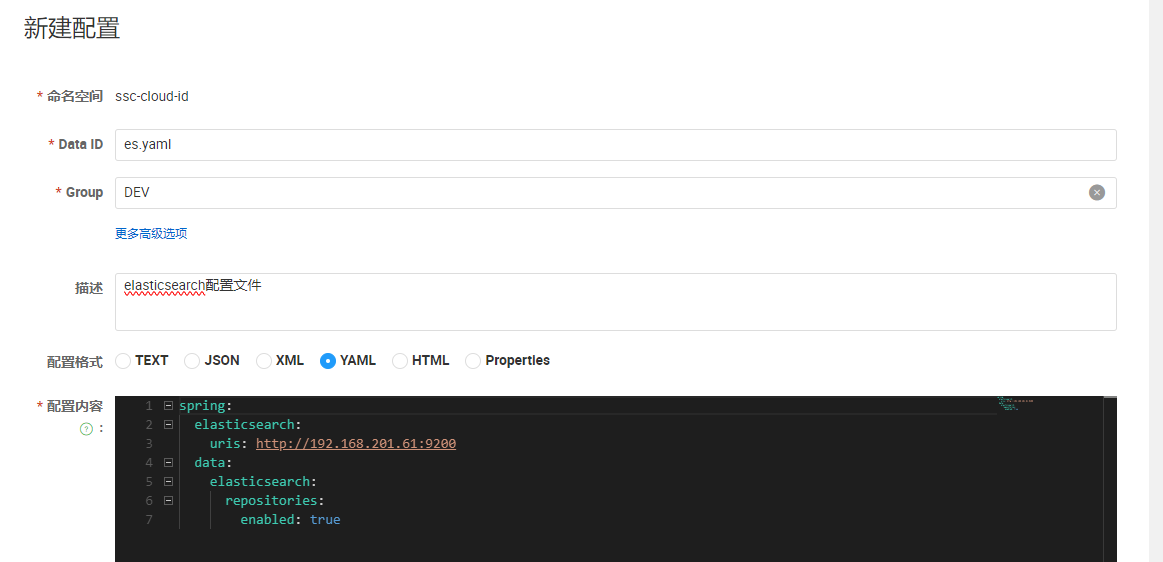
springcloud
bootstrap.yml
- fileExtension
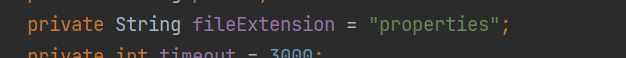
- shared-configs
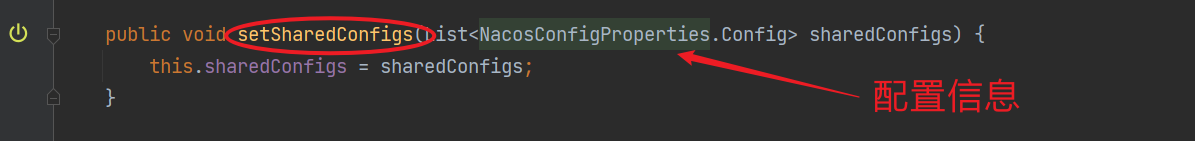
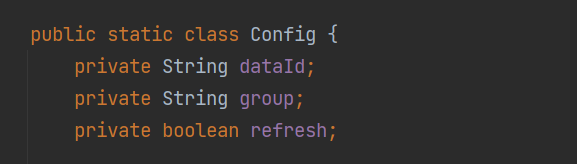

spring:application:name: ssc-cloud-alibaba-nacoscloud:nacos:config:#配置nacos服务器ip:portserver-addr: 192.168.201.107:8848#与nacos命名空间对应namespace: ssc-cloud-id#文件配置格式yaml/properties(默认)file-extension: yamlshared-configs:#读取db.yaml配置文件- data-id: db.yaml#组名group: DEV#自动读取发布更新refresh: true- data-id: es.yamlgroup: DEVrefresh: true


启动
2023-12-07 11:14:09.437 INFO 10328 --- [ main] c.a.c.n.refresh.NacosContextRefresher : [Nacos Config] Listening config: dataId=db.yaml, group=DEV
2023-12-07 11:14:09.440 INFO 10328 --- [ main] c.a.c.n.refresh.NacosContextRefresher : [Nacos Config] Listening config: dataId=es.yaml, group=DEV
nacos作为服务治理中心
引入服务发现(discover)依赖
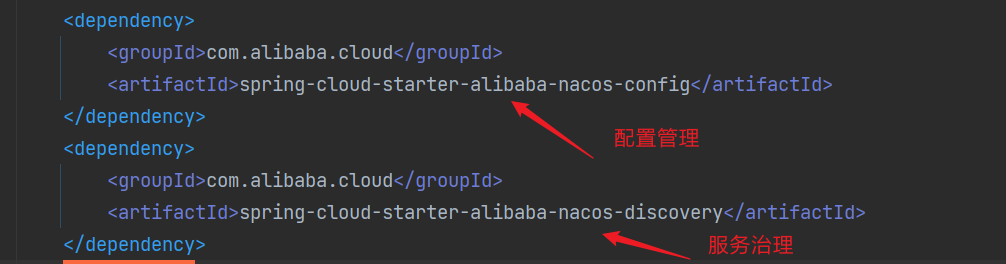
bootstrap.yml
spring:application:name: ssc-cloud-alibaba-nacoscloud:nacos:discovery:register-enabled: trueserver-addr: ${spring.cloud.nacos.config.server-addr}config:#配置nacos服务器ip:portserver-addr: 192.168.201.107:8848#与nacos命名空间对应namespace: ssc-cloud-id#文件配置格式yaml/properties(默认)file-extension: yamlshared-configs:#读取db.yaml配置文件- data-id: db.yaml#组名group: DEV#自动读取发布更新refresh: true- data-id: es.yamlgroup: DEVrefresh: true
启动类
@SpringBootApplication
@EnableDiscoveryClient
public class NacosApp {public static void main(String[] args) {SpringApplication.run(NacosApp.class);}
}

测试注册
-
生成可运行jar包
<build><plugins><plugin><groupId>org.springframework.boot</groupId><artifactId>spring-boot-maven-plugin</artifactId></plugin></plugins></build> -
部署jar包
java -jar xxxx.jar
nacos集群
为什么要使用集群
CAP,
Nacos: AP
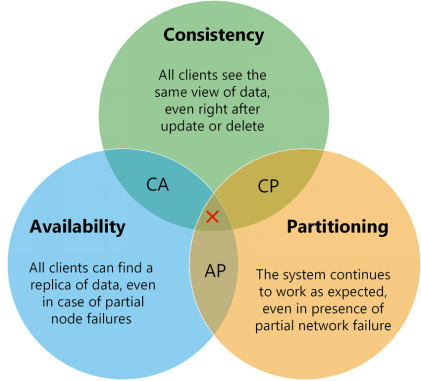
nacos集群方案
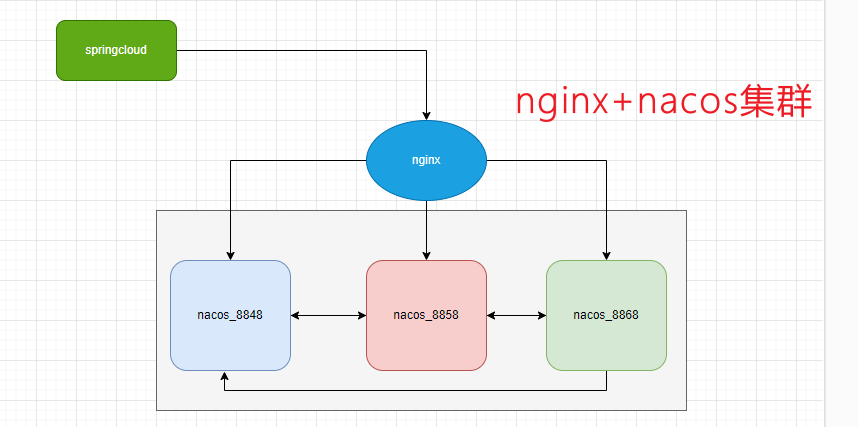
配置nacos集群
nacos的conf文件夹
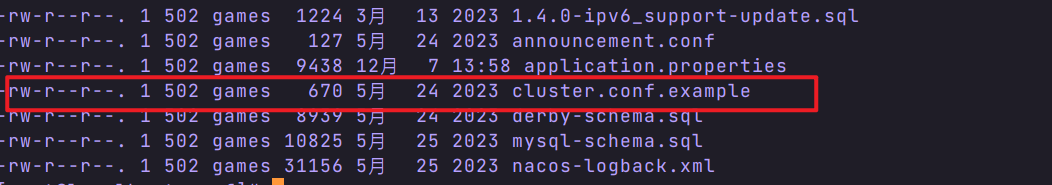
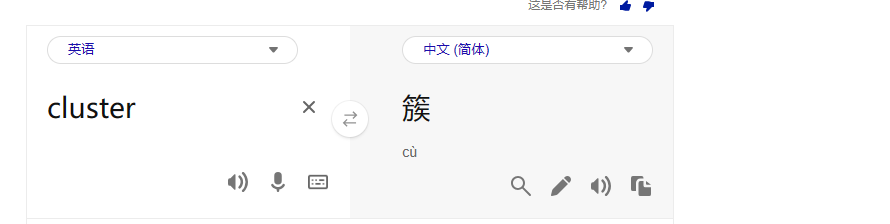
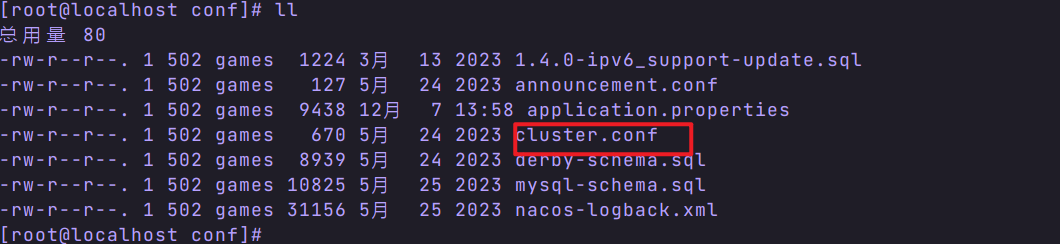
在nacos_8848,nacos_8858,nacos_8868中的clustor.conf文件中添加服务ip:port
#it is ip
#example
192.168.201.107:8848
192.168.201.107:8858
#192.168.201.107:8868
~
开放端口号
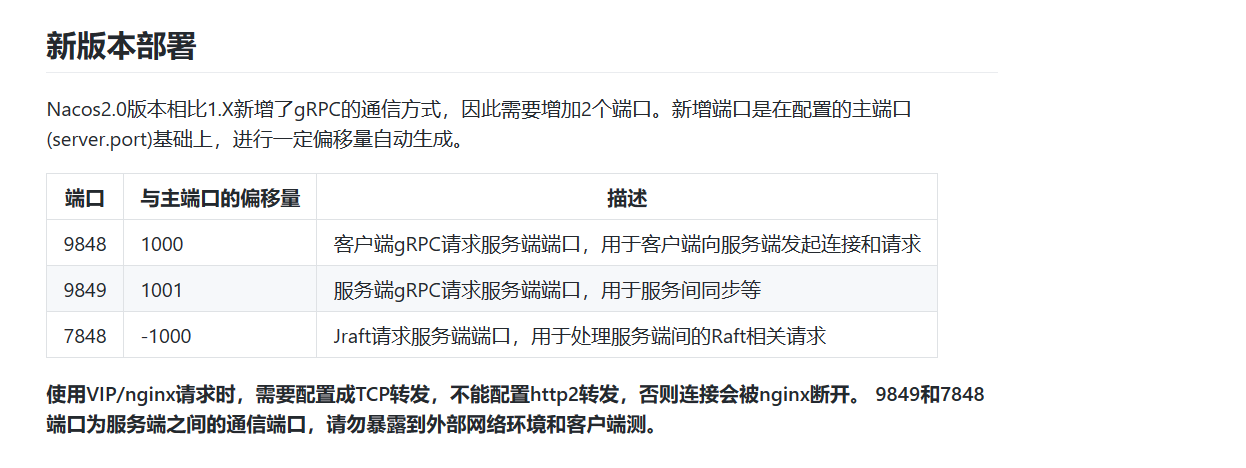
| 序号 | 服务器 | 端口号 | Rpc端口 |
|---|---|---|---|
| 1 | nacos_8848 | 8848 | 9848 |
| 2 | nacos_8858 | 8858 | 9858 |
| 3 | nacos_8868 | 8868 | 9868 |
[root@localhost conf]# firewall-cmd --add-port=9858/tcp --permanent
success[root@localhost conf]# firewall-cmd --list-ports
8848/tcp 9848/tcp 9859/tcp 8858/tcp 9858/tcp配置8858
cp application.properties ../../nacos_8858/conf
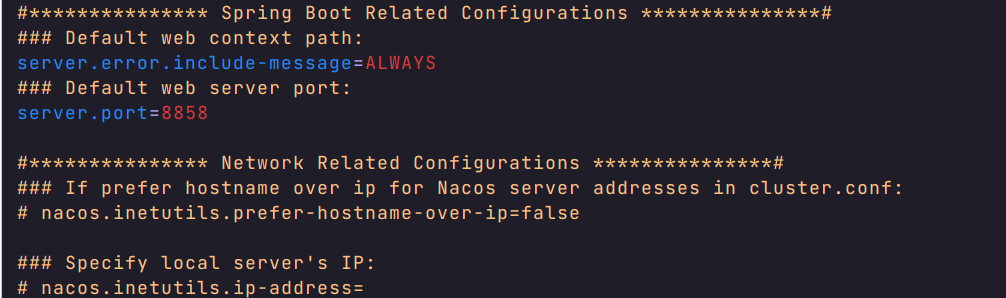
启动集群
./startup.sh
,--.,--.'|,--,: : | Nacos 2.2.3
,`--.'`| ' : ,---. Running in cluster mode, All function modules
| : : | | ' ,'\ .--.--. Port: 8858
: | \ | : ,--.--. ,---. / / | / / ' Pid: 30829
| : ' '; | / \ / \. ; ,. :| : /`./ Console: http://192.168.201.107:8858/nacos/index.html
' ' ;. ;.--. .-. | / / '' | |: :| : ;_
| | | \ | \__\/: . .. ' / ' | .; : \ \ `. https://nacos.io
' : | ; .' ," .--.; |' ; :__| : | `----. \
| | '`--' / / ,. |' | '.'|\ \ / / /`--' /
' : | ; : .' \ : : `----' '--'. /
; |.' | , .-./\ \ / `--'---'
'---' `--`---' `----'2023-12-07 15:47:47,151 INFO The server IP list of Nacos is [192.168.201.107:8848, 192.168.201.107:8858]
shell脚本控制集群环境启动
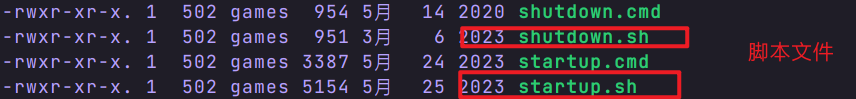
启动脚本
21,0-1 全部
#!/bin/bash# Copyright 1999-2018 Alibaba Group Holding Ltd.
# Licensed under the Apache License, Version 2.0 (the "License");
# you may not use this file except in compliance with the License.
# You may obtain a copy of the License at# http://www.apache.org/licenses/LICENSE-2.0
#
# Unless required by applicable law or agreed to in writing, software
# distributed under the License is distributed on an "AS IS" BASIS,
# WITHOUT WARRANTIES OR CONDITIONS OF ANY KIND, either express or implied.
# See the License for the specific language governing permissions and
# limitations under the License.echo "我们准备开启多个nacos服务集群..."#调用启动nacos的脚本
/usr/local/software/nacos/nacos_8848/bin/startup.sh
/usr/local/software/nacos/nacos_8858/bin/startup.sh关闭脚本
#!/bin/bash# Copyright 1999-2018 Alibaba Group Holding Ltd.
# Licensed under the Apache License, Version 2.0 (the "License");
# you may not use this file except in compliance with the License.
# You may obtain a copy of the License at# http://www.apache.org/licenses/LICENSE-2.0
#
# Unless required by applicable law or agreed to in writing, software
# distributed under the License is distributed on an "AS IS" BASIS,
# WITHOUT WARRANTIES OR CONDITIONS OF ANY KIND, either express or implied.
# See the License for the specific language governing permissions and
# limitations under the License.
cd `dirname $0`/../target
target_dir=`pwd`pid=`ps ax | grep -i 'nacos.nacos' | grep ${target_dir} | grep java | grep -v grep | awk '{print $1}'`
if [ -z "$pid" ] ; thenecho "No nacosServer running."exit -1;
fiecho "The nacosServer(${pid}) is running..."kill ${pid}echo "Send shutdown request to nacosServer(${pid}) OK"nginx+nacos集群
| 序号 | 服务器 | 端口号 | Rpc端口 | nginx(http) | nginx(rpc) |
|---|---|---|---|---|---|
| 1 | nacos_8848 | 8848 | 9848 | 7777 | 8777 |
| 2 | nacos_8858 | 8858 | 9858 | 7777 | 8777 |
| 3 | nacos_8868 | 8868 | 9868 |
8848/8858 ---->nginx监听7777
9848/9858----->nginx监听8777
docker run -it \
--name nginx \
-p 8080:8080 \
-p 8075:80 \
-p 7777:7777 \
-p 8777:8777 \
--privileged=true \
--network wn_docker_net \
--ip 172.18.12.90 \
-v /etc/localtime:/etc/localtime \
-v /usr/local/software/nginx/conf/nginx.conf:/etc/nginx/nginx.conf \
-v /usr/local/software/nginx/conf/conf.d:/etc/nginx/conf.d \
-v /usr/local/software/nginx/html:/usr/share/nginx/html \
-v /usr/local/software/nginx/logs:/var/log/nginx \
-d nginx
user nginx;
worker_processes auto;error_log /var/log/nginx/error.log notice;
pid /var/run/nginx.pid;events {worker_connections 1024;
}
stream {#loadBlance is hereupstream nacos-tcp{server 192.168.201.107:9848;server 192.168.201.107:9858;}#server code is here....server {listen 8777;proxy_pass nacos-tcp;}
}
http {include /etc/nginx/mime.types;default_type application/octet-stream;log_format main '$remote_addr - $remote_user [$time_local] "$request" ''$status $body_bytes_sent "$http_referer" ''"$http_user_agent" "$http_x_forwarded_for"';access_log /var/log/nginx/access.log main;sendfile on;#tcp_nopush on;keepalive_timeout 65;#gzip on;#loadBlance is hereupstream nacos-http{server 192.168.201.107:8848;server 192.168.201.107:8858;}#server code is here....server {keepalive_requests 120;listen 7777;location /{proxy_pass http://nacos-http;proxy_redirect off;}}include /etc/nginx/conf.d/*.conf;
}
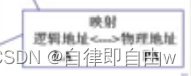
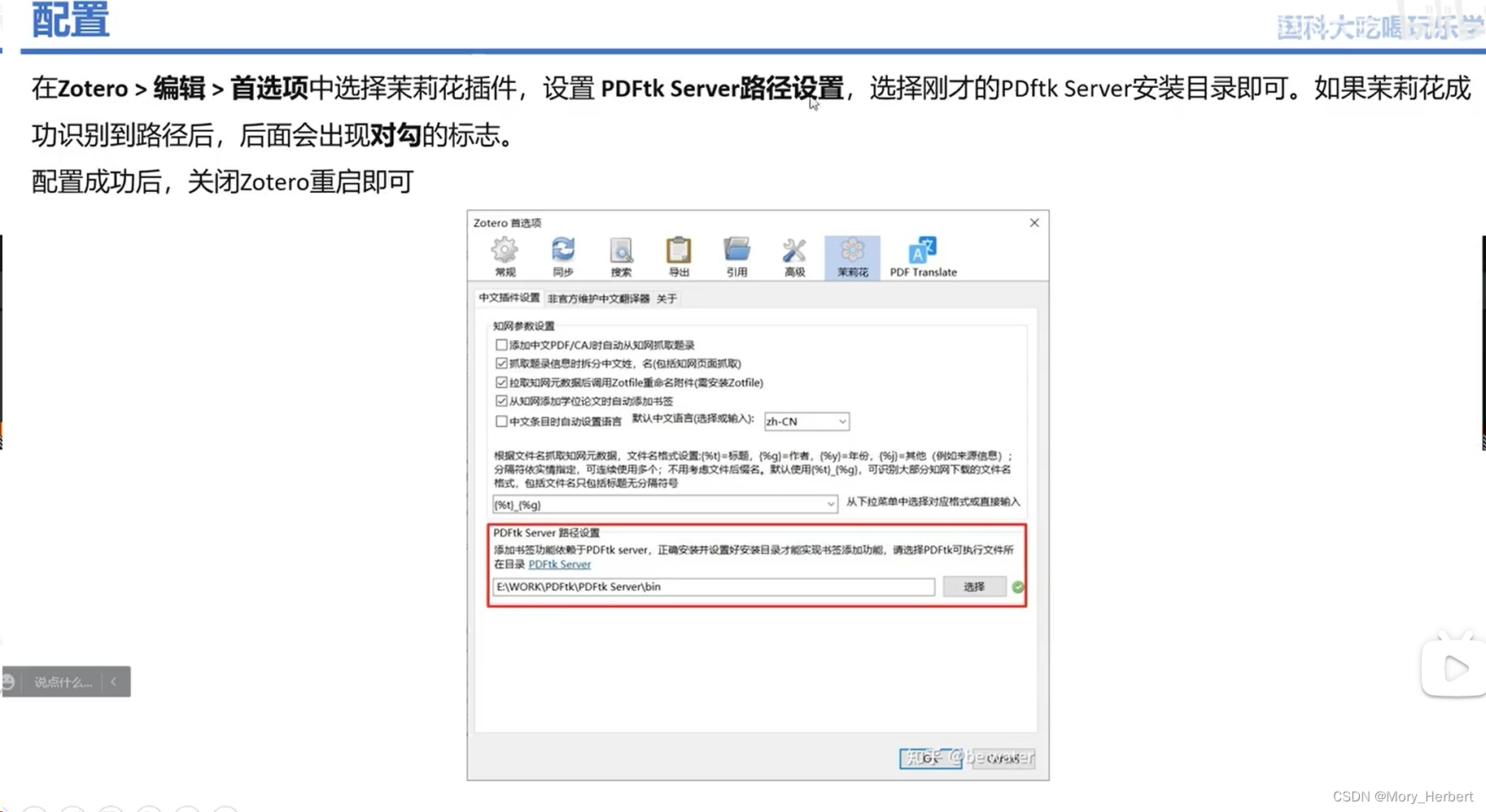

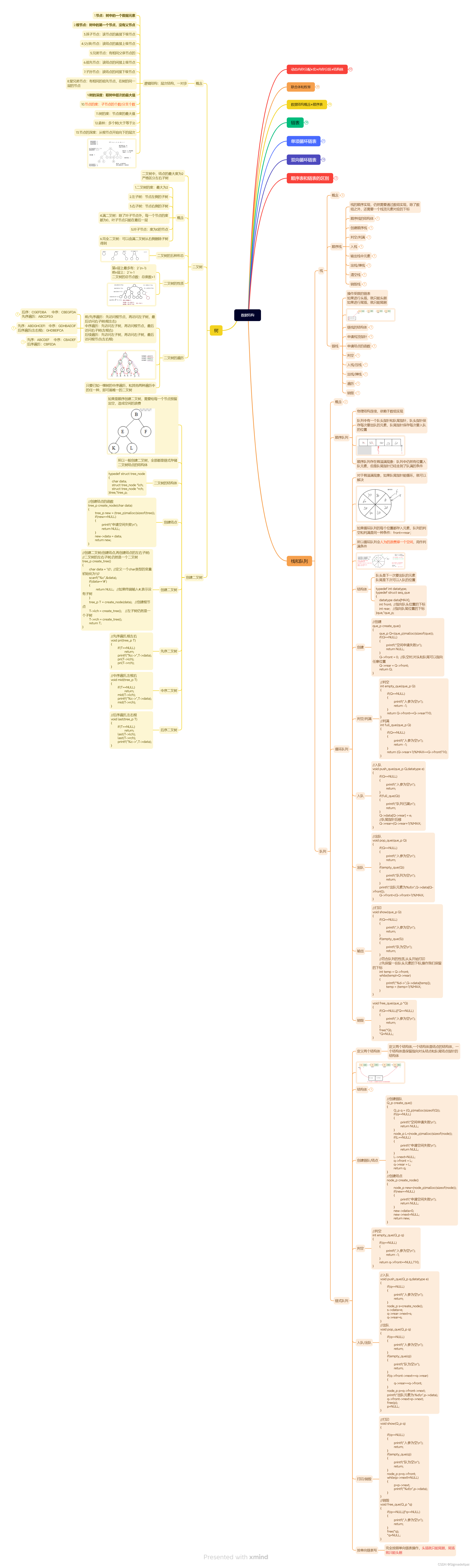
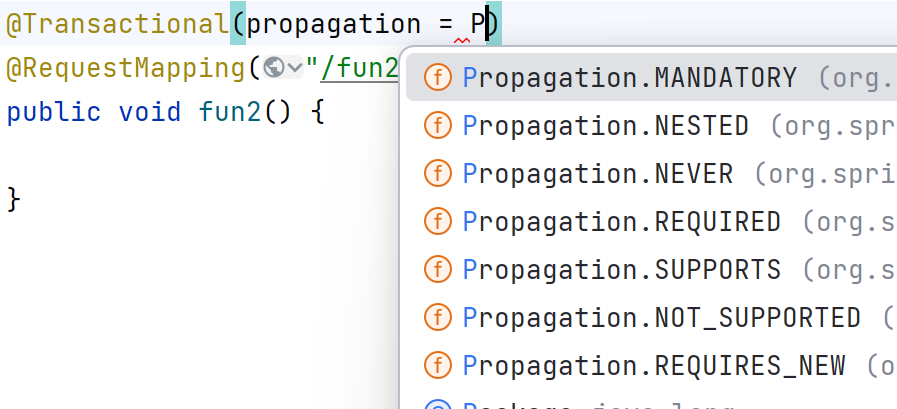
![[C++][C++11][四] -- [lambda表达式]](https://img-blog.csdnimg.cn/direct/02602424dd544183a8385f61dbaeadd9.png)