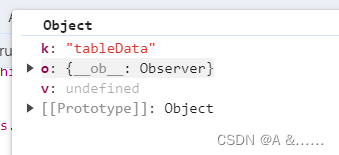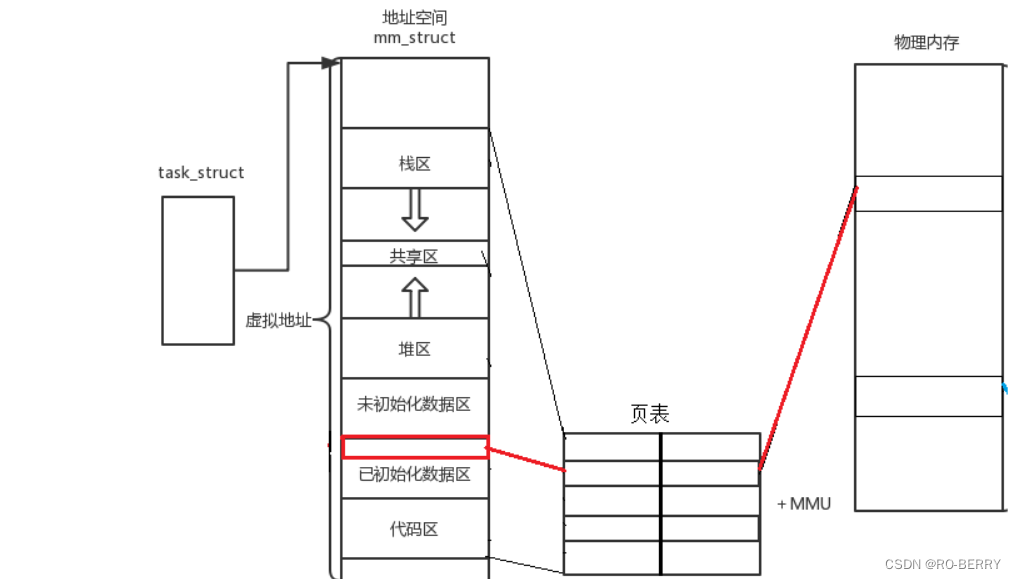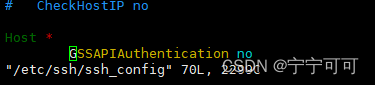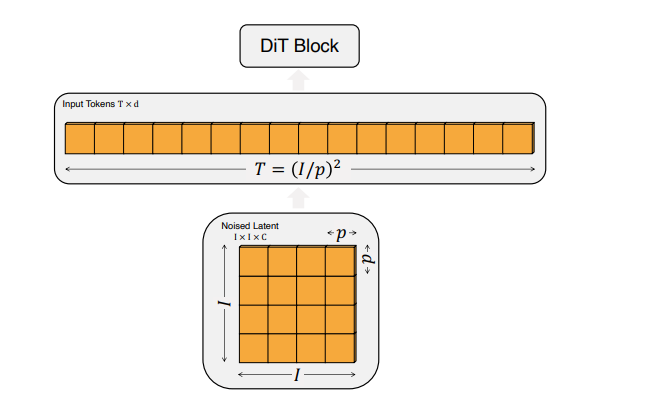1.修改my.cnf配置文件

(1)找到my.cnf位置,在[mysqld]下面添加skip-grant-tables
cd /
vim /etc/my.cnf
(2)添加完成后保存,并重启mysql服务
按下esc
输入:wq
执行 servcie mysqld restart
2.进入mysql数据库,修改密码
(1)mysql -uroot -p,随后会弹出输入密码,直接按下回车就可以进入数据库了
(2)修改原始密码
5.7版本前的mysql运行: update user set password=password("你的密码") where user="用户";
5.7版本后的mysql运行:update mysql.user set authentication_string=password('你的密码') where user='用户';
修改完后 exit;
注:用户默认使用的是root
3.注释my.cnf中添加的skip-grant-tables
在命令前面加上#即可注释
保存退出后,重新启动mysql服务servcie mysqld restart,就可以使用设定的密码进行登录了;
若是navicat连接出现问题

查看user表中的数据:
select Host, User,Password from user;
第一种:修改user表的方法
修改user表中的Host:
update user set Host='%' where User='root';
第二种:授权的方法:将上面代码换为授权的代码即可;
grant all privileges on *.* to root@'%' identified by '密码' with grant option;
最后刷新一下:
flush privileges;
2.设置mysql允许外部连接访问(修改表的方法):
update user set Host='%' where User='root';
flush privileges;