作者:櫰木
1、安装ranger trino插件
在trino的coordinator节点部署
- 解压ranger-2.3.0-trino-plugin.tar.gz
[root@hd2.dtstack.com ]#tar -zxvf ranger-2.3.0-trino-plugin.tar.gz -C /opt
- 配置ranger trino插件文件install.properties,内容如下 :
# Licensed to the Apache Software Foundation (ASF) under one or more
# contributor license agreements. See the NOTICE file distributed with
# this work for additional information regarding copyright ownership.
# The ASF licenses this file to You under the Apache License, Version 2.0
# (the "License"); you may not use this file except in compliance with
# the License. You may obtain a copy of the License at
#
# http://www.apache.org/licenses/LICENSE-2.0
#
# Unless required by applicable law or agreed to in writing, software
# distributed under the License is distributed on an "AS IS" BASIS,
# WITHOUT WARRANTIES OR CONDITIONS OF ANY KIND, either express or implied.
# See the License for the specific language governing permissions and
# limitations under the License.#
# Location of Policy Manager URL
#
# Example:
# POLICY_MGR_URL=http://policymanager.xasecure.net:6080
#
POLICY_MGR_URL=http://hd1.dtstack.com:6080/#
# This is the repository name created within policy manager
#
# Example:
# REPOSITORY_NAME=trinodev
#
REPOSITORY_NAME=trinodev# Configure INSTALL_ENV=docker if running trino in docker environment
#INSTALL_ENV=docker
#
# Name of the directory where the component's lib and conf directory exist.
# This location should be relative to the parent of the directory containing
# the plugin installation files.
#
COMPONENT_INSTALL_DIR_NAME=/opt/trino# Enable audit logs to Solr
XAAUDIT.SUMMARY.ENABLE=false
#Example
#XAAUDIT.SOLR.ENABLE=true
#XAAUDIT.SOLR.URL=http://localhost:6083/solr/ranger_audits
#XAAUDIT.SOLR.ZOOKEEPER=
#XAAUDIT.SOLR.FILE_SPOOL_DIR=/var/log/trino/audit/solr/spoolXAAUDIT.SOLR.ENABLE=false
XAAUDIT.SOLR.URL=http://hd1.dtstack.com:8983/solr/ranger_audits
XAAUDIT.SOLR.USER=NONE
XAAUDIT.SOLR.PASSWORD=NONE
XAAUDIT.SOLR.ZOOKEEPER=hd1:2181,hd2:2181,hd3:2181/ranger_audits
XAAUDIT.SOLR.FILE_SPOOL_DIR=/var/log/trino/audit/solr/spool# Enable audit logs to ElasticSearch
#Example
#XAAUDIT.ELASTICSEARCH.ENABLE=true
#XAAUDIT.ELASTICSEARCH.URL=localhost
#XAAUDIT.ELASTICSEARCH.INDEX=auditXAAUDIT.ELASTICSEARCH.ENABLE=false
XAAUDIT.ELASTICSEARCH.URL=NONE
XAAUDIT.ELASTICSEARCH.USER=NONE
XAAUDIT.ELASTICSEARCH.PASSWORD=NONE
XAAUDIT.ELASTICSEARCH.INDEX=NONE
XAAUDIT.ELASTICSEARCH.PORT=NONE
XAAUDIT.ELASTICSEARCH.PROTOCOL=NONE# Enable audit logs to HDFS
#Example
#XAAUDIT.HDFS.ENABLE=true
#XAAUDIT.HDFS.HDFS_DIR=hdfs://node-1.example.com:8020/ranger/audit
# If using Azure Blob Storage
#XAAUDIT.HDFS.HDFS_DIR=wasb[s]://<containername>@<accountname>.blob.core.windows.net/<path>
#XAAUDIT.HDFS.HDFS_DIR=wasb://ranger_audit_container@my-azure-account.blob.core.windows.net/ranger/audit
#XAAUDIT.HDFS.FILE_SPOOL_DIR=/var/log/trino/audit/hdfs/spoolXAAUDIT.HDFS.ENABLE=false
XAAUDIT.HDFS.HDFS_DIR=hdfs://__REPLACE__NAME_NODE_HOST:8020/ranger/audit
XAAUDIT.HDFS.FILE_SPOOL_DIR=/var/log/trino/audit/hdfs/spool# Following additional propertis are needed When auditing to Azure Blob Storage via HDFS
# Get these values from your /etc/hadoop/conf/core-site.xml
#XAAUDIT.HDFS.HDFS_DIR=wasb[s]://<containername>@<accountname>.blob.core.windows.net/<path>
XAAUDIT.HDFS.AZURE_ACCOUNTNAME=__REPLACE_AZURE_ACCOUNT_NAME
XAAUDIT.HDFS.AZURE_ACCOUNTKEY=__REPLACE_AZURE_ACCOUNT_KEY
XAAUDIT.HDFS.AZURE_SHELL_KEY_PROVIDER=__REPLACE_AZURE_SHELL_KEY_PROVIDER
XAAUDIT.HDFS.AZURE_ACCOUNTKEY_PROVIDER=__REPLACE_AZURE_ACCOUNT_KEY_PROVIDER#Log4j Audit Provider
XAAUDIT.LOG4J.ENABLE=false
XAAUDIT.LOG4J.IS_ASYNC=false
XAAUDIT.LOG4J.ASYNC.MAX.QUEUE.SIZE=10240
XAAUDIT.LOG4J.ASYNC.MAX.FLUSH.INTERVAL.MS=30000
XAAUDIT.LOG4J.DESTINATION.LOG4J=true
XAAUDIT.LOG4J.DESTINATION.LOG4J.LOGGER=xaaudit# Enable audit logs to Amazon CloudWatch Logs
#Example
#XAAUDIT.AMAZON_CLOUDWATCH.ENABLE=true
#XAAUDIT.AMAZON_CLOUDWATCH.LOG_GROUP=ranger_audits
#XAAUDIT.AMAZON_CLOUDWATCH.LOG_STREAM={instance_id}
#XAAUDIT.AMAZON_CLOUDWATCH.FILE_SPOOL_DIR=/var/log/hive/audit/amazon_cloudwatch/spoolXAAUDIT.AMAZON_CLOUDWATCH.ENABLE=false
XAAUDIT.AMAZON_CLOUDWATCH.LOG_GROUP=NONE
XAAUDIT.AMAZON_CLOUDWATCH.LOG_STREAM_PREFIX=NONE
XAAUDIT.AMAZON_CLOUDWATCH.FILE_SPOOL_DIR=NONE
XAAUDIT.AMAZON_CLOUDWATCH.REGION=NONE# End of V3 properties#
# Audit to HDFS Configuration
#
# If XAAUDIT.HDFS.IS_ENABLED is set to true, please replace tokens
# that start with __REPLACE__ with appropriate values
# XAAUDIT.HDFS.IS_ENABLED=true
# XAAUDIT.HDFS.DESTINATION_DIRECTORY=hdfs://__REPLACE__NAME_NODE_HOST:8020/ranger/audit/%app-type%/%time:yyyyMMdd%
# XAAUDIT.HDFS.LOCAL_BUFFER_DIRECTORY=__REPLACE__LOG_DIR/trino/audit
# XAAUDIT.HDFS.LOCAL_ARCHIVE_DIRECTORY=__REPLACE__LOG_DIR/trino/audit/archive
#
# Example:
# XAAUDIT.HDFS.IS_ENABLED=true
# XAAUDIT.HDFS.DESTINATION_DIRECTORY=hdfs://namenode.example.com:8020/ranger/audit/%app-type%/%time:yyyyMMdd%
# XAAUDIT.HDFS.LOCAL_BUFFER_DIRECTORY=/var/log/trino/audit
# XAAUDIT.HDFS.LOCAL_ARCHIVE_DIRECTORY=/var/log/trino/audit/archive
#
XAAUDIT.HDFS.IS_ENABLED=false
XAAUDIT.HDFS.DESTINATION_DIRECTORY=hdfs://__REPLACE__NAME_NODE_HOST:8020/ranger/audit/%app-type%/%time:yyyyMMdd%
XAAUDIT.HDFS.LOCAL_BUFFER_DIRECTORY=__REPLACE__LOG_DIR/trino/audit
XAAUDIT.HDFS.LOCAL_ARCHIVE_DIRECTORY=__REPLACE__LOG_DIR/trino/audit/archiveXAAUDIT.HDFS.DESTINTATION_FILE=%hostname%-audit.log
XAAUDIT.HDFS.DESTINTATION_FLUSH_INTERVAL_SECONDS=900
XAAUDIT.HDFS.DESTINTATION_ROLLOVER_INTERVAL_SECONDS=86400
XAAUDIT.HDFS.DESTINTATION_OPEN_RETRY_INTERVAL_SECONDS=60
XAAUDIT.HDFS.LOCAL_BUFFER_FILE=%time:yyyyMMdd-HHmm.ss%.log
XAAUDIT.HDFS.LOCAL_BUFFER_FLUSH_INTERVAL_SECONDS=60
XAAUDIT.HDFS.LOCAL_BUFFER_ROLLOVER_INTERVAL_SECONDS=600
XAAUDIT.HDFS.LOCAL_ARCHIVE_MAX_FILE_COUNT=10#Solr Audit Provider
XAAUDIT.SOLR.IS_ENABLED=false
XAAUDIT.SOLR.MAX_QUEUE_SIZE=1
XAAUDIT.SOLR.MAX_FLUSH_INTERVAL_MS=1000
XAAUDIT.SOLR.SOLR_URL=http://localhost:6083/solr/ranger_audits# End of V2 properties#
# SSL Client Certificate Information
#
# Example:
# SSL_KEYSTORE_FILE_PATH=/etc/hadoop/conf/ranger-plugin-keystore.jks
# SSL_KEYSTORE_PASSWORD=none
# SSL_TRUSTSTORE_FILE_PATH=/etc/hadoop/conf/ranger-plugin-truststore.jks
# SSL_TRUSTSTORE_PASSWORD=none
#
# You do not need use SSL between agent and security admin tool, please leave these sample value as it is.
#
SSL_KEYSTORE_FILE_PATH=/etc/hadoop/conf/ranger-plugin-keystore.jks
SSL_KEYSTORE_PASSWORD=myKeyFilePassword
SSL_TRUSTSTORE_FILE_PATH=/etc/hadoop/conf/ranger-plugin-truststore.jks
SSL_TRUSTSTORE_PASSWORD=changeit#
# Custom component user
# CUSTOM_COMPONENT_USER=<custom-user>
# keep blank if component user is default
CUSTOM_USER=trino#
# Custom component group
# CUSTOM_COMPONENT_GROUP=<custom-group>
# keep blank if component group is default
CUSTOM_GROUP=hadoop
2、初始化插件
[root@hd1.dtstack.com ranger-2.3.0-trno-plugin]# ./enable-trnio-plugin.sh

4、验证插件是否生效
通过查看/opt/trino/etc/access-control.properties。
添加
access-control.name=ranger
ranger.principal=trino/hd1.dtstack.com@DTSTACK.COM
ranger.keytab=/etc/security/keytab/trino.keytab
软链core-site.xml到trino的etc目录下
ln -s /opt/hadoop/etc/hadoop/core-site.xml core-site.xml

5、Ranger web界面配置trino
访问地址:http://hd2.dtstack.com:6080/
用户密码:admin/rangerAdmin123

username 对应值:trino
jdbc.driverClassName对应值:io.trino.jdbc.TrinoDriver
jdbc.url对应值:jdbc:trino://hd1.dtstack.com:18080/catalog
tag.download.auth.users:trino
policy.download.auth.users:trino

点解测试连接

显示连接成功,配置正确,保存退出。

点击主页刚添加的trino

至此,ranger集成trino完成
Trino 用户策略授权。以test用户为例
首先需要添加对应的catalog权限


添加tableschema权限


添加用户表的权限


进行验证
trino-cli --server hd1.dtstack.com:18080 --catalog=hive --schema=test --user test


更多技术信息请查看云掣官网https://yunche.pro/?t=yrgw
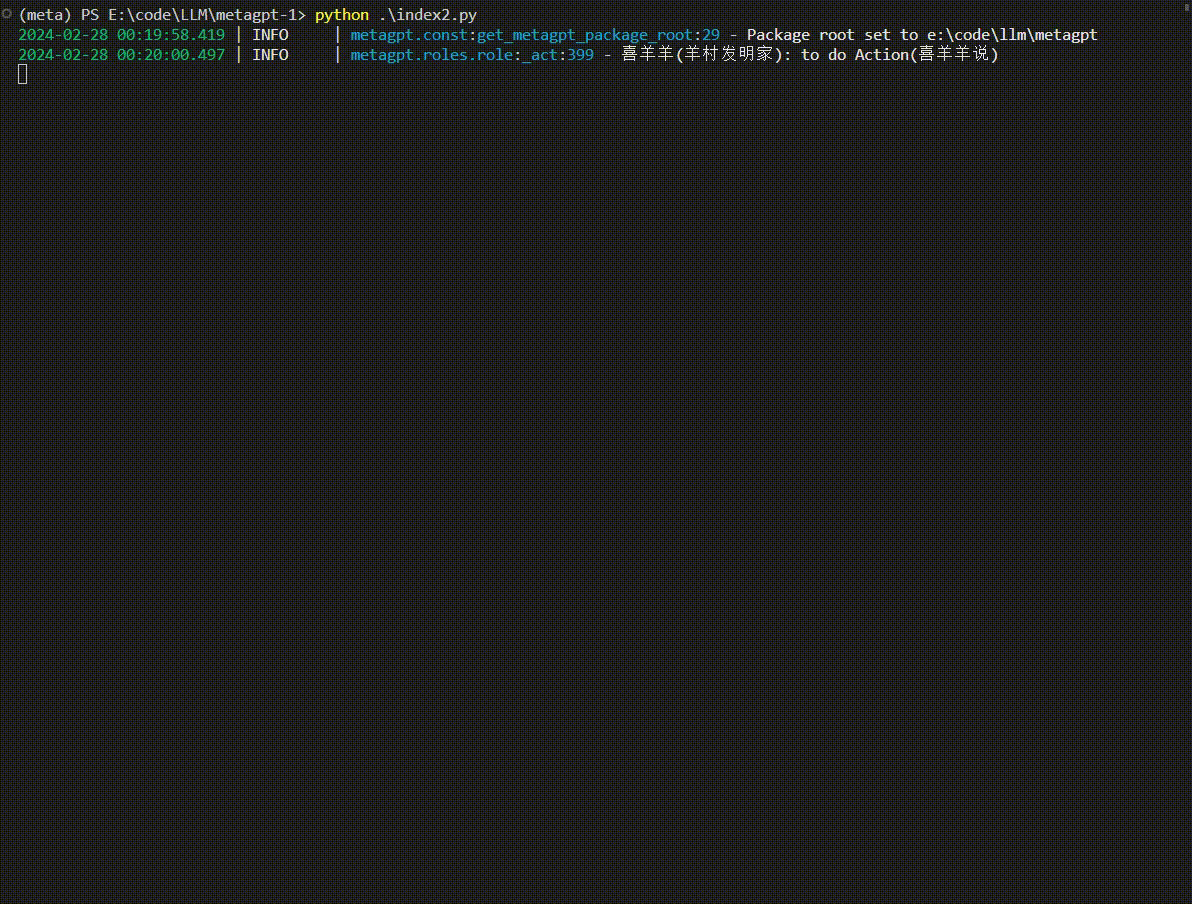
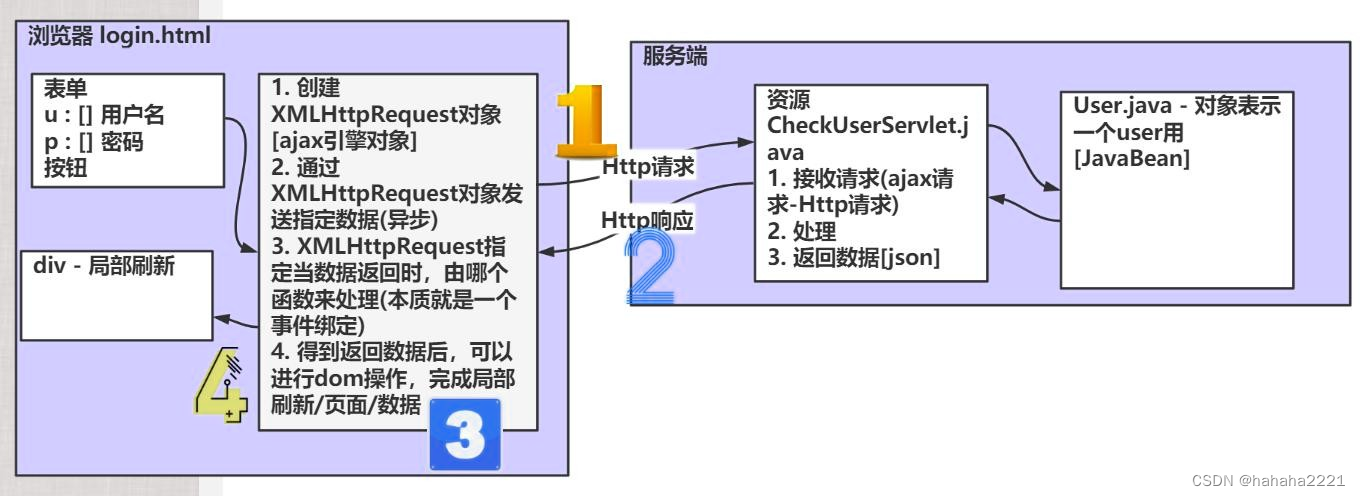
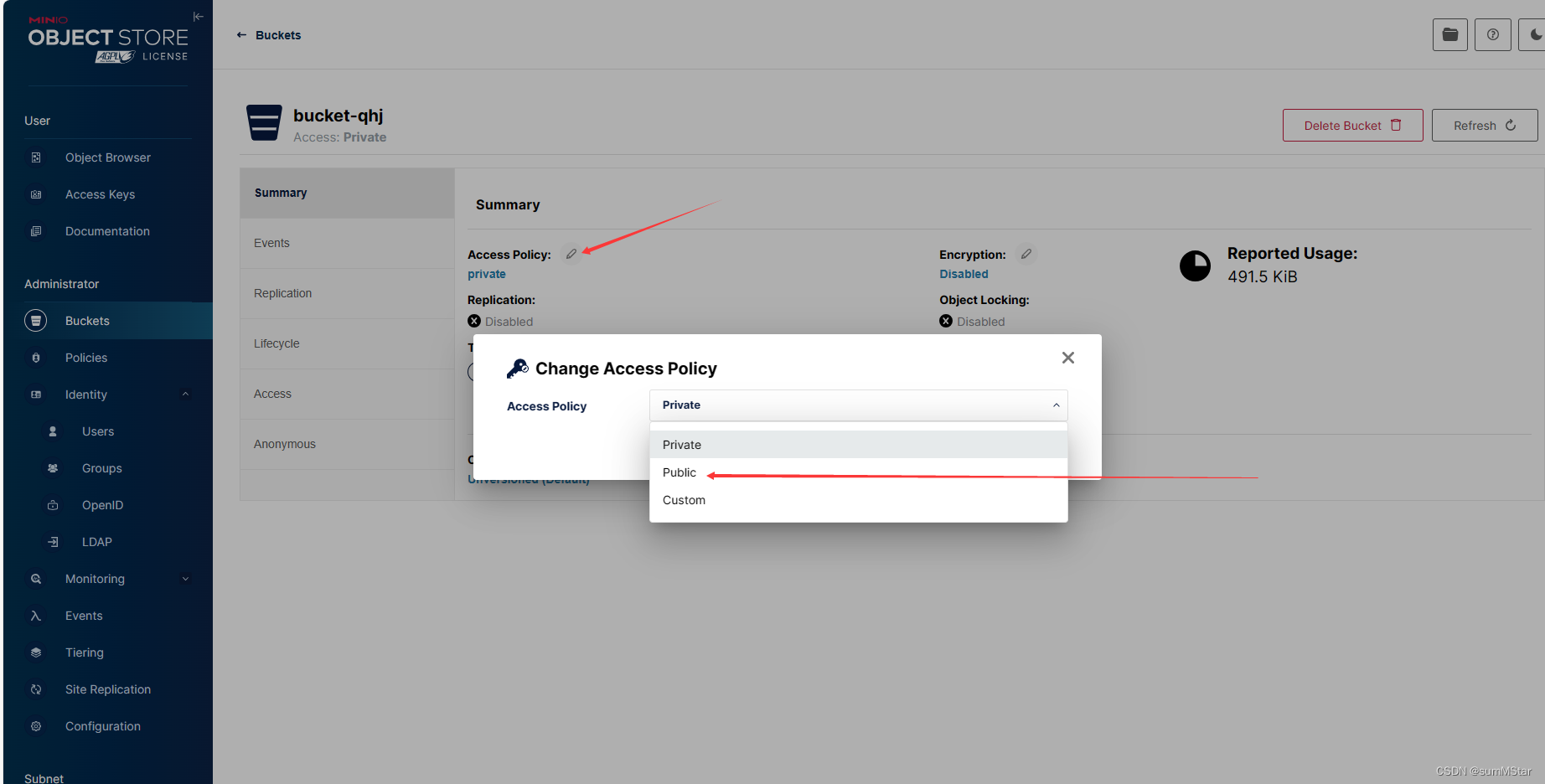
![[CISCN2019 华北赛区 Day2 Web1]Hack World 1 题目分析与详解](https://img-blog.csdnimg.cn/direct/2cbd5b93d0114c1b94ab42ced97d86bd.png)
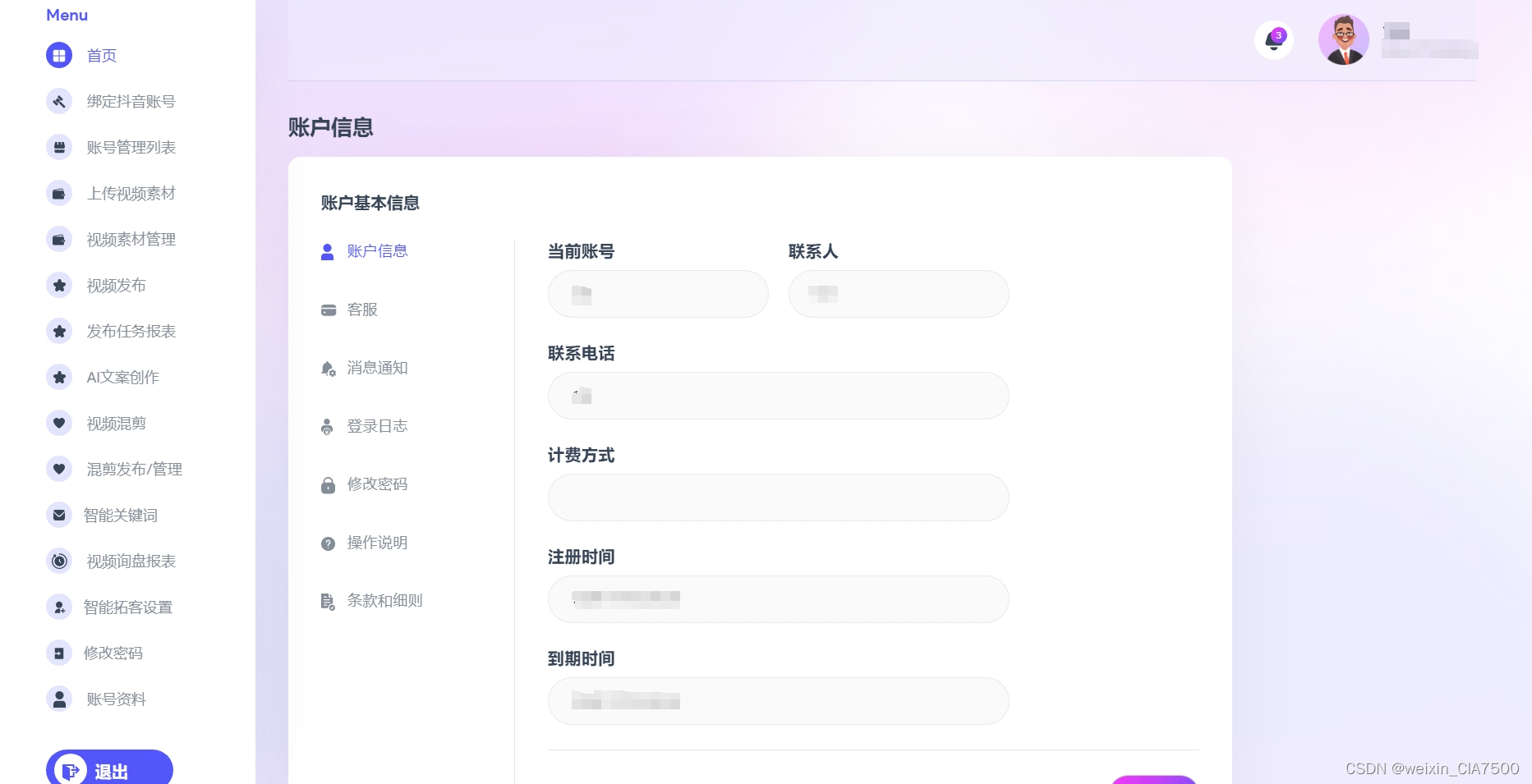
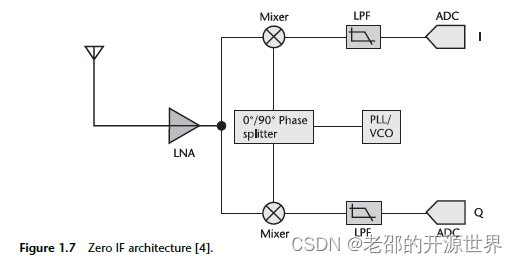
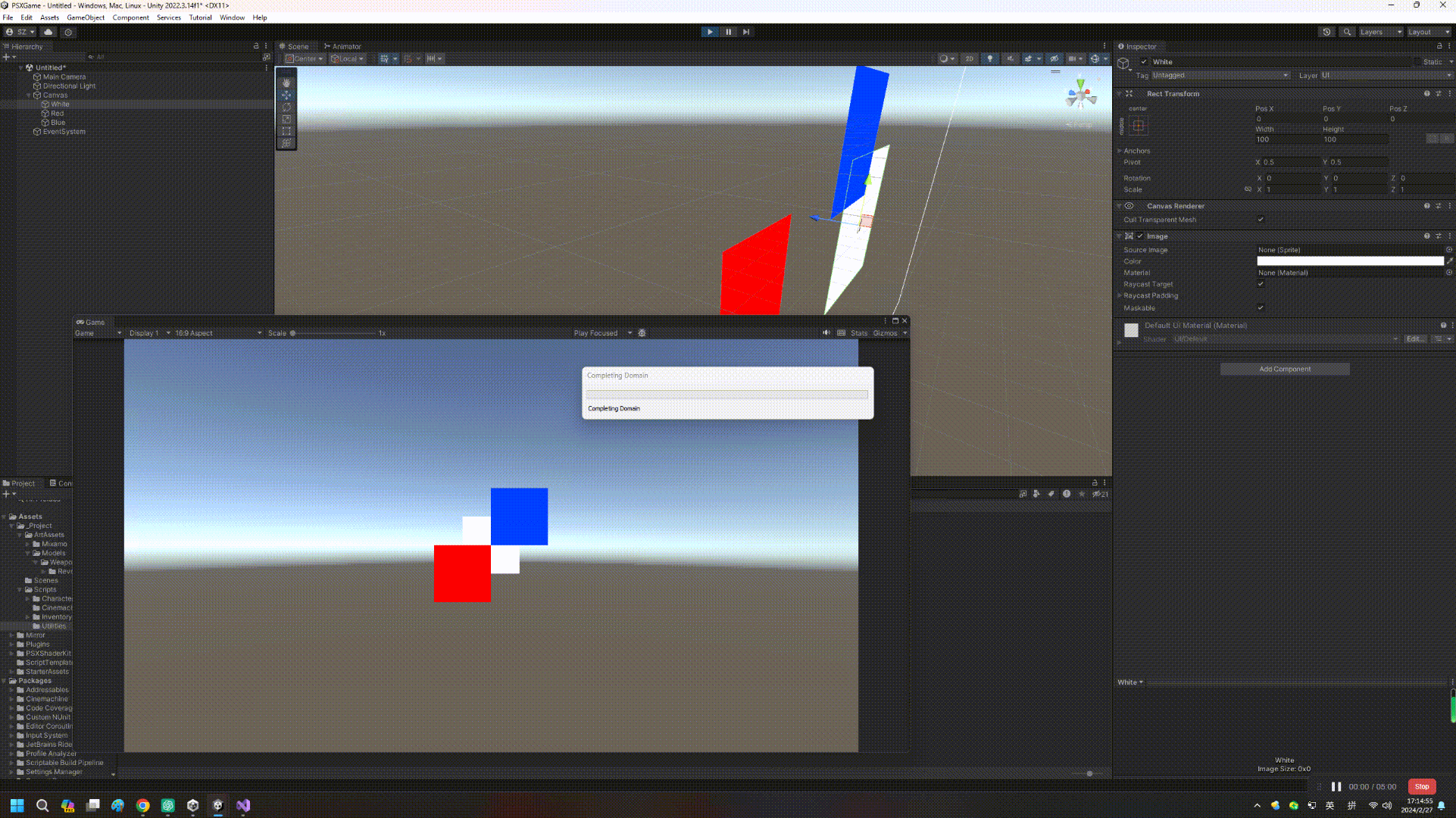
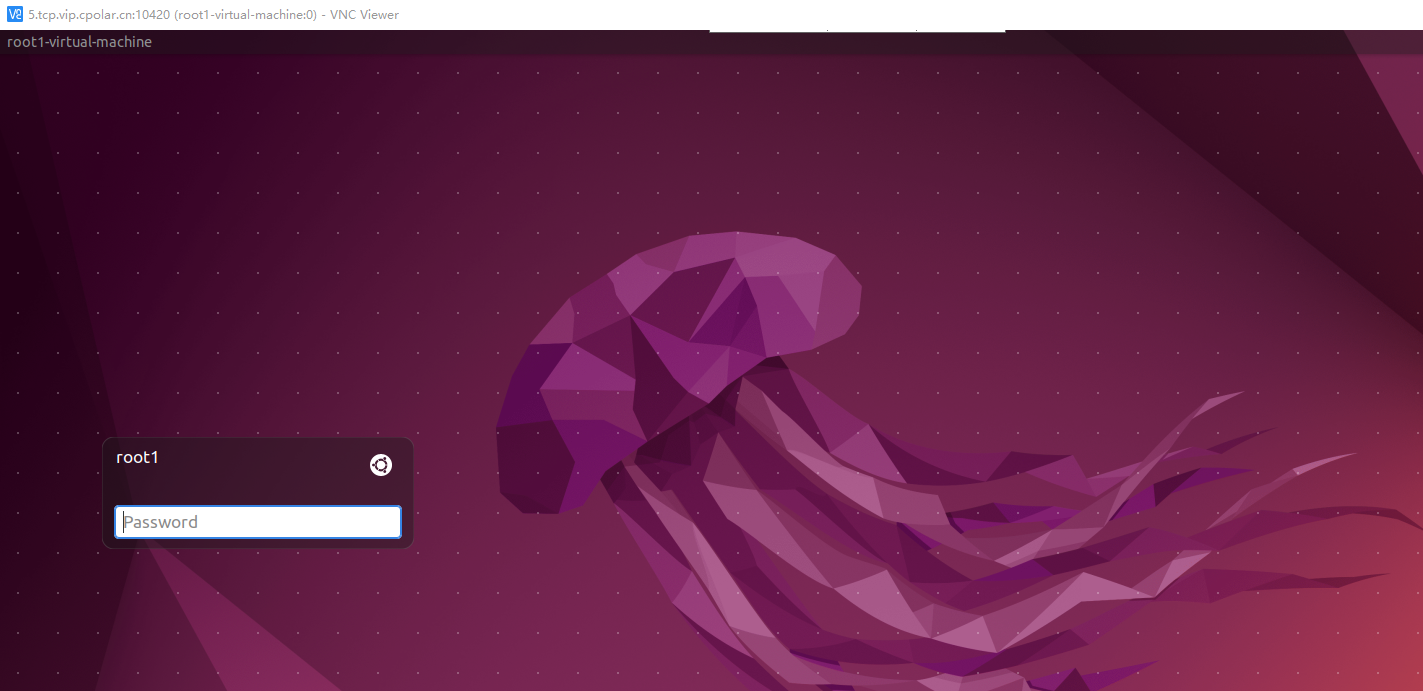
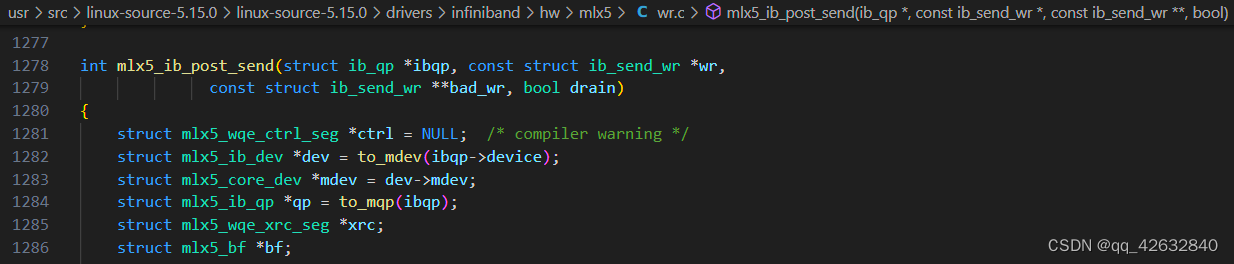
![[Vulnhub]靶场 Web Machine(N7)](https://img-blog.csdnimg.cn/direct/30f354c080344a68a49895887216bf89.png)
