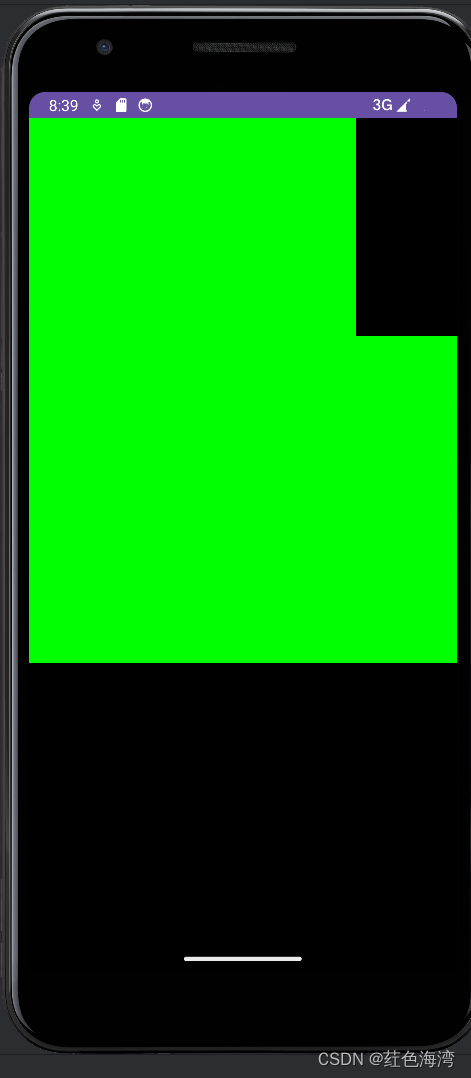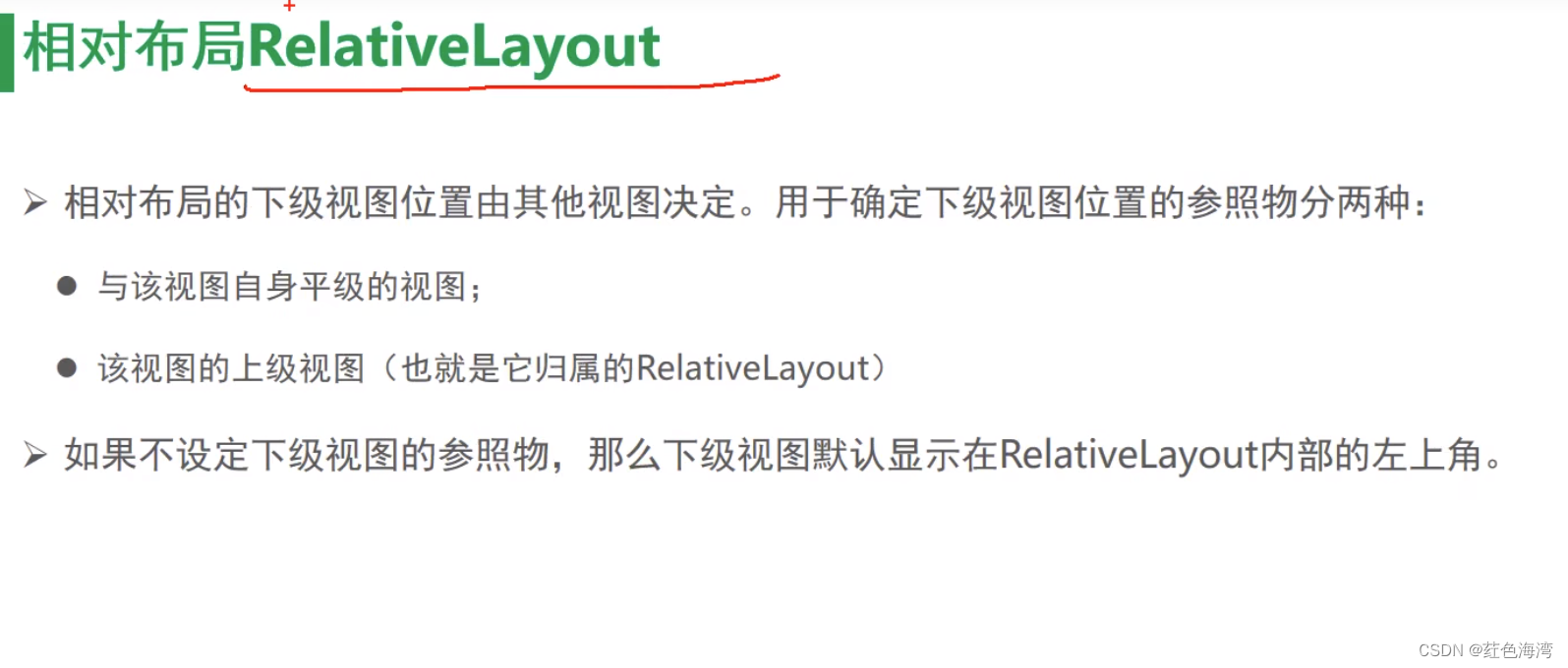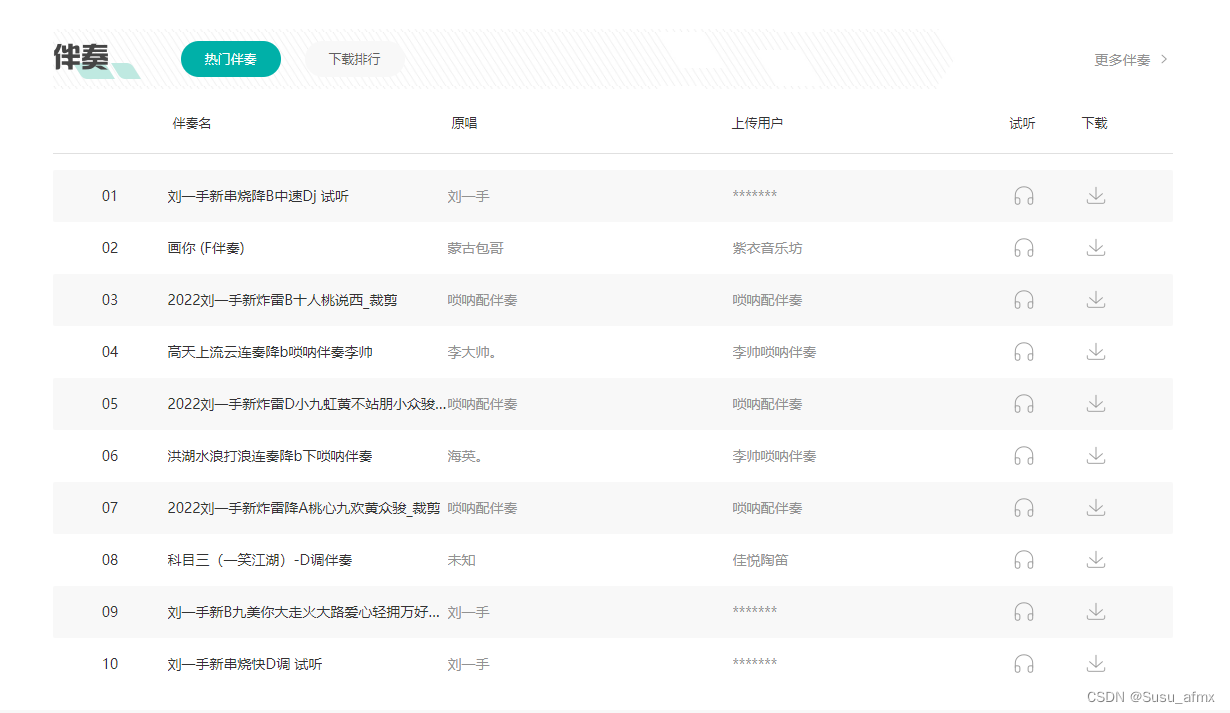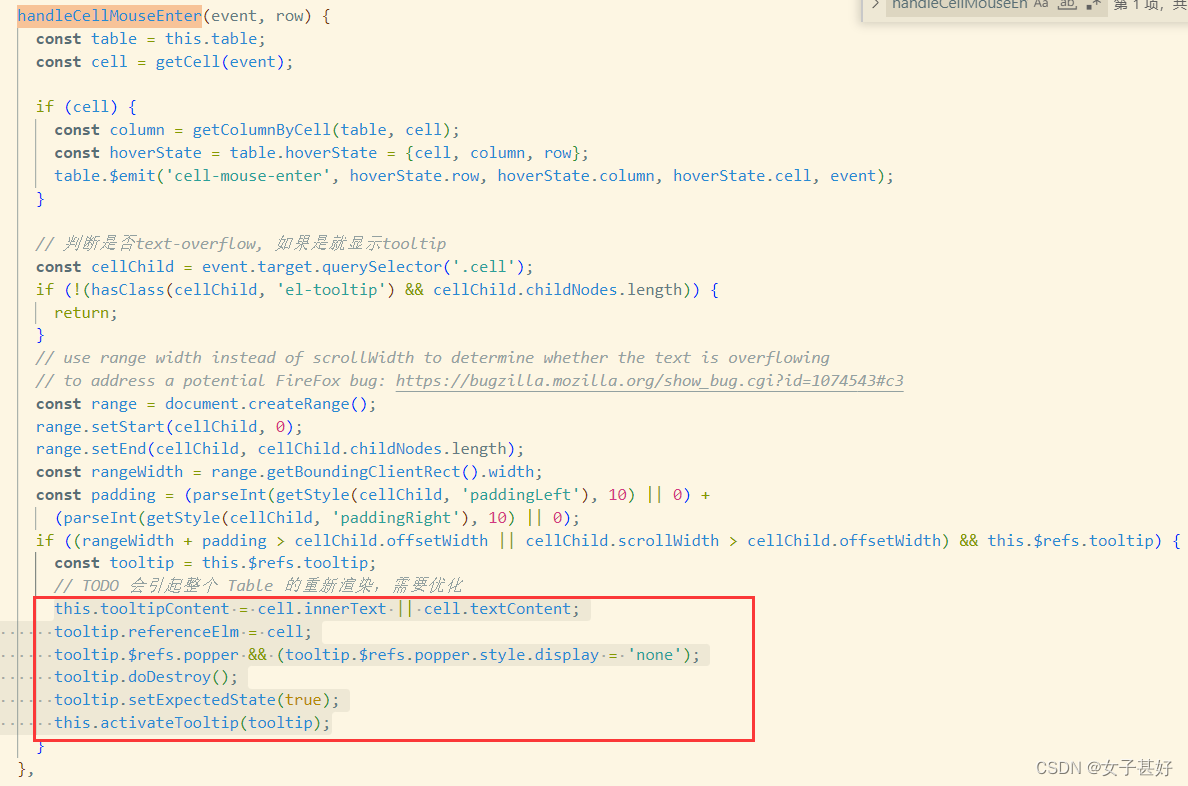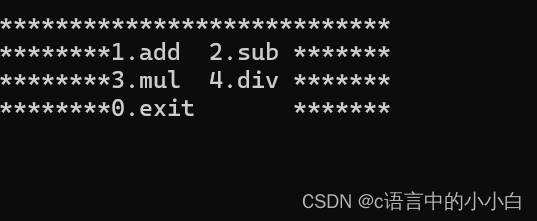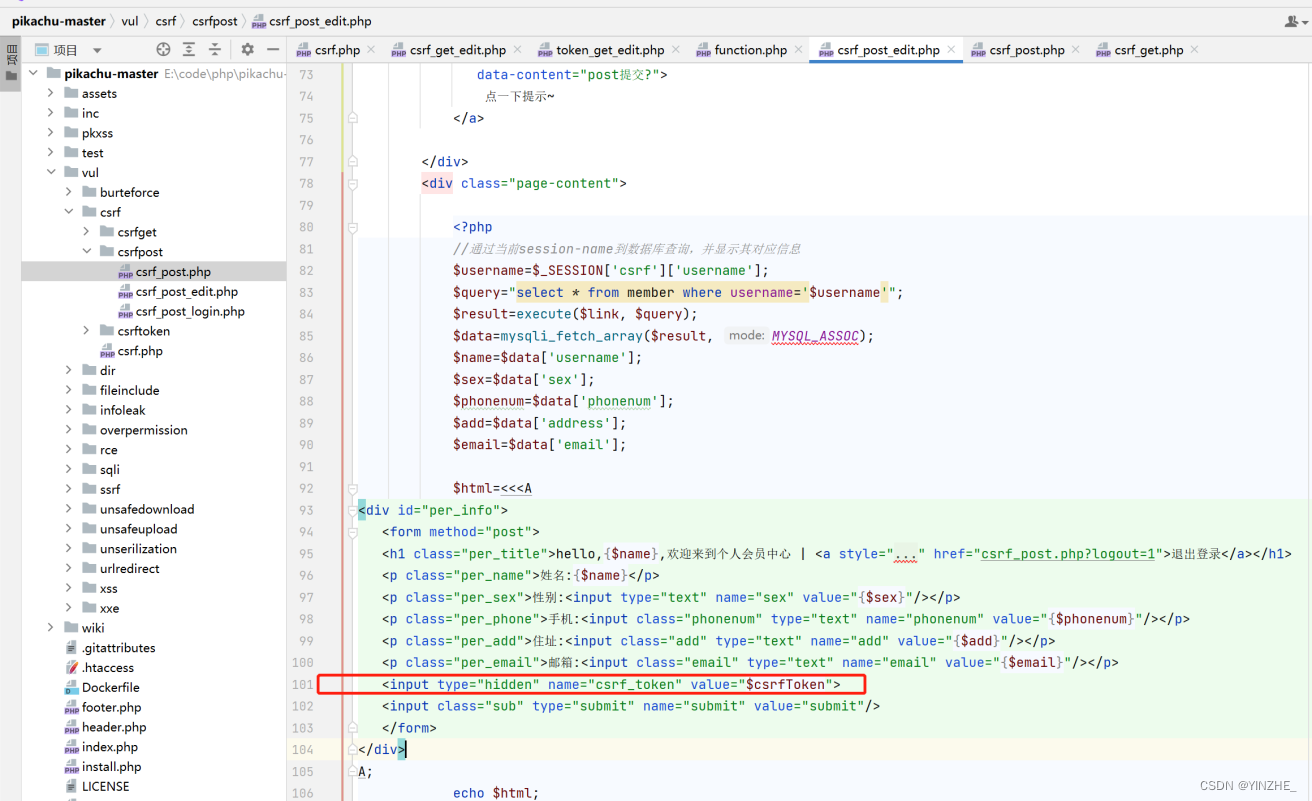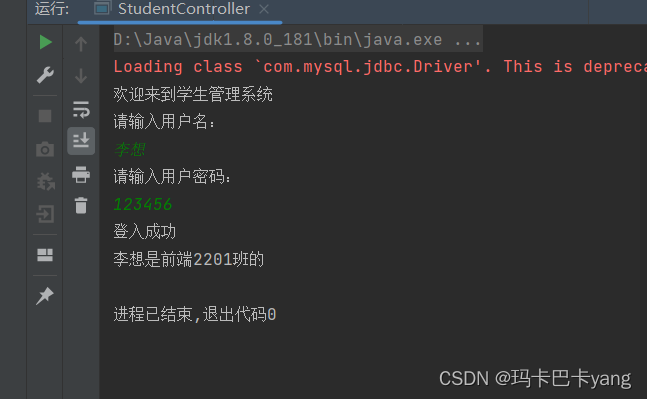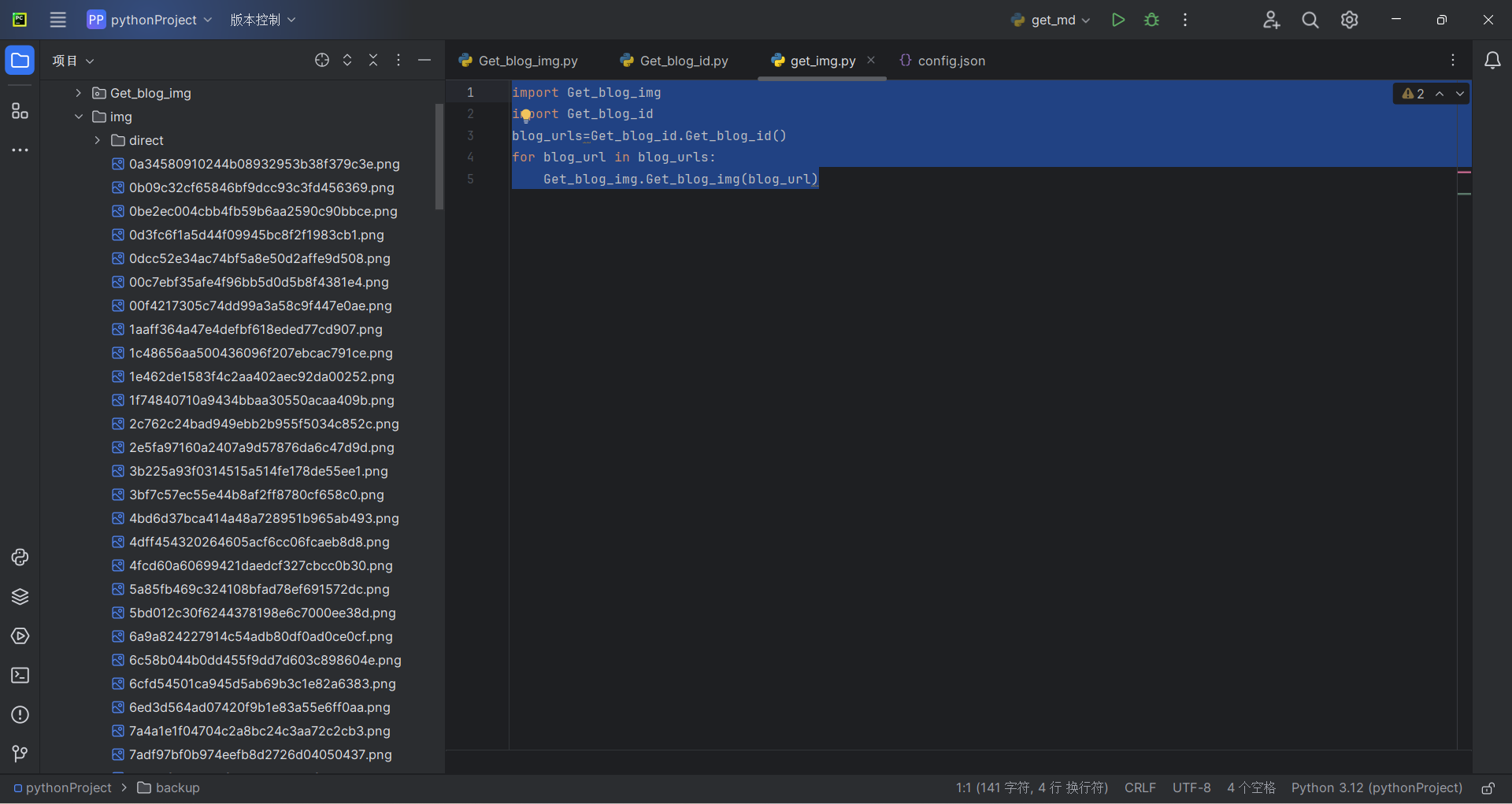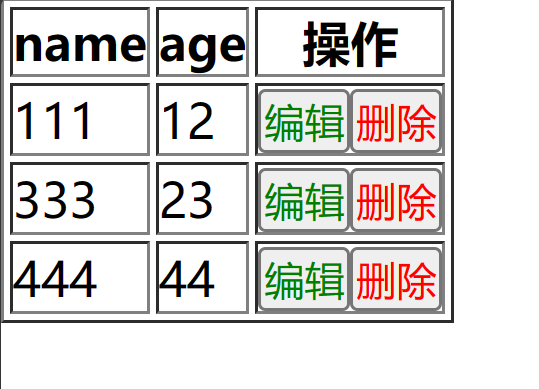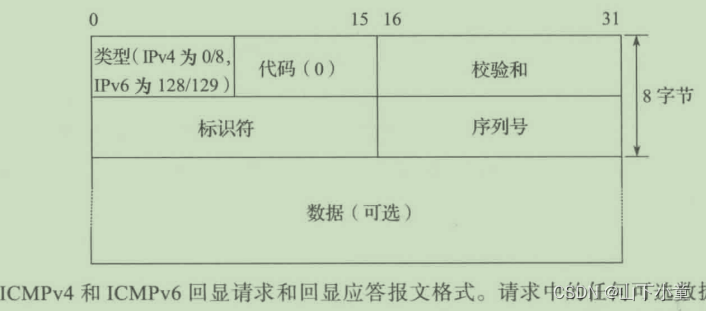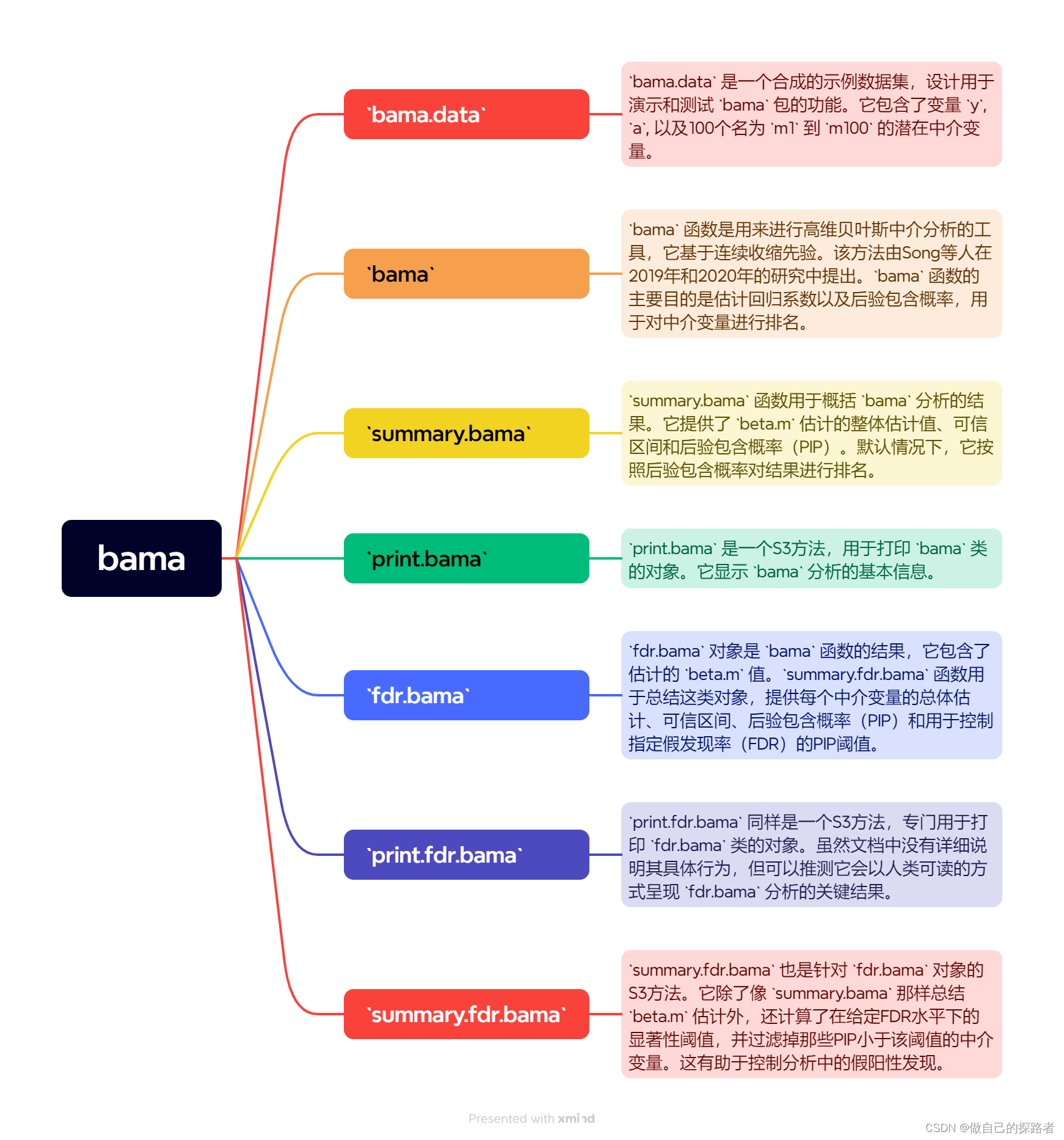1.LinearLayout
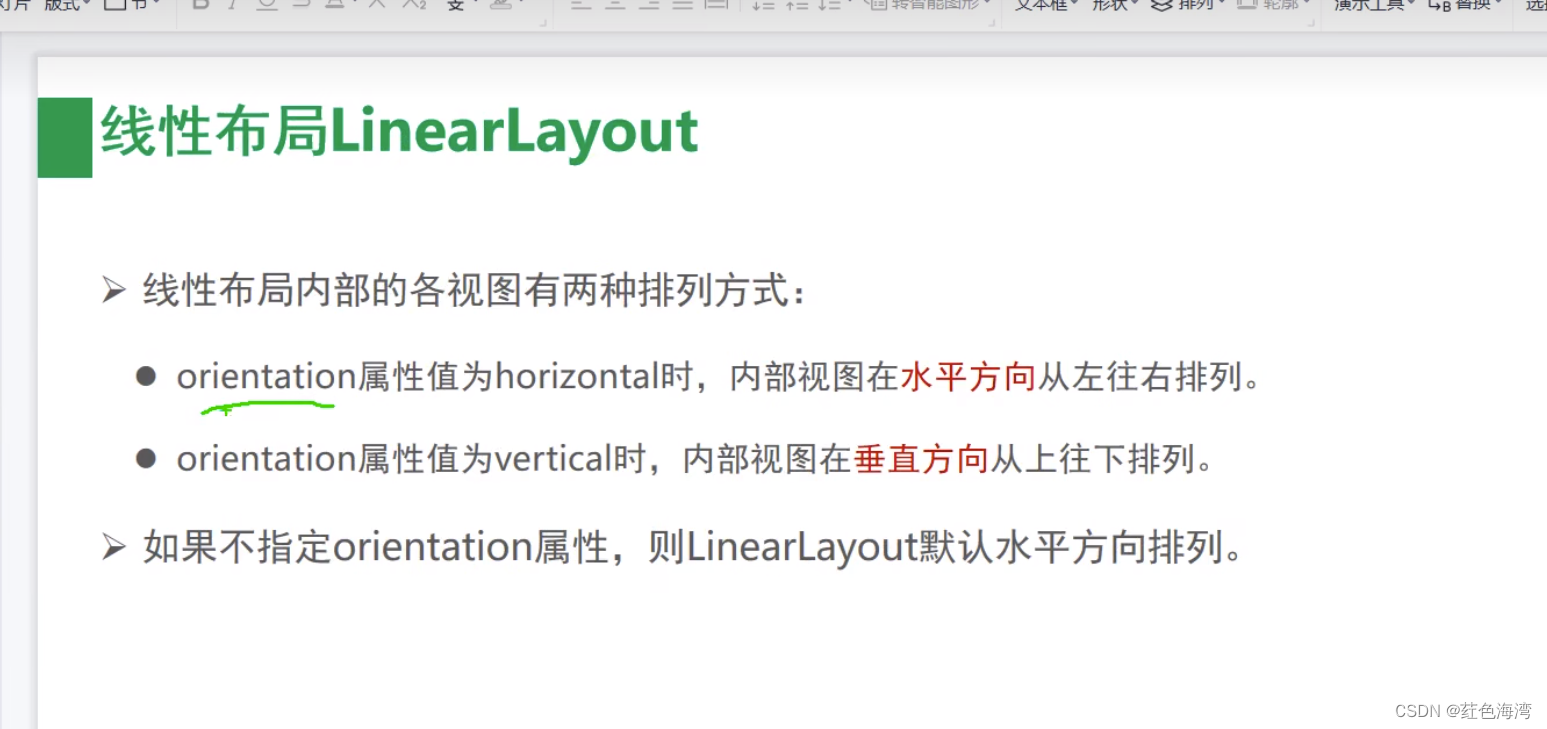
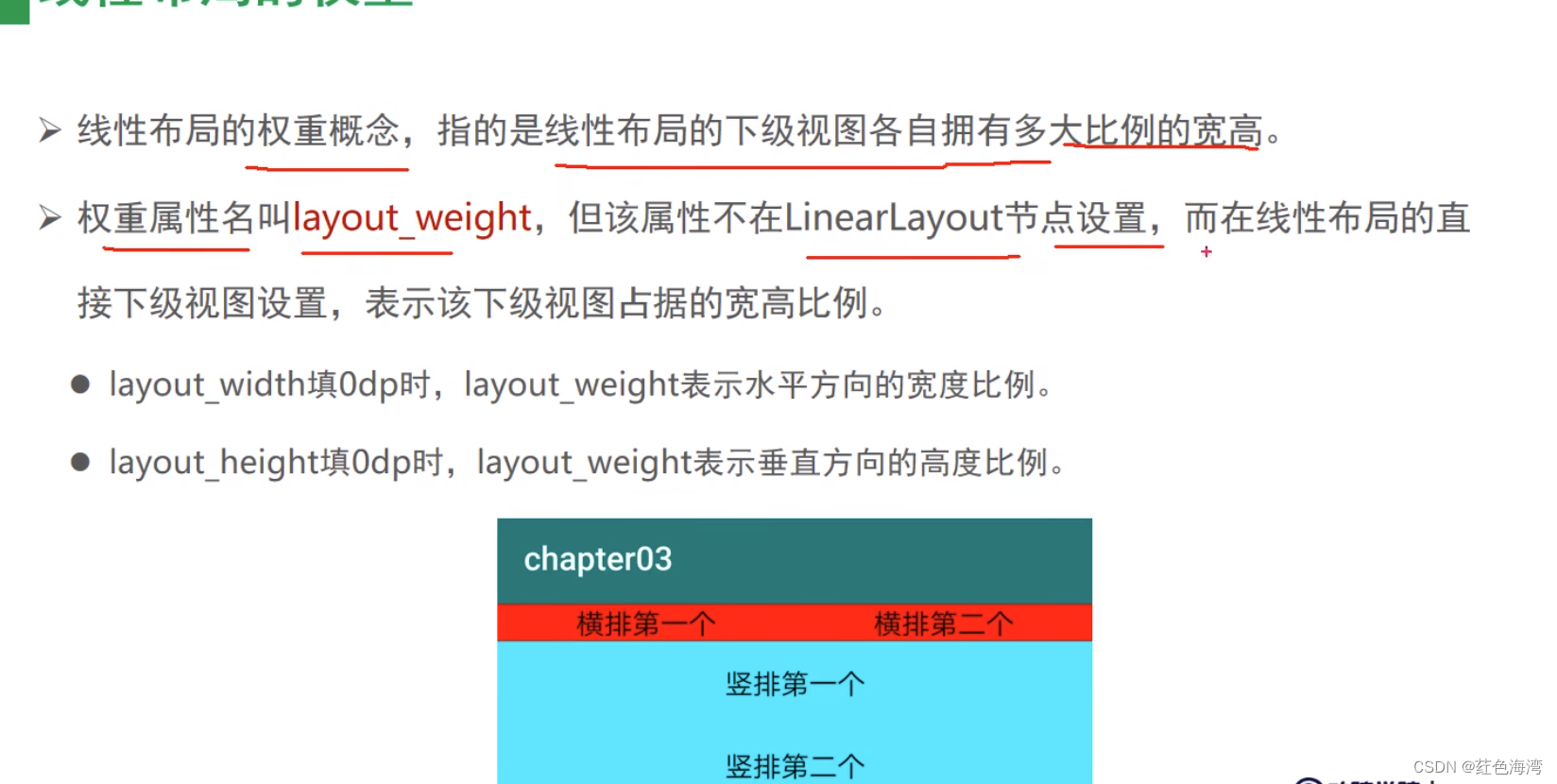
2.RelativeLayout
<?xml version="1.0" encoding="utf-8"?>
<RelativeLayout xmlns:android="http://schemas.android.com/apk/res/android"android:layout_width="match_parent"android:layout_height="150dp"><TextViewandroid:id="@+id/tv_center"android:layout_width="wrap_content"android:layout_height="wrap_content"android:background="#ffffff"android:text="我在中间"android:layout_centerInParent="true"android:textSize="11sp"android:textColor="#000000"/><TextViewandroid:id="@+id/tv_center_hor"android:layout_width="wrap_content"android:layout_height="wrap_content"android:background="#ffffff"android:text="我在水平中间"android:layout_centerHorizontal="true"android:textSize="11sp"android:textColor="#000000"/><TextViewandroid:id="@+id/tv_center_ver"android:layout_width="wrap_content"android:layout_height="wrap_content"android:background="#ffffff"android:text="我在垂直中间"android:layout_centerVertical="true"android:textSize="11sp"android:textColor="#000000"/><TextViewandroid:id="@+id/tv_parent_left"android:layout_width="wrap_content"android:layout_height="wrap_content"android:background="#ffffff"android:text="我在上级左边对齐"android:layout_alignParentLeft="true"android:textSize="11sp"android:textColor="#000000"/><TextViewandroid:id="@+id/tv_parent_right"android:layout_width="wrap_content"android:layout_height="wrap_content"android:background="#ffffff"android:text="我在上级右边对齐"android:layout_alignParentRight="true"android:textSize="11sp"android:textColor="#000000"/><!-- 在中间textview的左边--><TextViewandroid:id="@+id/tv_left_text"android:layout_width="wrap_content"android:layout_height="wrap_content"android:background="#ffffff"android:text="我在中间左边"android:layout_alignTop="@id/tv_center"android:layout_toLeftOf="@id/tv_center"android:textSize="11sp"android:textColor="#000000"/><TextViewandroid:id="@+id/tv_right_text"android:layout_width="wrap_content"android:layout_height="wrap_content"android:background="#ffffff"android:text="我在中间右边边"android:layout_alignTop="@id/tv_center"android:layout_toRightOf="@id/tv_center"android:textSize="11sp"android:textColor="#000000"/><TextViewandroid:id="@+id/tv_above_text"android:layout_width="wrap_content"android:layout_height="wrap_content"android:background="#ffffff"android:text="我在中间上边"android:layout_alignLeft="@id/tv_center"android:layout_above="@id/tv_center"android:textSize="11sp"android:textColor="#000000"/><TextViewandroid:id="@+id/tv_below_text"android:layout_width="wrap_content"android:layout_height="wrap_content"android:background="#ffffff"android:text="我在中间上边"android:layout_alignLeft="@id/tv_center"android:layout_below="@id/tv_center"android:textSize="11sp"android:textColor="#000000"/></RelativeLayout>3.GridLayout
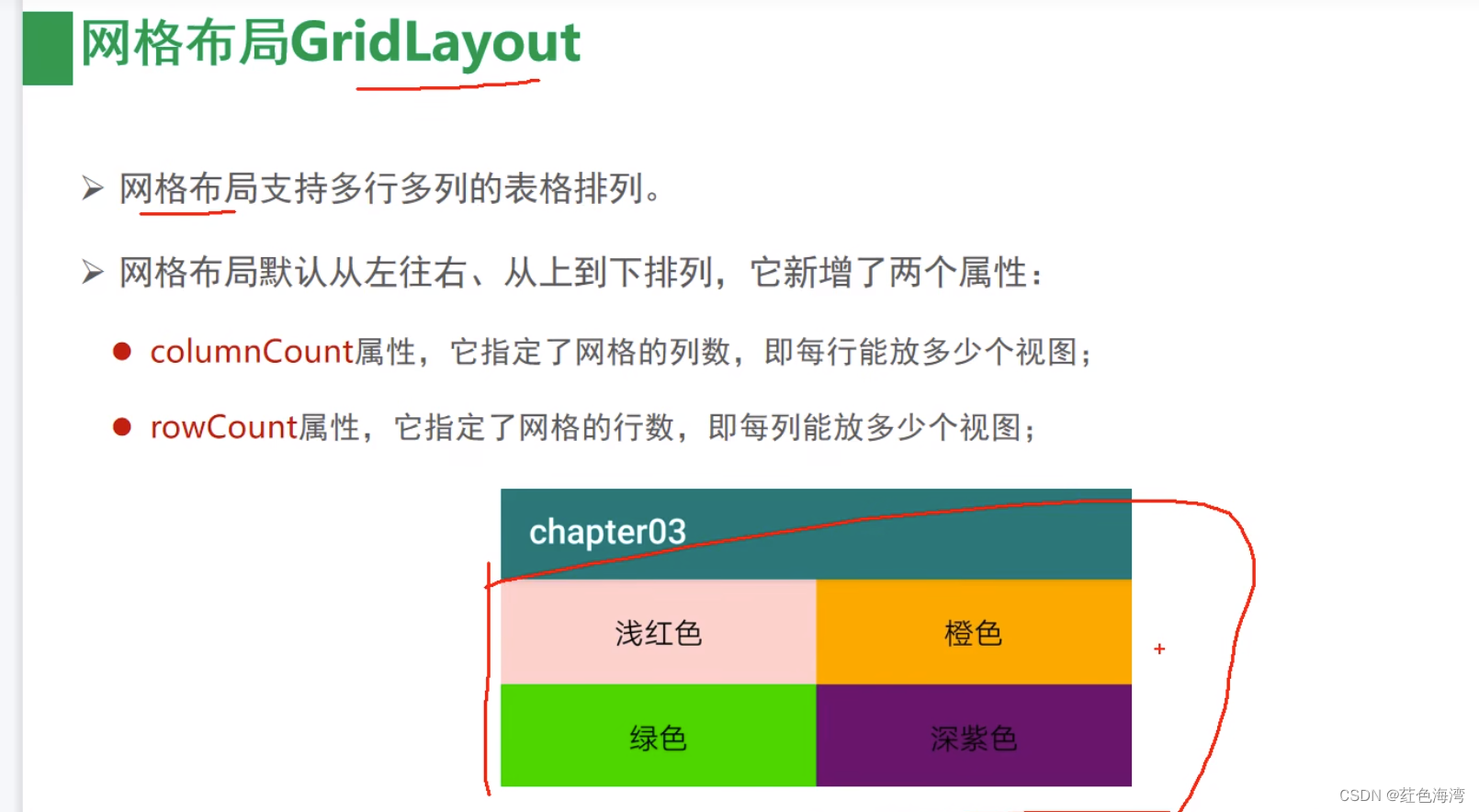
<?xml version="1.0" encoding="utf-8"?>
<GridLayout xmlns:android="http://schemas.android.com/apk/res/android"android:layout_width="match_parent"android:layout_height="match_parent"android:columnCount="2"android:rowCount="2"><TextViewandroid:layout_width="0dp"android:layout_columnWeight="1"android:layout_height="180dp"android:background="#ffcccc"android:gravity="center"android:text="浅红色"android:textAlignment="center"android:textColor="#000000"android:textSize="17sp"/><TextViewandroid:layout_width="0dp"android:layout_columnWeight="1"android:layout_height="180dp"android:background="#ffaa00"android:text="橙色"android:gravity="center"android:textColor="#000000"android:textSize="17sp"/><TextViewandroid:layout_width="0dp"android:layout_columnWeight="1"android:layout_height="60dp"android:background="#ffcccc"android:text="浅红色"android:gravity="center"android:textColor="#000000"android:textSize="17sp"/><TextViewandroid:layout_width="0dp"android:layout_columnWeight="1"android:layout_height="60dp"android:background="#ffaa00"android:text="橙色"android:gravity="center"android:textColor="#000000"android:textSize="17sp"/></GridLayout> 
4.ScrollView
<?xml version="1.0" encoding="utf-8"?>
<LinearLayout xmlns:android="http://schemas.android.com/apk/res/android"android:layout_width="match_parent"android:layout_height="match_parent"android:orientation="vertical"><HorizontalScrollViewandroid:layout_width="wrap_content"android:layout_height="200dp"><LinearLayoutandroid:layout_width="wrap_content"android:layout_height="match_parent"android:orientation="horizontal"><Viewandroid:layout_width="300dp"android:layout_height="match_parent"android:background="@color/green"/><Viewandroid:layout_width="300dp"android:layout_height="match_parent"android:background="@color/black"/><Viewandroid:layout_width="300dp"android:layout_height="match_parent"android:background="#a12311"/><Viewandroid:layout_width="300dp"android:layout_height="match_parent"android:background="#9C27B0"/><Viewandroid:layout_width="300dp"android:layout_height="match_parent"android:background="#FFEB3B"/></LinearLayout></HorizontalScrollView><ScrollViewandroid:layout_width="match_parent"android:layout_height="wrap_content"><LinearLayoutandroid:layout_width="match_parent"android:layout_height="wrap_content"android:orientation="vertical"><Viewandroid:layout_width="match_parent"android:layout_height="300dp"android:background="@color/green"/><Viewandroid:layout_width="match_parent"android:layout_height="300dp"android:background="@color/black"/><Viewandroid:layout_width="match_parent"android:layout_height="300dp"android:background="#a12311"/><Viewandroid:layout_width="match_parent"android:layout_height="300dp"android:background="#9C27B0"/><Viewandroid:layout_width="match_parent"android:layout_height="300dp"android:background="#FFEB3B"/></LinearLayout></ScrollView></LinearLayout>