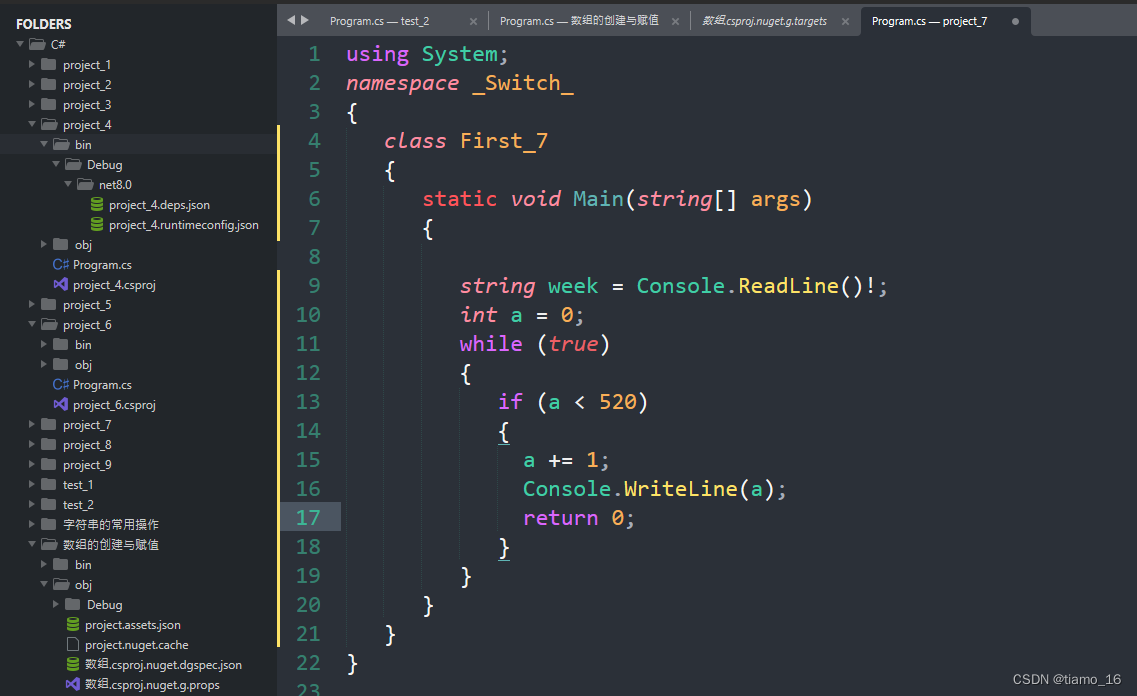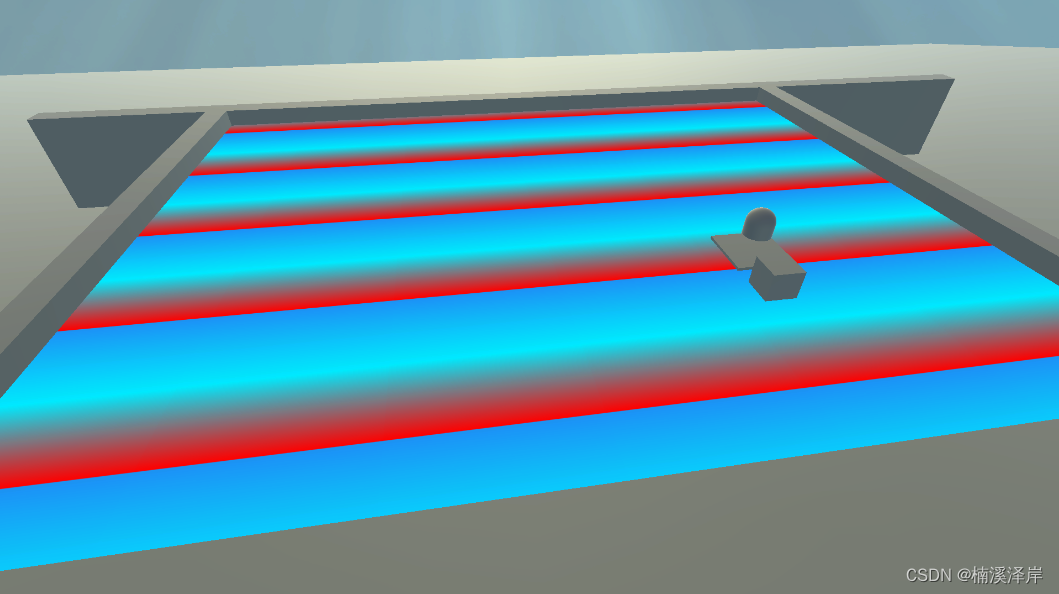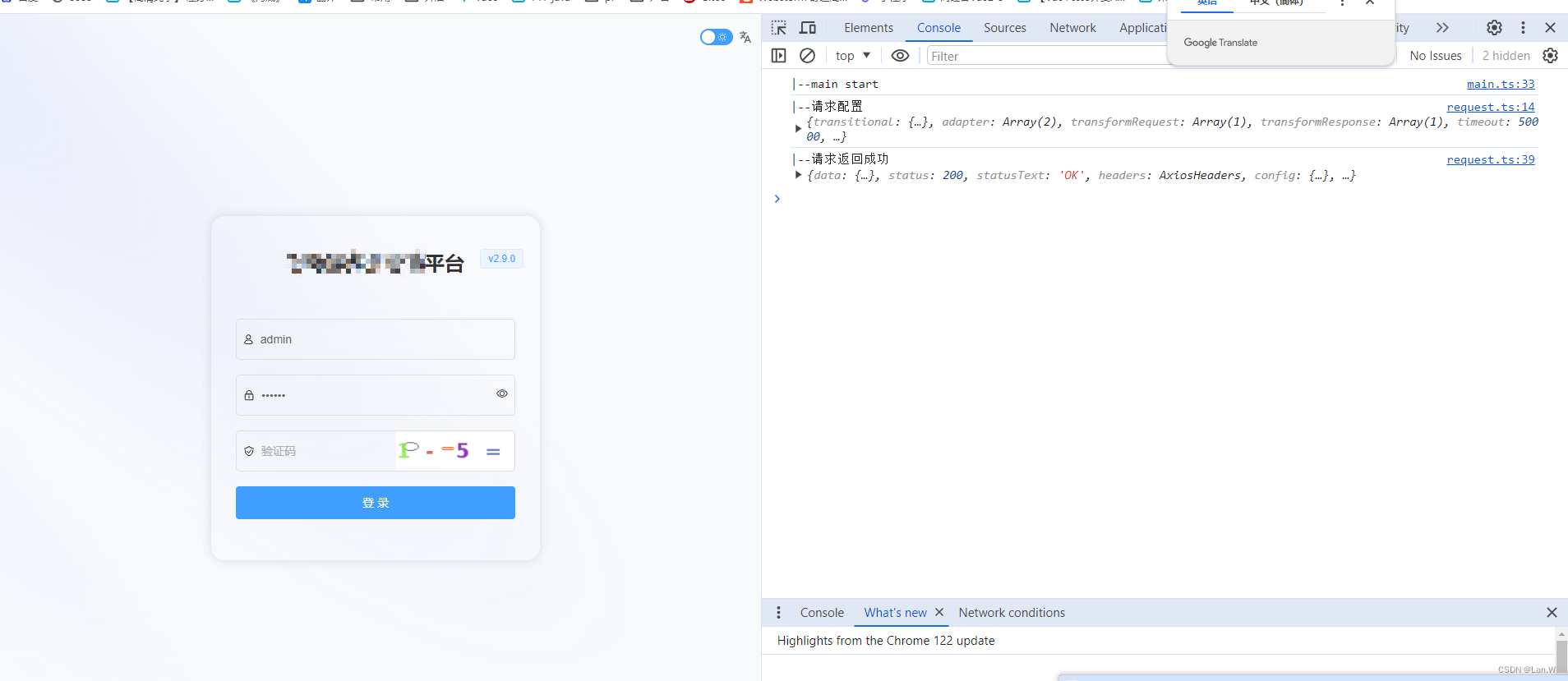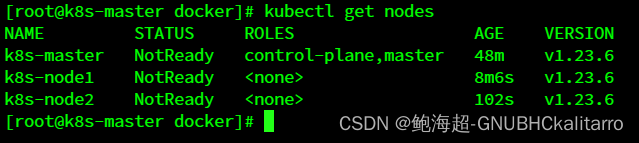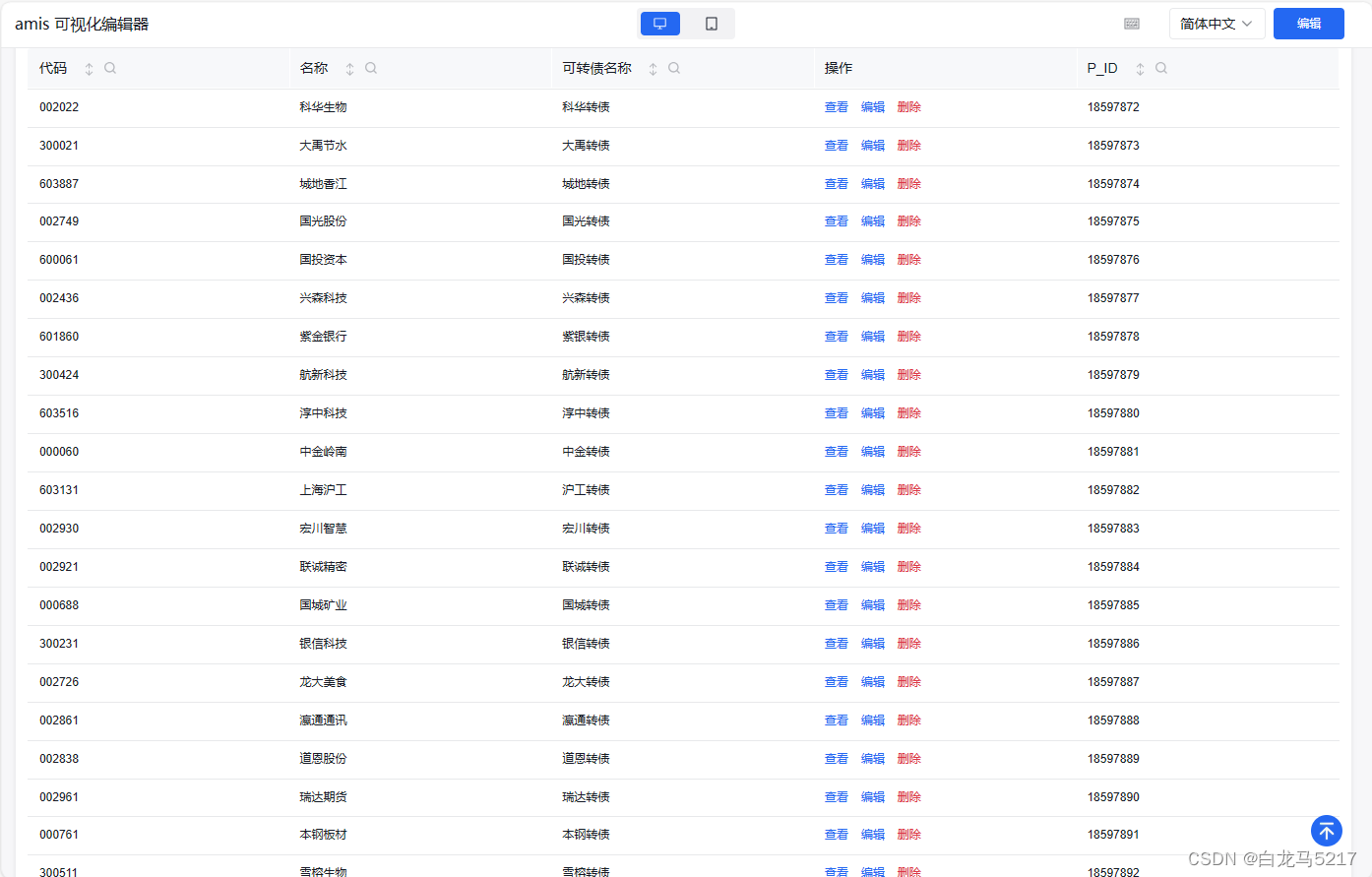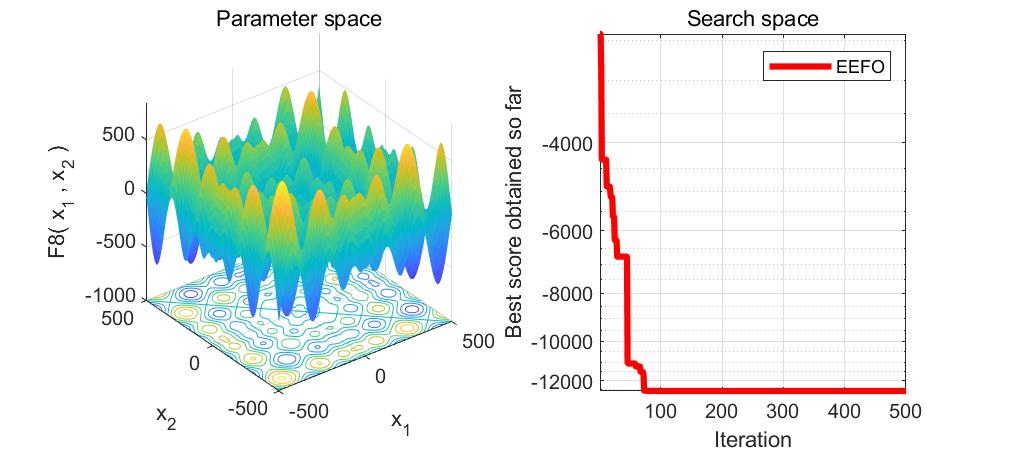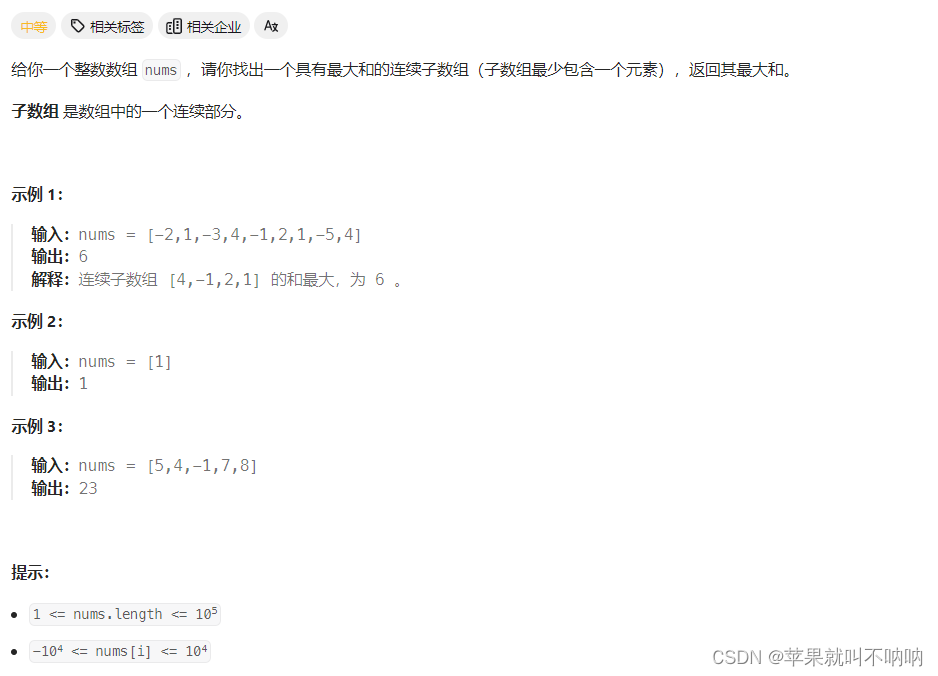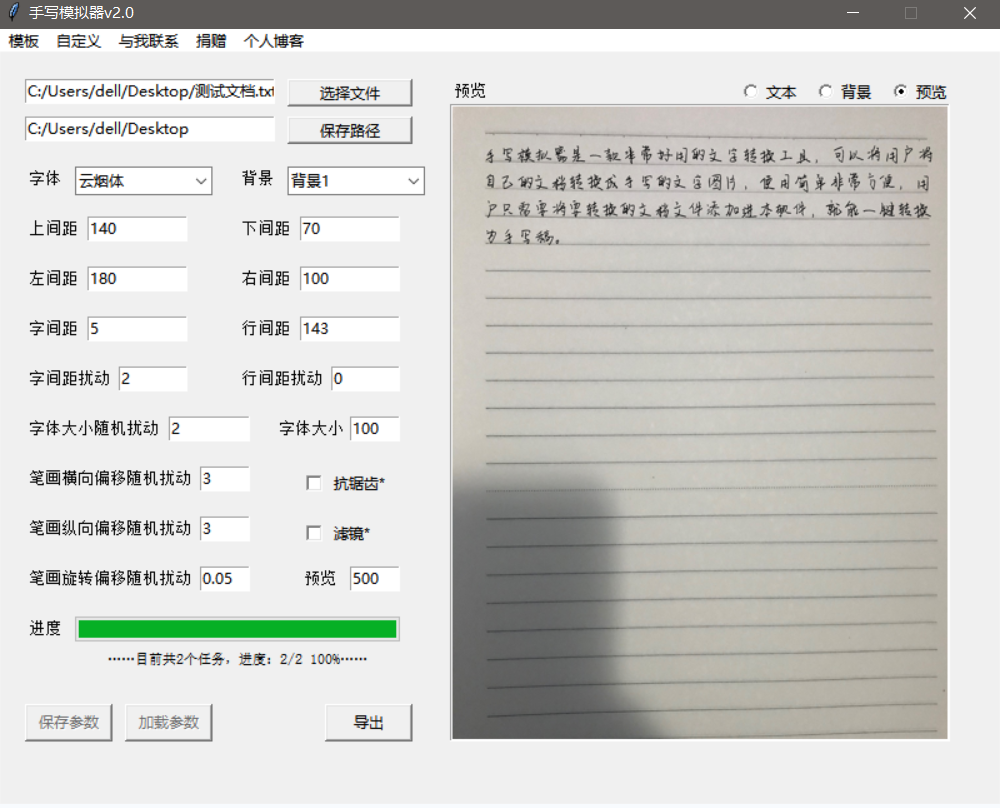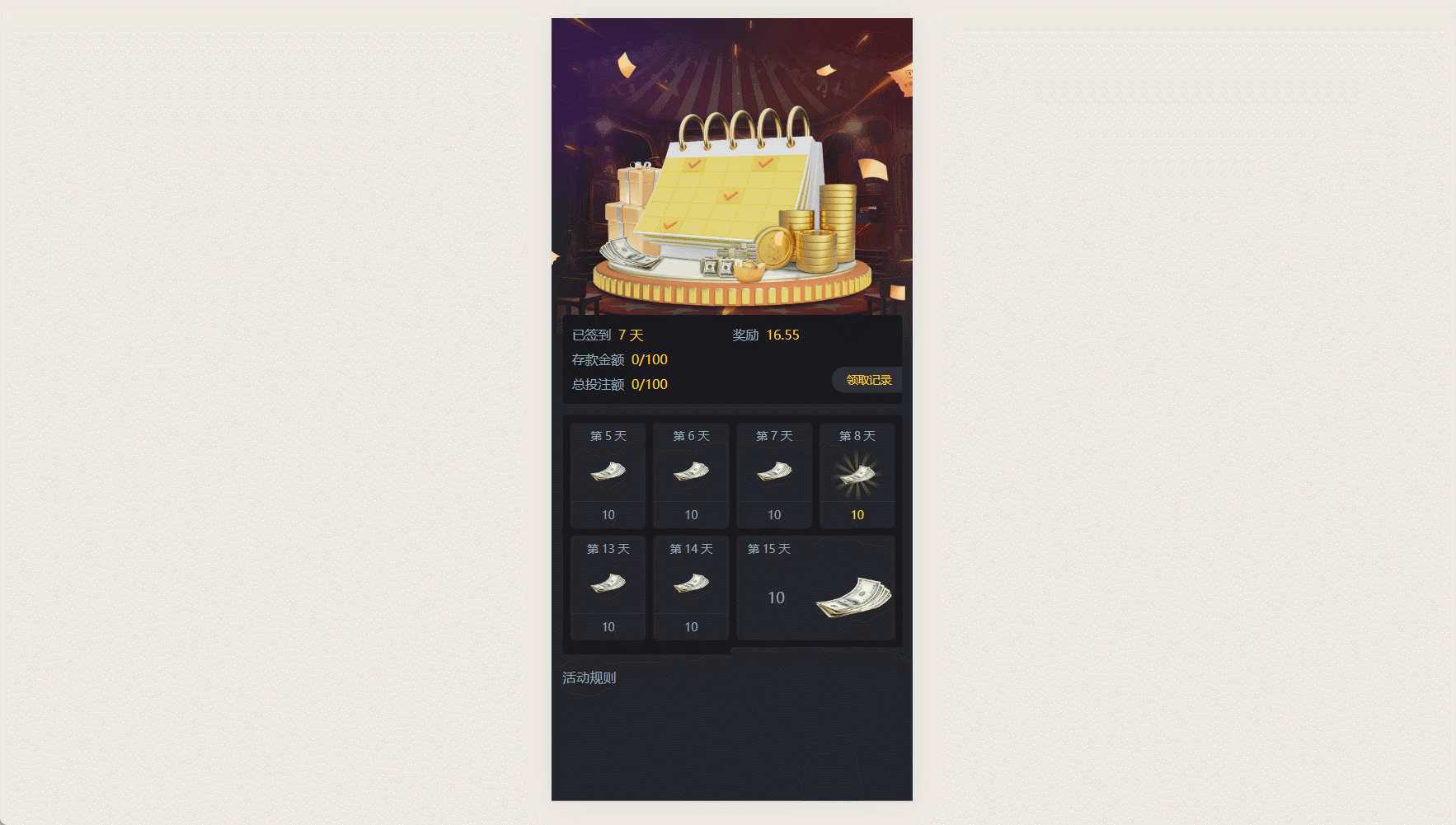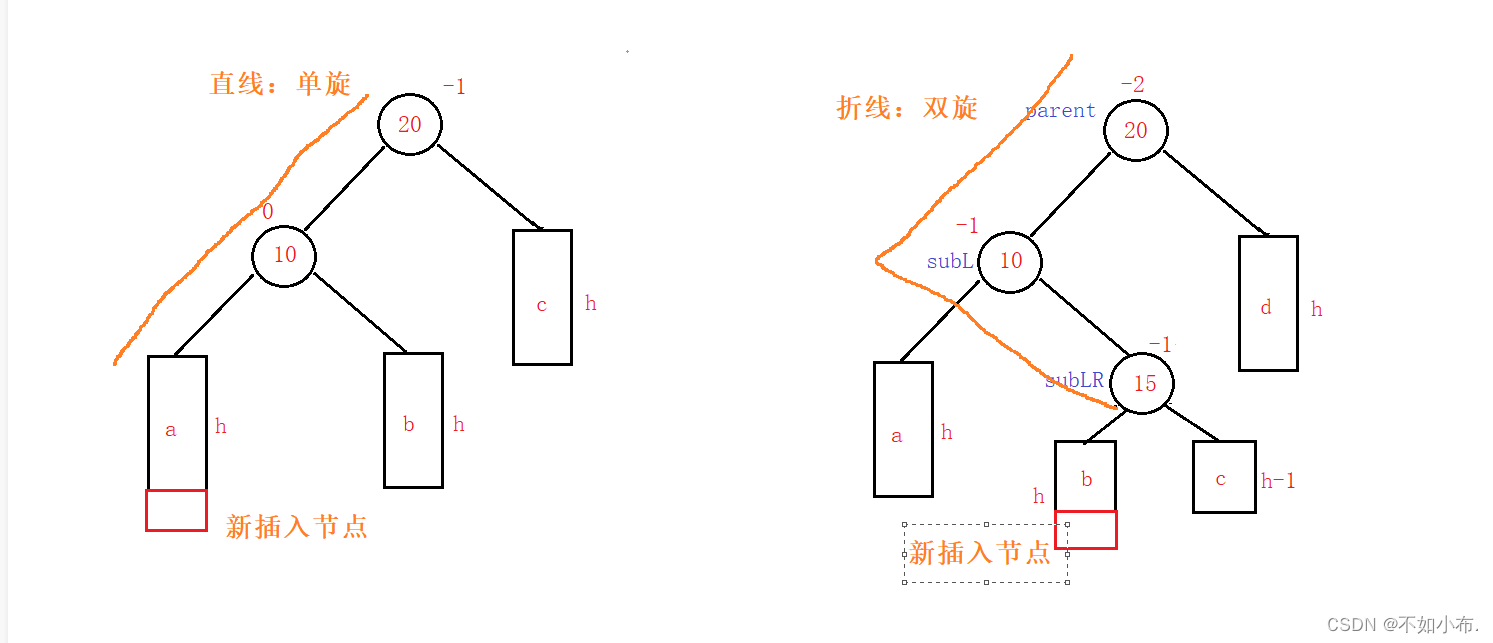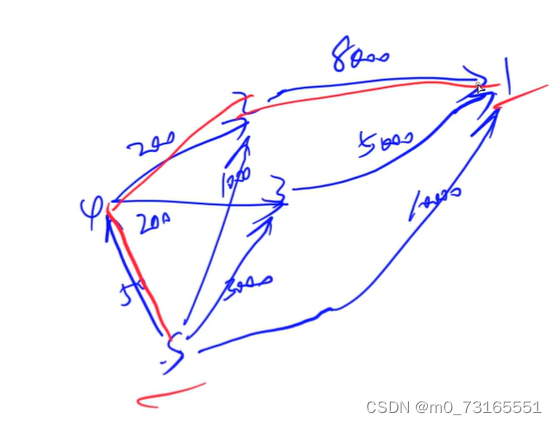关于Sublime Text对于我的使用体验,只能说内置的代码主题真的都太low了,一点都不好看。 所以接下来我分享一下我自定义代码配色。 当然,大家也可以通过我给的中文翻译注释来自定义自己喜欢的颜色。 废话不多说,直接上代码 直接将代码复制粘贴到:Preferences > Customize Color Scheme 即可。 { "variables" : { "white" : "hsl(163, 59%, 53%)" ,} ,"globals" : { "foreground" : "var(white)" , // 前景色"background" : "rgb(43, 48, 56 )" , // 背景} ,"rules" : [ { "name" : "Comment" , // 注释"scope" : "comment, punctuation.definition.comment" ,"foreground" : "var(green)" } ,{ "name" : "String" , // 字符串"scope" : "string" ,"foreground" : "var(green)" } ,{ "name" : "Punctuation" , // 符号"scope" : "punctuation.section" ,"foreground" : "var(white2)" } ,{ "name" : "Punctuation" , // 符号"scope" : "punctuation.definition - punctuation.definition.numeric.base" ,"foreground" : "var(blue5)" } ,{ "name" : "Number" , // 数字"scope" : "constant.numeric" ,"foreground" : "var(orange)" } ,{ "name" : "Number Suffix" , // 数字后缀"scope" : "storage.type.numeric" ,"foreground" : "var(pink)" ,"font_style" : "italic" } ,{ "name" : "Built-in constant" , // 内置常量值"scope" : "constant.language" ,"foreground" : "var(red)" ,"font_style" : "italic" } ,{ "name" : "User-defined constant" , // 用户定义的常量"scope" : "constant.character, constant.other" ,"foreground" : "var(pink)" } ,{ "name" : "Member Variable" , // 成员变量"scope" : "variable.member" ,"foreground" : "var(red)" } ,{ "name" : "Keyword" , // 关键字"scope" : "keyword - keyword.operator, keyword.operator.word" ,"foreground" : "rgb(218, 102, 253)" } ,{ "name" : "Operators" , // 运算符号"scope" : "keyword.operator" ,"foreground" : "rgb(239, 239, 239)" } ,{ "name" : "Punctuation" , //标点符号( 分号) "scope" : "punctuation.separator, punctuation.terminator" ,"foreground" : "var(blue6)" } ,{ "name" : "Storage" , // 储存器( public) "scope" : "storage" ,"foreground" : "rgb(255, 84, 90)" } ,{ "name" : "Storage type" , // 储存器类型( void) "scope" : "storage.type" ,"foreground" : "rgb(255, 140, 161)" ,"font_style" : "italic" } ,{ "name" : "Inherited class" , // 继承类"scope" : "entity.other.inherited-class" ,"foreground" : "var(blue5)" ,"font_style" : "italic" } ,{ "name" : "Function argument" , // 函数参数"scope" : "variable.parameter" ,"foreground" : "var(orange)" } ,{ "name" : "Language variable" , // 语言变量"scope" : "variable.language" ,"foreground" : "var(red)" ,"font_style" : "italic" } ,{ "name" : "Tag name" , // 标签名称"scope" : "entity.name.tag" ,"foreground" : "var(red)" } ,{ "name" : "Function call" , // 函数调用( 方法) "scope" : "variable.function, variable.annotation" ,"foreground" : "rgb(253, 226, 102)" } ,{ "name" : "Library class/type" , // 库函数/类类型"scope" : "support.type, support.class" ,"foreground" : "var(blue)" ,"font_style" : "italic" } ,{ "name" : "CSS Properties" ,"scope" : "support.type.property-name" ,"foreground" : "var(white3)" } ,]
}