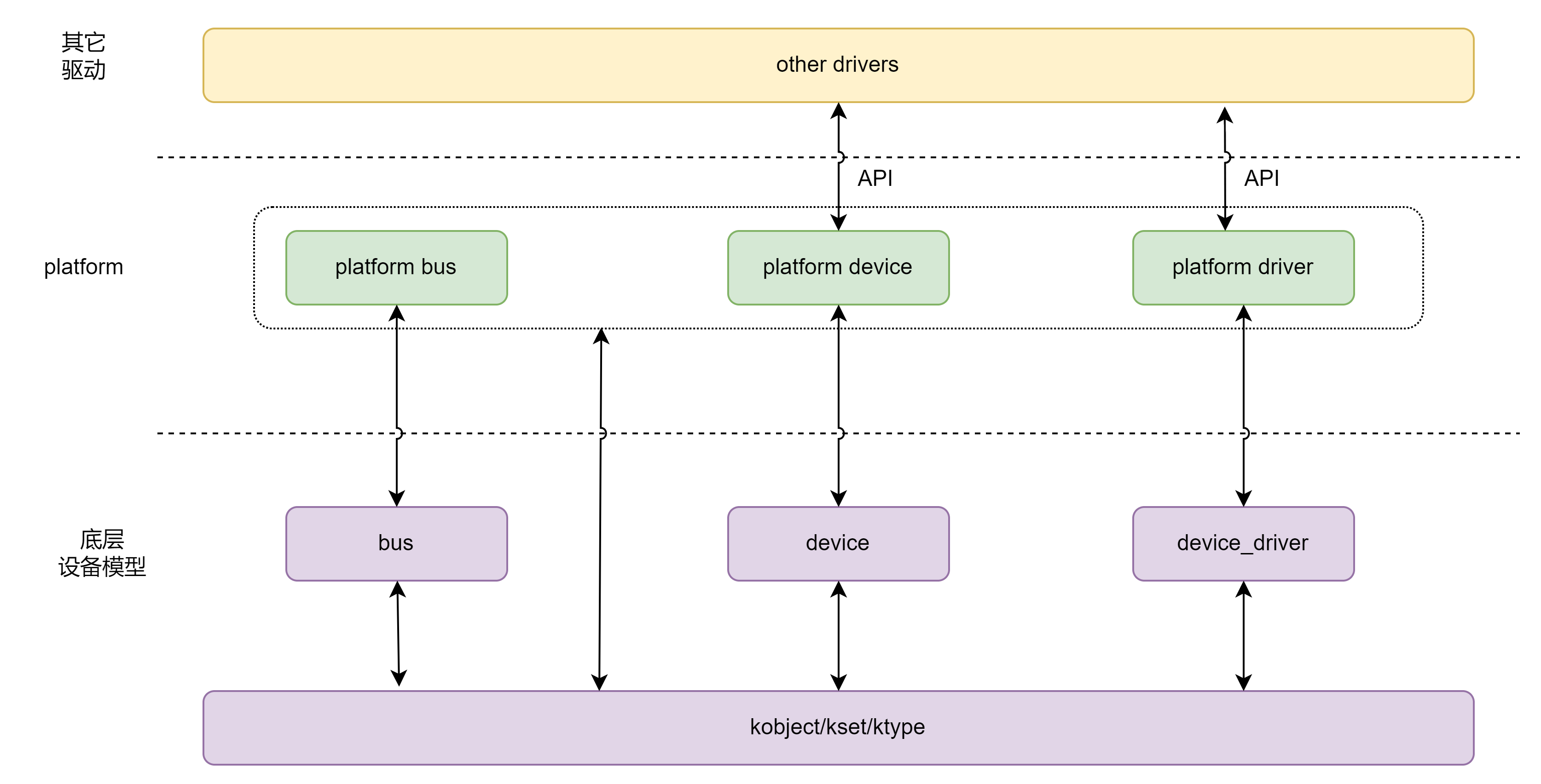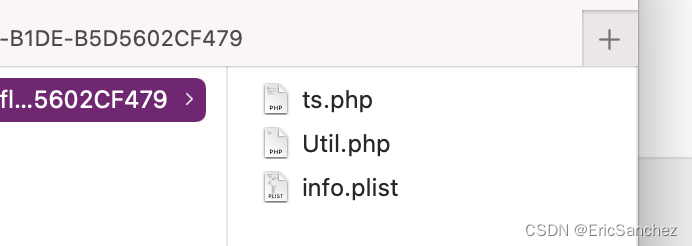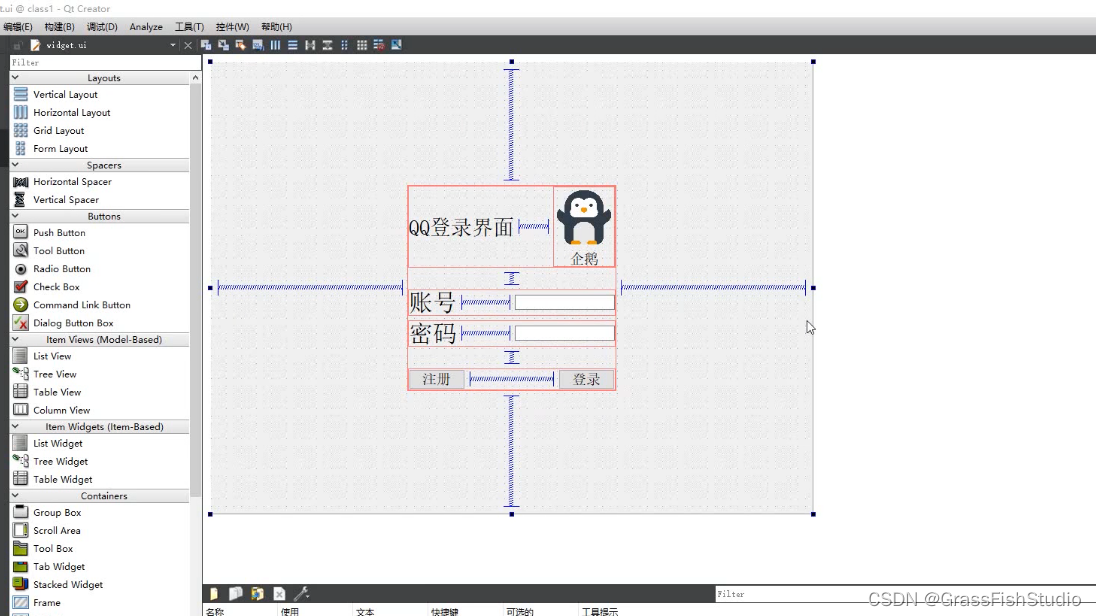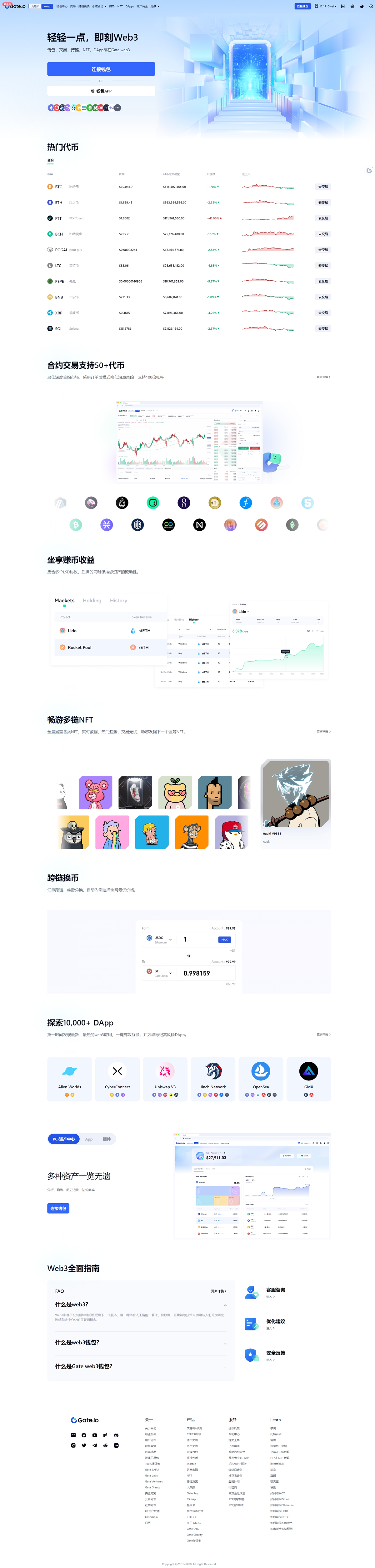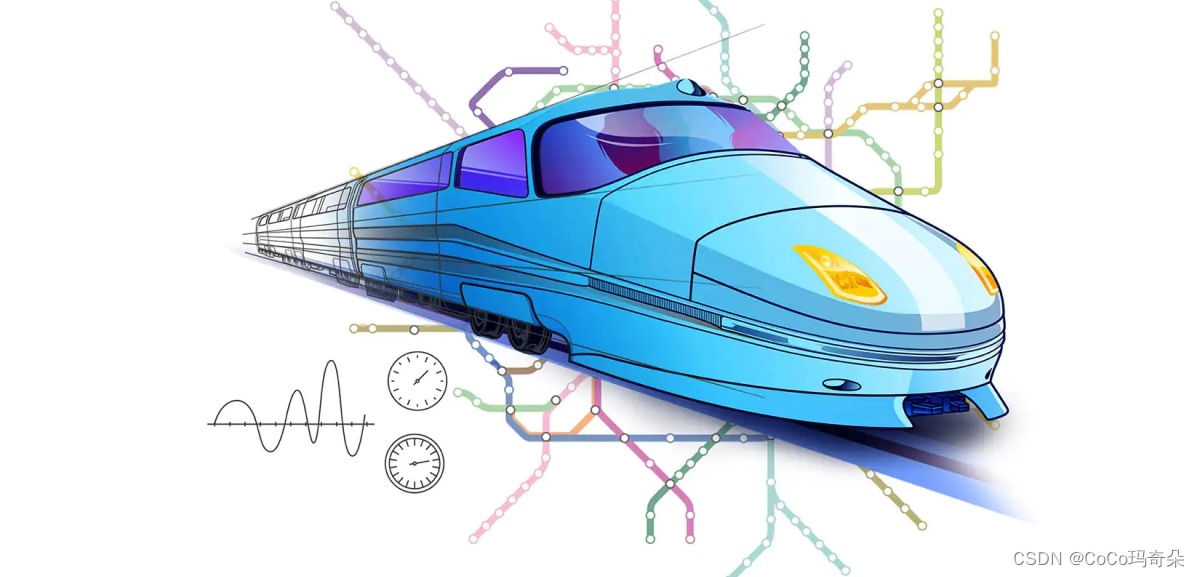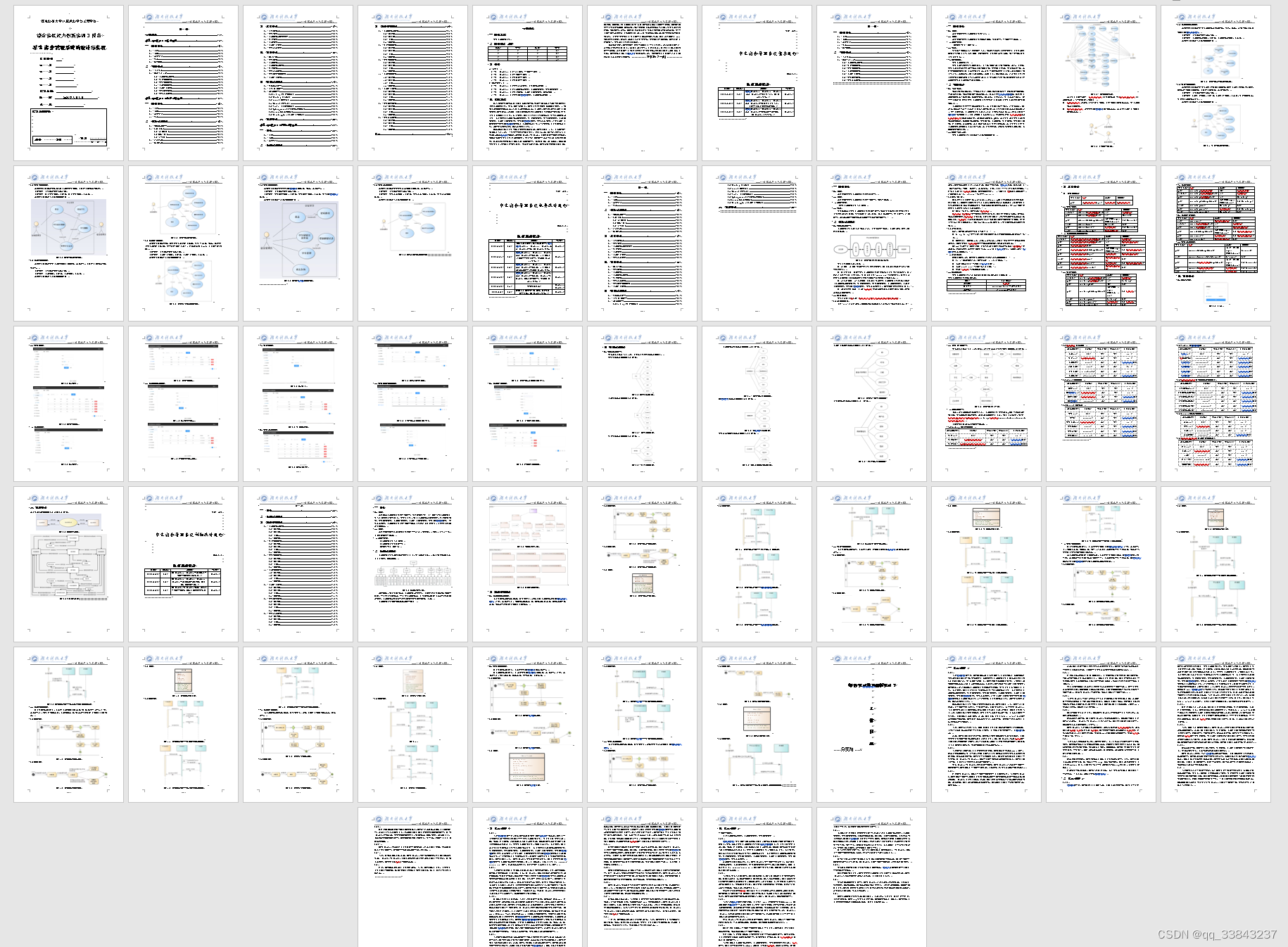1.什么是状态管理
在开发中,我们会的应用程序需要处理各种各样的数据,这些数据需要保存在我们应用程序的某个位置,对于这些数据的管理我们就称之为状态管理。
在之前我们如何管理自己的状态呢?
- 在Vue开发中,我们使用组件化的开发方式;
- 在组件中我们定义data或者在setup中返回使用的数据,这些数据我们称之为state;
- 在模块template中我们可以使用这些数据,模块最终会被渲染成DOM,我们称之为View;
- 在模块中我们会产生一些行为事件,处理这些行为事件时,有可能会修改state,这些行为我们称之为actions;
2.Vuex的状态管理
管理不断变化的state本身也是非常困难的:
- 状态之间相互会存在依赖,一个状态的变化会引起另一个状态的变化,View页面也有可能引起状态的变化;
- 当应用程序复杂时,state在什么时候,因为什么原因发生了变化,发生了怎么样的变化,会变得非常难以控制和追踪;
因此,我们是否可以考虑将组件的内部状态抽离出来,以一个全局单例的方式来管理呢? - 在这种模式下,我们的组件树构成了一个巨大的 “试图View”;
- 不管在树的那个位置,任何组件都能获取状态或者触发行为;
- 通过定义和隔离状态管理中的各个概念,并通过强制性的规则来维护视图和状态间的独立性,我们的代码便会变得更加结构化和易于维护,跟踪;
这就是Vuex背后的基本思想,它借鉴了Flux,Redux,Elm(纯函数语言,redux有借鉴它的思想);
当然,目前Vue官网也在推荐使用Pinia进行状态管理,我后续也会进行学习。
3.Vuex的状态管理
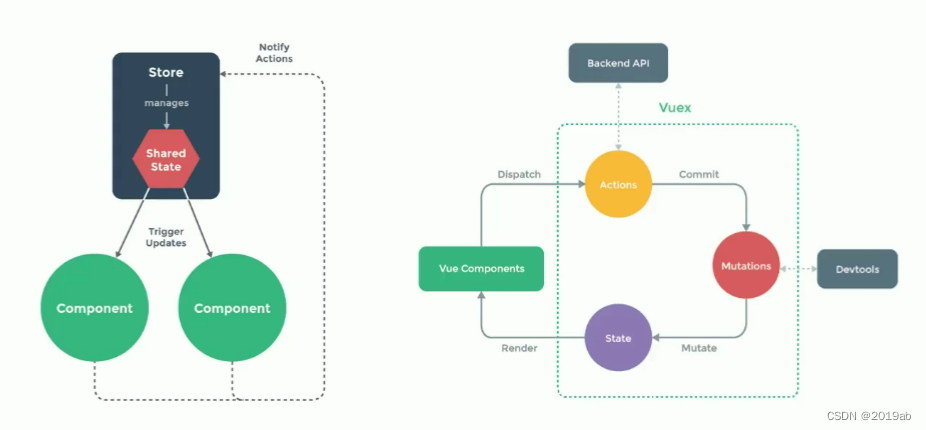
4.Vuex的安装
npm install vuex
5.Vuex的使用
在src目录下新建store目录,store目录下新建index.js,内容如下
import { createStore } from "vuex";const store = createStore({state:() => ({counter:100})
})export default store
在main.js中引用
import { createApp } from 'vue'
import App from './App.vue'
import store from './store'createApp(App).use(store).mount('#app')
App.vue中使用
<template><div class="app"><h2>App当前计数:{{ $store.state.counter }}</h2><HomeCom></HomeCom> </div>
</template><script setup>import HomeCom from './views/HomeCom.vue'
</script><style>
</style>6.创建Store
每一个Vuex应用的核心就是store(仓库):
- store本质上是一个容器,它包含着你的应用中大部分的状态(state);
Vuex和单纯的全局对象有什么区别呢?
- Vuex的状态存储是响应式的
- 当Vue组件从store中读取状态的时候,若store中的状态发生变化,那么相应的组件也会被更新;
- 你不能直接改变store中的状态
- 改变store中的状态的唯一途径就是显示提交(commit)mutation;
- 这样使得我们可以方便的跟踪每一个状态的变化,从而让我们能够通过一些工具帮助我们更好的管理应用的状态;
使用步骤:
- 创建Store对象;
- 在app中通过插件安装;
HomeCom.vue
<template><div><h2>Home当前计数:{{ $store.state.counter }}</h2><button @click="increment">+1</button></div>
</template><script setup>import { useStore } from 'vuex';const store = useStore()function increment(){// store.state.counter++store.commit("increment")}
</script><style scoped></style>
store/index.js
import { createStore } from "vuex";const store = createStore({state:() => ({counter:100}),mutations:{increment(state){state.counter++}}
})export default store
7.在computed中使用Vuex
options-api
<h2>Computed当前计数:{{ storeCounter }}</h2>
<script>export default{computed:{storeCounter(){return this.$store.state.counter}}}
</script>
Componsition-API
<h2>Componsition-API中Computed当前计数:{{ counter }}</h2>
const store = useStore()// const setupCounter = store.state.counter; // 不是响应式const { counter } = toRefs(store.state);
8.mapState函数
options-api中使用
<!-- 普通使用 --><div>name:{{ $store.state.name }}</div><div>level:{{ $store.state.level }}</div><!-- mapState数组方式 --><div>name:{{ name }}</div><div>level:{{ level }}</div><!-- mapState对象方式 --><div>name:{{ sName }}</div><div>level:{{ sLevel }}</div>
<script>import { mapState } from 'vuex';export default {computed:{fullname(){return 'xxx'},...mapState(["name","level"]),...mapState({sName:state => state.name,sLevel:state => state.level})}}
</script>
Componsition-API
<!-- Setup中 mapState对象方式 --><!-- <div>name:{{ cName }}</div><div>level:{{ cLevel }}</div> --><!-- Setup中 使用useState --><div>name:{{ name }}</div><div>level:{{ level }}</div><button @click="incrementLevel">修改level</button>
<script setup>// import { computed } from 'vue';// import { mapState,useStore } from 'vuex';import { useStore } from 'vuex';
// import useState from '../hooks/useState'
import { toRefs } from 'vue';// 1.一步步完成// const { name,level } = mapState(["name","level"])// const store = useStore()// const cName = computed(name.bind({ $store:store }))// const cLevel = computed(level.bind({ $store:store }))// 2. 使用useState// const { name,level } = useState(["name","level"])// 3.直接对store.state进行结构(推荐)const store = useStore()const { name,level } = toRefs(store.state)function incrementLevel(){store.state.level++}
</script>
hooks/useState.js
import { computed } from "vue";
import { useStore,mapState } from "vuex";export default function useState(mapper){const store = useStore()const stateFnsObj = mapState(mapper)const newState = {}Object.keys(stateFnsObj).forEach(key=>{newState[key] = computed(stateFnsObj[key].bind({$store:store}))})return newState
}
9.getters的基本使用
某些属性可能需要经过变化后来使用,这个时候可以使用getters:
import { createStore } from "vuex";const store = createStore({state:() => ({counter:100,name:'why',level:10,users:[{id:111,name:'why',age:20},{id:112,name:'kobe',age:30},{id:113,name:'james',age:25},]}),mutations:{increment(state){state.counter++}},getters:{doubleCounter(state){return state.counter * 2},totalAge(state){return state.users.reduce((preValue,item)=>{return preValue + item.age},0)},message(state){return `name:${state.name} level:${state.level}`}}
})export default store
获取
<template><div><button @click="incrementLevel">修改level</button><h2>doubleCounter:{{ $store.getters.doubleCounter }}</h2><h2>usertotalAge:{{ $store.getters.totalAge }}</h2><h2>message:{{ $store.getters.message }}</h2></div>
</template><script>export default {}
</script>
<script setup></script><style scoped></style>
注意,getter是可以返回函数的
// 获取某一个frends,是可以返回函数的getFriendById(state){return (id) => {const friend = state.friends.find(item=>item.id == id)return friend;}}
使用
<h2>friend-111:{{ $store.getters.getFriendById(111) }}</h2>
mapGetters的辅助函数
我们可以使用mapGetters的辅助函数
options api用法
<script>import { mapGetters } from 'vuex';export default { computed:{// 数组语法// ...mapGetters(["doubleCounter","totalAge","message"]),// 对象语法...mapGetters({doubleCounter:"doubleCounter",totalAge:"totalAge",message:"message"}),...mapGetters(["getFriendById"])}}
</script>
**Composition-API中使用mapGetters **
<script setup>import { toRefs } from 'vue';// computedimport { useStore } from 'vuex';// mapGettersconst store = useStore();// 方式一
// const { message:messageFn } = mapGetters(["message"])
// const message = computed(messageFn.bind({ $store:store }))
// 方式二
const { message } = toRefs(store.getters)
function changeAge(){store.state.name = "coder why"
}
// 3.针对某一个getters属性使用computed
const message = computed(()=> store.getters.message)
function changeAge(){store.state.name = "coder why"
}
</script>
10. Mutation基本使用
更改Vuex的store中的状态的唯一方法是提交mutation:
mutations:{increment(state){state.counter++},decrement(state){state.counter--}
}
使用示例
store/index.js
import { createStore } from "vuex";const store = createStore({state:() => ({counter:100,name:'why',level:10,users:[{id:111,name:'why',age:20},{id:112,name:'kobe',age:30},{id:113,name:'james',age:25},],friends:[{id:111,name:'why',age:20},{id:112,name:'kobe',age:30},{id:113,name:'james',age:25},]}),getters:{doubleCounter(state){return state.counter * 2},totalAge(state){return state.users.reduce((preValue,item)=>{return preValue + item.age},0)},message(state){return `name:${state.name} level:${state.level}`},// 获取某一个frends,是可以返回函数的getFriendById(state){return (id) => {const friend = state.friends.find(item=>item.id == id)return friend;}}},mutations: {increment(state){state.counter++},changeName(state){state.name = "王小波"},changeLevel(state){state.level++},changeInfo(state,userInfo){state.name = userInfo.name;state.level = userInfo.level}},
})export default store
<template><div><button @click="changeName">修改name</button><h2>Store Name:{{ $store.state.name }}</h2><button @click="changeLevel">修改level</button><h2>Store Level:{{ $store.state.level }}</h2><button @click="changeInfo">修改level和name</button></div>
</template><script>export default {methods:{changeName(){console.log("changeName")// // 不符合规范// this.$store.state.name = "李银河"this.$store.commit("changeName")},changeLevel(){this.$store.commit("changeLevel")},changeInfo(){this.$store.commit("changeInfo",{name:'张三',level:'100'});}}}
</script><style scoped></style>
Mutation常量类型
1.定义常量 store/mutation-type.js
export const CHANGE_INFO = "CHANGE_INFO"
2.定义mutation
引入 store/index.js
import { CHANGE_INFO } from "./mutation_types";
[CHANGE_INFO](state,userInfo){state.name = userInfo.name;state.level = userInfo.level}
3.提交mutation
引入 HomeCom.vue
import {CHANGE_INFO } from "@/store/mutation_types"
changeInfo(){this.$store.commit(CHANGE_INFO,{name:'张三',level:'100'});}
10.mapMutations的使用
- 在options-api中
<template><div><button @click="changeName">修改name</button><h2>Store Name:{{ $store.state.name }}</h2><button @click="changeLevel">修改level</button><h2>Store Level:{{ $store.state.level }}</h2><button @click="changeInfo({name:'张三',level:'1999'})">修改level和name</button></div>
</template> <script>import { mapMutations } from "vuex";import {CHANGE_INFO } from "@/store/mutation_types"export default {computed:{},methods:{btnClick(){console.log("btnClick")},...mapMutations(["changeName","changeLevel",CHANGE_INFO])}}
</script> <style scoped></style>
- composition-api中
<template><div><button @click="changeName">修改name</button><h2>Store Name:{{ $store.state.name }}</h2><button @click="changeLevel">修改level</button><h2>Store Level:{{ $store.state.level }}</h2><button @click="changeInfo({name:'张三',level:'1999'})">修改level和name</button></div>
</template> <script setup>import { mapMutations,useStore } from 'vuex';import { CHANGE_INFO } from "@/store/mutation_types"const store = useStore();// 1.手动映射和绑定const mutations = mapMutations(["changeName","changeLevel",CHANGE_INFO])const newMutations = {}Object.keys(mutations).forEach(key => {newMutations[key] = mutations[key].bind({$store:store})}) const { changeName,changeLevel,changeInfo } = newMutations
</script><style scoped></style>
mutation重要原则
1.一条重要的原则就是要记住mutation必须是同步函数
- 这是因为devtool工具会记录mutation的日记
- 每一条mutation被记录,devtools都需要捕捉到前一状态和后一状态的快照
- 但是在mutation中执行异步操作,就无法追踪到数据的变化
11. Actions的基本使用
<template><div><h2>当前计数:{{ $store.state.counter }}</h2><button @click="actionBtnClick">发起action</button><h2>当前计数:{{ $store.state.name }}</h2><button @click="actionchangeName">发起action修改name</button></div>
</template> <script>export default {computed:{},methods:{actionBtnClick(){this.$store.dispatch("incrementAction")},actionchangeName(){this.$store.dispatch("changeNameAction","bbb")}}}
</script>
<script setup></script><style scoped></style>
mapActions的使用
componets-api和options-api的使用
<template><div><h2>当前计数:{{ $store.state.counter }}</h2><button @click="incrementAction">发起action</button><h2>当前计数:{{ $store.state.name }}</h2><button @click="changeNameAction('bbbccc')">发起action修改name</button><button @click="increment">increment按钮</button></div>
</template> <!-- <script>import { mapActions } from 'vuex';export default {computed:{},methods:{...mapActions(["incrementAction","changeNameAction"])}}
</script> -->
<script setup>import { useStore,mapActions } from 'vuex';const store = useStore();const actions = mapActions(["incrementAction","changeNameAction"]);const newActions = {}Object.keys(actions).forEach(key => {newActions[key] = actions[key].bind({$store:store})})const {incrementAction,changeNameAction} = newActions;// 2.使用默认的做法// import { useStore } from 'vuex';// const store = useStore();// function increment(){// store.dispatch("incrementAction")// }
</script><style scoped></style>
** actions发起网络请求**
- store/index.js文件
import { createStore } from "vuex";
import { CHANGE_INFO } from "./mutation_types";
const store = createStore({state:() => ({counter:100,name:'why',level:10,users:[{id:111,name:'why',age:20},{id:112,name:'kobe',age:30},{id:113,name:'james',age:25},],friends:[{id:111,name:'why',age:20},{id:112,name:'kobe',age:30},{id:113,name:'james',age:25},],// // 服务器数据banners:[],recommends:[]}),getters:{doubleCounter(state){return state.counter * 2},totalAge(state){return state.users.reduce((preValue,item)=>{return preValue + item.age},0)},message(state){return `name:${state.name} level:${state.level}`},// 获取某一个frends,是可以返回函数的getFriendById(state){return (id) => {const friend = state.friends.find(item=>item.id == id)return friend;}}},mutations: {increment(state){state.counter++},changeName(state){state.name = "王小波"},changename(state,name){state.name = name},changeLevel(state){state.level++},// changeInfo(state,userInfo){// state.name = userInfo.name;// state.level = userInfo.level// } [CHANGE_INFO](state,userInfo){state.name = userInfo.name;state.level = userInfo.level},changeBanners(state,banners){state.banners = banners},changeRecommends(state,recommends){state.recommends = recommends}},actions:{incrementAction(context){// console.log(context.commit) // 用于提交mutation// console.log(context.getters) // getters// console.log(context.state) // statecontext.commit("increment")},changeNameAction(context,payload){context.commit("changename",payload)},async fetchHomeMultidataAction(context){// // 1.返回promise,给promise设置then// // fetch("http://123.207.32.32:8000/home/multidata").then(res=>{// // return res.json().then(data=>{// // console.log(data)// // })// // })// // 2.promisel链式调用 // // fetch("http://123.207.32.32:8000/home/multidata").then(res=>{// // return res.json()// // }).then(data =>{// // console.log(data)// // })// 3.await/async const res = await fetch("http://123.207.32.32:8000/home/multidata")const data = await res.json();console.log(data);// 修改state数据context.commit("changeBanners",data.data.banner.list)context.commit("changeRecommends",data.data.recommend.list)return 'aaaa';// // return new Promise(async (resolve,reject)=>{// // const res = await fetch("http://123.207.32.32:8000/home/multidata")// // const data = await res.json();// // console.log(data);// // // 修改state数据// // context.commit("changeBanners",data.data.banner.list)// // context.commit("changeRecommends",data.data.recommend.list)// // // reject()// // resolve("aaaa")// // })// }}
})export default store
- HomeCom.vue
<template><div><h2>Home Page</h2><ul><template v-for="item in $store.state.home.banners" :key="item.acm"><li>{{ item.title }}</li></template></ul></div>
</template> <script setup>import { useStore } from 'vuex';// 进行vuex网络请求const store = useStore()store.dispatch("fetchHomeMultidataAction").then(res=>{console.log("home中的then被回调:",res)})
</script><style scoped></style>
module的基本使用
- store/index.js文件
import { createStore } from "vuex";
import { CHANGE_INFO } from "./mutation_types";
import homeModule from './modules/home'
const store = createStore({state:() => ({counter:100,name:'why',level:10,users:[{id:111,name:'why',age:20},{id:112,name:'kobe',age:30},{id:113,name:'james',age:25},],friends:[{id:111,name:'why',age:20},{id:112,name:'kobe',age:30},{id:113,name:'james',age:25},],// // 服务器数据// banners:[],// recommends:[]}),getters:{doubleCounter(state){return state.counter * 2},totalAge(state){return state.users.reduce((preValue,item)=>{return preValue + item.age},0)},message(state){return `name:${state.name} level:${state.level}`},// 获取某一个frends,是可以返回函数的getFriendById(state){return (id) => {const friend = state.friends.find(item=>item.id == id)return friend;}}},mutations: {increment(state){state.counter++},changeName(state){state.name = "王小波"},changename(state,name){state.name = name},changeLevel(state){state.level++},// changeInfo(state,userInfo){// state.name = userInfo.name;// state.level = userInfo.level// } [CHANGE_INFO](state,userInfo){state.name = userInfo.name;state.level = userInfo.level},// changeBanners(state,banners){// state.banners = banners// },// changeRecommends(state,recommends){// state.recommends = recommends// }},actions:{incrementAction(context){// console.log(context.commit) // 用于提交mutation// console.log(context.getters) // getters// console.log(context.state) // statecontext.commit("increment")},changeNameAction(context,payload){context.commit("changename",payload)},// async fetchHomeMultidataAction(context){// // 1.返回promise,给promise设置then// // fetch("http://123.207.32.32:8000/home/multidata").then(res=>{// // return res.json().then(data=>{// // console.log(data)// // })// // })// // 2.promisel链式调用 // // fetch("http://123.207.32.32:8000/home/multidata").then(res=>{// // return res.json()// // }).then(data =>{// // console.log(data)// // })// // 3.await/async // const res = await fetch("http://123.207.32.32:8000/home/multidata")// const data = await res.json();// console.log(data);// // 修改state数据// context.commit("changeBanners",data.data.banner.list)// context.commit("changeRecommends",data.data.recommend.list)// return 'aaaa';// // return new Promise(async (resolve,reject)=>{// // const res = await fetch("http://123.207.32.32:8000/home/multidata")// // const data = await res.json();// // console.log(data);// // // 修改state数据// // context.commit("changeBanners",data.data.banner.list)// // context.commit("changeRecommends",data.data.recommend.list)// // // reject()// // resolve("aaaa")// // })// }},modules:{home:homeModule}
})export default store
- modules/home.js
export default{state:()=>({// 服务器数据banners:[],recommends:[]}),mutations:{changeBanners(state,banners){state.banners = banners},changeRecommends(state,recommends){state.recommends = recommends}},actions:{async fetchHomeMultidataAction(context){// 1.返回promise,给promise设置then// fetch("http://123.207.32.32:8000/home/multidata").then(res=>{// return res.json().then(data=>{// console.log(data)// })// })// 2.promisel链式调用 // fetch("http://123.207.32.32:8000/home/multidata").then(res=>{// return res.json()// }).then(data =>{// console.log(data)// })// 3.await/async const res = await fetch("http://123.207.32.32:8000/home/multidata")const data = await res.json();console.log(data);// 修改state数据context.commit("changeBanners",data.data.banner.list)context.commit("changeRecommends",data.data.recommend.list)return 'aaaa';// return new Promise(async (resolve,reject)=>{// const res = await fetch("http://123.207.32.32:8000/home/multidata")// const data = await res.json();// console.log(data);// // 修改state数据// context.commit("changeBanners",data.data.banner.list)// context.commit("changeRecommends",data.data.recommend.list)// // reject()// resolve("aaaa")// })}}
}
- HomeCom.vue
<template><div><h2>Home Page</h2><ul><template v-for="item in $store.state.home.banners" :key="item.acm"><li>{{ item.title }}</li></template></ul></div>
</template> <script setup>import { useStore } from 'vuex';// 进行vuex网络请求const store = useStore()store.dispatch("fetchHomeMultidataAction").then(res=>{console.log("home中的then被回调:",res)})
</script><style scoped></style>
Modules-默认模块化
Home.vue
<template><div><h2>Home Page</h2><h2>Counter模块的counter:{{ $store.state.counter.count }}</h2><h2>Counter模块的doubleCounter:{{ $store.getters.doubleCount }}</h2><button @click="incrementCount">count模块+1</button></div>
</template> <script setup>import { useStore } from 'vuex';// 进行vuex网络请求const store = useStore()function incrementCount(){store.dispatch("incrementCountAction")}
</script><style scoped></style>
store/index.js文件
const counter = {namespaced:true,state:() =>({count:99}),mutations:{incrementCount(state){state.count++}},getters:{doubleCount(state,getters,rootState){return state.count + rootState.rootCounter}},actions:{incrementCountAction(context){context.commit("incrementCount")}}
}export default counter
修改模块子的值
HomeCom.vue
<template><div><h2>Home Page</h2><h2>Counter模块的counter:{{ $store.state.counter.count }}</h2><h2>Counter模块的doubleCounter:{{ $store.getters["counter/doubleCount"] }}</h2><button @click="incrementCount">count模块+1</button></div>
</template> <script setup>import { useStore } from 'vuex';// 进行vuex网络请求const store = useStore()function incrementCount(){store.dispatch("counter/incrementCountAction")}// module修改或派发根组件// 如果我们希望在action中修改root中的state,那么有如下方式// changeNameAction({commit,dispatch,state,rootState,getters,rootGetters}){// commit("changeName","kobe");// commit("changeNameRootName",null,{root:true});// dispatch("changeRootNameAction",null,{root:true});// }
</script><style scoped></style>
感谢观看,我们下次见