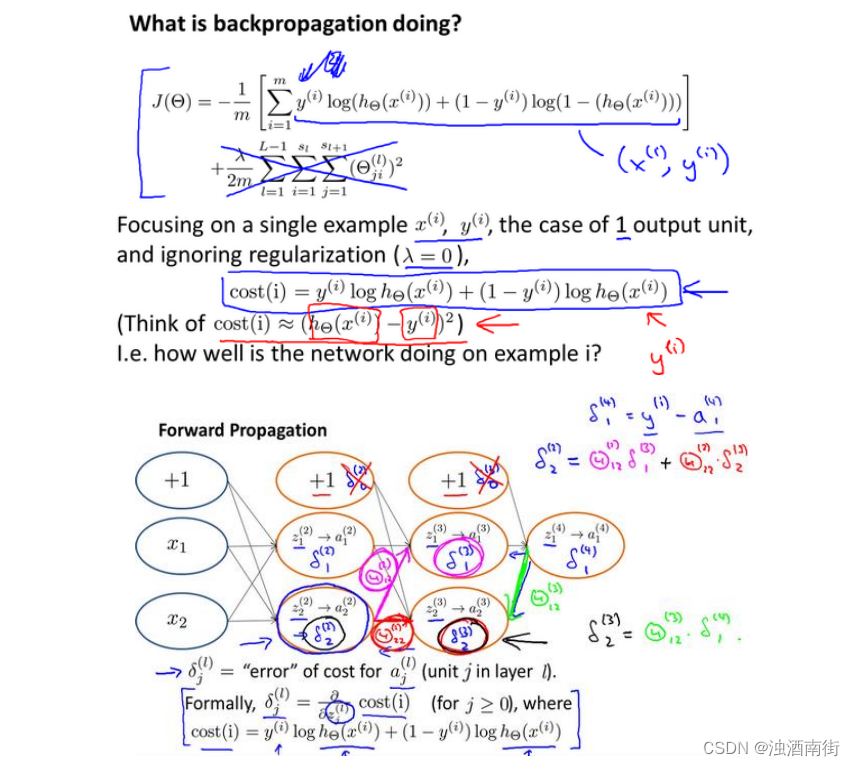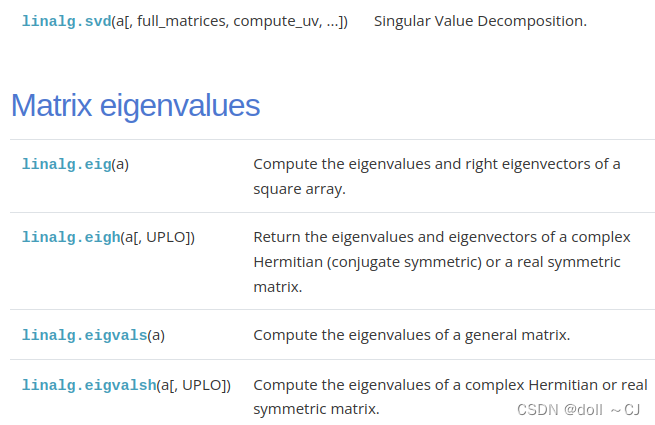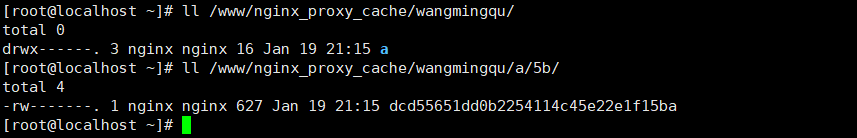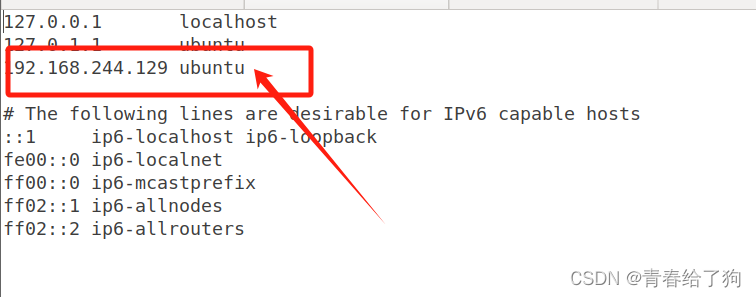说明
最近要给博客弄个后台,不想搞得很复杂,有基本的增删改查就够了,到网上找了一圈发现这个不错,很实用,希望可以帮到大家,需要的朋友评论区留下邮箱,我安排发送。
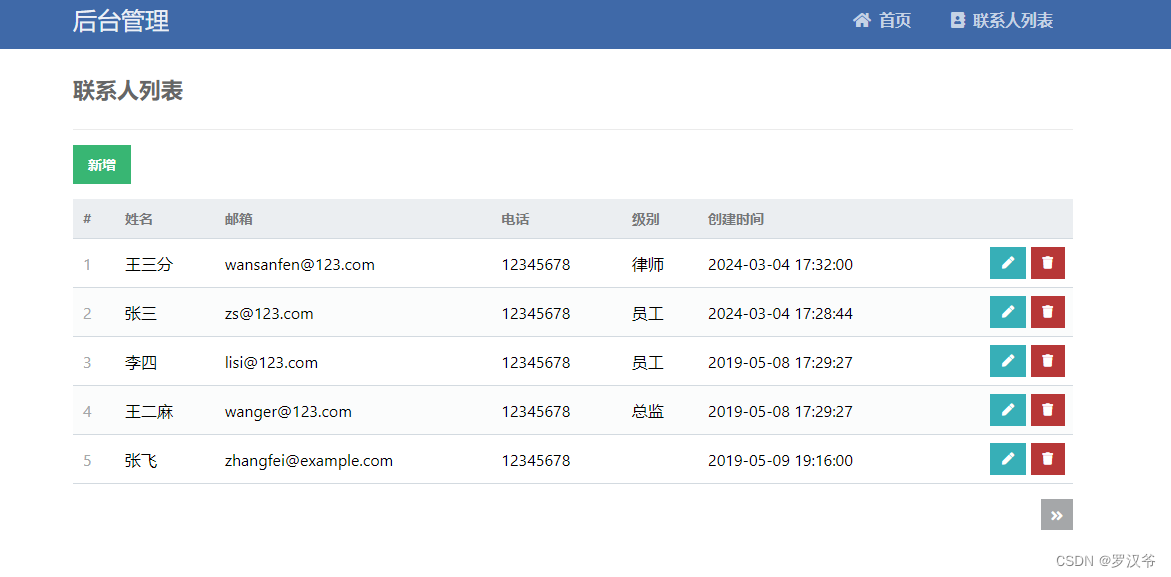
演示效果

项目介绍
本项目基于Php开发,实现最基本的增删改查页面,通常作为简单的后台管理系统使用。
技术栈
- php7+
- mysql5.7+
运行步骤
- 本机搭建好mysql数据库和php运行环境(推荐下载安装
phpstudy软件,运行mysql和apache,PHP建议选择7.4+) - 将本项目文件夹复制到web运行目录,例如:
d:/phpstudy/www,phpstudy中创建网站并指向该目录 - mysql中创建数据库: phpcrud,执行脚本:
phpcrud.sql - 修改db.php文件中数据库密码
- 浏览器访问:localhost:端口/phpcrud
核心代码
首页
<?php
include 'functions.php';
// Your PHP code here.// Home Page template below.
?><?= template_header('Home') ?><div class="content"><h2>首页</h2><p>欢迎来到首页!</p>
</div><?= template_footer() ?>
列表查询
<?php
include 'functions.php';
// Connect to MySQL database
$pdo = pdo_connect_mysql();
// Get the page via GET request (URL param: page), if non exists default the page to 1
$page = isset($_GET['page']) && is_numeric($_GET['page']) ? (int)$_GET['page'] : 1;
// Number of records to show on each page
$records_per_page = 5;
// Prepare the SQL statement and get records from our contacts table, LIMIT will determine the page
$stmt = $pdo->prepare('SELECT * FROM contacts ORDER BY id LIMIT :current_page, :record_per_page');
$stmt->bindValue(':current_page', ($page - 1) * $records_per_page, PDO::PARAM_INT);
$stmt->bindValue(':record_per_page', $records_per_page, PDO::PARAM_INT);
$stmt->execute();
// Fetch the records so we can display them in our template.
$contacts = $stmt->fetchAll(PDO::FETCH_ASSOC);
// Get the total number of contacts, this is so we can determine whether there should be a next and previous button
$num_contacts = $pdo->query('SELECT COUNT(*) FROM contacts')->fetchColumn();
?><?= template_header('Read') ?><div class="content read"><h2>联系人列表</h2><a href="create.php" class="create-contact">新增</a><table><thead><tr><td>#</td><td>姓名</td><td>邮箱</td><td>电话</td><td>级别</td><td>创建时间</td><td></td></tr></thead><tbody><?php foreach ($contacts as $contact) : ?><tr><td><?= $contact['id'] ?></td><td><?= $contact['name'] ?></td><td><?= $contact['email'] ?></td><td><?= $contact['phone'] ?></td><td><?= $contact['title'] ?></td><td><?= $contact['created'] ?></td><td class="actions"><a href="update.php?id=<?= $contact['id'] ?>" class="edit"><i class="fas fa-pen fa-xs"></i></a><a href="delete.php?id=<?= $contact['id'] ?>" class="trash"><i class="fas fa-trash fa-xs"></i></a></td></tr><?php endforeach; ?></tbody></table><div class="pagination"><?php if ($page > 1) : ?><a href="read.php?page=<?= $page - 1 ?>"><i class="fas fa-angle-double-left fa-sm"></i></a><?php endif; ?><?php if ($page * $records_per_page < $num_contacts) : ?><a href="read.php?page=<?= $page + 1 ?>"><i class="fas fa-angle-double-right fa-sm"></i></a><?php endif; ?></div>
</div><?= template_footer() ?>
新增页面

<?php
include 'functions.php';
$pdo = pdo_connect_mysql();
$msg = '';
// Check if POST data is not empty
if (!empty($_POST)) {// Post data not empty insert a new record// Set-up the variables that are going to be inserted, we must check if the POST variables exist if not we can default them to blank$id = isset($_POST['id']) && !empty($_POST['id']) && $_POST['id'] != 'auto' ? $_POST['id'] : NULL;// Check if POST variable "name" exists, if not default the value to blank, basically the same for all variables$name = isset($_POST['name']) ? $_POST['name'] : '';$email = isset($_POST['email']) ? $_POST['email'] : '';$phone = isset($_POST['phone']) ? $_POST['phone'] : '';$title = isset($_POST['title']) ? $_POST['title'] : '';$created = isset($_POST['created']) ? $_POST['created'] : date('Y-m-d H:i:s');// Insert new record into the contacts table$stmt = $pdo->prepare('INSERT INTO contacts VALUES (?, ?, ?, ?, ?, ?)');$stmt->execute([$id, $name, $email, $phone, $title, $created]);// Output message$msg = '新增成功!';
}
?><?= template_header('Create') ?><div class="content update"><h2>Create Contact</h2><form action="create.php" method="post"><label for="id">ID</label><label for="name">姓名</label><input type="text" name="id" placeholder="26" value="auto" id="id"><input type="text" name="name" placeholder="John Doe" id="name"><label for="email">邮箱</label><label for="phone">电话</label><input type="text" name="email" placeholder="johndoe@example.com" id="email"><input type="text" name="phone" placeholder="2025550143" id="phone"><label for="title">级别</label><label for="created">创建时间</label><input type="text" name="title" placeholder="Employee" id="title"><input type="datetime-local" name="created" value="<?= date('Y-m-d\TH:i') ?>" id="created"><input type="submit" value="Create"></form><?php if ($msg) : ?><p><?= $msg ?></p><?php endif; ?>
</div><?= template_footer() ?>