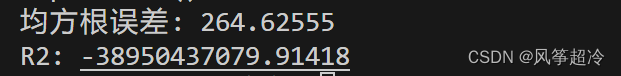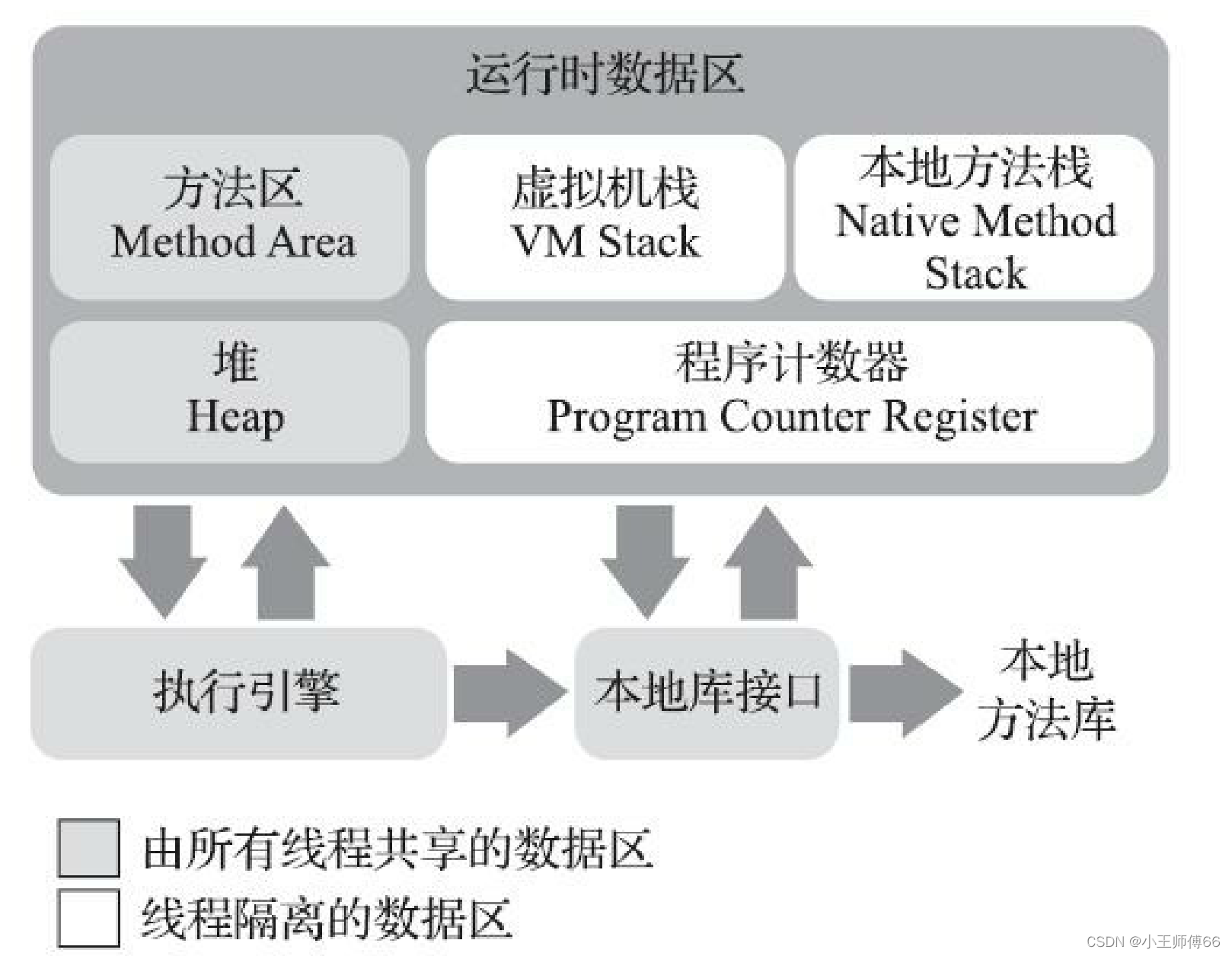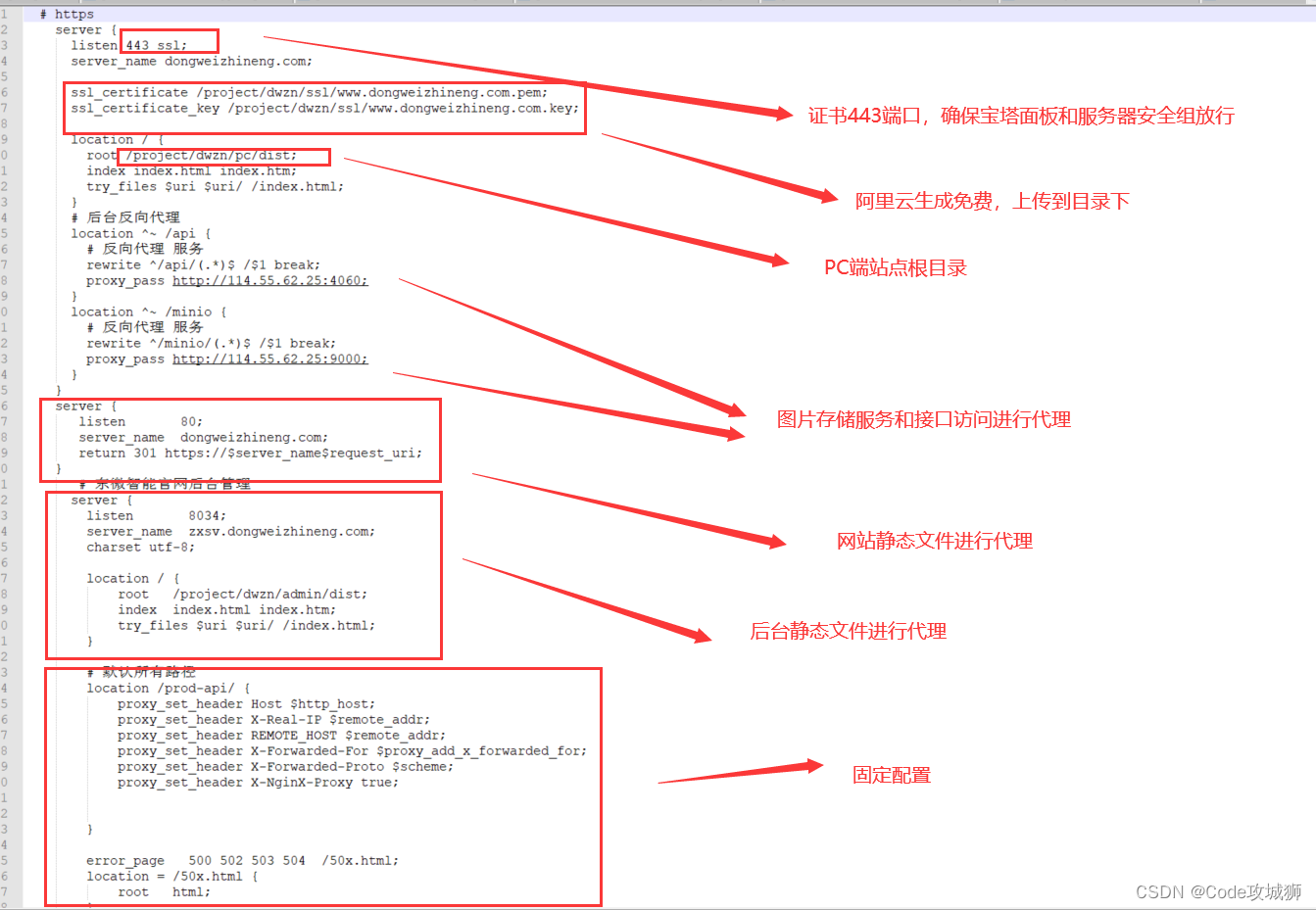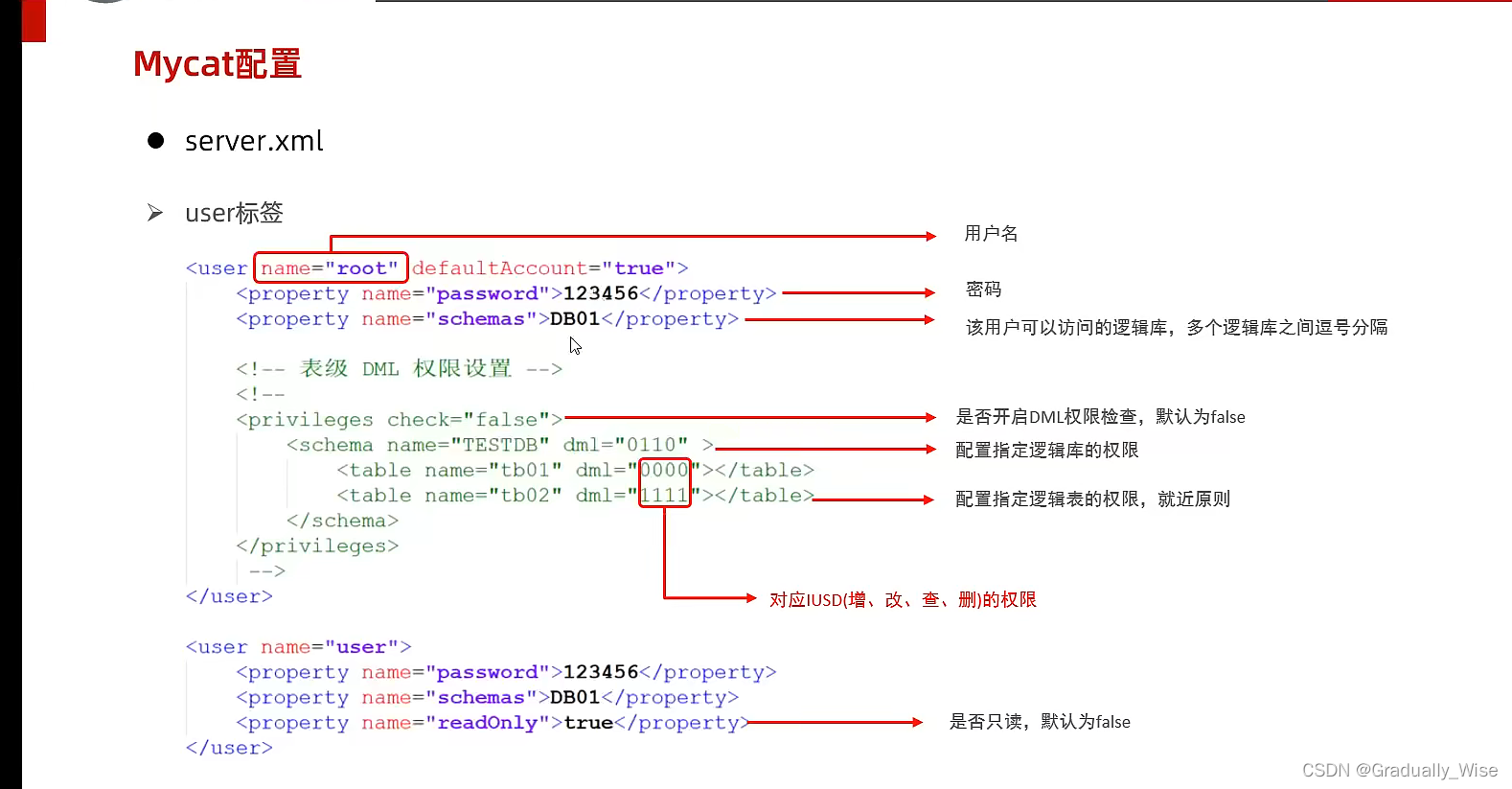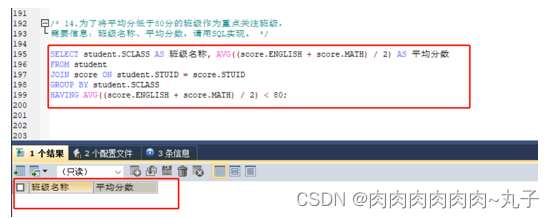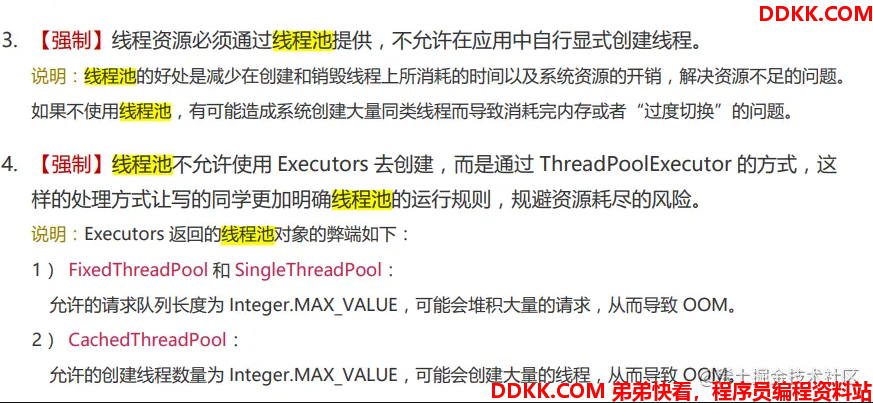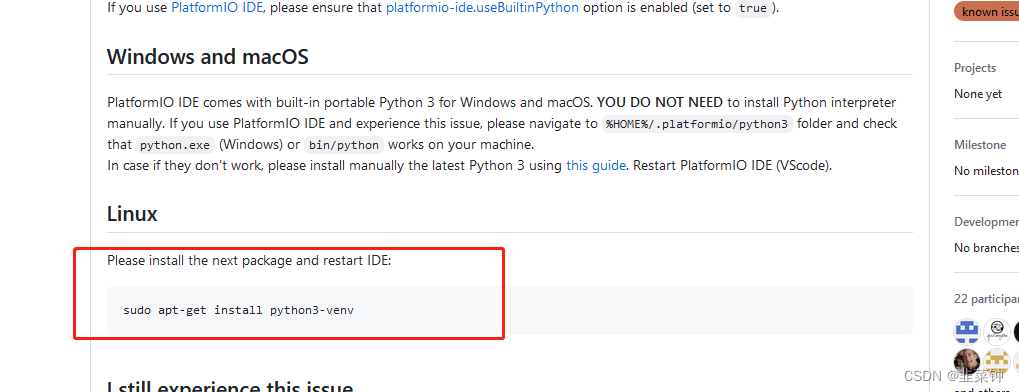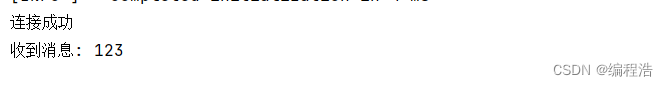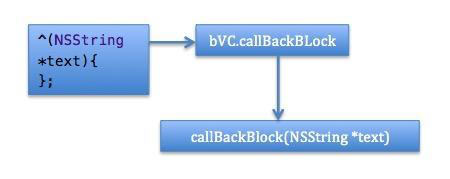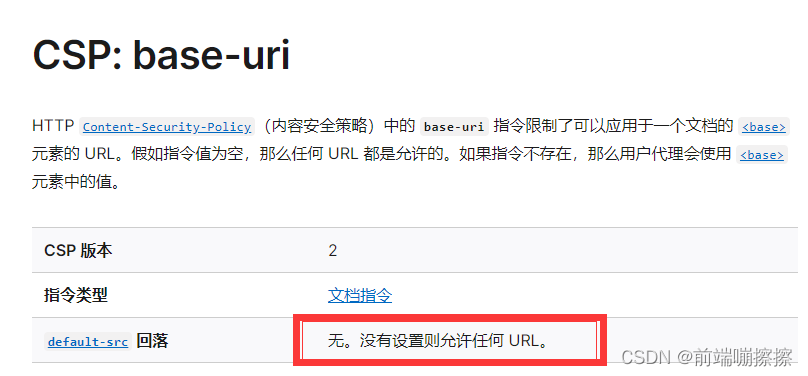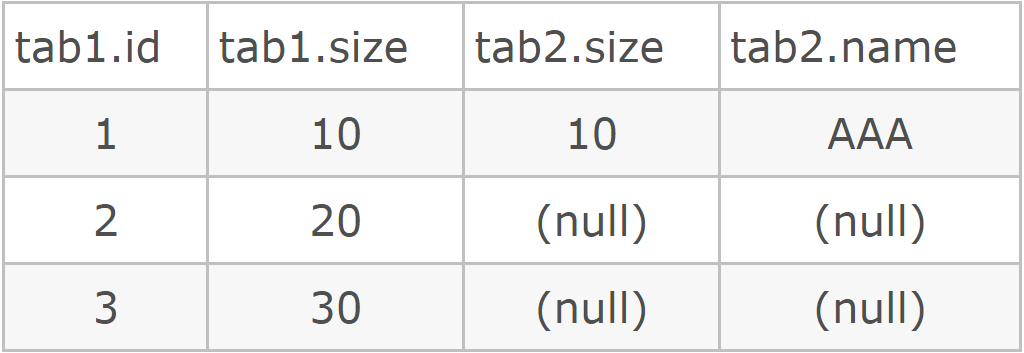- 🍨 本文为🔗365天深度学习训练营 中的学习记录博客
- 🍖 原作者:K同学啊
我的环境:
- 语言环境:Python3.10.7
- 编译器:VScode
- 深度学习环境:TensorFlow 2.13.0
一、前期工作:
1、导入数据集
import tensorflow as tf
import pandas as pd
import numpy as npdf_1 = pd.read_csv("D:/R2woodpine2.csv")
print(df_1.head())
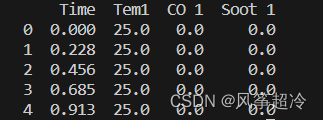
import matplotlib.pyplot as plt
import seaborn as snsplt.rcParams['savefig.dpi'] = 500 #图片存储像素
plt.rcParams['figure.dpi'] = 100 #图片显示分辨率
fig, ax =plt.subplots(1,3,constrained_layout=True, figsize=(14, 3))
sns.lineplot(data=df_1["Tem1"], ax=ax[0])
sns.lineplot(data=df_1["CO 1"], ax=ax[1])
sns.lineplot(data=df_1["Soot 1"], ax=ax[2])
plt.show()代码使用matplotlib和seaborn库创建了三个并排的折线图。
1. `plt.rcParams['savefig.dpi'] = 500`:这行代码设置保存图像时的分辨率,即每英寸的像素数。如果你将绘制的图像保存为图片文件(比如PNG格式),它的分辨率将是500 DPI。
2. `plt.rcParams['figure.dpi'] = 500`:这行代码设置绘制图像时的分辨率,默认情况下图像在屏幕或笔记本中显示的效果。较高的分辨率值会使图像显示更加清晰和细节丰富。
3. `fig, ax = plt.subplots(1, 3, constrained_layout=True, figsize=(14, 3))`:创建一个图形对象和三个子图(坐标轴),子图按照一行三列的方式排列。`fig` 是图形对象,`ax` 是一个包含三个子图坐标轴的数组,每个子图用于显示一个折线图。`constrained_layout=True`选项确保子图之间的间距合适,不会重叠。
4. `sns.lineplot(data=df_1["Tem1"], ax=ax[0])`:创建"Tem1"列的折线图,数据来自DataFrame `df_1`。折线图被放置在第一个子图(`ax[0]`)中。`sns.lineplot`是seaborn库中简化绘制折线图的函数。
5. `sns.lineplot(data=df_1["CO 1"], ax=ax[1])`:创建"CO 1"列的折线图,数据同样来自DataFrame `df_1`。折线图被放置在第二个子图(`ax[1]`)中。
6. `sns.lineplot(data=df_1["Soot 1"], ax=ax[2])`:这行代码创建了"Soot 1"列的折线图,数据同样来自DataFrame `df_1`。折线图被放置在第三个子图(`ax[2]`)中。
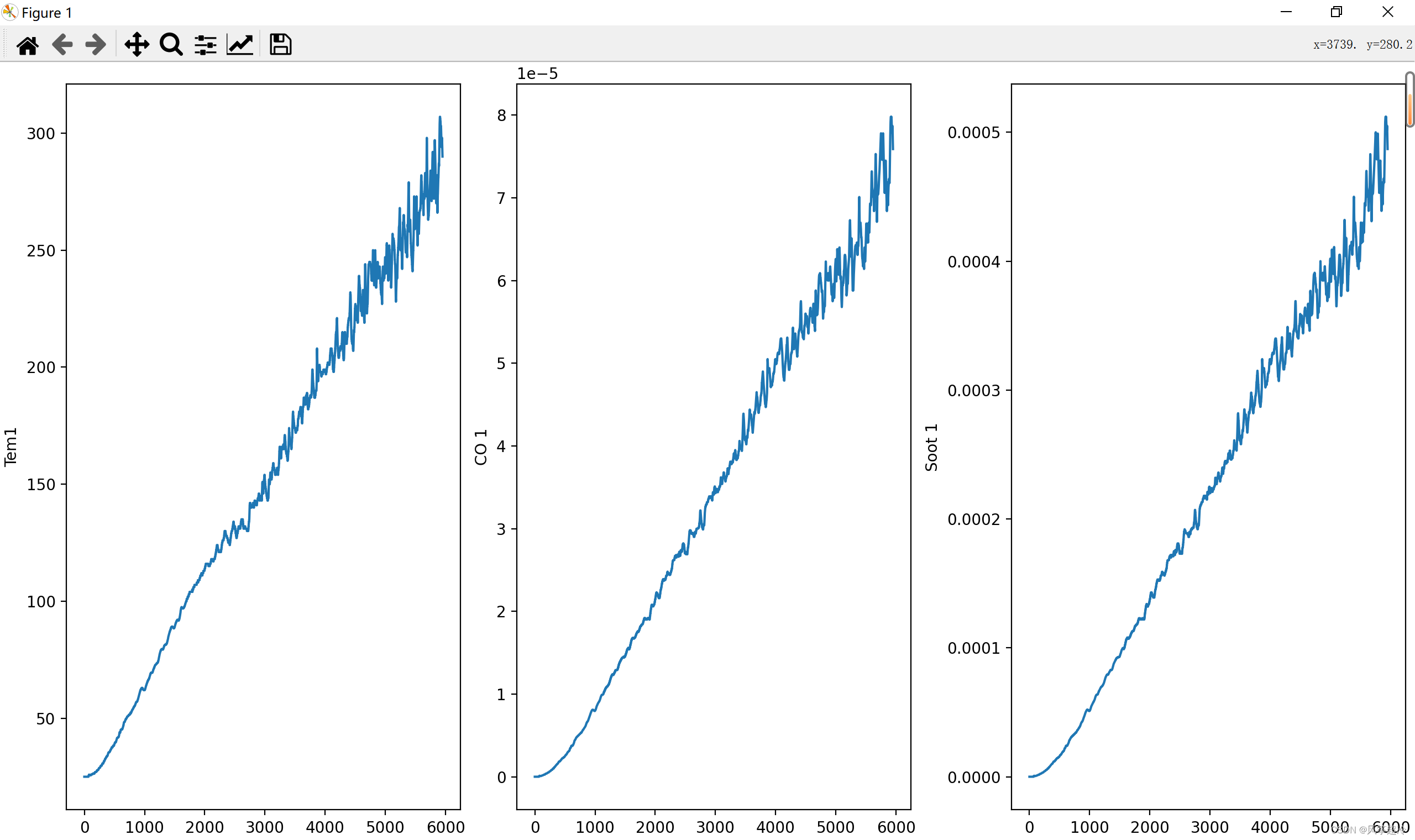
二、构建数据集
dataFrame=df_1.iloc[:,1:]
print(dataFrame.head())`dataFrame=df_1.iloc[:,1:]` 是从 `df_1` DataFrame 中选取所有行和从第二列开始的所有列,然后将结果赋值给一个新的 DataFrame 变量 `dataFrame`。
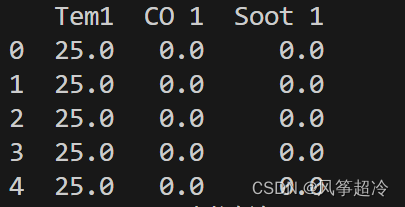
设置xy,取前8个时间段的Tem1、CO 1、Soot 1为X,第9,10个时间段的Tem1为y。
width_X=8
width_y=2X = []
y = []in_start = 0for _, _ in df_1.iterrows():in_end = in_start + width_Xout_end = in_end + width_yif out_end < len(dataFrame):X_ = np.array(dataFrame.iloc[in_start:in_end , ])X_ = X_.reshape((len(X_)*3))#3根据自变量数目而定y_ = np.array(dataFrame.iloc[in_end :out_end, 0])X.append(X_)y.append(y_)in_start += 1X = np.array(X)
y = np.array(y)X.shape, y.shapefor _, _ in df_1.iterrows():: 这是一个循环,遍历了 df_1 中的每一行数据。但是在代码中并没有使用循环中的变量 _,这意味着这个循环仅仅用于迭代,而没有在循环体内使用行的具体数据。
归一化
#将数据归一化
sc = MinMaxScaler(feature_range=(0, 1))
X_scaled = sc.fit_transform(X)
print(X_scaled.shape)
#
X_scaled=X_scaled.reshape(len(X_scaled),width_X,3)
print(X_scaled.shape)-
print(X_scaled.shape): 这行代码打印出X_scaled数组的形状。X_scaled是缩放后的特征矩阵,其形状为(样本数, 特征数)。 -
X_scaled = X_scaled.reshape(len(X_scaled), width_X, 3): 这行代码对X_scaled进行了reshape操作。reshape函数用于改变数组的形状。在这里,将X_scaled数组的形状改为(样本数, width_X, 3)。width_X是输入窗口的宽度,而3是每个时间步包含的特征数。
划分数据集(前5000条数据为训练集,5000条之后为验证集)
X_train=X_scaled[:5000]
y_train=y[:5000]
X_test=X_scaled[5000:,]
y_test=y[5000:,]
print("训练集和验证集划分")
print("X_train:",X_train.shape)
print("y_train:",y_train.shape)
print("X_test:",X_test.shape)
print("y_test:",y_test.shape)
三、使用 TensorFlow 中的 Keras API 来构建一个 LSTM(长短期记忆网络)模型
这段代码构建了一个 LSTM 模型,其中包含两个 LSTM 层和一个 Dense 输出层。LSTM 层用于处理时间序列数据,`return_sequences=True` 设置确保中间的 LSTM 层输出也是一个时间序列,而不仅仅是最后一个时间步的输出。最后的 Dense 层输出预测目标的结果。
from tensorflow.keras.models import Sequential
from tensorflow.keras.layers import Dense,LSTM,Bidirectional
from tensorflow.keras import Inputmodel_lstm = Sequential()
model_lstm.add(LSTM(units=64, activation='relu', return_sequences=True,input_shape=(X_train.shape[1], 3)))
model_lstm.add(LSTM(units=64, activation='relu'))model_lstm.add(Dense(width_y))
1. `from tensorflow.keras.models import Sequential`: 导入 Keras 中的 Sequential 模型类,它允许我们按照顺序将各种层叠加起来构建神经网络。
2. `from tensorflow.keras.layers import Dense, LSTM, Bidirectional`: 导入 Keras 中的 Dense 层(全连接层)、LSTM 层(长短期记忆层)和 Bidirectional 层(双向 LSTM 层)。
3. `from tensorflow.keras import Input`: 导入 Keras 中的 Input 类,用于指定输入数据的形状。
4. `model_lstm = Sequential()`: 创建一个空的 Sequential 模型对象 `model_lstm`。
5. `model_lstm.add(LSTM(units=64, activation='relu', return_sequences=True, input_shape=(X_train.shape[1], 3)))`: 向模型中添加一个 LSTM 层。
- `units=64`: 表示 LSTM 层中有 64 个神经元。
- `activation='relu'`: 表示 LSTM 层使用 ReLU(Rectified Linear Unit)激活函数。
- `return_sequences=True`: 表示 LSTM 层的输出将作为下一个 LSTM 层的输入,而不是仅返回最后一个时间步的输出。
- `input_shape=(X_train.shape[1], 3)`: 指定输入数据的形状。`X_train` 是输入数据的训练集,它的形状为 `(样本数, 时间步数, 特征数)`,在这里 `X_train.shape[1]` 表示时间步数,而 `3` 表示每个时间步的特征数。
6. `model_lstm.add(LSTM(units=64, activation='relu'))`: 向模型中再添加一个 LSTM 层。
- `units=64`: 表示 LSTM 层中有 64 个神经元。
- `activation='relu'`: 表示 LSTM 层使用 ReLU(Rectified Linear Unit)激活函数。
7. `model_lstm.add(Dense(width_y))`: 向模型中添加一个 Dense 层。
- `width_y`: 这是一个之前定义的变量,表示预测目标的宽度,也就是需要预测的时间步数。
- 这个 Dense 层用于输出最终的预测结果,因此它的神经元数等于 `width_y`,并且没有指定激活函数,即默认为线性激活函数。
四、模型编译
#只观察loss数值,不观察准确率,所以删去metrics选项
model_lstm.compile(optimizer=tf.keras.optimizers.Adam(1e-3),loss='mean_squared_error')
from tensorflow.keras.callbacks import ModelCheckpoint
ModelCheckPointer=ModelCheckpoint('best_model.h5',monitor='val_loss',save_best_only=True,save_weights_only=True, )history_lstm=model_lstm.fit(X_train,y_train,batch_size=64,epochs=50,validation_data=(X_test,y_test),validation_freq=1,callbacks=[ModelCheckPointer])五、loss评估
# 支持中文
plt.rcParams['font.sans-serif'] = ['SimHei'] # 用来正常显示中文标签
plt.rcParams['axes.unicode_minus'] = False # 用来正常显示负号plt.figure(figsize=(5, 3),dpi=120)plt.plot(history_lstm.history['loss'] , label='LSTM Training Loss')
plt.plot(history_lstm.history['val_loss'], label='LSTM Validation Loss')plt.title('Training and Validation Loss')
plt.legend()
plt.show()
六、预测
import tensorflow as tf
import pandas as pd
import numpy as np
import matplotlib.pyplot as plt
import seaborn as snsdf_1 = pd.read_csv("D:/R2woodpine2.csv")dataFrame=df_1.iloc[:,1:]width_X=8
width_y=2X = []
y = []in_start = 0for _, _ in df_1.iterrows():in_end = in_start + width_Xout_end = in_end + width_yif out_end < len(dataFrame):X_ = np.array(dataFrame.iloc[in_start:in_end , ])X_ = X_.reshape((len(X_)*3))y_ = np.array(dataFrame.iloc[in_end :out_end, 0])X.append(X_)y.append(y_)in_start += 1
X = np.array(X)
y = np.array(y)from sklearn.preprocessing import MinMaxScaler#将数据归一化,
print("归一化中……")
sc = MinMaxScaler(feature_range=(0, 1))
X_scaled = sc.fit_transform(X)
X_scaled=X_scaled.reshape(len(X_scaled),width_X,3)
print("归一化完成!")X_train=X_scaled[:5000]
y_train=y[:5000]
X_test=X_scaled[5000:,]
y_test=y[5000:,]
print("训练集和验证集划分")
print("X_train:",X_train.shape)
print("y_train:",y_train.shape)
print("X_test:",X_test.shape)
print("y_test:",y_test.shape)print("构建网络完成")
from tensorflow.keras.models import Sequential
from tensorflow.keras.layers import Dense,LSTM,Bidirectional
from tensorflow.keras import Inputmodel_lstm = Sequential()
model_lstm.add(LSTM(units=64, activation='relu', return_sequences=True,input_shape=(X_train.shape[1], 3)))
model_lstm.add(LSTM(units=64, activation='relu'))
model_lstm.add(Dense(width_y))#只观察loss数值,不观察准确率,所以删去metrics选项
'''model_lstm.compile(optimizer=tf.keras.optimizers.Adam(1e-3),loss='mean_squared_error')
from tensorflow.keras.callbacks import ModelCheckpoint
ModelCheckPointer=ModelCheckpoint('best_model.h5',monitor='val_loss',save_best_only=True,save_weights_only=True, )history_lstm=model_lstm.fit(X_train,y_train,batch_size=64,epochs=50,validation_data=(X_test,y_test),validation_freq=1,callbacks=[ModelCheckPointer])print("编译完成")# 支持中文
plt.rcParams['font.sans-serif'] = ['SimHei'] # 用来正常显示中文标签
plt.rcParams['axes.unicode_minus'] = False # 用来正常显示负号
plt.figure(figsize=(5, 3),dpi=120)
plt.plot(history_lstm.history['loss'] , label='LSTM Training Loss')
plt.plot(history_lstm.history['val_loss'], label='LSTM Validation Loss')
plt.title('Training and Validation Loss')
plt.legend()
plt.show()'''#预测
predicted_y_lstm = model_lstm.predict(X_test) # 测试集输入模型进行预测
y_test_one = [i[0] for i in y_test]
predicted_y_lstm_one = [i[0] for i in predicted_y_lstm]
plt.figure(figsize=(5, 3),dpi=120)
# 画出真实数据和预测数据的对比曲线
plt.plot(y_test_one[:2000], color='red', label='真实值')
plt.plot(predicted_y_lstm_one[:2000], color='blue', label='预测值')plt.title('Title')
plt.xlabel('X')
plt.ylabel('Y')
plt.legend()
plt.show()from sklearn import metrics
"""
RMSE :均方根误差,对均方误差开方
R2 :决定系数,可以简单理解为反映模型拟合优度的重要的统计量
"""
RMSE_lstm = metrics.mean_squared_error(predicted_y_lstm, y_test)**0.5
R2_lstm = metrics.r2_score(predicted_y_lstm, y_test)
print('均方根误差: %.5f' % RMSE_lstm)
print('R2: %.5f' % R2_lstm)