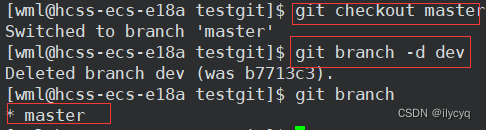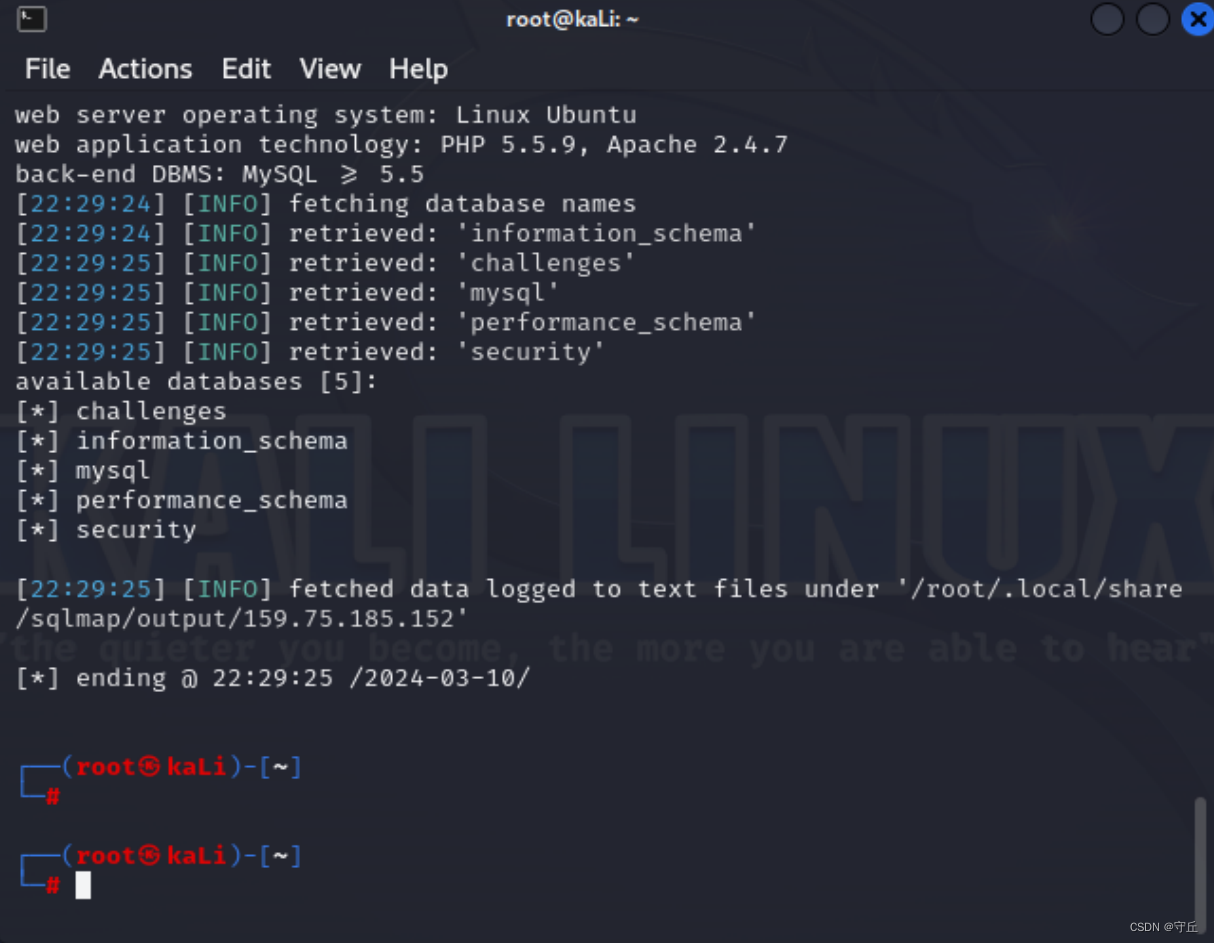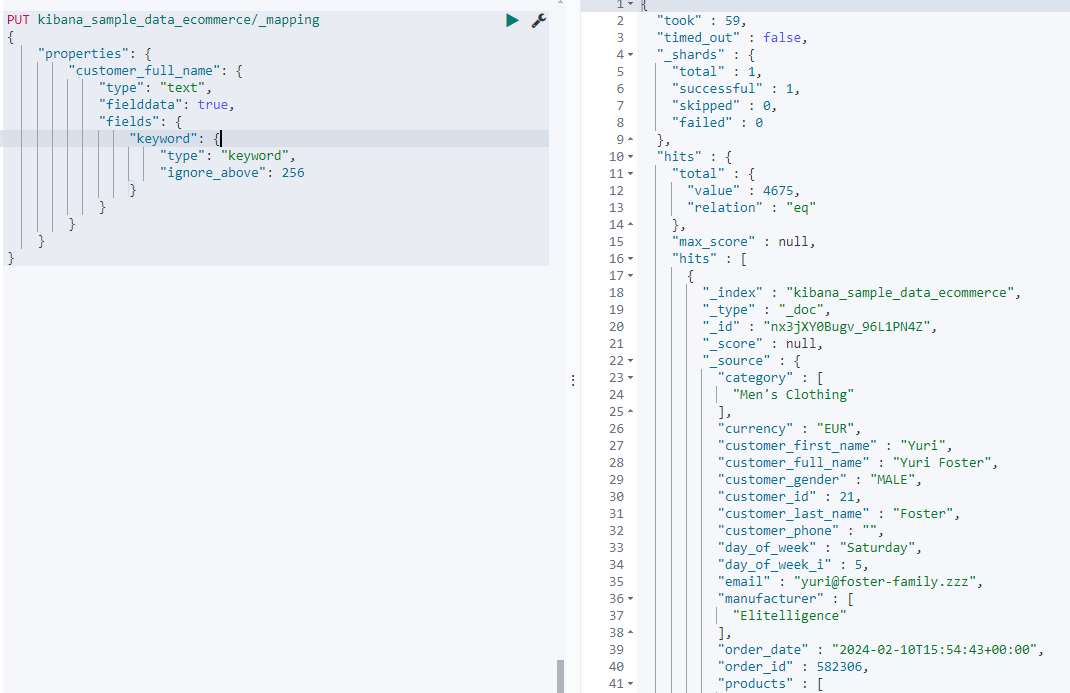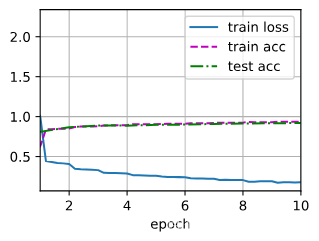目录
复制表
将部门 30 的所有员工信息保存在 emp30 表中
将复杂查询结果创建为表
只将 emp 表的结构复制为 empnull 表
从入门到总裁:https://blog.csdn.net/weixin_67859959/article/details/135209645
复制表
严格来说,复制表不是复制操作,而是将一个子查询的返回结果变为了一张表的形式保存
create table 表名称 as 子查询;将部门 30 的所有员工信息保存在 emp30 表中
SQL> create table emp30 as select * from emp where empno=30;表已创建。as后面的子查询中返回查询结果,这个结果保存在新的数据表 emp30 中
如果现在是一个复杂查询,那么也可以将这个最终结果保存在数据表中
将复杂查询结果创建为表
select d.deptno,d.dname,temp.count,temp.avg
from dept d,(select deptno dno,count(*) count,avg(sal) avgfrom empgroup BY deptno) temp
where d.deptno=temp.dno(+) ;
把上面的复杂查询结果保存到数据表 deptstat 中
SQL> create table deptstat2 AS3 select d.deptno,d.dname,temp.count,temp.avg4 from dept d,(5 select deptno dno,count(*) count,avg(sal) avg6 from emp7 group BY deptno) temp8 where d.deptno=temp.dno(+) ;表已创建。此时的统计查询结果保存在 deptstat 表里面
除了可以将数据保存在数据表之中,那么还可以将表结构进行复制,即不复制表内容只复制表结构
只将 emp 表的结构复制为 empnull 表
SQL> create table empnull2 as3 select * from emp where 1=2 ;表已创建。只需要设置一个绝对不可能满足的条件即可,例如上面这个例子中条件“1=2”是不能满足的,所以不会有数据,但是通过这种方法可以复制表的结构

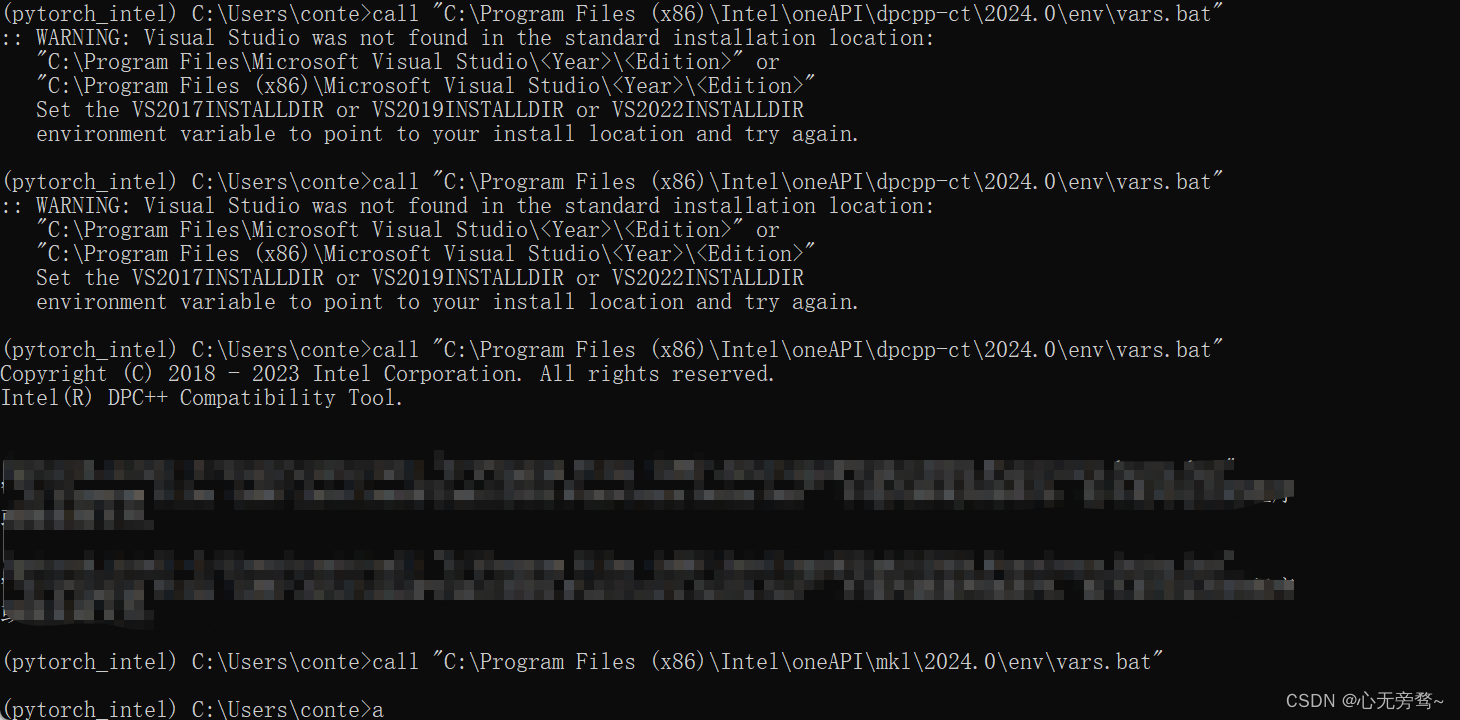


![[Angular 基础] - 表单:模板驱动表单](https://img-blog.csdnimg.cn/direct/218dc1cfa8f64edaabec8f3ca27476ba.gif#pic_center)
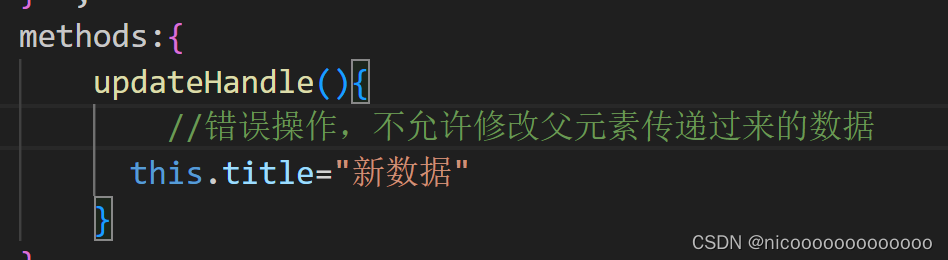
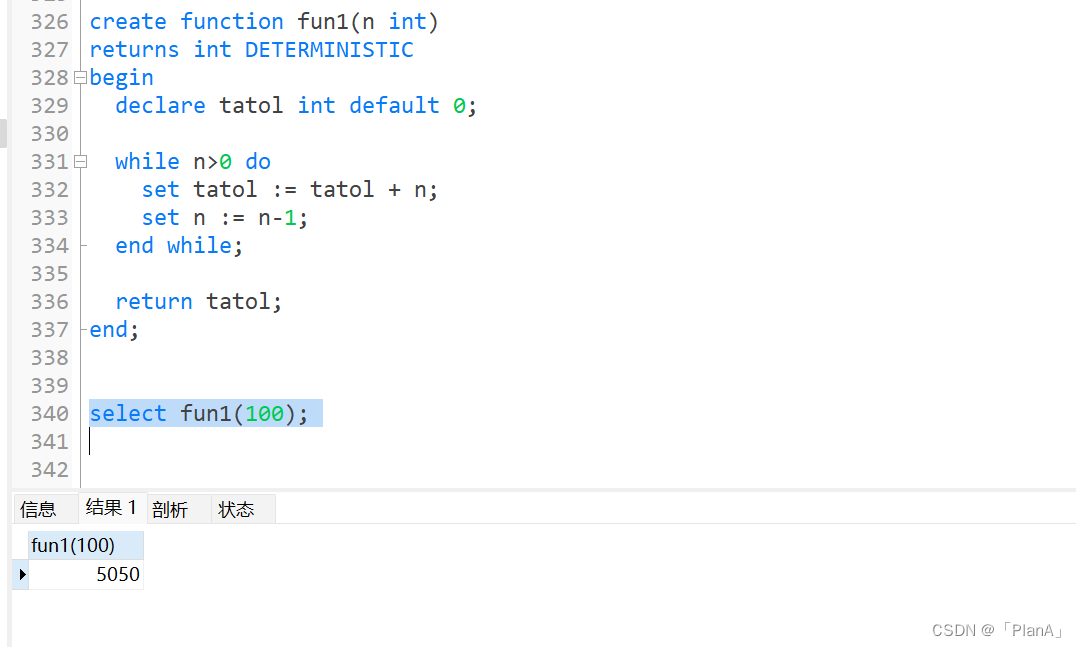
![[金三银四] 系统调用相关](https://img-blog.csdnimg.cn/img_convert/fd6ee5b1fc43ac5f3db0732ad9618061.png)