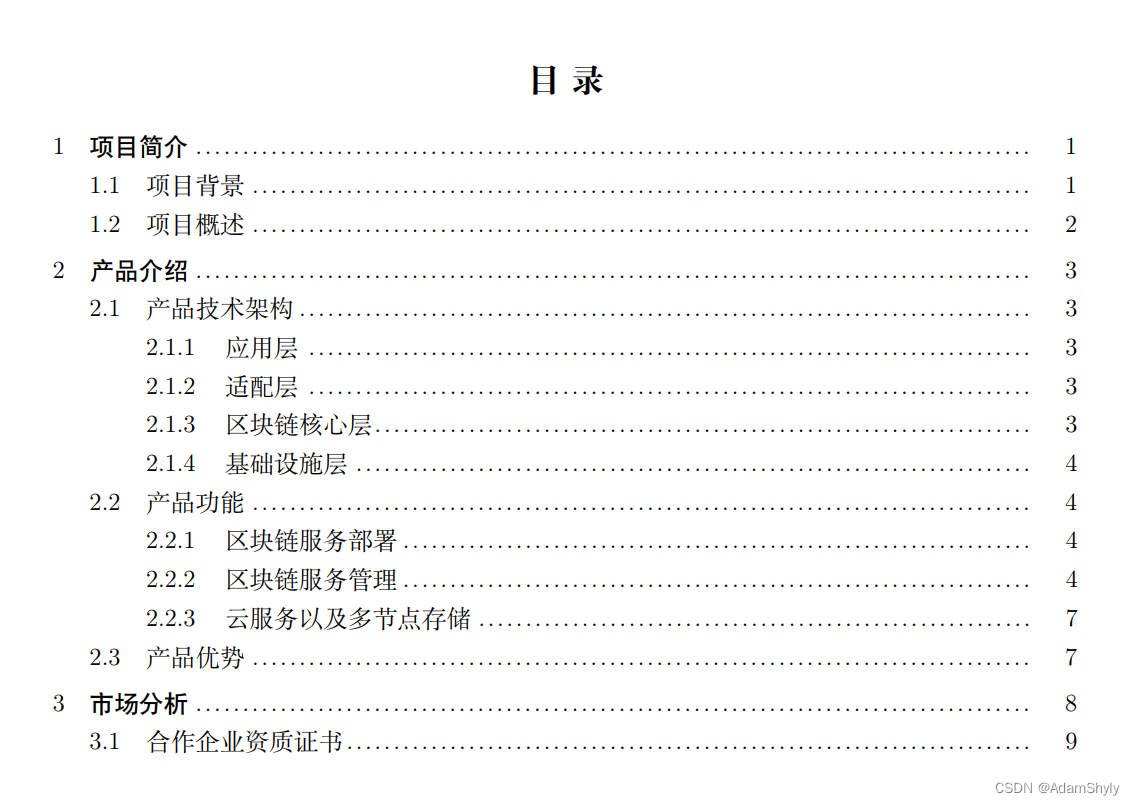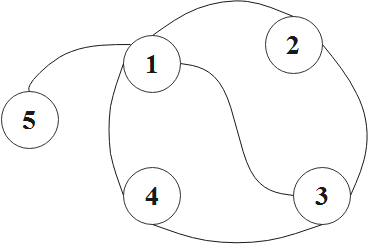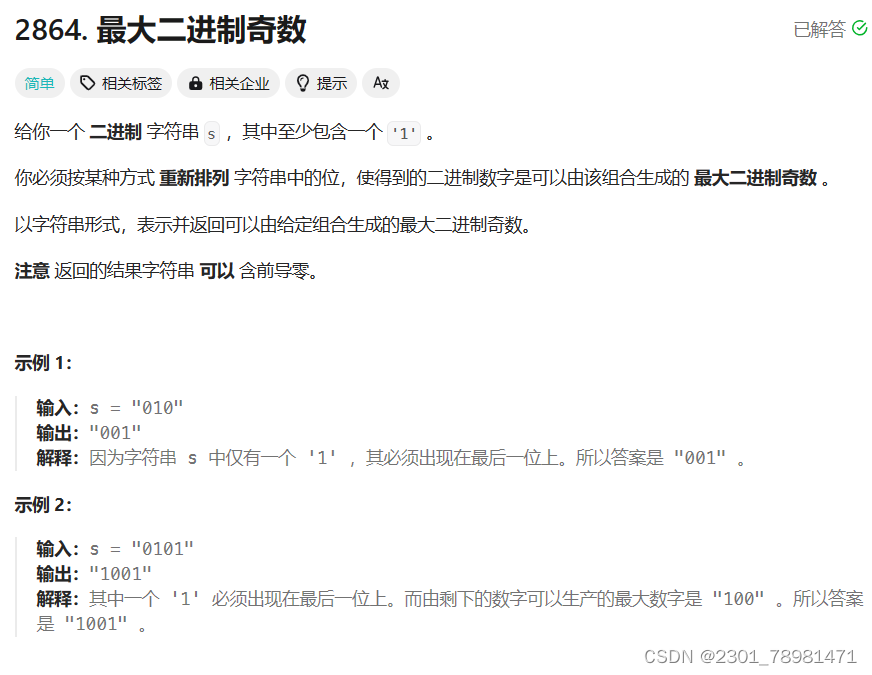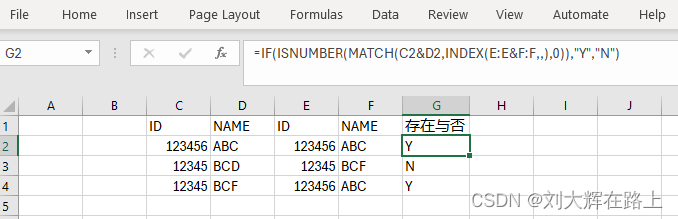目录
一、MVC模式
1.概述
2.好处
二、三层架构
1.概述
三、MVC与三层架构
四、练习
一、MVC模式
1.概述
MVC是一种分层开发的模式,其中
M:Model,业务模型,处理业务 V: View,视图,界面展示 C:Controller,控制器,处理请求,调用型和视图

2.好处
-
职责单一,互不影响
-
有利于分工协作
-
有利于组件重用
二、三层架构
1.概述

View视图不只是JSP!
数据访问层(持久层):对数据库的CRUD基本操作
一般命名为反转公司网址/controller
业务逻辑层(业务层):对业务逻辑进行封装,组合数据访问层层中基本功能,形成复杂的业务逻辑功能。
一般命名为反转公司网址/service
表现层:接收请求,封装数据,调用业务逻辑层,响应数据
一般命名为反转公司网址/dao或者mapper
三、MVC与三层架构

四、练习
给上次的数据添加一个状态字段,0禁用,1启用,2预售,设个默认值1即可
使用三层架构思想开发
参考下图:
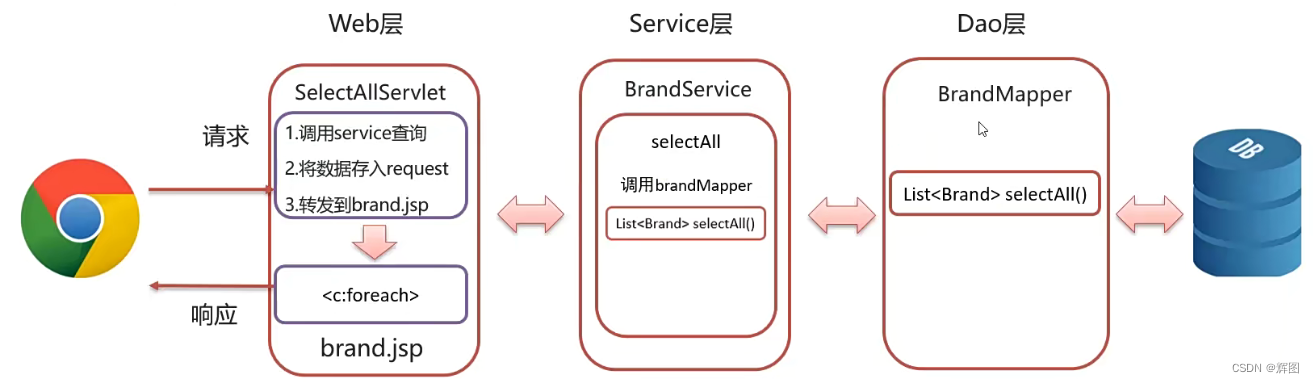
java目录结构

代码,只写主要的了
service包下
public class ProductService {final SqlSessionFactory sqlSessionFactory = SqlSessionFactoryUtils.getSqlSessionFactory();public List<Product> selectAll(){final SqlSession sqlSession = sqlSessionFactory.openSession();final ProductMapper mapper = sqlSession.getMapper(ProductMapper.class);final List<Product> products = mapper.selectAll();sqlSession.close();return products;};
}web包下
@WebServlet("/selectAll")
public class selectAll extends HttpServlet {private final ProductService productService = new ProductService();@Overrideprotected void doGet(HttpServletRequest request, HttpServletResponse response) throws ServletException, IOException {
final List<Product> products = productService.selectAll();request.setAttribute("product",products);request.getRequestDispatcher("/jsp/product.jsp").forward(request,response);}
@Overrideprotected void doPost(HttpServletRequest request, HttpServletResponse response) throws ServletException, IOException {this.doGet(request, response);}
}之后回到视图层
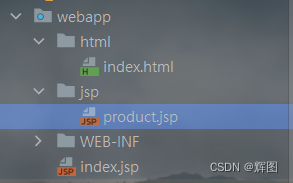
jsp:
<%@ taglib prefix="c" uri="http://java.sun.com/jsp/jstl/core" %>
<%--Created by IntelliJ IDEA.User: LEGIONDate: 2024/3/13Time: 13:36To change this template use File | Settings | File Templates.
--%>
<%@ page contentType="text/html;charset=UTF-8" language="java" %>
<%@ page isELIgnored="false" %>
<%--<% final Object product = request.getAttribute("product");%>--%>
<html>
<head><title>Title</title>
</head>
<body><h1>product列表</h1><table border="1px solid black"><tr><th>商品序号</th><th>商品id</th><th>商品名</th><th>商品图片</th><th>商品价格</th><th>商品评论数</th><th>商品分类</th><th>商品状态</th><th>商品发布时间</th><th>商品更新时间</th></tr><c:forEach items="${product}" var="product" varStatus="status"><tr><%-- index从0开始,count从1开始--%><td>${status.count}</td><%-- ${user.id} => Id => getId()--%><td>${product.id}</td><td>${product.title}</td><td><img src="${product.imgUrl}" alt="" width="75px" height="75px"></td><td>${product.price}</td><td>${product.comment}</td><td>${product.category}</td><td>${product.status}</td><td>${product.gmtCreate}</td><td>${product.gmtModified}</td></tr></c:forEach>
</table>
</body>
</html>预览图:

添加:
html
<form action="/product_demo_war/add" method="post"><input type="text" name="title" placeholder="商品名称"><br><input type="text" name="price" placeholder="商品价格"><br>
<!-- 图片上传在这里就先不写了--><input type="number" name="category" placeholder="商品类型(数字就好)"><br><input type="radio" name="status">启用<input type="radio" name="status">禁用<br><input type="submit" value="添加"></form>service:
/*** 添加商品* @param product 商品对象*/
public void add(Product product){final SqlSession sqlSession = sqlSessionFactory.openSession();final ProductMapper mapper = sqlSession.getMapper(ProductMapper.class);mapper.add(product);sqlSession.commit();sqlSession.close();
}web:
@WebServlet("/add")
public class Add extends HttpServlet {@Overrideprotected void doGet(HttpServletRequest request, HttpServletResponse response) throws ServletException, IOException {ProductService productService = new ProductService();final String title = request.getParameter("title");final String price = request.getParameter("price");final Integer status = Integer.parseInt(request.getParameter("status"));final Integer category = Integer.parseInt(request.getParameter("category"));Product product = new Product(title,price,category,status);productService.add(product);request.getRequestDispatcher("/selectAll").forward(request,response);}
@Overrideprotected void doPost(HttpServletRequest request, HttpServletResponse response) throws ServletException, IOException {this.doGet(request, response);}
}预览:
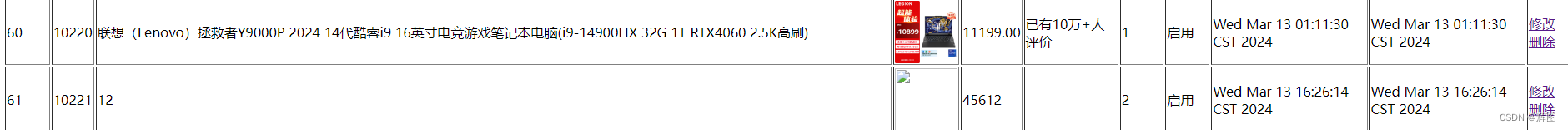
修改:
有两步:
-
显示原先的数据:回显
-
修改现有的数据:修改
第一部分回显:根据id显示值
service:
public Product selectById(Long id){final SqlSession sqlSession = sqlSessionFactory.openSession();final ProductMapper mapper = sqlSession.getMapper(ProductMapper.class);final Product product = mapper.selectById(id);sqlSession.close();return product;
}web:
@WebServlet("/selectById")
public class SelectById extends HttpServlet {@Overrideprotected void doGet(HttpServletRequest request, HttpServletResponse response) throws ServletException, IOException {final String id = request.getParameter("id");ProductService productService = new ProductService();final Product product = productService.selectById(Long.parseLong(id));request.setAttribute("product",product);System.out.println(id);request.getRequestDispatcher("/jsp/productUpdate.jsp").forward(request,response);}
@Overrideprotected void doPost(HttpServletRequest request, HttpServletResponse response) throws ServletException, IOException {this.doGet(request, response);}
}显示层:productUpdate.jsp
<%@ taglib prefix="c" uri="http://java.sun.com/jsp/jstl/core" %>
<%@ page contentType="text/html;charset=UTF-8" language="java" %>
<%@ page isELIgnored="false" %>
<html>
<head><title>修改</title><style>.text {width: 100%;}</style>
</head>
<body>
<form action="/product_demo_war/updateById" method="post"><input type="hidden" name="id" value="${product.id}"><input class="text" type="text" name="title" placeholder="商品名称" value="${product.title}"><br><input class="text" type="text" name="price" placeholder="商品价格" value="${product.price}"><br><!-- 图片上传在这里就先不写了--><input class="text" type="number" name="category" placeholder="商品类型(数字就好)" value="${product.category}"><br><c:if test="${product.status == 1}"><input type="radio" name="status" value="1" checked>启用<input type="radio" name="status" value="0">禁用</c:if><c:if test="${product.status == 0}"><input type="radio" name="status" value="1">启用<input type="radio" name="status" value="0" checked>禁用</c:if>
<br><input type="submit" value="修改">
</form>
</body>
</html>第二部分修改:
service:
public void UpdateById(Product product){final SqlSession sqlSession = sqlSessionFactory.openSession();final ProductMapper mapper = sqlSession.getMapper(ProductMapper.class);mapper.updateById(product);sqlSession.commit();
}servlet:
@WebServlet("/updateById")
public class Update extends HttpServlet {@Overrideprotected void doGet(HttpServletRequest request, HttpServletResponse response) throws ServletException, IOException {
final Long id = Long.parseLong(request.getParameter("id"));final String title = request.getParameter("title");final String price = request.getParameter("price");final Integer category = Integer.parseInt(request.getParameter("category"));final Integer status = Integer.parseInt(request.getParameter("status"));Date gmtModified = new Date();
Product product = new Product(id,title,price,category,status,gmtModified);ProductService productService = new ProductService();productService.UpdateById(product);
request.getRequestDispatcher("/selectAll").forward(request,response);
}
@Overrideprotected void doPost(HttpServletRequest request, HttpServletResponse response) throws ServletException, IOException {this.doGet(request, response);}
}测试:

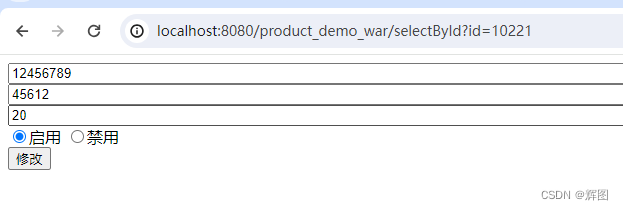

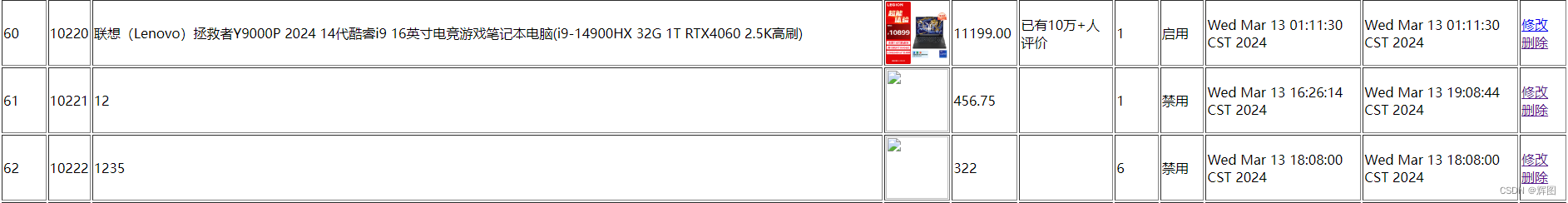
删除:不写了,jsp知道怎么写就行了