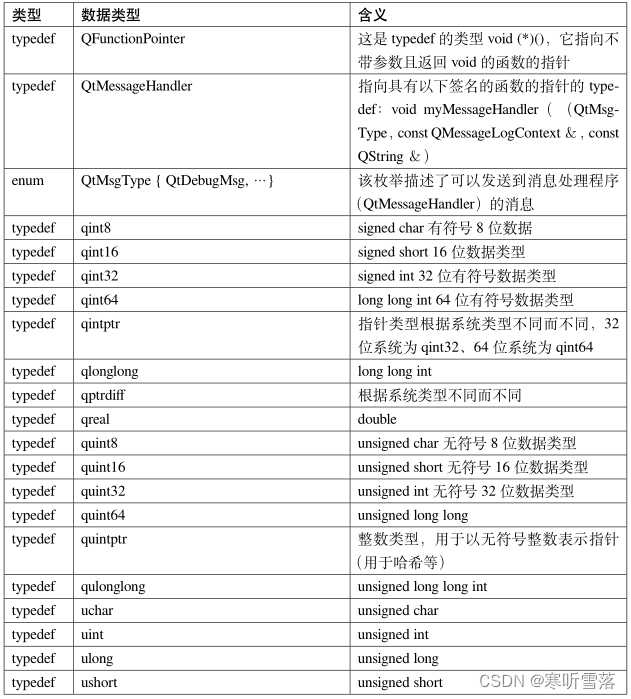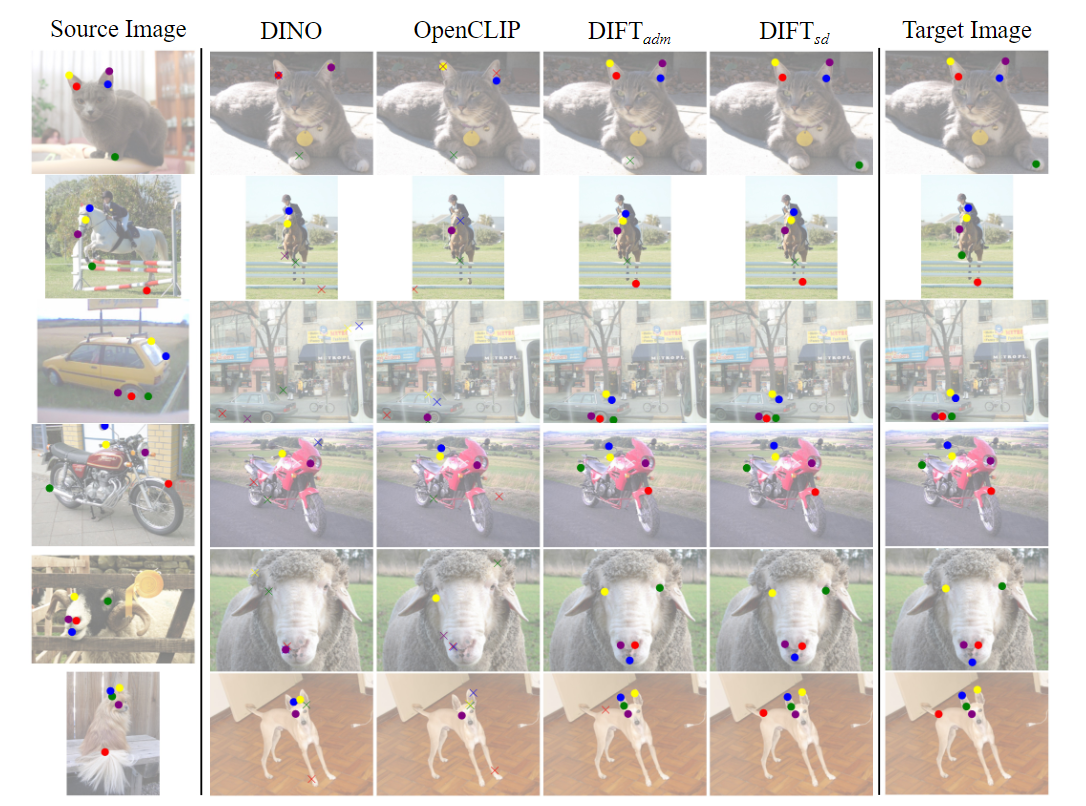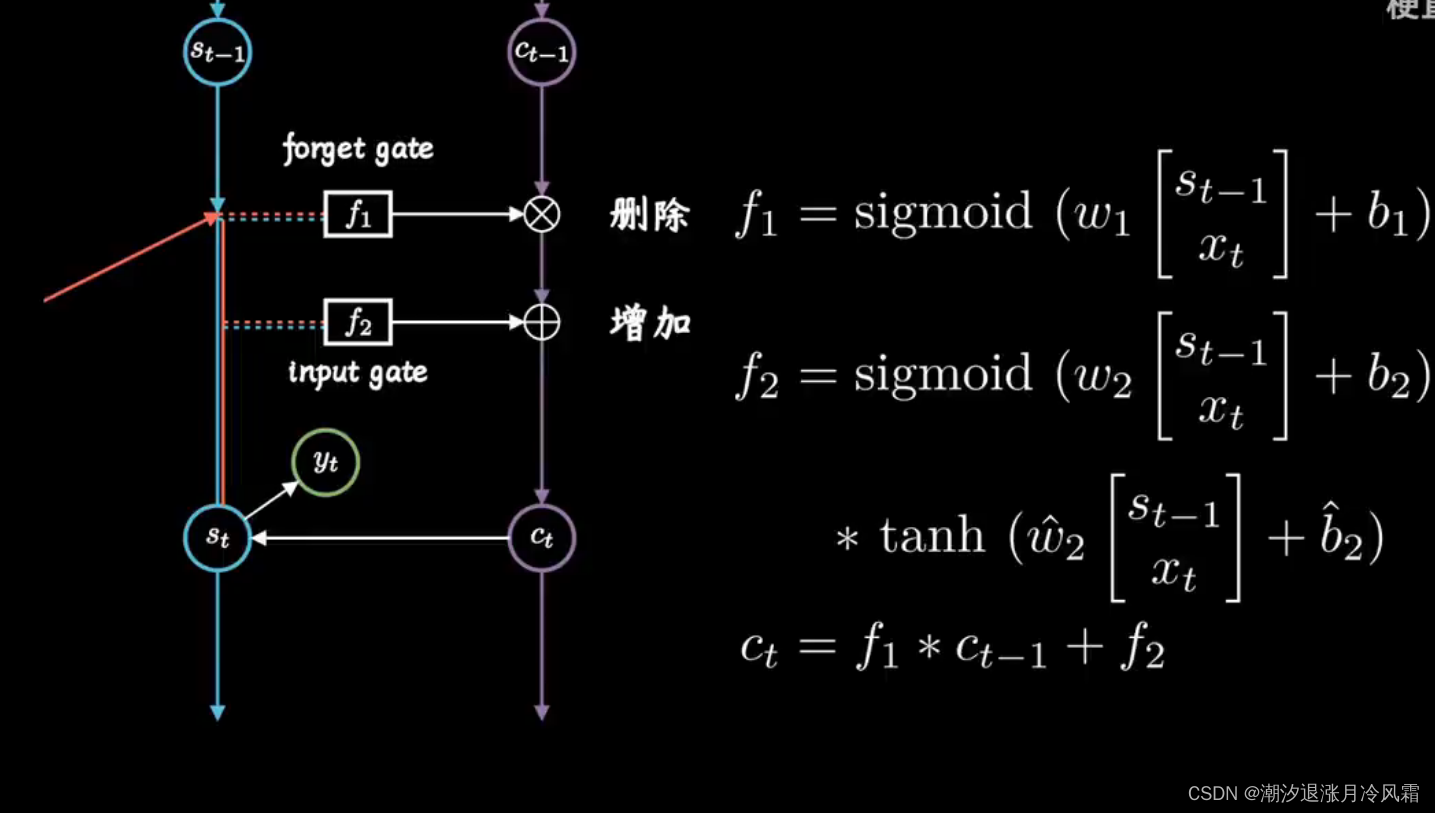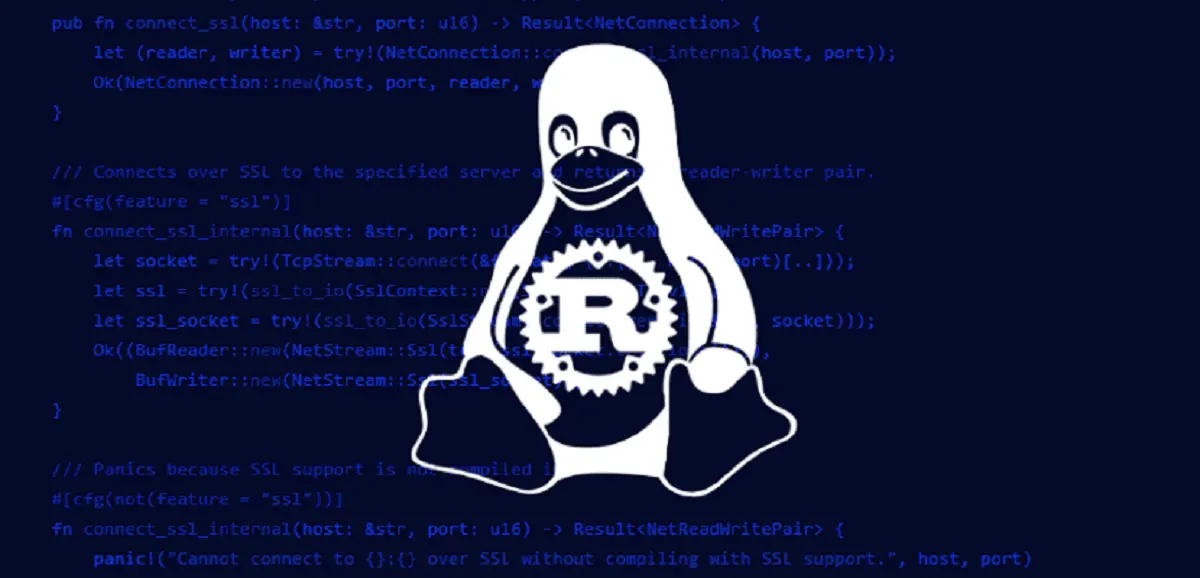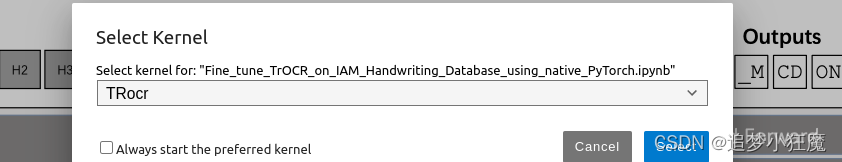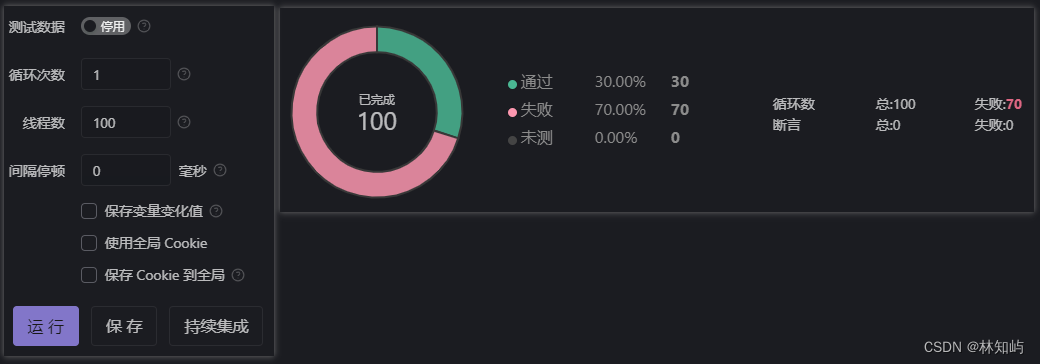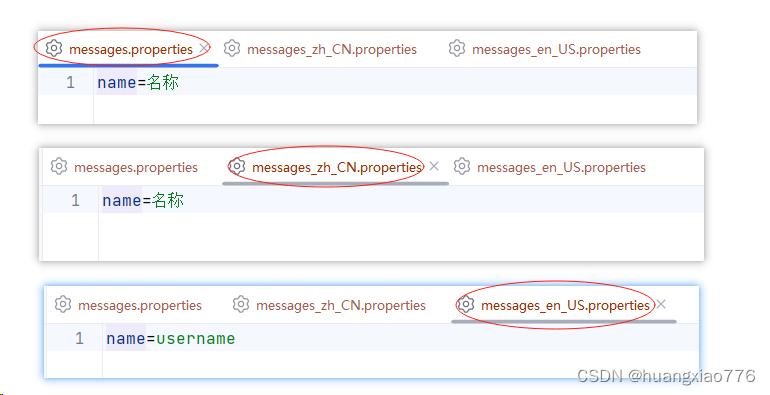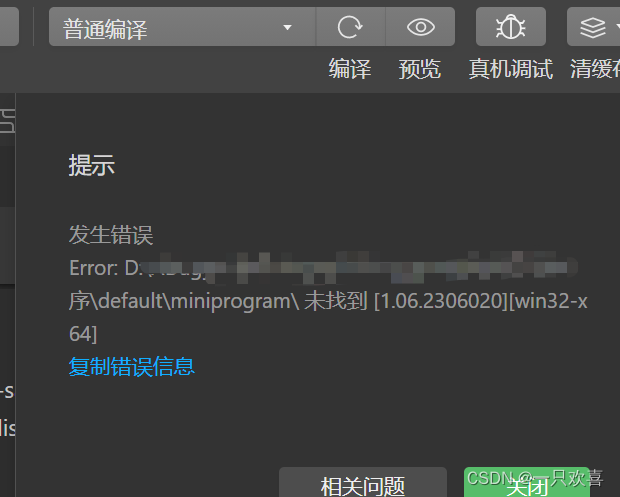欢迎关注“数据库运维之道”公众号,一起学习数据库技术! 本期将为大家分享“数据泵impdp导入时间特别久及导入中断后继续导入”的性能优化案例。
关键词:Streams AQ: enqueue blocked on low memory、Impdp Hang、Datapump Export/Import、STREAMS_POOL_SIZE、shrink_phase_knlasg
![]()
客户反馈在Oracle 12.1 环境下执行impdp导入数据的速度特别慢,18点下班发起导入,次日8点还未导入完成。通过临时手段先关闭stream pool 内存池空间收缩,接着修改数据库streams_pool_size参数值,重启数据库过程导入出现中断报错,打开数据库后继续从中断点导入,并且速度很快。
导入命令:impdp system/password dumpfile=expdat.dmp directory=dmp cluster=no logfile=impdp.log
首先,查看下数据库的alert告警日志,确认是否报错信息,例如表空间不足或磁盘不足。同时也检查下导出任务的状态信息,记住任务名从上述的导入日志中提取。
col owner_name for a20
col job_name for a20
col state for a20
set linesize 1000
col operation for a20
col job_mode for a20
select * from dba_datapump_jobs where job_name = 'SYS_IMPORT_FULL_01';其次,检查数据库内存参数,是否开启内存自动管理模式。同时检查是否存在stream pool 内存池空间收缩情况。
show parameter sga_target
show parameter memory_target
show parameter shared_pool_sizeselect shrink_phase_knlasg from X$KNLASG;接着,检查导入期间数据库的相关等待事件以及会话信息。方法一:查询dba_hist_active_sess_history视图;方法二:提取导入期间某一个小时的AWR性能的报告;方法三:开启10046事件跟踪。任意选取一种方法,都可以看到数据库存在大量的“Streams AQ: enqueue blocked on low memory”等待事件。
方法一:查询dba_hist_active_sess_history视图
(1)创建一个临时表
SQL> conn / as sysdba
SQL> create table system.m_ash as select * from dba_hist_active_sess_history
where SAMPLE_TIME between TO_TIMESTAMP ('2024-02-25 18:00:00', 'YYYY-MM-DD HH24:MI:SS')
and TO_TIMESTAMP ('2024-02-26 08:00:00', 'YYYY-MM-DD HH24:MI:SS');
(2)基于临时表进行快速查询
select event,count(*) from m_ash group by event order by 2 asc
EVENT COUNT(*)
---------------------------------------------------------------- ----------
db file scattered read 17158
KSV master wait 46015
Streams AQ: enqueue blocked on low memory 84427
(3)查看“Streams AQ: enqueue blocked on low memory”等待事件对应的会话信息
select session_id,count(*) from m_ash where event='Streams AQ: enqueue blocked on low memory'
group by session_id order by 2;
SESSION_ID COUNT(*)
---------- ----------
384 4147
4088 4165
99 4242
3144 5172
3519 5233
576 7726
4374 8690
3 36834
(4)检查这些会话都是与"Data Pump Worker"相关。方法二:提取导入期间某一个小时的AWR性能的报告
@?/rdbms/admin/awrrpt.sql方法三:开启10046事件进行SQL跟踪。
开:ALTER SYSTEM SET events '10046 trace name context forever, level 12';-- run import关:ALTER SYSTEM SET events '10046 trace name context off';The Data Pump Master and Worker trace file were analyzed with:$ tkprof <DW_TRACE_FILE>.trc <DW_OUTPUT_FILE>.out waits=y sort=exeela最后,基于“Streams AQ: enqueue blocked on low memory”等待事件关键词,翻阅MOS相关文档。很多知识库都描述了在AMM/ASMM模式下buffer cache内存空间不足时,会进行streams pool内存收缩导致enquene阻塞导出时间变长。这个等待事件出现一次延迟1分钟,官方建议调大streams_pool_size参数值。
文档 ID 1596645.1
Buffered messages memory is not freed quickly which can result in enqueue blocked on low memeory.
If the size of the streams_pool is being modified, then this can result in excessive waits
for 'Streams AQ: enqueue blocked on low memory'.
Every occurrence for this event causes a 1 minutes delay.文档 ID 2386566.1
A load in the buffer cache and streams pool memory is being moved to buffer cache.
1、我们可以通过两种方法来提升导入速度。
方法一:手动强制完成stream pool 内存池空间收缩,临时规避该问题;
connect / as sysdba
select shrink_phase_knlasg from X$KNLASG;
“1”。该值表示 streams pool 处于收缩阶段。当 streams pool 完成收缩时,该值应返回”0”,alter system set events 'immediate trace name mman_create_def_request level 6';方法二:调整streams_pool_size静态参数值为300M,关闭自动调整内存参数,并重启数据库;
CONNECT / as sysdba
ALTER SYSTEM SET streams_pool_size=300m SCOPE=spfile;
ALTER SYSTEM SET "_disable_streams_pool_auto_tuning"=TRUE SCOPE=spfile;
SHUTDOWN IMMEDIATE
STARTUP2、在重启数据库过程中,数据库导入会出现中断错误。
Processing object type SCHEMA_EXPORT/DEFAULT_ROLE
Processing object type SCHEMA_EXPORT/PRE_SCHEMA/PROCACT_SCHEMA
Processing object type SCHEMA_EXPORT/TABLE/TABLE
Processing object type SCHEMA_EXPORT/TABLE/TABLE_DATA
. . imported "PETER"."OBJ2" 163.5 MB 1236887 rows
. . imported "PETER"."OBJ1" 153.8 MB 1164128 rows 《〈〈〈〈〈〈这里数据库重起
----数据库重启
UDI-01089: operation generated ORACLE error 1089
ORA-01089: immediate shutdown or close in progress - no operations are permitted
ORA-06512: at "SYS.DBMS_AQ", line 1127
ORA-06512: at "SYS.KUPC$QUE_INT", line 556
ORA-06512: at "SYS.KUPC$QUE_INT", line 1703
ORA-06512: at line 1
Process ID: 9138
Session ID: 73 Serial number: 278983、当数据库重启后,我们可以从之前中断的时间点继续导入数据。
当impdp的 job中断之后,可以通过impdp attache=JOBName ===> continue_client的形式重新运行。
impdp system/oracle job_name=SYSTEM.SYS_IMPORT_FULL_01 我们看到,继续运行导入
Import> continue_client <<<<<<<<<<<<continue_client
Job SYS_IMPORT_FULL_01 has been reopened at Wed Jul 4
Restarting "SYSTEM"."SYS_IMPORT_FULL_01": system/******** dumpfile=expdat.dmp directory=dmp
. . imported "PETER"."TEST1" 76.91 MB 581776 rows
. . imported "PETER"."TEST" 9.616 MB 72641 rows
. . imported "PETER"."M_ASH" 35.54 MB 84313 rows
Processing object type SCHEMA_EXPORT/TABLE/STATISTICS/TABLE_STATISTICS
Processing object type SCHEMA_EXPORT/STATISTICS/MARKER
Job "SYSTEM"."SYS_IMPORT_FULL_01" successfully completed此次数据导入效率很快了。
![]()
下面推荐大家做下模拟实验,数据导出导入过程出现中断,该如何处理。
1、创建模拟环境,包括用户、测试表、测试数据。
connect / as sysdba
create or replace directory tmp as '/tmp';
create tablespace test_tbs datafile '/tmp/test_tbs_01.dbf' size 100m autoextend on;
create user test_usr identified by test_usr default tablespace test_tbs temporary tablespace temp;
grant connect, resource to test_usr;
alter user test_usr quota unlimited on test_usr;connect test_usr/test_usr
-- create one partitioned table with 5 partitions
create table parttab001
(col001 number,col002 varchar2(1000)
) partition by range (col001)
(partition p001 values less than (1000001),partition p002 values less than (2000001),partition p003 values less than (3000001),partition p004 values less than (4000001),partition p005 values less than (5000001)
);-- populate table, 1000000 rows per partition
declarestmt varchar2(2000);
beginfor j in 1..3000000 loopstmt := 'insert into parttab001 values ('||to_char (j)||', lpad (to_char ('||to_char (j)||'), 1000, '||'''0'''||'))';execute immediate stmt;-- commit after every 100000 rowsif mod (j, 100000) = 0 thencommit;end if;end loop;commit;
end;
/2、模拟数据导出中断并继续导出操作。
#> expdp system/<password> directory=tmp dumpfile=parttab001_%u.dmp logfile=expdp_parttab001.log
tables=test_usr.parttab001 job_name=test_usr parallel=2connect / as sysdba
col owner_name for a20
col job_name for a20
col state for a20
set linesize 1000
col operation for a20
col job_mode for a20
select * from dba_datapump_jobs where job_name = 'TEST_USR';
查询执行状态为:EXECUTINGctrl-c中断导出进入以下窗口:
Export> stop_job
查询执行状态为:STOP PENDING,立即中止导出:
Export> STOP_JOB=IMMEDIATE
查询执行状态为:NOT RUNNING继续中断导出:
#> expdp system/<password> attach=test_usr
Export> continue_client
3、模拟数据导入中断并继续导入操作。
impdp system/<password> job_name=test_usr directory=tmp dumpfile=parttab001_%u.dmp tables=test_usr.parttab001 logfile=impdp_parttab001.log parallel=2ctrl-c中断导入进入以下窗口:
Import> stop_job=immediate
Are you sure you wish to stop this job ([yes]/no): y继续中断导入:
#> impdp system/<password> attach=test_usr
Import> continue_client
SQL> connect test_usr/test_user
SQL> select count (*) from parttab001 partition (p001);
COUNT(*)
----------1000000SQL> select count (*) from parttab001 partition (p002);
COUNT(*)
----------1000000SQL> select count (*) from parttab001 partition (p003);
COUNT(*)
----------10000004、数据库导出命令加上参数LOGTIME,可以看到导入每个环节具体的操作时间。
参数LOGTIME=ALL,控制台和日志记录都有时间戳
$ expdp test/test DIRECTORY=dpump_dir1 DUMPFILE=expdat.dmp logfile=expdat.log SCHEMAS=test LOGTIME=ALL![]()
- EXPDP And IMPDP Slow Performance In 11gR2 and 12cR1 And Waits On Streams AQ: Enqueue Blocked On Low Memory (Doc ID 1596645.1)
- Datapump Expdp Or Impdp Slowdown Due To Frequent Waits On ”Streams AQ: Enqueue Blocked On Low Memory" (Doc ID 2386566.1)
- How To Break And Restart A DataPump Export Or Import Job (Doc ID 1400974.1)
- Expdp Is Very Slow After Upgrade From 11.2.0.3 To 11.2.0.4 With Wait On AQ: enqueue blocked on low memory (Doc ID 1990633.1)
- Bug 17365043 - Session hangs on "Streams AQ: enqueue blocked on low memory" (Doc ID 17365043.8)
- Bug 21286665 - "Streams AQ: enqueue blocked on low memory" waits with fix 18828868 - superseded (Doc ID 21286665.8)
- Bug 27634991 - Datapump Frequently Waits On 'Streams AQ: enqueue blocked on low memory' (Doc ID 27634991.8)
- Checklist For Slow Performance Of DataPump Export (expdp) And Import (impdp) (Doc ID 453895.1)
- DataPump Import (IMPDP) Performance Known Problems (Doc ID 1948188.1)
- How To Break And Restart A DataPump Export Or Import Job (Doc ID 1400974.1)
以上就是本期关于”数据泵impdp导入时间特别久及导入中断后继续导入”的性能优化案例分享。希望能给大家带来帮助。
欢迎关注“数据库运维之道”公众号,一起学习数据库技术!