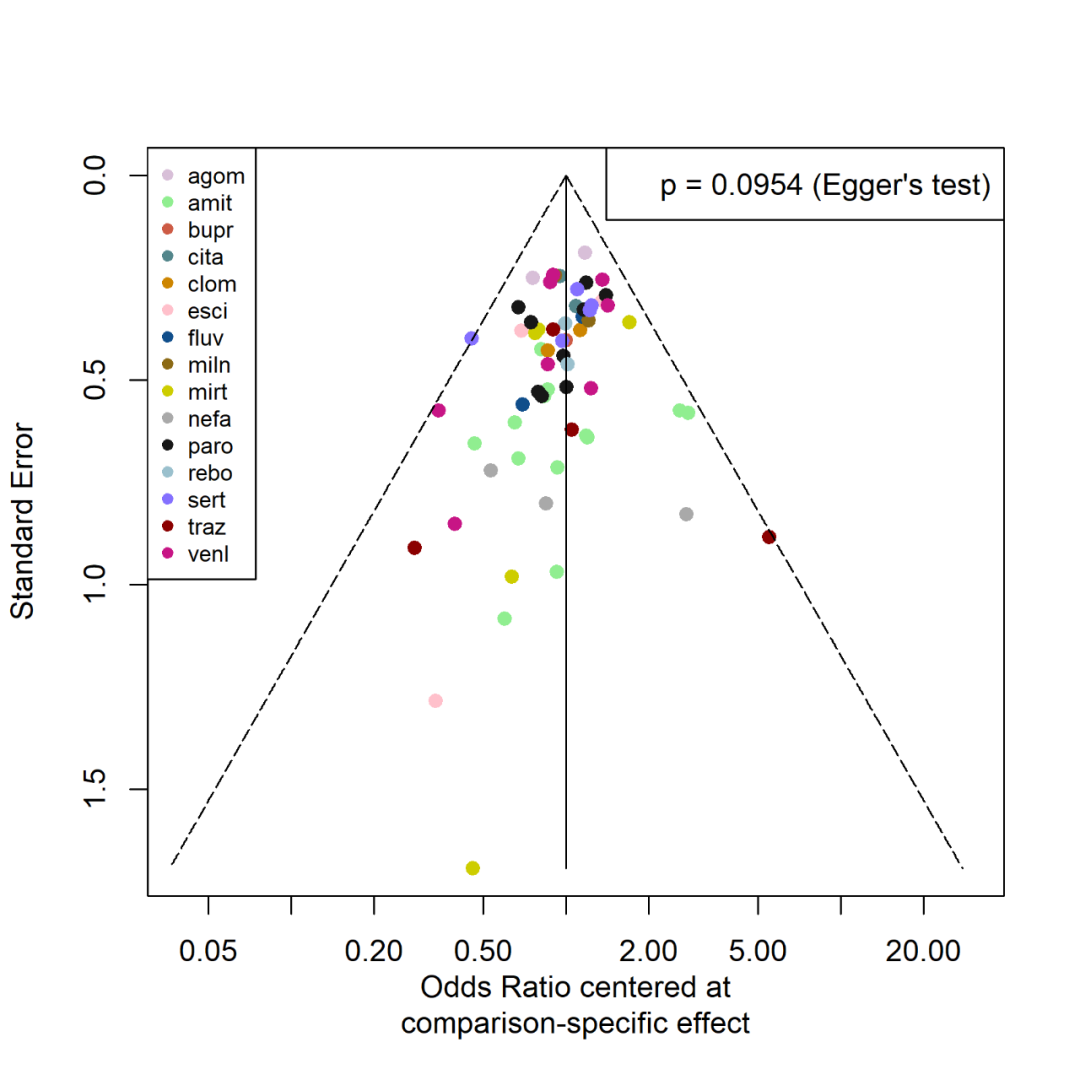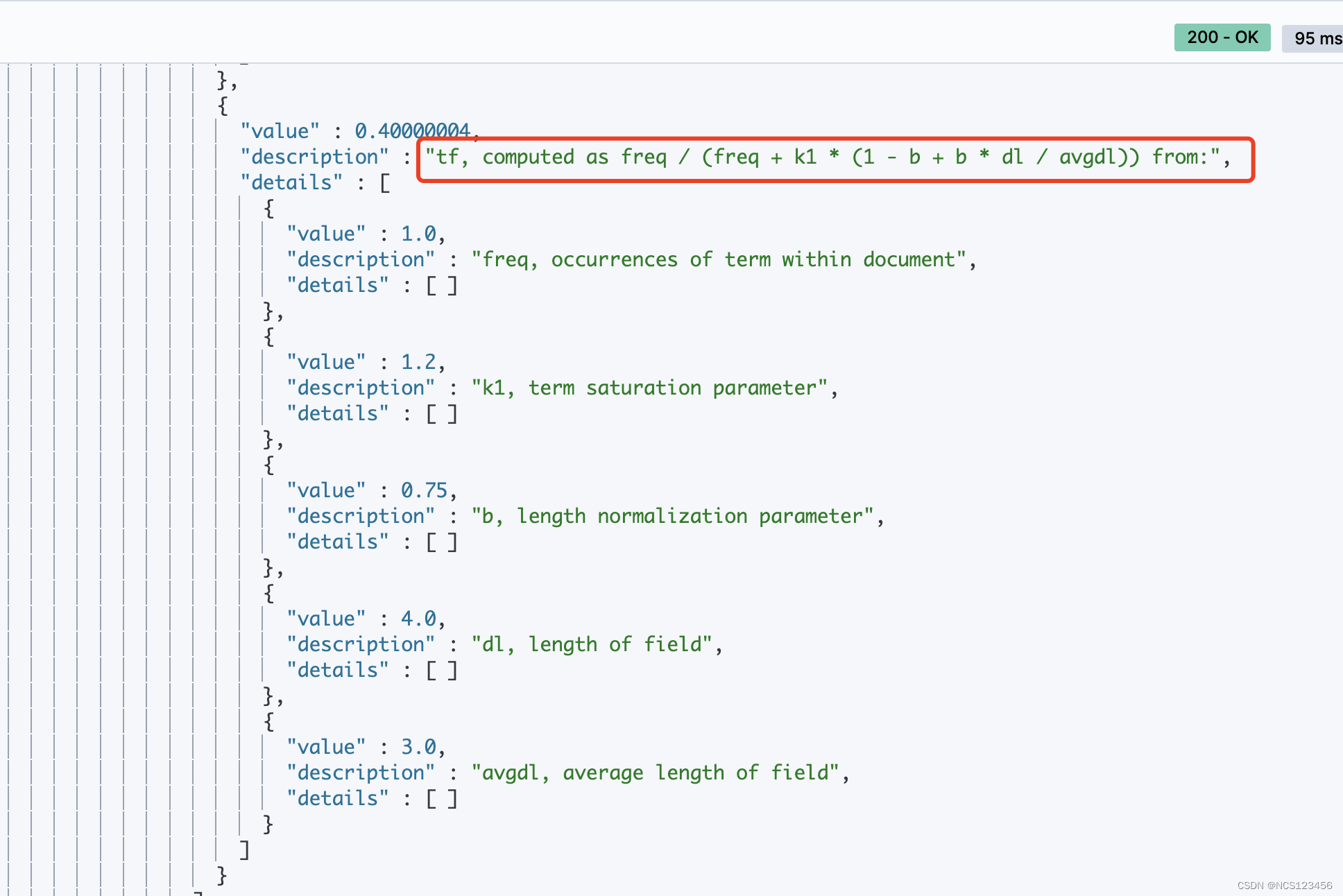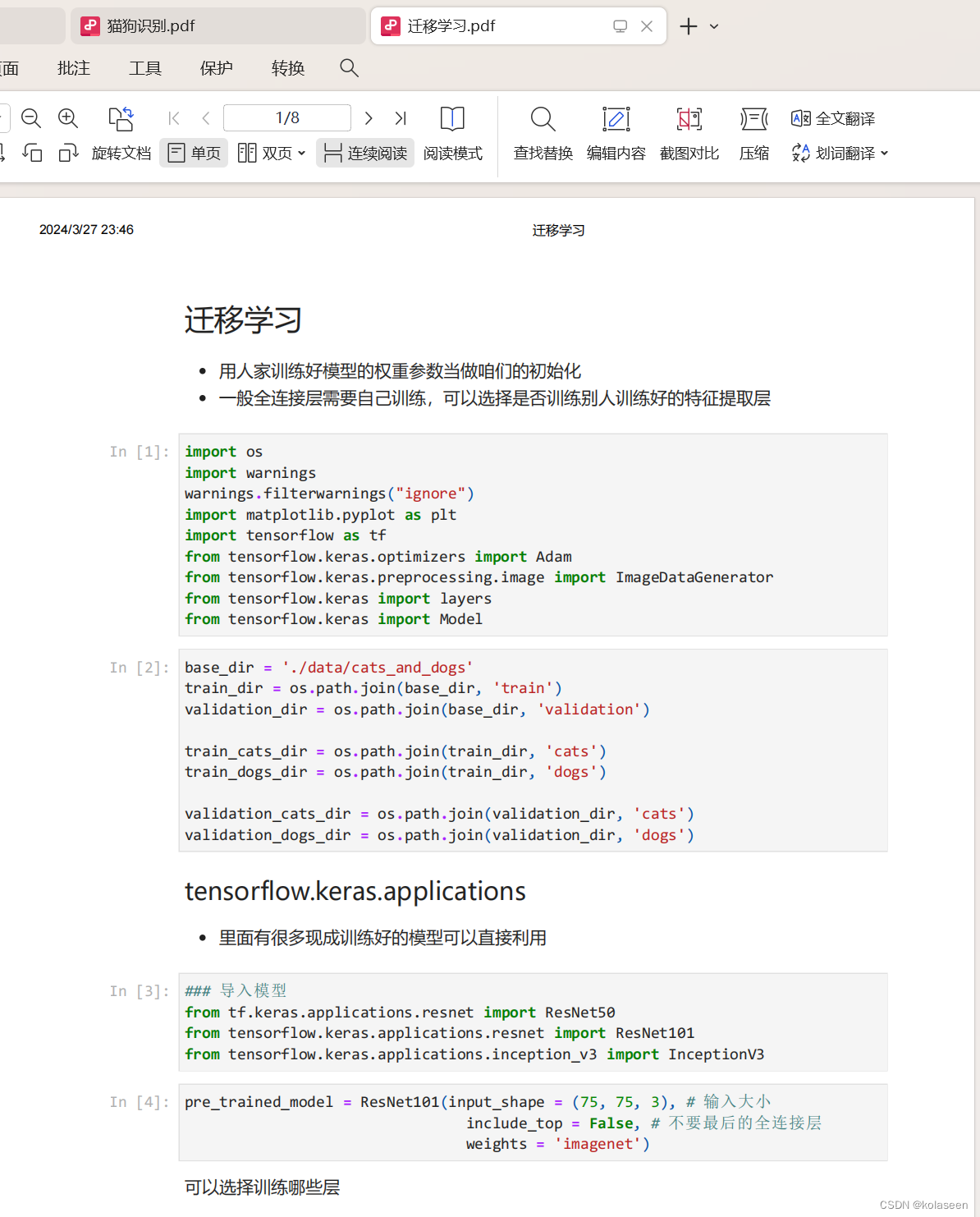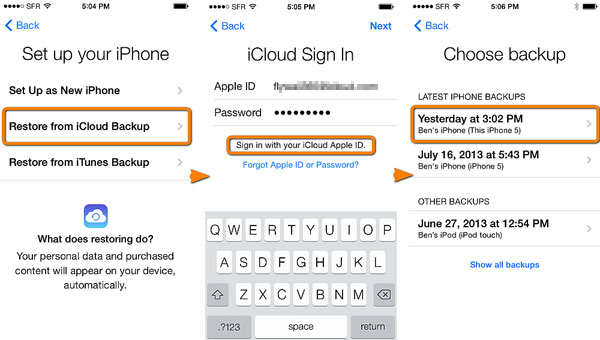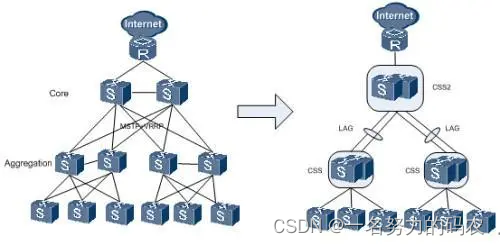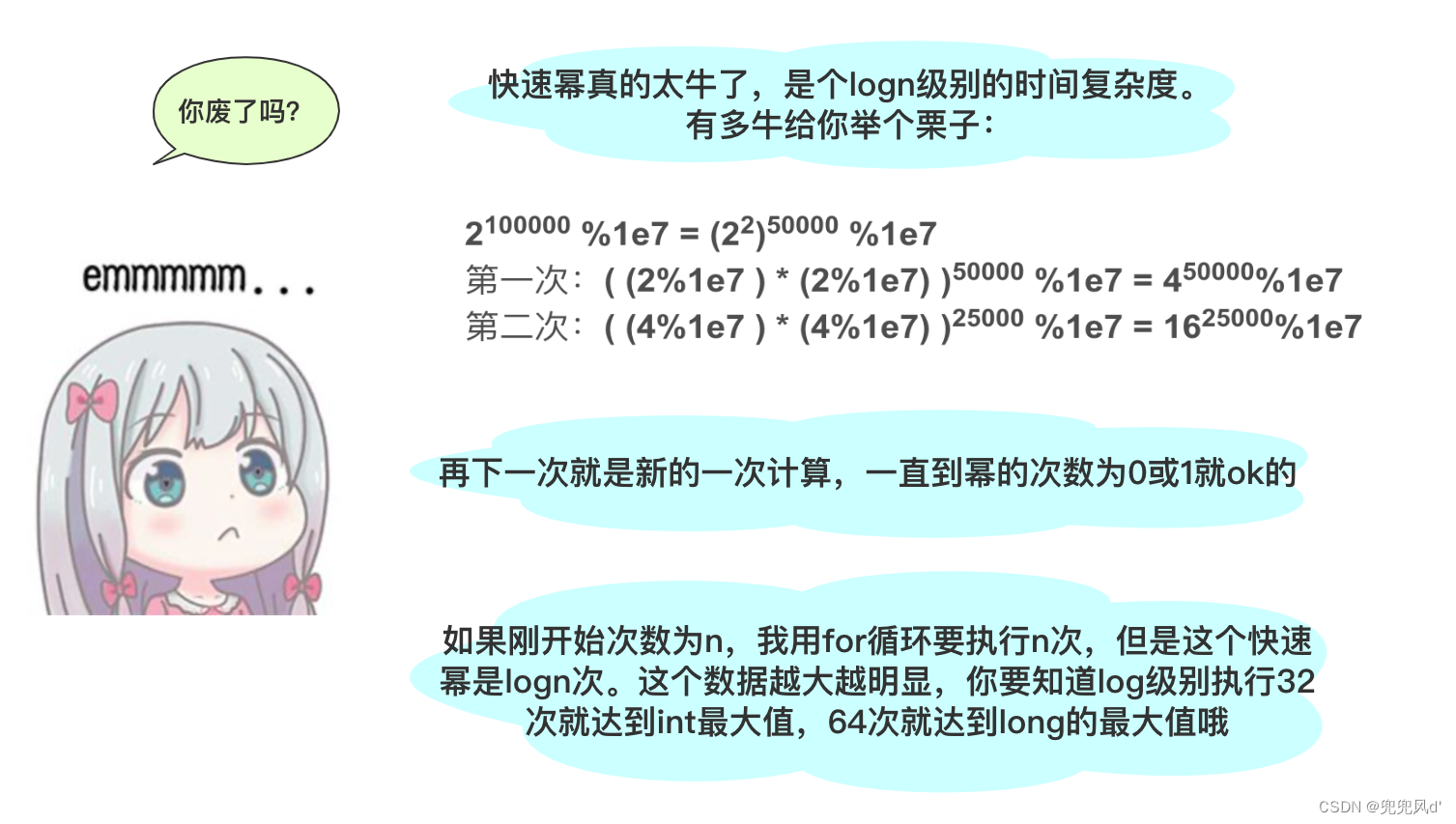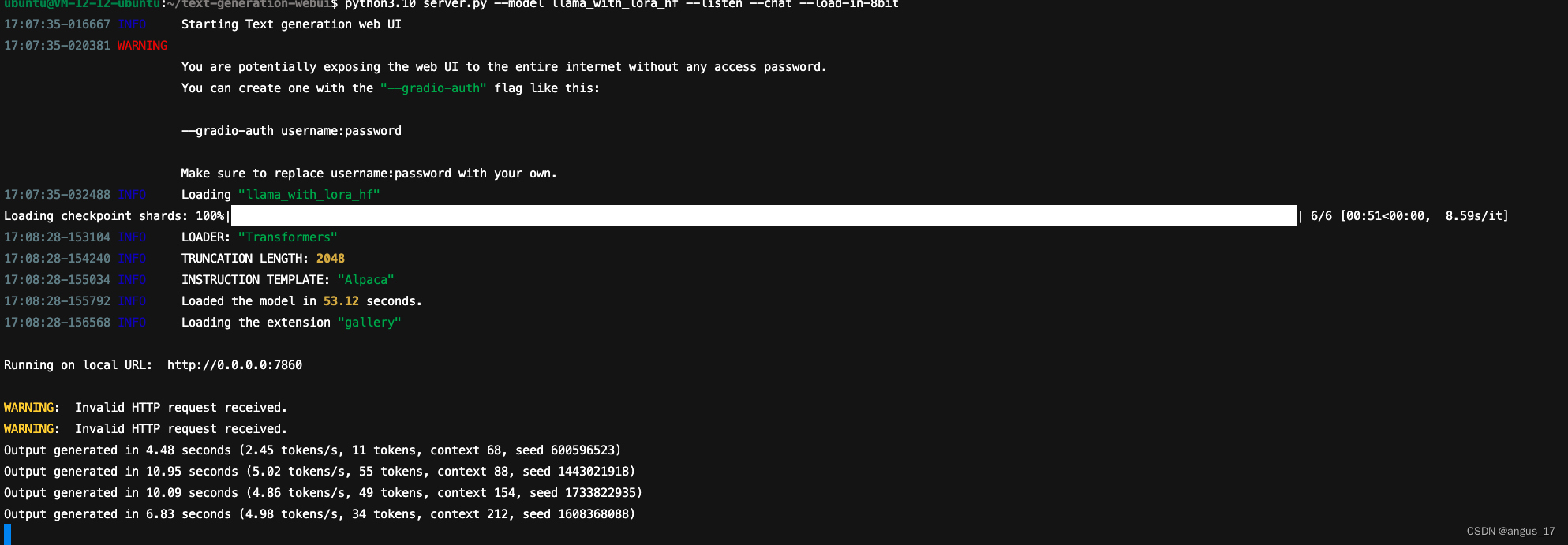// #ifdef APPasync init() {uni.showLoading({title: '检测支付环境...'});try {// 初始化,获取iap支付通道await this._iap.init();// 从苹果服务器获取产品列表this.productList = await this._iap.getProduct();this.productList[0].checked = true;this.productId = this.productList[0].productid;console.log('this.productId',this.productId);console.log('this.productList',this.productList);} catch (e) {uni.showModal({title: "init",content: e.message,showCancel: false});} finally {uni.hideLoading();}if (this._iap.ready) {this.restore();}},async restore() {// 检查上次用户已支付且未关闭的订单,可能出现原因:首次绑卡,网络中断等异常// 在此处检查用户是否登陆uni.showLoading({title: '正在检测已支付且未关闭的订单...'});try {// 从苹果服务器检查未关闭的订单,可选根据 username 过滤,和调用支付时透传的值一致const transactions = await this._iap.restoreCompletedTransactions({username: this.userInfo.user_name});if (!transactions.length) {return;}// 开发者业务逻辑,从服务器获取当前用户未完成的订单列表,和本地的比较// 此处省略switch (transaction.transactionState) {case IapTransactionState.purchased:// 用户已付款,在此处请求开发者服务器,在服务器端请求苹果服务器验证票据//let result = await this.validatePaymentResult();// 验证通过,交易结束,关闭订单// if (result) {// await this._iap.finishTransaction(transaction);// }break;case IapTransactionState.failed:// 关闭未支付的订单await this._iap.finishTransaction(transaction);break;default:break;}} catch (e) {uni.showModal({content: e.message,showCancel: false});} finally {uni.hideLoading();}},async payment() {if (this.loading == true) {return;}this.loading = true;uni.showLoading({title: '支付处理中...'});try {// 请求苹果支付const transaction = await this._iap.requestPayment({productid: this.productId,manualFinishTransaction: true,username: this.userInfo.user_name});console.log(transaction,'transaction');const res = await this.$service.getApplePaySign({receipt: transaction.transactionReceipt,id: this.detail.data[this.activeId].id,time: this.active})console.log(res,'借口返回');uni.showToast({icon:'none',title: res.msg})//支付成功} catch (e) {console.log(e,'e');uni.showModal({content: e.message,showCancel: false});} finally {this.loading = false;uni.hideLoading();}},使用前先创建并引入以下文件:
// uni iapconst ProviderType = {IAP: 'iap'
}const IapTransactionState = {purchasing: "0", // A transaction that is being processed by the App Store.purchased: "1", // A successfully processed transaction.failed: "2", // A failed transaction.restored: "3", // A transaction that restores content previously purchased by the user.deferred: "4" // A transaction that is in the queue, but its final status is pending external action such as Ask to Buy.
};class Iap {_channel = null;_channelError = null;_productIds = [];_ready = false;constructor({products}) {this._productIds = products;}init() {return new Promise((resolve, reject) => {this.getChannels((channel) => {this._ready = true;resolve(channel);}, (err) => {reject(err);})})}getProduct(productIds) {return new Promise((resolve, reject) => {this._channel.requestProduct(productIds || this._productIds, (res) => {resolve(res);}, (err) => {reject(err);})});}requestPayment(orderInfo) {return new Promise((resolve, reject) => {uni.requestPayment({provider: 'appleiap',orderInfo: orderInfo,success: (res) => {resolve(res);},fail: (err) => {reject(err);}});});}restoreCompletedTransactions(username) {return new Promise((resolve, reject) => {this._channel.restoreCompletedTransactions({manualFinishTransaction: true,username}, (res) => {resolve(res);}, (err) => {reject(err);})});}finishTransaction(transaction) {return new Promise((resolve, reject) => {this._channel.finishTransaction(transaction, (res) => {resolve(res);}, (err) => {reject(err);});});}getChannels(success, fail) {if (this._channel !== null) {success(this._channel)return}if (this._channelError !== null) {fail(this._channelError)return}uni.getProvider({service: 'payment',success: (res) => {this._channel = res.providers.find((channel) => {return (channel.id === 'appleiap')})if (this._channel) {success(this._channel)} else {this._channelError = {errMsg: 'paymentContext:fail iap service not found'}fail(this._channelError)}}});}get channel() {return this._channel;}
}export {Iap,IapTransactionState
}
效果图:

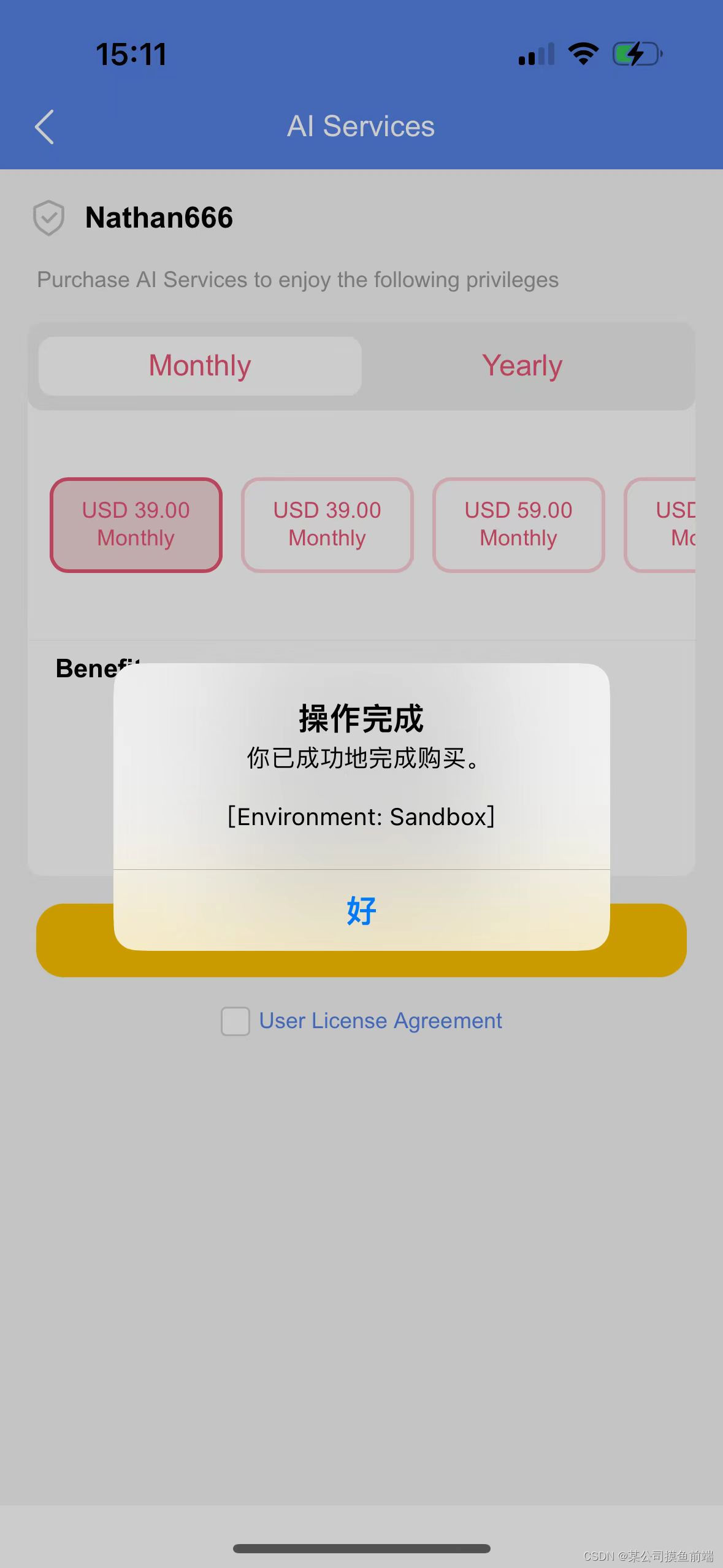
 需要注意的是,这里是沙盒环境,只能使用虚拟账号进行支付:
需要注意的是,这里是沙盒环境,只能使用虚拟账号进行支付:
可以在下面这个页面进行添加账号:

Apple 内购申请流程: 苹果支付内购申请-CSDN博客
参考:uniapp开发对接IOS应用内支付
其他解决方案:
uni-pay:uni-pay - DCloud 插件市场