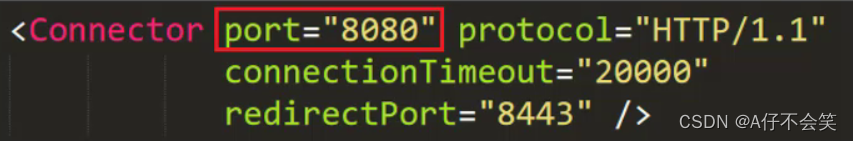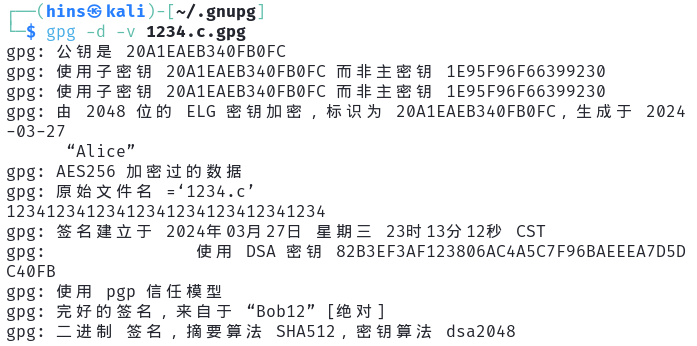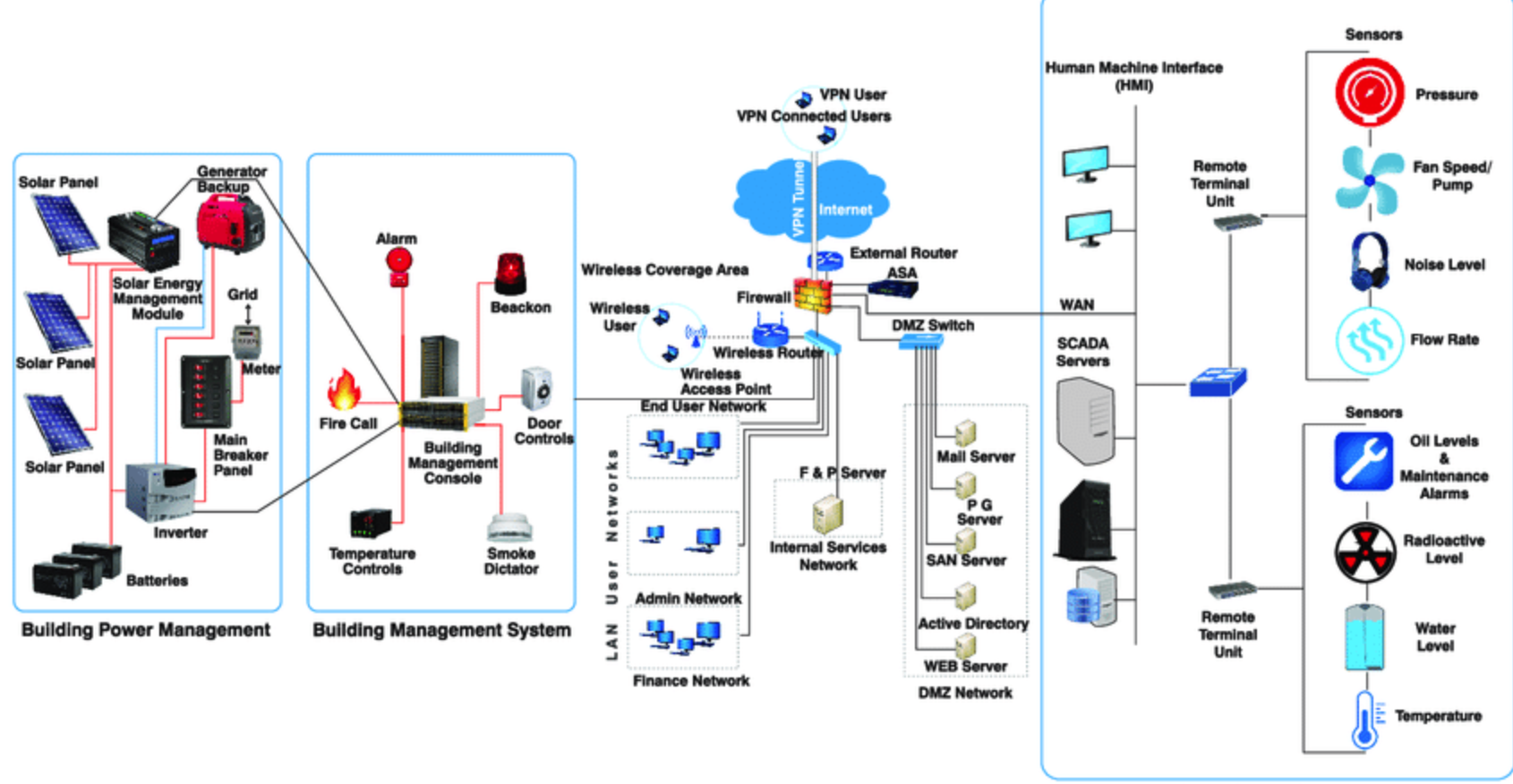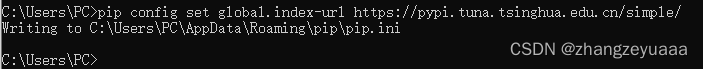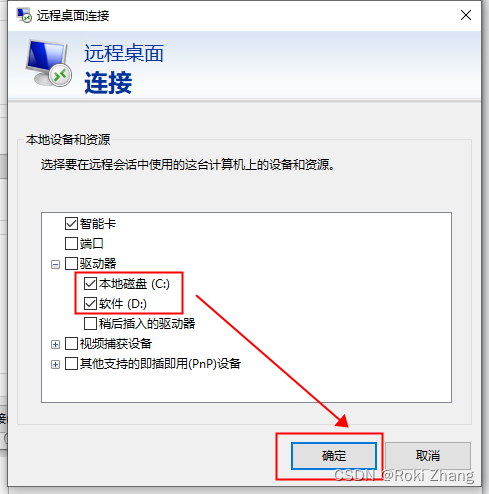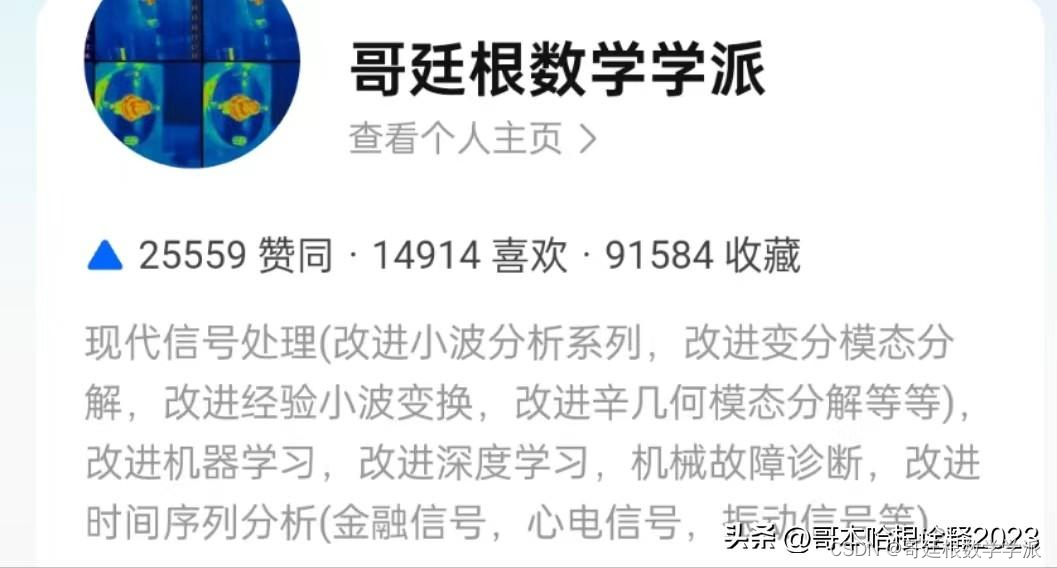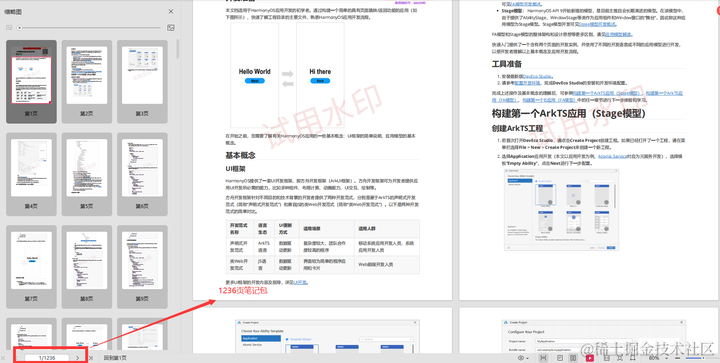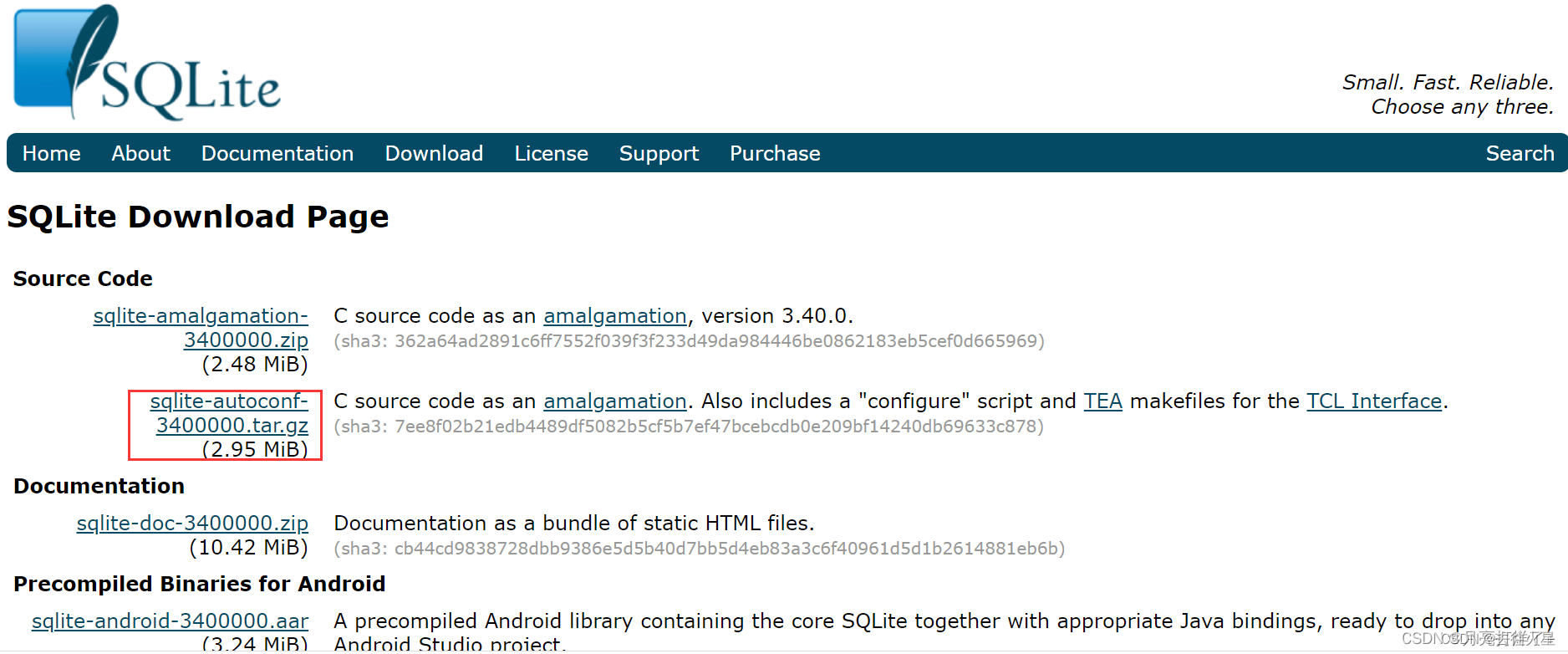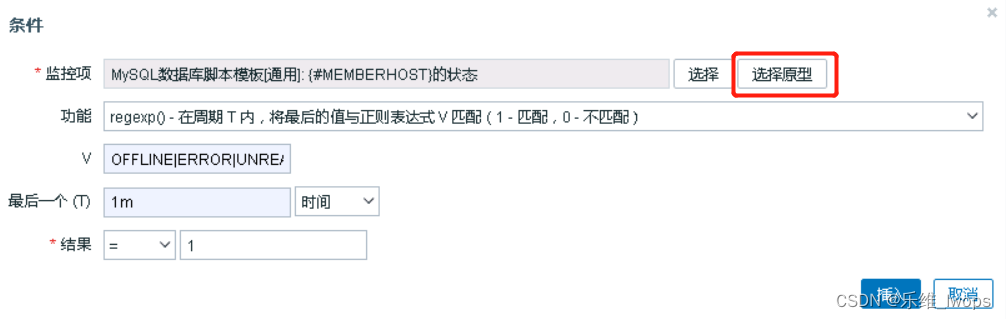Ubuntu20.04下PCL安装,查看,卸载等操作
项目来源
- https://github.com/PointCloudLibrary/pcl
- https://pointclouds.org/documentation/modules.html
- https://pcl.readthedocs.io/projects/tutorials/en/master/
点云学习:
https://github.com/LiveStockShapeAnalysis/Point-Cloud-Processing-example
https://www.paraview.org/companion-tools/
安装方式
ros安装方式
- 安装ros1之后,自动安装以下内容:

1. https://vtk.org/
-
以下是可选的:
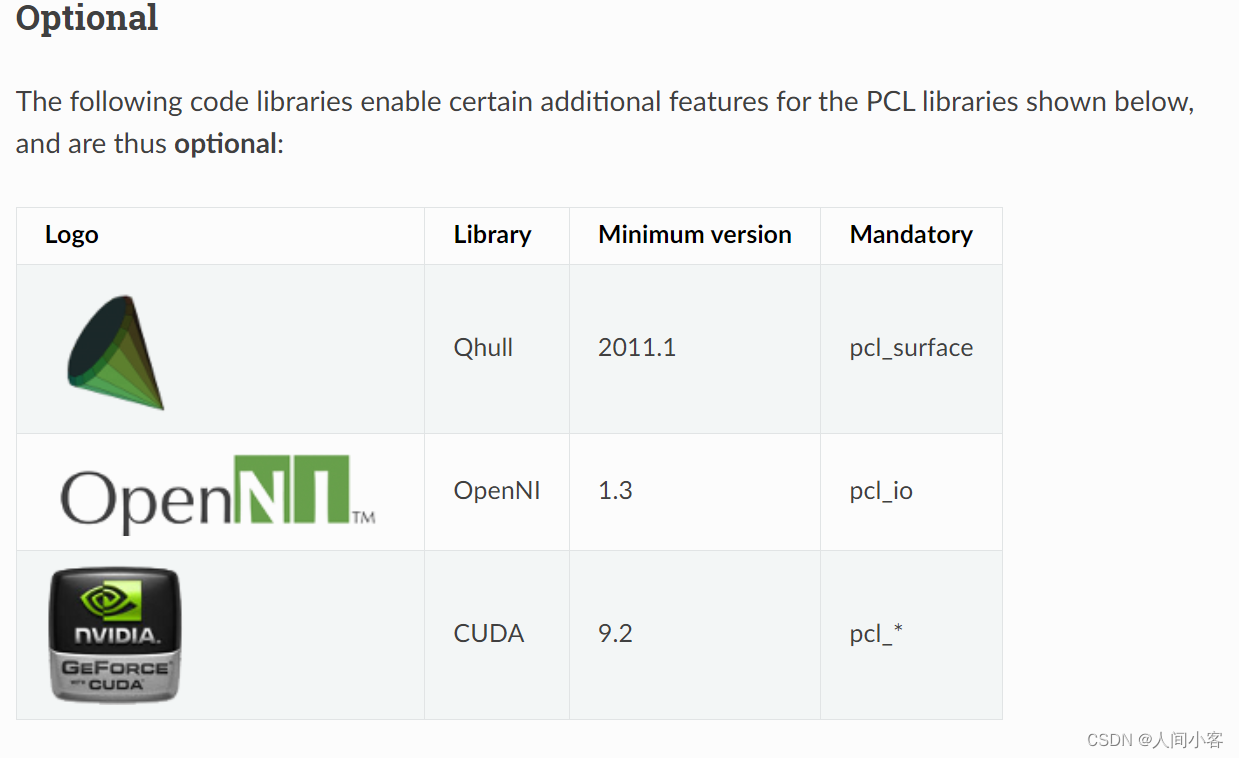
-
发行版适配
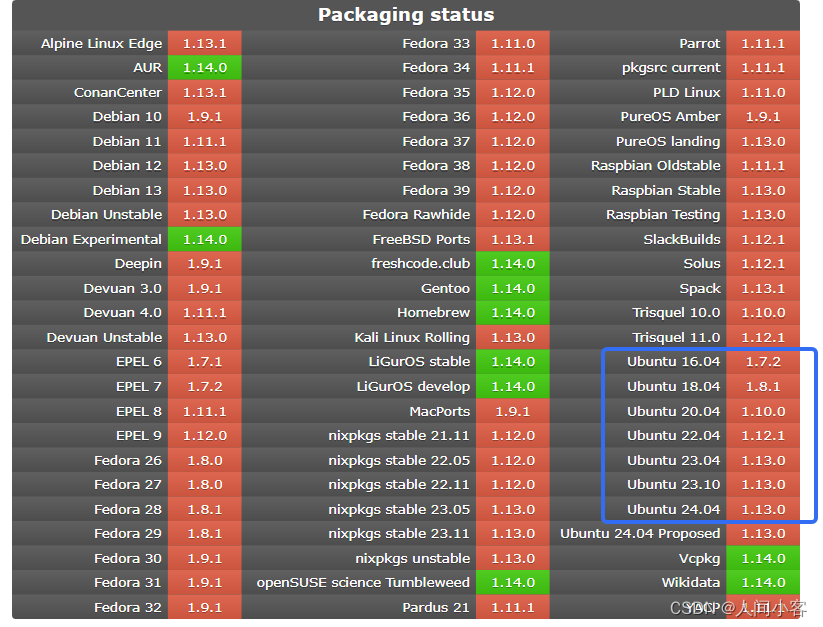
自定义安装方式
-
直接安装
sudo apt-get install libpcl-dev -
查询软件源中是否含有
apt-cache madison libpcl-dev -
若有直接安装
sudo apt-get install libpcl-dev=1.10.0
PCL的可视化工具——pcl-viewer的安装
pcl-viewer是常用得pcl可视化工具。若不需要此工具请忽略此节,建议安装,可以直接按照以下代码安装:
sudo apt-get install pcl-tools
卸载
-
直接卸载
sudo apt-get remove libpcl-dev -
或者完全删除及其配置
sudo apt-get purge libpcl-dev
查询安装的版本
apt-cache show libpcl-dev
异常解决
如果卸载报错:E: Sub-process /usr/bin/dpkg returned an error code (1)
-
首先尝试更新包列表和系统:
sudo apt-get update sudo apt-get upgrade -
尝试修复损坏的软件包:
sudo apt-get install -f -
清除已下载的软件包缓存,然后更新软件包列表:
sudo apt-get clean sudo apt-get update -
重置已安装软件包的状态,并重新配置它们:
sudo dpkg --configure -a