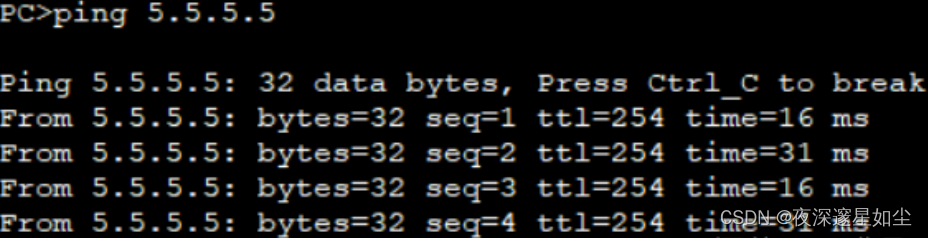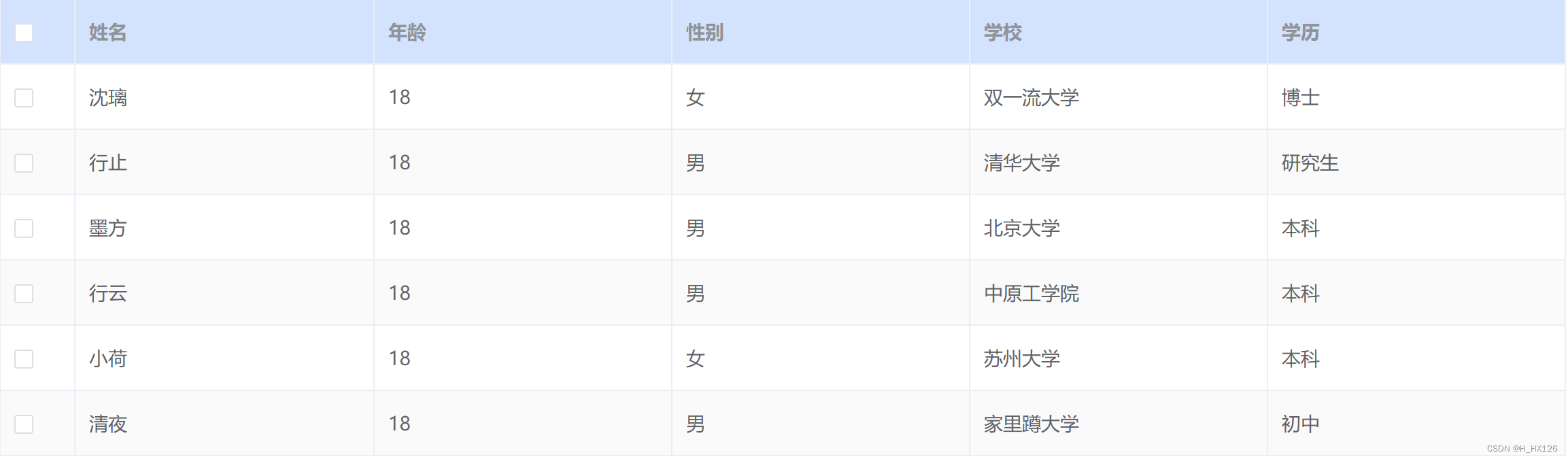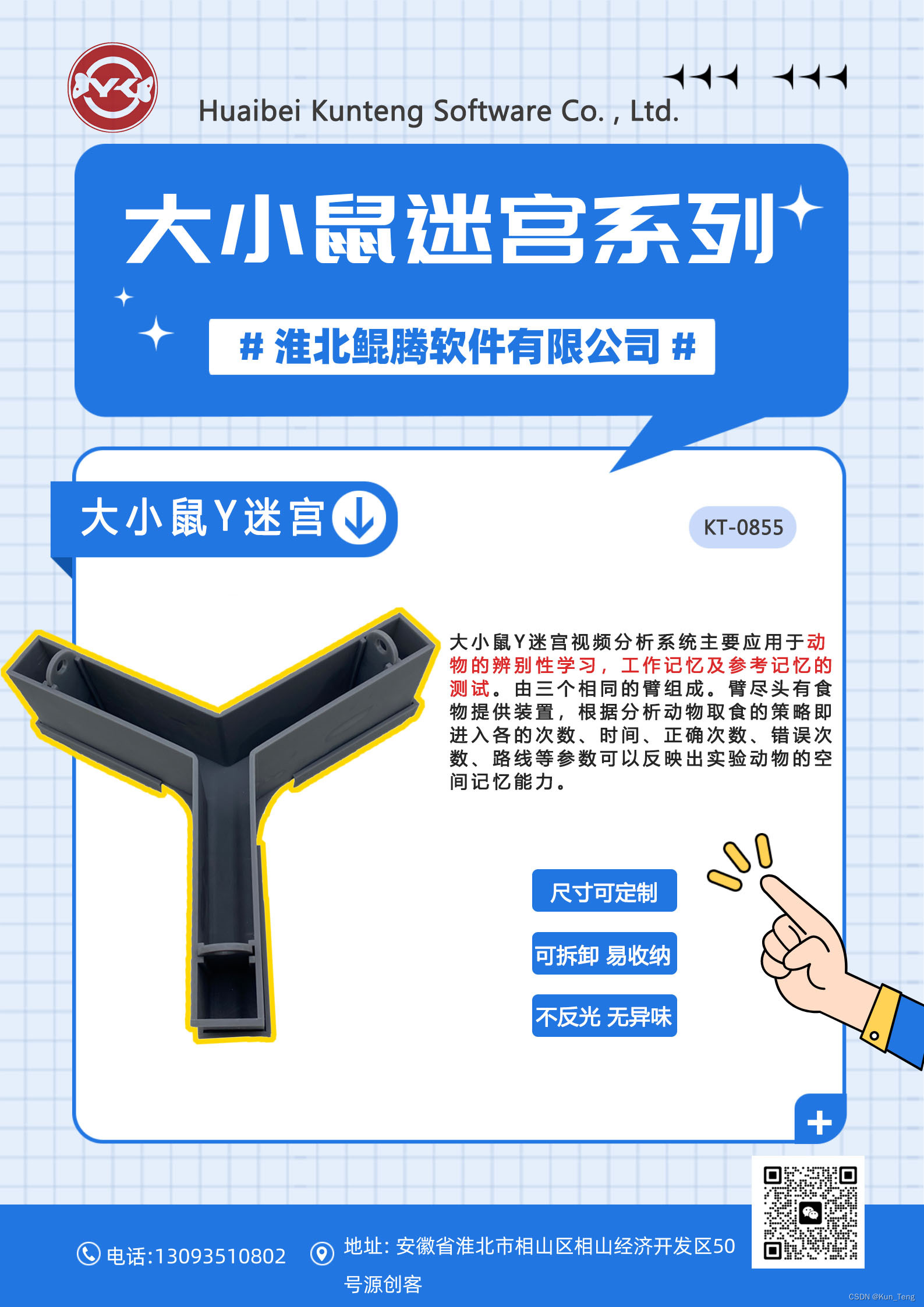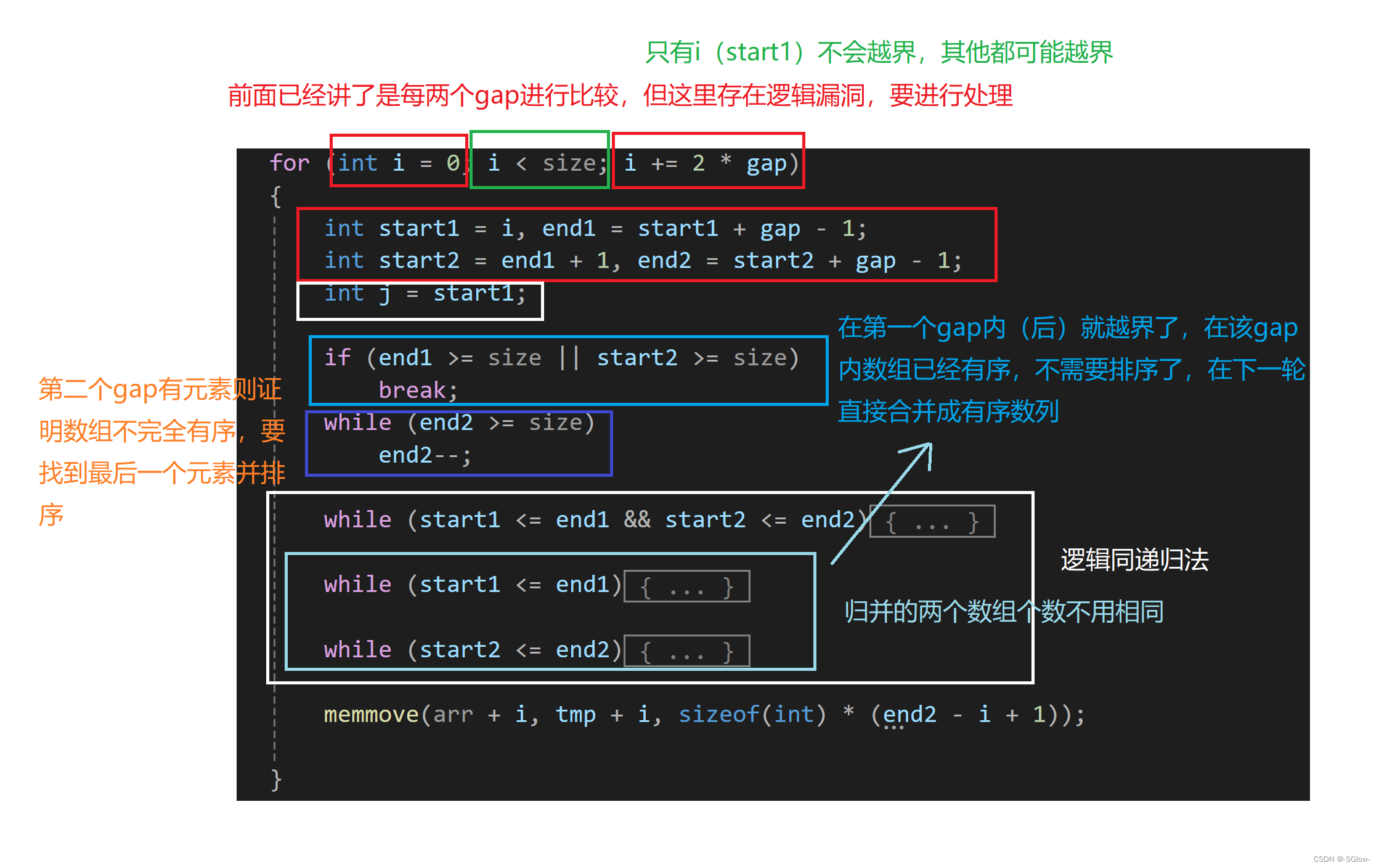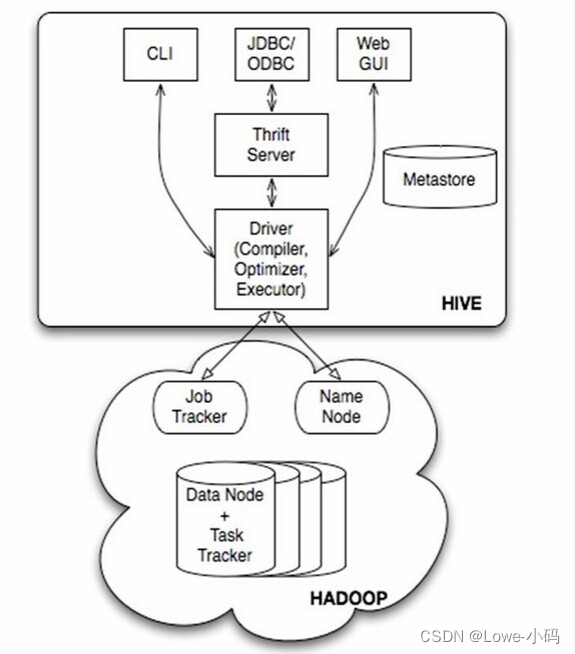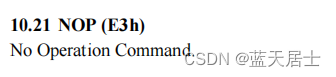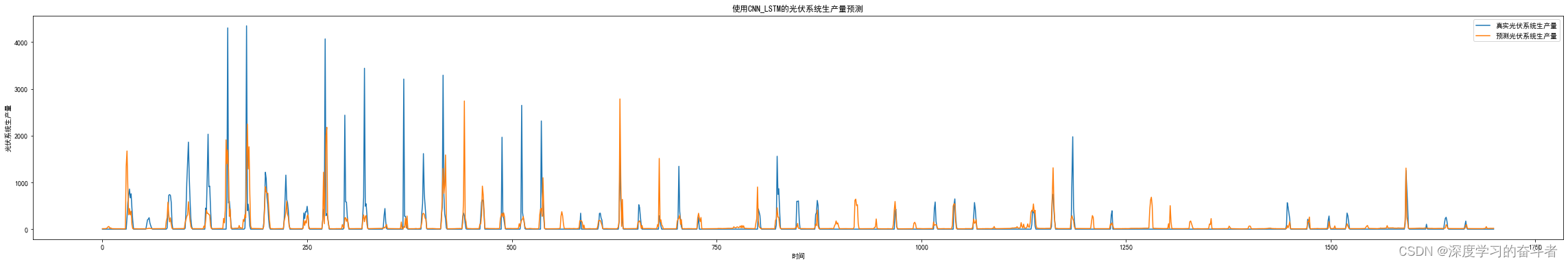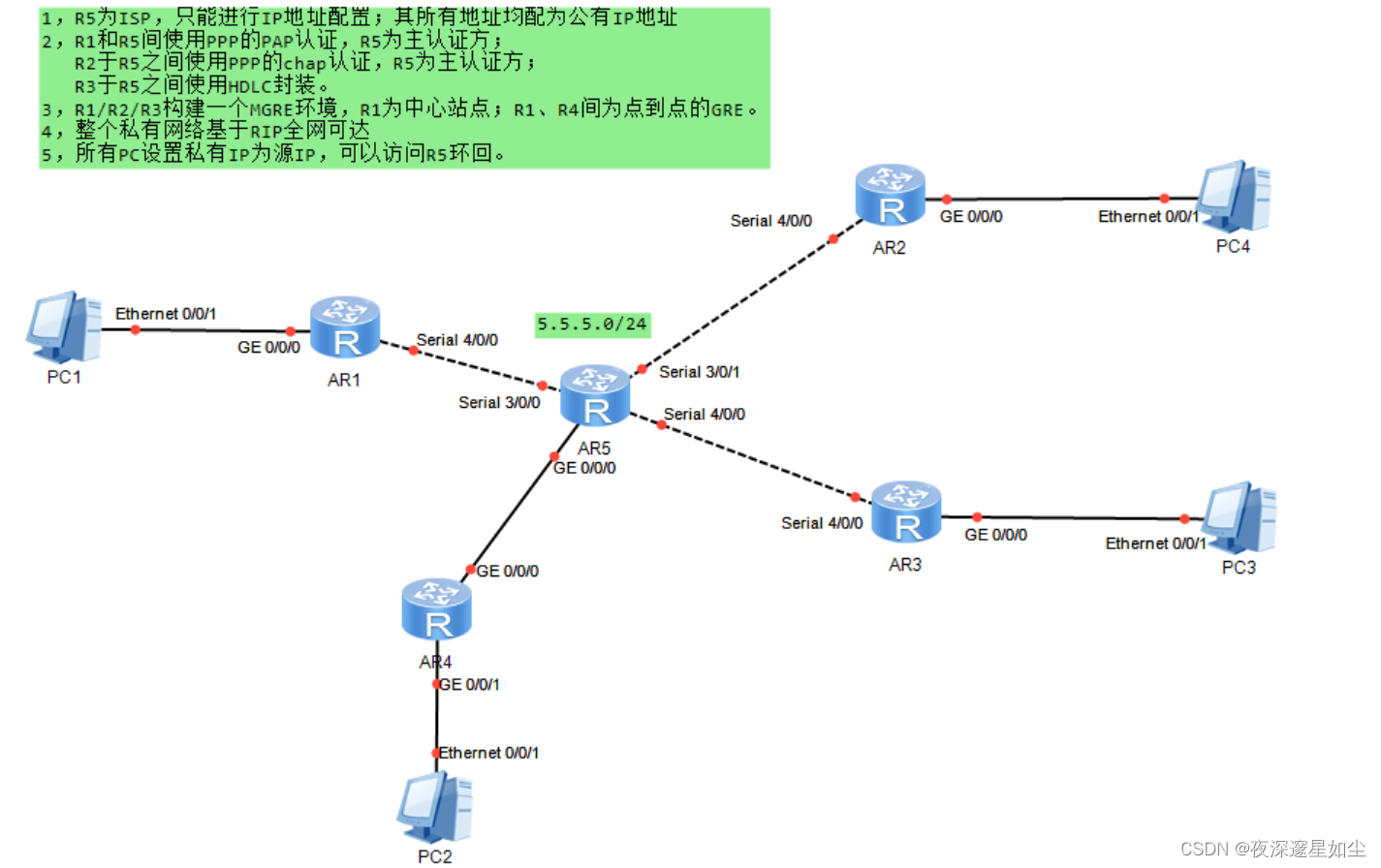
一、分析要求
1. 配置R5为ISP,只能进行IP地址配置,所有地址均配为公有IP地址。
- 在R5上,将接口配置为公有IP地址,并确保只进行了IP地址配置。
2. R1和R5之间使用PPP的PAP认证,R5为主认证方;R2于R5之间使用PPP的CHAP认证,R5为主认证方;R3于R5之间使用HDLC封装。
- 在R1上,配置PPP连接,并设置PAP认证,指定R5为主认证方。
- 在R2上,配置PPP连接,并设置CHAP认证,指定R5为主认证方。
- 在R3上,配置HDLC封装。
3. R1/R2/R3构建一个MGRE环境,R1为中心站点;R1、R4间为点到点的GRE。
- 在R1、R2、R3上,配置MGRE隧道,确保它们在同一个MGRE环境中,以R1为中心站点。
- 在R1和R4之间,配置点到点的GRE隧道。
4. 整个私有网络基于RIP全网可达。
- 在整个私有网络上,启用RIP路由协议,确保全网可达。
5. 所有PC设置私有IP为源IP,可以访问R5环回。
- 在所有PC上,配置私有IP地址作为源IP地址。
- 确保这些PC可以通过配置的路由和隧道访问R5的环回接口。
二、操作过程
1. 配置IP地址
配置路由器、PC的IP地址及R5的环回
R1
[R1]int g 0/0/0
[R1-GigabitEthernet0/0/0]ip add 192.168.1.254 24
[R1-GigabitEthernet0/0/0]int s 4/0/0
[R1-Serial4/0/0]ip add 15.0.0.1 24R2
[R2]int g0/0/0
[R2-GigabitEthernet0/0/0]ip add 192.168.2.254 24
[R2-GigabitEthernet0/0/0]int s 4/0/0
[R2-Serial4/0/0]ip add 25.0.0.1 24
R3
[R3]int g 0/0/0
[R3-GigabitEthernet0/0/0]ip add 192.168.3.254 24
[R3-GigabitEthernet0/0/0]int s 4/0/0
[R3-Serial4/0/0]ip add 35.0.0.1 24R4
[R4]int g 0/0/0
[R4-GigabitEthernet0/0/0]ip add 45.0.0.1 24
[R4-GigabitEthernet0/0/0]int g 0/0/1
[R4-GigabitEthernet0/0/1]ip add 192.168.4.254 24R5
[R5]int s 3/0/0
[R5-Serial3/0/0]ip add 15.0.0.2 24
[R5-Serial3/0/0]int s 3/0/1
[R5-Serial3/0/1]ip add 25.0.0.2 24
[R5-Serial3/0/1]int s 4/0/0
[R5-Serial4/0/0]ip add 35.0.0.2 24
[R5-Serial4/0/0]int g 0/0/0
[R5-GigabitEthernet0/0/0]ip add 45.0.0.2 24
[R5-GigabitEthernet0/0/0]int l 0
[R5-LoopBack0]ip add 5.5.5.5 24查看接口IP地址
[R5]display ip interface brief

2. PAP认证
主认证方R5配置:
[R5-aaa]local-user admin password cipher 123456
[R5-aaa]local-user admin service-type ppp
[R5-aaa]int s 3/0/0
[R5-Serial3/0/0]ppp authentication-mode pap
被认证方R1配置
[R1-Serial4/0/0]ppp pap local-user admin password cipher 123456
测试
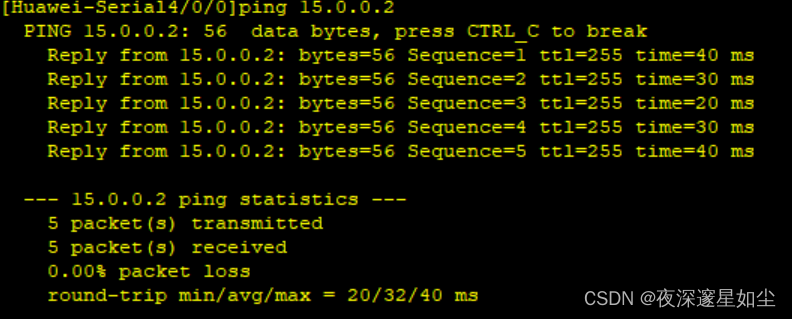
3. CHAP认证
主认证方R5配置【类似PAP】
[R5]aaa
[R5-aaa]local-user admin2 password cipher 123456
[R5-aaa]local-user admin2 service-type ppp
[R5-aaa]int s 3/0/1
[R5-Serial3/0/1]ppp authentication-mode chap
被认证方R2配置
[R2]int s 4/0/0
[R2-Serial4/0/0]ppp chap user admin2
[R2-Serial4/0/0]ppp chap password cipher 123456测试
R2 ping R5

4. HDLC协议封装
[R3-Serial4/0/0]link-protocol hdlc[R5-Serial4/0/0]link-protocol hdlc
测试
R3 ping R5
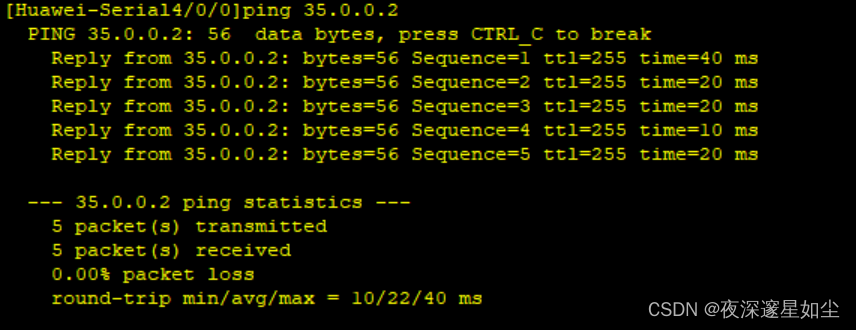
5. 配置GRE环境
[R1]int Tunnel 0/0/0
[R1-Tunnel0/0/0]ip add 192.168.5.1 24
[R1-Tunnel0/0/0]tunnel-protocol gre
[R1-Tunnel0/0/0]source 15.0.0.1
[R1-Tunnel0/0/0]destination 45.0.0.1[R4]int Tunnel 0/0/0
[R4-Tunnel0/0/0]ip add 192.168.5.4 24
[R4-Tunnel0/0/0]tunnel-protocol gre
[R4-Tunnel0/0/0]source 45.0.0.1
[R4-Tunnel0/0/0]destination 15.0.0.1
6. 配置MGRE环境
中心R1配置
[R1]int t 0/0/1
[R1-Tunnel0/0/1]ip add 192.168.6.1 24
[R1-Tunnel0/0/1]tunnel-protocol gre p2mp
[R1-Tunnel0/0/1]source 15.0.0.1
[R1-Tunnel0/0/1]nhrp network-id 100分支R2配置
[R2]int t 0/0/1
[R2-Tunnel0/0/1]ip add 192.168.6.2 24
[R2-Tunnel0/0/1]tunnel-protocol gre p2mp
[R2-Tunnel0/0/1]source Serial 4/0/0
[R2-Tunnel0/0/1]nhrp network-id 100
[R2-Tunnel0/0/1]nhrp entry 192.168.6.1 15.0.0.1 register分支R3配置
[R3]int t 0/0/1
[R3-Tunnel0/0/1]ip add 192.168.6.3 24
[R3-Tunnel0/0/1]tunnel-protocol gre p2mp
[R3-Tunnel0/0/1]source s 4/0/0
[R3-Tunnel0/0/1]nhrp network-id 100
[R3-Tunnel0/0/1]nhrp entry 192.168.6.1 15.0.0.1 register
7. 开启RIP动态路由协议
[R1]ip route-static 0.0.0.0 0 15.0.0.2
[R1]rip 1
[R1-rip-1]v 2
[R1-rip-1]undo summary
[R1-rip-1]network 192.168.1.0
[R1-rip-1]network 192.168.5.0
[R1-rip-1]network 192.168.6.0[R2]ip route-static 0.0.0.0 0 25.0.0.2
[R2]rip 1
[R2-rip-1]v 2
[R2-rip-1]undo summary
[R2-rip-1]network 192.168.2.0
[R2-rip-1]network 192.168.6.0[R3]ip route-static 0.0.0.0 0 35.0.0.2
[R3]rip 1
[R3-rip-1]v 2
[R3-rip-1]undo summary
[R3-rip-1]network 192.168.3.0
[R3-rip-1]network 192.168.6.0[R4]ip route-static 0.0.0.0 0 45.0.0.2
[R4]rip 1
[R4-rip-1]v 2
[R4-rip-1]undo summary
[R4-rip-1]network 192.168.4.0
[R4-rip-1]network 192.168.5.0
对NFS的隧道接口上开启伪广播配置
[R1-Tunnel0/0/1]nhrp entry multicast dynamic
在NFS隧道接口上关闭水平分割
[R1-Tunnel0/0/1]undo rip split-horizon
测试
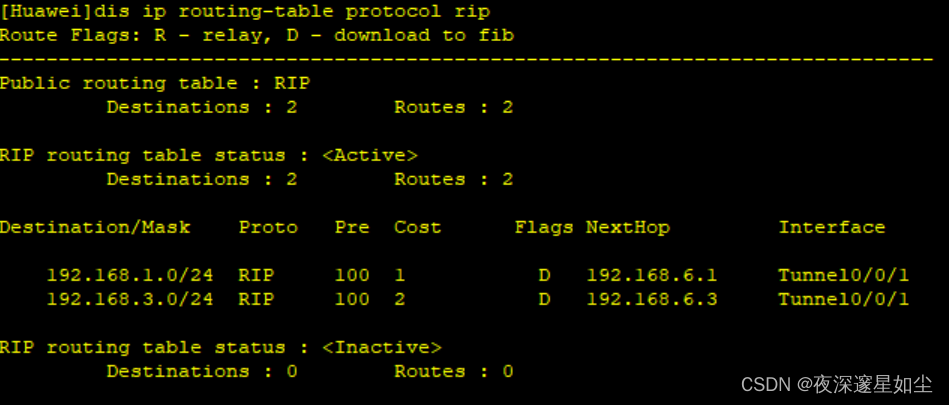 GRE:PC1 ping PC4
GRE:PC1 ping PC4
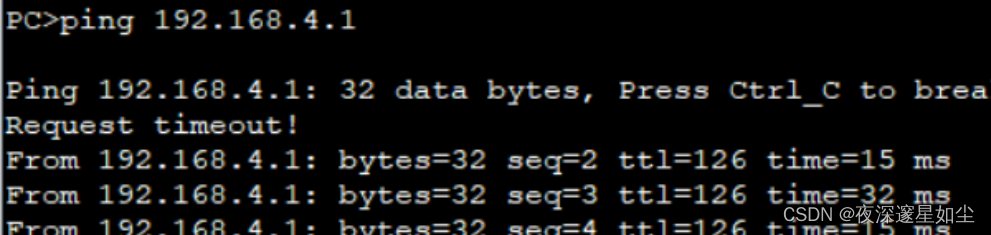
MGRE:PC1 ping PC2和PC3
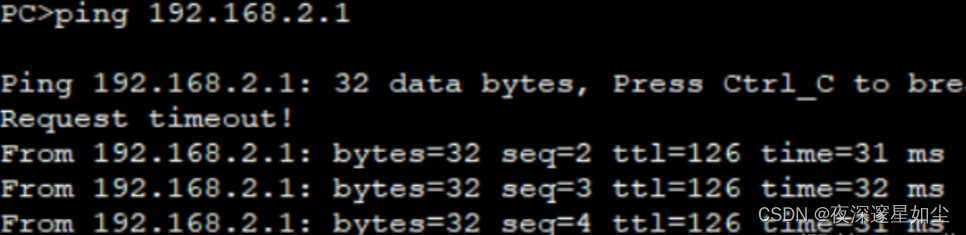
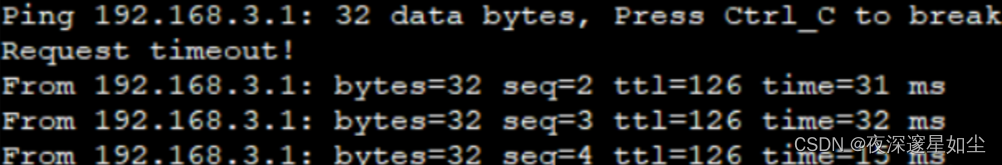
8. NAT配置
[R1]acl 2000
[R1-acl-basic-2000]rule permit source 192.168.1.0 0.0.0.255
[R1-acl-basic-2000]q
[R1]int Serial 4/0/0
[R1-Serial4/0/0]nat outbound 2000[R2]acl 2000
[R2-acl-basic-2000]rule permit source 192.168.2.0 0.0.0.255
[R2-acl-basic-2000]q
[R2]int s 4/0/0
[R2-Serial4/0/0]nat outbound 2000[R3]acl 2000
[R3-acl-basic-2000]rule permit source 192.168.3.0 0.0.0.255
[R3-acl-basic-2000]q
[R3]int s 4/0/0
[R3-Serial4/0/0]nat outbound 2000[R4]acl 2000
[R4-acl-basic-2000]rule permit source 192.168.4.0 0.0.0.255
[R4-acl-basic-2000]q
[R4]int g 0/0/0
[R4-GigabitEthernet0/0/0]nat outbound 2000
测试