1 BIO 实战代码
@Slf4j
public class BIOServer {public static void main(String[] args) throws IOException {//1 创建线程池ExecutorService threadPool = Executors.newCachedThreadPool();//2 创建ServerSocketServerSocket serverSocket = new ServerSocket(8000);log.info("服务器已启动成功");//3 监听,等待客户端连接while(true){log.info("线程id:{}",Thread.currentThread().getId());log.info("等待连接...");//4 客户端连接后,创建一个线程,与客户端通信final Socket socket = serverSocket.accept();threadPool.execute(new Runnable() {@Overridepublic void run() {handler(socket);}});}}//编写一个handler方法,与客户端通信public static void handler(Socket socket){try {log.info("线程id:{}",Thread.currentThread().getId());//创建一个byte[]数组byte[] bytes = new byte[1023];//通过socket获取输入流InputStream inputStream = socket.getInputStream();//循环读取客户端发送的消息while(true){int read = inputStream.read(bytes);if(read != -1){System.out.println(new String(bytes,0,read));}else{break;}}}catch (Exception e){e.printStackTrace();}finally {try {log.info("关闭与客户端的连接");socket.close();} catch (IOException e) {throw new RuntimeException(e);}}}
}运行结果
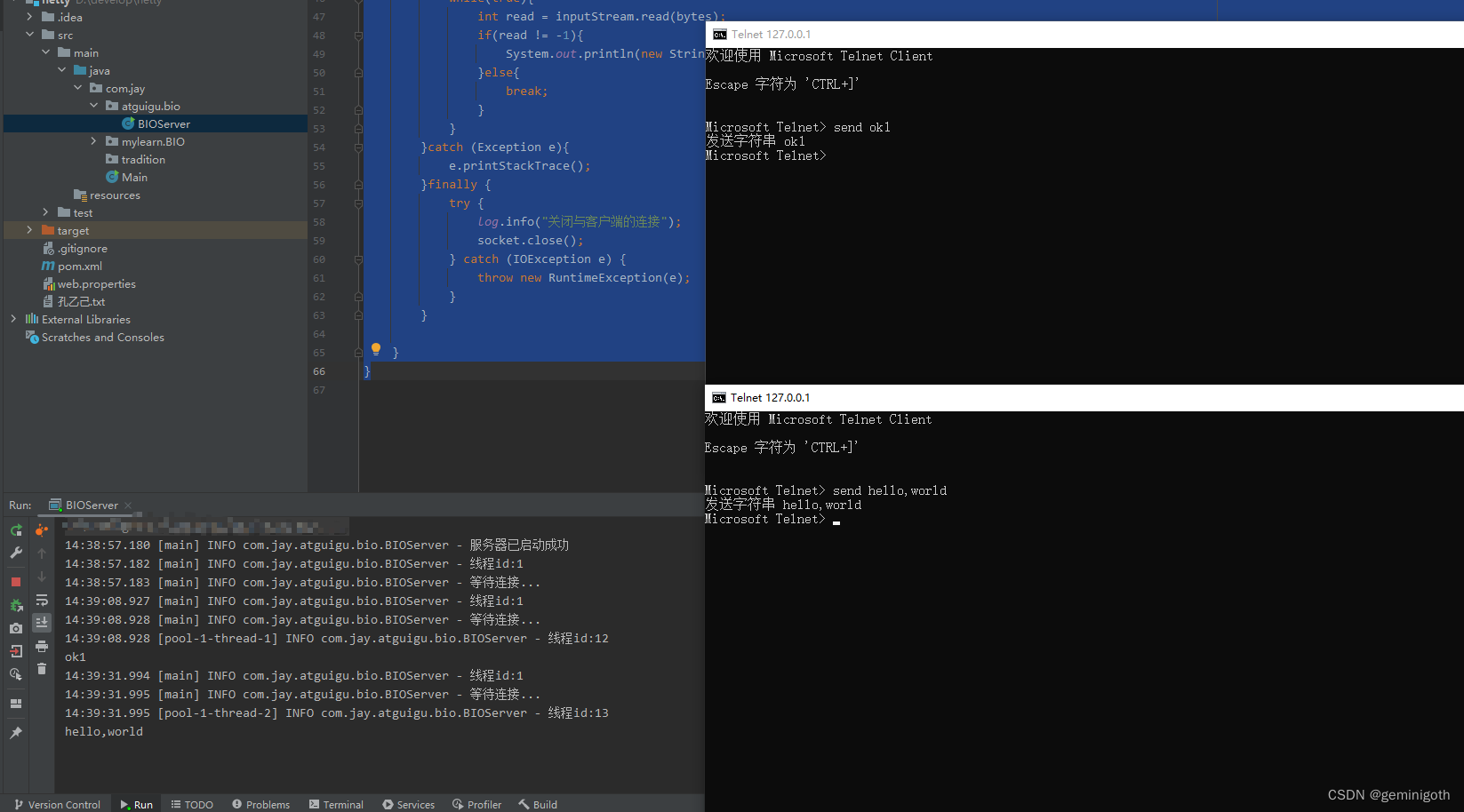
2 NIO实战
2.1 Buffer实战
@Slf4j public class BasicBuffer {public static void main(String[] args) {//1 创建一个BufferIntBuffer buffer = IntBuffer.allocate(10);//2 往Buffer存储数据for (int i = 0; i < buffer.capacity(); i++) {buffer.put(i * 2);}//3 Buffer读写切换buffer.flip();//4 Buffer 读数据while(buffer.hasRemaining()){log.info("{}",buffer.get());}} }
2.2 FileChannel实战
使用NIO的FileChannel和ByteBuffer,把一段文字写入到指定的文件中。
//把文字写入到指定文件中 public class FileChannelWrite{public static void main(String[] args) throws IOException {//1 指定文字String str = "hello,孔乙己";//2 创建一个输出流FileOutputStream fileOutputStream = new FileOutputStream("D:\\develop\\java-base\\test\\test01.txt");//3 通过输出流创建FileChanneljava.nio.channels.FileChannel fileChannel = fileOutputStream.getChannel();//4 创建一个缓冲区ByteBuffer buffer = ByteBuffer.allocate(1024);//5 把文字放入缓冲区buffer中buffer.put(str.getBytes());//6 对buffer进行翻转buffer.flip();//7 把buffer的数据写入到FileChannelfileChannel.write(buffer);//8 关闭流fileOutputStream.close();} }
使用NIO的FileChannel和Bytebuffer,读取指定文件中的内容,并打印到控制台
@Slf4j public class FileChannelRead {public static void main(String[] args) throws IOException {//1 创建输入流File file = new File("D:\\develop\\java-base\\test\\test01.txt");FileInputStream fileInputStream = new FileInputStream(file);//2 通过输入流创建FileChannelFileChannel fileChannel = fileInputStream.getChannel();//3 创建缓冲区ByteBuffer buffer = ByteBuffer.allocate((int) file.length());//4 把通道的数据读取到缓冲区fileChannel.read(buffer);//5 把bytebuffer 转成 stringlog.info("文件的内容是: {}",new String(buffer.array()));//6 关闭输入流fileInputStream.close();} }
使用一个Buffer,FileChannel和read/write方法,完成文件的拷贝 .
public class FileChannelCopy {public static void main(String[] args) throws IOException {FileInputStream fileInputStream = new FileInputStream("D:\\develop\\java-base\\test\\source.txt");FileChannel inputChannel = fileInputStream.getChannel();FileOutputStream fileOutputStream = new FileOutputStream("D:\\develop\\java-base\\test\\target.txt");FileChannel outChannel = fileOutputStream.getChannel();ByteBuffer buffer = ByteBuffer.allocate(1024);while (true){buffer.clear();int read = inputChannel.read(buffer);if(read == -1){break;}buffer.flip();outChannel.write(buffer);}fileInputStream.close();fileOutputStream.close();}
}
使用transferFrom方法拷贝文件
public class FileChannelCopy01 {public static void main(String[] args) throws IOException {FileInputStream fileInputStream = new FileInputStream("D:\\develop\\java-base\\test\\source.png");FileOutputStream fileOutputStream = new FileOutputStream("D:\\develop\\java-base\\test\\dest.png");FileChannel inChannel = fileInputStream.getChannel();FileChannel outChannel = fileOutputStream.getChannel();outChannel.transferFrom(inChannel,0,inChannel.size());fileInputStream.close();fileOutputStream.close();}
}
2.3 MappedByteBufer
MappedByteBufer 可以让文件直接在内存(堆外内存)修改,操作系统不需要再拷贝一次
//原来的内容是:hello,孔乙己
//修改后的内容是:HelLo,孔乙己
public class MappedByteBuffer {public static void main(String[] args) throws IOException {RandomAccessFile randomAccessFile = new RandomAccessFile("D:\\develop\\java-base\\test\\test01.txt", "rw");FileChannel channel = randomAccessFile.getChannel();java.nio.MappedByteBuffer map = channel.map(FileChannel.MapMode.READ_WRITE, 0, 5);map.put(0,(byte) 'H');map.put(3,(byte) 'L');randomAccessFile.close();}
}
2.4 ServerSocketChannel和SocketChannel
@Slf4j
public class ServerSocketChannelAndSocketChannel {public static void main(String[] args) throws IOException {//1 使用ServerSocketChannel和SocketChannel 网络ServerSocketChannel serverSocketChannel = ServerSocketChannel.open();InetSocketAddress address = new InetSocketAddress(8000);//2 绑定端口到socket,并启动serverSocketChannel.socket().bind(address);//3 创建 ByteBuffer数组ByteBuffer[] buffers = new ByteBuffer[2];buffers[0] = ByteBuffer.allocate(5);buffers[1] = ByteBuffer.allocate(3);//4 等待客户端连接SocketChannel socketChannel = serverSocketChannel.accept();int messageLength = 8;//假定从客户端接收到8个字节//5 循环读取while(true){int byteRead = 0;while(byteRead < messageLength){long read = socketChannel.read(buffers);byteRead += read;log.info("byteRead = ,{}",byteRead);//使用流打印,查看当前的这个buffer的position和limitArrays.asList(buffers).stream().map(buffer -> "position = " +buffer.position() +",limit = " + buffer.limit()).forEach(System.out::println);}// 6 将所有的buffer进行翻转Arrays.asList(buffers).forEach(buffer -> buffer.flip());// 将数据读取到客户端long byteWrite = 0;while(byteWrite < messageLength){long l = socketChannel.write(buffers);byteWrite += l;}//将所有的buffer进行翻转Arrays.asList(buffers).forEach(buffer ->{buffer.clear();});log.info("byteRead = ,{},byteWrite = {},messageLength = {}",byteRead,byteWrite,messageLength);}}
}
2.5 使用NIO开发服务端和客户端
NIOServer.java
@Slf4j public class NIOServer {public static void main(String[] args) throws Exception{//1 创建ServerSocketChannelServerSocketChannel serverSocketChannel = ServerSocketChannel.open();//2 创建Selector对象Selector selector = Selector.open();//3 绑定端口 8000,在服务器监听serverSocketChannel.socket().bind(new InetSocketAddress(8000));//4 ServerSocketChannel设置为非阻塞serverSocketChannel.configureBlocking(false);//5 把ServerSocketChannel的OP_ACCEPT注册到selectorserverSocketChannel.register(selector, SelectionKey.OP_ACCEPT);log.info("ServerSocketChannel已注册到Selector上");// 6 循环,等待客户端连接while(true){//7 等待一秒,如果没有事件发生,就返回if(selector.select(1000) == 0){log.info("等待1秒,没有客户端连接");continue;}//8 如果有事件发生,就获取selectedKyes,返回关注事件的集合Set<SelectionKey> selectededKeys = selector.selectedKeys();Iterator<SelectionKey> keyIterator = selectededKeys.iterator();//9 遍历selectedKeys集合,获取事件类型while(keyIterator.hasNext()){SelectionKey key = keyIterator.next();if(key.isAcceptable()){log.info("客户端连接成功");//10_1 如果是OP_ACCEPT事件,证明有新的客户端连接,为该客户端创建一个SocketChannelSocketChannel socketChannel = serverSocketChannel.accept();socketChannel.configureBlocking(false);//10_1_1 将SocketChannel注册到selector上,事件类型是OP_READ,并绑定一个缓冲区socketChannel.register(selector,SelectionKey.OP_READ, ByteBuffer.allocate(1024));}if(key.isReadable()){//10_2 如果是OP_READ事件,通过selectedKey 反向获取 SocketChannelSocketChannel channel =(SocketChannel) key.channel();//10_2_1 获取该channel绑定的buffer,并读取ByteBuffer buffer = (ByteBuffer)key.attachment();channel.read(buffer);log.info("从客户端读取的数据是: {}",new String(buffer.array()));}//11 移除selectedKey,防止重复操作keyIterator.remove();}}} }
NIOClient.java
@Slf4j public class NIOClient {public static void main(String[] args) throws Exception {//1 创建SocketChannelSocketChannel socketChannel = SocketChannel.open();//2 设置非阻塞模式socketChannel.configureBlocking(false);//3 提供服务器的ip和端口InetSocketAddress address = new InetSocketAddress("127.0.0.1", 8000);//4 连接服务器if(!socketChannel.connect(address)){// 4_1 连接失败while(!socketChannel.finishConnect()){log.info("连接需要时间,此时客户端不会阻塞,可以做其他工作。。。");}}//4_2 连接成功,发送数据String str = "hello ,孔乙己";ByteBuffer buffer = ByteBuffer.wrap(str.getBytes());socketChannel.write(buffer);System.in.read();} }
运行结果:
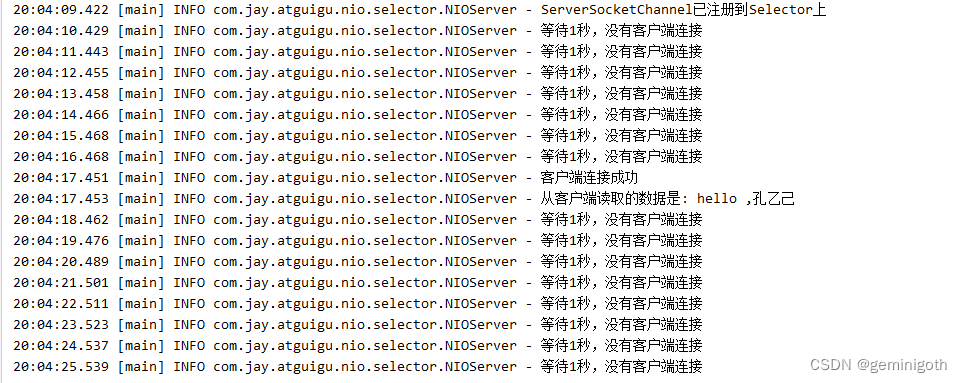

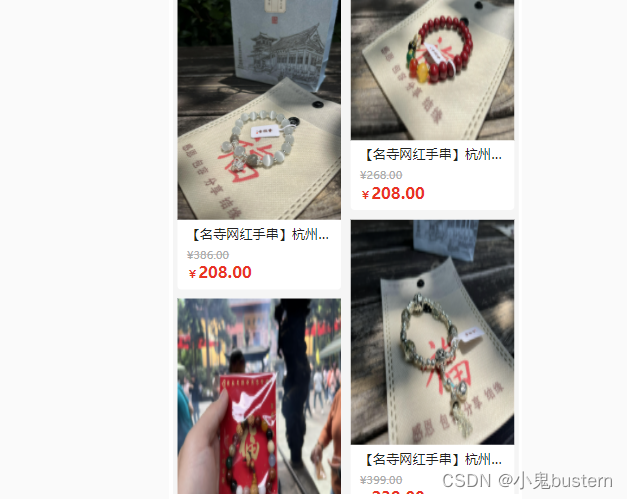


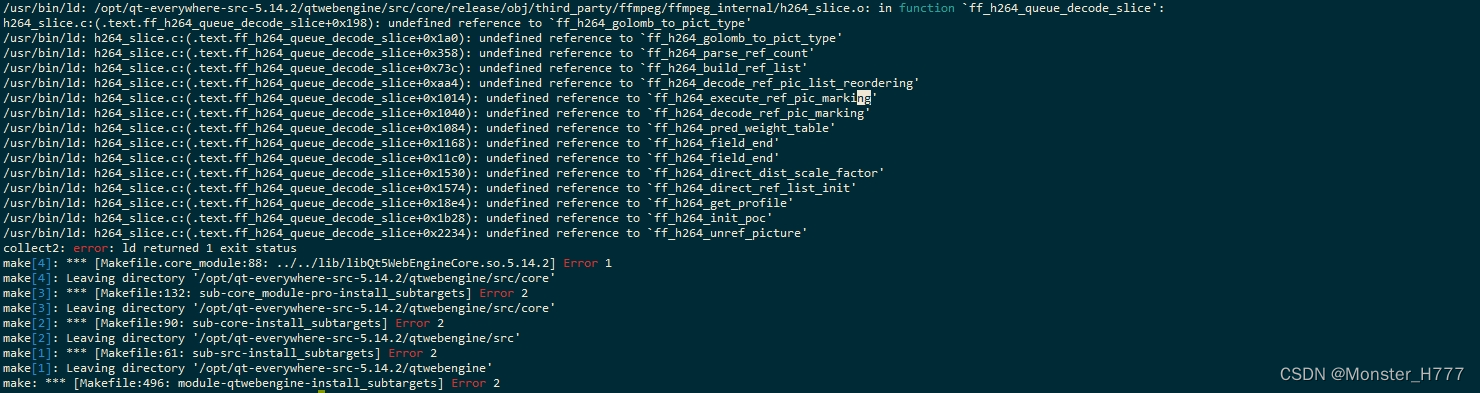
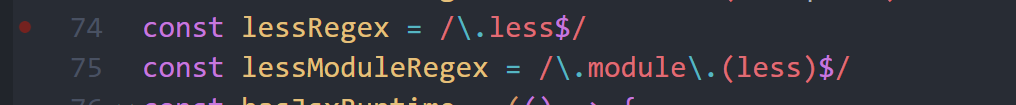
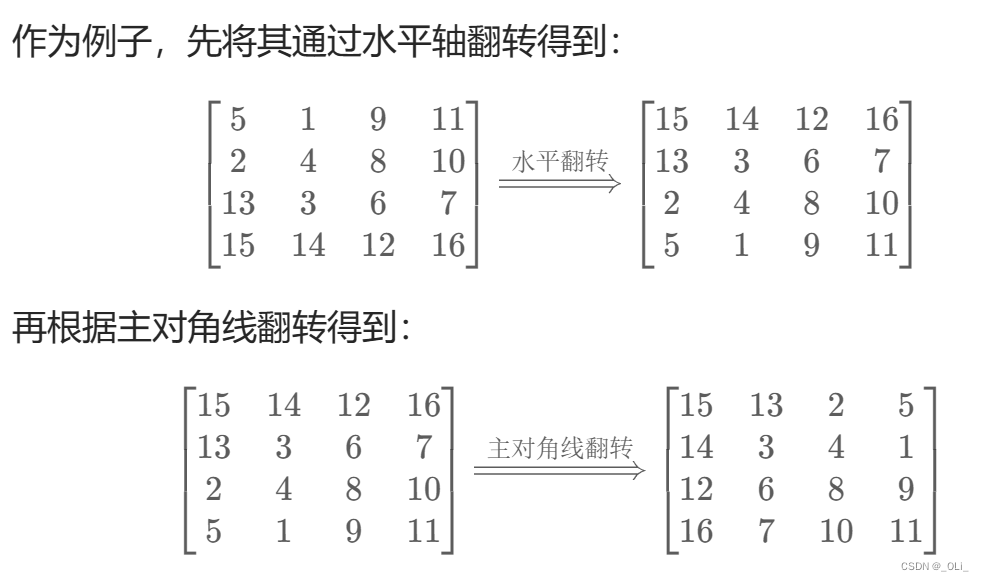


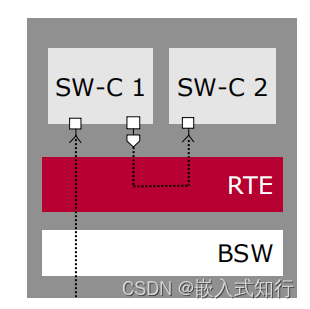

![[大模型]Qwen1.5-7B-Chat-GPTQ-Int4 部署环境](https://img-blog.csdnimg.cn/direct/b8c9ed143e85437fbbad7832cc8b3b8a.png#pic_center)