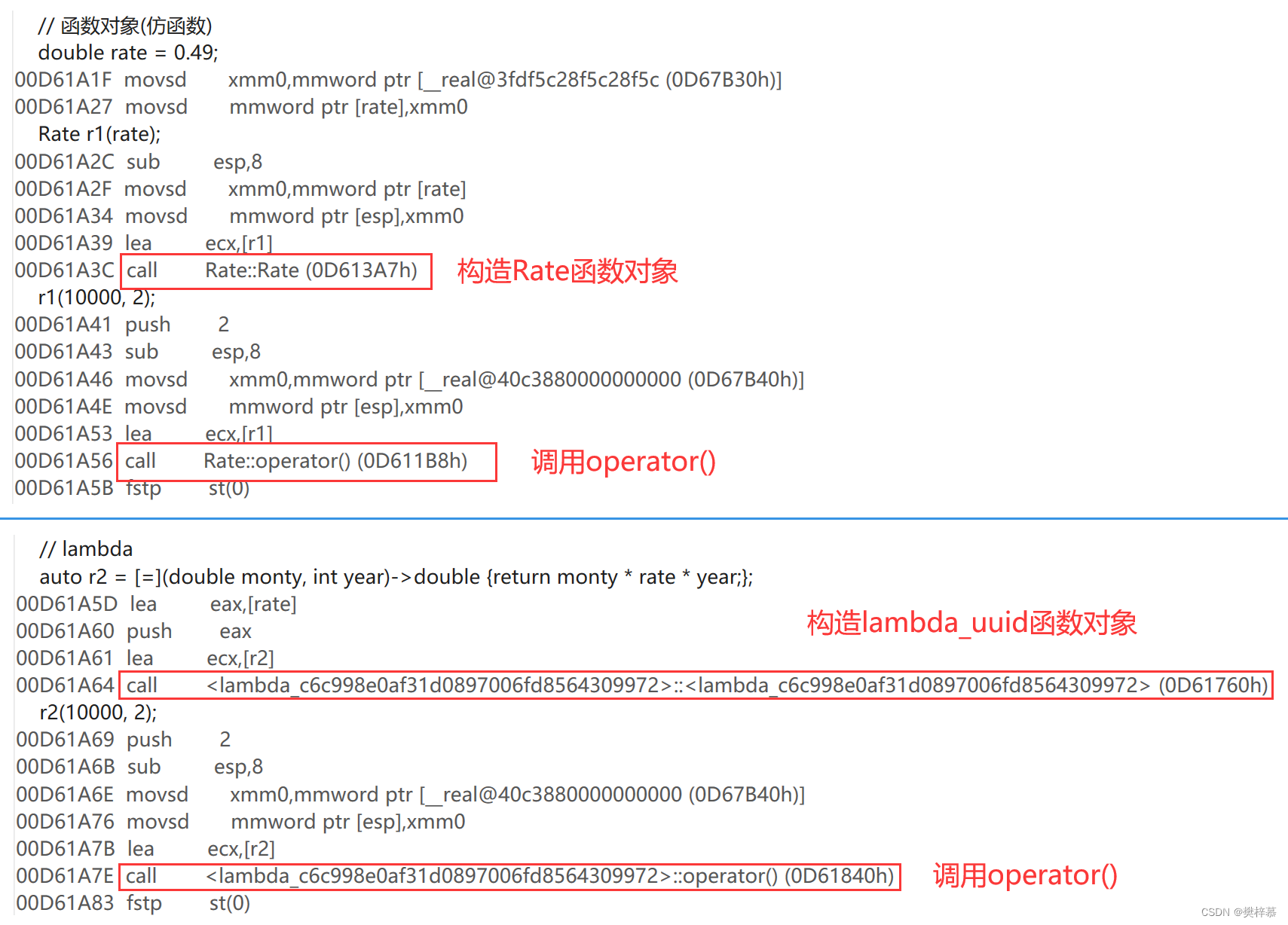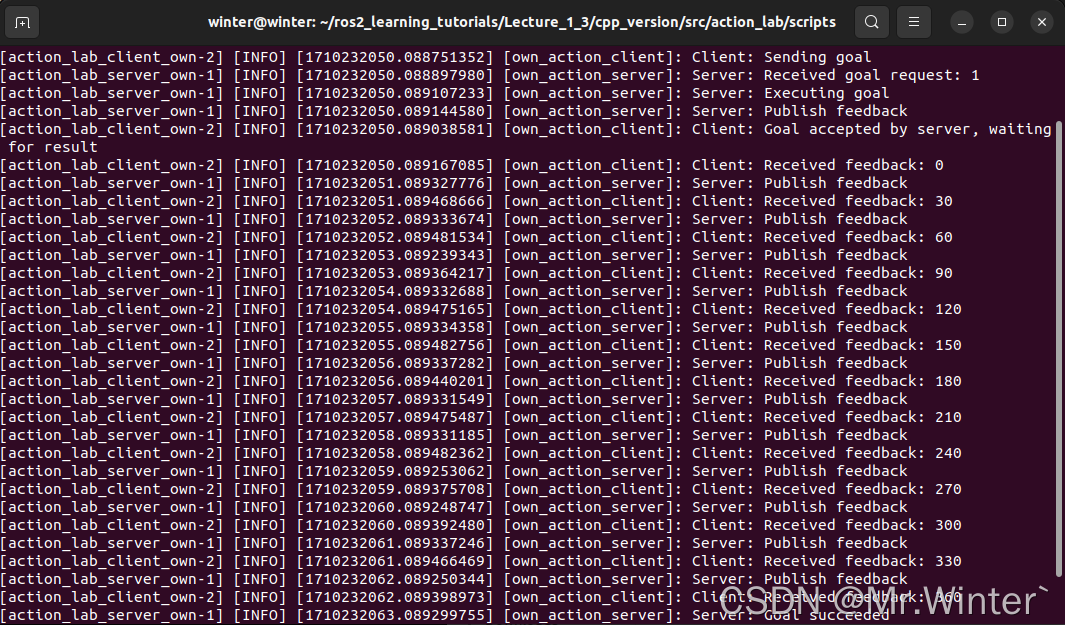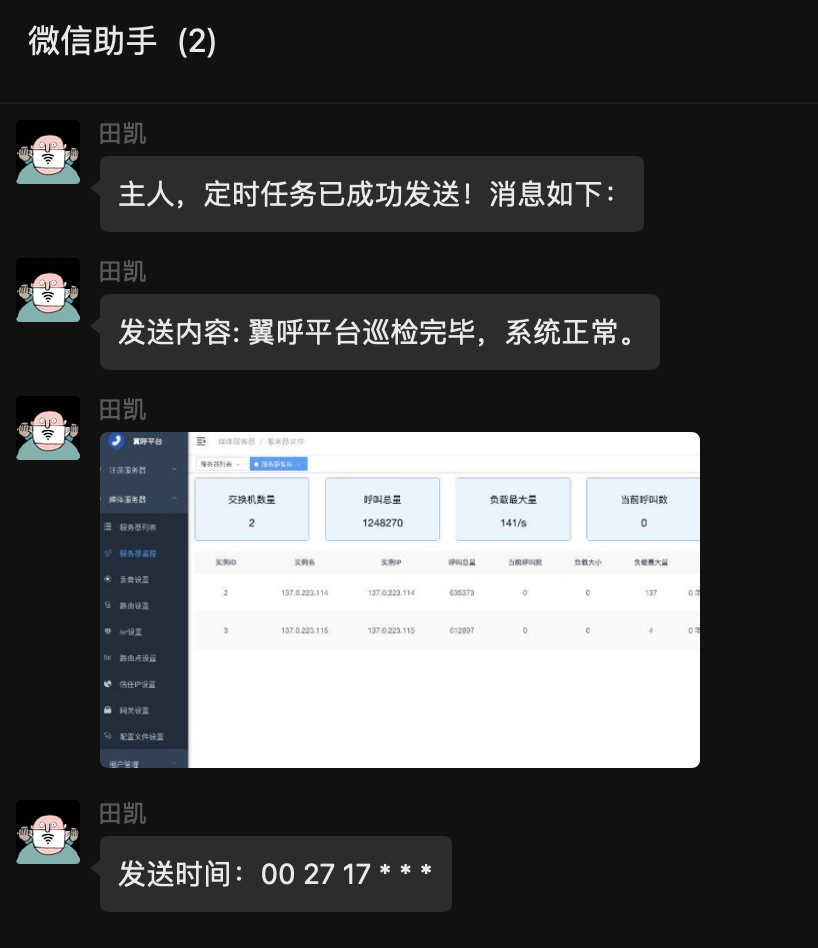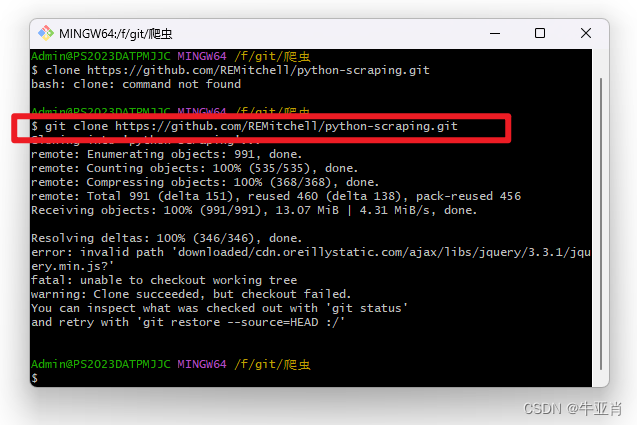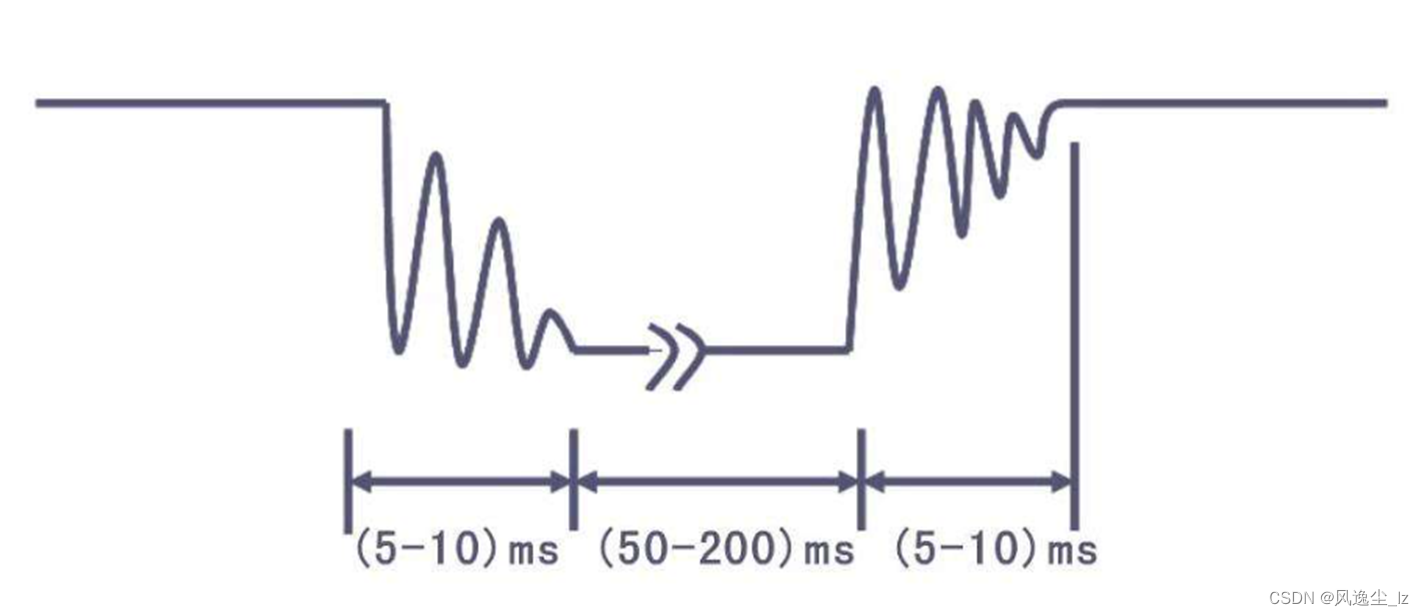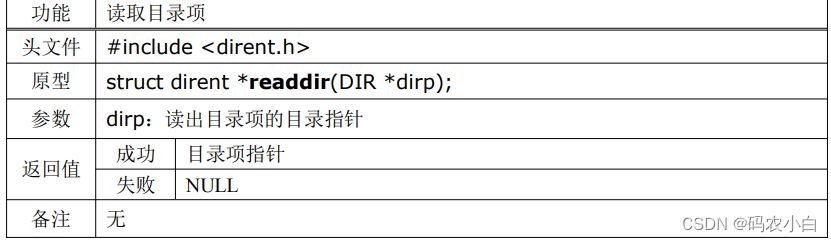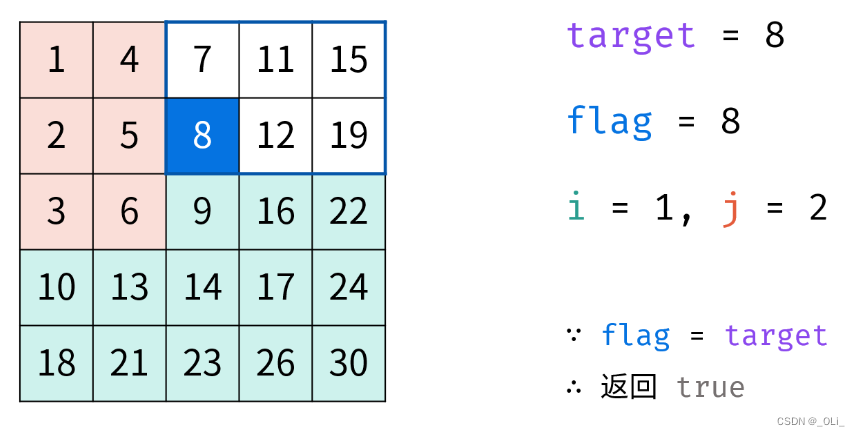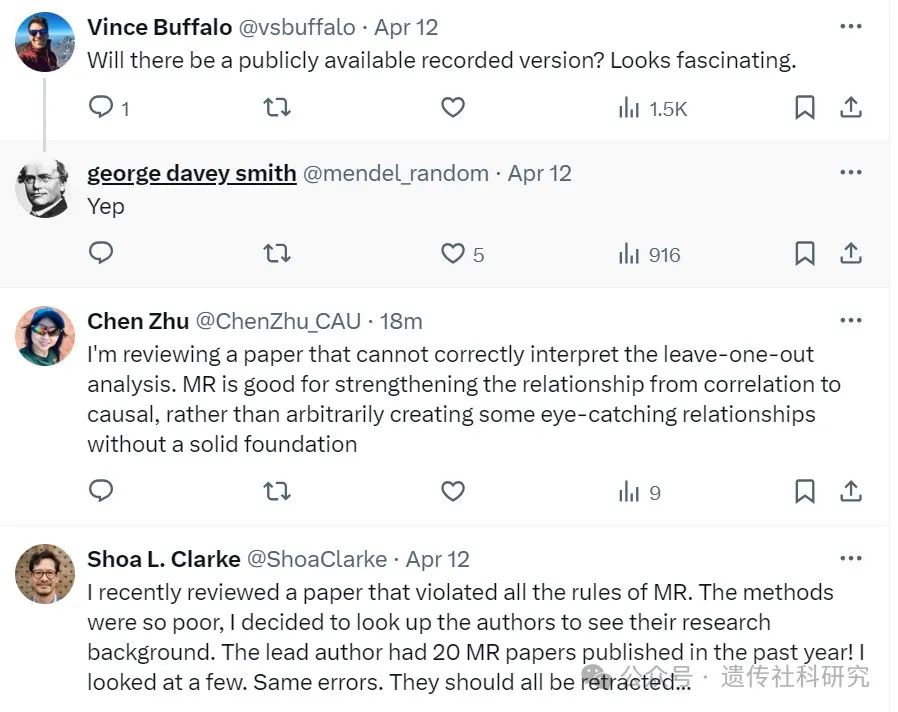文章目录
- 前言
- 什么是Java GUI
- 一、打开IDEA 新建一个Maven项目(后续可以打包、引入相关依赖也很容易)
- 二、引入依赖
- 三.绘制UI界面
- 四.绘制JPanel面板
- 总结
前言
什么是Java GUI
Java UI,即Java用户界面,是指使用Java编程语言创建的图形用户界面(GUI)。Java提供了多种工具和技术来创建和管理用户界面,使得开发者能够构建具有丰富交互性和吸引力的应用程序。
在Java中,用于构建UI的主要库和框架包括:
Swing:Swing是Java平台标准版(Java SE)的一部分,它提供了一组丰富的GUI组件和布局管理器,用于构建跨平台的桌面应用程序。Swing组件包括按钮、文本框、标签、滑块等,以及更复杂的组件如表格和树形结构。
JavaFX:JavaFX是一个用于构建富客户端应用程序的图形和媒体库。它提供了现代化的UI组件、动画、Web集成和媒体支持。与Swing相比,JavaFX更加现代和灵活,适用于构建复杂的用户界面和多媒体应用程序。
AWT:AWT(Abstract Window Toolkit)是Java中最早的GUI工具包,提供了基本的窗口、按钮和文本框等组件。然而,随着Swing和JavaFX的出现,AWT的使用逐渐减少,但仍在一些旧的或特定的应用程序中使用。
在构建Java UI时,开发者通常会遵循以下步骤:
设计界面:首先,开发者需要设计应用程序的用户界面,确定所需的组件、布局和交互方式。
选择库和框架:根据应用程序的需求和目标平台,选择适合的Java UI库和框架。
创建组件:使用所选库和框架提供的API创建所需的UI组件,并设置它们的属性(如大小、颜色、字体等)。
布局管理:使用布局管理器来组织和管理组件在界面上的位置和大小。Java提供了多种布局管理器,如边界布局、网格布局和流式布局等。
事件处理:为组件添加事件监听器,以便在用户与界面交互时执行相应的操作(如点击按钮、选择菜单项等)。
测试和调试:在开发过程中不断测试和调试UI,确保其正常运行并符合设计要求。
通过Java UI技术,开发者可以创建出功能强大、外观美观的应用程序,提供丰富的用户体验。这些应用程序可以运行在桌面、移动设备或其他Java支持的平台上。

上图是制作成功的效果图 通过A、D来控制蓝色人物前进防御和后退,J、K、L来控制拳、防御、踢腿
红色人物对应的是左箭头、右箭头以及1、2、3.
制作这个小游戏 作者打算用2篇博文来分享整个过程 本文作为一个引入
一、打开IDEA 新建一个Maven项目(后续可以打包、引入相关依赖也很容易)
建完之后的整体结构如下:
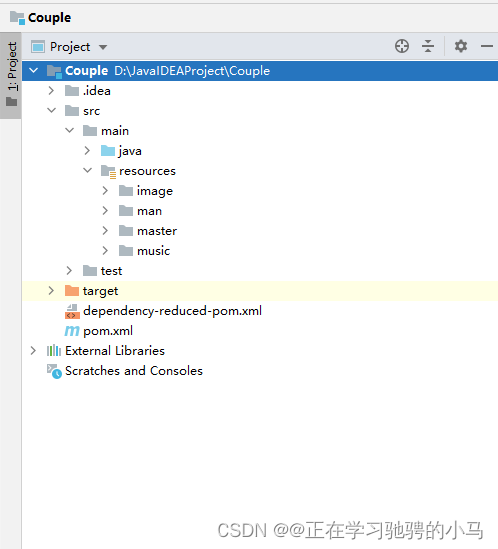
二、引入依赖
因为需要播放MP3格式的背景音乐于是要引入相关依赖:
在pom.xml中添加下面的代码
<dependencies><dependency><groupId>javazoom</groupId><artifactId>jlayer</artifactId><version>1.0.1</version></dependency></dependencies>
三.绘制UI界面
代码如下:
package src;
import javazoom.jl.player.Player;
import sun.audio.AudioPlayer;
import sun.audio.AudioStream;
import javax.swing.*;
import java.awt.event.KeyEvent;
import java.awt.event.KeyListener;
import java.io.BufferedInputStream;
import java.io.FileInputStream;
import java.io.InputStream;
public class UI extends JFrame implements KeyListener {WarPanel warPanel=new WarPanel();Player player;public UI(){this.setTitle("赤色妖精花2.0");this.setLocation(0,0);this.setSize(1024,680);this.setDefaultCloseOperation(JFrame.EXIT_ON_CLOSE);this.setVisible(true);this.add(warPanel);this.addKeyListener(this);warPanel.action();}public static void main(String[] args) {UI ui=new UI();ui.init();}public void init(){while(true){try{InputStream resourceAsStream = this.getClass().getClassLoader().getResourceAsStream("music/bgm12.mp3");playmusic(resourceAsStream);Thread.sleep(82800);}catch (Exception e){e.printStackTrace();}}}public void playmusic(InputStream inputStream) throws Exception{
// BufferedInputStream bufferedInputStream=new BufferedInputStream(inputStream);player=new Player(inputStream);player.play();}public void playmusic(String music) throws Exception{BufferedInputStream bufferedInputStream=new BufferedInputStream(new FileInputStream(music));player=new Player(bufferedInputStream);player.play();}public void sound(String str){try {FileInputStream in = new FileInputStream(str);AudioStream as=newAudioStream(in);AudioPlayer.player.start(as);}catch(Exception e){e.printStackTrace();}
}public void sound(InputStream inputStream){try {AudioStream as=newAudioStream(inputStream);AudioPlayer.player.start(as);}catch(Exception e){e.printStackTrace();}}@Overridepublic void keyTyped(KeyEvent e) {}@Overridepublic void keyPressed(KeyEvent e) {
// System.out.println(e.getKeyCode());warPanel.restart(e.getKeyCode());warPanel.manmove(e.getKeyCode());warPanel.mastermove(e.getKeyCode());}@Overridepublic void keyReleased(KeyEvent e) {warPanel.mastercancel(e.getKeyCode());warPanel.mancancel(e.getKeyCode());}
}四.绘制JPanel面板
JPanel是Java Swing库中的一个关键组件,它提供了许多优点,使得开发者能够更高效地创建复杂的图形用户界面(GUI)。以下是JPanel的一些主要优点:
轻量级容器:JPanel是一个轻量级的容器,这意味着它使用了本地窗口系统的较少资源,因此更加高效。轻量级组件的绘制通常比重量级组件更快,并且更易于管理。
灵活的布局管理:JPanel允许使用各种布局管理器来控制其内部组件的布局。例如,你可以使用FlowLayout、BorderLayout、GridLayout等,这使得开发者能够轻松地排列和调整组件的位置和大小,以满足不同的界面设计需求。
嵌套和组合:JPanel可以嵌套在其他Swing容器中,如JFrame、JDialog等,这使得开发者能够创建复杂的界面结构。通过组合多个JPanel,你可以实现更精细的界面布局和组件组织。
事件处理:JPanel支持事件监听器,使得开发者能够响应用户与界面的交互,如按钮点击、鼠标移动等。这使得应用程序能够更加响应用户的操作,提供更好的用户体验。
自定义绘制:JPanel提供了绘制自定义图形、图像或文本的功能。你可以通过重写paintComponent方法来实现自定义绘制逻辑,从而创建独特的视觉效果。
易于扩展和集成:由于JPanel是Swing库的一部分,它与其他Swing组件具有良好的集成性。此外,由于其开源性质,开发者可以根据需要扩展JPanel的功能,以满足特定的应用需求。
综上所述,JPanel作为Java Swing库中的一个核心组件,具有轻量级、灵活布局、嵌套组合、事件处理、自定义绘制以及易于扩展和集成等优点,使得开发者能够高效地创建复杂的图形用户界面。
package src;import javazoom.jl.player.Player;
import sun.audio.AudioPlayer;
import sun.audio.AudioStream;import javax.imageio.ImageIO;
import javax.swing.*;
import java.awt.*;
import java.awt.event.KeyEvent;
import java.awt.image.BufferedImage;
import java.io.FileInputStream;
import java.io.InputStream;
import java.util.Timer;
import java.util.TimerTask;public class WarPanel extends JPanel {private static String LEFT="left";private static String RIGHT="right";private static String STATIC="static";String path=null;int x;int y;int bloodMan=430;int bloodMaster=413;int time=600;InputStream AsStream=this.getClass().getClassLoader().getResourceAsStream("music/victorymaster.mp3");InputStream AsStream1=this.getClass().getClassLoader().getResourceAsStream("music/victoryman.mp3");SuperMan superMan=new SuperMan();Matser matser=new Matser();public BufferedImage StreamToImage(String str){InputStream resourceAsStream = this.getClass().getClassLoader().getResourceAsStream(str);BufferedImage bufferedImage=null;try {bufferedImage= ImageIO.read(resourceAsStream);} catch (Exception e) {e.printStackTrace();}return bufferedImage;}@Overridepublic void paint(Graphics g) {super.paint(g);InputStream resourceAsStream = this.getClass().getClassLoader().getResourceAsStream("image/background1.jpg");BufferedImage read=null;try {read= ImageIO.read(resourceAsStream);} catch (Exception e) {e.printStackTrace();}Image image = new ImageIcon(read).getImage();g.drawImage(image, 0, 0, 1024, 680, null);if(time>0) {if(bloodMan>0&&bloodMaster>0){BufferedImage image11 = StreamToImage("image/bloodliang.png");Image image1 = new ImageIcon(image11).getImage();g.drawImage(image1, 10, 20, null);g.drawImage(image1, 510, 20, null);drawSuperMan(g);drawMaster(g);drawblood(g);g.setColor(Color.BLUE);Font font1 = new Font("黑体", Font.BOLD, 20);g.setFont(font1);g.fillRect(44, 38, bloodMan, 20);g.setColor(Color.RED);Font font = new Font("黑体", Font.BOLD, 20);g.setFont(font);g.fillRect(550, 38, bloodMaster, 20);g.setColor(Color.CYAN);Font font2 = new Font("黑体", Font.BOLD, 20);g.setFont(font2);g.drawString("" + time / 10, 502, 100);}else if(bloodMan<=0&&bloodMaster>0){g.setColor(Color.WHITE);Font font3 = new Font("黑体", Font.BOLD, 80);g.setFont(font3);g.drawString(" The red side ",200,300);g.drawString("won the game.",200,400);try {if(AsStream == null){}else {playmusic(AsStream);AsStream=null;}} catch (Exception e) {e.printStackTrace();}}else if(bloodMaster<=0&&bloodMan>0){g.setColor(Color.WHITE);Font font3 = new Font("黑体", Font.BOLD, 80);g.setFont(font3);g.drawString(" The blue side ",200,300);g.drawString("won the game.",200,400);try {if(AsStream1 == null){}else {playmusic(AsStream1);AsStream1=null;}} catch (Exception e) {e.printStackTrace();}}}else{if(bloodMaster>bloodMan){g.setColor(Color.WHITE);Font font3 = new Font("黑体", Font.BOLD, 80);g.setFont(font3);g.drawString(" The red side ",200,300);g.drawString("won the game.",200,400);try {if(AsStream == null){}else {playmusic(AsStream);AsStream=null;}} catch (Exception e) {e.printStackTrace();}}else{g.setColor(Color.WHITE);Font font3 = new Font("黑体", Font.BOLD, 80);g.setFont(font3);g.drawString(" The blue side ",200,300);g.drawString("won the game.",200,400);try {if(AsStream1 == null){}else {playmusic(AsStream1);AsStream1=null;}} catch (Exception e) {e.printStackTrace();}}}time--;}public void drawblood(Graphics g){if (path ==null) {}else{BufferedImage image11 = StreamToImage(path);Image image = new ImageIcon(image11).getImage();g.drawImage(image, x, y, null);}}private void drawMaster(Graphics g) {matser.drawMe(g);}private void drawSuperMan(Graphics g){superMan.drawMe(g);}public void playmusic(InputStream inputStream) throws Exception{
// BufferedInputStream bufferedInputStream=new BufferedInputStream(inputStream);Player player=new Player(inputStream);player.play();}public void manmove(int keyCode) {switch (keyCode){case KeyEvent.VK_A:superMan.setPose("left");break;case KeyEvent.VK_D:superMan.setPose("right");break;case KeyEvent.VK_J:if(superMan.getPose().equals("foot")){}else{superMan.setPose("hand");InputStream resourceAsStream = this.getClass().getClassLoader().getResourceAsStream("music/handhit.wav");sound(resourceAsStream);}case KeyEvent.VK_K:if(superMan.getPose().equals("foot")||superMan.getPose().equals("hand")){}else{superMan.setPose("defense");}break;case KeyEvent.VK_L:if(superMan.getPose().equals("hand")){}else{superMan.setPose("foot");InputStream resourceAsStream = this.getClass().getClassLoader().getResourceAsStream("music/footman.wav");sound(resourceAsStream);}break;}}public void mastermove(int keyCode) {switch (keyCode){case KeyEvent.VK_RIGHT:matser.setPose("right");break;case KeyEvent.VK_LEFT:matser.setPose("left");break;case KeyEvent.VK_NUMPAD1:if(matser.getPose().equals("hand")){}else{matser.setPose("foot");InputStream resourceAsStream = this.getClass().getClassLoader().getResourceAsStream("music/footmaster.wav");sound(resourceAsStream);}break;case KeyEvent.VK_NUMPAD3:if(matser.getPose().equals("foot")){}else{matser.setPose("hand");InputStream resourceAsStream = this.getClass().getClassLoader().getResourceAsStream("music/hithand.wav");sound(resourceAsStream);}break;case KeyEvent.VK_NUMPAD2:if(matser.getPose().equals("foot")||matser.getPose().equals("hand")){}else{matser.setPose("defense");}break;}}public void mastercancel(int keyCode) {switch(keyCode){case KeyEvent.VK_NUMPAD2:if(matser.getPose().equals("foot")||matser.getPose().equals("hand")){}else{matser.setPose(STATIC);}break;}}public void action(){Timer timer=new Timer();timer.schedule(new TimerTask() {public void run() {hit();repaint();}},20,100);//delay延迟20毫秒后,period每隔10毫秒执行一次run里面的内容}public void mancancel(int keyCode) {switch(keyCode){case KeyEvent.VK_K:if(superMan.getPose().equals("foot")||superMan.getPose().equals("hand")){}else{superMan.setPose(STATIC);}break;}}//碰撞检测int j=0;public void hit(){boolean toright1=superMan.toright;boolean toright2=matser.toright;Image image1;String imagePath1 = superMan.getImagePath();if(imagePath1==null){BufferedImage image11 = StreamToImage("master/toright1.png");image1= new ImageIcon(image11).getImage();}else{BufferedImage image11 = StreamToImage(imagePath1);image1 = new ImageIcon(image11).getImage();}int width1 = image1.getWidth(null);int height1 = image1.getHeight(null);int x1=superMan.getManx();int y1=superMan.getMany();String pose1 = superMan.getPose();// System.out.println(width1);
// System.out.println(height1);
// System.out.println(x1);
// System.out.println(y1);String imagePath2 = matser.getImagePath();BufferedImage image12 = StreamToImage(imagePath2);Image image2 = new ImageIcon(image12).getImage();int width2 = image2.getWidth(null);int height2 = image2.getHeight(null);int x2=matser.getManx();int y2=matser.getMany();String pose2 = matser.getPose();
// man的拳 master的静态if(pose1.equals("hand")&&pose2.equals("static")){if(toright1){if(x1+width1>x2&&x1+width1<x2+width2&&y1+height1/3>y2&&y1+height1/3<y2+height2){j++;x=x1+width1;y=y1+height1/5;path="image/blood1.png";InputStream resourceAsStream = this.getClass().getClassLoader().getResourceAsStream("music/afterhit1.wav");sound(resourceAsStream);bloodMaster-=10;x2+=5;matser.setManx(x2);if(j>5){j=0;}}else{path=null;}}else{if(x1>x2&&x1<x2+width2&&y1+height1/3>y2&&y1+height1/3<y2+height2){j++;x=x1;y=y1+height1/5;path= "image/blood1.png";InputStream resourceAsStream = this.getClass().getClassLoader().getResourceAsStream("music/afterhit1.wav");sound(resourceAsStream);x2-=5;matser.setManx(x2);bloodMaster-=10;if(j>5){j=0;}}else{path=null;}}}
// man的脚 master的静态else if(pose1.equals("foot")&&pose2.equals("static")){if(toright1){if(x1+width1>x2&&x1+width1<x2+width2&&y1+height1/3>y2&&y1+height1/3<y2+height2) {x = x1 + width1;y = y1 + height1 *3/ 5;path = "image/blood1.png";InputStream resourceAsStream = this.getClass().getClassLoader().getResourceAsStream("music/afterhit1.wav");sound(resourceAsStream);x2+=5;matser.setManx(x2);bloodMaster -= 8;}else{path=null;}}else{if(x1>x2&&x1<x2+width2&&y1+height1/3>y2&&y1+height1/3<y2+height2) {x = x1;y = y1 + height1 *3/ 5;path = "image/blood1.png";InputStream resourceAsStream = this.getClass().getClassLoader().getResourceAsStream("music/afterhit1.wav");sound(resourceAsStream);x2-=5;matser.setManx(x2);bloodMaster -= 8;}else{path=null;}}}
// master的拳 man的静态else if(pose2.equals("hand")&&pose1.equals("static")){if(toright2){if(x2+width2>x1&&x2+width2<x1+width1&&y1+height1/3>y2&&y1+height1/3<y2+height2){x = x2+width2;y = y2 + height1 / 5;path = "image/blood1.png";InputStream resourceAsStream = this.getClass().getClassLoader().getResourceAsStream("music/afterhit.wav");sound(resourceAsStream);bloodMan -= 10;x1+=3;superMan.setManx(x1);}else{path=null;}}else {if(x2>x1&&x2<x1+width1&&y1+height1/3>y2&&y1+height1/3<y2+height2){x = x2;y = y2 + height1 / 5;path = "image/blood1.png";InputStream resourceAsStream = this.getClass().getClassLoader().getResourceAsStream("music/afterhit2.wav");sound(resourceAsStream);bloodMan -= 10;x1-=3;superMan.setManx(x1);}else{path=null;}}}else if(pose1.equals("static")&&pose2.equals("foot")){if(toright2){if(x2+width2>x1&&x2+width2<x1+width1&&y1+height1/3>y2&&y1+height1/3<y2+height2){j++;x=x2+width2;y=y2+height1*3/5;path="image/blood1.png";InputStream resourceAsStream = this.getClass().getClassLoader().getResourceAsStream("music/afterhit.wav");sound(resourceAsStream);bloodMan-=10;x1+=5;superMan.setManx(x1);if(j>5){j=0;}}else{path=null;}}else{if(x2>x1&&x2<x1+width1&&y1+height1/3>y2&&y1+height1/3<y2+height2){j++;x=x2;y=y2+height1*3/5;path="image/blood1.png";InputStream resourceAsStream = this.getClass().getClassLoader().getResourceAsStream("music/afterhit.wav");sound(resourceAsStream);bloodMan-=10;x1-=5;superMan.setManx(x1);if(j>5){j=0;}}else{path=null;}}}else{path=null;}}public void sound(InputStream inputStream){try {AudioStream as=newAudioStream(inputStream);AudioPlayer.player.start(as);}catch(Exception e){e.printStackTrace();}}public void sound(String str){try {FileInputStream in = new FileInputStream(str);AudioStream as=newAudioStream(in);AudioPlayer.player.start(as);}catch(Exception e){e.printStackTrace();}}public void restart(int keyCode) {if(time<=0||bloodMan<=0||bloodMaster<=0)switch(keyCode){case KeyEvent.VK_SHIFT:time=600;bloodMan=430;bloodMaster=413;}}
}总结
以上是这款对打游戏的初始构建,后续的博文将完成剩下的部分