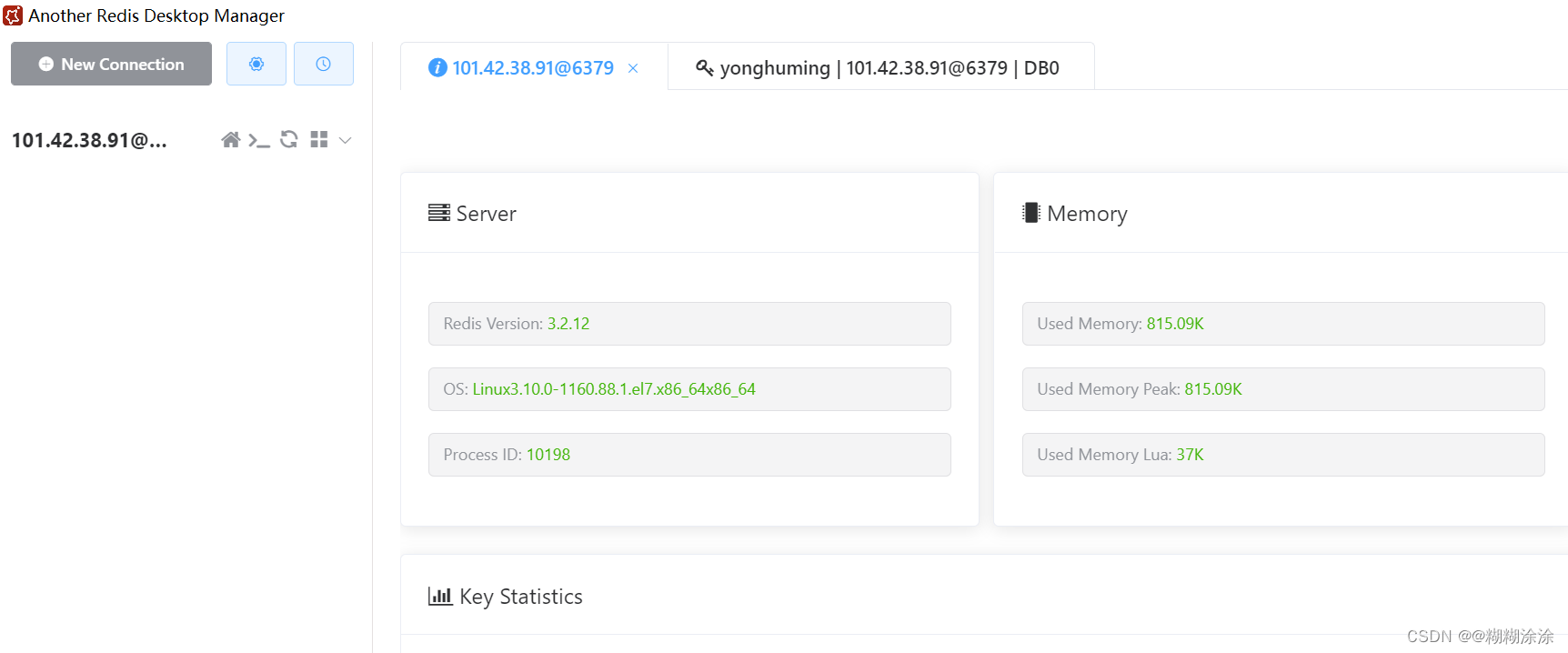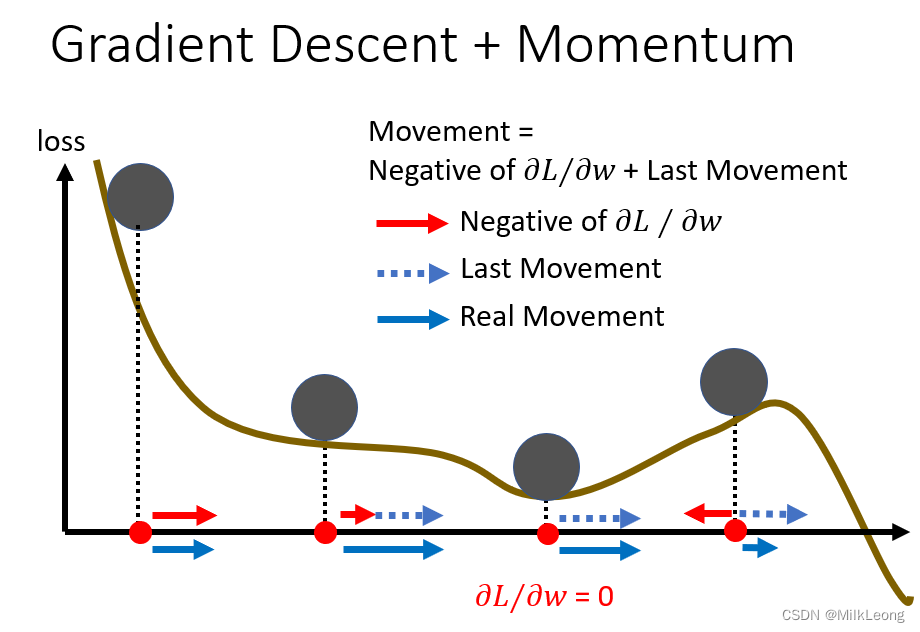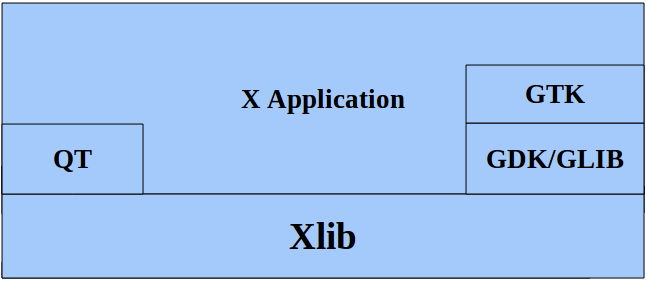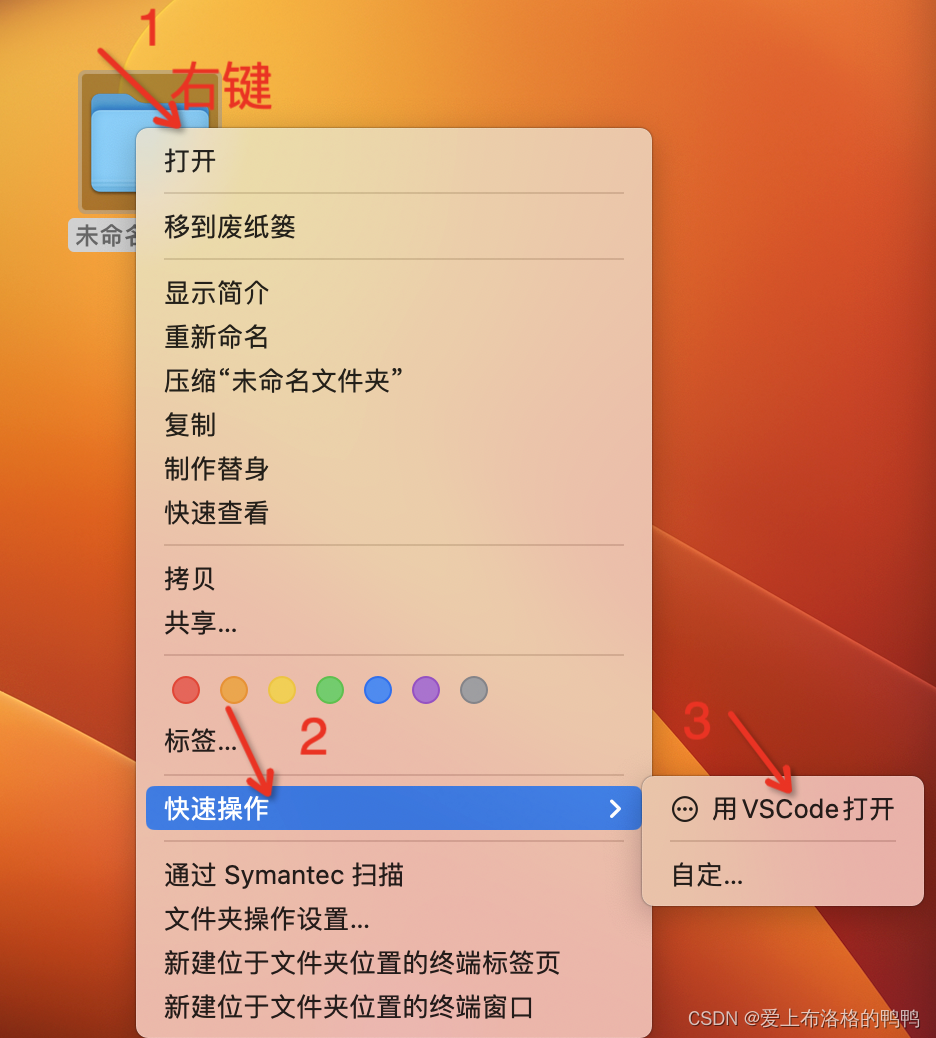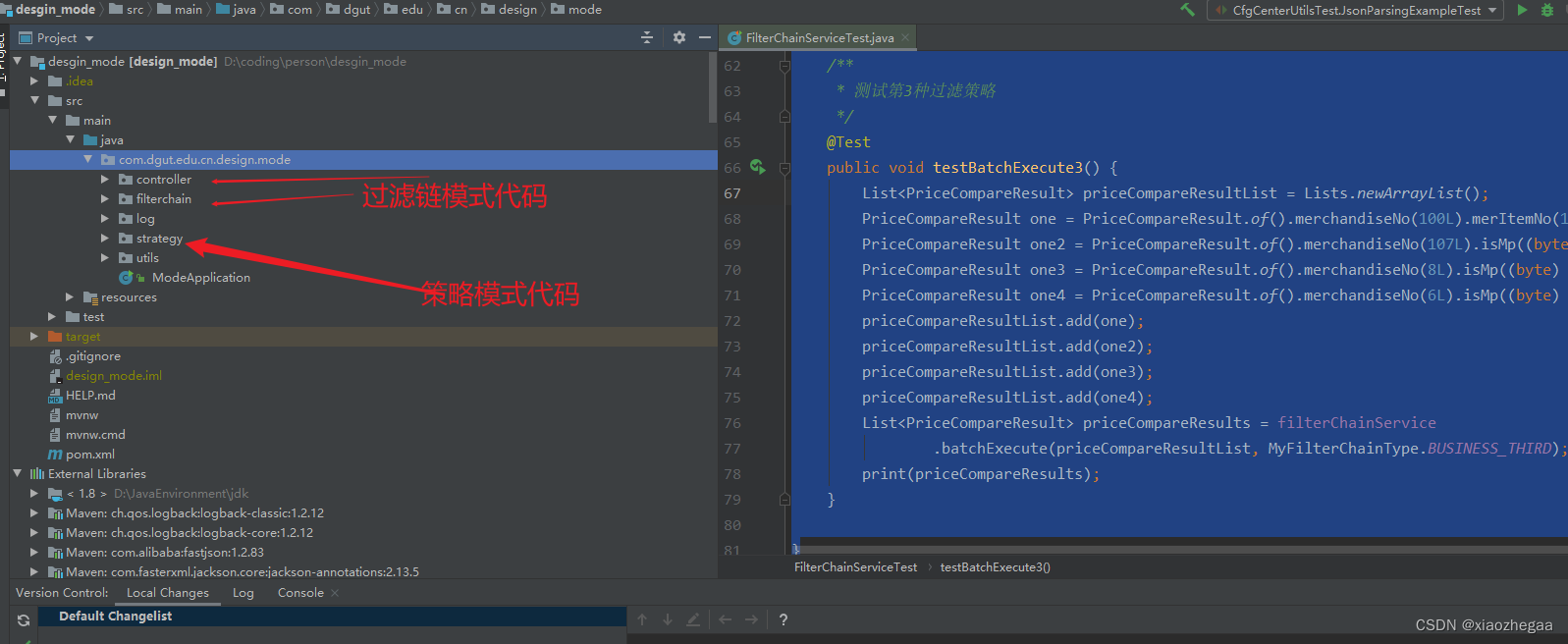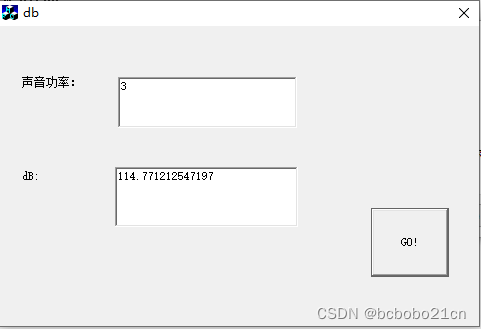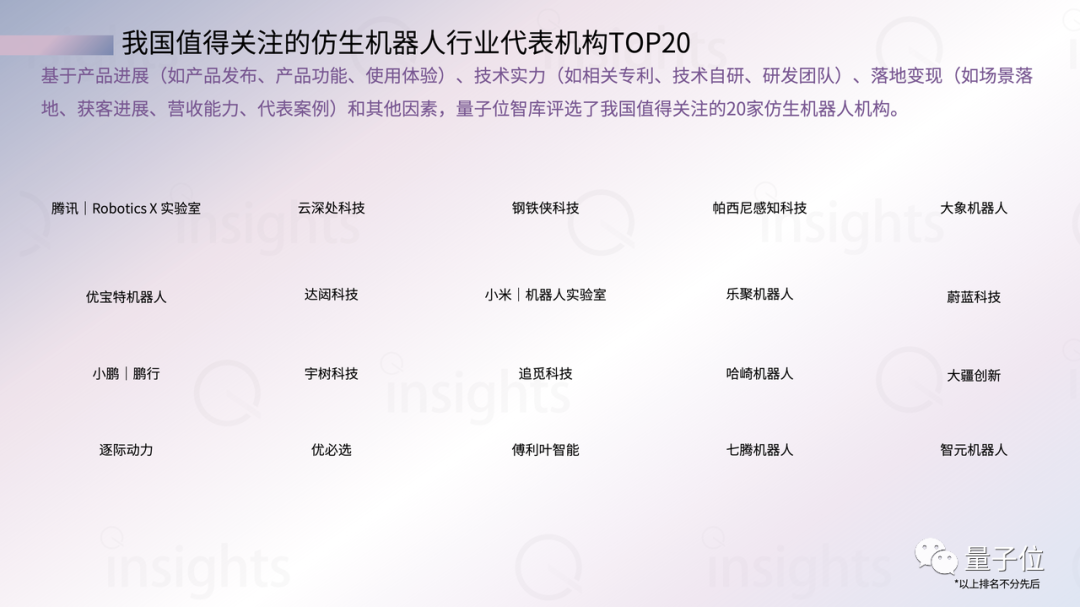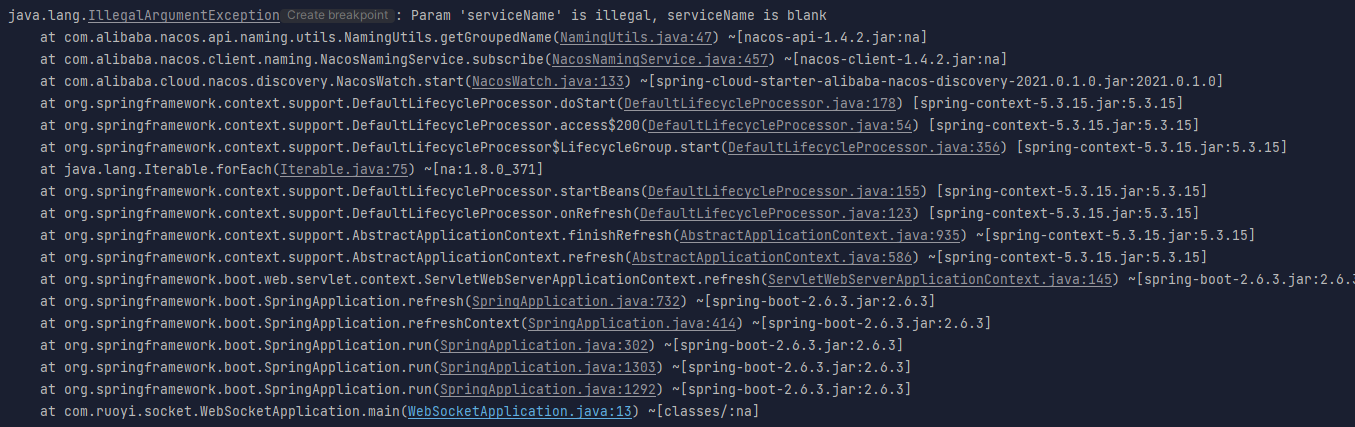1. yum 安装 redis:
直接使用命令,将 redis 安装到 linux 服务器中:
yum -y install redis2. 启动 redis:
在 xshell 里,可以使用下面命令,以后台方式启动 redis:
[root@VM-8-17-centos /]# redis-server /etc/redis.conf &
3. 操作 redis:
先启动 redis 客户端:
[root@VM-8-17-centos /]# redis-cli启动后就可以根据实际需求操作了。
3.1 查看内置信息:
使用以下命令:
127.0.0.1:6379> info注意:在之后如果给 redis 设置了密码,就不能直接使用 info,而是要先进行身份验证:
127.0.0.1:6379> auth "yourpassword"
OK
127.0.0.1:6379> info
4. 远程连接:
以上都是本地操作,远程连接需要更改 redis.conf 配置文件部分信息:
4.1 步骤:
进入 /etc/ 目录,找到 redis.conf 文件,打开,根据需要进行修改:
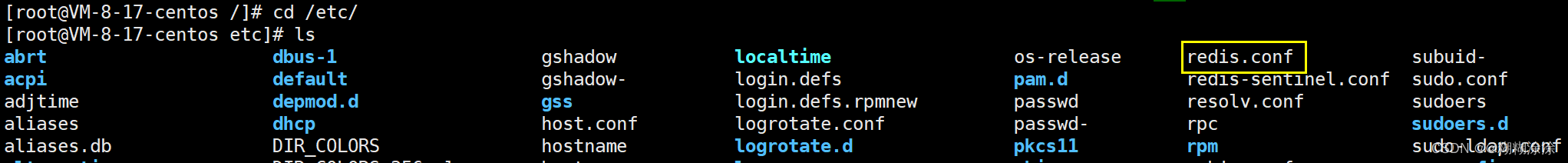
远程连接必须修改的选项:
(1)将 redis.conf 中的 “bind 127.0.0.1”注释掉;
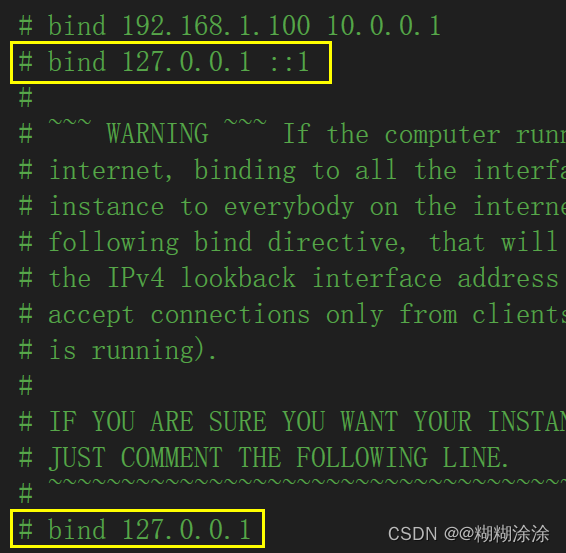
(2)将 redis.conf 中的“protected-mode yes” 改为“protected-mode no:
目的是更改受保护模式,否则无法远程连接
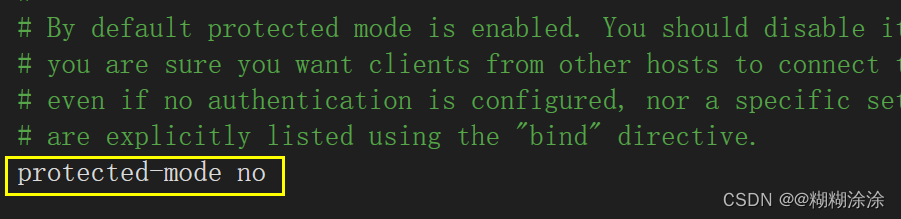
(3)先关闭 redis 服务
redis-cli shutdown再启动 redis 服务
redis-server /etc/redis.conf4.3 释放Redis端口:
配置设置好后,还要保证 redis 端口可用,并且防止云服务器的防火墙拦截:
登录自己的云服务器,添加一个自定义规则:

4.3 最后一步,连接:
使用 redis 可视化工具 Another Redis Desktop Manager:
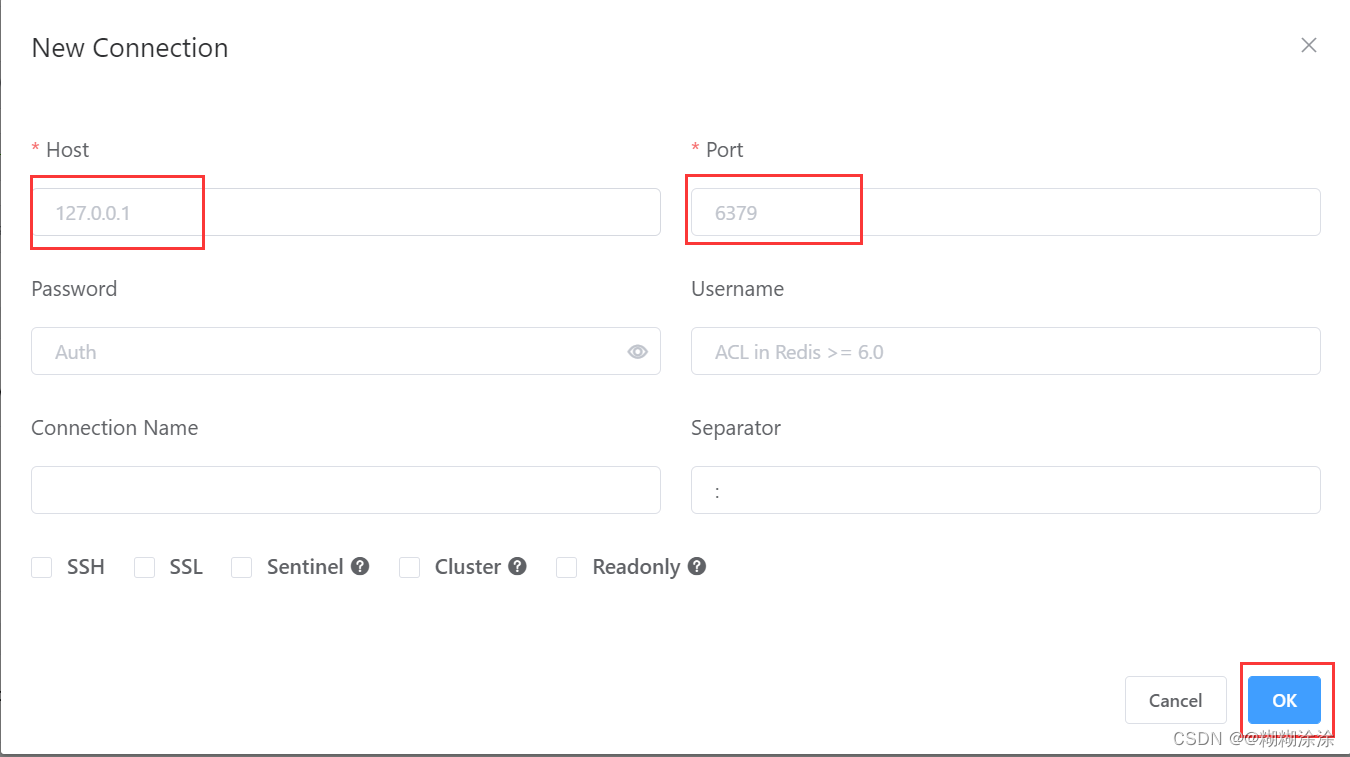
连接成功: