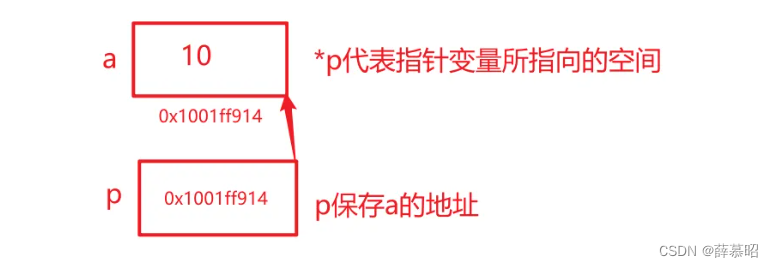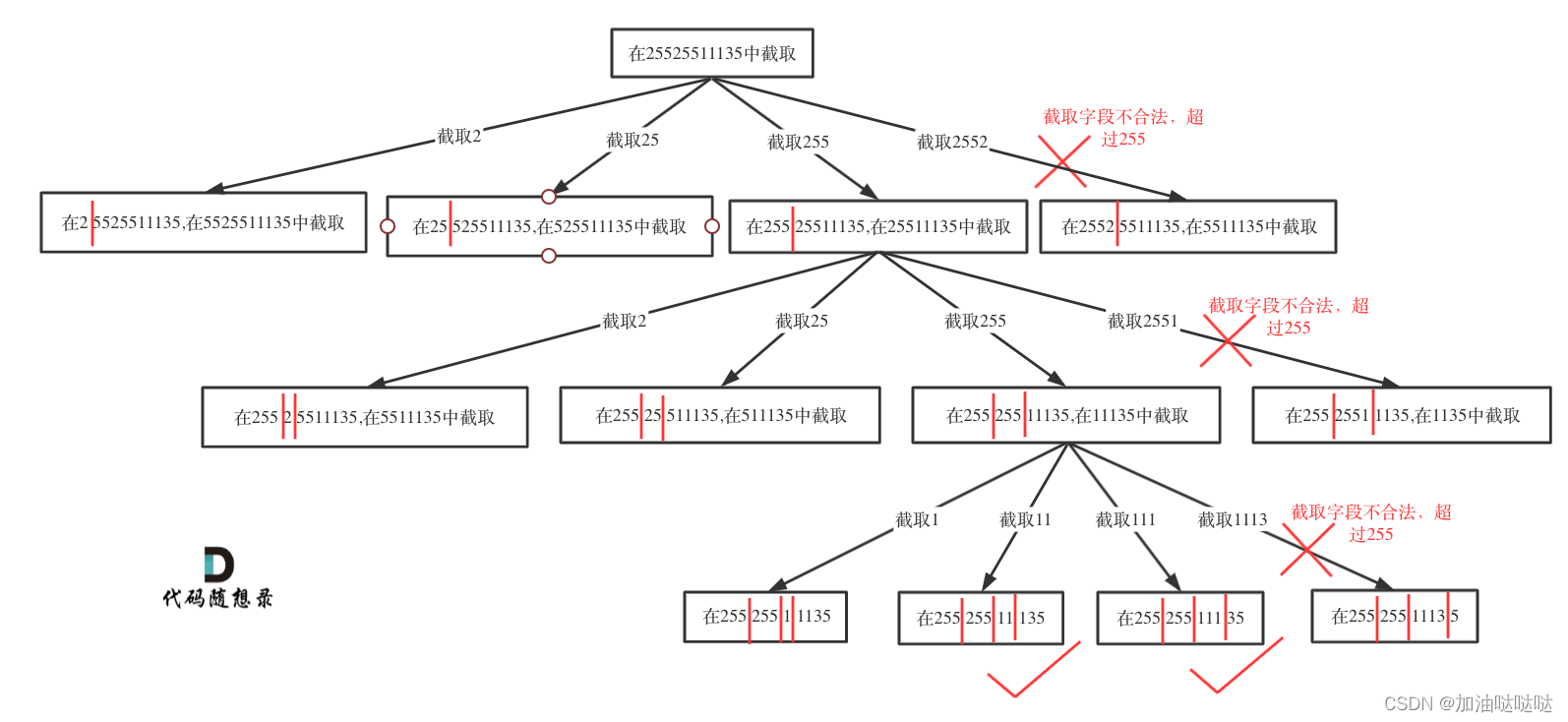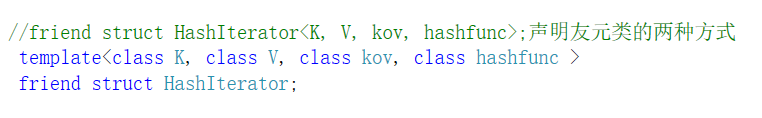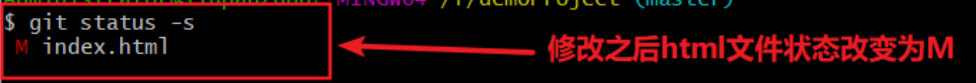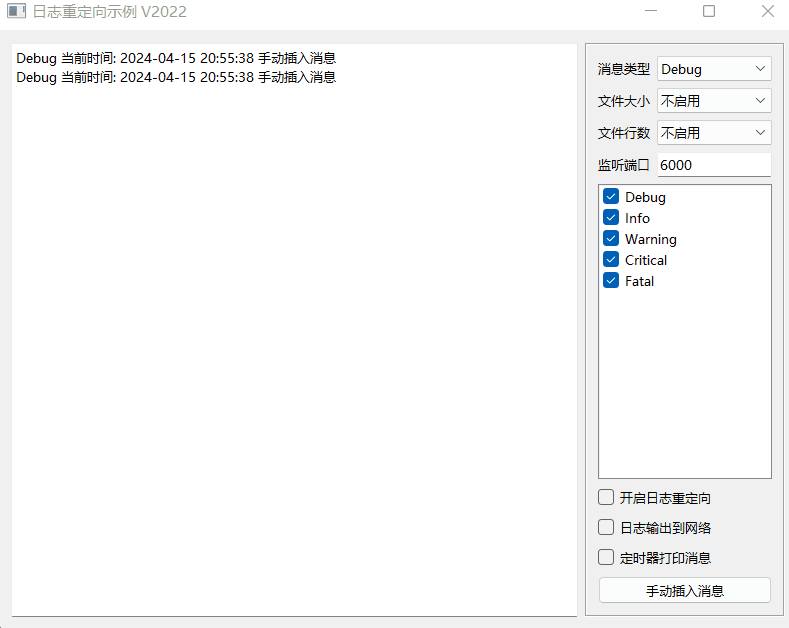这样的效果;
代码:
using System;
using System.Collections;
using System.Collections.Generic;
using Sirenix.OdinInspector;
using UnityEngine;
using UnityEngine.EventSystems;
using UnityEngine.UI;public class ScrollRectUpdateView : MonoBehaviour, IBeginDragHandler, IEndDragHandler, IDragHandler
{private ScrollRect scrollRect;[SerializeField] private RectTransform contentTransform;[SerializeField] private ScrollRefreshInfo upRefreshInfo;[SerializeField] private ScrollRefreshInfo downRefreshInfo;private bool isUpRefresh;private bool isDownRefresh;private bool isRefreshing;[SerializeField] [ReadOnly] float refreshNumber = 100;[SerializeField] [ReadOnly] float canRefreshNumber = 50;private Action upAction;private Action downAction;private void Awake(){this.scrollRect = this.GetComponent<ScrollRect>();if (scrollRect == null) throw new NullReferenceException();upRefreshInfo.ShowAndHideSelf(false);downRefreshInfo.ShowAndHideSelf(false);this.isUpRefresh = false;this.isDownRefresh = false;isRefreshing = false;}public void OnBeginDrag(PointerEventData eventData){if (this.isRefreshing) return;}public void OnDrag(PointerEventData eventData){if (this.isRefreshing) return;var rectTransform = this.transform.GetComponent<RectTransform>();float height = 0f;var childCount = this.contentTransform.childCount;var child = this.contentTransform.GetChild(1).GetComponent<RectTransform>();if (this.contentTransform.TryGetComponent(out VerticalLayoutGroup group)){height = child.rect.height * (childCount - 2) + group.spacing * (childCount - 3) - rectTransform.rect.height;}elseheight = child.rect.height * (childCount - 2) - rectTransform.rect.height;var he = this.contentTransform.anchoredPosition.y - height;Debug.Log($"one : {he}, two : {height}");// Upif (this.contentTransform.anchoredPosition.y < 0){this.upRefreshInfo.ShowAndHideSelf(true);if (contentTransform.anchoredPosition.y - child.rect.height >= -this.canRefreshNumber){this.upRefreshInfo.SetContent("下拉可刷新");this.isUpRefresh = false;}else if (contentTransform.anchoredPosition.y - child.rect.height <= -this.refreshNumber){this.upRefreshInfo.SetContent("释放后刷新");this.isUpRefresh = true;}}else{this.isUpRefresh = false;this.upRefreshInfo.ShowAndHideSelf(false);}// downif (he > 0){this.downRefreshInfo.ShowAndHideSelf(true);if (he <= this.canRefreshNumber){this.downRefreshInfo.SetContent("上拉可刷新");this.isDownRefresh = false;}else if (he >= this.refreshNumber){this.downRefreshInfo.SetContent("释放后刷新");this.isDownRefresh = true;}}else{this.isDownRefresh = false;this.downRefreshInfo.ShowAndHideSelf(false);}}public void OnEndDrag(PointerEventData eventData){if (this.isRefreshing) return;if (this.isUpRefresh){Debug.Log("开始刷新 Up");StartCoroutine(RefreshData(this.upRefreshInfo));}else if (this.isDownRefresh){Debug.Log("开始刷新 Down");StartCoroutine(RefreshData(this.downRefreshInfo));}else{this.upRefreshInfo.ShowAndHideSelf(false);this.downRefreshInfo.ShowAndHideSelf(false);}}private IEnumerator RefreshData(ScrollRefreshInfo info){isRefreshing = true;info.SetContent("刷新中");yield return new WaitForSeconds(3);info.SetContent("刷新成功");yield return new WaitForSeconds(2);info.SetContent("释放后刷新");info.ShowAndHideSelf(false);this.isUpRefresh = false;this.isDownRefresh = false;isRefreshing = false;}
}
ScrollRefreshInfo.cs
using TMPro;
using UnityEngine;public class ScrollRefreshInfo : MonoBehaviour
{private string oldStr;[SerializeField] private GameObject imgRefresh;[SerializeField] private TMP_Text txtContent;public void SetContent(string str){if (this.oldStr == str) return;this.txtContent.text = str;this.oldStr = str;Debug.Log(str);}public void ShowAndHideSelf(bool isShow){if (this.gameObject.activeSelf != isShow)this.gameObject.SetActive(isShow);}
}
场景:
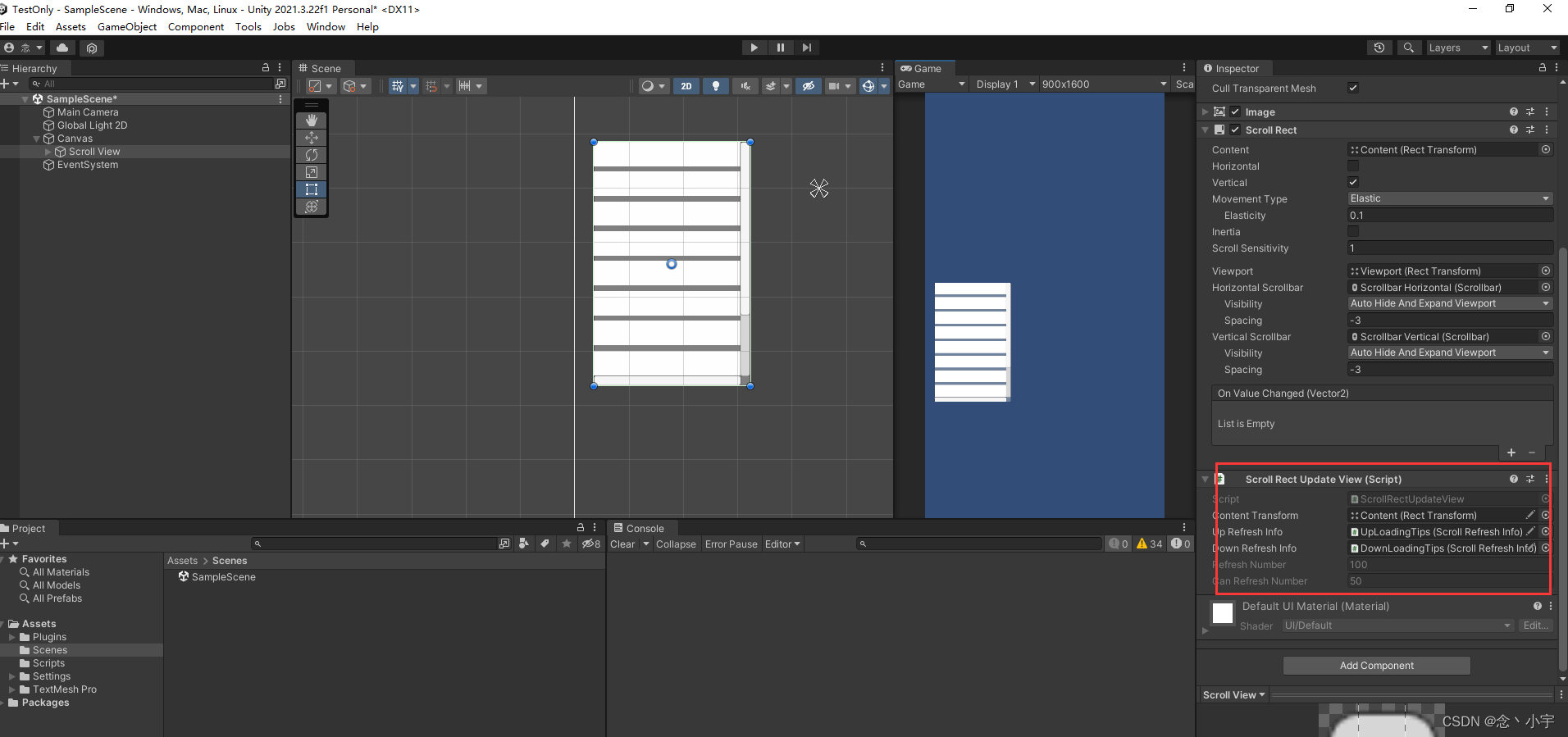
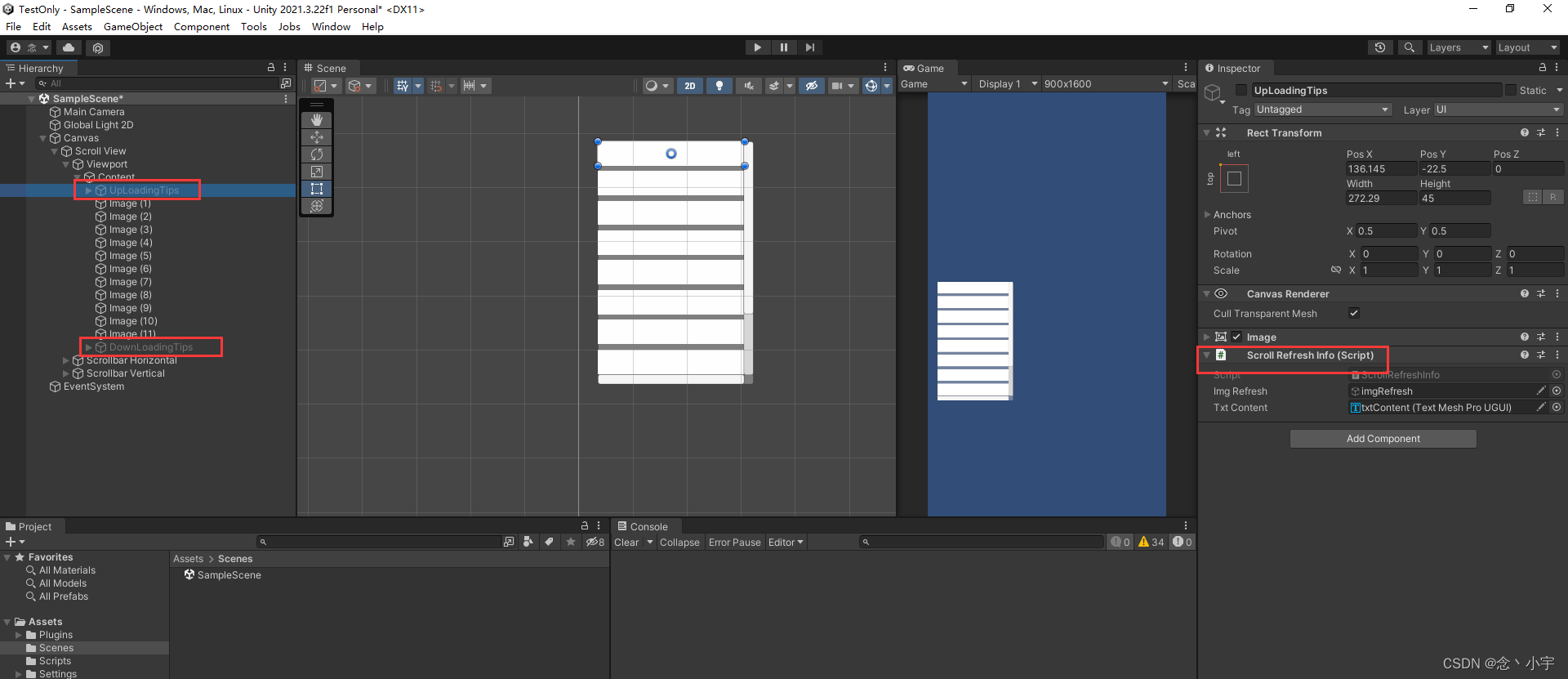
就这些了。