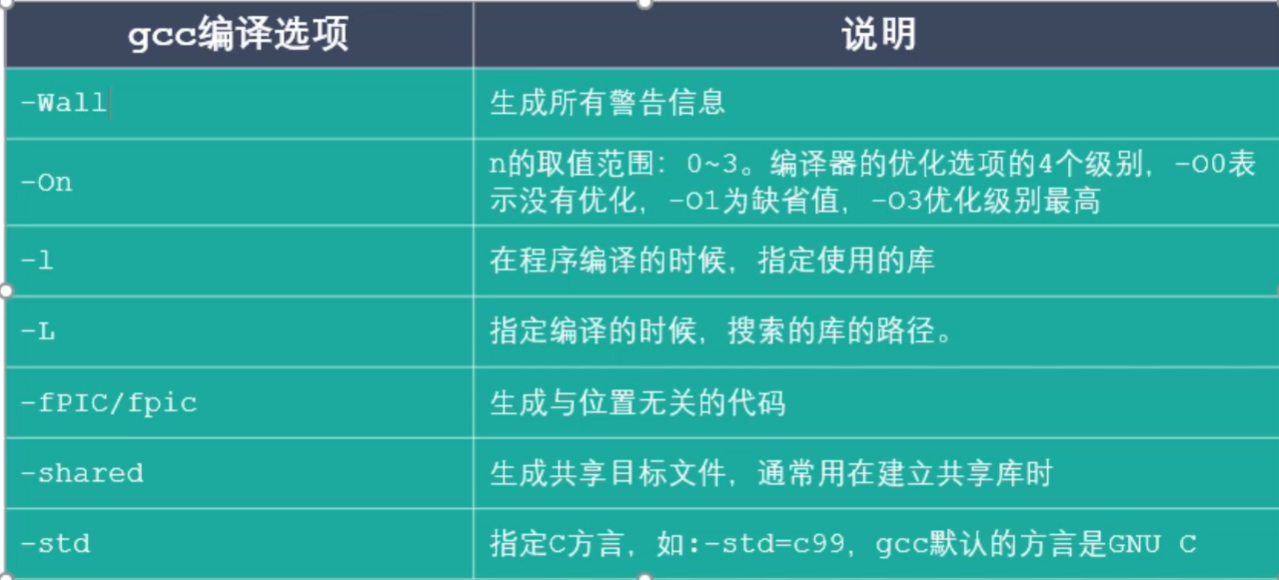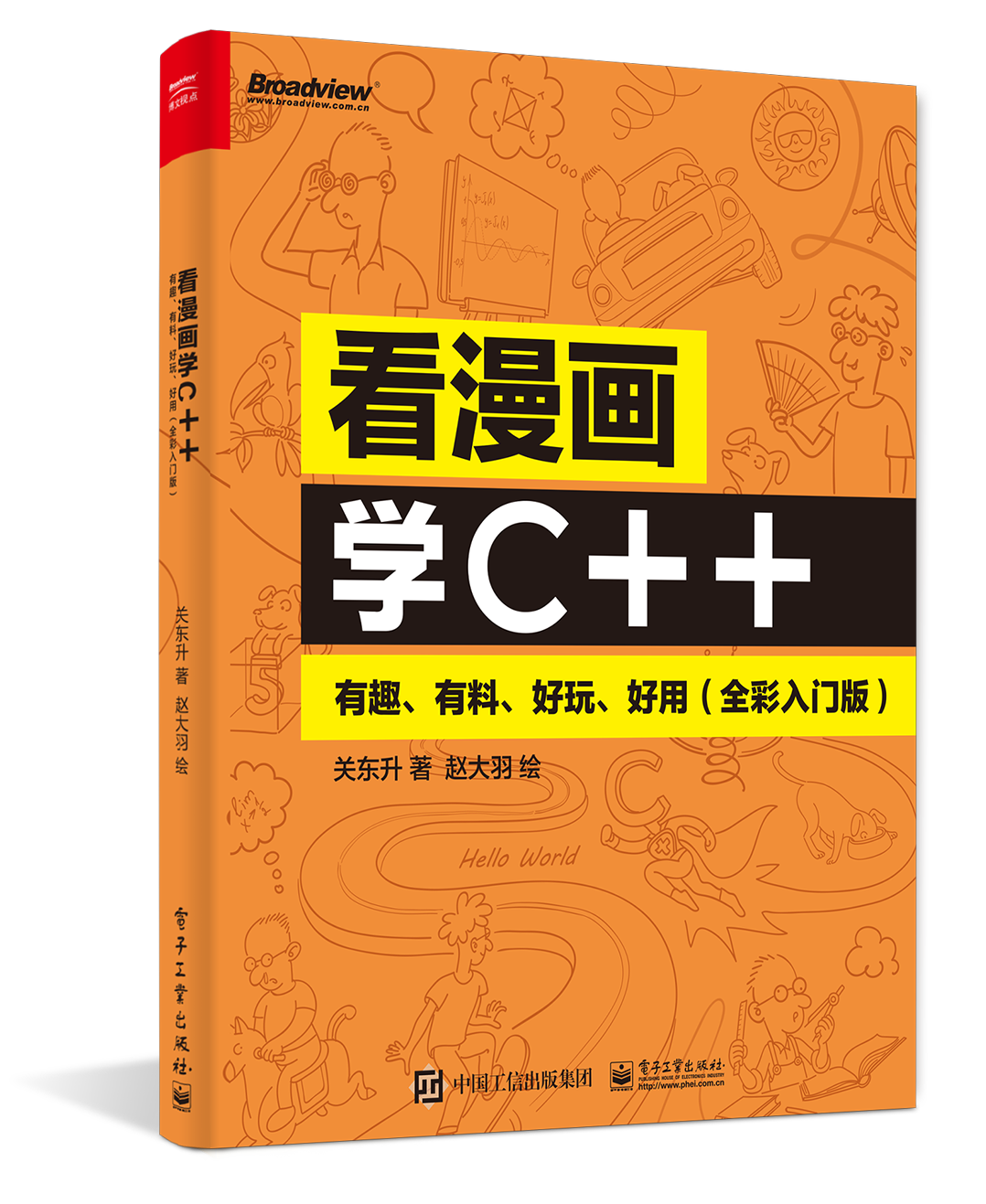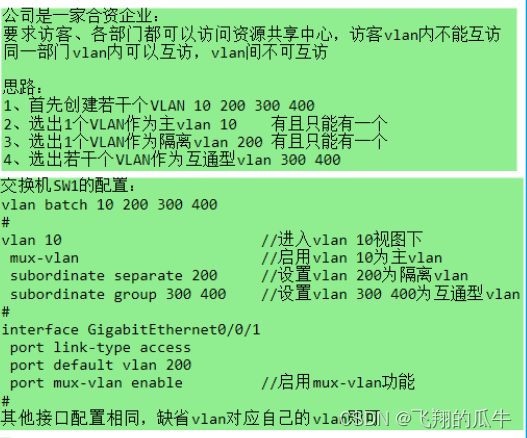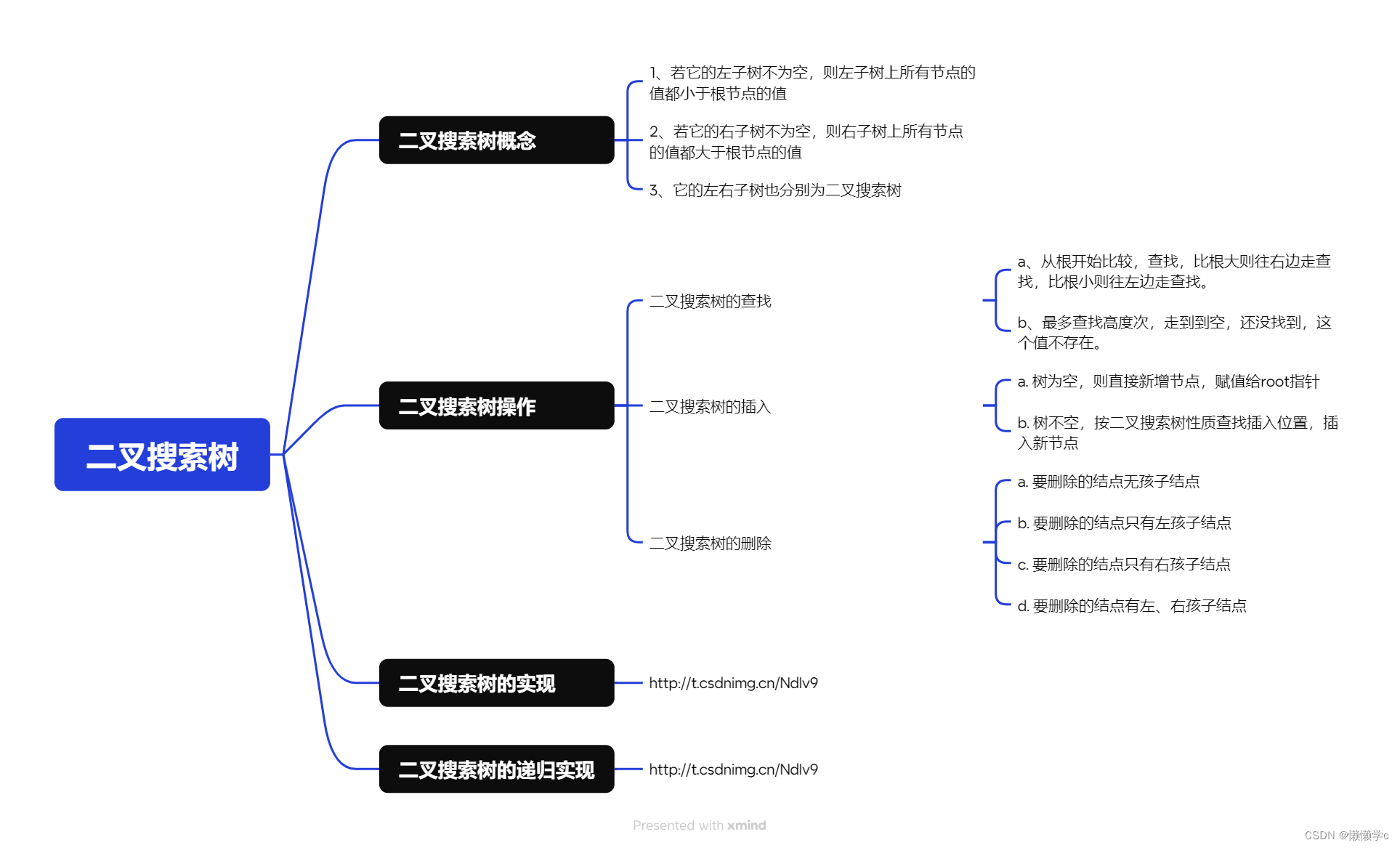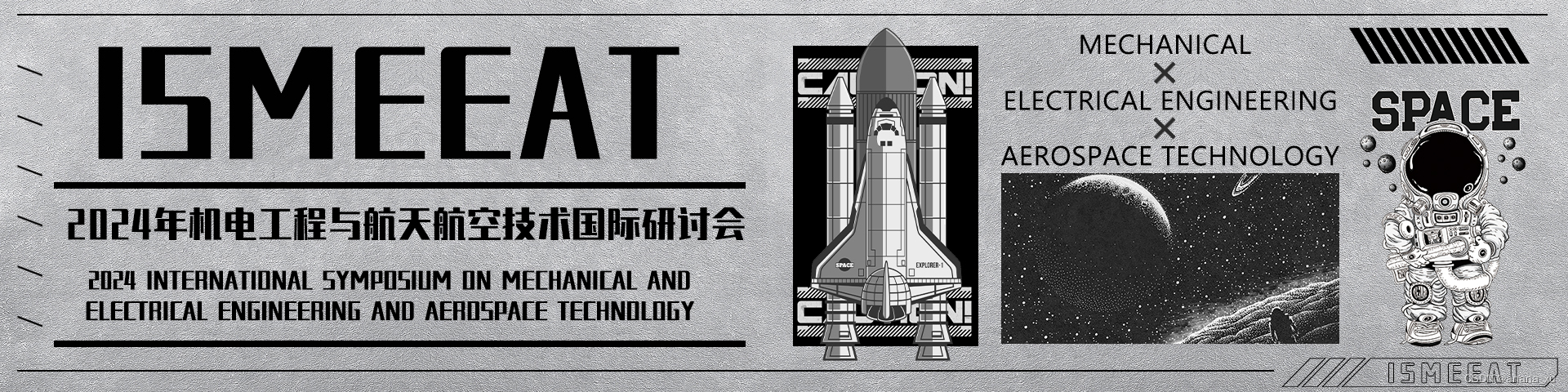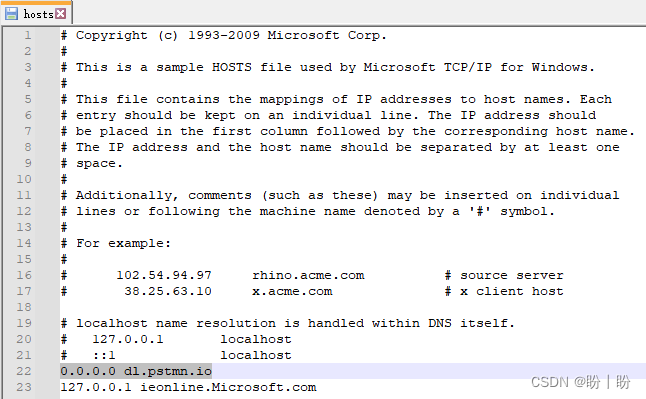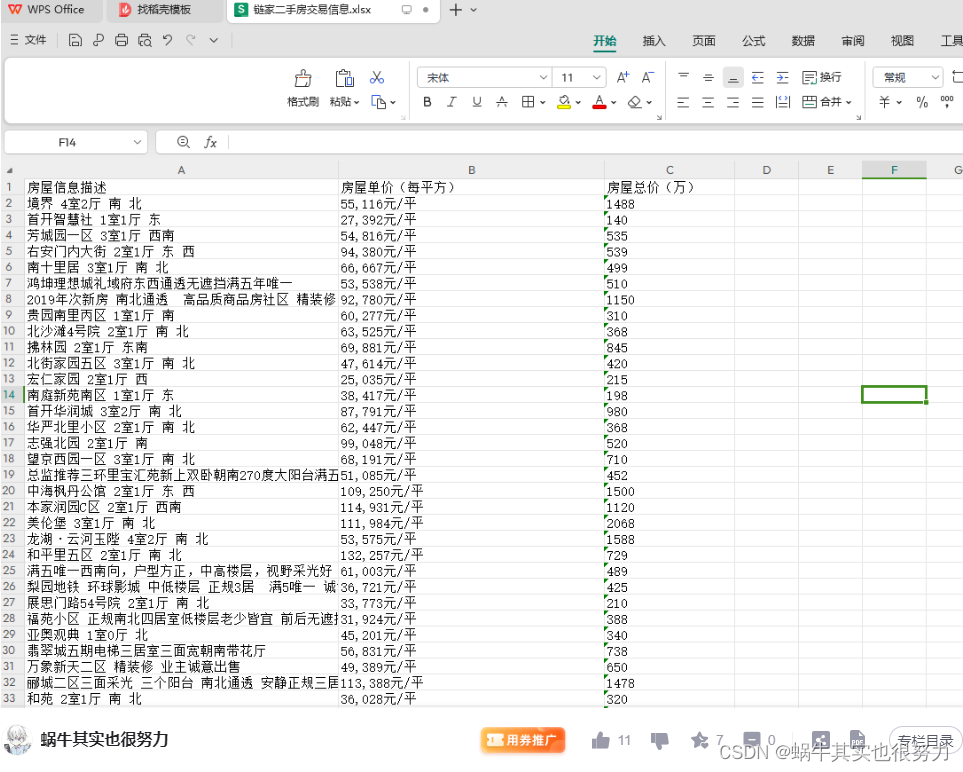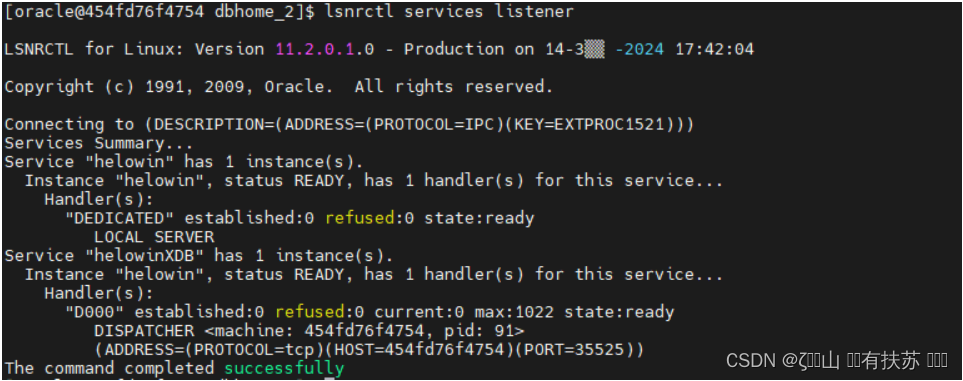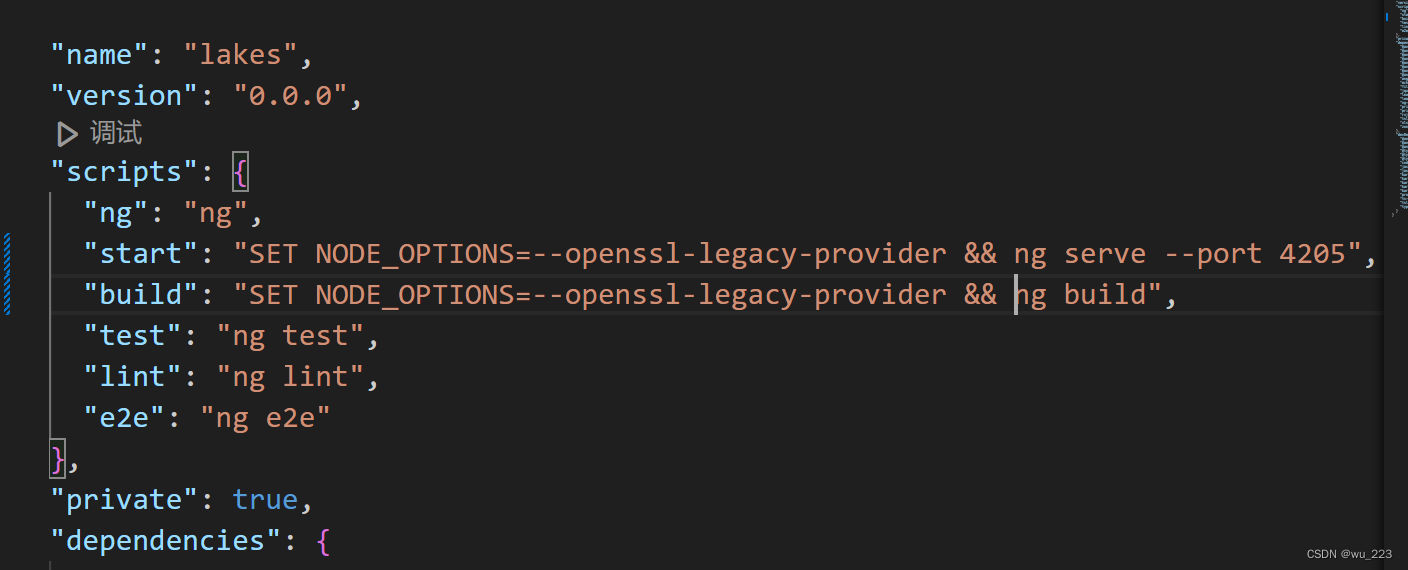前言

本章继续讲解 AMS 相关的知识点,如何 Hook Activity 的启动流程;
attach
我们这样直接从 attach 入口讲起
private void attach(boolean system, long startSeq) {// 省略部分代码// AMSfinal IActivityManager mgr = ActivityManager.getService();try {// 这里直接调用到了 AMS 的 attachApplication 方法;mgr.attachApplication(mAppThread, startSeq);} catch (RemoteException ex) {throw ex.rethrowFromSystemServer();}
}
attach 中直接调用到了 AMS 的 attachApplication 方法,我们进入这个方法看下:
public final void attachApplication(IApplicationThread thread, long startSeq) {if (thread == null) {throw new SecurityException("Invalid application interface");}synchronized (this) {// 获取调用端的 pidint callingPid = Binder.getCallingPid();// 获取调用端的 uidfinal int callingUid = Binder.getCallingUid();// 把 pid/uid 设置成 AMS 的final long origId = Binder.clearCallingIdentity();// attachApplicationLocked(thread, callingPid, callingUid, startSeq);// 恢复为 app 的Binder.restoreCallingIdentity(origId);}
}
这里有一个比较关键的点就是:把 binder 的 id 设置成 AMS 的,这样做是为了权限验证;Binder.clearCallingIdentity() 最终调用到 IPCThreadState.cpp 中的同名方法,我们进入这个 cpp 文件的同名方法看下:
int64_t IPCThreadState::clearCallingIdentity() { int64_t token = ((int64_t)mCallingUid<<32) | mCallingPid; clearCaller(); return token;
}
这里调用了 clearCaller 函数,我们进入这个函数看下:
// 清空远程调用端的uid和pid,用当前本地进程的uid和pid替代
void IPCThreadState::clearCaller() { mCallingPid = getpid(); mCallingUid = getuid();
}
restoreCallingIdentity 也是调用的同名方法;
// 从token中解析出pid和uid,并赋值给相应变量,该方法正好是clearCallingIdentity的相反过程
void IPCThreadState::restoreCallingIdentity(int64_t token) { mCallingUid = (int)(token>>32); mCallingPid = (int)token;
}

AndroidManifest.xml 中的 Activity 是在哪里注册的?
我们在启动一个 Activity 的时候,如果没有在 AndroidManifest 中进行注册的话,就会抛出一段异常,那么 AndroidManifest.xml 中的 Activity 是在哪里注册的呢?
我们直接进入启动 Activity 的代码中看下:
public ActivityResult execStartActivity(Context who, IBinder contextThread, IBinder token, String target,Intent intent, int requestCode, Bundle options) {// 省略部分代码// 调用 AMS 的 startActivity 方法并获取一个放回结果,然后检测这个结果int result = ActivityTaskManager.getService().startActivity(whoThread,who.getOpPackageName(), who.getAttributionTag(), intent,intent.resolveTypeIfNeeded(who.getContentResolver()), token, target,requestCode, 0, null, options);checkStartActivityResult(result, intent);
}
这里调用 AMS 的 startActivity 方法并获取一个返回结果,然后检测这个结果;
public static void checkStartActivityResult(int res, Object intent) {if (!ActivityManager.isStartResultFatalError(res)) {return;}switch (res) {case ActivityManager.START_INTENT_NOT_RESOLVED:case ActivityManager.START_CLASS_NOT_FOUND:if (intent instanceof Intent && ((Intent)intent).getComponent() != null)throw new ActivityNotFoundException("Unable to find explicit activity class "+ ((Intent)intent).getComponent().toShortString()+ "; have you declared this activity in your AndroidManifest.xml?");throw new ActivityNotFoundException("No Activity found to handle " + intent);}
}
可以看到,在这个检测结果方法中,抛出了 Activity 未注册的异常,到这里,我们的报错点找到了;
我们接着来看下启动流程中是在哪里返回的 result 的,根据上一章节的启动流程介绍,我们很容易找到在 ActivityStarter 的 executeRequest 方法中返回了一个 result;
private int executeRequest(Request request) {// 省略部分代码// 可以看到 error 的初始值为 SUCCESS,默认初始化成功,我们接着往下看 err 的赋值的地方int err = ActivityManager.START_SUCCESS;// 权限拒绝的时候返回的 err 信息;if (caller != null) {callerApp = mService.getProcessController(caller);if (callerApp != null) {callingPid = callerApp.getPid();callingUid = callerApp.mInfo.uid;} else {// 权限拒绝返回 PERMISSION_DENIEDerr = ActivityManager.START_PERMISSION_DENIED;}}// 从 Intent 中无法找到相应的 Componentif (err == ActivityManager.START_SUCCESS && intent.getComponent() == null) {err = ActivityManager.START_INTENT_NOT_RESOLVED;}// 从 Intent 中无法找到相应的 ActivityInfoif (err == ActivityManager.START_SUCCESS && aInfo == null) {// We couldn't find the specific class specified in the Intent.// Also the end of the line.err = ActivityManager.START_CLASS_NOT_FOUND;}
}
到这里的时候,我们就找到前面说的异常抛出的原因,是因为 aInfo == null,那么这个 aInfo 是怎么赋值的呢?它又是因为什么原因是 null 呢?我们接着往回看;
private int executeRequest(Request request) {// 是从 request 的 activityInfo 获取的,这个 request 是传递进来的,我们接着往上一层看ActivityInfo aInfo = request.activityInfo;
}
是从 request 的 activityInfo 获取的,这个 request 是传递进来的,我们接着往上一层看;
int execute() {// 解析 activityInfo if (mRequest.activityInfo == null) {mRequest.resolveActivity(mSupervisor);}
}
可以看到在 execute 中会执行 activityInfo 的解析逻辑,我们进入这个方法看下它在什么情况下会返回 null;
void resolveActivity(ActivityTaskSupervisor supervisor) {// 如果 rInfo 不为 null 则获取 rInfo 的 activityInfo 赋值给 aInfo 并返回;final ActivityInfo aInfo = rInfo != null ? rInfo.activityInfo : null;
}
如果 rInfo 不为 null 则获取 rInfo 的 activityInfo 赋值给 aInfo 并返回;那么这个 rInfo 的 activityInfo 是什么情况在为空的呢?这个 rInfo 又是在哪里赋值并传递进来的呢?我们接着返回看;
void resolveActivity(ActivityTaskSupervisor supervisor) {// 省略部分代码// 在这里获取 rInforesolveInfo = supervisor.resolveIntent(intent, resolvedType, userId,0 /* matchFlags */,computeResolveFilterUid(callingUid, realCallingUid, filterCallingUid));
}
通过 resolveIntent 获取 rInfo,我们进入这个 resolveIntent 方法看下;
ResolveInfo resolveIntent(Intent intent, String resolvedType, int userId, int flags,int filterCallingUid) {// 省略部分代码// 返回 ResolveInfotry {return mService.getPackageManagerInternalLocked().resolveIntent(intent, resolvedType, modifiedFlags, privateResolveFlags, userId, true,filterCallingUid);} finally {Binder.restoreCallingIdentity(token);}
}
这里又回到了 AMS 中的 resolveIntent 方法,我们进入这个方法看下;
PackageManagerInternal getPackageManagerInternalLocked() {if (mPmInternal == null) {mPmInternal = LocalServices.getService(PackageManagerInternal.class);}return mPmInternal;
}
这里是先获取 PackageManagerInternal 然后调用其 resolveIntent 方法,这个 PackageManagerInternal 是一个抽象类,resolveIntent 是一个抽象方法,我们需要进入 PackageManagerInternal 的实现类看下, 它的具体实现就是 PackageManagerService,我们进入它的 resolveIntent 方法看下,它最终调用的是 resolveIntentInternal;
private ResolveInfo resolveIntentInternal(Intent intent, String resolvedType, int flags,@PrivateResolveFlags int privateResolveFlags, int userId, boolean resolveForStart,int filterCallingUid) {// 省略部分代码// 获取 ResolveInfo 并返回final ResolveInfo bestChoice =chooseBestActivity(intent, resolvedType, flags, privateResolveFlags, query, userId,queryMayBeFiltered);
}
通过调用 chooseBestActivity 获取 ResolveInfo 并返回,我们进入这个方法看下;
private ResolveInfo chooseBestActivity(Intent intent, String resolvedType,int flags, int privateResolveFlags, List<ResolveInfo> query, int userId,boolean queryMayBeFiltered) {// 省略部分的代码// 获取 ResolveInfo,如果不为空,直接返回ResolveInfo ri = findPreferredActivityNotLocked(intent, resolvedType,flags, query, r0.priority, true, false, debug, userId, queryMayBeFiltered);if (ri != null) {return ri;}
}
我们接着进入这个 findPreferredActivityNotLocked 方法看下;
ResolveInfo findPreferredActivityNotLocked(Intent intent, String resolvedType, int flags,List<ResolveInfo> query, int priority, boolean always,boolean removeMatches, boolean debug, int userId, boolean queryMayBeFiltered) {// 省略部分代码// 这里主要是获取 ActivityInfofinal ActivityInfo ai = getActivityInfo(pa.mPref.mComponent, flags | MATCH_DISABLED_COMPONENTS| MATCH_DIRECT_BOOT_AWARE | MATCH_DIRECT_BOOT_UNAWARE,userId);
}
findPreferredActivityNotLocked 主要是为了获取 ActivityInfo 并将 ActivityInfo 赋值给 ResolveInfo 的 resolveInfo;
public final ActivityInfo getActivityInfo(ComponentName component, int flags, int userId) {return getActivityInfoInternal(component, flags, Binder.getCallingUid(), userId);
}
public final ActivityInfo getActivityInfoInternal(ComponentName component, int flags,int filterCallingUid, int userId) {// 省略部分代码return getActivityInfoInternalBody(component, flags, filterCallingUid, userId);
}
protected ActivityInfo getActivityInfoInternalBody(ComponentName component, int flags,int filterCallingUid, int userId) {ParsedActivity a = mComponentResolver.getActivity(component);if (DEBUG_PACKAGE_INFO) Log.v(TAG, "getActivityInfo " + component + ": " + a);AndroidPackage pkg = a == null ? null : mPackages.get(a.getPackageName());if (pkg != null && mSettings.isEnabledAndMatchLPr(pkg, a, flags, userId)) {PackageSetting ps = mSettings.getPackageLPr(component.getPackageName());if (ps == null) return null;if (shouldFilterApplicationLocked(ps, filterCallingUid, component, TYPE_ACTIVITY, userId)) {return null;}return PackageInfoUtils.generateActivityInfo(pkg,a, flags, ps.readUserState(userId), userId, ps);}if (resolveComponentName().equals(component)) {return PackageParser.generateActivityInfo(mResolveActivity, flags, new PackageUserState(), userId);}return null;
}
可以看到往下的逻辑,就是解析 AndroidManifest.xml 文件来获取对应的目标 Activity 信息并返回,如果解析不到,则抛出相应的异常,关于解析 AndroidManifest.xml 会在 PackageManagerService 的讲解中重点讲解;
Hook Activity
Hook Activity 本质就是绕过 AMS 的检查,可以启动我们并没有在 AndroidManifest 中声明的 Activity;
本章只是讲解下 Hook 的原理,具体实战可以关注我的后续文章,后面在插件化实战的时候,会具体实现 Hook AMS;
在 startActivity 的时候,会和 AMS 通信,经过 AMS 的验证之后,返回 app 所在进程,通过 Instrumention 创建目标 Activity,AMS 控制 Instrumention 执行 Activity 的生命周期;
也就说,我们不能传递真正的 Activity 给 AMS,我们需要传递一个假的(也就是在 AndroidManifest 中注册的 Activity),当 AMS 验证通过并返回到 app 的时候,我们需要再替换回目标 Activity 来完成,目标 Activity 的启动;
我们需要寻找至少两个 Hook 点;
- startActivity 的时候,将目标 Activity 替换成假的 Activity;
- AMS 验证通过之后,再替换回去;

整体的启动流程如上图,我们需要在这几个流程中找到比较容易 hook 的点;
找 hook 点,我们一般找 public static 的,这样比较容易反射修改;
从图中以及结合我们前面讲的启动流程,
- Instrumentation 是一个 hook 点(滴滴 VirtualAPK 开源框架方案);
- IActivityManager 是一个 hook 点(360 DroidPlugin 开源框架方案);
这里我贴了一下 360 的具体实现方案(仅 Hook IActivityManager 的地方)
public static void hookIActivityTaskManager(){try{Field singletonField = null;// 这里要适配不同的系统版本,后面插件化的时候会具体讲解Class<?> actvityManager = Class.forName("android.app.ActivityTaskManager");singletonField = actvityManager.getDeclaredField("IActivityTaskManagerSingleton");singletonField.setAccessible(true);Object singleton = singletonField.get(null);// 拿IActivityManager对象Class<?> singletonClass = Class.forName("android.util.Singleton");Field mInstanceField = singletonClass.getDeclaredField("mInstance");mInstanceField.setAccessible(true);// 原始的IActivityTaskManagerfinal Object IActivityTaskManager = mInstanceField.get(singleton);Object proxy = Proxy.newProxyInstance(Thread.currentThread().getContextClassLoader(), new Class[]{Class.forName("android.app.IActivityTaskManager")}, new InvocationHandler() {@Overridepublic Object invoke(final Object proxy, final Method method, final Object[] args) throws Throwable {Intent raw = null;int index = -1;if ("startActivity".equals(method.getName())) {for (int i = 0; i < args.length; i++) {if(args[i] instanceof Intent){raw = (Intent)args[i];index = i;}}// 代替的IntentIntent newIntent = new Intent();newIntent.setComponent(new ComponentName("com.example.hook", StubActivity.class.getName()));newIntent.putExtra(EXTRA_TARGET_INTENT,raw);args[index] = newIntent;}return method.invoke(IActivityTaskManager, args);}});mInstanceField.set(singleton, proxy);} catch (Exception e){e.printStackTrace();}
}
AMS 验证之前的 Hook,接下来是 AMS 验证之后的 Hook;
public static void hookHandler() {try {// 这里要适配不同的系统版本,后面插件化的时候会具体讲解Class<?> atClass = Class.forName("android.app.ActivityThread");Field sCurrentActivityThreadField = atClass.getDeclaredField("sCurrentActivityThread");sCurrentActivityThreadField.setAccessible(true);Object sCurrentActivityThread = sCurrentActivityThreadField.get(null);// ActivityThread 一个app进程 只有一个,获取它的mHField mHField = atClass.getDeclaredField("mH");mHField.setAccessible(true);final Handler mH = (Handler) mHField.get(sCurrentActivityThread);//获取mCallbackField mCallbackField = Handler.class.getDeclaredField("mCallback");mCallbackField.setAccessible(true);mCallbackField.set(mH, new Handler.Callback() {@Overridepublic boolean handleMessage(Message msg) {switch (msg.what) {case 100: {}break;case 159: {Object obj = msg.obj;Log.i(TAG, "handleMessage: obj=" + obj);try {Field mActivityCallbacksField = obj.getClass().getDeclaredField("mActivityCallbacks");mActivityCallbacksField.setAccessible(true);List mActivityCallbacks = (List) mActivityCallbacksField.get(obj);if (mActivityCallbacks.size() > 0) {Log.i(TAG, "handleMessage: size= " + mActivityCallbacks.size());String className = "android.app.servertransaction.LaunchActivityItem";if (mActivityCallbacks.get(0).getClass().getCanonicalName().equals(className)) {Object object = mActivityCallbacks.get(0);Field intentField = object.getClass().getDeclaredField("mIntent");intentField.setAccessible(true);Intent intent = (Intent) intentField.get(object);Intent targetIntent = intent.getParcelableExtra(EXTRA_TARGET_INTENT);intent.setComponent(targetIntent.getComponent());}}} catch (Exception e) {e.printStackTrace();}}break;}mH.handleMessage(msg);return true;}});} catch (Exception e) {Log.e(TAG, "hookHandler: " + e.getMessage());e.printStackTrace();}
}
没有贴上不同系统版本的兼容处理,感兴趣的,可以自己查看不同版本的具体实现,从而针对性的进行修改适配;
下一章预告
PackageManagerService
欢迎三连
来都来了,点个关注,点个赞吧,你的支持是我最大的动力~~~