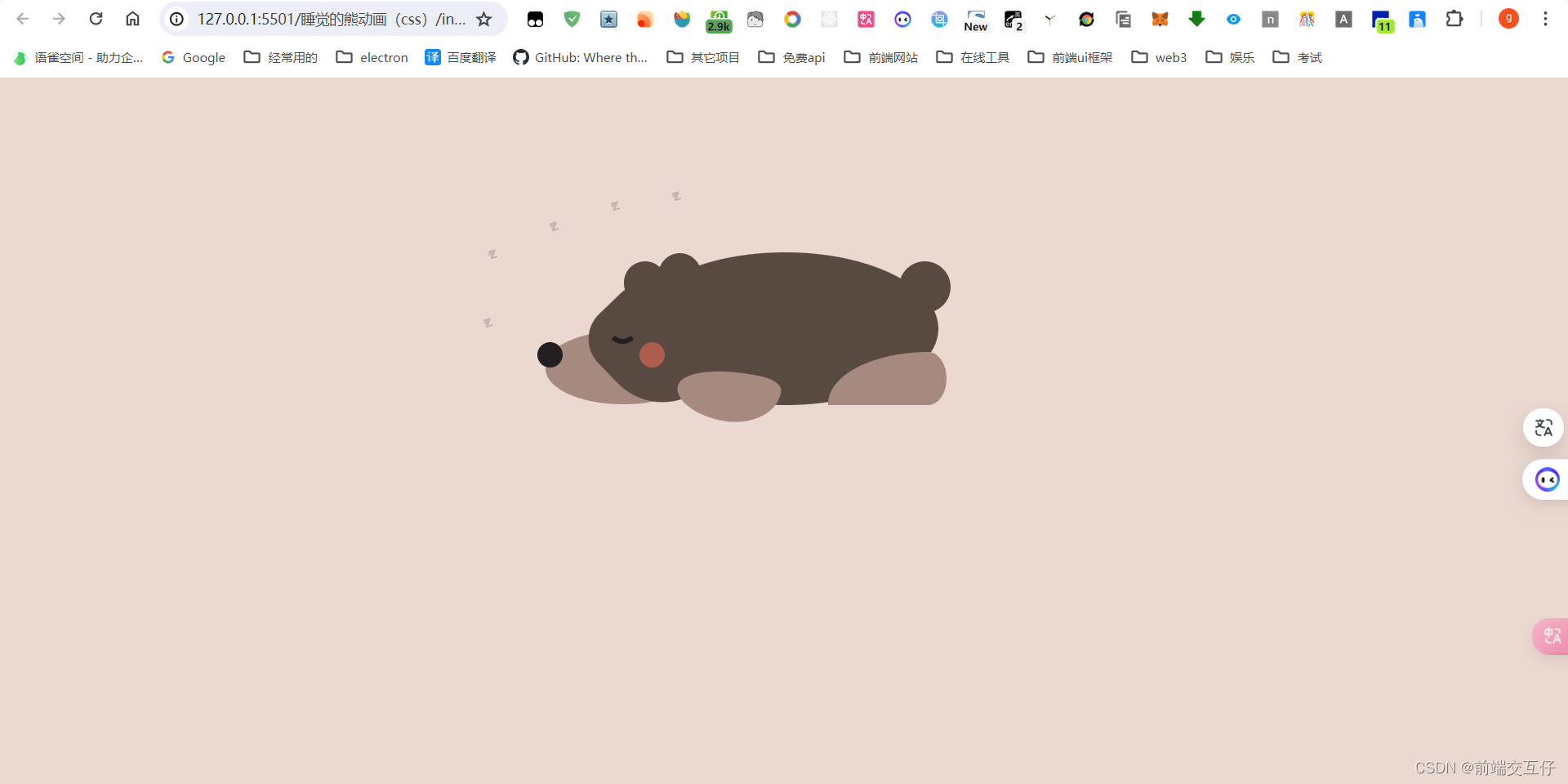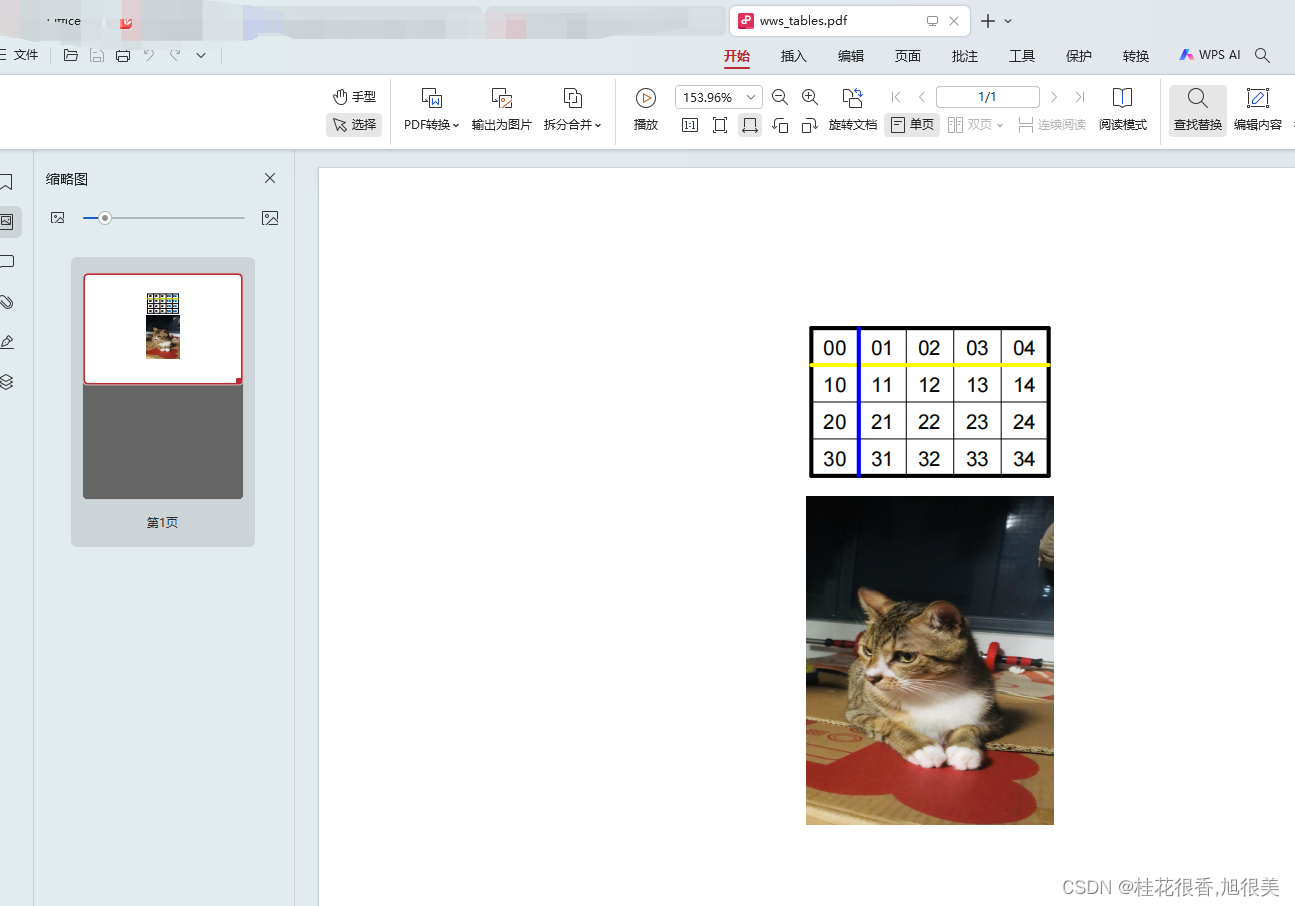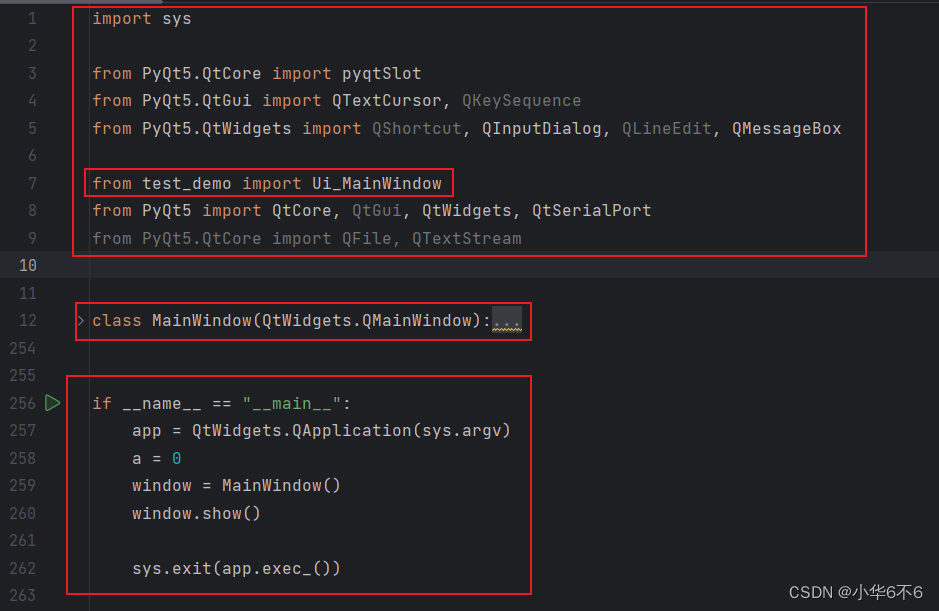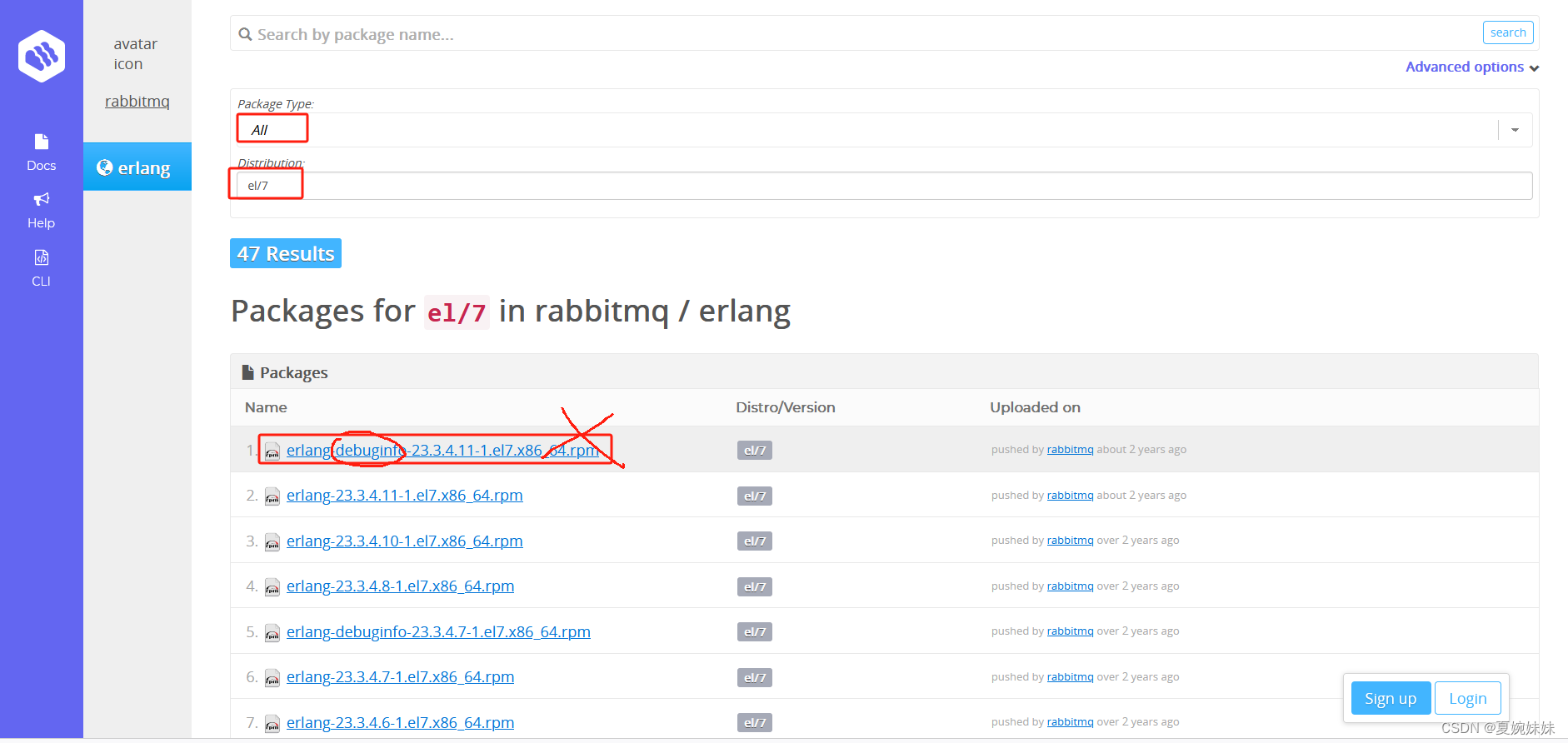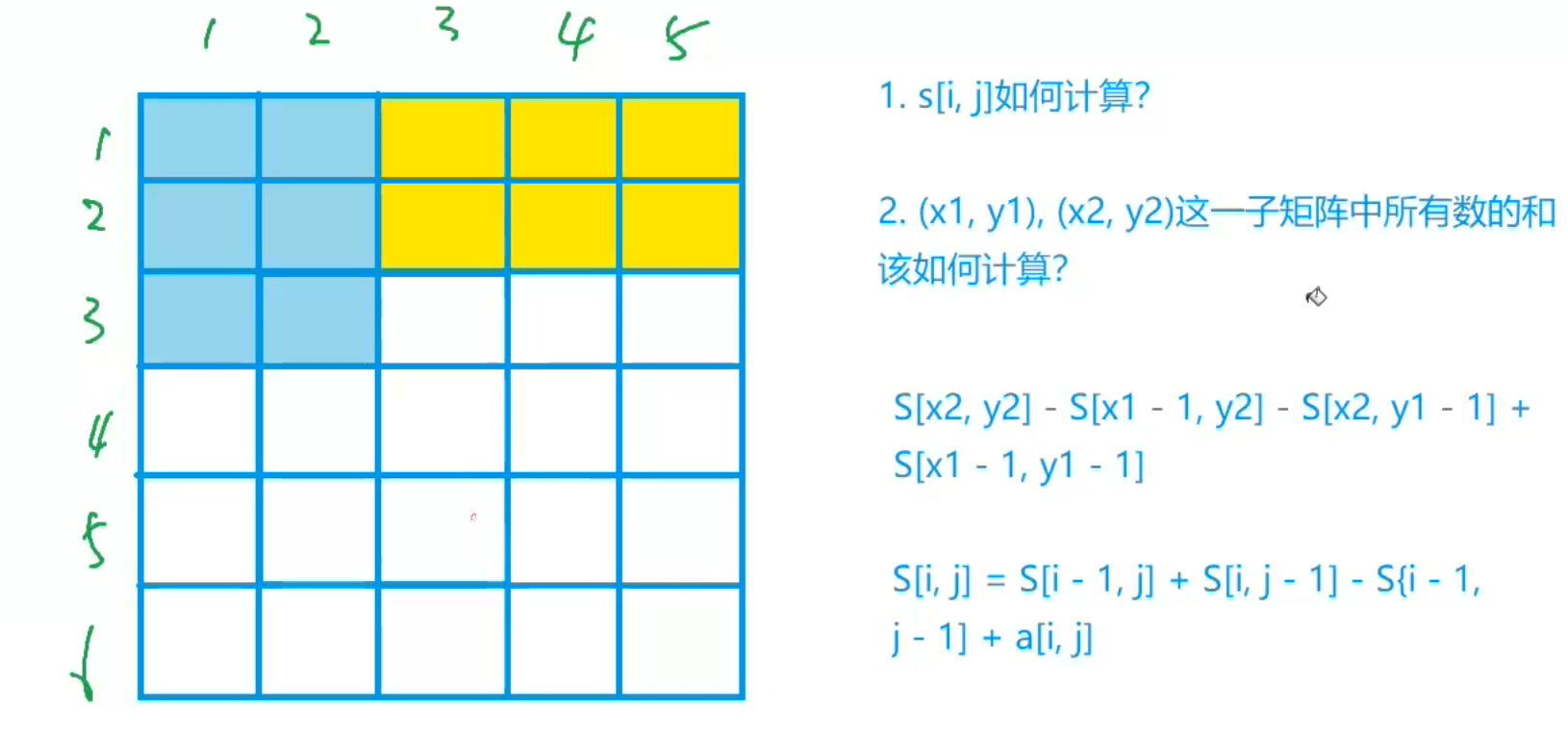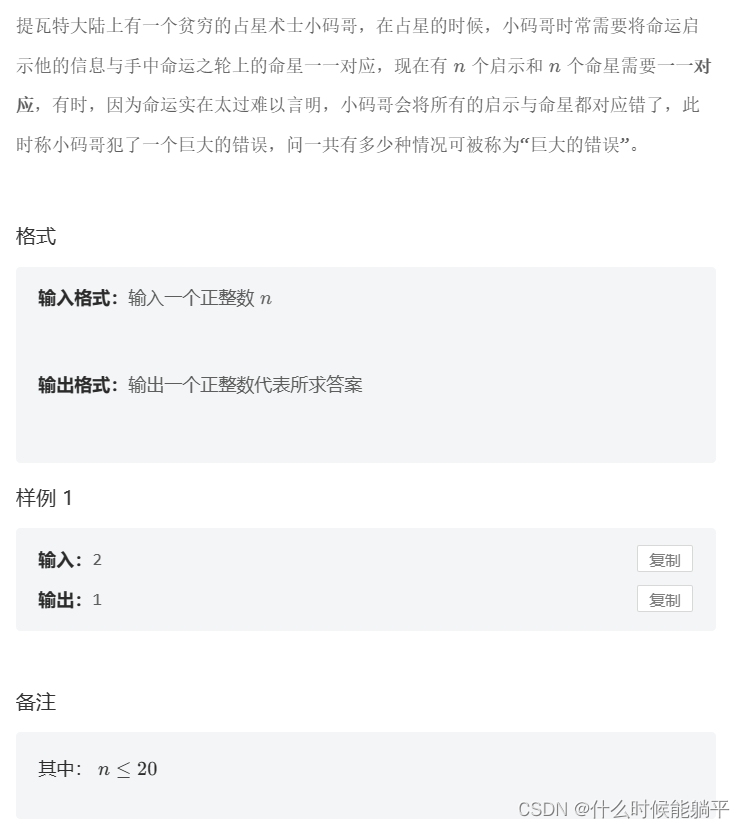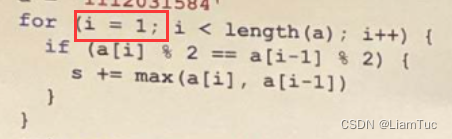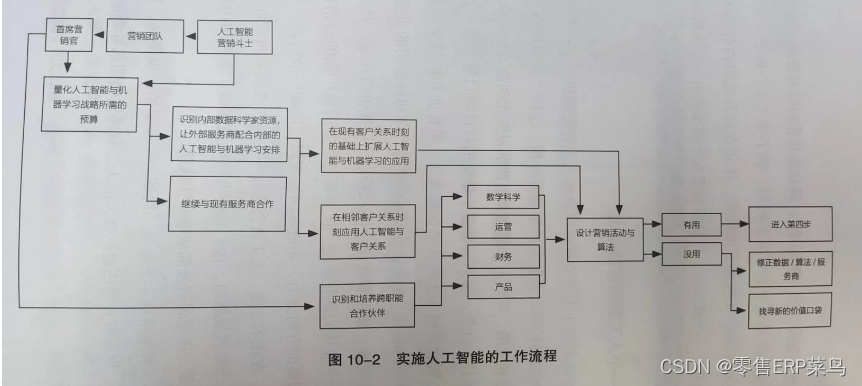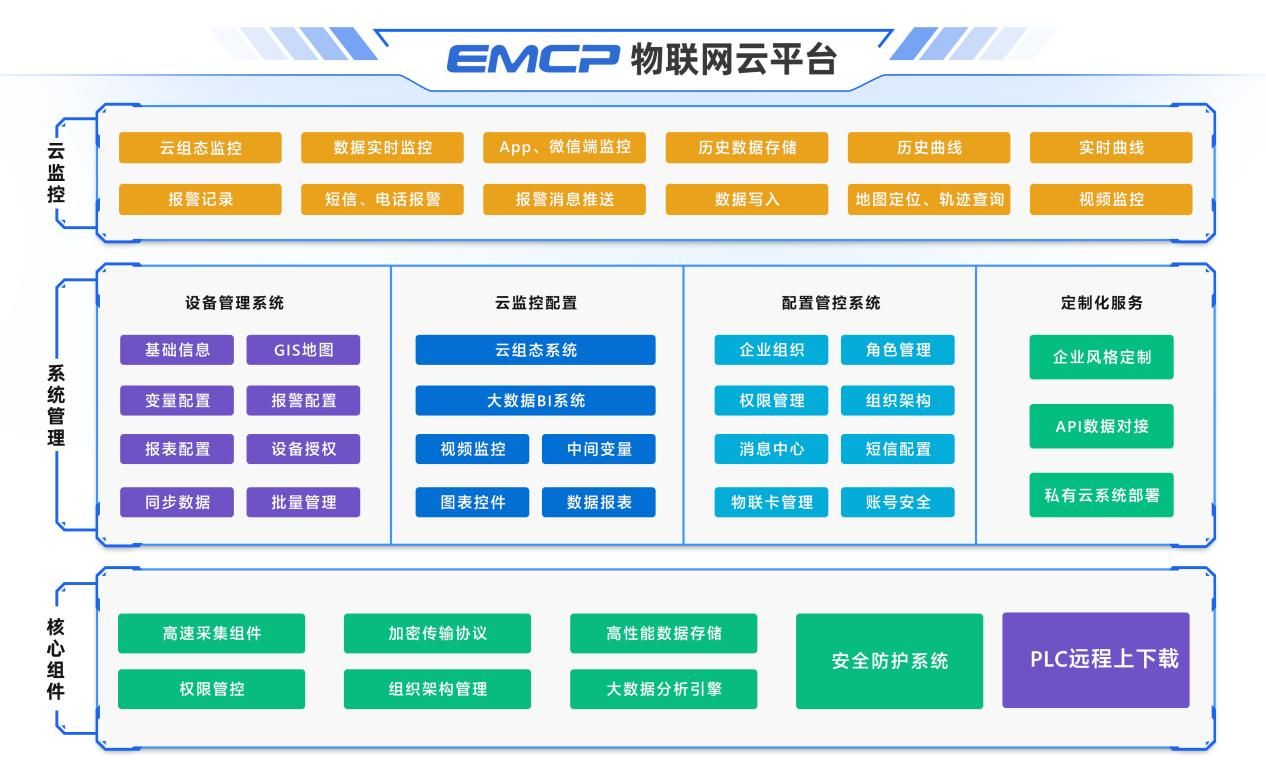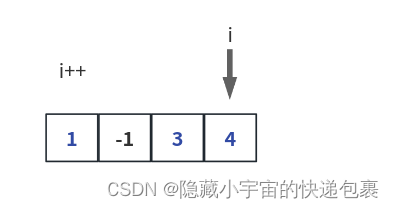<! DOCTYPE html > < htmllang = " en" > < head> < metacharset = " UTF-8" > < title> </ title> < linkrel = " stylesheet" href = " ./style.css" > </ head> < body> < divid = " container" > < divclass = " head" > </ div> < divclass = " muzzle" > </ div> < divclass = " ears" > </ div> < divclass = " body" > </ div> < divclass = " paws-front" > </ div> < divclass = " paws-back" > </ div> < divclass = " details" > </ div> < divclass = " tail" > </ div> < divclass = " sleep" > < spanclass = " s1" > </ span> < spanclass = " s2" > </ span> < spanclass = " s3" > </ span> < spanclass = " s4" > </ span> < spanclass = " s5" > </ span> </ div> </ div> </ body> </ html>
body { background-color : #EBD8D0; text-align : center; height : 100%; margin : 0px;
} #container { margin : 120px auto; position : relative; height : 230px; width : 754px;
} #container div { position : absolute;
} #container div::before,
#container div::after { content : '' ; position : absolute; display : block;
} .head { z-index : 10; width : 152px; height : 70px; bottom : 32px; left : 143px; background : #A78A7F; border-radius : 100%;
} .head:before { width : 122px; height : 122px; left : 54px; bottom : 0px; z-index : 199; background : #594a41; border-radius : 90% 50% 90% 90%; transform : rotateZ ( 226deg) ;
} .muzzle { z-index : 5; width : 152px; height : 70px; bottom : 30px; left : 143px; background : #A78A7F; border-radius : 100%;
} .ears { width : 42px; height : 42px; background : #594a41; border-radius : 100%; left : 220px; top : 60px; box-shadow : 34px -8px 0 0 #594a41
} .body { width : 300px; height : 150px; background : #594a41; left : 228px; border-radius : 50%; bottom : 29px;
} .paws-front { z-index : 15; background : #A78A7F; width : 100px; height : 50px; bottom : 14px; left : 272px; border-radius : 80% 22% 55% 50% / 55% 22% 80% 50%; transform : rotateZ ( 12deg) ;
} .paws-back { width : 100px; height : 52px; border-top-left-radius : 100%; background : #A78A7F; left : 420px; bottom : 29px;
} .paws-back:after { width : 36px; height : 52px; border-radius : 100%; left : 80px; background : #A78A7F;
} .details { width : 25px; height : 25px; background : #221E22; border-radius : 100%; z-index : 20; box-shadow : 100px 0 0 #AD5D4E; bottom : 66px; left : 135px;
} .details:after { width : 22px; height : 22px; border-bottom : 5px solid #221E22; border-top : 5px solid transparent; border-left : 5px solid transparent; border-right : 5px solid transparent; border-radius : 50%; left : 68px; top : -30px;
} .tail { width : 50px; height : 50px; background : #594a41; border-radius : 100%; left : 490px; top : 60px;
} .sleep { height : 90px; width : 80px; position : absolute; left : 80px; top : 30px; font-size : 55px;
} .sleep span { width : 15px; height : 15px; display : block; font-family : arial; font-weight : bold; text-align : center; line-height : 20px; background : #221E22; animation : zz 3s linear infinite;
} .sleep .s1 { margin-left : 180px; margin-top : -40px;
} .sleep .s2 { margin-left : 120px; margin-top : -5px;
} .sleep .s3 { margin-left : 60px; margin-top : 5px;
} .sleep .s4 { margin-left : 0px; margin-top : 12px;
} .sleep .s5 { margin-left : -5px; margin-top : 52px;
} @keyframes zz{ 0% { opacity : 0; transform : scale3d ( .2, .2, .2) rotate ( -20deg) ; } 50% { opacity : 1; } 80% { transform : translateY ( -30px) translateX ( 20px) rotate ( 10deg) ; opacity : 0; } 100% { opacity : 0; }
}