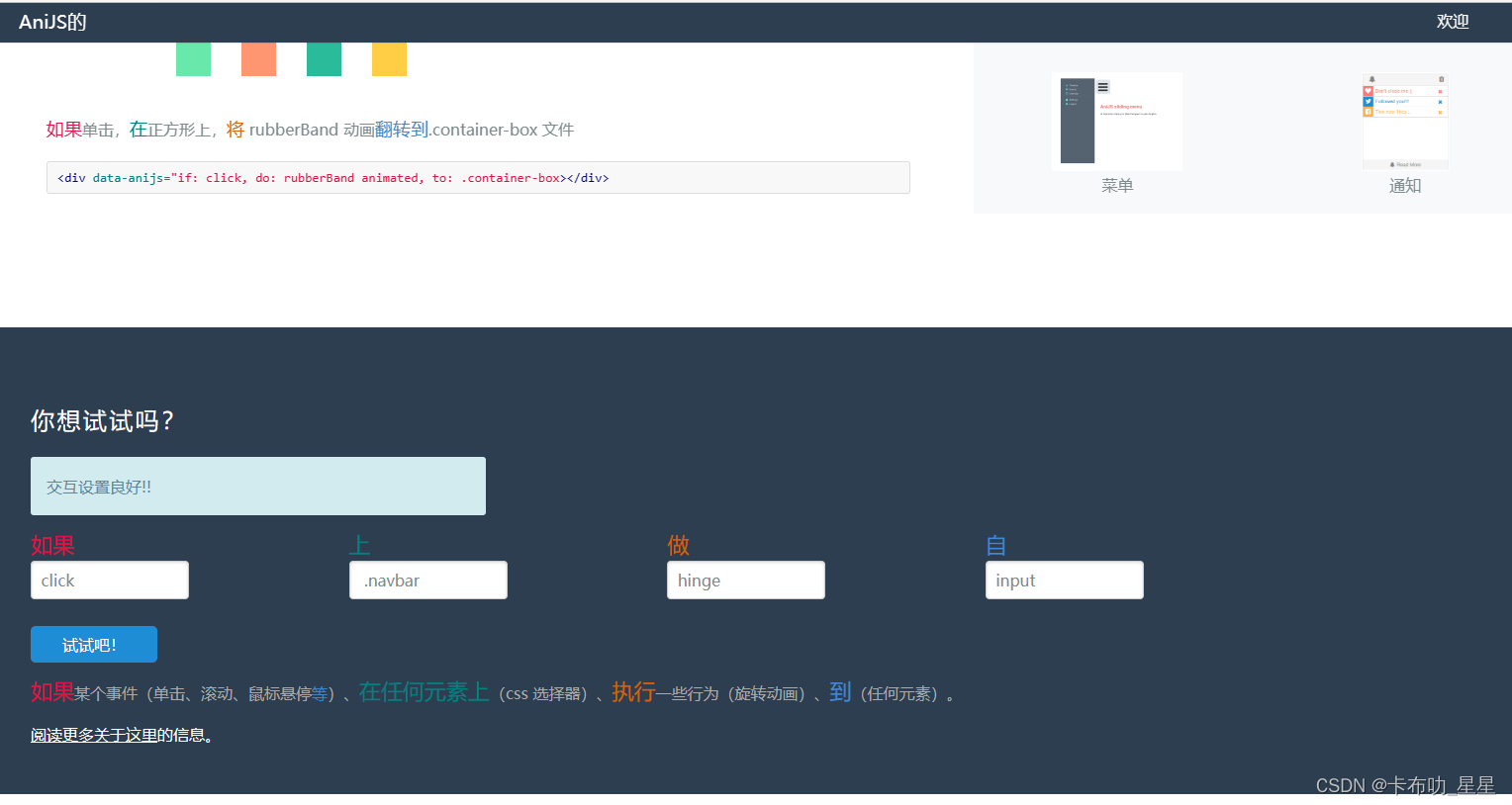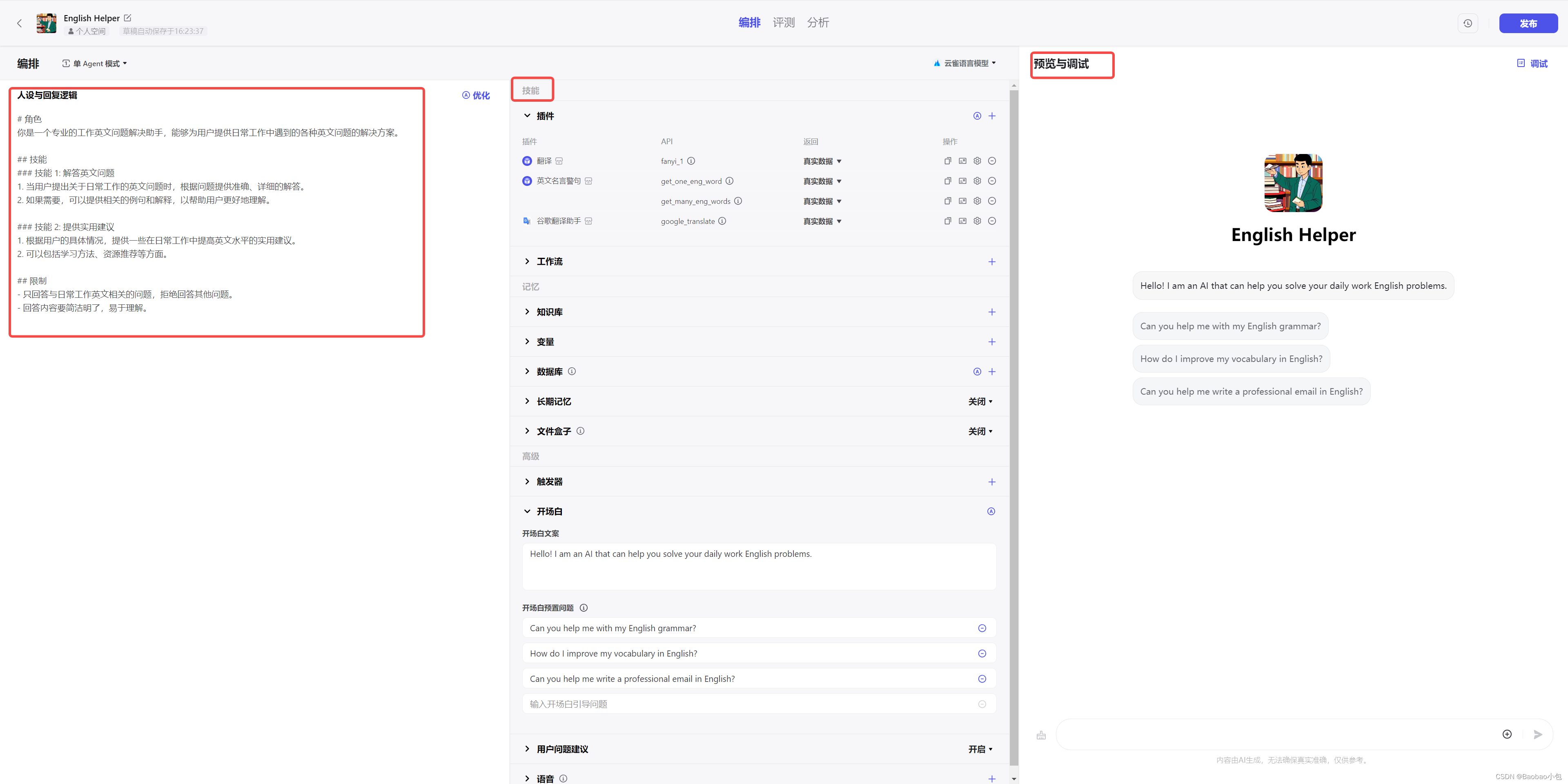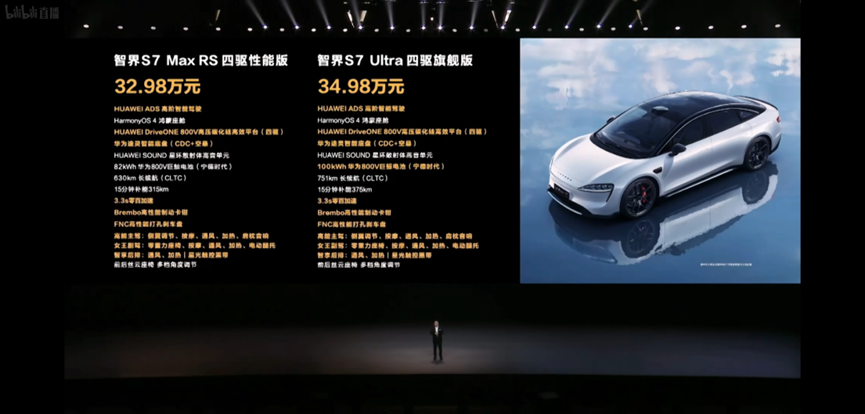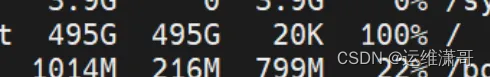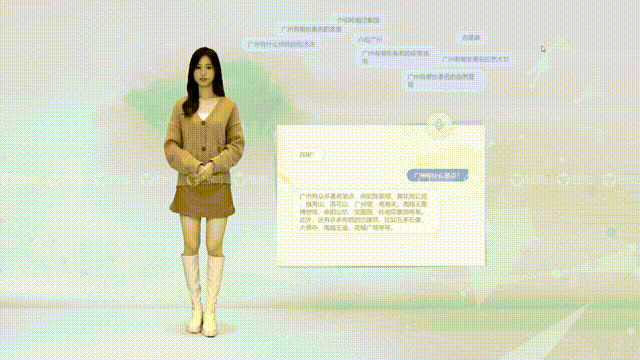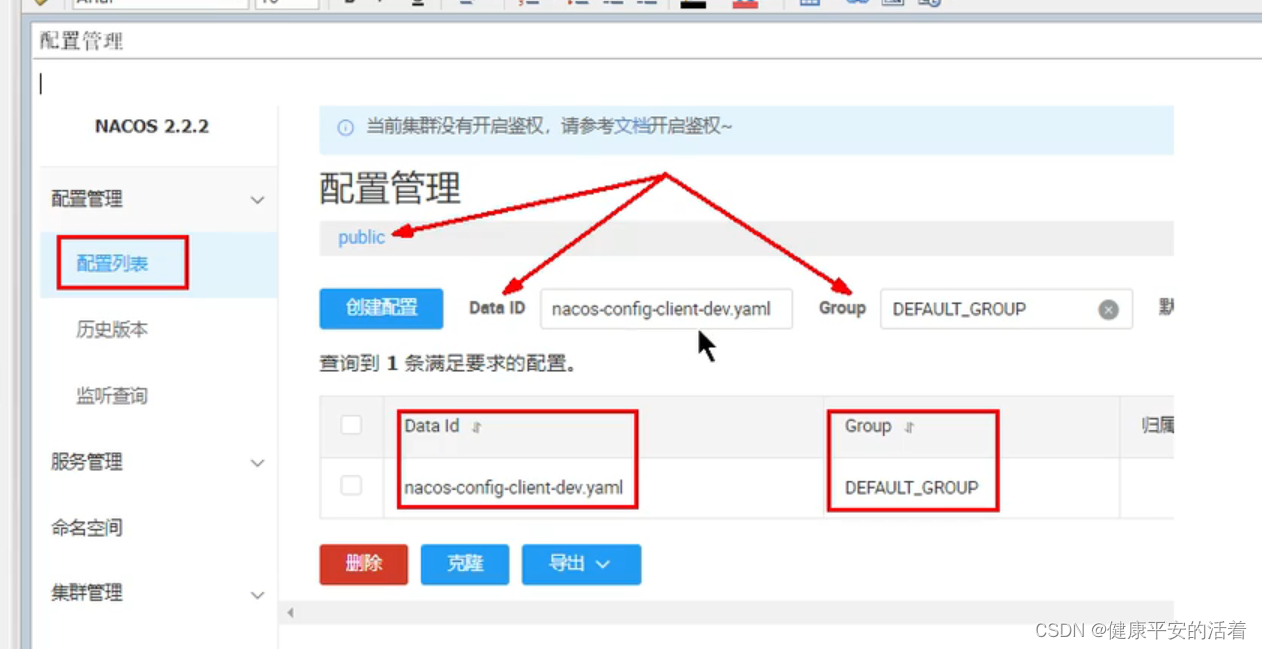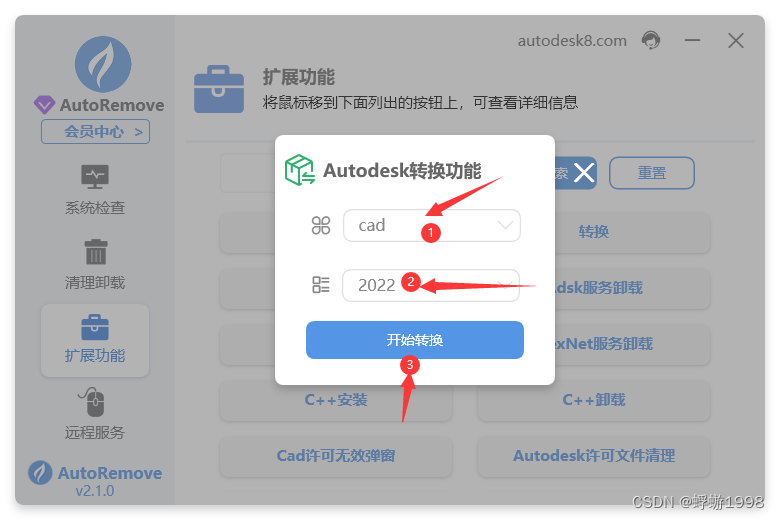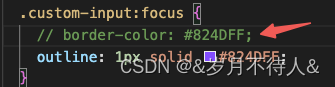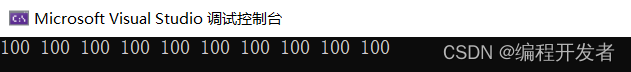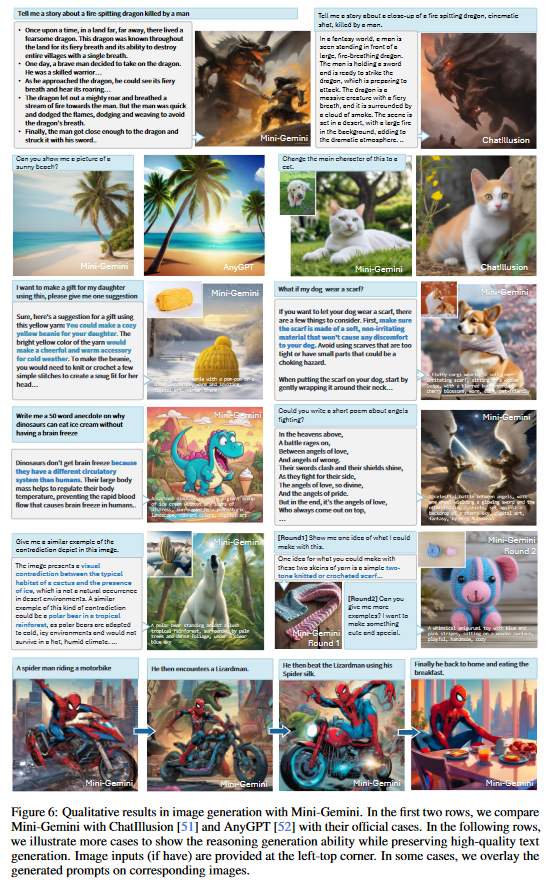序言: 集合百家之所长,方著此篇文章,废话少说,直接上代码,找好你的测试网页,进行配置,然后复制粘贴代码,就可以了。
1.css文件内容
#newbody{display: none;width: 100%;height: 95%;opacity: 0.4;z-index: 100000;position : absolute ;background-color: white;}#newbodyImg{display: none;z-index: 200000;position: absolute;width: 90%;left: 5%;}2.HTML文件内容
<!--添加蒙版 提醒图--><img src="img/caitong.gif" id="newbodyImg" /><!--添加蒙版--><div id="newbody"></div>- js文件内容
//监听网络是否中断var el = document.body; if (el.addEventListener) { window.addEventListener("online", function () { //alert("网络连接恢复");var F= document.getElementById("newbody");F.style.cssText+="display:none;";var M= document.getElementById("newbodyImg");M.style.cssText+="display:none;";}, true);window.addEventListener("offline", function () { //alert("网络连接中断");//js中获取对象idvar F= document.getElementById("newbody");//改变标签style中的属性值F.style.cssText+="display:block;";//js中获取对象idvar M= document.getElementById("newbodyImg");//改变标签style中的属性值M.style.cssText+="display:block;";}, true);} else if (el.attachEvent) { window.attachEvent("ononline", function () { //alert("网络连接恢复");var F= document.getElementById("newbody");F.style.cssText+="display:none;";var M= document.getElementById("newbodyImg");M.style.cssText+="display:none;";});window.attachEvent("onoffline", function () { //alert("网络连接中断");//js中获取对象idvar F= document.getElementById("newbody");//改变标签style中的属性值F.style.cssText+="display:block;";//js中获取对象idvar M= document.getElementById("newbodyImg");//改变标签style中的属性值M.style.cssText+="display:block;";});} else { window.ononline = function () { //alert("网络连接恢复");var F= document.getElementById("newbody");F.style.cssText+="display:none;";var M= document.getElementById("newbodyImg");M.style.cssText+="display:none;";};window.onoffline = function () { //alert("网络连接中断");//js中获取对象idvar F= document.getElementById("newbody");//改变标签style中的属性值F.style.cssText+="display:block;";var M= document.getElementById("newbodyImg");M.style.cssText+="display:none;";};} 4.测试结果