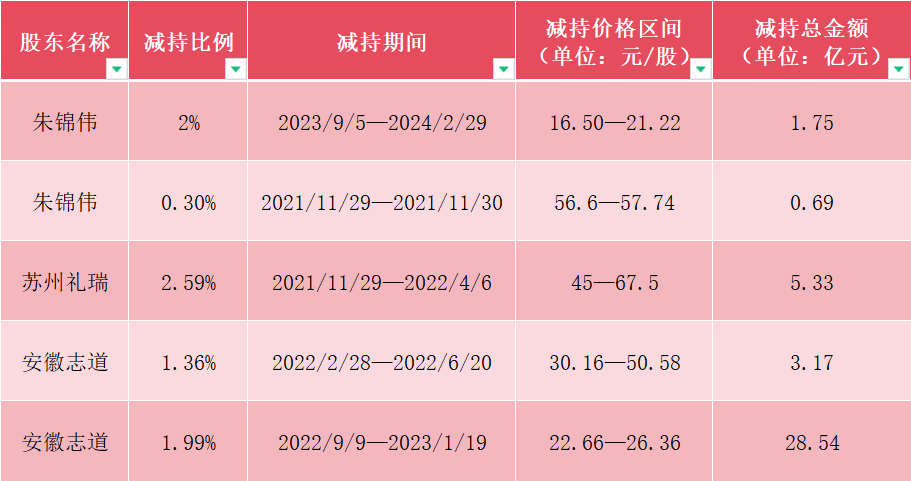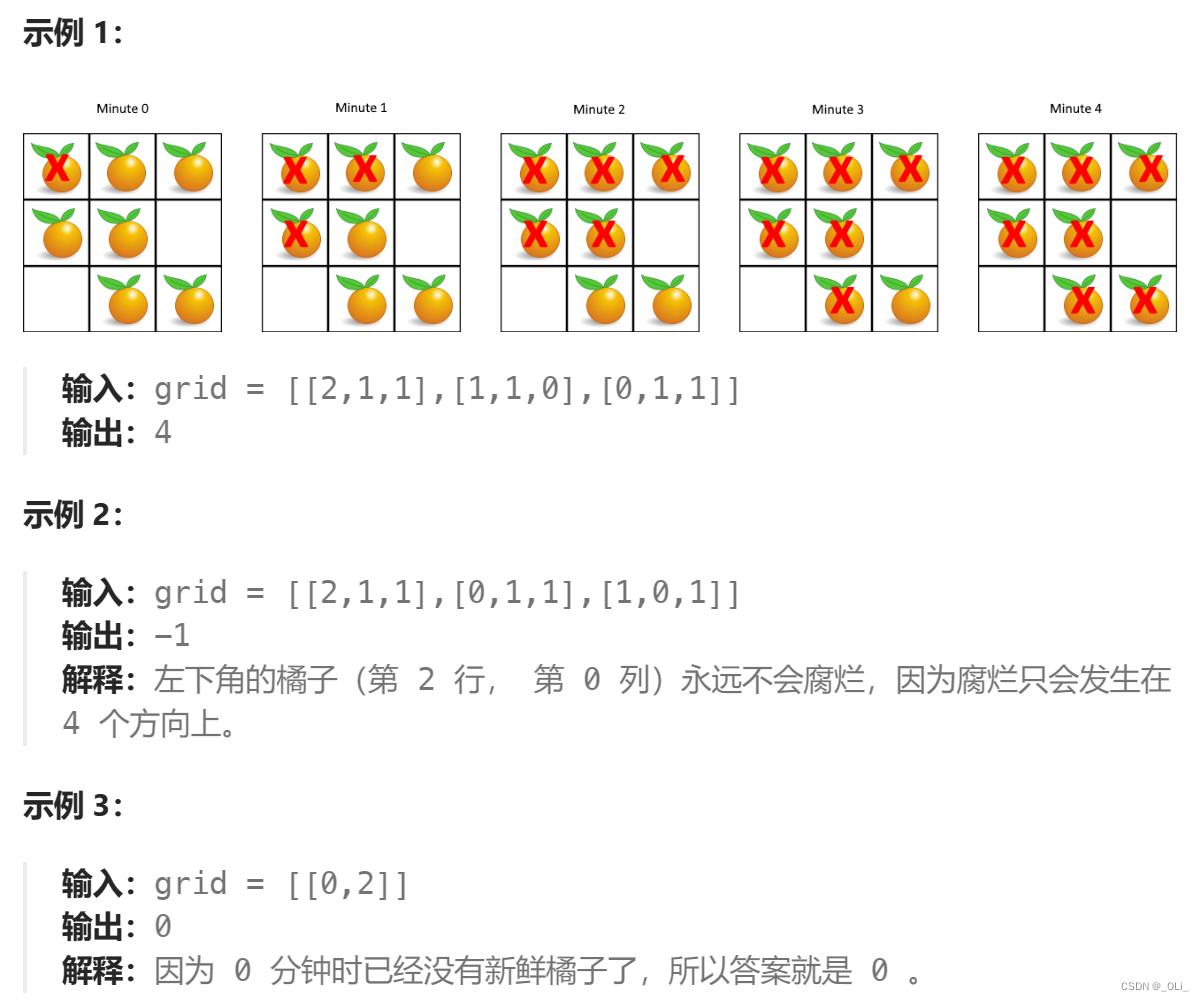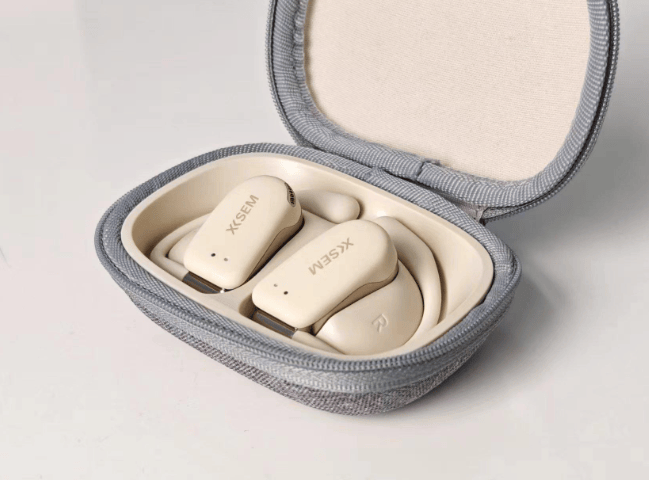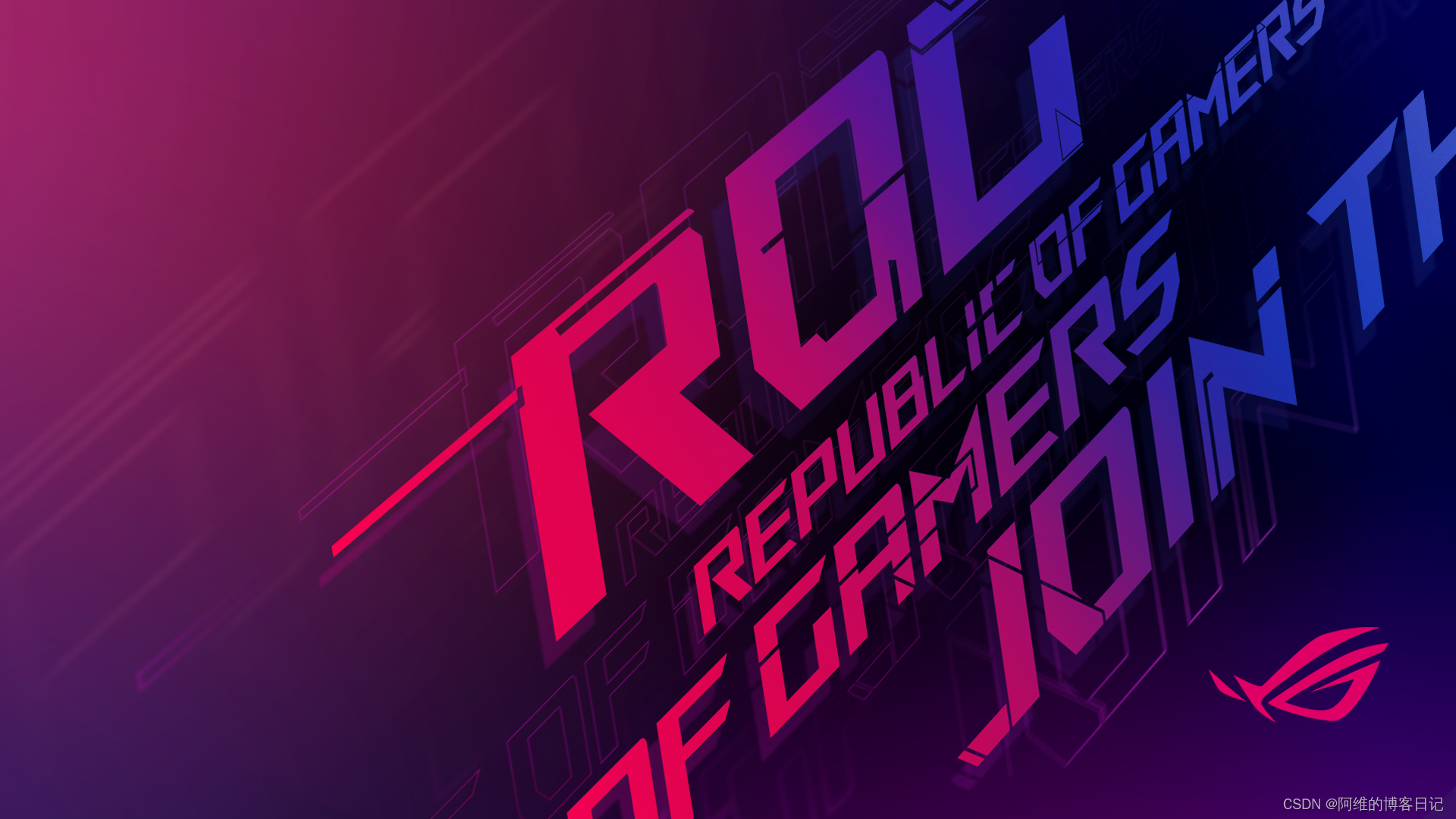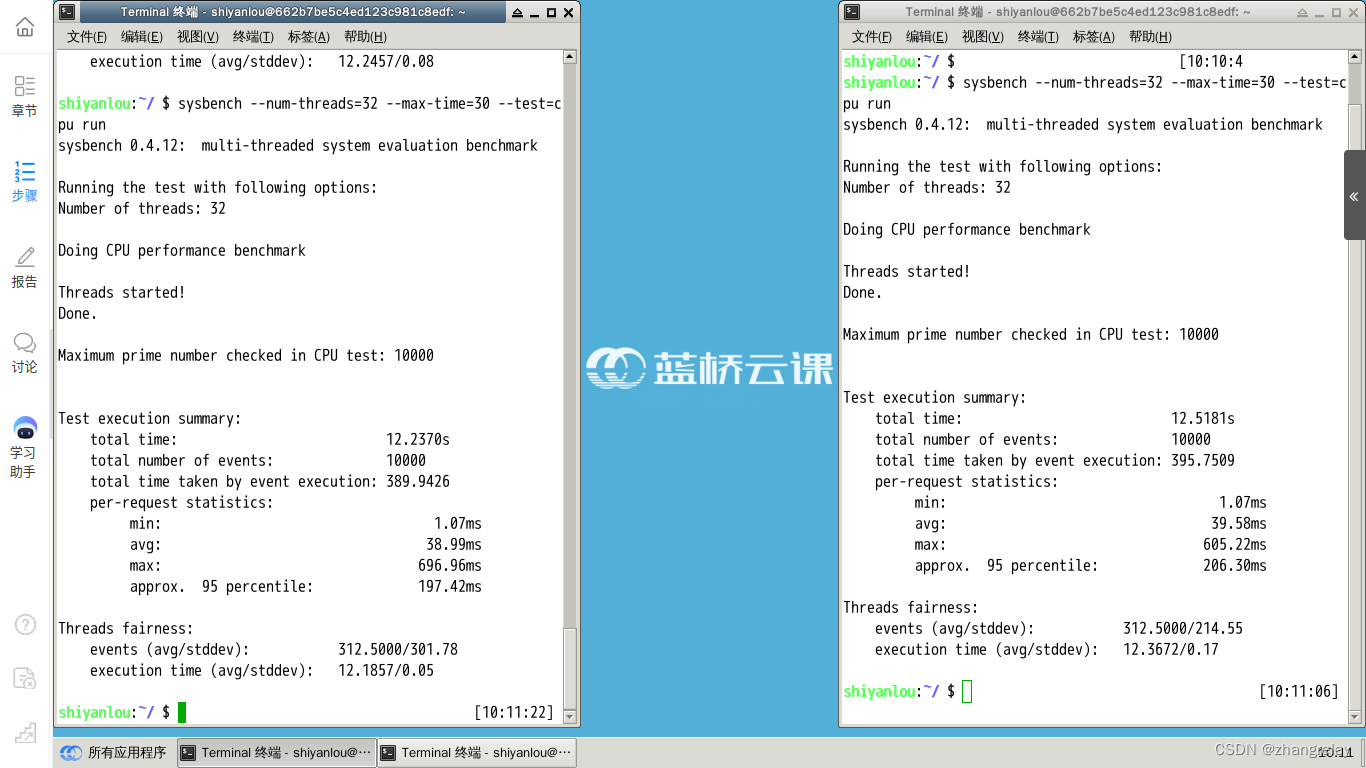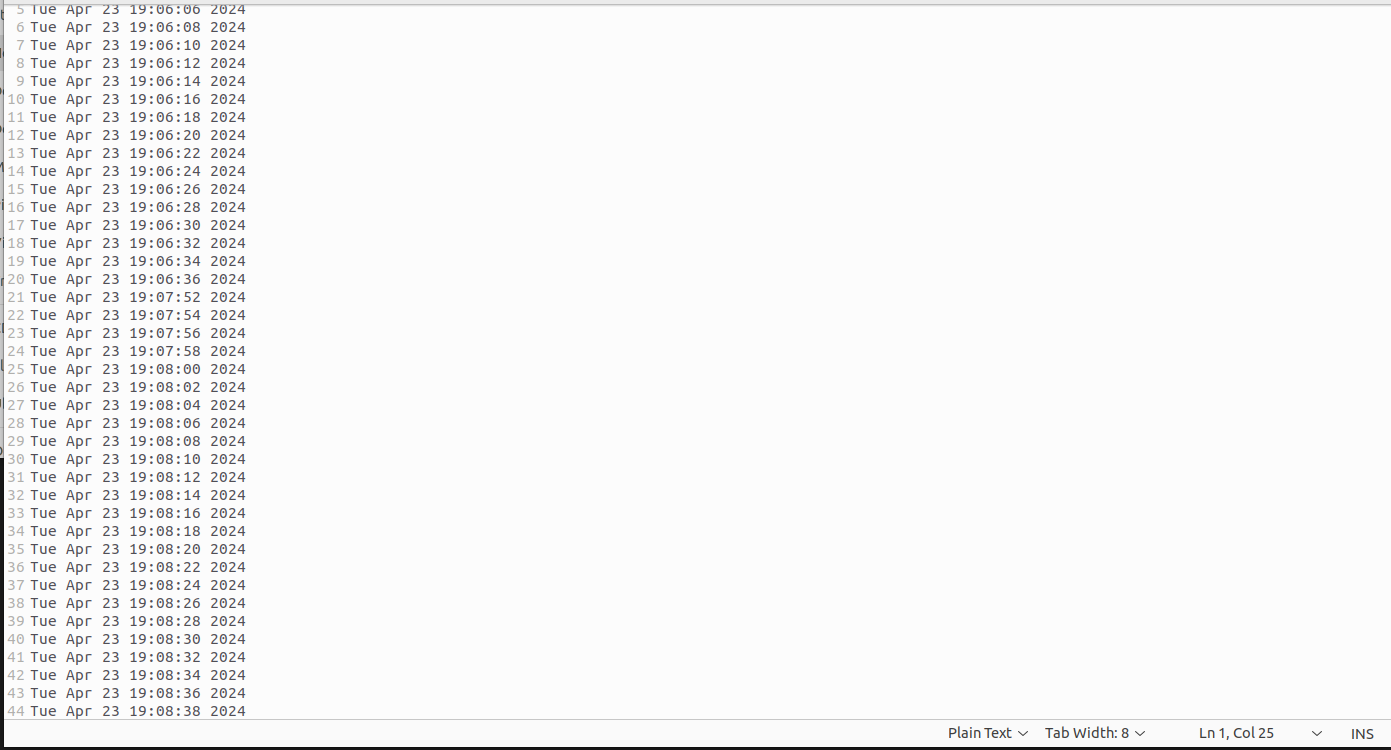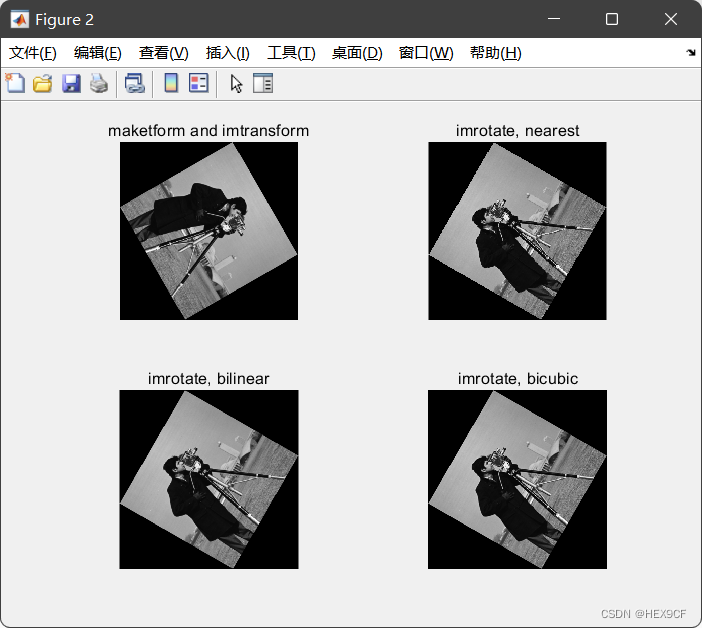the file is not avalid installation package for the product Microsoft Visual C++ 2015 x86 Minimum Runtime
Try to find the installation pakcage vc_runtimeMinimum_x86.msi in a folder from which you can install Microsoft Visual C++ 2015 x86 Minimum Runtime

解决方案:
两步:1、卸载所有visual C++,卸载不掉没关系http://download.microsoft.com/download/7/E/9/7E9188C0-2511-4B01-8B4E-0A641EC2F600/MicrosoftProgram_Install_and_Uninstall.meta.diagcab
先下载这个文件,不用安装,双击运行即可。
2)耐心的用这个软件把visual C++所以的版本都卸载掉,记得一开始要选择“卸载”有问题卸载一个,重新打开一次文件。
2、安装所有visual C++的版本,包括所有32位和64位的。360提供的安装包最全最方便,地址是:http://soft.360.cn/static/baoku/info_7_0/softinfo_104698064.html