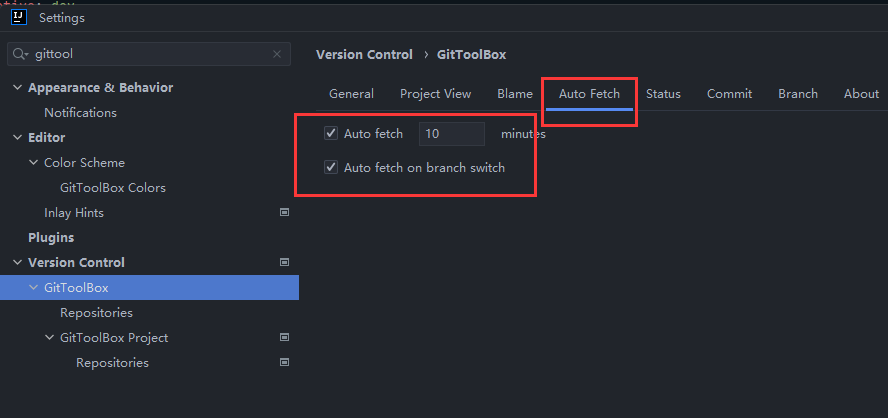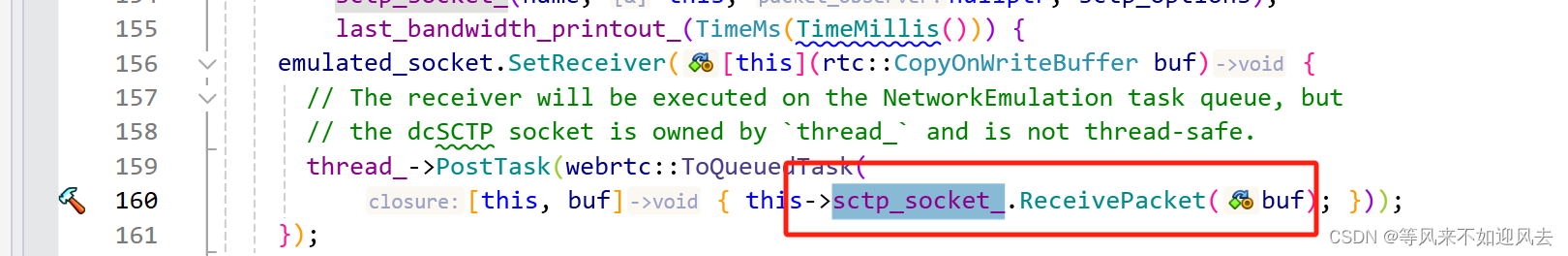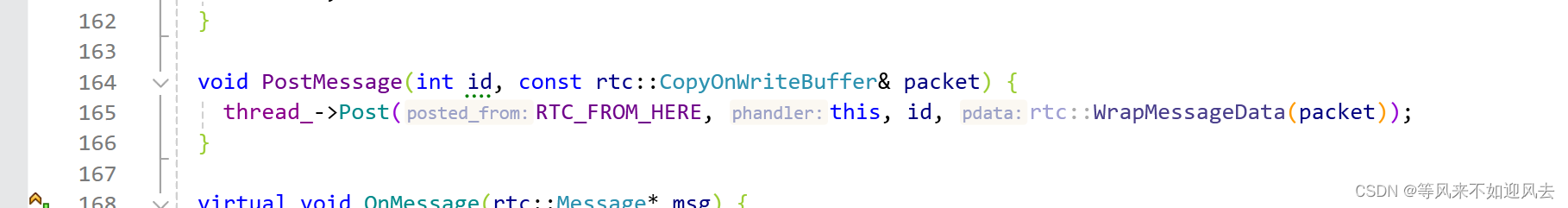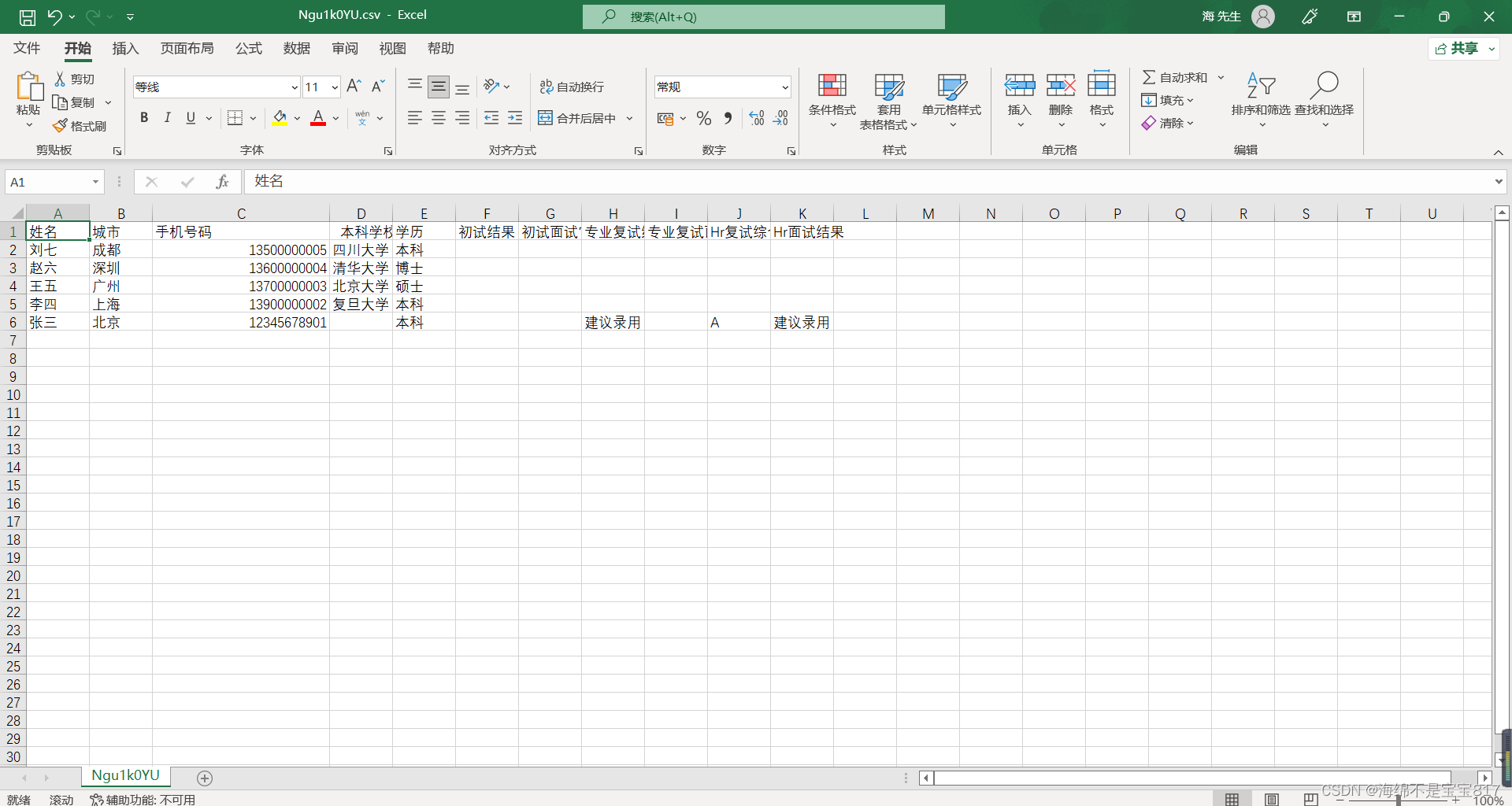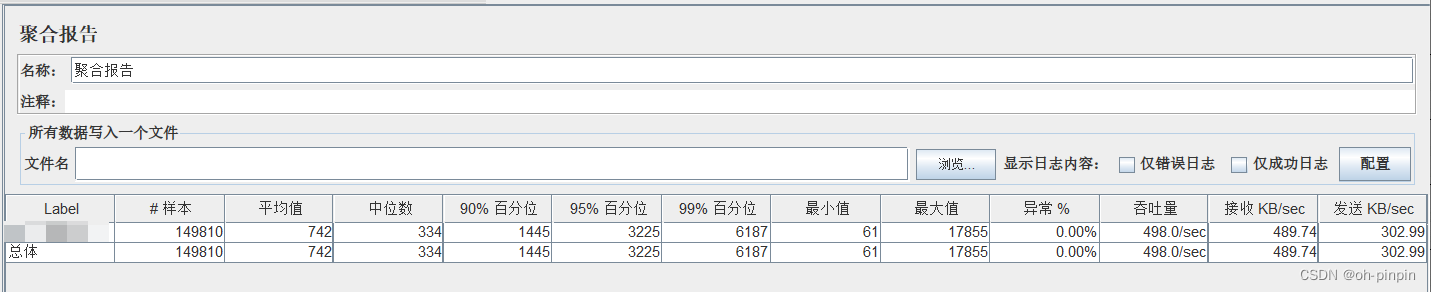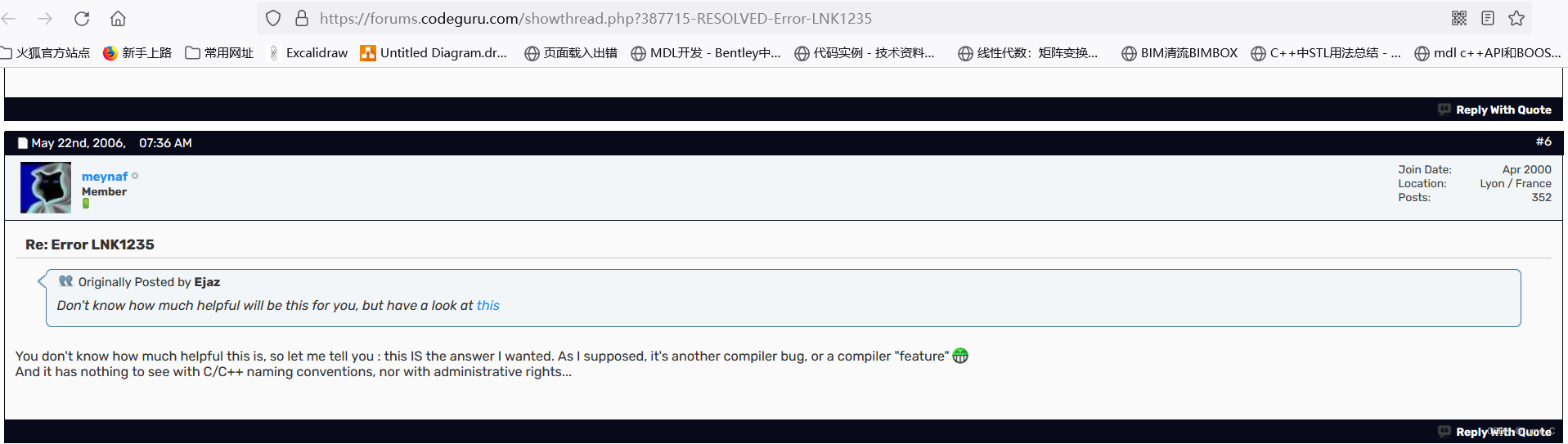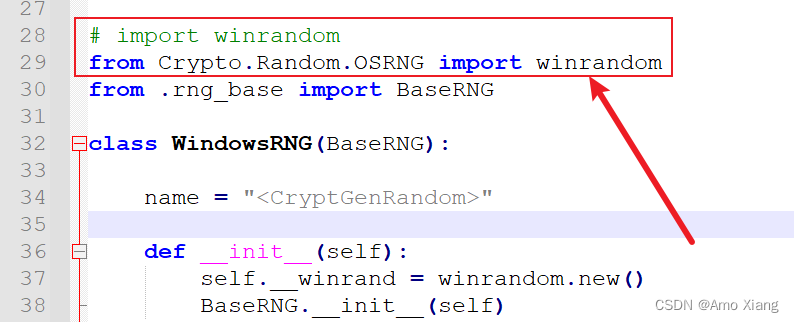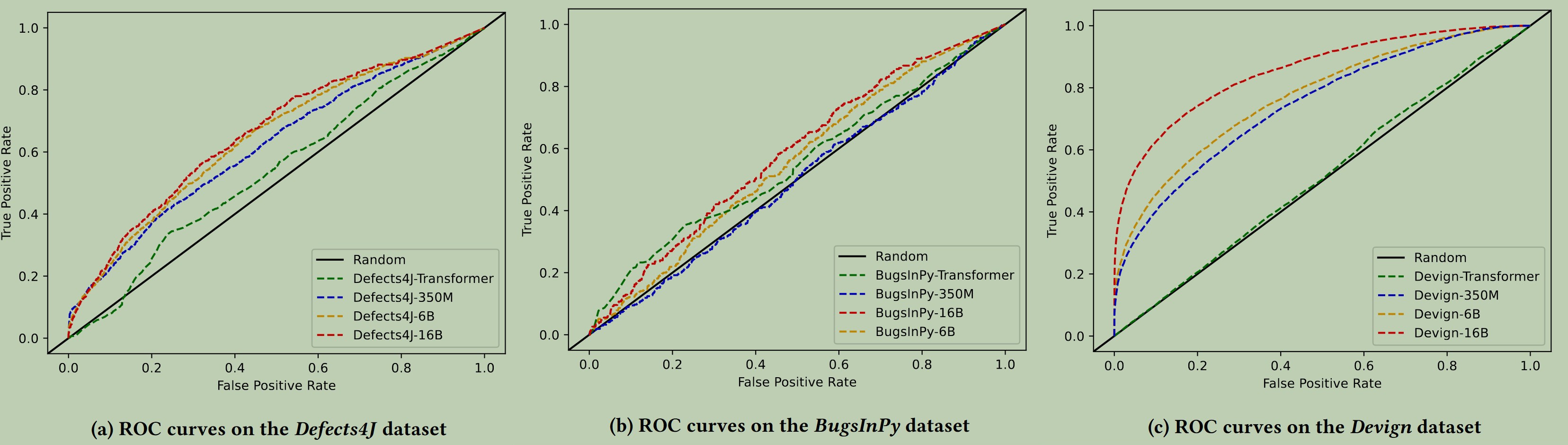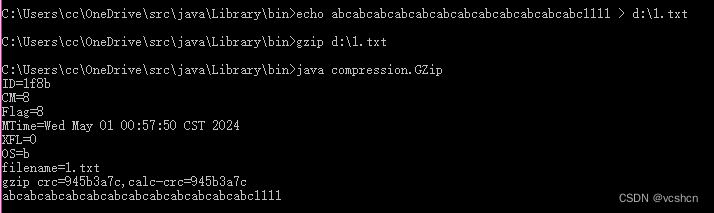参考链接:
【GitLab】-HTTP Basic: Access denied.remote:You must use a personal access token_http basic: access denied. the provided password o-CSDN博客
idea使用gitLab报错:remote: HTTP Basic: Access denied_idea remote: http basic: access denied fatal: auth-CSDN博客
解决idea中使用git fetch报远程仓库Authentication failed - 一锤子技术员 - 博客园
报错
The provided password or token is incorrect or your account has 2FA enabled and you must use a personal access token instead of a password.
我的解决了,这是网上找的图
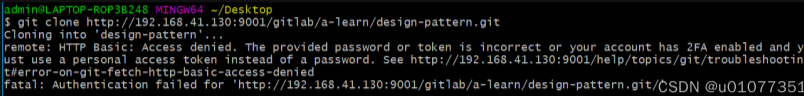
先说为什么,其实有很多情况都会导致这个问题的发生
windwos记录的旧密码
- windows凭据里记录的是错误的,是旧的密码,我们需要进去手动修改,或者是执行下面这个代码,那你下一次git push 或者clone就会重新输入
【这种情况导致的直接现象是你每次在命令行执行的时候都会报错】
git config --system --unset credential.helper
IDEA记录的旧密码
- windows记得是对的,但是IDEA记的是错误的
【这种情况是:你在命令行是OK的,但是IDEA里面不行】
去这里重新创建一个,最长365天过期,默认是7天

这个时候你直接IDEA里面用GitToolBox第一次需要你输入这个令牌,后面失效了,他也不会叫你去改,直接报错。
我们就需要去把IDEA记住的密码删掉
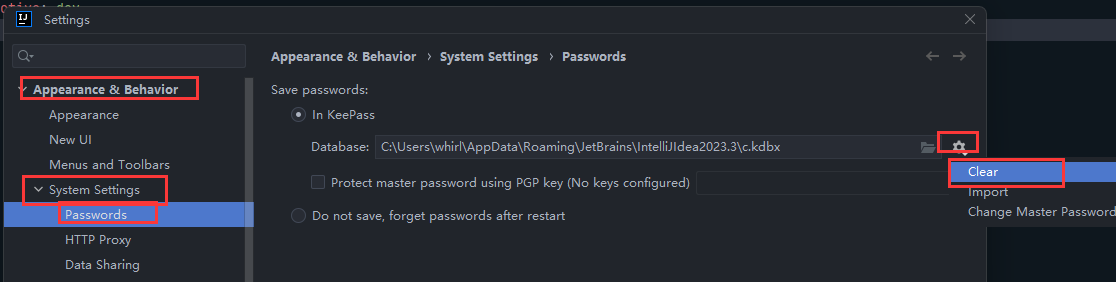
同时清空缓存再重启

最终就可以快乐fetch了