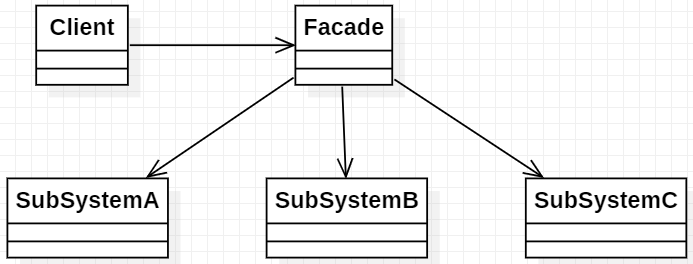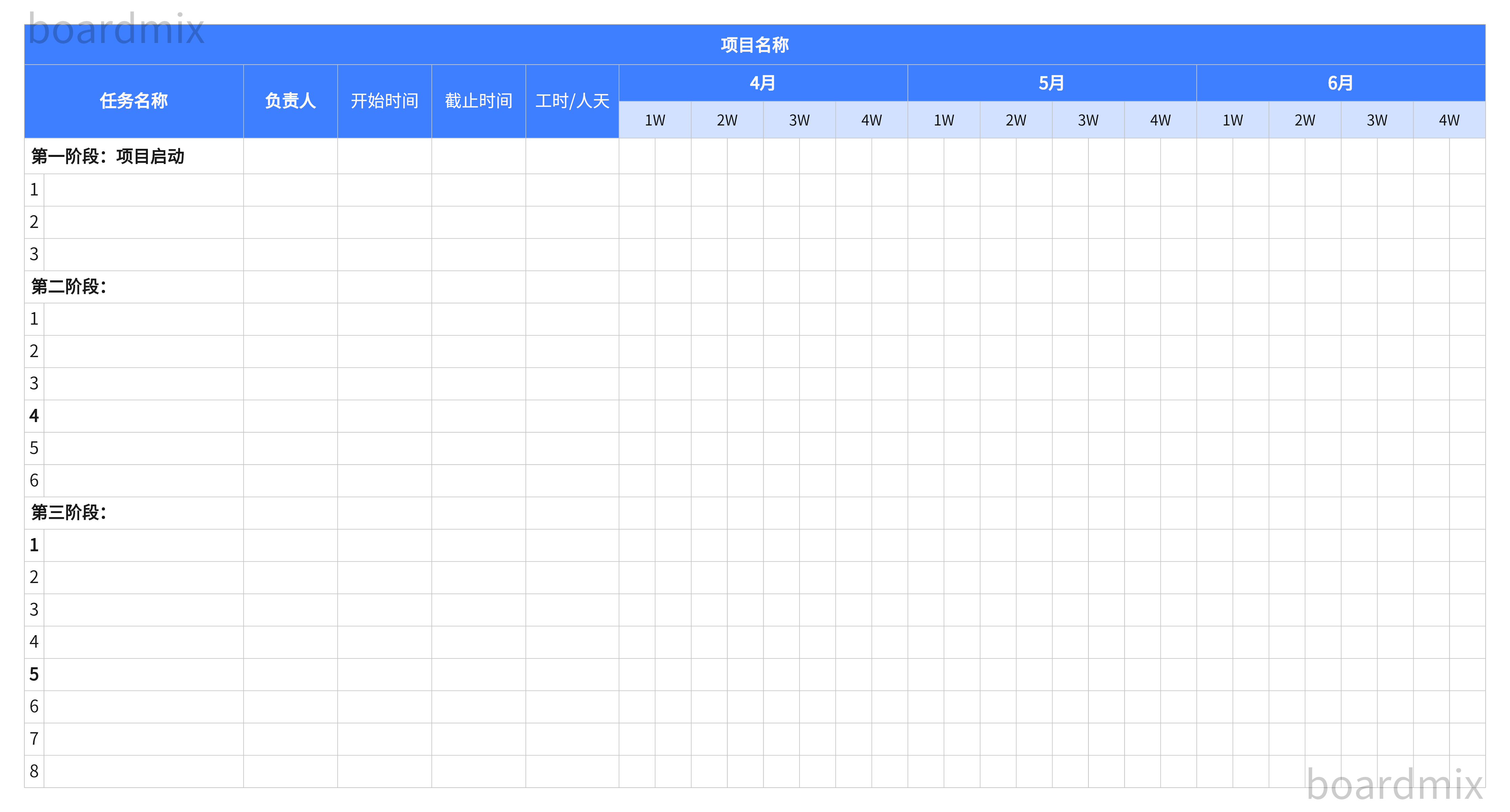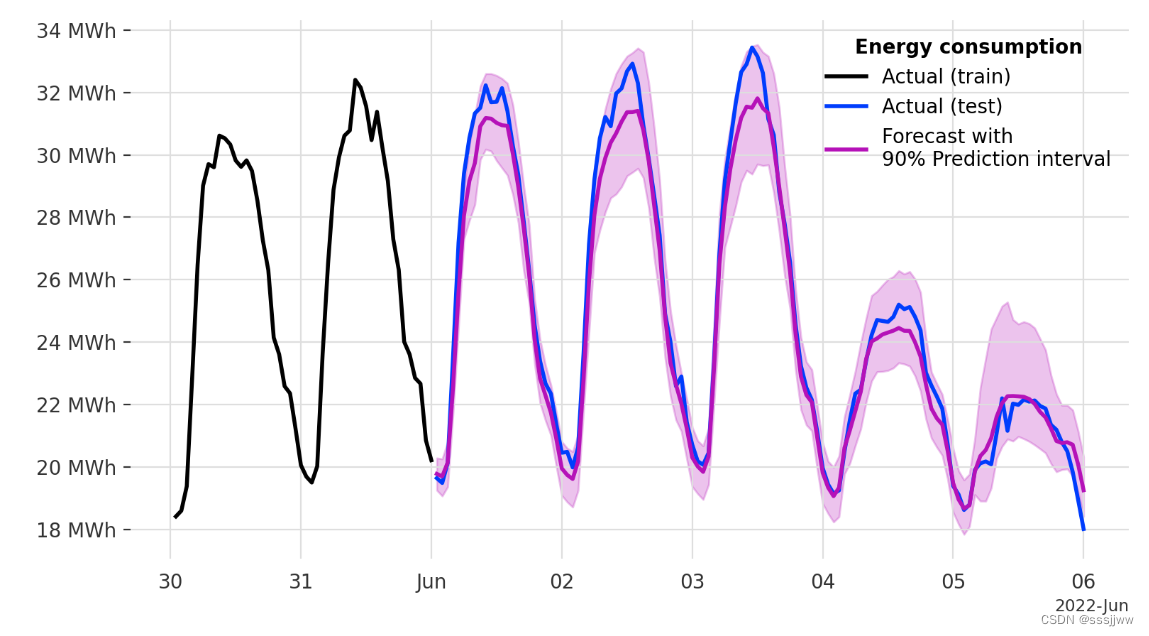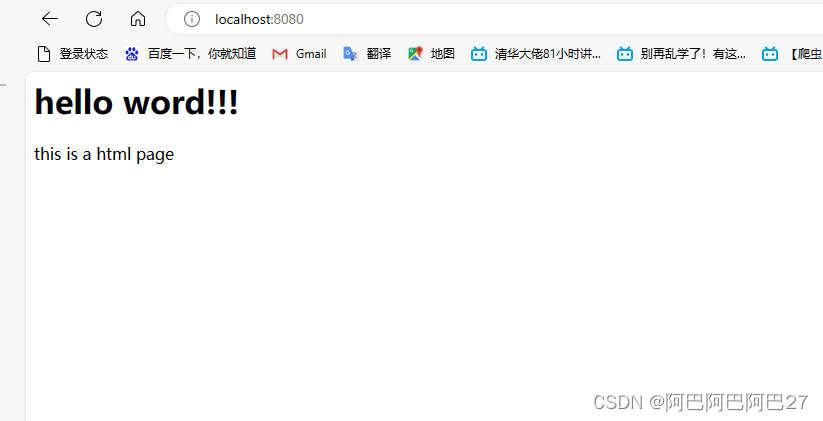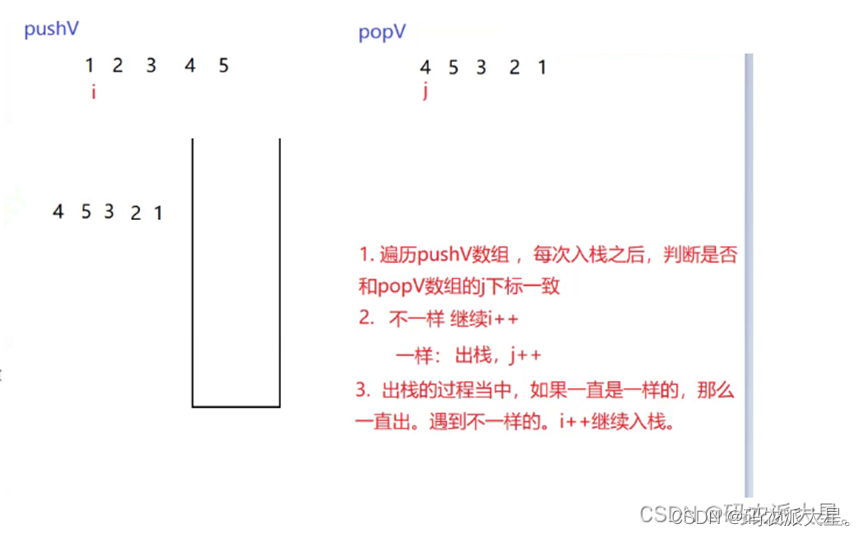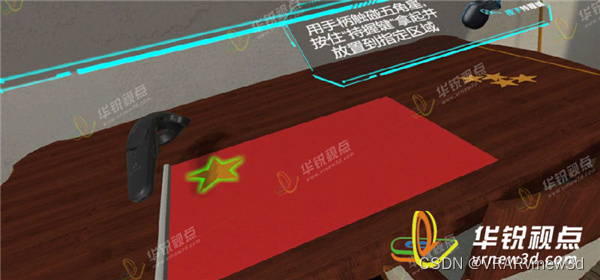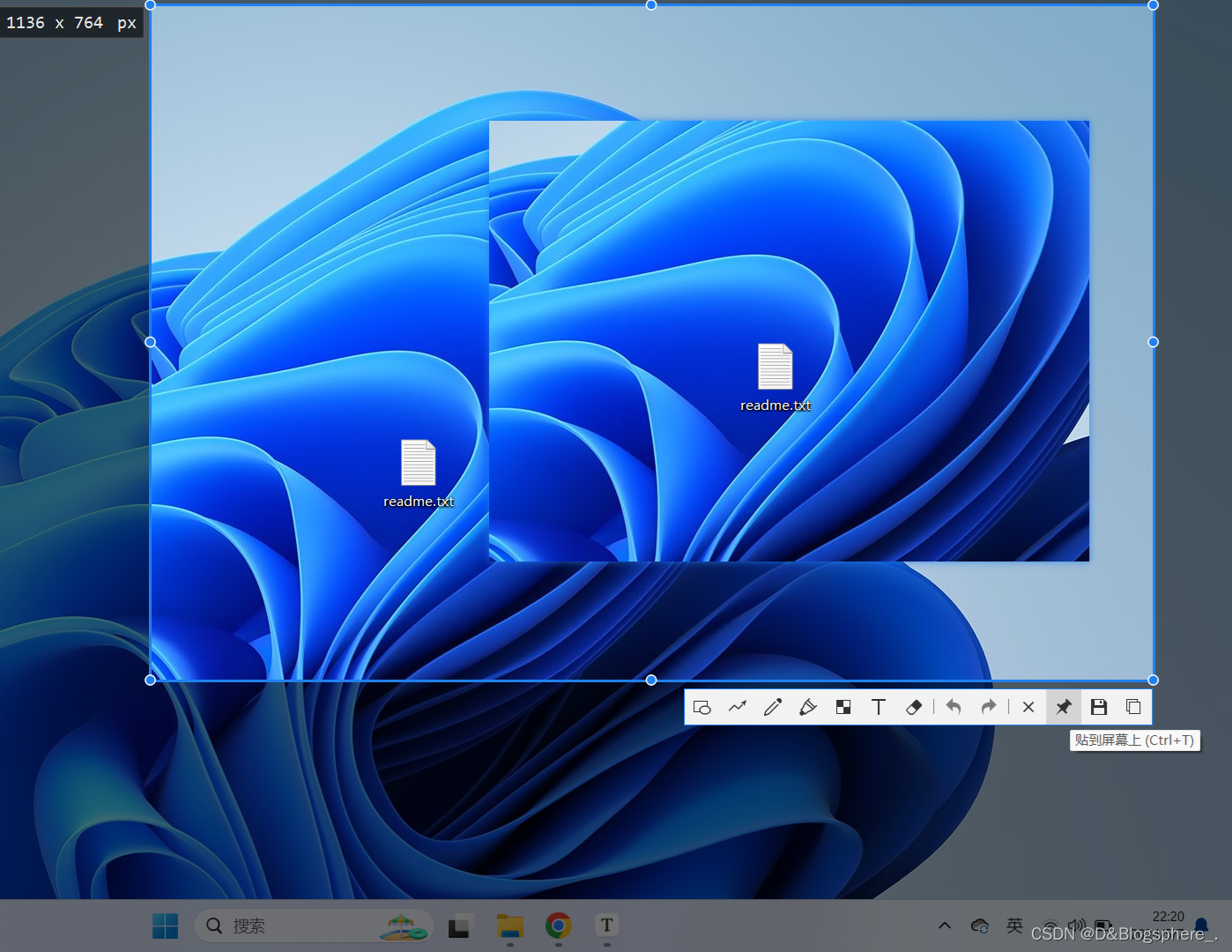SharpBoxes 是一款用于 Visual Studio 的扩展,作者为本人;
该扩展旨在提高开发效率。它为开发人员提供了一组日常使用频率较高的代码片段,让你在编写代码时能够更快地插入常用的代码段。通过安装这个扩展,你可以使用快捷键轻松插入一大段代码,而无需手动编写。只需输入几个关键字,即可获得所需的代码,从而大大提高你的工作效率。此外,SharpBoxes 还支持内嵌式和包裹式插入代码,让你在开发过程中更加灵活地使用代码¹。
如果你是一个经常使用 Visual Studio 的开发者,不妨试试 SharpBoxes 扩展,看看它是否能够满足你的需求。你可以在 Visual Studio Marketplace 上找到并安装这个扩展¹。
参考资料及下载链接:
¹: SharpBoxes - Visual Studio Marketplace
也可通过直接在VS中搜索下载
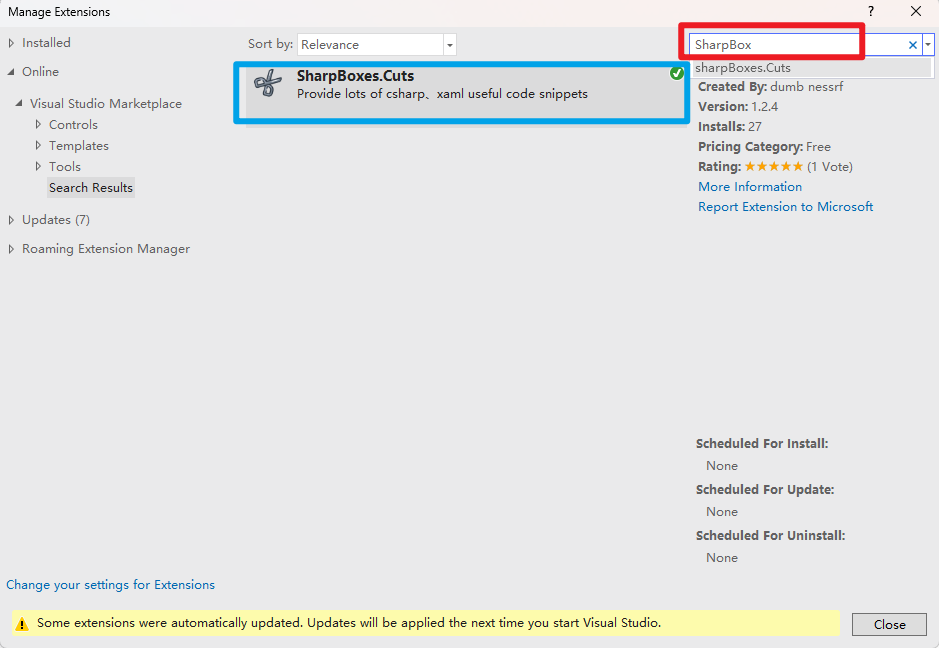
以下为具体介绍
安装完后,第一次启动,一定要以管理员权限启动VS
After installation, start it for the first time, be sure to start VS with administrator privileges.
Also Develop: SharpBoxes-已开源
同人开发:SharpBoxes-已开源
介绍博客:SharpBoxes-已开源
- 集成了一些常用的方法; 如通用的缓存静态操作类、常用的Wpf的ValueConverters、内置的委托类型、通用的反射加载dll操作类、Wpf的ViewModel、Command、Navigation、Messenger、部分常用UserControls(可绑定的PasswordBox、PlaceHolderTextBox、HighlightTextBlock等),以及Wpf一些常用的后台数据绑定方法 其他是一些通用的扩展方法类
Visual Studio 扩展代码片段
- Visual Studio 扩展代码片段
- CSharp代码片段
- 检查文件是否存在
- 检查文件夹是否存在包裹
- 带Index的Foreach
- 插入文档摘要
- 快速创建方法
- 快速创建类
- 快速创建Int属性
- 快速创建Double属性
- 快速创建String属性
- 快速创建List属性
- 快速MessageBox
- 快速创建带TryCatchFinally方法
- 快速Null检查
- 快速生成带有消息通知的属性
- 快速生成ReadLine
- 快速生成StopWatch
- 快速生成Student类(带模拟数据)
- 快速生成结果状态类(通用返回值)
- 快速生成Task.Run包裹
- TryCatchFinally包裹
- 带属性修改回调的依赖属性
- 带属性修改回调的附加属性
- Xaml代码片段
- 快速生成DoubleAnimation
- 快速生成ItemTemplate
- 快速生成mscorlib命名空间
- 快速生成包URI语法
- 快速生成Resources
- 快速生成Style
- CSharp代码片段
CSharp代码片段
检查文件是否存在
fileexist
if (System.IO.File.Exists(""))
{}
检查文件夹是否存在
direxist
if (System.IO.Directory.Exists(""))
{}
带Index的Foreach
forwithitem
for (int index = 0; index < collection.Count; index++)
{var item = collection[index];
}
插入文档摘要
hddoc
/** Title:* Author:* Date:* Purpose:** Revisions:* 1.*/
快速创建方法
method
public int GoWork(string p)
{}
快速创建类
cc
public class MyClass
{public MyClass(){}
}
快速创建Int属性
pi
public int p { get; set; }
快速创建Double属性
pd
public double p { get; set; }
快速创建String属性
ps
public string p { get; set; }
快速创建List属性
pl
public List<int> p { get; set; }
快速MessageBox
mberror
MessageBox.Show("","Error",MessageBoxButton.OK,MessageBoxImage.Error
);
mbinfo
mbwarn…
快速创建带TryCatchFinally方法
methodWithTryCFg
public int GoWork(string p)
{try{}catch (Exception ex){// Exception handling code}finally{// Cleanup code}
}
快速Null检查
nullcheck
if (null == null)
{
}
快速生成带有消息通知的属性
propchanged
private string myProperty;
public string MyProperty
{get{return myProperty;}set{myProperty = value;OnPropertyChanged(myProperty, value);}
}
快速生成ReadLine
cr
快速生成StopWatch
swg
var sw = Stopwatch.StartNew();
快速生成Student类(带模拟数据)
stuclass
public class Student
{public string Name { get; set; }public int Age { get; set; }public string Address { get; set; }public static IEnumerable<Student> FakeManyStudents(int count){var students = new List<Student>();var names = GenerateRandomNumber(count).Select(s => s.ToString()).ToList();var addresses = GenerateRandomNumber(count).Select(s => s.ToString()).ToList();for (int i = 0; i < count; i++){students.Add(new Student{Name = "Student " + names[i],Age = 20 + i,Address = "Address " + addresses[i]});}return students;}private static List<int> GenerateRandomNumber(int count){var rd = new Random(Guid.NewGuid().GetHashCode());var result = new List<int>();for (int i = 0; i < count; i++){var number = rd.Next(1, 20);result.Add(number);}return result;}
}
快速生成结果状态类(通用返回值)
status
[DebuggerStepThrough]
public class Status
{public int Code = 0;public string Message = "运行成功";public bool Result = true;public Status(int code = 0, string message = null, bool result = false){Code = code;Message = message;Result = result;}public Status(string message){Message = message;}public Status(string message, bool result){Message = message;Result = result;}public static Status OkDef = new Status(0, "结果OK", true);public static Status NgDef = new Status(-1, "结果NG", false);public static Status Ng(string message) => new Status(message, false);public static Status Ok(string message) => new Status(message, true);public static implicit operator bool(Status d) => d.Result;public static implicit operator string(Status d) => d.ToString();public override string ToString(){return $"{Code},{Result},{Message}";}
}
快速生成Task.Run包裹
taskg
Task.Run(() =>{});
TryCatchFinally包裹
trycatchfinally
try
{}
catch (Exception ex)
{// Exception handling code}
finally
{// Cleanup code
}
带属性修改回调的依赖属性
propdpn
public string Title
{get { return (string)GetValue(TitleProperty); }set { SetValue(TitleProperty, value); }
}public static readonly DependencyProperty TitleProperty =DependencyProperty.Register("Title", typeof(string), typeof(Test), new PropertyMetadata(string.Empty, TitleChanged));private static void TitleChanged(DependencyObject d, DependencyPropertyChangedEventArgs e)
{if (d is TextBox control){}
}
带属性修改回调的附加属性
propan
public static string GetName(DependencyObject obj)
{return (string)obj.GetValue(NameProperty);
}public static void SetName(DependencyObject obj, string value)
{obj.SetValue(NameProperty, value);
}public static readonly DependencyProperty NameProperty =DependencyProperty.RegisterAttached("Name",typeof(string),typeof(Test),new PropertyMetadata(string.Empty, NameChanged));private static void NameChanged(DependencyObject d, DependencyPropertyChangedEventArgs e)
{if (d is TextBox control) {}
}
Xaml代码片段
快速生成DoubleAnimation
anidouble
快速生成ItemTemplate
itemtemplate
快速生成mscorlib命名空间
nssys
xmlns:sys="clr-namespace:System;assembly=mscorlib"
快速生成包URI语法
pack
"pack://application:,,,/$TargetAssembly$;component/$Resource$"
快速生成Resources
res
快速生成Style
style