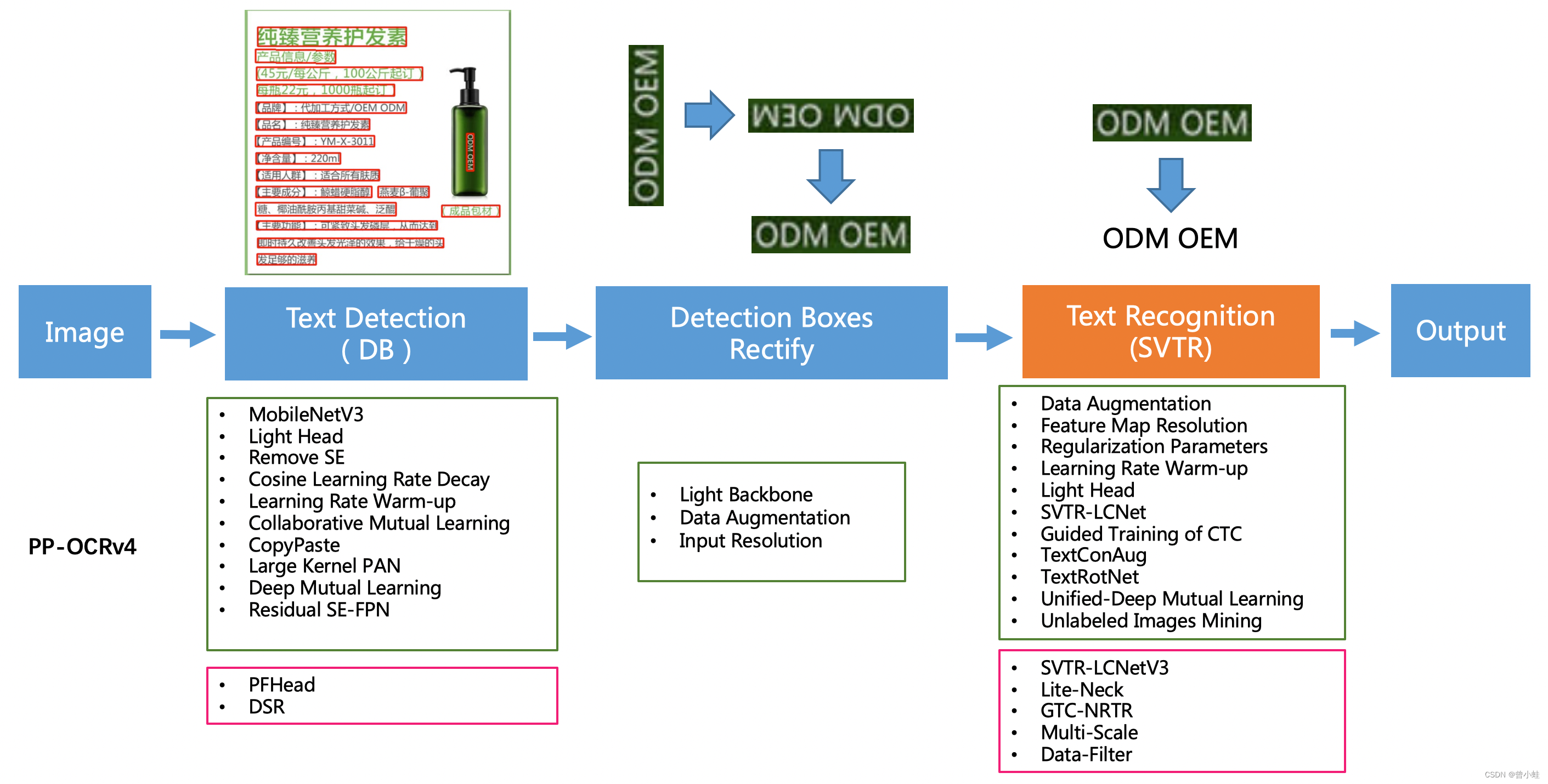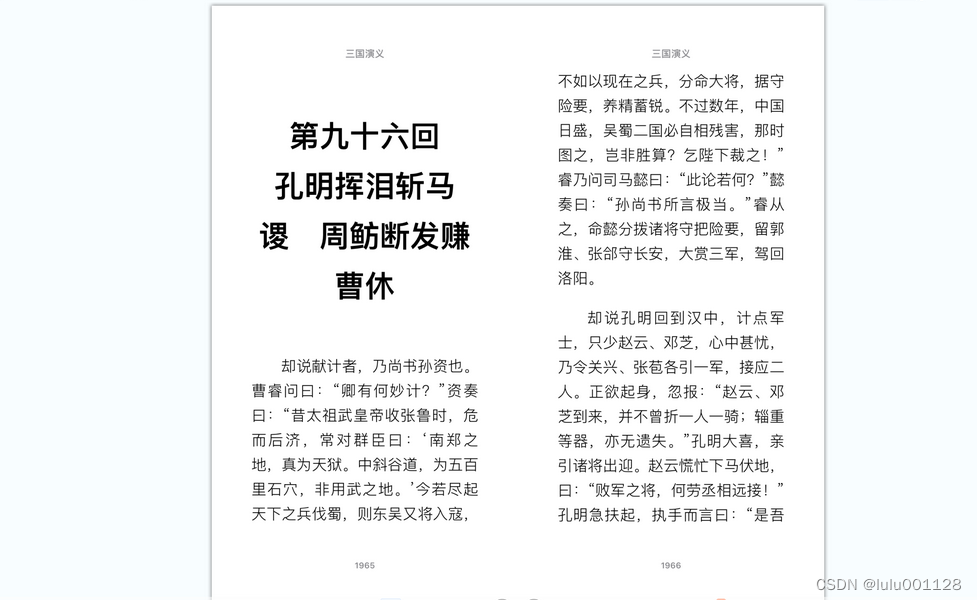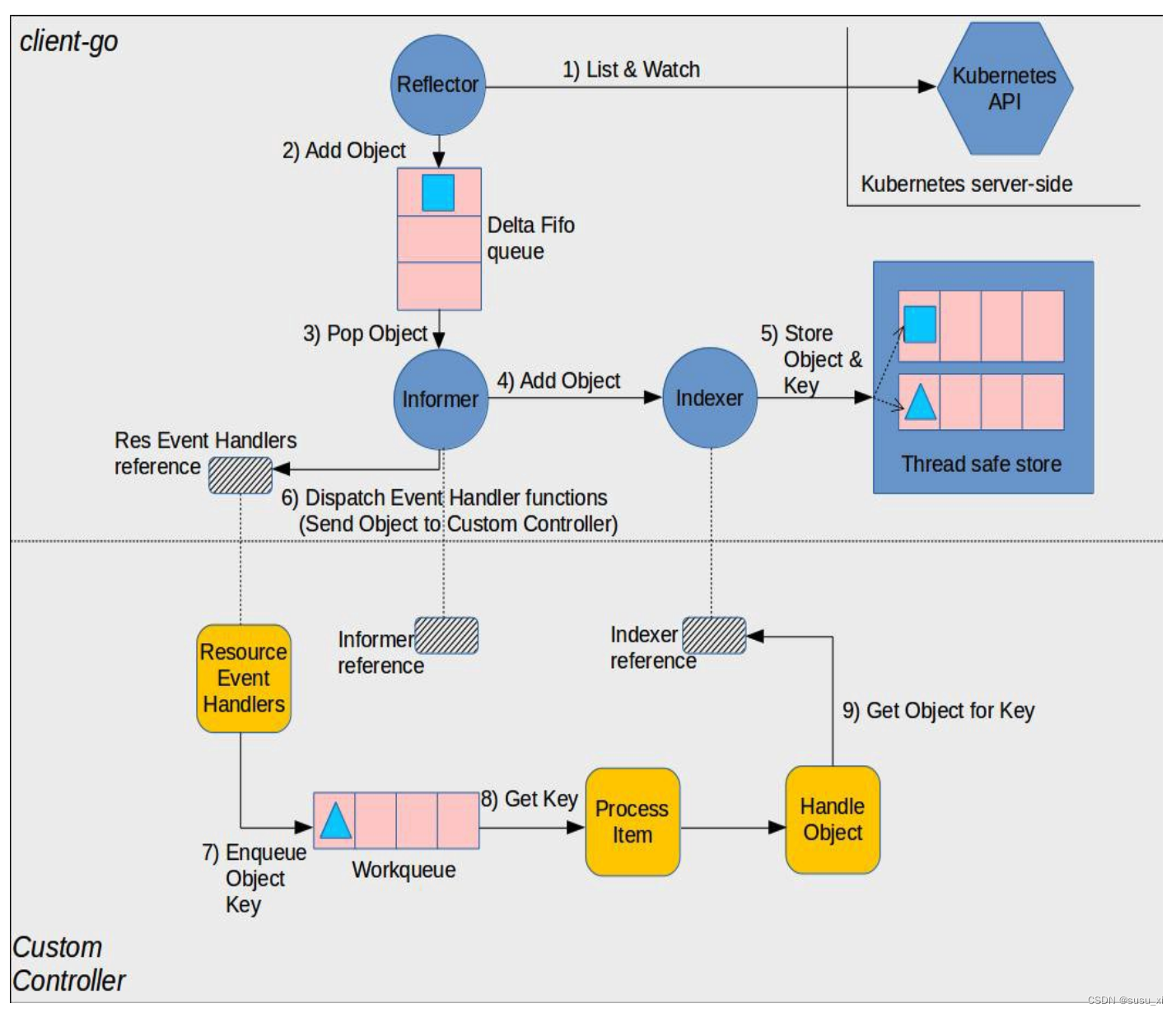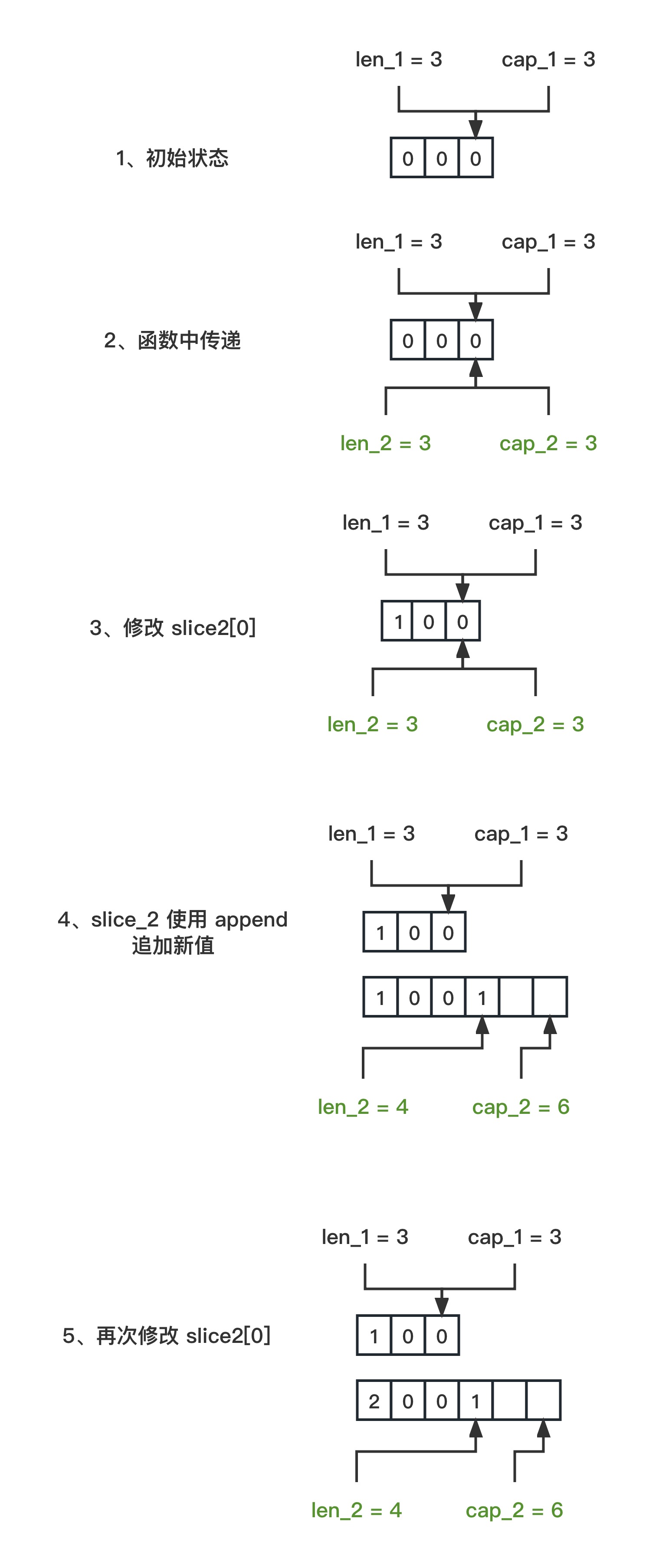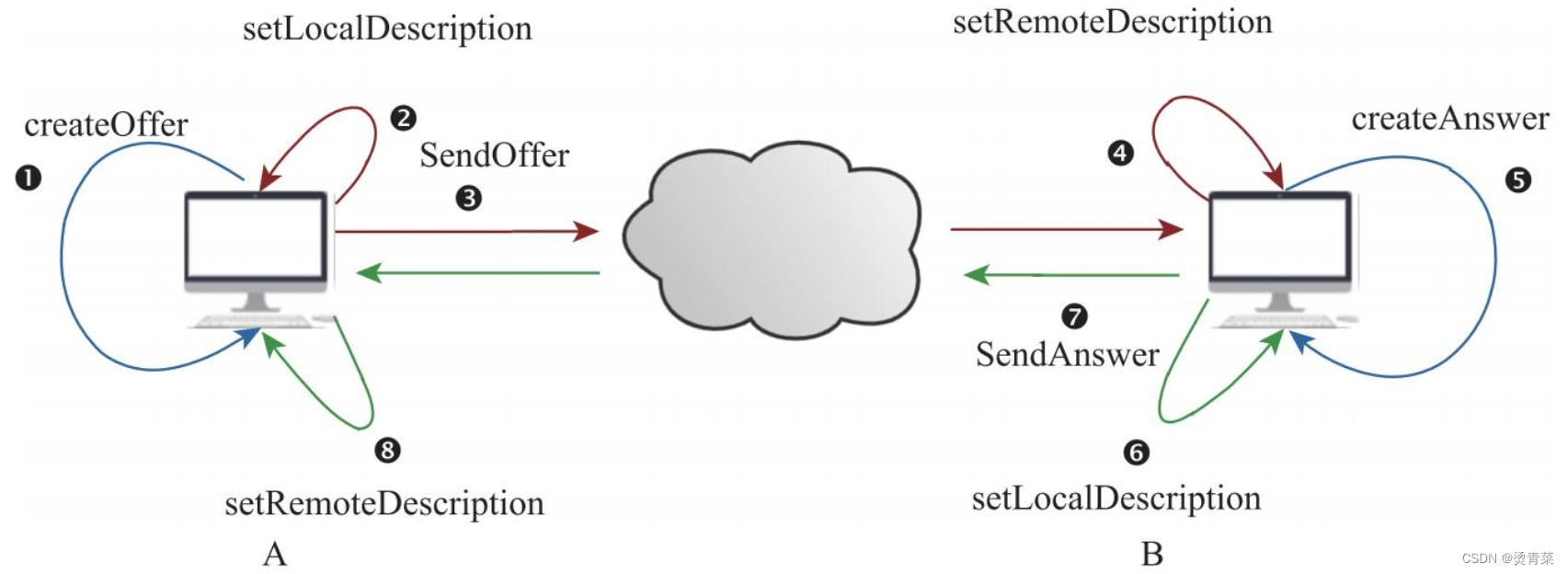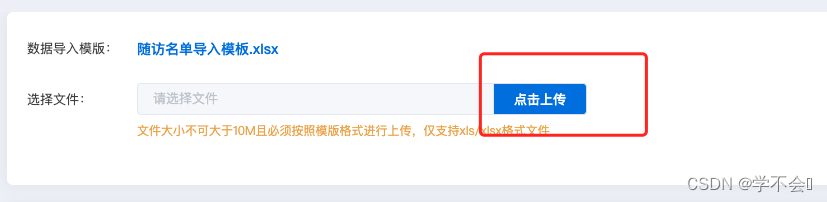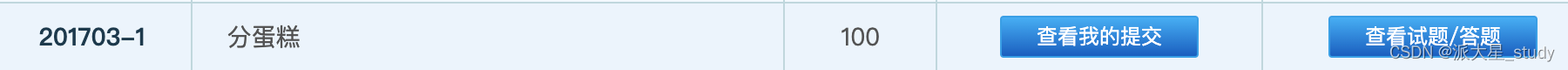代码资源在这儿 ↑
vue之动态表单优化
- vue2+js动态表单优化
- vue3+ts动态表单优化
vue2+js动态表单优化
效果图
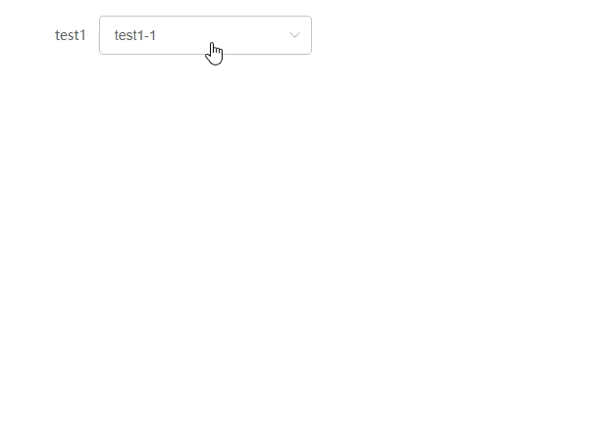
目录结构
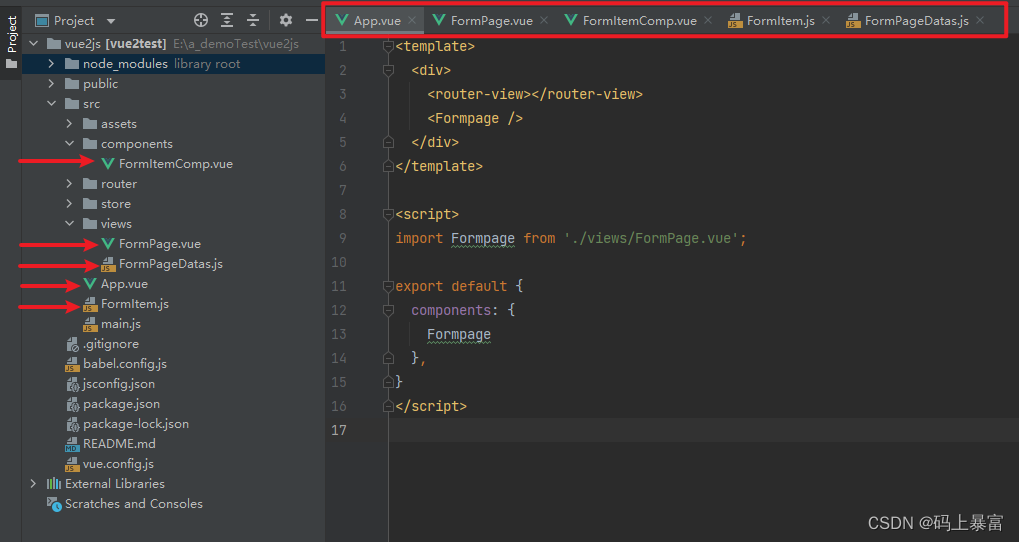
五个文件的完整代码:
以下是App.vue
<template><div><router-view></router-view><Formpage /></div>
</template><script>
import Formpage from './views/FormPage.vue';export default {components: {Formpage},
}
</script>以下是FormPage.vue
<template><div class="container"><FormItemComp :formState="root"></FormItemComp></div>
</template><script>
import FormItemComp from '../components/FormItemComp.vue';
import root from './FormPageDatas';export default {components: {FormItemComp},data() {return {root: root}}
}
</script><style scoped>
.container {width: 80%;margin: 1em auto;
}
</style>以下是FormItemComp.vue
<template><el-form><template v-if="formState"><el-form-item :label="formState.payload.label"><template v-if="formState.type === 'input'"><el-input v-model="formState.payload.value"/></template><template v-else-if="formState.type === 'checkbox'"><el-checkbox-group v-model="formState.payload.value"><el-checkbox v-for="option in formState.payload.options" :key="option.value" :label="option.value">{{ option.label }}</el-checkbox></el-checkbox-group></template><template v-else-if="formState.type === 'radio'"><el-radio-group v-model="formState.payload.value"><el-radio v-for="option in formState.payload.options" :key="option.value" :label="option.value">{{ option.label }}</el-radio></el-radio-group></template><template v-else-if="formState.type === 'select'"><el-select v-model="formState.payload.value"><el-option v-for="option in formState.payload.options" :key="option.value" :label="option.label" :value="option.value"/></el-select></template></el-form-item><FormItemComp :form-state="getNext()"/></template></el-form>
</template><script>
export default {name: 'FormItemComp',props: {formState: {type: Object,default: null}},methods: {getNext() {let current = this.formState;if (!current) {return null;}const ancestors = [];ancestors.unshift(current);while ((current = current.parent)) {ancestors.unshift(current);}return this.formState.next(this.formState, ancestors);}}
}
</script><style scoped>
.el-form-item__label {padding-right: 10px !important;
}
</style>以下是FormItem.js
import Vue from 'vue';/*** 创建表单项* @param formItemType string 表单项的类型* @param payload object 表单项的label、options、value* @param next function 当前选择的值* @param parent 上一个表当项* @return {{next: ((function(*=, *=): (null|null))|*), parent: null, payload, type}}*/
export function createFormItem(formItemType, payload, next, parent) {if (!next) {next = () => null;}if (!parent) {parent = null;}const nextFunc = function(current, acients) {let nextItem = next(current, acients);if (!nextItem) {return null;}nextItem.parent = current;if (!Vue.observable(nextItem)) {nextItem = Vue.observable(nextItem);}return nextItem;};return Vue.observable({type: formItemType,payload: payload,next: nextFunc,parent: parent,});
}以下是FormPageDatas.js
import {createFormItem} from '@/FormItem';const item1 = createFormItem('select',{label: 'test1',options: [{label: 'test1-1', value: 'test1-1'},{label: 'test1-2', value: 'test1-2'},{label: 'test1-3', value: 'test1-3'},],value: 'test1-1',},(current) => {if (current.payload.value === 'test1-2') {return item2;} else if (current.payload.value === 'test1-3') {return item4;} else {return null;}}
);const item2 = createFormItem('input', {label: 'test2',value: 'test'
}, (current) => (current.payload.value === 'test2' ? item3 : null));const item3 = createFormItem('checkbox',{label: 'test3',options: [{label: 'test3-1', value: 'test3-1'},{label: 'test3-2', value: 'test3-2'},{label: 'test3-3', value: 'test3-3'},],value: ['test3-2', 'test3-3'],},(current) => (current.payload.value.includes('test3-1') ? item4 : null)
);const item4 = createFormItem('radio', {label: 'test4',options: [{label: 'test4-1', value: 'test4-1'},{label: 'test4-2', value: 'test4-2'},{label: 'test4-3', value: 'test4-3'},{label: 'test4-4', value: 'test4-4'},],value: 'test4-4',
});export default item1;vue3+ts动态表单优化
效果图
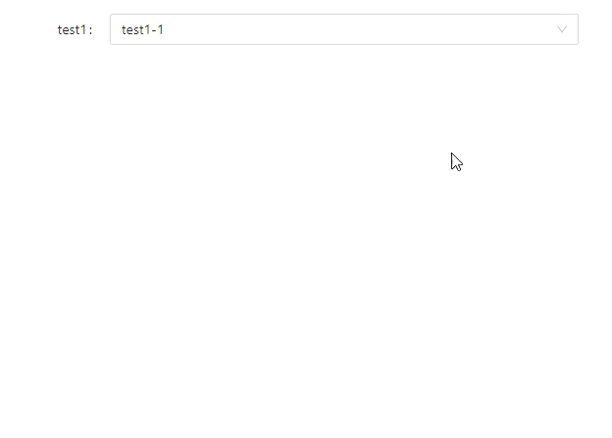
目录结构
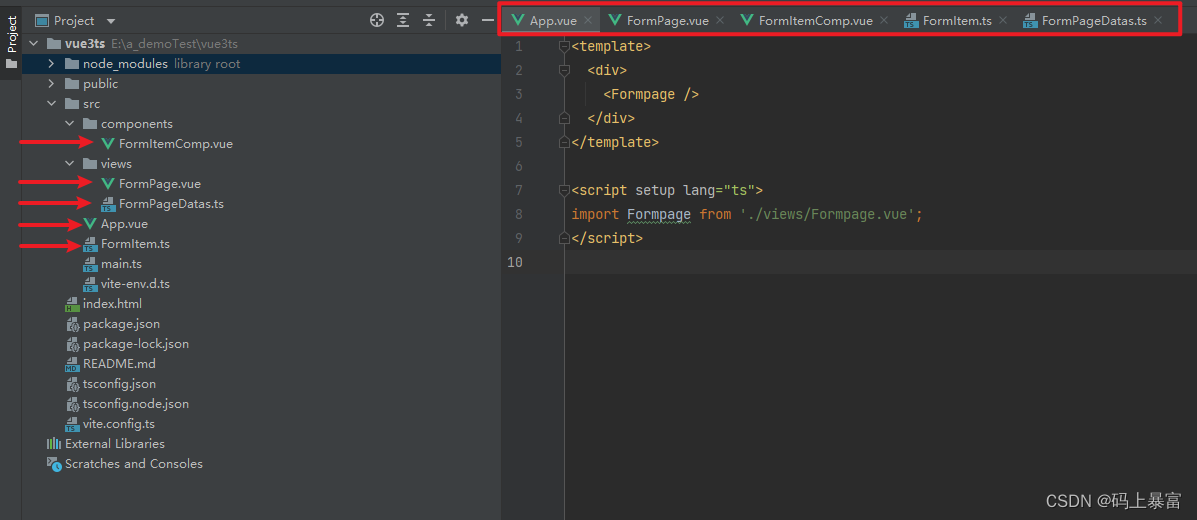
五个文件的完整代码:
以下是App.vue
<template><div><Formpage /></div>
</template><script setup lang="ts">
import Formpage from './views/Formpage.vue';
</script>以下是FormPage.vue
<template><div class="container"><FormItemComp :form-state="root"></FormItemComp></div>
</template><script setup lang="ts">
import FormItemComp from '../components/FormItemComp.vue';
import root from './FormPageDatas';
</script><style scoped>
.container {width: 80%;margin: 1em auto;
}
</style>以下是FormItemComp.vue
<template><template v-if="formState"><a-form-item :label="formState.payload.label"><template v-if="formState.type === 'input'"><a-input v-model:value="formState.payload.value" /></template><template v-else-if="formState.type === 'checkbox'"><a-checkbox-group v-model:value="formState.payload.value"><a-checkbox v-for="option in formState.payload.options" :value="option.value">{{ option.label }}</a-checkbox></a-checkbox-group></template><template v-else-if="formState.type === 'radio'"><a-radio-group v-model:value="formState.payload.value"><a-radio v-for="option in formState.payload.options" :value="option.value">{{ option.label }}</a-radio></a-radio-group></template><template v-else-if="formState.type === 'select'"><a-select v-model:value="formState.payload.value"><a-select-option v-for="option in formState.payload.options" :value="option.value">{{ option.label }}</a-select-option></a-select></template></a-form-item><FormItemComp :form-state="getNext()"></FormItemComp></template>
</template><script setup lang="ts">
import { FormItem } from '../FormItem';const props = defineProps<{formState: FormItem | null;
}>();function getNext(): FormItem | null {let current: FormItem | null = props.formState;if (!current) {return null;}const acients = [];acients.unshift(current);while ((current = current.parent)) {acients.unshift(current);}return props.formState!.next(props.formState!, acients);
}
</script><style>
.ant-form-item-label {padding-right: 10px !important;
}
</style>以下是FormItem.ts
import { isReactive, reactive } from 'vue';export type FormItemType = 'input' | 'select' | 'checkbox' | 'radio';export interface FormItem {type: FormItemType;payload: any;next: (current: FormItem, acients: FormItem[]) => FormItem | null;parent: FormItem | null;
}export function createFormItem(formItemType: FormItem['type'],payload: FormItem['payload'],next?: FormItem['next'],parent?: FormItem['parent']
): FormItem {if (!next) {next = () => null;}if (!parent) {parent = null;}const nextFunc: FormItem['next'] = (current, acients) => {let nextItem = next!(current, acients);if (!nextItem) {return null;}nextItem.parent = current;if (!isReactive(nextItem)) {nextItem = reactive(nextItem);}return nextItem;};const formItem: FormItem = reactive({type: formItemType,payload,next: nextFunc,parent,});return formItem;
}以下是FormPageDatas.ts
import { createFormItem } from '../FormItem';const item1 = createFormItem('select',{label: 'test1',options: [{ label: 'test1-1', value: 'test1-1' },{ label: 'test1-2', value: 'test1-2' },{ label: 'test1-3', value: 'test1-3' },],value: 'test1-1',},(current) => {if (current.payload.value === 'test1-2') {return item2;} else if (current.payload.value === 'test1-3') {return item4;} else {return null;}}
);const item2 = createFormItem('input',{ label: 'test2', value: 'test' },(current) => (current.payload.value === 'test2' ? item3 : null)
);const item3 = createFormItem('checkbox',{label: 'test3',options: [{ label: 'test3-1', value: 'test3-1' },{ label: 'test3-2', value: 'test3-2' },{ label: 'test3-3', value: 'test3-3' },],value: ['test3-2', 'test3-3'],},(current) => (current.payload.value.includes('test3-1') ? item4 : null)
);const item4 = createFormItem('radio', {label: 'test4',options: [{ label: 'test4-1', value: 'test4-1' },{ label: 'test4-2', value: 'test4-2' },{ label: 'test4-3', value: 'test4-3' },{ label: 'test4-4', value: 'test4-4' },],value: 'test4-4',
});export default item1;