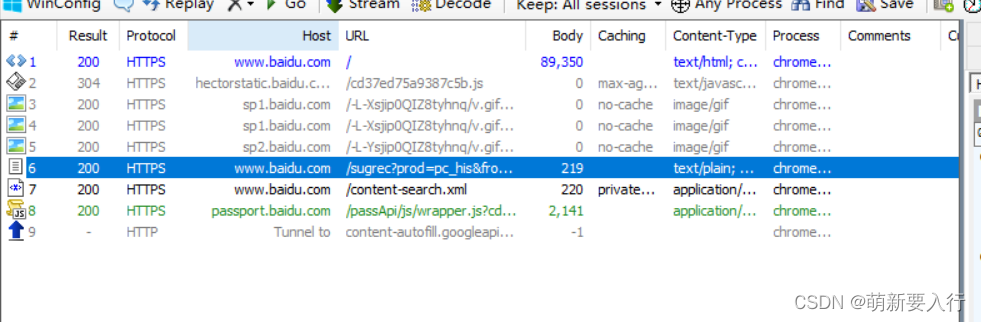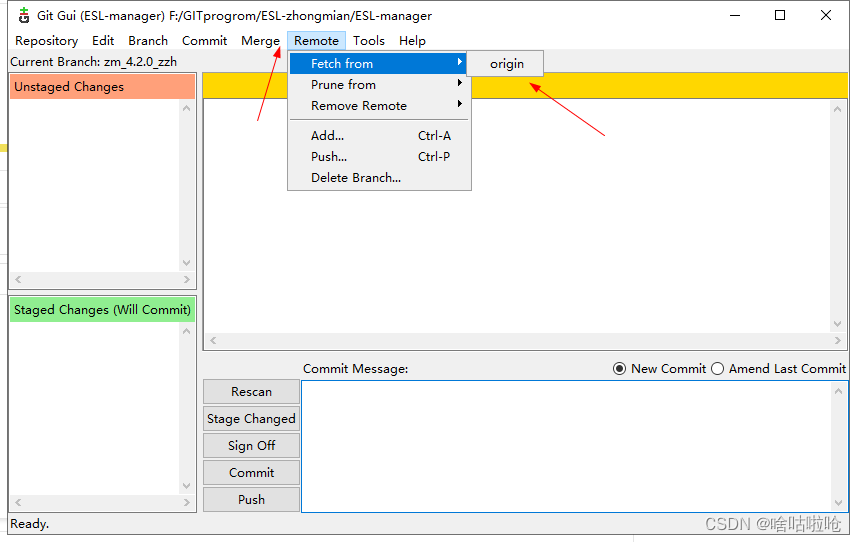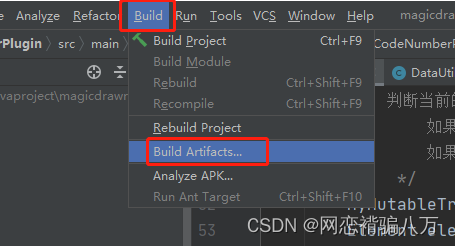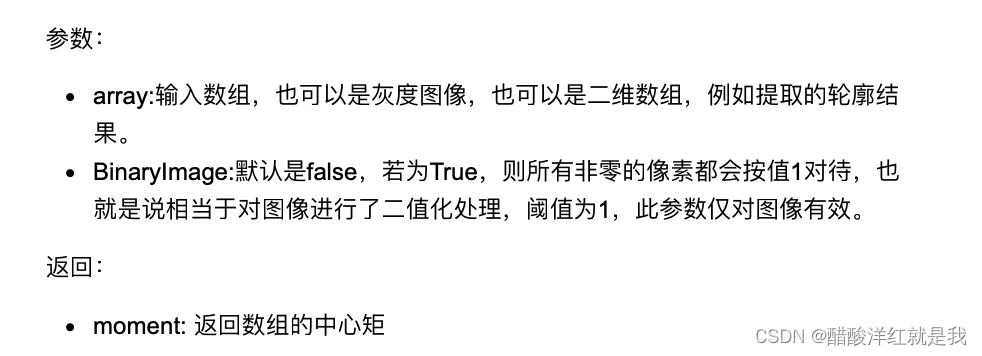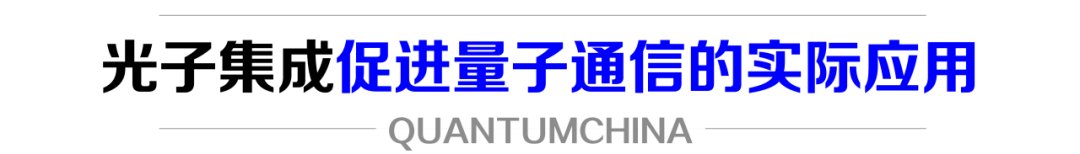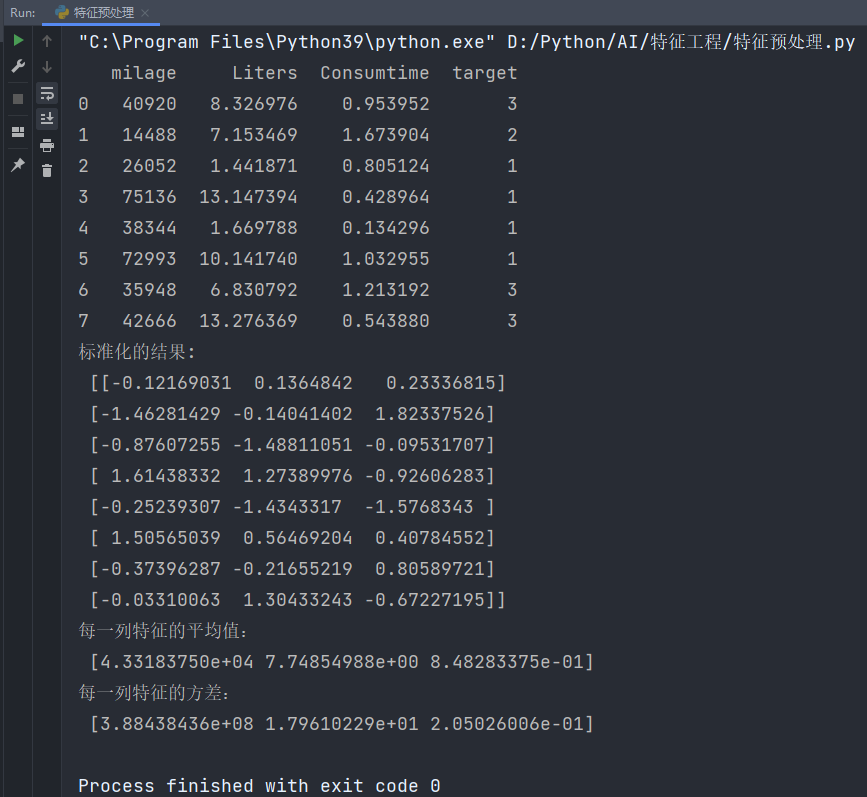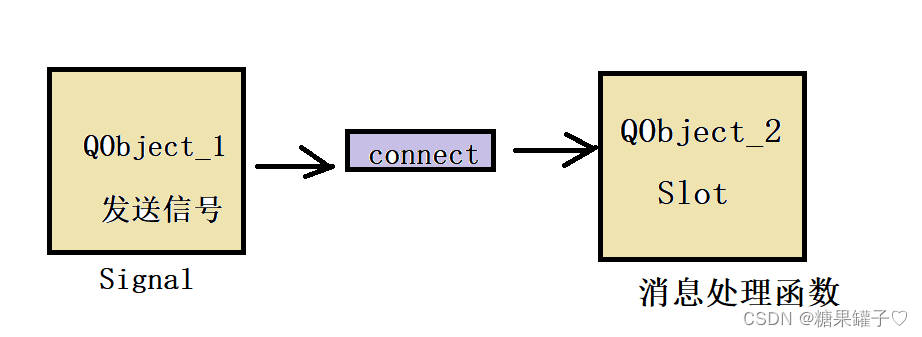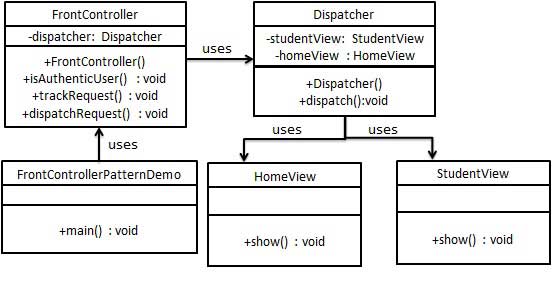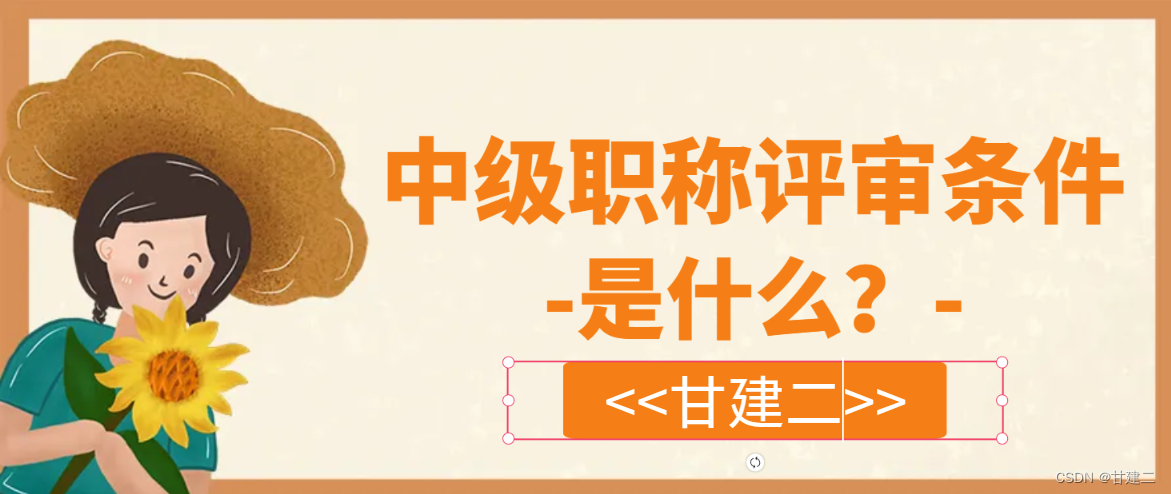Top
NSD DBA DAY01
- 案例1:构建MySQL服务器
- 案例2:密码管理
- 案例3:安装图形软件
- 案例4:筛选条件
1 案例1:构建MySQL服务器
1.1 问题
- 在IP地址192.168.88.50主机和192.168.88.51主机上部署mysql服务
- 练习必备命令的使用
1.2 方案
准备2台虚拟机,要求如下:
表-1
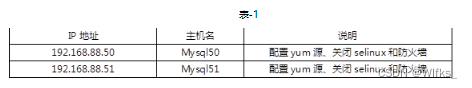

配置yum源、关闭selinux和防火墙,如果忘记了请自行补习前边课程的知识或查看今天讲课的PPT,谢谢!!!
1.3 步骤
实现此案例需要按照如下步骤进行。
步骤一:安装软件
命令操作如下所示:
mysql-server 提供服务软件
mysql 提供命令软件
- [root@mysql50 ~]# yum -y install mysql-server mysql //安装提供服务和命令软件
- //软件已安装
- [root@mysql50 ~]# rpm -q mysql-server mysql
- mysql-server-8.0.26-1.module+el8.4.0+652+6de068a7.x86_64
- mysql-8.0.26-1.module+el8.4.0+652+6de068a7.x86_64
- [root@mysql50 ~]#
- [root@mysql50 ~]# rpm -qi mysql-server //查看软件信息
- Name : mysql-server
- Version : 8.0.26
- Release : 1.module+el8.4.0+652+6de068a7
- Architecture: x86_64
- Install Date: 2023年03月13日 星期一 12时09分38秒
- Group : Unspecified
- Size : 126674945
- License : GPLv2 with exceptions and LGPLv2 and BSD
- Signature : RSA/SHA256, 2021年09月22日 星期三 07时27分14秒, Key ID 15af5dac6d745a60
- Source RPM : mysql-8.0.26-1.module+el8.4.0+652+6de068a7.src.rpm
- Build Date : 2021年09月22日 星期三 07时06分32秒
- Build Host : ord1-prod-x86build005.svc.aws.rockylinux.org
- Relocations : (not relocatable)
- Packager : infrastructure@rockylinux.org
- Vendor : Rocky
- URL : http://www.mysql.com
- Summary : The MySQL server and related files
- Description :
- MySQL is a multi-user, multi-threaded SQL database server. MySQL is a
- client/server implementation consisting of a server daemon (mysqld)
- and many different client programs and libraries. This package contains
- the MySQL server and some accompanying files and directories.
- [root@mysql50 ~]# systemctl start mysqld //启动服务
- [root@mysql50 ~]# systemctl enable mysqld //开机运行
- [root@mysql50 ~]# systemctl enable mysqld //设置服务开机运行
- Created symlink /etc/systemd/system/multi-user.target.wants/mysqld.service → /usr/lib/systemd/system/mysqld.service.
步骤二:查看端口号和进程名
命令操作如下所示:
- [root@mysql50 ~]# ps -C mysqld //查看进程
- PID TTY TIME CMD
- 21912 ? 00:00:00 mysqld
- [root@mysql50 ~]#
- [root@mysql50 ~]# ss -utnlp | grep 3306 查看端口
- tcp LISTEN 0 70 *:33060 *:* users:(("mysqld",pid=21912,fd=22))
- tcp LISTEN 0 128 *:3306 *:* users:(("mysqld",pid=21912,fd=25))
- [root@mysql50 ~]#
- 或
- [root@mysql50 ~]# netstat -utnlp | grep mysqld //仅查看mysqld进程
- tcp6 0 0 :::33060 :::* LISTEN 21912/mysqld
- tcp6 0 0 :::3306 :::* LISTEN 21912/mysqld
- [root@mysql50 ~]#
说明:
MySQL 8中的3306端口是MySQL服务默认使用的端口,主要用于建立客户端与MySQL服务器之间的连接。
MySQL 8中的33060端口是MySQL Shell默认使用的管理端口,主要用于执行各种数据库管理任务。远程管理MySQL服务器:使用MySQL Shell连接到MySQL服务,并在远程管理控制台上执行各种数据库管理操作,例如创建、删除、备份和恢复数据库等。
步骤三:连接服务。
说明: 数据库管理员本机登陆默认没有密码
命令操作如下所示:
- [root@mysql50 ~]# mysql //连接服务
- Welcome to the MySQL monitor. Commands end with ; or \g.
- Your MySQL connection id is 8
- Server version: 8.0.26 Source distribution
- Copyright (c) 2000, 2021, Oracle and/or its affiliates.
- Oracle is a registered trademark of Oracle Corporation and/or its
- affiliates. Other names may be trademarks of their respective
- owners.
- Type 'help;' or '\h' for help. Type '\c' to clear the current input statement.
- mysql> 登陆后的提示符
- mysql> exit //断开连接
- Bye
- [root@mysql50 ~]#
步骤四:配置第2台数据库服务器MySQL51。
命令操作如下所示:
- [root@mysql51 ~]# yum -y install mysql-server mysql
- [root@mysql51 ~]# systemctl start mysqld
- [root@mysql51 ~]# systemctl enable mysqld
- [root@mysql51 ~]# mysql
- mysql> exit
- Bye
- [root@mysql51 ~]#
步骤五:练习必备命令的使用(在mysql50主机完成练习)
命令操作如下所示:
- mysql> select version() ; //查看数据库软件版本
- +-----------+
- | version() |
- +-----------+
- | 8.0.26 |
- +-----------+
- 1 row in set (0.00 sec)
- mysql> select user() ; //查看登陆的用户和客户端地址
- +----------------+
- | user() |
- +----------------+
- | root@localhost | 管理员root本机登陆
- +----------------+
- 1 row in set (0.00 sec)
- mysql> show databases; //查看已有的库
- +--------------------+
- | Database |
- +--------------------+
- | information_schema |
- | mysql |
- | performance_schema |
- | sys |
- +--------------------+
- 4 rows in set (0.00 sec)
- mysql>
说明:
默认4个库 不可以删除,存储的是 服务运行时加载的不同功能的程序和数据。
information_schema:是MySQL数据库提供的一个虚拟的数据库,存储了MySQL数据库中的相关信息,比如数据库、表、列、索引、权限、角色等信息。它并不存储实际的数据,而是提供了一些视图和存储过程,用于查询和管理数据库的元数据信息。
mysql:存储了MySQL服务器的系统配置、用户、账号和权限信息等。它是MySQL数据库最基本的库,存储了MySQL服务器的核心信息。
performance_schema:存储了MySQL数据库的性能指标、事件和统计信息等数据,可以用于性能分析和优化。
sys:是MySQL 8.0引入的一个新库,它基于information_schema和performance_schema视图,提供了更方便、更直观的方式来查询和管理MySQL数据库的元数据和性能数据。
- mysql> select database(); //查看当前在那个库里 null 表示没有在任何库里
- +------------+
- | database() |
- +------------+
- | NULL |
- +------------+
- 1 row in set (0.00 sec)
- mysql> use mysql ; //切换到mysql库
- mysql> select database(); // 再次显示所在的库
- +------------+
- | database() |
- +------------+
- | mysql |
- +------------+
- 1 row in set (0.00 sec)
- mysql> show tables; //显示库里已有的表
- +------------------------------------------------------+
- | Tables_in_mysql |
- +------------------------------------------------------+
- | columns_priv |
- | component |
- | db |
- | default_roles |
- | engine_cost |
- | func |
- | general_log |
- | global_grants |
- | gtid_executed |
- | help_category |
- | help_keyword |
- | help_relation |
- | help_topic |
- | innodb_index_stats |
- | innodb_table_stats |
- | password_history |
- | plugin |
- | procs_priv |
- | proxies_priv |
- | replication_asynchronous_connection_failover |
- | replication_asynchronous_connection_failover_managed |
- | replication_group_configuration_version |
- | replication_group_member_actions |
- | role_edges |
- | server_cost |
- | servers |
- | slave_master_info |
- | slave_relay_log_info |
- | slave_worker_info |
- | slow_log |
- | tables_priv |
- | time_zone |
- | time_zone_leap_second |
- | time_zone_name |
- | time_zone_transition |
- | time_zone_transition_type |
- | user |
- +------------------------------------------------------+
- 37 rows in set (0.00 sec)
- mysql> exit ; 断开连接
- Bye
- [root@mysql50 ~]#
2 案例2:密码管理
2.1 问题
1) 在192.168.88.50主机做如下练习:
- 设置root密码为tarena
- 修改root密码为123qqq…A
- 破解root密码为NSD2023…a
2.2 步骤
实现此案例需要按照如下步骤进行。
步骤一:设置root密码为tarena
命令操作如下所示:
2行输出是警告而已不用关心
- [root@mysql50 ~]# mysqladmin -uroot -p password "tarena"
- Enter password: //敲回车
- mysqladmin: [Warning] Using a password on the command line interface can be insecure.
- Warning: Since password will be sent to server in plain text, use ssl connection to ensure password safety.
- [root@mysql50 ~]# mysql //无密码连接被拒绝
- ERROR 1045 (28000): Access denied for user 'root'@'localhost' (using password: NO)
- [root@mysql50 ~]#
- [root@mysql50 ~]# mysql -uroot –ptarena //连接时输入密码
- mysql: [Warning] Using a password on the command line interface can be insecure.
- Welcome to the MySQL monitor. Commands end with ; or \g.
- Your MySQL connection id is 14
- Server version: 8.0.26 Source distribution
- Copyright (c) 2000, 2021, Oracle and/or its affiliates.
- Oracle is a registered trademark of Oracle Corporation and/or its
- affiliates. Other names may be trademarks of their respective
- owners.
- Type 'help;' or '\h' for help. Type '\c' to clear the current input statement.
- mysql> 登陆成功
步骤二:修改root密码为123qqq…A
命令操作如下所示:
- [root@mysql50 ~]# mysqladmin -uroot -ptarena password "123qqq...A" //修改密码
- mysqladmin: [Warning] Using a password on the command line interface can be insecure.
- Warning: Since password will be sent to server in plain text, use ssl connection to ensure password safety.
- [root@mysql50 ~]# mysql -uroot –ptarena //旧密码无法登陆
- mysql: [Warning] Using a password on the command line interface can be insecure.
- ERROR 1045 (28000): Access denied for user 'root'@'localhost' (using password: YES)
- [root@mysql50 ~]# mysql -uroot -p123qqq...A //新密码登陆
- mysql: [Warning] Using a password on the command line interface can be insecure.
- Welcome to the MySQL monitor. Commands end with ; or \g.
- Your MySQL connection id is 18
- Server version: 8.0.26 Source distribution
- Copyright (c) 2000, 2021, Oracle and/or its affiliates.
- Oracle is a registered trademark of Oracle Corporation and/or its
- affiliates. Other names may be trademarks of their respective
- owners.
- Type 'help;' or '\h' for help. Type '\c' to clear the current input statement.
- mysql> 登陆成功
步骤三:破解root密码为NSD2023…a
说明:在mysql50主机做此练习
命令操作如下所示:
- [root@mysql50 ~]# mysql -uroot -pNSD2023...a //破解前登陆失败
- mysql: [Warning] Using a password on the command line interface can be insecure.
- ERROR 1045 (28000): Access denied for user 'root'@'localhost' (using password: YES)
- [root@mysql50 ~]# vim /etc/my.cnf.d/mysql-server.cnf //修改主配置文件
- [mysqld]
- skip-grant-tables //手动添加此行 作用登陆时不验证密码
- :wq
- [root@mysql50 ~]# systemctl restart mysqld //重启服务 作用让服务以新配置运行
- [root@mysql50 ~]# mysql //连接服务
- Welcome to the MySQL monitor. Commands end with ; or \g.
- Your MySQL connection id is 7
- Server version: 8.0.26 Source distribution
- Copyright (c) 2000, 2021, Oracle and/or its affiliates.
- Oracle is a registered trademark of Oracle Corporation and/or its
- affiliates. Other names may be trademarks of their respective
- owners.
- Type 'help;' or '\h' for help. Type '\c' to clear the current input statement.
- //把mysql库下user表中 用户root的密码设置为无;
- mysql> update mysql.user set authentication_string="" where user="root";
- Query OK, 1 row affected (0.05 sec)
- Rows matched: 1 Changed: 1 Warnings: 0
- mysql> exit; 断开连接
- Bye
- [root@mysql50 ~]# vim /etc/my.cnf.d/mysql-server.cnf 编辑配置文件
- [mysqld]
- #skip-grant-tables //注释添加的行
- :wq
- [root@mysql50 ~]# systemctl restart mysqld //重启服务 作用让注释生效
- [root@localhost ~]# mysql 无密码登陆
- Welcome to the MySQL monitor. Commands end with ; or \g.
- Your MySQL connection id is 8
- Server version: 8.0.26 Source distribution
- Copyright (c) 2000, 2021, Oracle and/or its affiliates.
- Oracle is a registered trademark of Oracle Corporation and/or its
- affiliates. Other names may be trademarks of their respective
- owners.
- Type 'help;' or '\h' for help. Type '\c' to clear the current input statement.
- //设置root用户本机登陆密码
- mysql> alter user root@"localhost" identified by "NSD2023...a";
- Query OK, 0 rows affected (0.00 sec)
- mysql> exit 断开连接
- Bye
- [root@localhost ~]# mysql 不输密码无法登陆
- ERROR 1045 (28000): Access denied for user 'root'@'localhost' (using password: NO)
- [root@localhost ~]# mysql -uroot -pNSD2023...a 使用破解的密码登陆
- mysql: [Warning] Using a password on the command line interface can be insecure.
- Welcome to the MySQL monitor. Commands end with ; or \g.
- Your MySQL connection id is 10
- Server version: 8.0.26 Source distribution
- Copyright (c) 2000, 2021, Oracle and/or its affiliates.
- Oracle is a registered trademark of Oracle Corporation and/or its
- affiliates. Other names may be trademarks of their respective
- owners.
- Type 'help;' or '\h' for help. Type '\c' to clear the current input statement.
- mysql>
- mysql> 登陆成功
- mysql> show databases; 查看已有的库
- +--------------------+
- | Database |
- +--------------------+
- | information_schema |
- | mysql |
- | performance_schema |
- | sys |
- +--------------------+
- 4 rows in set (0.01 sec)
3 案例3:安装图形软件
3.1 问题
- 在IP地址192.168.88.50主机安装phpmyadmin软件
- 客户端通过访问phpmyadmin软件管理数据库
3.2 方案
把用到的软件拷贝的虚拟机mysql50里
在mysql50主机,首先配置运行环境LNP,然后安装phpmyadmin软件,最后打开真机的浏览器输入phpmyadmin的网址访问。
3.3 步骤
实现此案例需要按照如下步骤进行。
步骤一:部署运行环境LNP
命令操作如下所示:
- gcc 源码包编译工具
- unzip 提供解压.zip 压缩包命令
- make 源码软件编译命令
- pcre-devel 支持正则表达式
- zlib-devel 提供数据压缩命令
- [root@mysql50 ~]# yum -y install gcc unzip make pcre-devel zlib-devel //安装依赖
- [root@mysql50 ~]# tar -xf nginx-1.22.1.tar.gz //解压源码
- [root@mysql50 ~]# cd nginx-1.22.1 //进源码目录
- [root@mysql50 nginx-1.22.1]# ./configure //配置
- [root@mysql50 nginx-1.22.1]# make && make install //编译并安装
- [root@mysql50 nginx-1.22.1]# ls /usr/local/nginx/ //查看安装目录
- conf html logs sbin
- [root@mysql50 nginx-1.22.1]# vim /usr/local/nginx/conf/nginx.conf //修改主配置文件
- 43 location / {
- 44 root html;
- 45 index index.php index.html index.htm; //添加php首页名
- 46 }
- 65 location ~ \.php$ { //访问.php的请求转给本机的9000端口
- 66 root html;
- 67 fastcgi_pass 127.0.0.1:9000;
- 68 fastcgi_index index.php;
- 69 #fastcgi_param SCRIPT_FILENAME /scripts$fastcgi_script_name;
- 70 include fastcgi.conf; //保存nginx变量文件
- 71 }
- :wq
- [root@mysql50 nginx-1.22.1]# /usr/local/nginx/sbin/nginx //启动服务
- [root@mysql50 nginx-1.22.1]# netstat -utnlp | grep 80 //查看端口
- tcp 0 0 0.0.0.0:80 0.0.0.0:* LISTEN 42182/nginx: master
- [root@mysql50 nginx-1.22.1]#
- php 解释php代码
- php-devel php扩展包
- php-mysqlnd 连接mysql命令包
- php-json 支持json代码
- php-fpm 提供fpm服务
- [root@mysql50 ~]# yum -y install php php-devel php-mysqlnd php-json php-fpm //安装php软件
- [root@mysql50 ~]# vim /etc/php-fpm.d/www.conf //修改主配置文件
- 38 ;listen = /run/php-fpm/www.sock
- 39 listen = 127.0.0.1:9000 //非socket方式运行,不是必须的
- :wq
- [root@mysql50 ~]# systemctl start php-fpm //启动服务
- [root@mysql50 ~]# netstat -utnlp | grep 9000 //查看端口
- tcp 0 0 127.0.0.1:9000 0.0.0.0:* LISTEN 67251/php-fpm: mast
- [root@mysql50 ~]#
- [root@mysql50 ~]# vim /usr/local/nginx/html/test.php //编写php脚本
- <?php
- $name = "plj" ;
- echo $name ;
- echo "\n" ;
- ?>
- :wq
- [root@mysql50 ~]# curl http://localhost/test.php //访问脚本
- plj
- [root@mysql50 ~]#
步骤二:安装phpmyadmin软件
命令操作如下所示:
- [root@mysql50 ~]# unzip phpMyAdmin-5.2.1-all-languages.zip //解压
- [root@mysql50 ~]# mv phpMyAdmin-5.2.1-all-languages /usr/local/nginx/html/phpmyadmin //移动并改名 ,为了便于访问
- [root@mysql50 ~]# cd /usr/local/nginx/html/phpmyadmin/ //进软件目录
- [root@mysql50 phpmyadmin]# cp config.sample.inc.php config.inc.php //创建主配置文件
- [root@mysql50 phpmyadmin]# vim config.inc.php //修改主配置文件
- //定义cookies验证码
- 16 $cfg['blowfish_secret'] = 'plj123'; /* YOU MUST FILL IN THIS FOR COOKIE AUTH! */
- //管理本机的数据库服务
- 30 $cfg['Servers'][$i]['host'] = 'localhost';
- :wq
- [root@mysql50 phpmyadmin]# setenforce 0 //关闭selinux
- [root@mysql50 phpmyadmin]# systemctl stop firewalld //关闭防火墙
步骤三:客户端访问
命令操作如下所示:
- http://192.168.88.50/phpmyadmin 打开浏览器输入此网址 效果如图-1所示


图-1
说明:输入数据库管理员root 和 密码 成功后如图-2所示
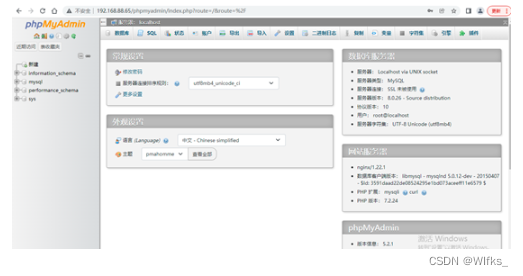

4 案例4:筛选条件
4.1 问题
- 准备练习环境
- 练习数值比较
- 练习范围匹配
- 练习模糊匹配
- 练习正则匹配
- 练习逻辑比较
- 练习字符比较/空/非空
- 练习别名/去重/合并
4.2 方案
拷贝tarena.sql文件到mysql50主机里,然后使用tarena.sql创建练习使用的数据。
4.3 步骤
实现此案例需要按照如下步骤进行。
步骤一:准备练习环境
- //拷贝tarena.sql 拷贝到 mysql50主机的/root 下
- [openeuler@server1 ~]$ scp /linux-soft/s3/tarena.sql root@192.168.88.50:/root/
- root@192.168.88.50's password:
- tarena.sql 100% 284KB 171.9MB/s 00:00
- //连接mysql50主机
- [openeuler@server1 ~]$ ssh root@192.168.88.50
- root@192.168.88.50's password:
- Last login: Tue May 23 10:59:57 2023 from 192.168.88.254
- //恢复数据
- [root@mysql50 ~]# mysql -uroot -pNSD2023...a < /root/tarena.sql
- mysql: [Warning] Using a password on the command line interface can be insecure.
- //连接服务
- [root@mysql50 ~]# mysql -uroot -pNSD2023...a
- mysql> show databases; //查看库
- +--------------------+
- | Database |
- +--------------------+
- | information_schema |
- | mysql |
- | performance_schema |
- | sys |
- | tarena | 恢复的库
- +--------------------+
- 5 rows in set (0.00 sec)
- mysql> use tarena; //进入库
- Reading table information for completion of table and column names
- You can turn off this feature to get a quicker startup with -A
- Database changed
- mysql> show tables; //查看表
- +------------------+
- | Tables_in_tarena |
- +------------------+
- | departments | 部门表
- | employees | 员工表
- | salary | 工资表
- | user | 用户表
- +------------------+
- 4 rows in set (0.00 sec)
使用user 表做查询练习
user表里存储的是 系统用户信息 就是 /etc/passwd 文件的内容
- mysql> desc tarena.user; //查看表头
- +----------+-------------+------+-----+---------+----------------+
- | Field | Type | Null | Key | Default | Extra |
- +----------+-------------+------+-----+---------+----------------+
- | id | int(11) | NO | PRI | NULL | auto_increment |行号
- | name | char(20) | YES | | NULL | |用户名
- | password | char(1) | YES | | NULL | |密码占位符
- | uid | int(11) | YES | | NULL | | uid号
- | gid | int(11) | YES | | NULL | | gid号
- | comment | varchar(50) | YES | | NULL | | 描述信息
- | homedir | varchar(80) | YES | | NULL | | 家目录
- | shell | char(30) | YES | | NULL | | 解释器
- +----------+-------------+------+-----+---------+----------------+
- 8 rows in set (0.00 sec)
select命令格式演示
语法格式1 SELECT 字段列表 FROM 库名.表名;
语法格式2 SELECT 字段列表 FROM 库名.表名 where 筛选条件;
- mysql> select name from tarena.user; //查看一个表头
- mysql> select name ,uid from tarena.user; //查看多个表头
- mysql> select * from tarena.user; //查看所有表头
加筛选条件
- mysql> select * from tarena.user where name = “root”; //查找root用户信息
- +----+------+----------+------+------+---------+---------+-----------+
- | id | name | password | uid | gid | comment | homedir | shell |
- +----+------+----------+------+------+---------+---------+-----------+
- | 1 | root | x | 0 | 0 | root | /root | /bin/bash |
- +----+------+----------+------+------+---------+---------+-----------+
- 1 row in set (0.00 sec)
- mysql>
- mysql> select * from tarena.user where id = 2 ; //查找第2行用户信息
- +----+------+----------+------+------+---------+---------+--------------+
- | id | name | password | uid | gid | comment | homedir | shell |
- +----+------+----------+------+------+---------+---------+--------------+
- | 2 | bin | x | 1 | 1 | bin | /bin | /sbin/nologin |
- +----+------+----------+------+------+---------+---------+--------------+
- 1 row in set (0.00 sec)
步骤二:练习数值比较
比较符号:
= != > >= < <=
相等 不相等 大于 大于等于 小于 小于等于
符号两边要是数字或数值类型的表头 符号左边与符号右边做比较
- //查看第3行的行号、用户名、uid、gid 四个表头的值
- mysql> select id,name,uid,gid from tarena.user where id = 3;
- +----+--------+------+------+
- | id | name | uid | gid |
- +----+--------+------+------+
- | 3 | daemon | 2 | 2 |
- +----+--------+------+------+
- 1 row in set (0.00 sec)
- //查看前2行的行号用户名、uid、gid 四个表头的值
- mysql> select id,name,uid,gid from tarena.user where id < 3;
- +----+------+------+------+
- | id | name | uid | gid |
- +----+------+------+------+
- | 1 | root | 0 | 0 |
- | 2 | bin | 1 | 1 |
- +----+------+------+------+
- 2 rows in set (0.00 sec)
- //查看前3行的行号、用户名、uid、gid 四个表头的值
- mysql> select id,name,uid,gid from tarena.user where id <= 3;
- +----+--------+------+------+
- | id | name | uid | gid |
- +----+--------+------+------+
- | 1 | root | 0 | 0 |
- | 2 | bin | 1 | 1 |
- | 3 | daemon | 2 | 2 |
- +----+--------+------+------+
- 3 rows in set (0.00 sec)
- //查看前uid号大于6000的行号、用户名、uid、gid 四个表头的值
- mysql> select id,name,uid,gid from tarena.user where uid > 6000;
- +----+-----------+-------+-------+
- | id | name | uid | gid |
- +----+-----------+-------+-------+
- | 22 | nfsnobody | 65534 | 65534 |
- +----+-----------+-------+-------+
- 1 row in set (0.00 sec)
- //查看前uid号大于等于1000的行号、用户名、uid、gid 四个表头的值
- mysql> select id,name,uid,gid from tarena.user where uid >= 1000;
- +----+-----------+-------+-------+
- | id | name | uid | gid |
- +----+-----------+-------+-------+
- | 22 | nfsnobody | 65534 | 65534 |
- | 24 | plj | 1000 | 1000 |
- +----+-----------+-------+-------+
- 2 rows in set (0.00 sec)
- //查看uid号和gid号相同的行 仅显示行号、用户名、uid、gid 四个表头的值
- mysql> select id,name,uid,gid from tarena.user where uid = gid;
- +----+-----------------+-------+-------+
- | id | name | uid | gid |
- +----+-----------------+-------+-------+
- | 1 | root | 0 | 0 |
- | 2 | bin | 1 | 1 |
- | 3 | daemon | 2 | 2 |
- | 13 | nobody | 99 | 99 |
- | 14 | systemd-network | 192 | 192 |
- | 15 | dbus | 81 | 81 |
- | 17 | sshd | 74 | 74 |
- | 18 | postfix | 89 | 89 |
- | 20 | rpc | 32 | 32 |
- | 21 | rpcuser | 29 | 29 |
- | 22 | nfsnobody | 65534 | 65534 |
- | 23 | haproxy | 188 | 188 |
- | 24 | plj | 1000 | 1000 |
- | 25 | apache | 48 | 48 |
- | 26 | mysql | 27 | 27 |
- +----+-----------------+-------+-------+
- 15 rows in set (0.00 sec)
- //查看uid号和gid号不一样的行 仅显示行号、用户名、uid、gid 四个表头的值
- mysql> select id,name,uid,gid from tarena.user where uid != gid;
- +----+----------+------+------+
- | id | name | uid | gid |
- +----+----------+------+------+
- | 4 | adm | 3 | 4 |
- | 5 | lp | 4 | 7 |
- | 6 | sync | 5 | 0 |
- | 7 | shutdown | 6 | 0 |
- | 8 | halt | 7 | 0 |
- | 9 | mail | 8 | 12 |
- | 10 | operator | 11 | 0 |
- | 11 | games | 12 | 100 |
- | 12 | ftp | 14 | 50 |
- | 16 | polkitd | 999 | 998 |
- | 19 | chrony | 998 | 996 |
- +----+----------+------+------+
- 11 rows in set (0.00 sec)
- mysql>
步骤三:练习范围匹配
in (值列表) //在…里
not in (值列表) //不在…里
between 数字1 and 数字2 //在…之间
命令操作如下所示:
- //uid号表头的值 是 (1 , 3 , 5 , 7) 中的任意一个即可
- mysql> select name , uid from tarena.user where uid in (1 , 3 , 5 , 7);
- +------+------+
- | name | uid |
- +------+------+
- | bin | 1 |
- | adm | 3 |
- | sync | 5 |
- | halt | 7 |
- +------+------+
- //shell 表头的的值 不是 "/bin/bash"或"/sbin/nologin" 即可
- mysql> select name , shell from tarena.user where shell not in ("/bin/bash","/sbin/nologin");
- +----------+----------------+
- | name | shell |
- +----------+----------------+
- | sync | /bin/sync |
- | shutdown | /sbin/shutdown |
- | halt | /sbin/halt |
- | mysql | /bin/false |
- +----------+----------------+
- //id表头的值 在 10 到 20 之间即可 包括 10 和 20 本身
- mysql> select id , name , uid from tarena.user where id between 10 and 20 ;
- +----+-----------------+------+
- | id | name | uid |
- +----+-----------------+------+
- | 10 | operator | 11 |
- | 11 | games | 12 |
- | 12 | ftp | 14 |
- | 13 | nobody | 99 |
- | 14 | systemd-network | 192 |
- | 15 | dbus | 81 |
- | 16 | polkitd | 999 |
- | 17 | sshd | 74 |
- | 18 | postfix | 89 |
- | 19 | chrony | 998 |
- | 20 | rpc | 32 |
- +----+-----------------+------+
- 11 rows in set (0.00 sec)mysql>
步骤四:练习模糊匹配
where 字段名 like "表达式";
通配符
_ 表示 1个字符
% 表示零个或多个字符
命令操作如下所示:
- //找名字必须是3个字符的 (没有空格挨着敲)
- mysql> select name from tarena.user where name like "___";
- +------+
- | name |
- +------+
- | bin |
- | adm |
- | ftp |
- | rpc |
- | plj |
- | bob |
- +------+
- 6 rows in set (0.00 sec)
- //找名字必须是4个字符的(没有空格挨着敲)
- mysql> select name from tarena.user where name like "_ _ _ _";
- +------+
- | name |
- +------+
- | root |
- | sync |
- | halt |
- | mail |
- | dbus |
- | sshd |
- | null |
- +------+
- 7 rows in set (0.00 sec)
- //找名字以字母a开头的(没有空格挨着敲)
- mysql> select name from tarena.user where name like "a%";
- //查找名字至少是4个字符的表达式
- mysql> select name from tarena.user where name like "%_ _ _ _%";(没有空格挨着敲)
- mysql> select name from tarena.user where name like "_ _%_ _";(没有空格挨着敲)
- mysql> select name from tarena.user where name like "_ _ _ _%";(没有空格挨着敲)
步骤五:练习正则匹配
格式:select 字段名列表 from 库名.表名 where字段名 regexp '正则表达式';
回顾shell课程学过的元字符(正则符号)
^ 匹配行首
$ 匹配行尾
[] 匹配范围内任意一个
* 前边的表达式出现零次或多次
| 或者
. 任意一个字符
命令操作如下所示:
- //添加有数字的名字
- insert into tarena.user(name)values("yaya9");
- insert into tarena.user(name)values("6yaya");
- insert into tarena.user(name)values("ya7ya");
- insert into tarena.user(name)values("yay8a");
- //查看名字里有数字的
- mysql> select name from tarena.user where name regexp "[0-9]";
- +-------+
- | name |
- +-------+
- | yaya9 |
- | 6yaya |
- | ya7ya |
- | yay8a |
- +-------+
- 4 rows in set (0.00 sec)
- //查看名字以数字开头
- mysql> select name from tarena.user where name regexp "^[0-9]";
- +-------+
- | name |
- +-------+
- | 6yaya |
- +-------+
- 1 row in set (0.00 sec)
- //查看名字以数字结尾
- mysql> select name from tarena.user where name regexp "[0-9]$";
- +-------+
- | name |
- +-------+
- | yaya9 |
- +-------+
- 1 row in set (0.00 sec)
- mysql>
- //查看名字以r开头
- mysql> select name from tarena.user where name regexp "^r";
- +---------+
- | name |
- +---------+
- | root |
- | rpc |
- | rpcuser |
- +---------+
- 3 rows in set (0.00 sec)
- //查看名字以t结尾
- mysql> select name from tarena.user where name regexp "t$";
- +------+
- | name |
- +------+
- | root |
- | halt |
- +------+
- 2 rows in set (0.00 sec)
- mysql>
- //查看名字以r开头或t结尾
- mysql> select name from tarena.user where name regexp "^r|t$";
- +---------+
- | name |
- +---------+
- | root |
- | halt |
- | rpc |
- | rpcuser |
- +---------+
- 4 rows in set (0.00 sec)
- //名字r开头t结尾
- mysql> select name from tarena.user where name regexp "^r.*t$";
- +------+
- | name |
- +------+
- | root |
- +------+
- 1 row in set (0.00 sec)
- mysql>
步骤六:练习逻辑比较
多个判断条件
逻辑与 and (&&) 多个判断条件必须同时成立
逻辑或 or (||) 多个判断条件其中某个条件成立即可
逻辑非 not (!) 取反
命令操作如下所示:
- //逻辑非例子,查看解释器不是/bin/bash 的
- mysql> select name,shell from tarena.user where shell != "/bin/bash";
- //not 也是取反 要放在表达式的前边
- mysql> select name,shell from tarena.user where not shell = "/bin/bash";
- //id值不在 10 到 20 之间
- mysql> select id , name from tarena.user where not id between 10 and 20 ;
- //逻辑与 例子
- mysql> select name , uid from tarena.user where name="root" and uid = 1;
- Empty set (0.00 sec)
- mysql> select name , uid from tarena.user where name="root" and uid = 0;
- +------+------+
- | name | uid |
- +------+------+
- | root | 0 |
- +------+------+
- 1 row in set (0.00 sec)
- //逻辑或 例子
- mysql> select name , uid from tarena.user where name = "root" or name = "bin" or uid = 1;
- +------+------+
- | name | uid |
- +------+------+
- | root | 0 |
- | bin | 1 |
- +------+------+
- mysql>
() 提高优先级
- mysql> select 2 + 3 * 5 ; //使用默认计算顺序 先乘除后加减
- +------------+
- | 2 + 3 * 5 |
- +------------+
- | 17 |
- +------------+
- 1 row in set (0.00 sec)
- mysql> select (2 + 3 ) * 5 ; //先加法再乘法
- +---------------+
- | (2 + 3 ) * 5 |
- +---------------+
- | 25 |
- +---------------+
- 1 row in set (0.00 sec)
- mysql>
逻辑匹配什么时候需要加()
逻辑与and 优先级高于逻辑或 or
如果在筛选条件里既有and 又有 or 默认先判断and 再判断or
- //没加() 的查询结果
- select name , uid from tarena.user
- where name = "root" or name = "bin" and uid = 1 ;
- +------+------+
- | name | uid |
- +------+------+
- | root | 0 |
- | bin | 1 |
- +------+------+
- 2 rows in set (0.00 sec)
- //加()的查询结果
- select name , uid from tarena.user
- where (name = "root" or name = "bin") and uid = 1 ;
- +------+------+
- | name | uid |
- +------+------+
- | bin | 1 |
- +------+------+
- 1 row in set (0.00 sec)
- mysql>
步骤七:练习字符比较/空/非空
符号两边必须是字符 或字符类型的表头
= 相等比较
!= 不相等比较。
命令操作如下所示:
- //查看表里是否有名字叫apache的用户
- mysql> select name from tarena.user where name="apache" ;
- +--------+
- | name |
- +--------+
- | apache |
- +--------+
- 1 row in set (0.00 sec)
- //输出解释器不是/bin/bash的用户名 及使用的解释器
- mysql> select name , shell from tarena.user where shell != "/bin/bash";
- +-----------------+----------------+
- | name | shell |
- +-----------------+----------------+
- | bin | /sbin/nologin |
- | daemon | /sbin/nologin |
- | adm | /sbin/nologin |
- | lp | /sbin/nologin |
- | sync | /bin/sync |
- | shutdown | /sbin/shutdown |
- | halt | /sbin/halt |
- | mail | /sbin/nologin |
- | operator | /sbin/nologin |
- | games | /sbin/nologin |
- | ftp | /sbin/nologin |
- | nobody | /sbin/nologin |
- | systemd-network | /sbin/nologin |
- | dbus | /sbin/nologin |
- | polkitd | /sbin/nologin |
- | sshd | /sbin/nologin |
- | postfix | /sbin/nologin |
- | chrony | /sbin/nologin |
- | rpc | /sbin/nologin |
- | rpcuser | /sbin/nologin |
- | nfsnobody | /sbin/nologin |
- | haproxy | /sbin/nologin |
- | apache | /sbin/nologin |
- | mysql | /bin/false |
- +-----------------+----------------+
- 24 rows in set (0.00 sec)
- mysql>
空 is null 表头下没有数据
非空 is not null 表头下有数据
mysql服务 使用关键字 null 或 NULL 表示表头没有数据
- //添加新行 仅给行中的id 表头和name表头赋值
- mysql> insert into tarena.user(id,name) values(71,""); //零个字符
- mysql> insert into tarena.user(id,name) values(72,"null");//普通字母
- mysql> insert into tarena.user(id,name) values(73,NULL); //表示空
- mysql> insert into tarena.user(id,name) values(74,null); //表示空
- //查看id表头值大于等于70 的行 仅显示行中 id表头 和 name 表头的值
- mysql> select id , name from tarena.user where id >= 71;
- +----+------+
- | id | name |
- +----+------+
- | 71 | |
- | 72 | null |
- | 73 | NULL |
- | 74 | NULL |
- +----+------+
- //查看name 表头没有数据的行 仅显示行中id表头 和 naeme 表头的值
- mysql> select id , name from tarena.user where name is null;
- +----+------+
- | id | name |
- +----+------+
- | 28 | NULL |
- | 29 | NULL |
- | 73 | NULL |
- | 74 | NULL |
- +----+------+
- //查看name 表头是0个字符的行, 仅显示行中id表头 和 naeme 表头的值
- mysql> select id , name from tarena.user where name="";
- +----+------+
- | id | name |
- +----+------+
- | 71 | |
- +----+------+
- 1 row in set (0.00 sec)
- //查看name 表头值是null的行, 仅显示行中id表头 和 naeme 表头的值
- mysql> select id , name from tarena.user where name="null";
- +----+------+
- | id | name |
- +----+------+
- | 72 | null |
- +----+------+
- 1 row in set (0.00 sec)
- //查看name 表头有数据的行, 仅显示行中id表头 和 name 表头的值
- mysql> select id , name from tarena.user where name is not null;
- +----+-----------------+
- | id | name |
- +----+-----------------+
- | 1 | root |
- | 2 | bin |
- | 3 | daemon |
- | 4 | adm |
- | 5 | lp |
- ....
- ....
- | 27 | bob |
- | 71 | |
- | 72 | null |
- +----+-----------------+
步骤八:练习别名/去重/合并
命令操作如下所示:
- //定义别名使用 as 或 空格
- mysql> select name , homedir from tarena.user;
- mysql> select name as 用户名 , homedir 家目录 from tarena.user;
- //拼接 concat()
- mysql> select concat(name,"-",uid) as 用户信息 from tarena.user where uid <= 5;
- +--------------+
- | 用户信息 |
- +--------------+
- | root-0 |
- | bin-1 |
- | daemon-2 |
- | adm-3 |
- | lp-4 |
- | sync-5 |
- +--------------+
- 6 rows in set (0.00 sec)
- //2列拼接
- mysql> select concat(name , "-" , uid) as 用户信息 from tarena.user where uid <= 5;
- //多列拼接
- mysql> select concat(name , "-" , uid , "-" , gid) as 用户信息 from tarena.user where uid <= 5;
- +--------------+
- | 用户信息 |
- +--------------+
- | root-0-0 |
- | bin-1-1 |
- | daemon-2-2 |
- | adm-3-4 |
- | lp-4-7 |
- | sync-5-0 |
- +--------------+
去重显示 distinct 字段名列表
- //去重前输出
- mysql> select shell from tarena.user where shell in ("/bin/bash","/sbin/nologin") ;
- +---------------+
- | shell |
- +---------------+
- | /bin/bash |
- | /sbin/nologin |
- | /sbin/nologin |
- | /sbin/nologin |
- | /sbin/nologin |
- | /sbin/nologin |
- | /sbin/nologin |
- | /sbin/nologin |
- | /sbin/nologin |
- | /sbin/nologin |
- | /sbin/nologin |
- | /sbin/nologin |
- | /sbin/nologin |
- | /sbin/nologin |
- | /sbin/nologin |
- | /sbin/nologin |
- | /sbin/nologin |
- | /sbin/nologin |
- | /sbin/nologin |
- | /sbin/nologin |
- | /bin/bash |
- | /sbin/nologin |
- +---------------+
- 22 rows in set (0.00 sec)
- //去重后查看
- mysql> select distinct shell from tarena.user where shell in ("/bin/bash","/sbin/nologin") ;
- +---------------+
- | shell |
- +---------------+
- | /bin/bash |
- | /sbin/nologin |
- +---------------+
- 2 rows in set (0.01 sec)
- mysql>