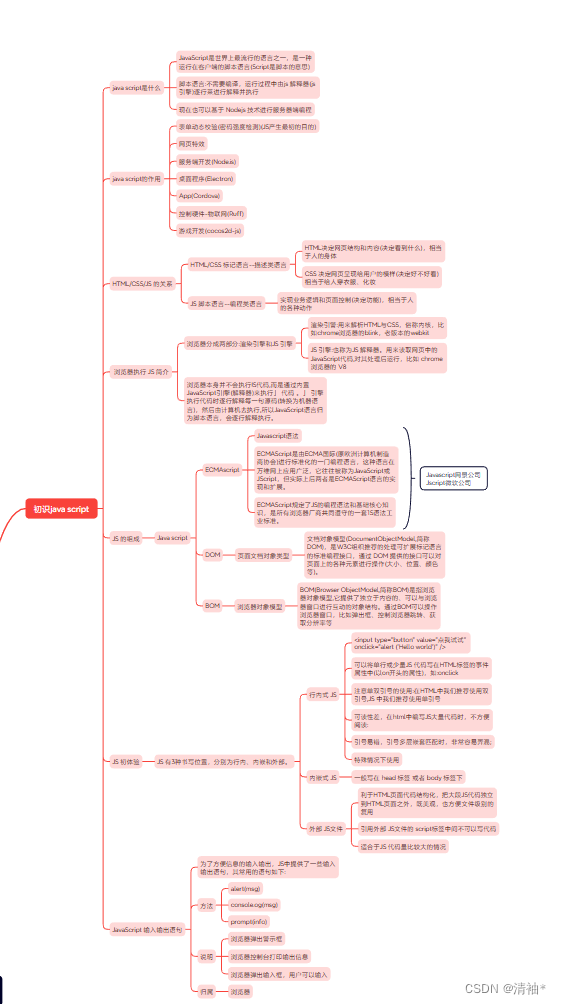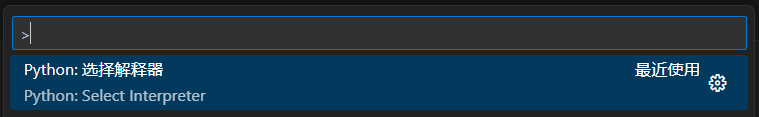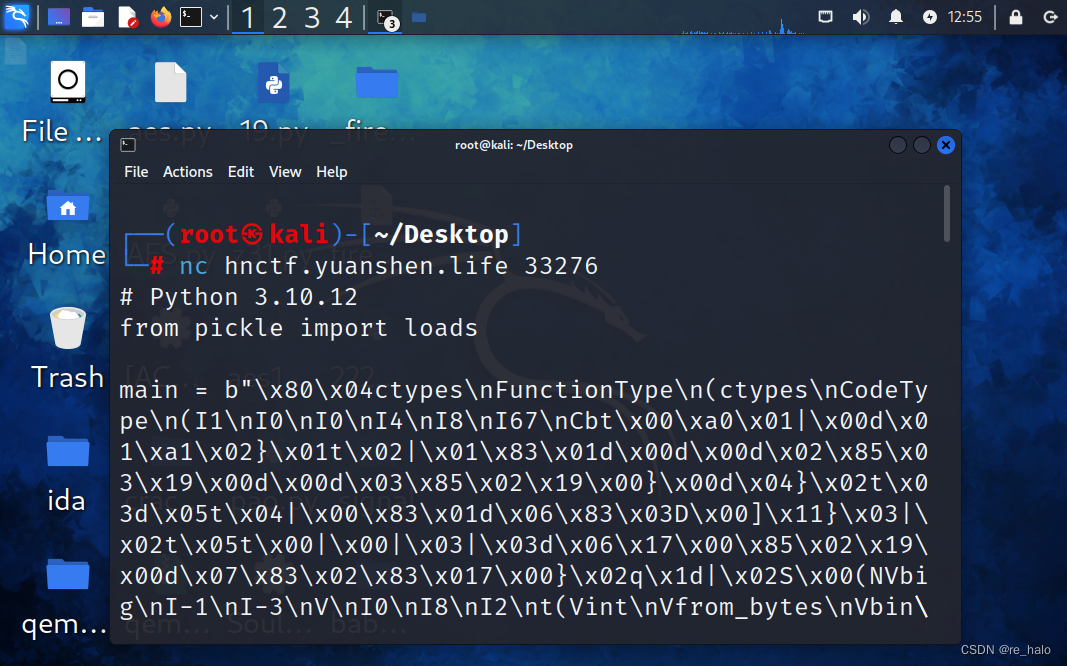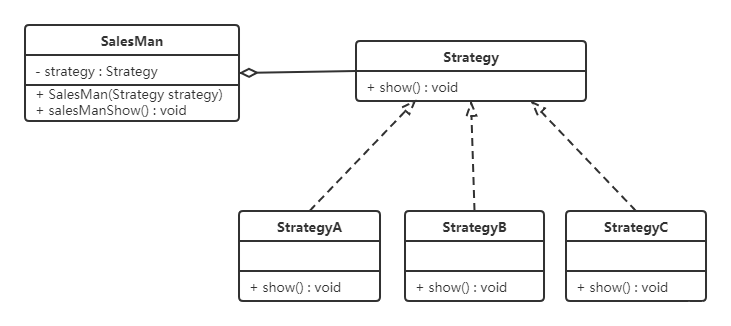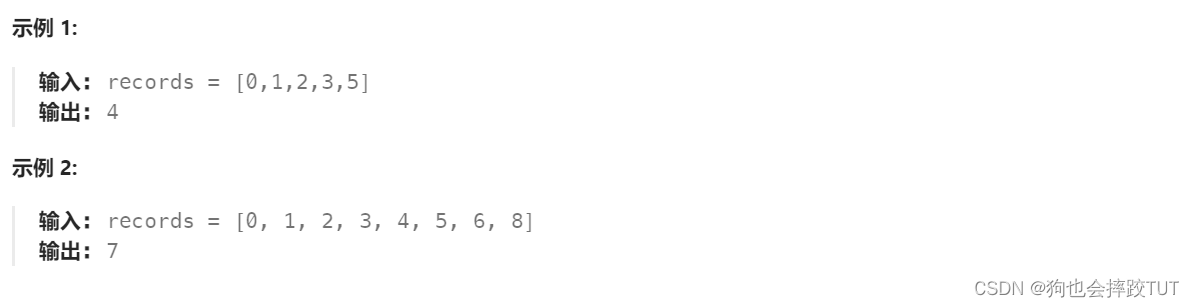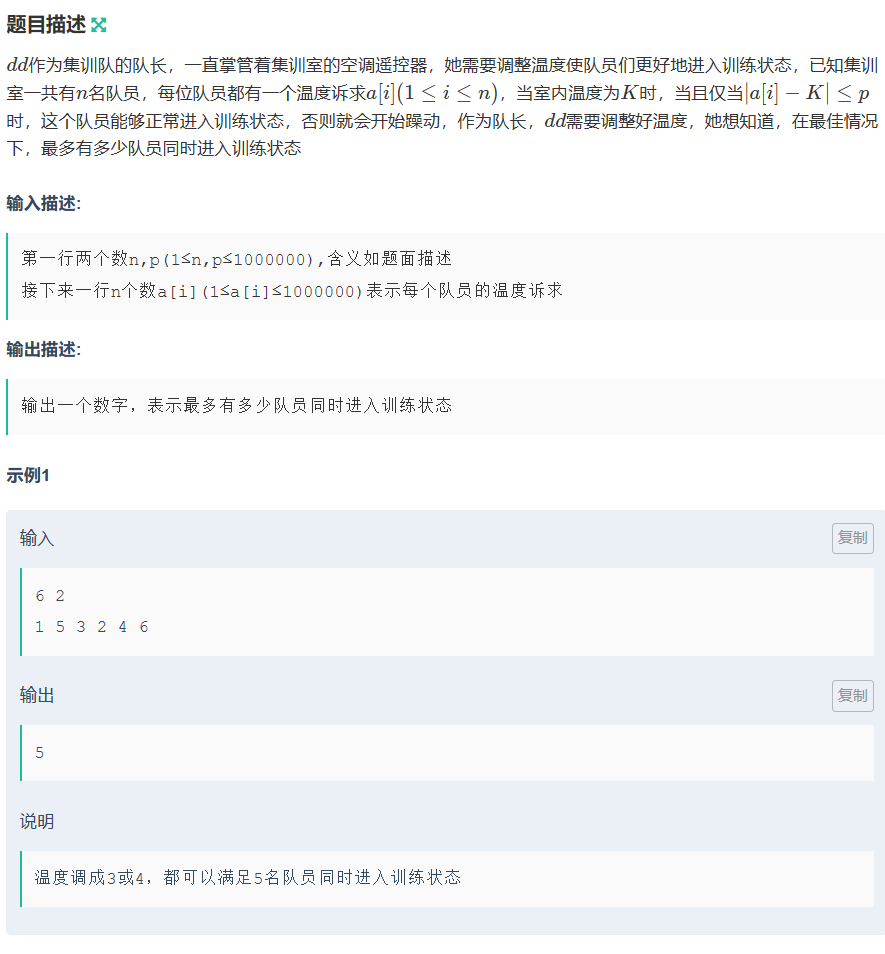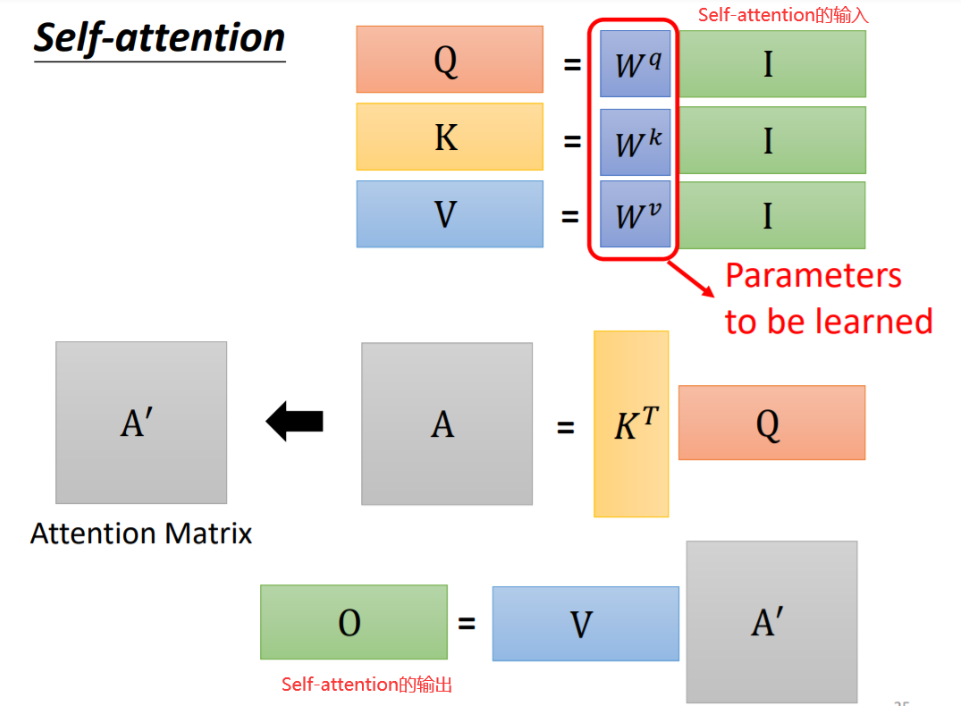版本
Nginx官方定义了Mainline、Stable、Legacy三种版本。
1. Mainline version(主线版本)
该版本包含最新的功能和bug修复,被视为开发版,即正在活跃开发中的版本。其版本号通常为单数,例如1.25.5。这个版本的更新较快,可能会引入新的功能和修复,但也可能存在尚未解决的bug。
2. Stable version(稳定版本)
最新稳定版适合生产环境使用。其版本号通常为双数,例如1.26。这个版本经过充分测试和验证,bug较少,适合用于承载实际业务。因此,通常建议在生产环境中使用此版本。
3. Legacy versions(历史版本)
这些版本是之前发布的稳定版,对于需要特定旧版本的兼容性或安全性支持的用户有用。然而,这些版本一般不推荐用于新项目,除非有特殊需求。
源码
1. 只读存储库
- code: http://hg.nginx.org/nginx
- website: http://hg.nginx.org/nginx.org (mirror of GitHub repository)
2. GitHub库
- code: GitHub - nginx/nginx: An official read-only mirror of http://hg.nginx.org/nginx/ which is updated hourly. Pull requests on GitHub cannot be accepted and will be automatically closed. The proper way to submit changes to nginx is via the nginx development mailing list, see http://nginx.org/en/docs/contributing_changes.html (mirror of Mercurial repository)
- website: GitHub - nginx/nginx.org: Sources for the NGINX website and documentation
3. 源URL
- URL:nginx – nginx
4. Linux包
稳定版本和主线版本的相关Linux软件包。
- URL:nginx: Linux packages
安装
Nginx一般可以使用apt/yum/dnf来安装二进制包,若需使用特定的功能模块,则需要使用源码安装。
- OS:Rocky Linux 9.3 (Blue Onyx)
1. 二进制包安装
1.1. 检查当前系统可安装列表
[root@RockyLinux9 ~]# dnf list nginx
Available Packages
nginx.x86_64 1:1.20.1-14.el9_2.1 appstream1.2. 配置官方仓库
[root@RockyLinux9 ~]# cat /etc/yum.repos.d/nginx.repo
[nginx-stable]
name=nginx stable repo
baseurl=http://nginx.org/packages/centos/$releasever/$basearch/
gpgcheck=1
enabled=1
gpgkey=https://nginx.org/keys/nginx_signing.key
module_hotfixes=true[root@RockyLinux9 ~]# dnf list nginx
Available Packages
nginx.x86_64 1:1.26.0-1.el9.ngx nginx-stable1.3. 安装
[root@RockyLinux9 ~]# dnf install -y nginx1.4. 服务启动并配置开机自启
[root@RockyLinux9 ~]# systemctl enable nginx --now1.5. 查看服务状态
[root@RockyLinux9 ~]# systemctl status nginx1.6. 查看版本及默认编译依赖项
[root@RockyLinux9 ~]# nginx -V
nginx version: nginx/1.26.0
built by gcc 11.3.1 20221121 (Red Hat 11.3.1-4) (GCC)
built with OpenSSL 3.0.7 1 Nov 2022
TLS SNI support enabled
configure arguments: --prefix=/etc/nginx --sbin-path=/usr/sbin/nginx --modules-path=/usr/lib64/nginx/modules --conf-path=/etc/nginx/nginx.conf --error-log-path=/var/log/nginx/error.log --http-log-path=/var/log/nginx/access.log --pid-path=/var/run/nginx.pid --lock-path=/var/run/nginx.lock --http-client-body-temp-path=/var/cache/nginx/client_temp --http-proxy-temp-path=/var/cache/nginx/proxy_temp --http-fastcgi-temp-path=/var/cache/nginx/fastcgi_temp --http-uwsgi-temp-path=/var/cache/nginx/uwsgi_temp --http-scgi-temp-path=/var/cache/nginx/scgi_temp --user=nginx --group=nginx --with-compat --with-file-aio --with-threads --with-http_addition_module --with-http_auth_request_module --with-http_dav_module --with-http_flv_module --with-http_gunzip_module --with-http_gzip_static_module --with-http_mp4_module --with-http_random_index_module --with-http_realip_module --with-http_secure_link_module --with-http_slice_module --with-http_ssl_module --with-http_stub_status_module --with-http_sub_module --with-http_v2_module --with-http_v3_module --with-mail --with-mail_ssl_module --with-stream --with-stream_realip_module --with-stream_ssl_module --with-stream_ssl_preread_module --with-cc-opt='-O2 -flto=auto -ffat-lto-objects -fexceptions -g -grecord-gcc-switches -pipe -Wall -Werror=format-security -Wp,-D_FORTIFY_SOURCE=2 -Wp,-D_GLIBCXX_ASSERTIONS -specs=/usr/lib/rpm/redhat/redhat-hardened-cc1 -fstack-protector-strong -specs=/usr/lib/rpm/redhat/redhat-annobin-cc1 -m64 -march=x86-64-v2 -mtune=generic -fasynchronous-unwind-tables -fstack-clash-protection -fcf-protection -fPIC' --with-ld-opt='-Wl,-z,relro -Wl,-z,now -pie'1.7. 二进制包安装的默认位置
[root@RockyLinux9 ~]# rpm -ql nginx
/etc/nginx # 配置文件目录
......
/usr/lib64/nginx/modules # 模块安装目录
/usr/sbin/nginx # 二进制程序
/usr/share/nginx/html # 网站根目录
/var/cache/nginx # 缓存目录
/var/log/nginx # 日志目录1.8. 查看Web页面
- URL:http://ip(若外部无法访问,请查看防火墙状态)

2. 源码编译安装
2.1. 安装相关编译工具
[root@RockyLinux9 ~]# dnf update
[root@RockyLinux9 ~]# dnf install -y gcc make pcre pcre-devel zlib zlib-devel openssl openssl-devel2.2. 创建运行用户
[root@RockyLinux9 ~]# useradd -r -s /usr/sbin/nologin nginx2.3. 下载源码包并解压
[root@RockyLinux9 ~]# curl -O https://nginx.org/download/nginx-1.26.0.tar.gz
[root@RockyLinux9 ~]# tar xf nginx-1.26.0.tar.gz
[root@RockyLinux9 ~]# cd nginx-1.26.0/2.4. 编译安装
- configure支持的参数URL:Building nginx from Sources
[root@RockyLinux9 nginx-1.26.0]# mkdir /usr/local/nginx
[root@RockyLinux9 nginx-1.26.0]# ./configure --prefix=/usr/local/nginx --user=nginx --group=nginx --with-http_ssl_module --with-http_v2_module --with-http_realip_module --with-http_stub_status_module --with-http_gzip_static_module --with-pcre --with-stream --with-stream_ssl_module --with-stream_realip_module
[root@RockyLinux9 nginx-1.26.0]# make && make install2.5. 修改配置目录用户及属组
[root@RockyLinux9 nginx-1.26.0]# chown -R nginx:nginx /usr/local/nginx/
[root@RockyLinux9 nginx-1.26.0]# ll /usr/local/nginx/
total 4
drwxr-xr-x. 2 nginx nginx 4096 May 9 22:32 conf # 配置文件目录
drwxr-xr-x. 2 nginx nginx 40 May 9 22:32 html # 网站根目录
drwxr-xr-x. 2 nginx nginx 6 May 9 22:32 logs # 日志目录
drwxr-xr-x. 2 nginx nginx 19 May 9 22:32 sbin # 二进制程序目录2.6. 创建程序软连接
[root@RockyLinux9 nginx-1.26.0]# ln -sv /usr/local/nginx/sbin/nginx /usr/sbin/nginx
'/usr/sbin/nginx' -> '/usr/local/nginx/sbin/nginx'2.7. 查看版本及编译属性
[root@RockyLinux9 nginx-1.26.0]# nginx -V
nginx version: nginx/1.26.0
built by gcc 11.4.1 20230605 (Red Hat 11.4.1-2) (GCC)
built with OpenSSL 3.0.7 1 Nov 2022
TLS SNI support enabled
configure arguments: --prefix=/usr/local/nginx --user=nginx --group=nginx --with-http_ssl_module --with-http_v2_module --with-http_realip_module --with-http_stub_status_module --with-http_gzip_static_module --with-pcre --with-stream --with-stream_ssl_module --with-stream_realip_module2.8. 启动服务
[root@RockyLinux9 ~]# nginx
[root@RockyLinux9 ~]# ps -ef|grep nginx
root 44079 1 0 22:40 ? 00:00:00 nginx: master process nginx
nginx 44080 44079 0 22:40 ? 00:00:00 nginx: worker process
root 44082 38412 0 22:40 pts/0 00:00:00 grep --color=auto nginx2.9. 查看Web页面
- URL:http://ip
2.10. 停止服务
[root@RockyLinux9 ~]# nginx -s stop2.11. 编写nginx服务文件
[root@RockyLinux9 ~]# cat /usr/lib/systemd/system/nginx.service
[Unit]
Description=nginx
Documentation=https://nginx.org/en/docs/
After=network-online.target remote-fs.target nss-lookup.target
Wants=network-online.target[Service]
Type=forking
PIDFile=/usr/local/nginx/logs/nginx.pid
ExecStart=/usr/local/nginx/sbin/nginx -c /usr/local/nginx/conf/nginx.conf
ExecReload=/bin/kill -s HUP $MAINPID
ExecStop=/bin/kill -s TERM $MAINPID
LimitNOFILE=100000[Install]
WantedBy=multi-user.target2.12. 修改配置文件nginx.conf,删除pid注释
[root@RockyLinux9 ~]# vim /usr/local/nginx/conf/nginx.conf
pid logs/nginx.pid;# 校验文件
[root@RockyLinux9 ~]# nginx -t
nginx: the configuration file /usr/local/nginx/conf/nginx.conf syntax is ok
nginx: configuration file /usr/local/nginx/conf/nginx.conf test is successful2.13. 启动服务
# 加载服务脚本
[root@RockyLinux9 ~]# systemctl daemon-reload
# 启动服务
[root@RockyLinux9 ~]# systemctl start nginx
# 查看服务状态
[root@RockyLinux9 ~]# systemctl status nginx2.14. 导入man手册
# 拷贝文件
[root@RockyLinux9 ~]# cp nginx-1.26.0/man/nginx.8 /usr/share/man/man8/
# 更新man db库
[root@RockyLinux9 ~]# mandb
# 查看nginx确认
[root@RockyLinux9 ~]# whereis nginx
nginx: /usr/sbin/nginx /usr/local/nginx /usr/share/man/man8/nginx.8来自: 学习Nginx(二):版本介绍和安装