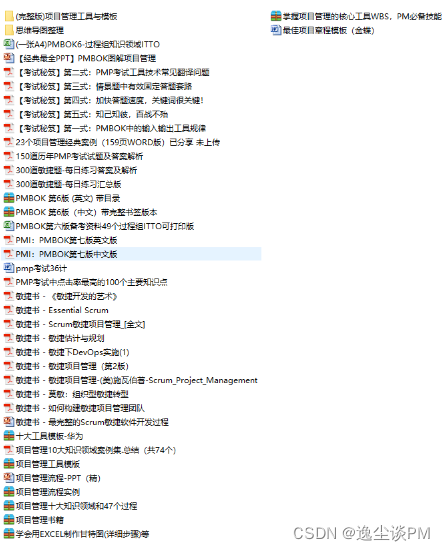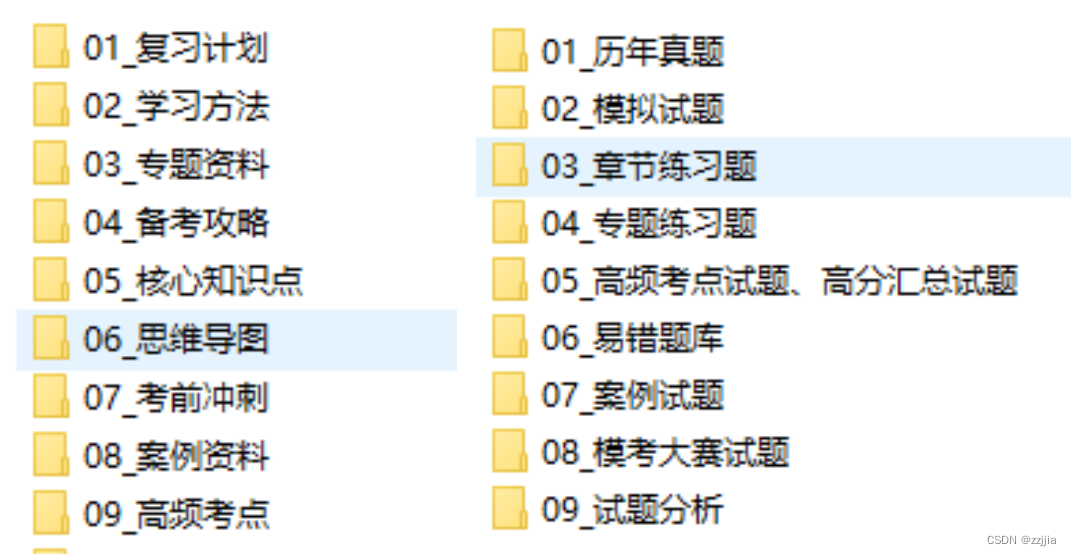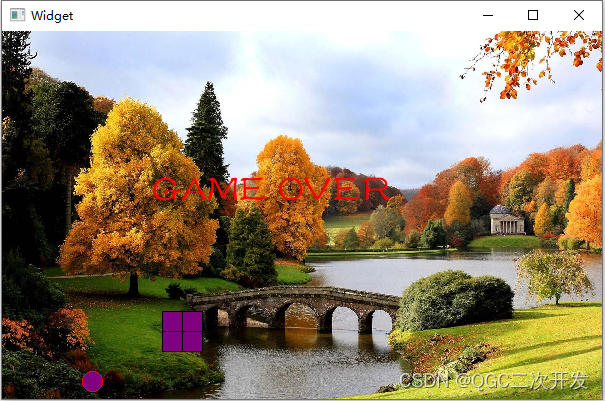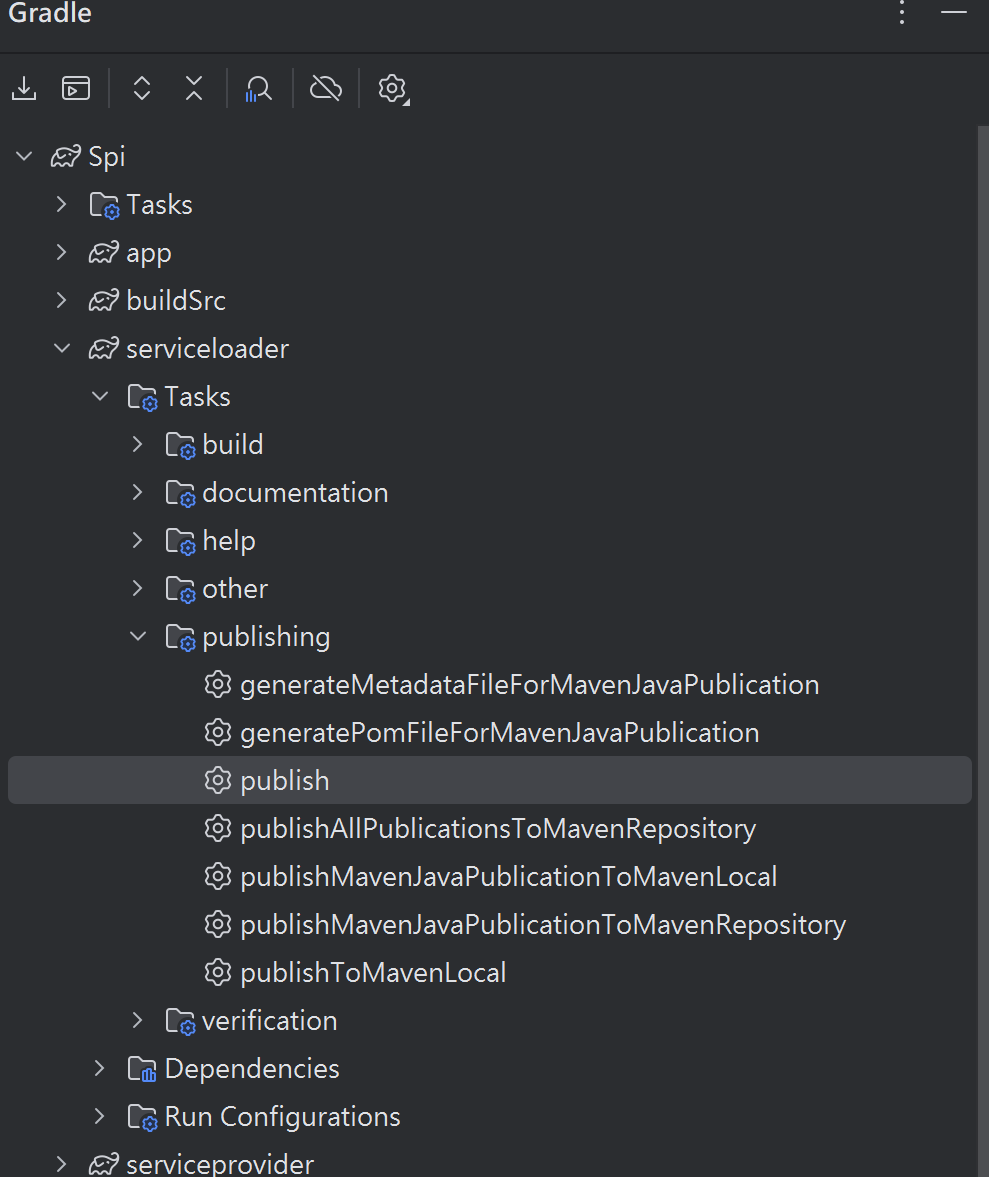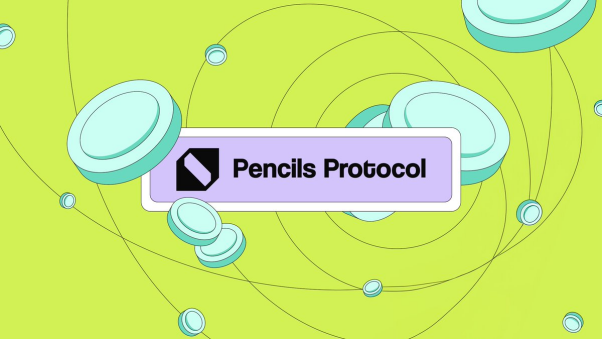Redhat 8.0更换centos8.0yum源
- 一、先检查一下系统内核以及版本
- 二、更换yum源
- 三、生成缓存并下载epel扩展源
- 四、Redhat安装指定myslq5.7报错
一、先检查一下系统内核以及版本
1、查看内核
[root@localhost ~]# uname -a
Linux localhost.localdomain 4.18.0-80.el8.x86_64 #1 SMP Wed Mar 13 12:02:46 UTC 2019 x86_64 x86_64 x86_64 GNU/Linux
2、查看版本
[root@localhost ~]# cat /etc/redhat-release
Red Hat Enterprise Linux release 8.0 (Ootpa)
#可以看到系统是Redhat 8.0,就可以去阿里镜像里面找到对应的cnetos8的源文件
二、更换yum源
1、备份一下之前的repo文件
[root@localhost ~]# cd /etc/yum.repos.d/
[root@localhost yum.repos.d]# mv redhat.repo redhat.repo-bak
2、下载centos8的yum源(这里下载的是阿里镜像站的)
[root@localhost yum.repos.d]# wget https://mirrors.aliyun.com/repo/Centos-8.repo
阿里镜像站地址:https://mirrors.aliyun.com/repo
三、生成缓存并下载epel扩展源
1、生成缓存
[root@localhost yum.repos.d]# yum makecache
2、下载epel宽展源
[root@localhost yum.repos.d]# yum -y install epel-release
3、安装htop测试,更新的yum源是否生效
[root@localhost yum.repos.d]# yum -y install htop
四、Redhat安装指定myslq5.7报错
1、报错如下图,安装mysql-community-server。
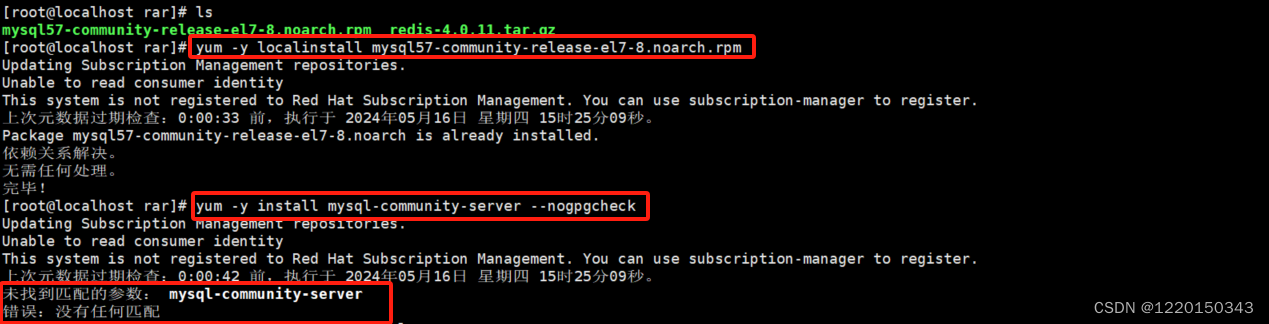
2、解决这个问题需要先禁用Rhel8.0默认的mysql模块。
[root@localhost rar]# yum module disable mysql
3、然后在安装mysql-community-server 就不会报错了
[root@localhost rar]# yum -y install mysql-community-server --nogpgcheck
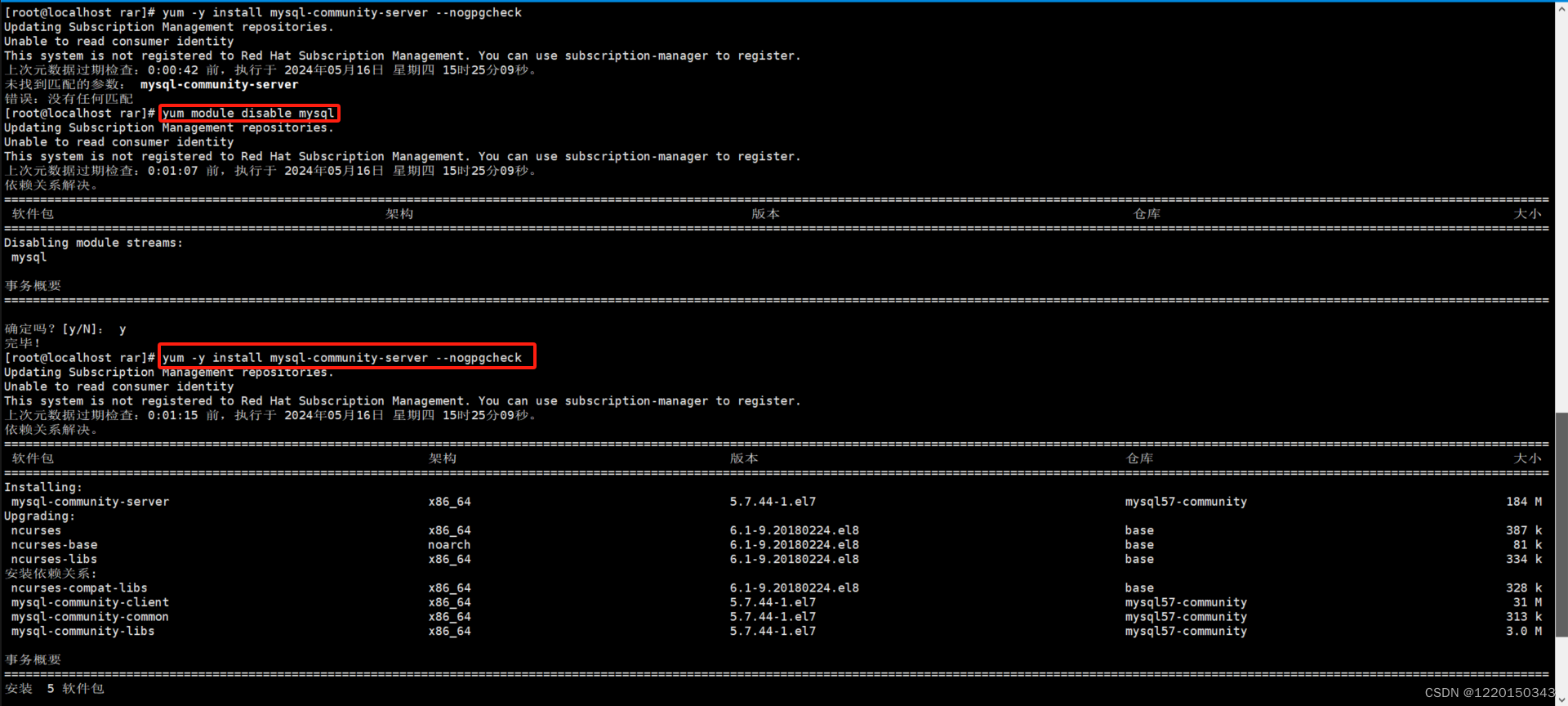

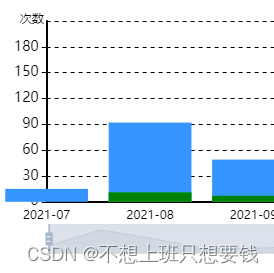
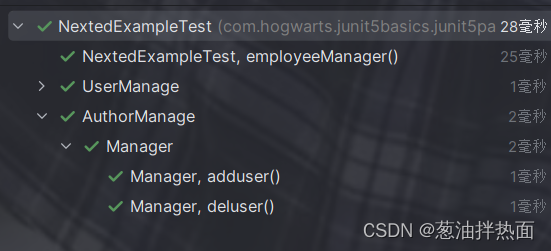
![[OpenGL] 点光源阴影(万向阴影贴图)](https://img-blog.csdnimg.cn/direct/01a26042c9eb4eac803008140bf4b423.png)