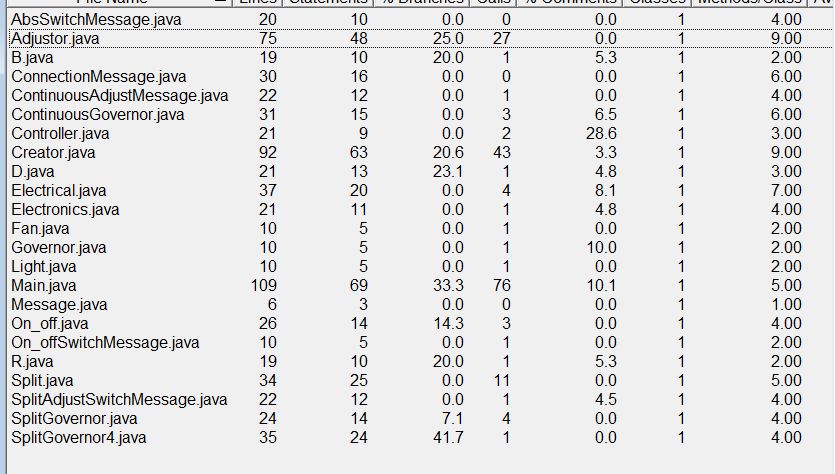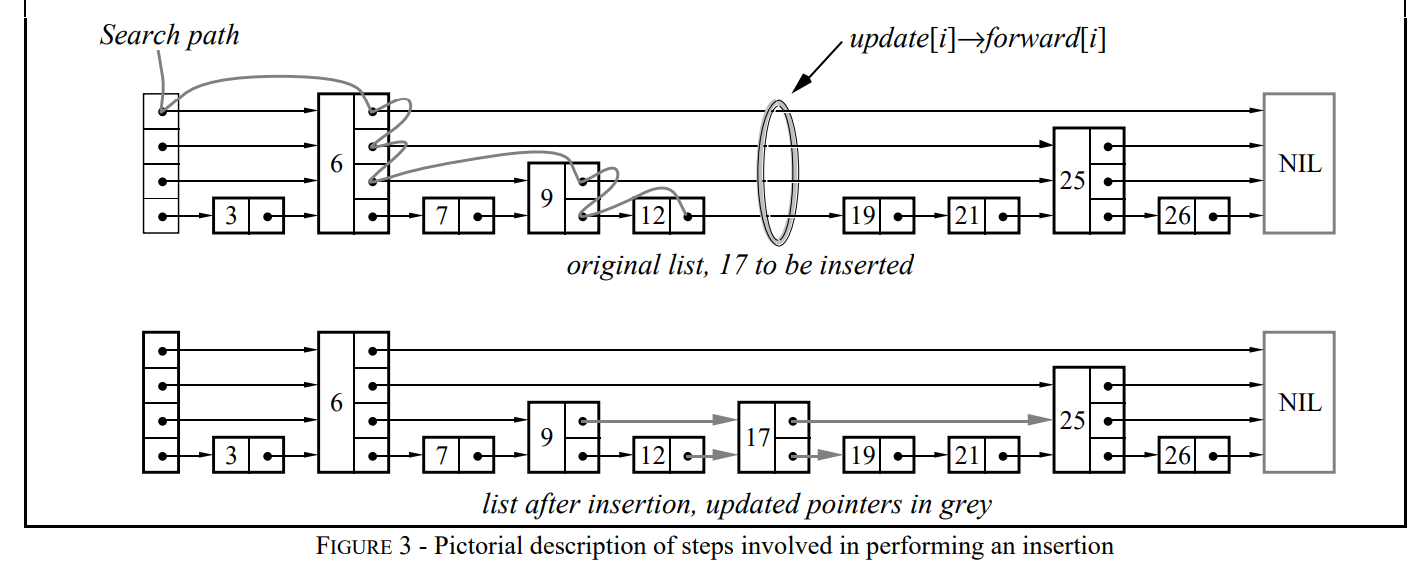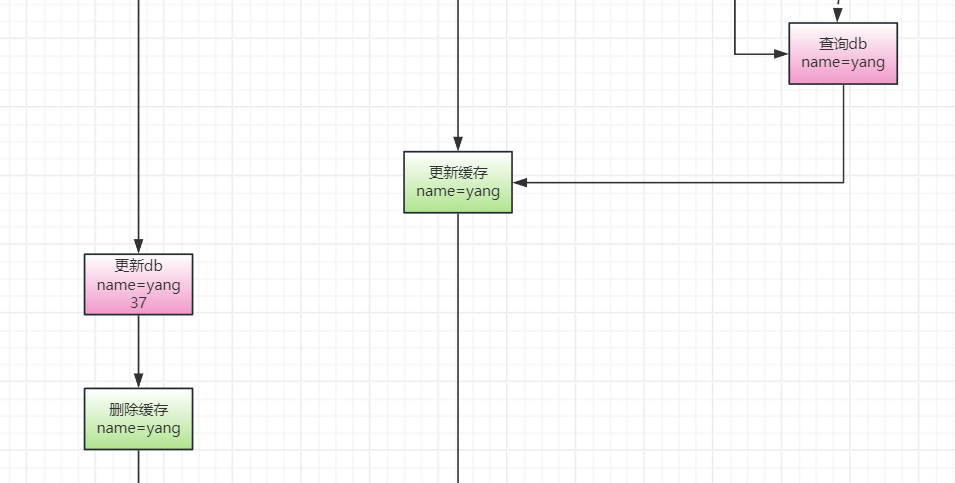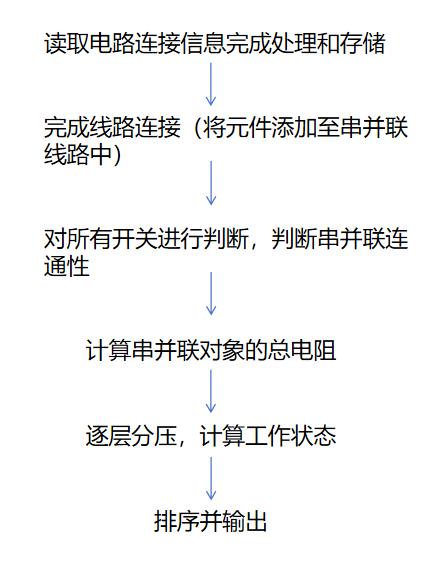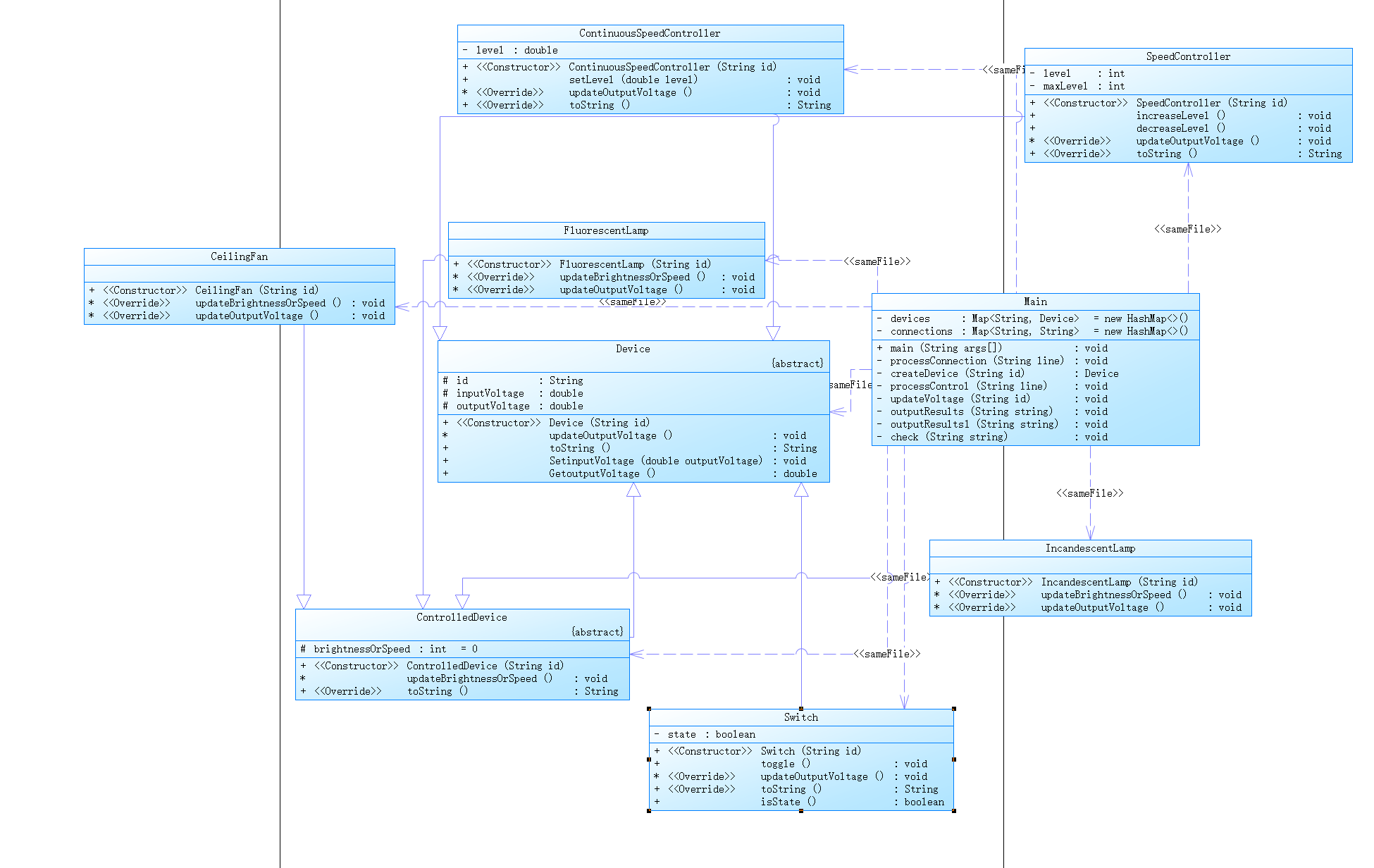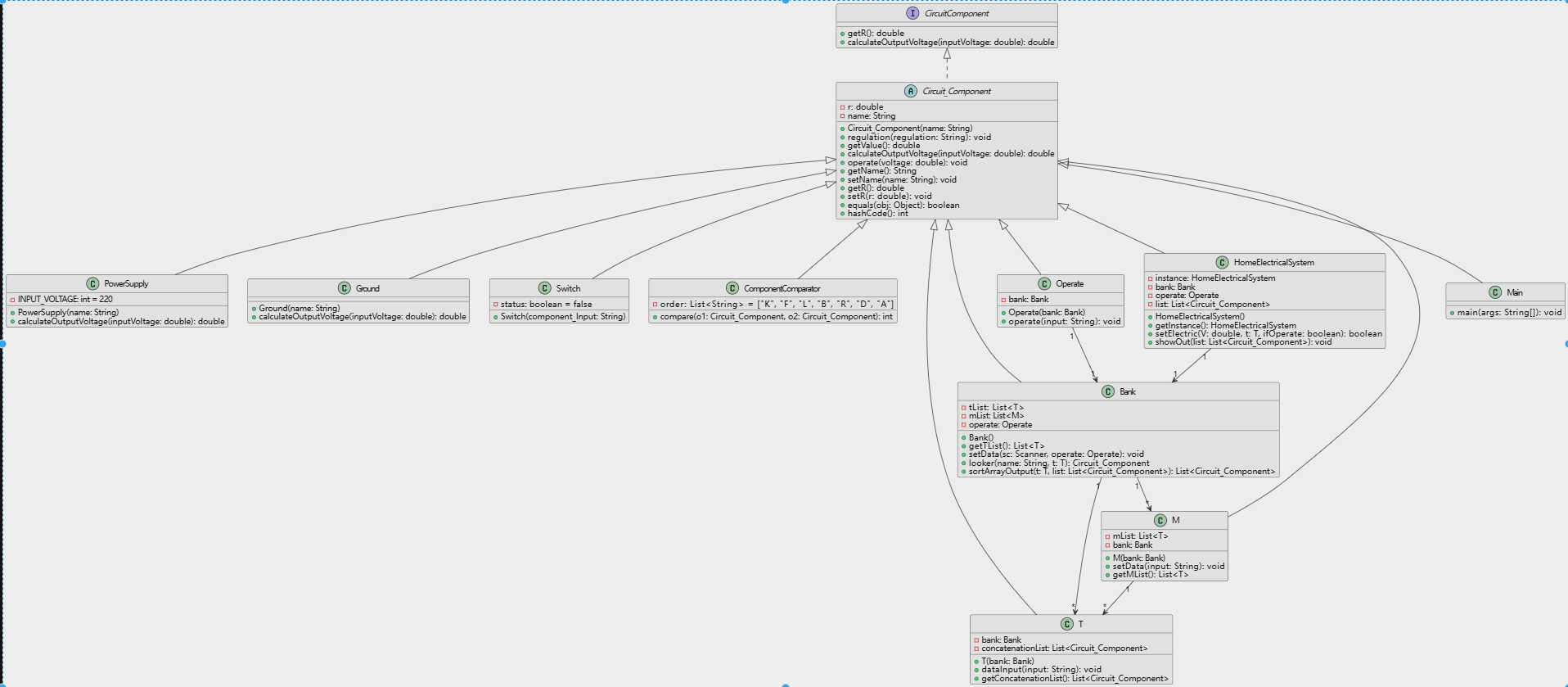HarmonyOS ArkTS组件 | Flex 以弹性方式布局子组件的容器组件 学习记录
前言:最近需要用到弹性布局,记录一下。(忽略图片水印QAQ)
说明:
- Flex组件在渲染时存在二次布局过程,因此在对性能有严格要求的场景下建议使用Column、Row代替。
- Flex组件主轴默认不设置时撑满父容器,Column、Row组件主轴不设置时默认是跟随子节点大小。
接口:
Flex(value?: { direction?: FlexDirection, wrap?: FlexWrap, justifyContent?: FlexAlign, alignItems?: ItemAlign, alignContent?: FlexAlign })
参数:

direction:
子组件在Flex容器上排列的方向,即主轴的方向。
// xxx.ets
@Entry
@Component
struct FlexExample1 {build() {Column() {Column({ space: 5 }) {Text('direction:Row').fontSize(9).fontColor(0xCCCCCC).width('90%')Flex({ direction: FlexDirection.Row }) {Text('1').width('20%').height(50).backgroundColor(0xF5DEB3)Text('2').width('20%').height(50).backgroundColor(0xD2B48C)Text('3').width('20%').height(50).backgroundColor(0xF5DEB3)Text('4').width('20%').height(50).backgroundColor(0xD2B48C)}.height(70).width('90%').padding(10).backgroundColor(0xAFEEEE)Text('direction:RowReverse').fontSize(9).fontColor(0xCCCCCC).width('90%')Flex({ direction: FlexDirection.RowReverse }) {Text('1').width('20%').height(50).backgroundColor(0xF5DEB3)Text('2').width('20%').height(50).backgroundColor(0xD2B48C)Text('3').width('20%').height(50).backgroundColor(0xF5DEB3)Text('4').width('20%').height(50).backgroundColor(0xD2B48C)}.height(70).width('90%').padding(10).backgroundColor(0xAFEEEE)Text('direction:Column').fontSize(9).fontColor(0xCCCCCC).width('90%')Flex({ direction: FlexDirection.Column }) {Text('1').width('100%').height(40).backgroundColor(0xF5DEB3)Text('2').width('100%').height(40).backgroundColor(0xD2B48C)Text('3').width('100%').height(40).backgroundColor(0xF5DEB3)Text('4').width('100%').height(40).backgroundColor(0xD2B48C)}.height(160).width('90%').padding(10).backgroundColor(0xAFEEEE)Text('direction:ColumnReverse').fontSize(9).fontColor(0xCCCCCC).width('90%')Flex({ direction: FlexDirection.ColumnReverse }) {Text('1').width('100%').height(40).backgroundColor(0xF5DEB3)Text('2').width('100%').height(40).backgroundColor(0xD2B48C)Text('3').width('100%').height(40).backgroundColor(0xF5DEB3)Text('4').width('100%').height(40).backgroundColor(0xD2B48C)}.height(160).width('90%').padding(10).backgroundColor(0xAFEEEE)}.width('100%').margin({ top: 5 })}.width('100%')}
}
运行结果:

wrap:
Flex容器是单行/列还是多行/列排列。
说明:
在多行布局时,通过交叉轴方向,确认新行堆叠方向。
// xxx.ets
@Entry
@Component
struct FlexExample2 {build() {Column() {Column({ space: 5 }) {Text('Wrap').fontSize(9).fontColor(0xCCCCCC).width('90%')Flex({ wrap: FlexWrap.Wrap }) {Text('1').width('50%').height(50).backgroundColor(0xF5DEB3)Text('2').width('50%').height(50).backgroundColor(0xD2B48C)Text('3').width('50%').height(50).backgroundColor(0xD2B48C)}.width('90%').padding(10).backgroundColor(0xAFEEEE)Text('NoWrap').fontSize(9).fontColor(0xCCCCCC).width('90%')Flex({ wrap: FlexWrap.NoWrap }) {Text('1').width('50%').height(50).backgroundColor(0xF5DEB3)Text('2').width('50%').height(50).backgroundColor(0xD2B48C)Text('3').width('50%').height(50).backgroundColor(0xF5DEB3)}.width('90%').padding(10).backgroundColor(0xAFEEEE)Text('WrapReverse').fontSize(9).fontColor(0xCCCCCC).width('90%')Flex({ wrap: FlexWrap.WrapReverse , direction:FlexDirection.Row }) {Text('1').width('50%').height(50).backgroundColor(0xF5DEB3)Text('2').width('50%').height(50).backgroundColor(0xD2B48C)Text('3').width('50%').height(50).backgroundColor(0xD2B48C)}.width('90%').height(120).padding(10).backgroundColor(0xAFEEEE)}.width('100%').margin({ top: 5 })}.width('100%')}
}
运行结果:

justifyContent:
子组件在Flex容器主轴上的对齐格式。
// xxx.ets
@Component
struct JustifyContentFlex {justifyContent : numberbuild() {Flex({ justifyContent: this.justifyContent }) {Text('1').width('20%').height(50).backgroundColor(0xF5DEB3)Text('2').width('20%').height(50).backgroundColor(0xD2B48C)Text('3').width('20%').height(50).backgroundColor(0xF5DEB3)}.width('90%').padding(10).backgroundColor(0xAFEEEE)}
}@Entry
@Component
struct FlexExample3 {build() {Column() {Column({ space: 5 }) {Text('justifyContent:Start').fontSize(9).fontColor(0xCCCCCC).width('90%')JustifyContentFlex({ justifyContent: FlexAlign.Start })Text('justifyContent:Center').fontSize(9).fontColor(0xCCCCCC).width('90%')JustifyContentFlex({ justifyContent: FlexAlign.Center })Text('justifyContent:End').fontSize(9).fontColor(0xCCCCCC).width('90%')JustifyContentFlex({ justifyContent: FlexAlign.End })Text('justifyContent:SpaceBetween').fontSize(9).fontColor(0xCCCCCC).width('90%')JustifyContentFlex({ justifyContent: FlexAlign.SpaceBetween })Text('justifyContent:SpaceAround').fontSize(9).fontColor(0xCCCCCC).width('90%')JustifyContentFlex({ justifyContent: FlexAlign.SpaceAround })Text('justifyContent:SpaceEvenly').fontSize(9).fontColor(0xCCCCCC).width('90%')JustifyContentFlex({ justifyContent: FlexAlign.SpaceEvenly })}.width('100%').margin({ top: 5 })}.width('100%')}
}
运行结果:

alignItems:
子组件在Flex容器交叉轴上的对齐格式。
// xxx.ets
@Component
struct AlignItemsFlex {alignItems : numberbuild() {Flex({ alignItems: this.alignItems }) {Text('1').width('33%').height(30).backgroundColor(0xF5DEB3)Text('2').width('33%').height(40).backgroundColor(0xD2B48C)Text('3').width('33%').height(50).backgroundColor(0xF5DEB3)}.size({width: '90%', height: 80}).padding(10).backgroundColor(0xAFEEEE)}
}@Entry
@Component
struct FlexExample4 {build() {Column() {Column({ space: 5 }) {Text('alignItems:Auto').fontSize(9).fontColor(0xCCCCCC).width('90%')AlignItemsFlex({ alignItems: ItemAlign.Auto })Text('alignItems:Start').fontSize(9).fontColor(0xCCCCCC).width('90%')AlignItemsFlex({ alignItems: ItemAlign.Start })Text('alignItems:Center').fontSize(9).fontColor(0xCCCCCC).width('90%')AlignItemsFlex({ alignItems: ItemAlign.Center })Text('alignItems:End').fontSize(9).fontColor(0xCCCCCC).width('90%')AlignItemsFlex({ alignItems: ItemAlign.End })Text('alignItems:Stretch').fontSize(9).fontColor(0xCCCCCC).width('90%')AlignItemsFlex({ alignItems: ItemAlign.Stretch })Text('alignItems:Baseline').fontSize(9).fontColor(0xCCCCCC).width('90%')AlignItemsFlex({ alignItems: ItemAlign.Baseline })}.width('100%').margin({ top: 5 })}.width('100%')}
}
运行结果:

alignContent:
交叉轴中有额外的空间时,多行内容的对齐方式。仅在wrap为Wrap或WrapReverse下生效。
// xxx.ets
@Component
struct AlignContentFlex {alignContent: numberbuild() {Flex({ wrap: FlexWrap.Wrap, alignContent: this.alignContent }) {Text('1').width('50%').height(20).backgroundColor(0xF5DEB3)Text('2').width('50%').height(20).backgroundColor(0xD2B48C)Text('3').width('50%').height(20).backgroundColor(0xD2B48C)}.size({ width: '90%', height: 90 }).padding(10).backgroundColor(0xAFEEEE)}
}@Entry
@Component
struct FlexExample5 {build() {Column() {Column({ space: 5 }) {Text('alignContent:Start').fontSize(9).fontColor(0xCCCCCC).width('90%')AlignContentFlex({ alignContent: FlexAlign.Start })Text('alignContent:Center').fontSize(9).fontColor(0xCCCCCC).width('90%')AlignContentFlex({ alignContent: FlexAlign.Center })Text('alignContent:End').fontSize(9).fontColor(0xCCCCCC).width('90%')AlignContentFlex({ alignContent: FlexAlign.End })Text('alignContent:SpaceBetween').fontSize(9).fontColor(0xCCCCCC).width('90%')AlignContentFlex({ alignContent: FlexAlign.SpaceBetween })Text('alignContent:SpaceAround').fontSize(9).fontColor(0xCCCCCC).width('90%')AlignContentFlex({ alignContent: FlexAlign.SpaceAround })Text('alignContent:SpaceEvenly').fontSize(9).fontColor(0xCCCCCC).width('90%')AlignContentFlex({ alignContent: FlexAlign.SpaceEvenly })}.width('100%').margin({ top: 5 })}.width('100%')}
}
运行结果:

———————————— 封装线 ——————————————————
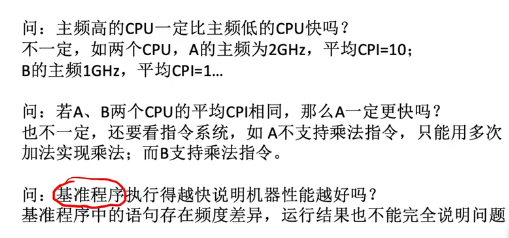
![[转帖]Linux Kernel 6.6 确认成为 LTS 版本](https://oscimg.oschina.net/oscnet/up-40bae094eb2126579af39e14031fa92878c.png)