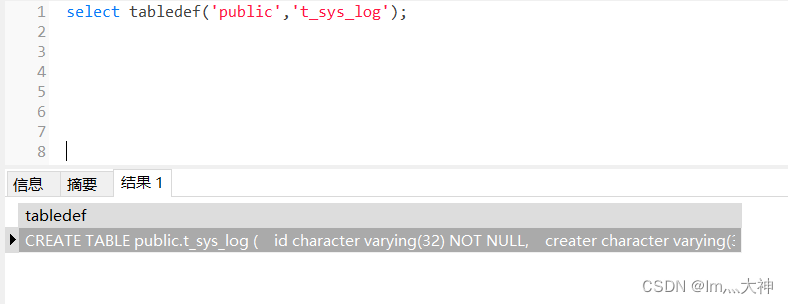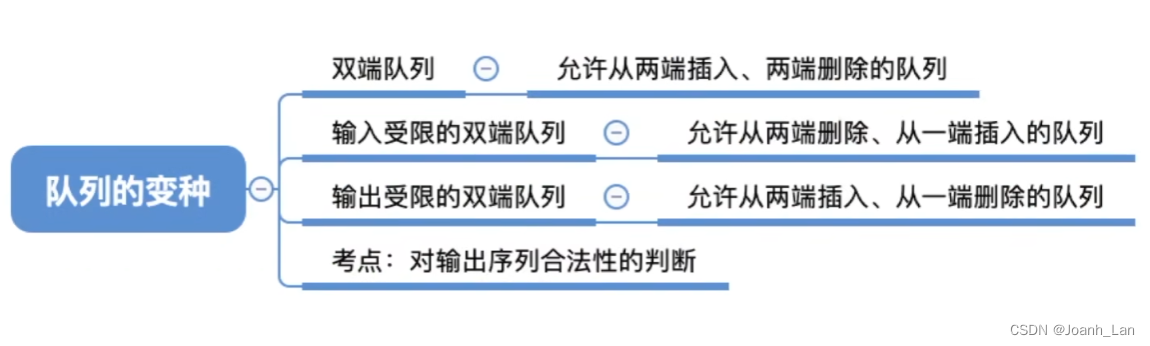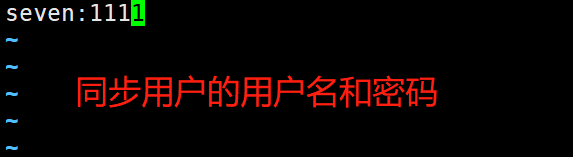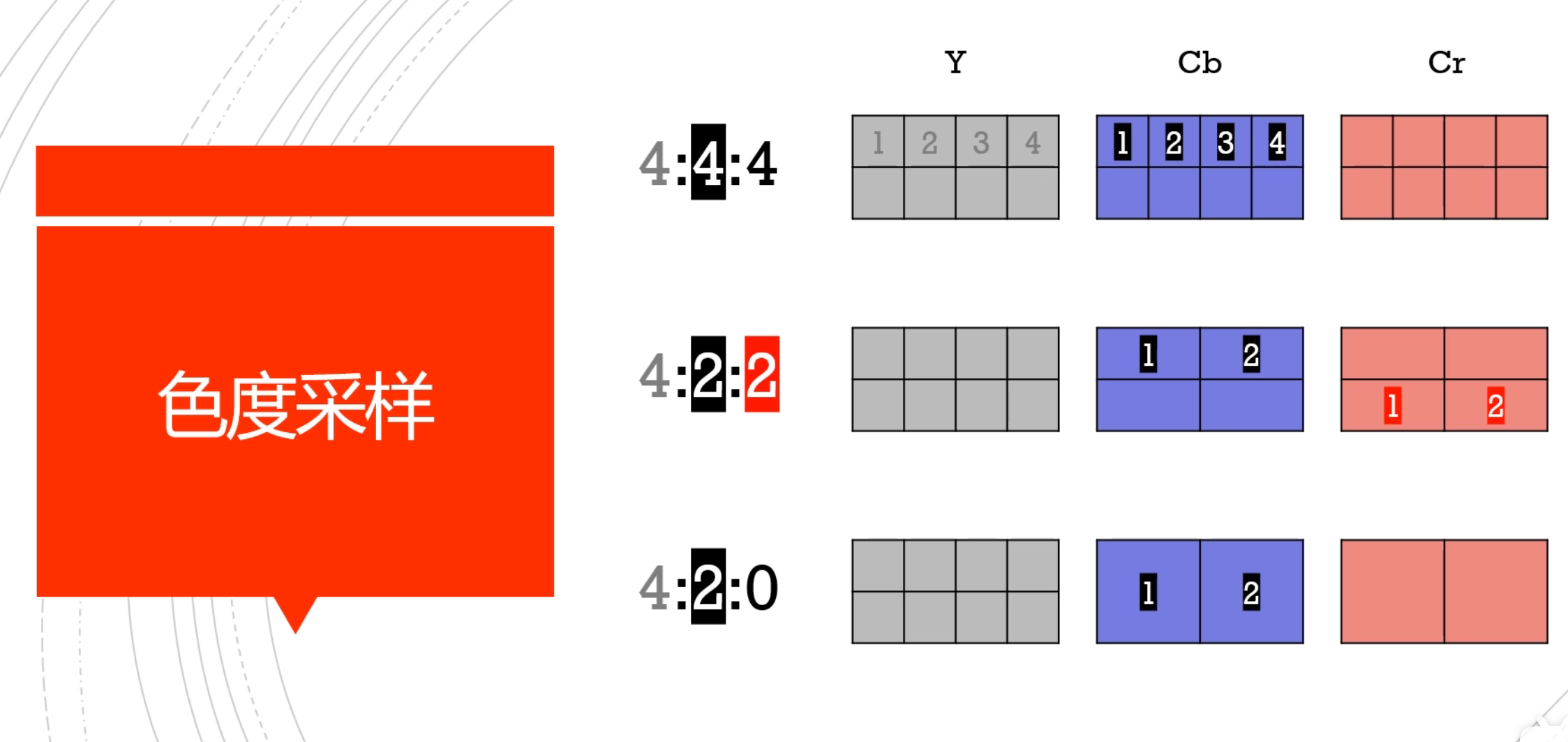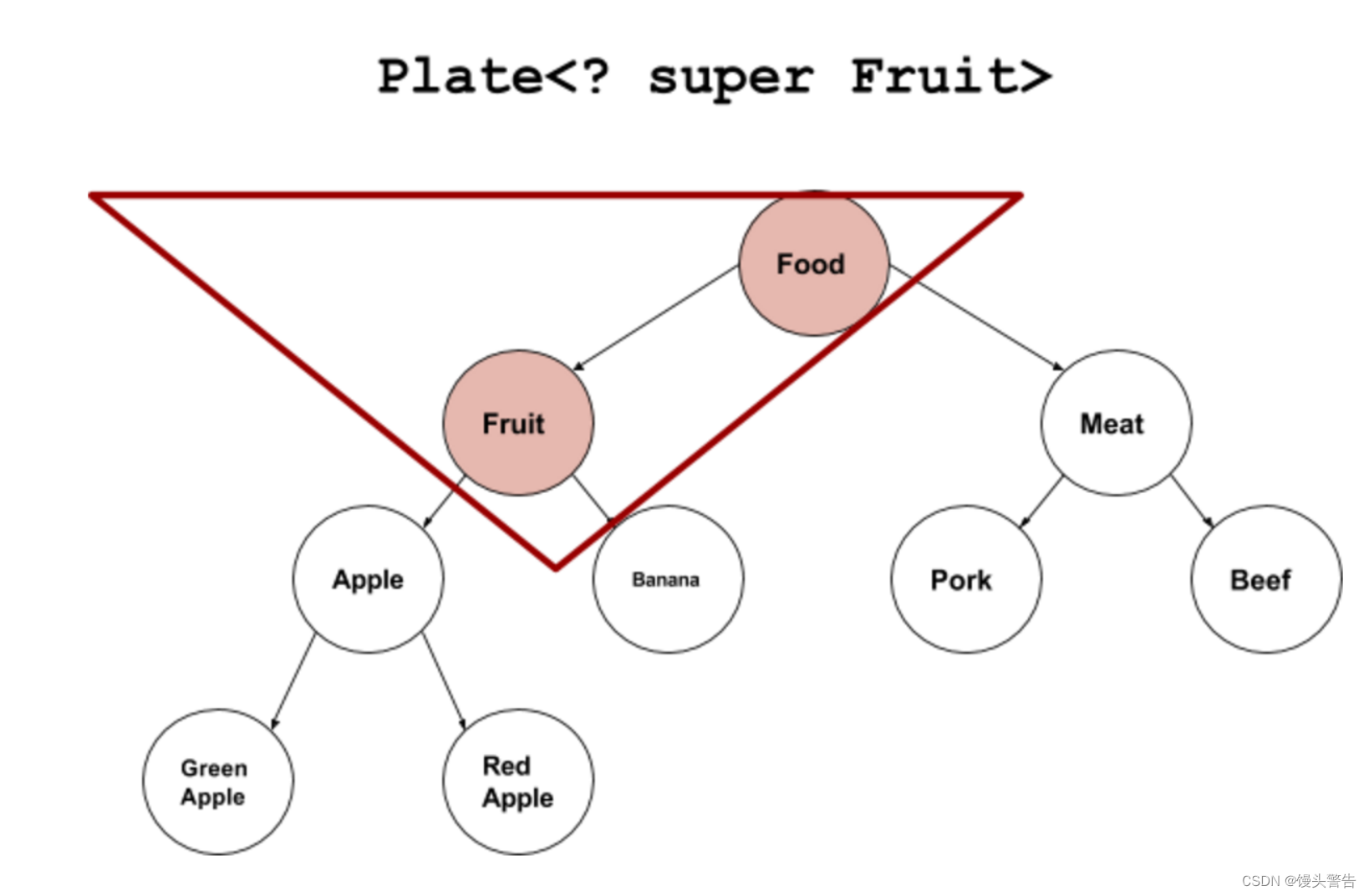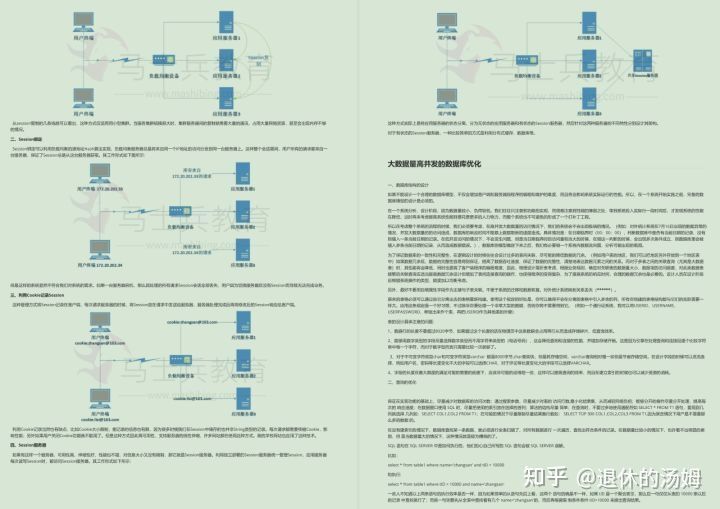截止到上一章节:Django 学习笔记-Web 端授权 AcWing 一键登录,我们的项目一直是部署在云服务器上,包括编写代码以及调试运行也是在云服务器上,现在我们尝试将其放回本地运行。
CONTENTS
- 1. 将项目传到本地
- 2. 虚拟环境配置
- 3. 修改项目相关文件
1. 将项目传到本地
这一步可以使用 Git 也可以使用 SCP,由于之前项目上传在 AcGit 上,只能在 AC Terminal 中拉取,因此使用 SCP 远程传输:
scp -r -P 20000 asanosaki@<公网IP>:djangoapp . # 在要存放项目的目录执行该指令
2. 虚拟环境配置
我们需要先配置一个和云服务上相同的虚拟环境,首先在 VS Code 中打开该项目并且打开终端,在项目根目录下创建虚拟环境:
python -m venv venv
虚拟环境创建成功之后,一般不会自动启用,所以需要启用它,进入 env/Scripts 目录运行脚本 Activate.ps1:
cd .\venv\Scripts\
.\Activate.ps1
此时可以看到命令行首部多了 (venv),说明已进入虚拟环境,然后选择解释器即可:
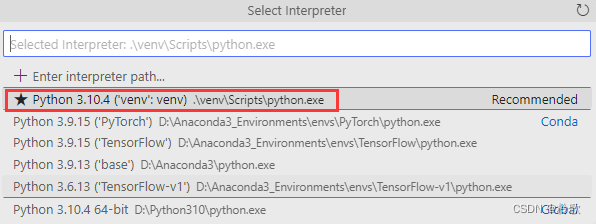
现在我们安装所需的环境:
pip install django
3. 修改项目相关文件
首先修改一下我们的打包脚本 compress_game_js.sh:
#! /bin/bashJS_PATH=../game/static/js/
JS_PATH_DIST=${JS_PATH}dist/
JS_PATH_SRC=${JS_PATH}src/find ${JS_PATH_SRC} -type f -name '*.js' | sort | xargs cat > ${JS_PATH_DIST}game.js
然后打开 Git Bash,进入 scripts 文件夹即可运行脚本:
sh compress_game_js.sh
然后将 djangoapp/settings.py 中的 Redis 配置删除,即删除以下这段话:
CACHES = {'default': {'BACKEND': 'django_redis.cache.RedisCache','LOCATION': 'redis://127.0.0.1:6379/1',"OPTIONS": {"CLIENT_CLASS": "django_redis.client.DefaultClient",},},
}
USER_AGENTS_CACHE = 'default'
同样在该文件中需要将 localhost 添加到 ALLOWED_HOSTS 中:
ALLOWED_HOSTS = ["8.130.54.44", "app4007.acapp.acwing.com.cn", "localhost"]
然后将 AcWing 一键授权登录的相关文件夹删除:game/views/settings/acwing、game/urls/settings/acwing,然后修改 urls/settings/index.py 中的路由:
from django.urls import path
from game.views.settings.getinfo import getinfo
from game.views.settings.login import mylogin
from game.views.settings.logout import mylogout
from game.views.settings.register import registerurlpatterns = [path('getinfo/', getinfo, name='settings_getinfo'),path('login/', mylogin, name='settings_login'),path('logout/', mylogout, name='settings_logout'),path('register/', register, name='settings_register'),
]
修改 AcGame 类,去掉 AcWingOS API,且改为非模块化引入 JS 方式,即去掉 export 关键字:
class AcGame {constructor(id) {this.id = id;this.$ac_game = $('#' + id); // jQuery通过id找对象的方式this.settings = new Settings(this);this.menu = new AcGameMenu(this);this.playground = new AcGamePlayground(this);this.start();}start() {}
}
同时前端的 web.html 文件也需要修改:
{% load static %}<head><link rel="stylesheet" href="{% static 'css/jquery-ui.min.css' %}"><script src="{% static 'js/jquery-3.6.1.min.js' %}"></script><link rel="stylesheet" href="{% static 'css/game.css' %}"><script src="{% static 'js/dist/game.js' %}"></script>
</head><body style="margin: 0"><div id="ac_game_1"></div><script>$(document).ready(function() {let ac_game = new AcGame("ac_game_1");});</script>
</body>
最后修改 Settings 类,去掉 AcWing 一键登录功能,且修改 ajax 请求的地址:
class Settings {constructor(root) {this.root = root;this.platform = 'WEB'; // 默认为Web前端this.username = ''; // 初始用户信息为空this.avatar = '';this.$settings = $(`<div class='ac_game_settings'><div class='ac_game_settings_login'><div class='ac_game_settings_title'>Login</div><div class='ac_game_settings_username'><div class='ac_game_settings_item'><input type='text' placeholder='Username'></div></div><div class='ac_game_settings_password'><div class='ac_game_settings_item'><input type='password' placeholder='Password'></div></div><div class='ac_game_settings_submit'><div class='ac_game_settings_item'><button>Login</button></div></div><div class='ac_game_settings_errormessage'></div><div class='ac_game_settings_option'>Register</div></div><div class='ac_game_settings_register'><div class='ac_game_settings_title'>Register</div><div class='ac_game_settings_username'><div class='ac_game_settings_item'><input type='text' placeholder='Username'></div></div><div class='ac_game_settings_password ac_game_settings_password_first'><div class='ac_game_settings_item'><input type='password' placeholder='Password'></div></div><div class='ac_game_settings_password ac_game_settings_password_second'><div class='ac_game_settings_item'><input type='password' placeholder='Confirm Password'></div></div><div class='ac_game_settings_submit'><div class='ac_game_settings_item'><button>Register</button></div></div><div class='ac_game_settings_errormessage'></div><div class='ac_game_settings_option'>Login</div></div></div>`);this.$login = this.$settings.find('.ac_game_settings_login');this.$login_username = this.$login.find('.ac_game_settings_username input');this.$login_password = this.$login.find('.ac_game_settings_password input');this.$login_submit = this.$login.find('.ac_game_settings_submit button');this.$login_errormessage = this.$login.find('.ac_game_settings_errormessage');this.$login_register = this.$login.find('.ac_game_settings_option');this.$login.hide();this.$register = this.$settings.find('.ac_game_settings_register');this.$register_username = this.$register.find('.ac_game_settings_username input');this.$register_password = this.$register.find('.ac_game_settings_password_first input');this.$register_confirm_password = this.$register.find('.ac_game_settings_password_second input');this.$register_submit = this.$register.find('.ac_game_settings_submit button');this.$register_errormessage = this.$register.find('.ac_game_settings_errormessage');this.$register_login = this.$register.find('.ac_game_settings_option')this.$register.hide();this.root.$ac_game.append(this.$settings);this.start();}start() { // 在初始化时需要从服务器端获取用户信息this.getinfo();this.add_listening_events();}add_listening_events() { // 绑定监听函数this.add_listening_events_login();this.add_listening_events_register();}add_listening_events_login() {let outer = this;this.$login_register.click(function() {outer.register();});this.$login_submit.click(function() {outer.login_on_remote();});}add_listening_events_register() {let outer = this;this.$register_login.click(function() {outer.login();});this.$register_submit.click(function() {outer.register_on_remote();});}login_on_remote() { // 在远程服务器上登录let outer = this;let username = this.$login_username.val();let password = this.$login_password.val();this.$login_errormessage.empty(); // 先清空报错信息$.ajax({url: 'http://localhost:8000/settings/login/',type: 'GET',data: {username: username,password: password,},success: function(resp) {console.log(resp);if (resp.result === 'success') { // 登录成功location.reload(); // 刷新页面} else { // 登录失败outer.$login_errormessage.html(resp.result); // 显示报错信息}}});}register_on_remote() { // 在远程服务器上注册let outer = this;let username = this.$register_username.val();let password = this.$register_password.val();let confirm_password = this.$register_confirm_password.val();this.$register_errormessage.empty();$.ajax({url: 'http://localhost:8000/settings/register/',type: 'GET',data: {username: username,password: password,confirm_password: confirm_password,},success: function(resp) {console.log(resp);if (resp.result === 'success') {location.reload();} else {outer.$register_errormessage.html(resp.result);}}});}logout_on_remote() { // 在远程服务器上登出if (this.platform === 'ACAPP') return false; // AcApp应该是直接关闭窗口退出$.ajax({url: 'http://localhost:8000/settings/logout/',type: 'GET',success: function(resp) {console.log(resp);if (resp.result === 'success') {location.reload();}}});}register() { // 打开注册界面this.$login.hide();this.$register.show();}login() { // 打开登录界面this.$register.hide();this.$login.show();}getinfo() {let outer = this;$.ajax({url: 'http://localhost:8000/settings/getinfo/',type: 'GET',data: {platform: outer.platform,},success: function(resp) { // 调用成功的回调函数,返回的Json字典会传给respconsole.log(resp); // 控制台输出查看结果if (resp.result === 'success') {outer.username = resp.username;outer.avatar = resp.avatar;outer.hide();outer.root.menu.show();} else { // 如果未登录则需要弹出登录界面outer.login();}}});}hide() {this.$settings.hide();}show() {this.$settings.show();}
}
顺带还需要修改一下 game.css:
.ac_game_menu {width: 100%;height: 100%;background-image: url('/static/image/menu/background2.jpeg'); /* 注意不用带公网IP */background-size: 100% 100%;user-select: none;
}.ac_game_menu_btgroup {width: 20vw;position: relative;top: 30%;left: 20%;
}.ac_game_menu_btgroup_bt {height: 7vh;width: 15vw;color: white;font-size: 3vh;line-height: 7vh;font-style: italic;cursor: pointer;text-align: center;background-color: rgba(39, 21, 28, 0.6);border-radius: 10px;letter-spacing: 0.5vw;
}.ac_game_menu_btgroup_bt:hover {transform: scale(1.2);transition: 100ms;
}.ac_game_playground {height: 100%;width: 100%;user-select: none;
}.ac_game_settings {width: 100%;height: 100%;background-image: url('/static/image/menu/background2.jpeg');background-size: 100% 100%;user-select: none;
}.ac_game_settings_login {height: 32vh;width: 20vw;position: relative;top: 50%;left: 50%;transform: translate(-50%, -50%);background-color: rgba(0, 0, 0, 0.7);border-radius: 5px;
}.ac_game_settings_register {height: 39vh;width: 20vw;position: relative;top: 50%;left: 50%;transform: translate(-50%, -50%);background-color: rgba(0, 0, 0, 0.7);border-radius: 5px;
}.ac_game_settings_title {color: white;font-size: 3.5vh;text-align: center;height: 7vh;line-height: 7vh;
}.ac_game_settings_username {display: block;height: 7vh;
}.ac_game_settings_password {display: block;height: 7vh;
}.ac_game_settings_submit {display: block;height: 7vh;
}.ac_game_settings_errormessage {color: red;font-size: 1.5vh;display: inline;float: left;padding-left: 1vw;
}.ac_game_settings_option {color: white;font-size: 1.5vh;display: inline;float: right;padding-right: 1vw;cursor: pointer;
}.ac_game_settings_item {width: 100%;height: 100%;
}.ac_game_settings_item > input {width: 90%;line-height: 3vh;position: relative;top: 50%;left: 50%;transform: translate(-50%, -50%);
}.ac_game_settings_item > button {color: black;width: 30%;line-height: 3vh;font-size: 2vh;position: relative;top: 50%;left: 50%;transform: translate(-50%, -50%);background-color: rgb(199, 237, 204);border-radius: 7px;cursor: pointer;
}
最后我们将 .git 文件夹删除,重新上传至 Github(先创建一个仓库 Small_Ball_Fight):
git init
git remote add origin git@github.com:AsanoSaki/Small_Ball_Fight.git
git add .
git commit -m "create small ball fight"
git push --set-upstream origin master