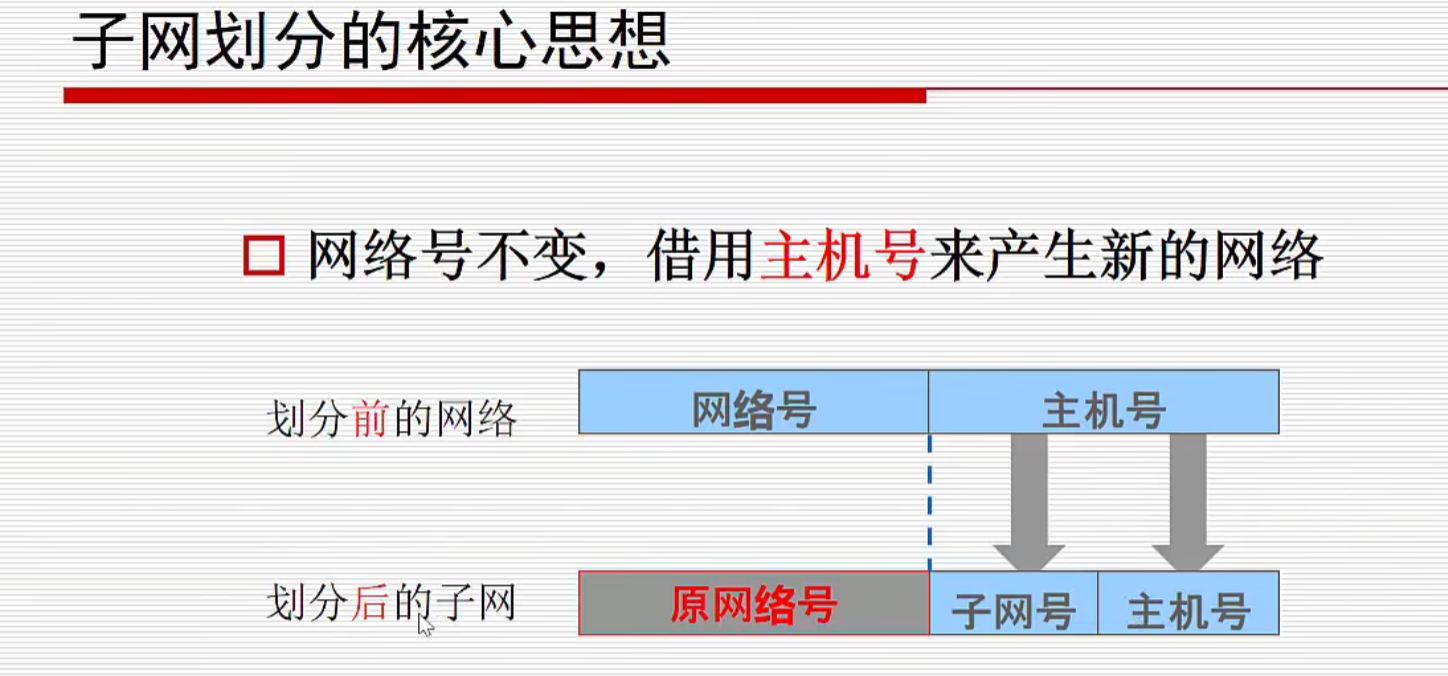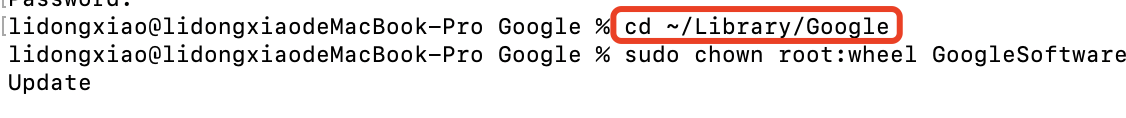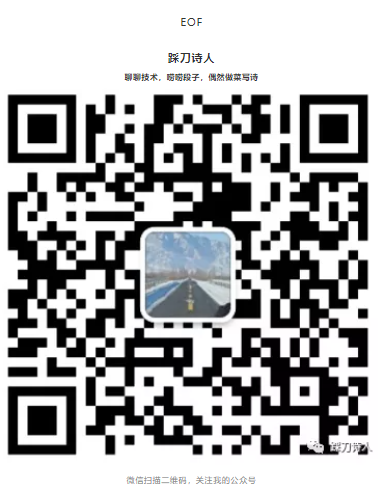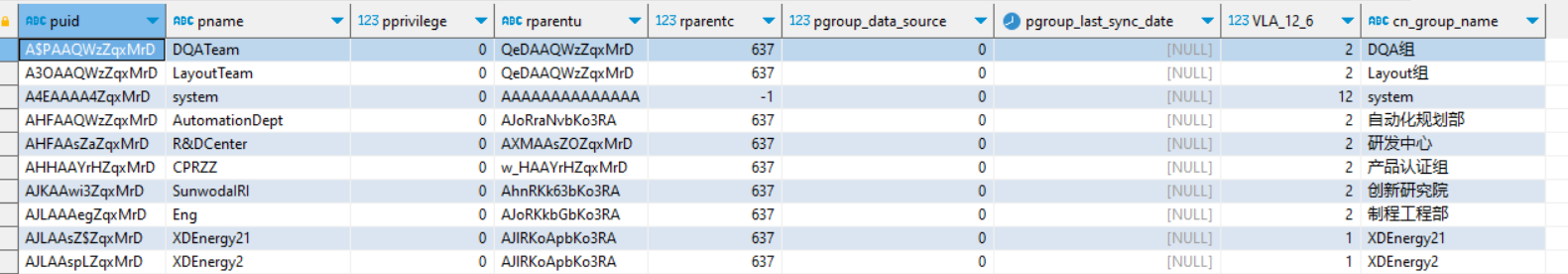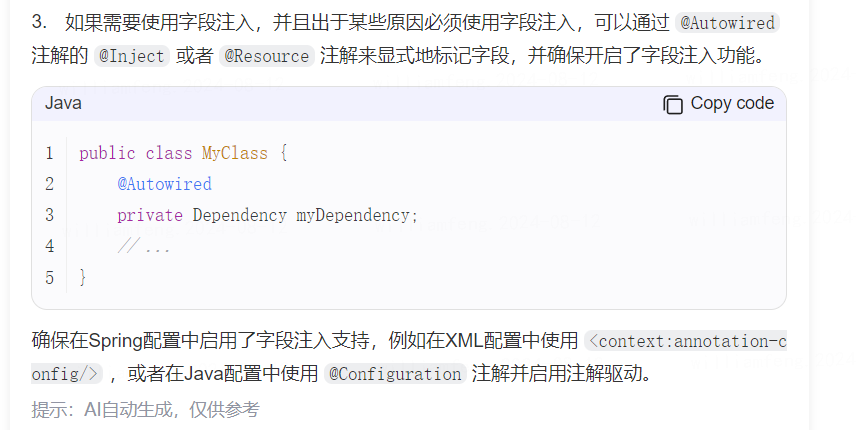yum 的原理
yum 的全称是 Yellow dog Updater,Modified,yum 是 CentOS 或者是 RedHat 中最常见的包管理器。
早期的 Linux 发行版安装软件包要解决软件包的依赖问题,这些依赖的问题需要人工手动解决,通常是需要安装的软件有多个依赖,依赖又有其他的依赖所以自行手动安装很麻烦。
yum 就是为了解决上述的这类问题,yum 解决了分析需要安装软件的依赖的痛点,由程序完成对软件依赖的分析和下载。
例如:当我需要安装一个httpd的软件,yum的客户机 会向 yum的软件仓库 发出请求,yum的客户机会得到一份软件清单,软件清单记录了 httpd 需要的软件清单关系,yum在安装使用的时候,会基于软件清单分析出下载安装的软件包和所依赖的包,最后以 rpm 这种机制完成。
上面的过程一个命令 yum install httpd 就能完成了
yum 最初登录在一个名为 黄狗Linux 的发型版中,后来进入到了 红帽 ,这就有了现在的 yum 软件。
yum的安装过程
-
yum客户机向yun软件仓库软件清单
-
将下载的软件清单保存在 /var/cache/yum 目录中
-
分析出需要下载安装的软件包和依赖的包的列表
-
从仓库中下载所需要的软件包
-
以 rpm 机制安装下载的软件包
yum 源的设置
安装操作系统之后一般都是自带网络源的。这里是以 CentOS7 发行版示列:[root@server ~]# cat /etc/redhat-release
CentOS Linux release 7.5.1804 (Core)
这是 7.5.1804 的发行版。
[root@server ~]# cd /etc/yum.repos.d/
[root@server yum.repos.d]# ll
total 32
-rw-r--r--. 1 root root 1664 Apr 28 2018 CentOS-Base.repo
-rw-r--r--. 1 root root 1309 Apr 28 2018 CentOS-CR.repo
-rw-r--r--. 1 root root 649 Apr 28 2018 CentOS-Debuginfo.repo
-rw-r--r--. 1 root root 314 Apr 28 2018 CentOS-fasttrack.repo
-rw-r--r--. 1 root root 630 Apr 28 2018 CentOS-Media.repo
-rw-r--r--. 1 root root 1331 Apr 28 2018 CentOS-Sources.repo
-rw-r--r--. 1 root root 4768 Apr 28 2018 CentOS-Vault.repo
默认有7个以 .repo 结尾的文件,yum客户端有repo相当与就是有 yum服务器 联系方式了,这里的 yum服务器 显然就是CentOS官方的软件仓库。
[root@server yum.repos.d]# yum install httpd -y
Loaded plugins: fastestmirror
Loading mirror speeds from cached hostfile
Could not retrieve mirrorlist http://mirrorlist.centos.org/?release=7&arch=x86_64&repo=os
&infra=stock error was
14: curl#6 - "Could not resolve host: mirrorlist.centos.org; Unknown error"One of the configured repositories failed (Unknown),and yum doesn't have enough cached data to continue. At this point the onlysafe thing yum can do is fail. There are a few ways to work "fix" this:1. Contact the upstream for the repository and get them to fix the problem.2. Reconfigure the baseurl/etc. for the repository, to point to a workingupstream. This is most often useful if you are using a newerdistribution release than is supported by the repository (and thepackages for the previous distribution release still work).3. Run the command with the repository temporarily disabledyum --disablerepo=<repoid> ...4. Disable the repository permanently, so yum won't use it by default. Yumwill then just ignore the repository until you permanently enable itagain or use --enablerepo for temporary usage:yum-config-manager --disable <repoid>orsubscription-manager repos --disable=<repoid>5. Configure the failing repository to be skipped, if it is unavailable.Note that yum will try to contact the repo. when it runs most commands,so will have to try and fail each time (and thus. yum will be be muchslower). If it is a very temporary problem though, this is often a nicecompromise:yum-config-manager --save --setopt=<repoid>.skip_if_unavailable=trueCannot find a valid baseurl for repo: base/7/x86_64这是我通过 yum install httpd -y 来下载 httpd 软件,-y 表示确认不需要手动输入 y。
通过显示的 Could not resolve host: mirrorlist.centos.org; Unknown error 结果表明官网的 yum源 失效了,现在的时间段 CentOS7 已经停止维护了,它的yum源也就终止服务了。
这就需要 第三方 的 yum源,也就第三的软件仓库为我们提供yum的服务。
yum 源的配置文件
第三方的yum源是比较好找的,在配置yum之前先要知道yum的配置文件。yum 的配置文件以 .repo 的格式为结尾,这写文件在 /etc/yum.repos.d 目录下。
由于先前的官网已经失效所以,现在这些原本的 .repo 文件失去了提供服务的作用,但最好还是将这些没有用的文件先保存起来,保存这些过期文件的文件名叫做 yum_bak。
[root@server ~]# cd /etc/yum.repos.d/
[root@server yum.repos.d]# mkdir yum_bak
[root@server yum.repos.d]# mv C* yum_bak/
[root@server yum.repos.d]# ll
total 0
drwxr-xr-x. 2 root root 187 Aug 12 04:18 yum_bak
配置文件:
一个基本的yum的配置文件比较简单,很容易理解。
[main]
name= ==> 定义软件仓库对于我来说的名字
baseurl= ==> 软件仓库的网址
enable= ==> 是否启用该软件仓库 1 表示启动 0 表示不启动
gpgcheck= ==> 下载软件时候对软件的检查,防止下载到篡改后的文件
通过搜索找到了阿里云的yum软件仓库也就是阿里源的地址:
https://mirrors.aliyun.com/centos-vault/7.5.1804/os/x86_64/ 这个网址就用于 baseurl= 的右边。
[abc]
name=aliyuan
baseurl=https://mirrors.aliyun.com/centos-vault/7.5.1804/os/x86_64/
enable=1
gpgcheck=1
将这段文件内容保存在 aliyuan.repo 文件里面,该文件在 /etc/yum.repos.d 目录下。
[root@server yum.repos.d]# ll
total 4
-rw-r--r--. 1 root root 98 Aug 12 05:03 aliyun.repo
drwxr-xr-x. 2 root root 187 Aug 12 04:18 yum_bak
.repo 文件有其他的参数和用法这里不做解释。
使用 rpm 对 GPG-KEY 进行导入,这对应的就是 gpgcheck=1 这个选项。
[root@server yum.repos.d]# rpm --import /etc/pki/rpm-gpg/RPM-GPG-KEY-CentOS-7
RPM-GPG-KEY-CentOS-7 这个文件是系统自带的,也可以是你自行下载的,第三方网站会在yum软件仓库网络中提供这样的文件。
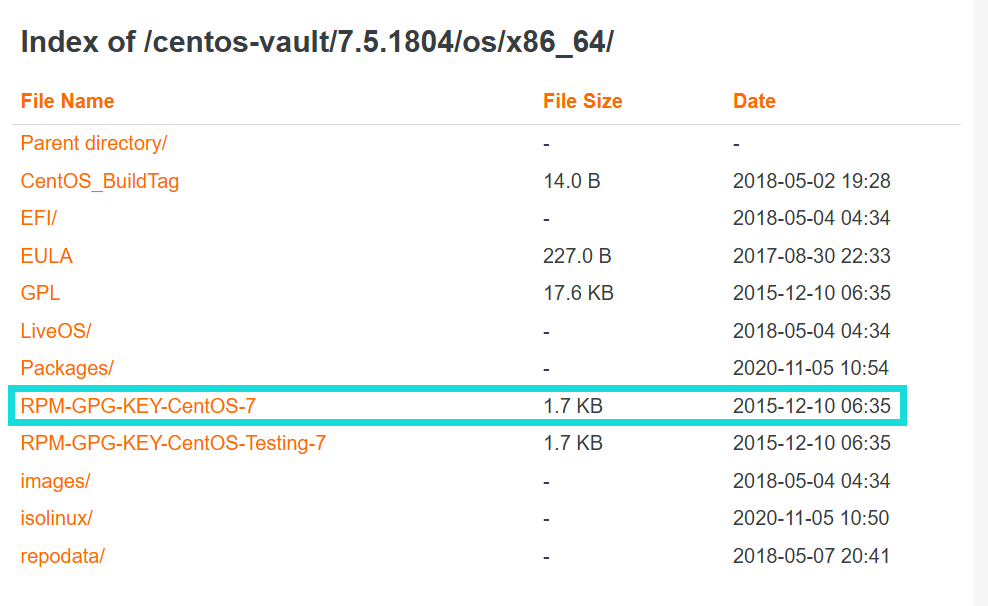
[root@server yum.repos.d]# yum clean all
Cleaning repos: name
Cleaning up everything
Maybe you want: rm -rf /var/cache/yum, to also free up space taken by orphaned data from disabled or removed repos[root@server yum.repos.d]# yum makecache
为了方便下载软件的速度 yum 会在本机留下缓存,由于我们更新的yum的配置文件,现在需要通过 yum clean all 进行清理,随后通过 yum makecahe 来构建新的缓存。
通过 yum repolist 列出yum的仓库,可以看出 aliyuan 已经有了。
[root@server yum.repos.d]# yum repolist
Loaded plugins: fastestmirror
Loading mirror speeds from cached hostfile
name/primary_db | 5.9 MB 00:00:11
repo id repo name status
name aliyuan 9,911
repolist: 9,911
[1]- Killed yum repolist
yum 安装软件
``` [root@server yum.repos.d]# yum -y install httpd