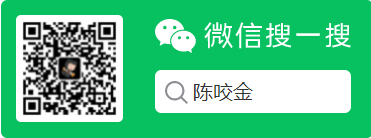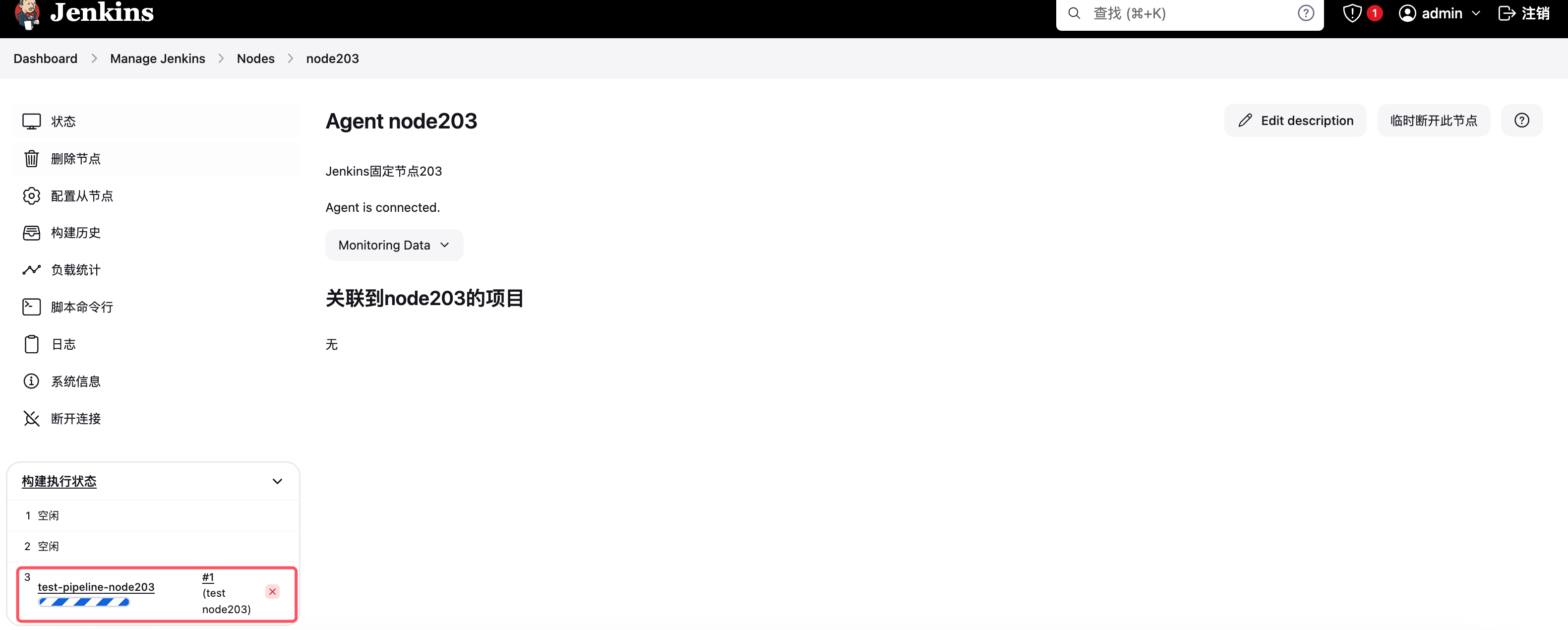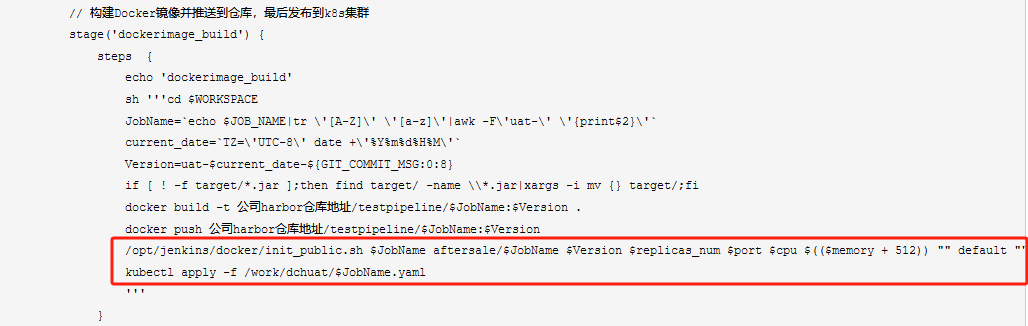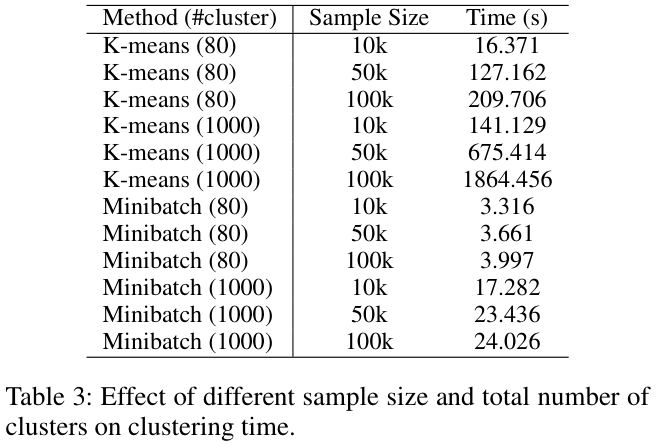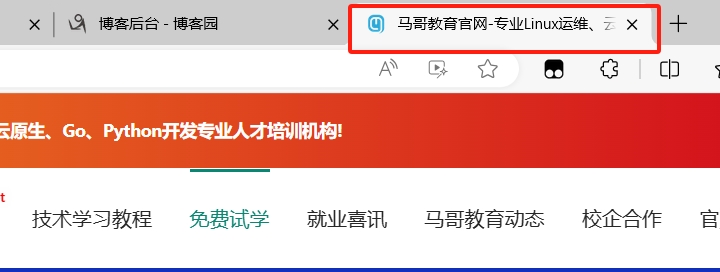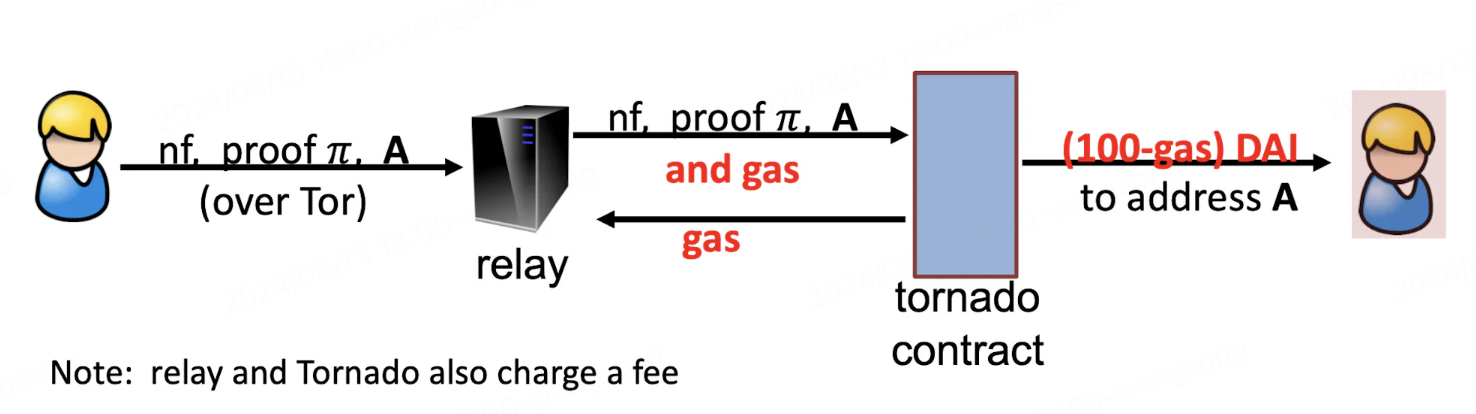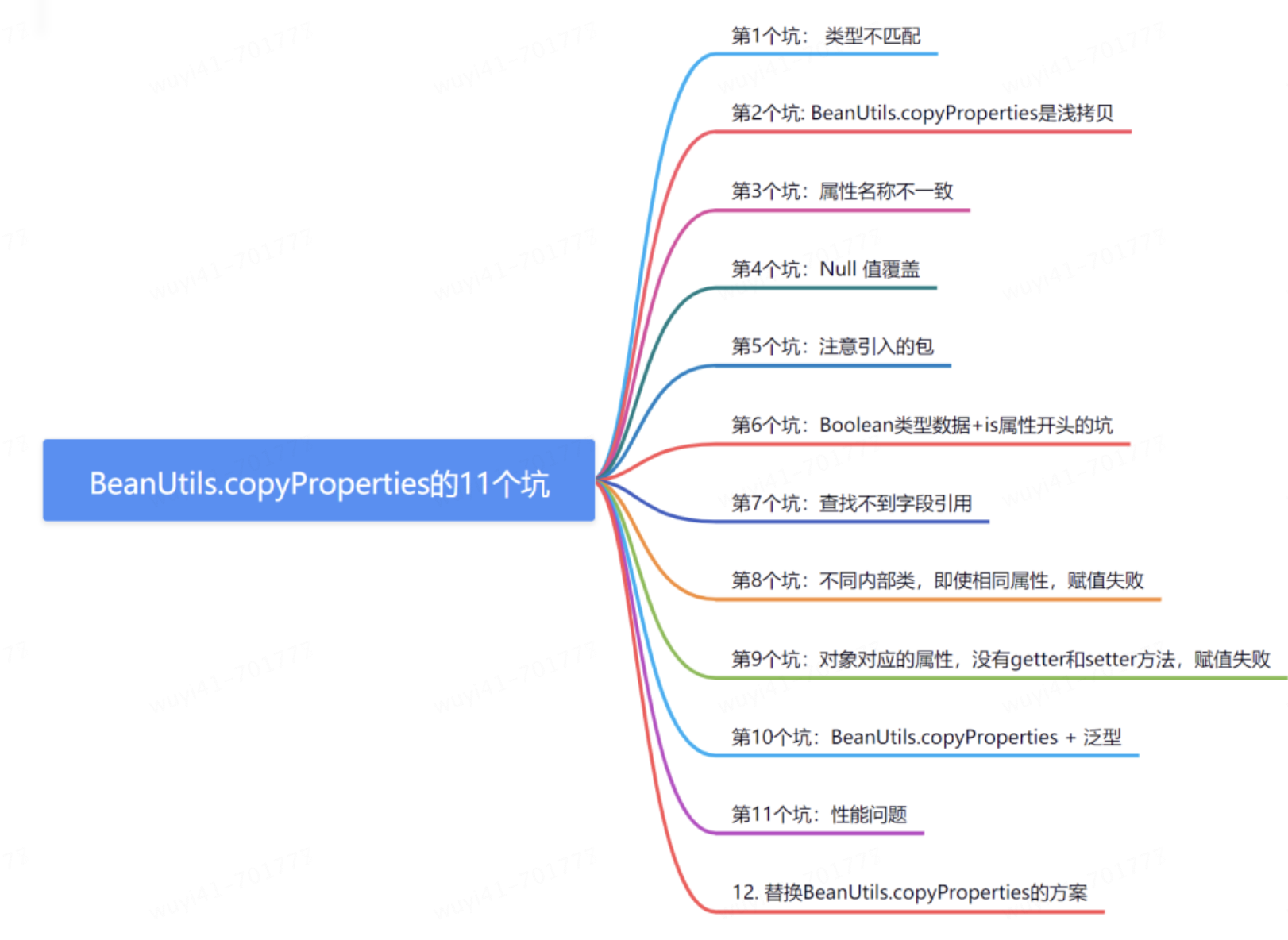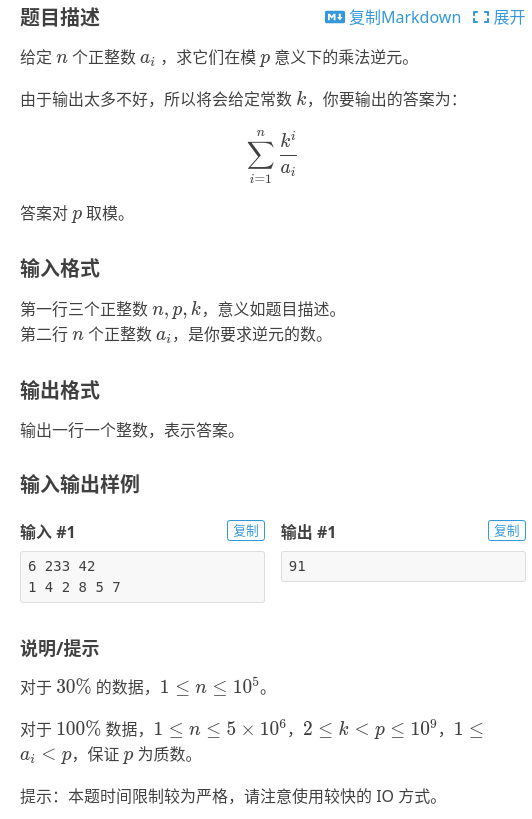前言
最近做项目过程中,使用到了海康相机,官方只提供了C/C++的SDK,没有搜寻到一个合适的封装了的库,故自己动手,简单的封装了一下,方便大家也方便自己使用和二次开发
项目地址:https://github.com/martixjohn/HikvisionNetworkCameraSdkForCsharp
项目结构
├─Dlls/
│
├─Native/
│ HCNetSDK.cs
│
├─ CameraDevice.cs
│
...
项目很简单,主要就提供了两个类:
-
一个是CameraDevice.cs:相机API使用
主要接口和成员如图

-
HCNetSDK.cs:对C++的头文件的封装,包含常用的类型的声明等
(由官方提供的Demo进行修改,并小修小补,修复了部分Bug)

使用
拷贝动态链接库DLL
拷贝动态链接库到程序目录,或者程序能访问到的地方,内部运行时自动链接
这里有个巧妙地办法:使用环境变量
string originalPath = Environment.GetEnvironmentVariable("Path") ?? string.Empty;
originalPath = Regex.Replace(originalPath, "^" + Path.PathSeparator, string.Empty);
// 加入当前目录的bin
Environment.SetEnvironmentVariable("PATH", "bin" + Path.PathSeparator + originalPath);
重点在Environment.SetEnvironmentVariable("PATH", ...),因为程序一般运行都会访问PATH环境变量
示例
// 初始化相机SDK,涉及非托管内存分配
CameraDevice.InitializeSdk();string userName = "admin";
string password = "password";
string iP = "192.168.18.1";
ushort port = 8000;// CameraDevice实现了IDisposable
using(CameraDevice camera = new(userName, password, iP, port)){try{// 需要登录才能使用, 阻塞camera.Login();Console.WriteLine("登录成功! {0}", camera.UserName);} catch (Exception e) {Console.WriteLine("exception: {0}", e);return;}try{// 直接从流中获取图片byte[] image = camera.DirectlyCaptureJpegImage();// ImageSharpImage<Rgb24> rgb24 = Image.Load<Rgb24>(image);// ...} catch(Exception e){Console.WriteLine("exception: {0}", e);return;}// 自己处理流数据 (使用回调,非阻塞)camera.StartFetchVideoStream((streamType, data) => {if(streamType == StreamType.Header) {// ...} else if(streamType == StreamType.Body) {// ...}});// 模拟进行其他任务Stopwatch stopwatch = Stopwatch.StartNew();while (stopwatch.ElapsedMilliseconds < 3000){// ...}
}// 程序运行结束,销毁SDK资源(非托管)
CameraDevice.CleanUpSdk();
结束语
项目很简单,依然有不足,大家可能还是需要根据具体业务进行二次开发来。
总之欢迎大家使用,若感兴趣欢迎参与贡献!