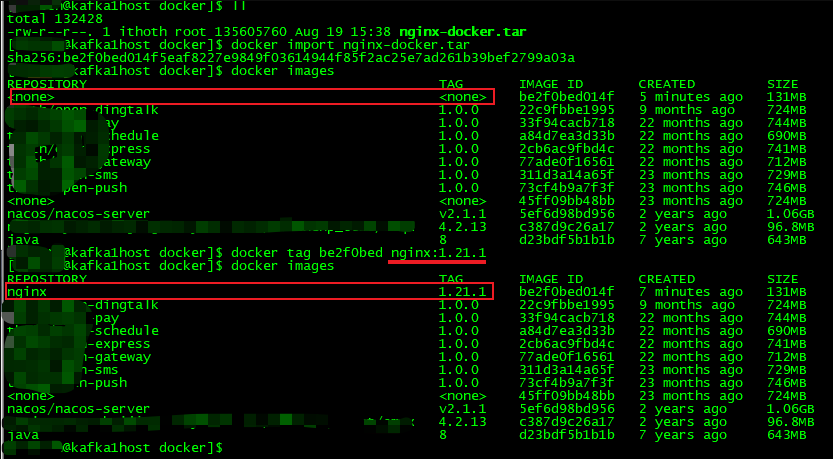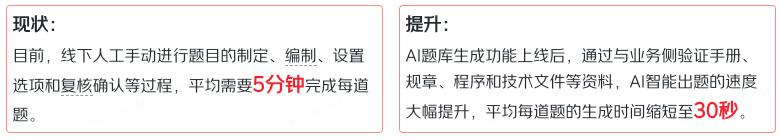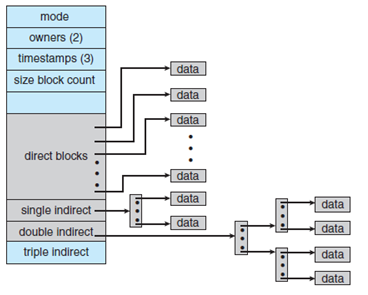1.沉浸式导航的效果是占用底部顶部或者其他挖孔区域的位置
沉浸式的样式

非沉浸式的样式
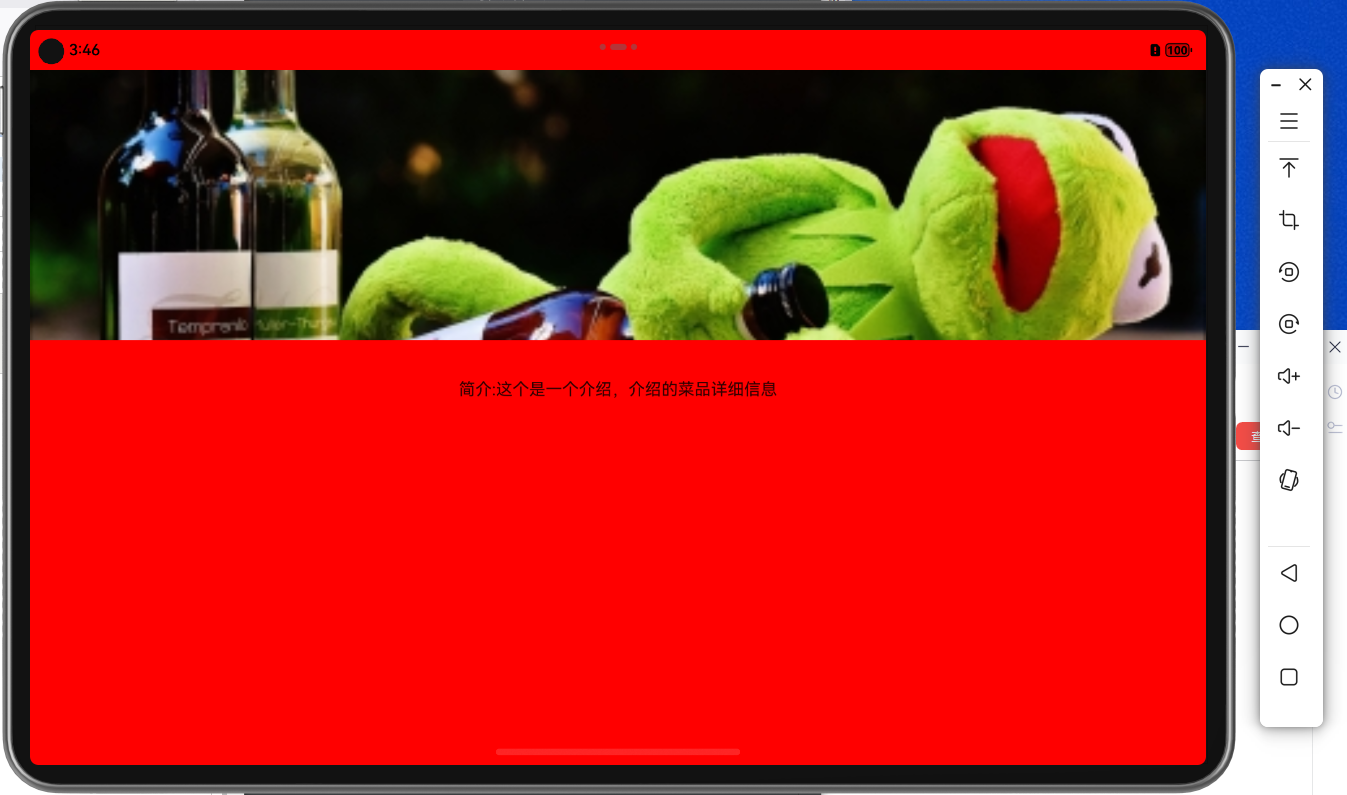
2.实现方式
有三种实现放
1.全局(Ability)
2.页面
3.指定元素
全局的实现方式(Ability)
在你的Ability 中设置 在页面创建完成后 (onWindowStageCreate) 中
onWindowStageCreate(windowStage: window.WindowStage): void {// Main window is created, set main page for this abilityhilog.info(0x0000, 'testTag', '%{public}s', 'Ability onWindowStageCreate');windowStage.loadContent('pages/Index', (err) => {if (err.code) {hilog.error(0x0000, 'testTag', 'Failed to load the content. Cause: %{public}s', JSON.stringify(err) ?? '');return;}hilog.info(0x0000, 'testTag', 'Succeeded in loading the content.');let window = windowStage.getMainWindow ().then((window)=>{ //沉浸式,取消所有留白window.setWindowLayoutFullScreen(true)}) });}
2.在单个页面中
// 页面打开的时候触发 onPageShow() {
window.getLastWindow(getContext()).then(win => {//启用沉浸式导航win.setWindowLayoutFullScreen(true)//// //获取安全区的大小,获取到的是px// //px2vp 将像素(px)转成vp// this.TopHeight = px2vp(win.getWindowAvoidArea(window.AvoidAreaType.TYPE_SYSTEM).topRect.height);// this.BottomHeight =// px2vp(win.getWindowAvoidArea(window.AvoidAreaType.TYPE_NAVIGATION_INDICATOR).bottomRect.height); }) }
3.指定某个元素
需要使用expandSafeArea ,有两个传入参数
扩大安全区
第一个参数 安全区域的类型。传入一个枚举数组 SafeAreaType
包含的值有
(SYSTEM 系统默认区域,包括状态栏和导航栏)
(CUTOUT 缺口或打孔。)
(KEYBOARD 键盘)
第二个参数 安全区域的边缘。传入一个枚举数组 SafeAreaEdge
包含的值有
(TOP 安全区域的顶部边缘。)
(CUTOUT 安全区域的底部边缘。)
(START 从安全区域边缘开始。)
(END安全区域的末端边缘。)
Row() {Swiper() {Image(this.product.Images).width("100%").height("100%").interpolation(ImageInterpolation.Medium).alt($r("app.media.avatar"))
//使用 expandSafeArea.expandSafeArea([SafeAreaType.SYSTEM], [SafeAreaEdge.TOP,SafeAreaEdge.BOTTOM])ForEach(this.product.Pictures, (picture: ProductPictureDto, index) => {Image(picture.CompleteImageFormet).width("100%").height("100%").interpolation(ImageInterpolation.Medium)})}.loop(true).autoPlay(true).interval(3000)
//使用 expandSafeArea.expandSafeArea([SafeAreaType.SYSTEM], [SafeAreaEdge.TOP,SafeAreaEdge.BOTTOM]).height(300)} .height(300)