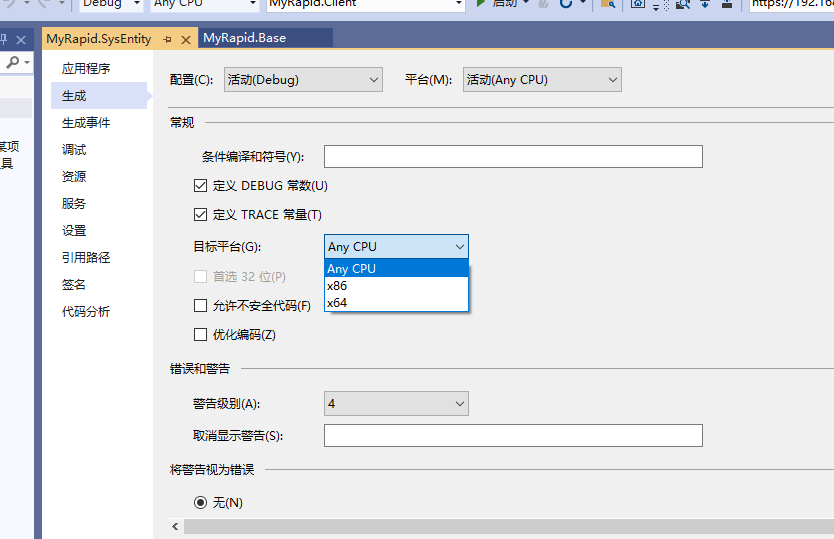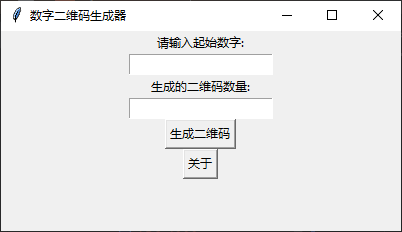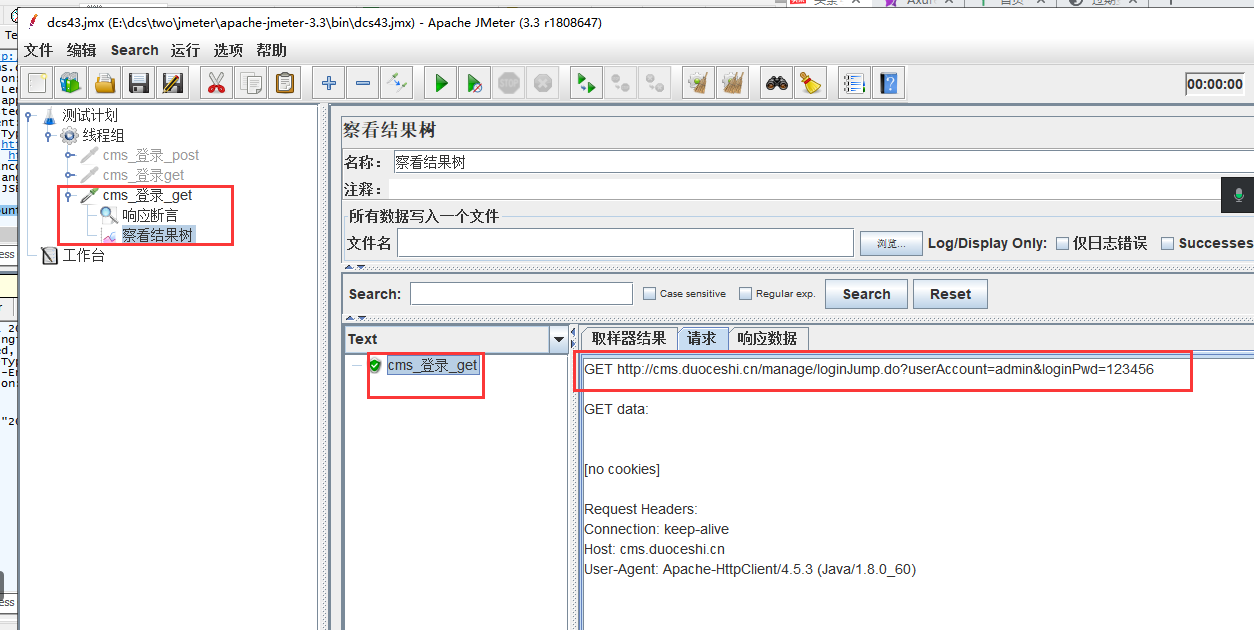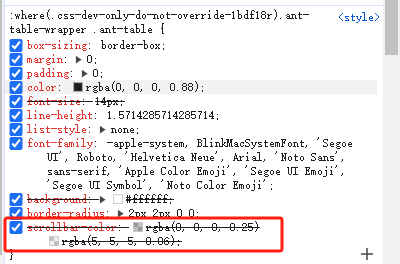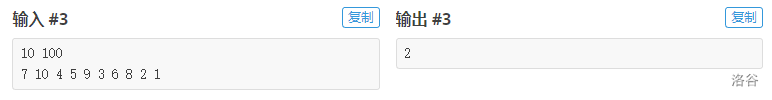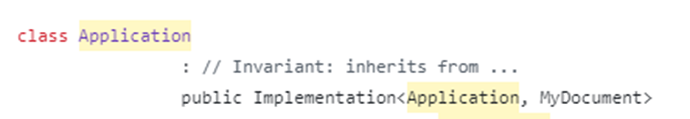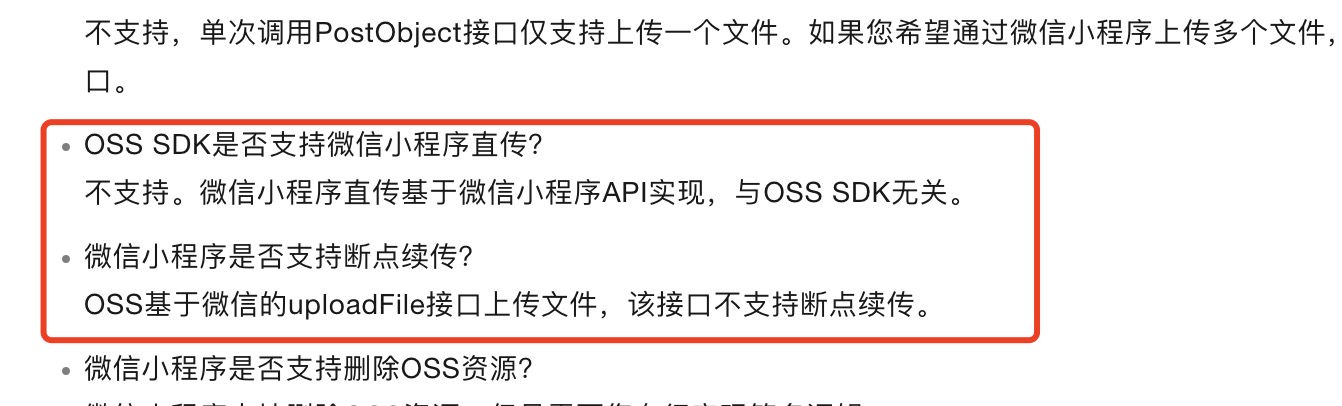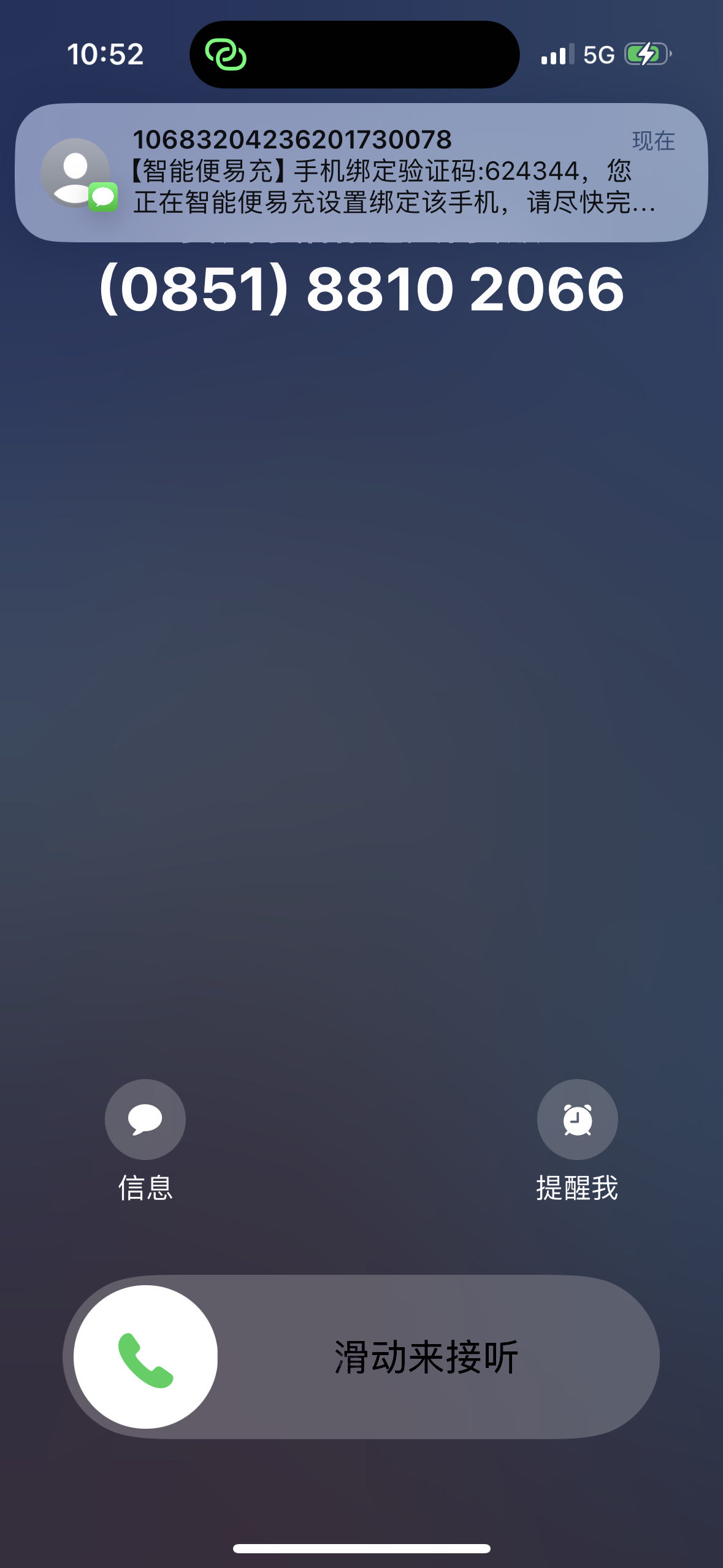单文件抽奖小工具(不放回抽)
创建时间:2024-08-12
一、HTML 部分
这段 HTML 代码构建了抽奖小工具的页面结构。引入了 jQuery 库用于后续的 JavaScript 操作,定义了两个音频元素用于播放抽奖相关音效。h1 标签显示“抽奖”标题,span 标签用于显示时间,wrapDiv 包含了抽奖的主要区域,如参与抽奖的人员列表、抽奖按钮和已选中人员列表。
<!doctype html>
<html><head><meta charset="UTF-8"><meta name="viewport" content="width=device-width, initial-scale=1.0"><title>抽奖小工具</title><script src="https://libs.baidu.com/jquery/1.10.2/jquery.min.js"></script><style><!-- 此处是一系列的样式定义,包括页面整体背景、字体、各个元素的布局、颜色、边框、阴影等 --></style>
</head><body><audio id="drawSound" src="draw.mp3" preload="auto"></audio><audio id="drawSound1" src="drawSound1.mp3" preload="auto"></audio><h1>抽奖</h1><span id="span"></span><div class="wrapDiv"><div id="leftBox" class="leftBox"></div><input type="button" id="btn" value="开始抽奖"><div id="selectedName" class="selectedName"><h1>抽中名单</h1></div></div><img src="./first-logo.png" alt="First Logo" style="position: absolute; top: 80px; left: 100px; width: 150px; height: auto;"><!-- <img src="./second-logo.png" alt="Second Logo" style="position: absolute; top: 94px; left: 200px; width: 150px; height: auto;">--><br>
</body></html>
二、CSS 部分
这里通过 CSS 对页面元素进行了详细的样式设置。比如,body 的背景、字体和颜色,wrapDiv 的宽度、位置、背景、阴影和边框,leftBox 的边框和溢出处理,span 和 btn 的样式,nameBox 的样式及其鼠标悬停效果,selectedName 的样式等等,共同营造出美观且具有交互性的页面效果。
body {background-color: #f0f8ff;font-family: 'Arial', sans-serif;color: #333;
}.wrapDiv {width: 80%;max-width: 1200px;margin: 0 auto;text-align: center;position: absolute;top: 80px;left: 0;right: 0;background: #ffffff;box-shadow: 0 0 15px rgba(0, 0, 0, 0.1);border-radius: 10px;padding: 20px;
}.leftBox {width: 100%;height: auto;margin: 20px auto;padding: 10px;border-bottom: 2px solid #e0e0e0;overflow: hidden;
}#span {float: right;margin-top: 10px;font-size: 16px;color: #666;
}#btn {width: 150px;height: 40px;background-color: #007bff;color: white;border: none;border-radius: 5px;cursor: pointer;margin: 20px auto;font-size: 16px;
}#btn:hover {background-color: #0056b3;
}.nameBox {width: 100px;height: 40px;float: left;background-color: #f8f9fa;margin: 10px;text-align: center;line-height: 40px;border-radius: 5px;box-shadow: 0 0 10px rgba(0, 0, 0, 0.1);transition: background-color 0.3s, color 0.3s;
}.nameBox:hover {background-color: #007bff;color: white;
}.selectedName {width: 100%;background: #f8f9fa;margin-top: 20px;padding: 20px;border-radius: 10px;box-shadow: 0 0 15px rgba(0, 0, 0, 0.1);height: auto;
}.selectedName h1 {color: #007bff;
}h1 {text-align: center;font-size: 24px;margin-bottom: 20px;color: #007bff;
}
三、JavaScript 部分
在 JavaScript 部分,首先定义了一个包含众多人员名字的数组 arr ,并通过 shuffle 函数对其进行随机打乱。initForm 函数用于初始化页面布局,包括计算并设置已选中人员列表的高度,以及动态创建参与抽奖人员的盒子。
clearBoxColor 函数用于清除所有盒子的背景颜色,setBoxColor 函数用于根据当前选中的人员设置相应盒子的背景颜色为红色。appendSelectedName 函数用于将选中的人员添加到已选中人员列表中。
点击抽奖按钮时,根据按钮的当前值决定是开始还是停止抽奖。开始抽奖时,通过 setInterval 定时随机选择人员并设置颜色,同时播放音效;停止抽奖时,暂停音效,将选中人员添加到已选中列表,从原数组中移除,并更新按钮的值。
getTime 函数用于获取当前时间,并通过 setInterval 每秒更新页面上显示的时间
var arr = ['刘备','关羽','张飞','赵云','马超','黄忠','诸葛亮','庞统','姜维','魏延','马岱','关平','周仓','廖化','法正','李严','黄权','孟达','刘封','马良','马谡','蒋琬','费祎','董允','向宠','张苞','关兴','曹仁','曹洪','夏侯惇','夏侯渊','张辽','张郃','徐晃','许褚','典韦','郭嘉','荀彧','荀攸','贾诩','程昱','司马懿','司马师','司马昭','邓艾','钟会','孙策','孙权','周瑜','鲁肃','貂蝉','大乔','小乔','孙尚香'];
var orgArrCount = arr.length;
var currentSelectNum = 0;function shuffle(array) {for (let i = array.length - 1; i > 0; i--) {const j = Math.floor(Math.random() * (i + 1));[array[i], array[j]] = [array[j], array[i]];}return array;
}arr = shuffle(arr);initForm();function initForm() {var selectedNameHeight = orgArrCount / 3 * 40 + 120;$("#selectedName").css("height", selectedNameHeight + "px");dynamicCreateBox();
}function dynamicCreateBox() {for (var i = 0; i < arr.length; i++) {var div = document.createElement("div");div.innerText = arr[i];div.className = "nameBox";$("#leftBox").append(div);}
}function clearBoxColor() {$("#leftBox").children("div").each(function () {$(this).css("background-color", "");});
}function setBoxColor() {$("#leftBox").children("div").each(function () {var thisText = ($(this).text());var selectedName = arr[currentSelectNum];if (thisText == selectedName) {$(this).css("background-color", "red");}});
}function appendSelectedName() {var div = document.createElement("div");div.innerText = arr[currentSelectNum];div.className = "nameBox";$("#selectedName").append(div);
}$('#btn').click(function () {var curentCount = arr.length;if (curentCount < 1) {alert("全部抽完了~~~~");clearBoxColor();return;}if (this.value === "开始抽奖") {// 播放音效document.getElementById('drawSound').play();document.getElementById('drawSound1').play();timeId = setInterval(function () {clearBoxColor();var num = Math.floor(Math.random() * curentCount);currentSelectNum = num;setBoxColor();}, 90);this.value = "停止";} else {// 停止音效document.getElementById('drawSound').pause();// document.getElementById('drawSound1').pause();document.getElementById('drawSound').currentTime = 0;// document.getElementById('drawSound1').currentTime = 0;clearInterval(timeId);appendSelectedName();arr.splice(currentSelectNum, 1);this.value = "开始抽奖";}
});getTime();
setInterval(getTime, 1000);function getTime() {var day = new Date();var year = day.getFullYear();var month = day.getMonth() + 1;var dat = day.getDate();var hour = day.getHours();var minute = day.getMinutes();var second = day.getSeconds();month = month < 10? "0" + month : month;dat = dat < 10? "0" + dat : dat;hour = hour < 10? "0" + hour : hour;minute = minute < 10? "0" + minute : minute;second = second < 10? "0" + second : second;$("#span").text(year + "-" + month + "-" + dat + " " + hour + ":" + minute + ":" + second);
}
四、完整代码
<!doctype html>
<html><head><meta charset="UTF-8"><meta name="viewport" content="width=device-width, initial-scale=1.0"><title>抽奖小工具</title><script src="https://libs.baidu.com/jquery/1.10.2/jquery.min.js"></script><style>body {background-color: #f0f8ff;font-family: 'Arial', sans-serif;color: #333;}.wrapDiv {width: 80%;max-width: 1200px;margin: 0 auto;text-align: center;position: absolute;top: 80px;left: 0;right: 0;background: #ffffff;box-shadow: 0 0 15px rgba(0, 0, 0, 0.1);border-radius: 10px;padding: 20px;}.leftBox {width: 100%;height: auto;margin: 20px auto;padding: 10px;border-bottom: 2px solid #e0e0e0;overflow: hidden;}#span {float: right;margin-top: 10px;font-size: 16px;color: #666;}#btn {width: 150px;height: 40px;background-color: #007bff;color: white;border: none;border-radius: 5px;cursor: pointer;margin: 20px auto;font-size: 16px;}#btn:hover {background-color: #0056b3;}.nameBox {width: 100px;height: 40px;float: left;background-color: #f8f9fa;margin: 10px;text-align: center;line-height: 40px;border-radius: 5px;box-shadow: 0 0 10px rgba(0, 0, 0, 0.1);transition: background-color 0.3s, color 0.3s;}.nameBox:hover {background-color: #007bff;color: white;}.selectedName {width: 100%;background: #f8f9fa;margin-top: 20px;padding: 20px;border-radius: 10px;box-shadow: 0 0 15px rgba(0, 0, 0, 0.1);height: auto;}.selectedName h1 {color: #007bff;}h1 {text-align: center;font-size: 24px;margin-bottom: 20px;color: #007bff;}</style>
</head><body>
<audio id="drawSound" src="draw.mp3" preload="auto"></audio>
<audio id="drawSound1" src="drawSound1.mp3" preload="auto"></audio><h1>抽奖</h1><span id="span"></span><div class="wrapDiv"><div id="leftBox" class="leftBox"></div><input type="button" id="btn" value="开始抽奖"><div id="selectedName" class="selectedName"><h1>抽中名单</h1></div></div><img src="./first-logo.png" alt="First Logo" style="position: absolute; top: 80px; left: 100px; width: 150px; height: auto;">
<!-- <img src="./second-logo.png" alt="Second Logo" style="position: absolute; top: 94px; left: 200px; width: 150px; height: auto;">--><br><script>var arr = ['刘备','关羽','张飞','赵云','马超','黄忠','诸葛亮','庞统','姜维','魏延','马岱','关平','周仓','廖化','法正','李严','黄权','孟达','刘封','马良','马谡','蒋琬','费祎','董允','向宠','张苞','关兴','曹仁','曹洪','夏侯惇','夏侯渊','张辽','张郃','徐晃','许褚','典韦','郭嘉','荀彧','荀攸','贾诩','程昱','司马懿','司马师','司马昭','邓艾','钟会','孙策','孙权','周瑜','鲁肃','貂蝉','大乔','小乔','孙尚香'];var orgArrCount = arr.length;var currentSelectNum = 0;function shuffle(array) {for (let i = array.length - 1; i > 0; i--) {const j = Math.floor(Math.random() * (i + 1));[array[i], array[j]] = [array[j], array[i]];}return array;}arr = shuffle(arr);initForm();function initForm() {var selectedNameHeight = orgArrCount / 3 * 40 + 120;$("#selectedName").css("height", selectedNameHeight + "px");dynamicCreateBox();}function dynamicCreateBox() {for (var i = 0; i < arr.length; i++) {var div = document.createElement("div");div.innerText = arr[i];div.className = "nameBox";$("#leftBox").append(div);}}function clearBoxColor() {$("#leftBox").children("div").each(function () {$(this).css("background-color", "");});}function setBoxColor() {$("#leftBox").children("div").each(function () {var thisText = ($(this).text());var selectedName = arr[currentSelectNum];if (thisText == selectedName) {$(this).css("background-color", "red");}});}function appendSelectedName() {var div = document.createElement("div");div.innerText = arr[currentSelectNum];div.className = "nameBox";$("#selectedName").append(div);}$('#btn').click(function () {var curentCount = arr.length;if (curentCount < 1) {alert("全部抽完了~~~~");clearBoxColor();return;}if (this.value === "开始抽奖") {// 播放音效document.getElementById('drawSound').play();document.getElementById('drawSound1').play();timeId = setInterval(function () {clearBoxColor();var num = Math.floor(Math.random() * curentCount);currentSelectNum = num;setBoxColor();}, 90);this.value = "停止";} else {// 停止音效document.getElementById('drawSound').pause();
<!-- document.getElementById('drawSound1').pause();-->document.getElementById('drawSound').currentTime = 0;
<!-- document.getElementById('drawSound1').currentTime = 0;-->clearInterval(timeId);appendSelectedName();arr.splice(currentSelectNum, 1);this.value = "开始抽奖";}});getTime();setInterval(getTime, 1000);function getTime() {var day = new Date();var year = day.getFullYear();var month = day.getMonth() + 1;var dat = day.getDate();var hour = day.getHours();var minute = day.getMinutes();var second = day.getSeconds();month = month < 10 ? "0" + month : month;dat = dat < 10 ? "0" + dat : dat;hour = hour < 10 ? "0" + hour : hour;minute = minute < 10 ? "0" + minute : minute;second = second < 10 ? "0" + second : second;$("#span").text(year + "-" + month + "-" + dat + " " + hour + ":" + minute + ":" + second);}</script></body></html>五、目录树
draw.mp3 # 声音2 drawSound1.mp3 # 声音1 first-logo.png # logoindex.html # 主文件声音和logo文件可之间替换,抽奖的人也可以之间在index.html 文件里面之间进行修改。 不放回抽
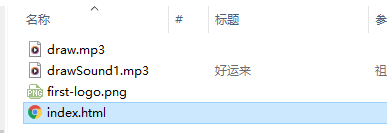
六、效果
6.1 界面

6.2 抽奖过程

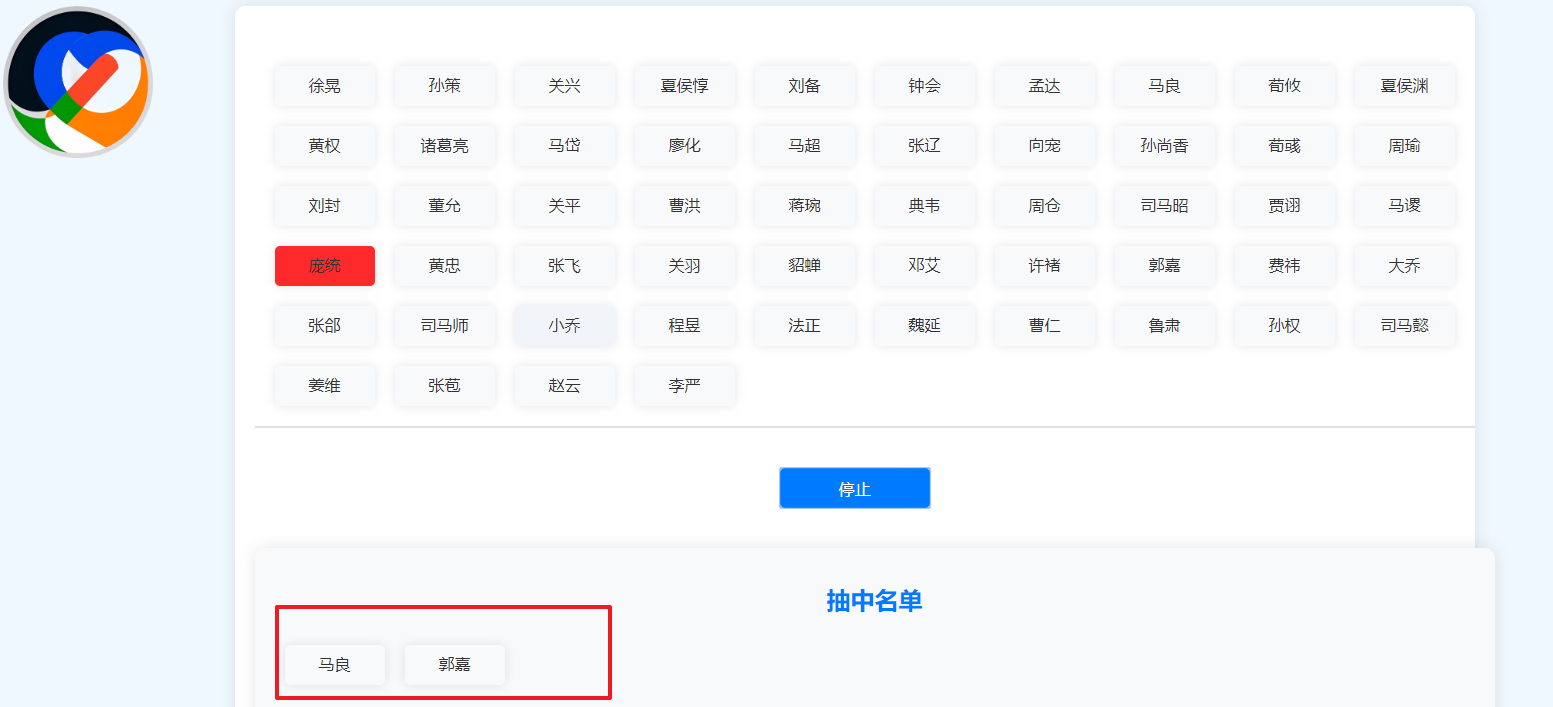
6.3 最后一个
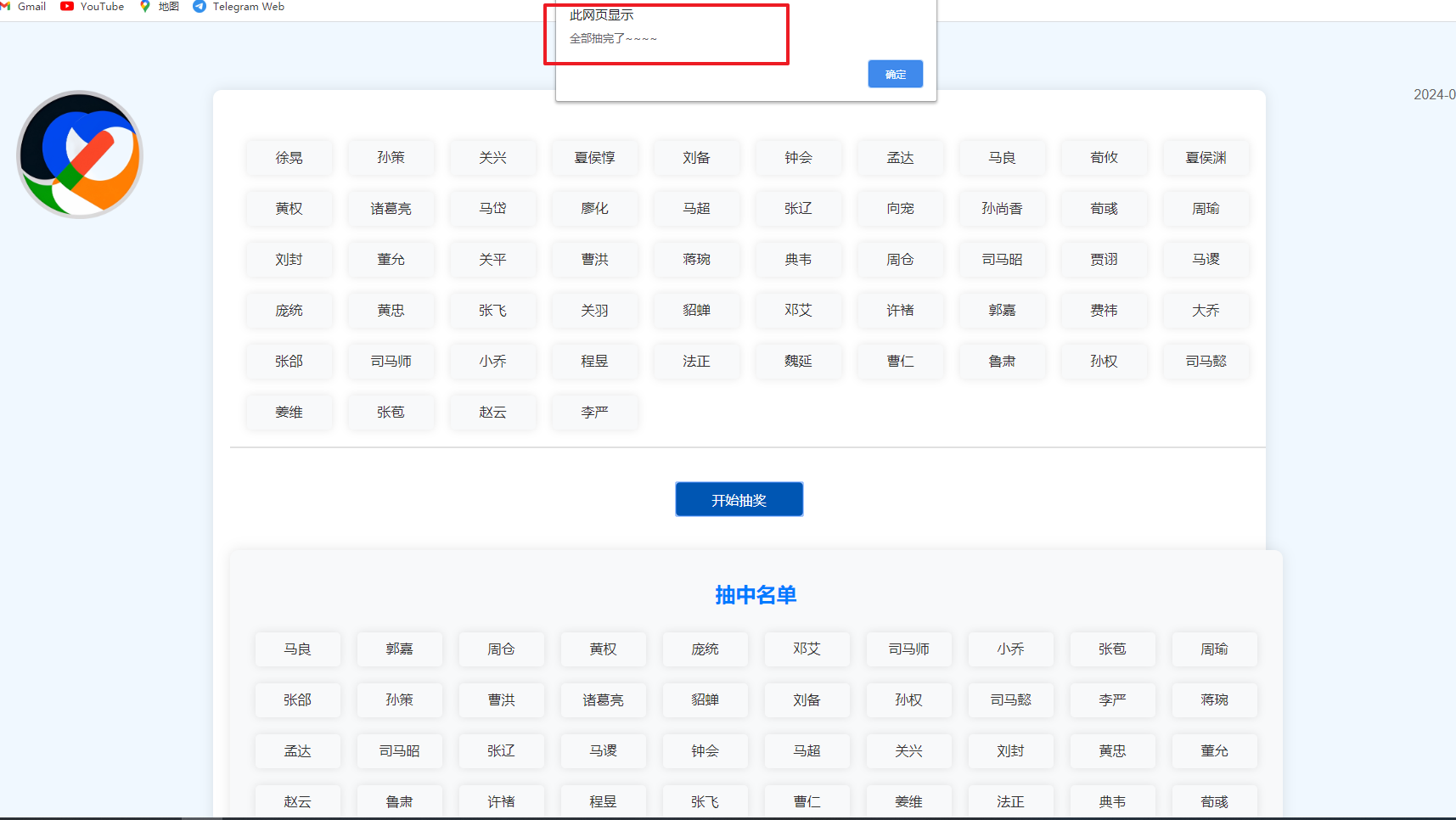
七、文件位置
解压密码: lottery蓝奏云: https://wwsl.lanzoul.com/iAAMb278n8yd百度网盘: 通过百度网盘分享的文件:抽奖脱敏版
链接:https://pan.baidu.com/s/1aTxx94Xjv17m4lWBVvDr5g?pwd=gcxn
提取码:gcxn
--来自百度网盘超级会员V6的分享gittee: 这是合集下面的一个小项目。
https://gitee.com/suifeng55549/small_tolls.git