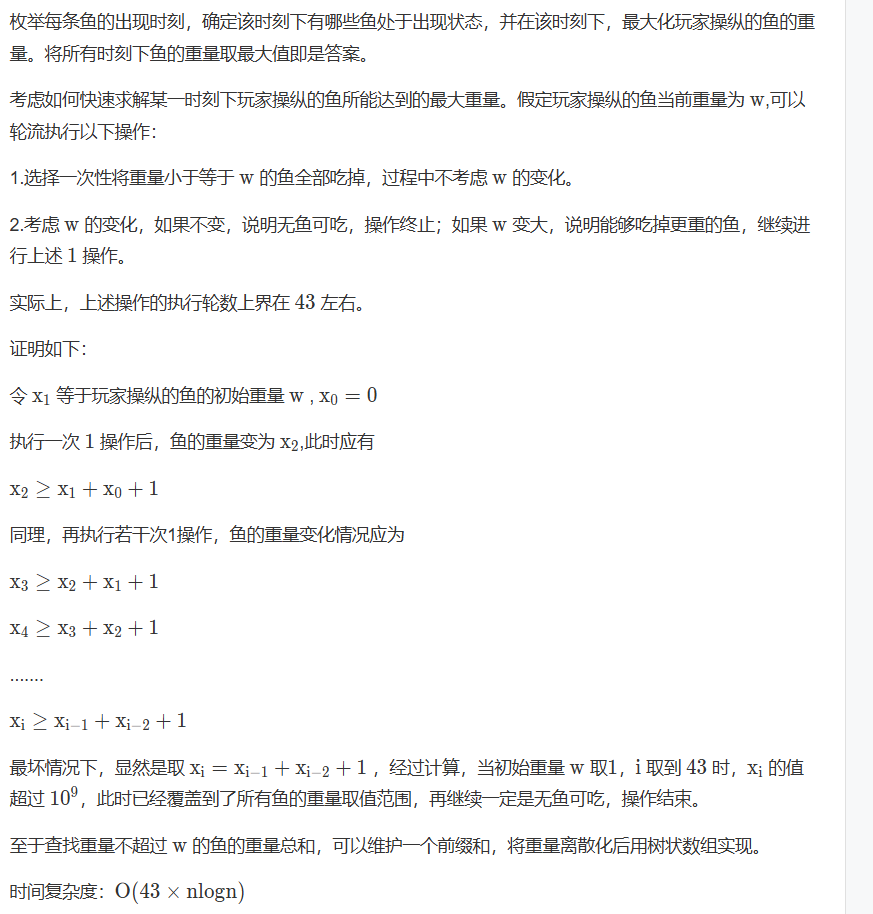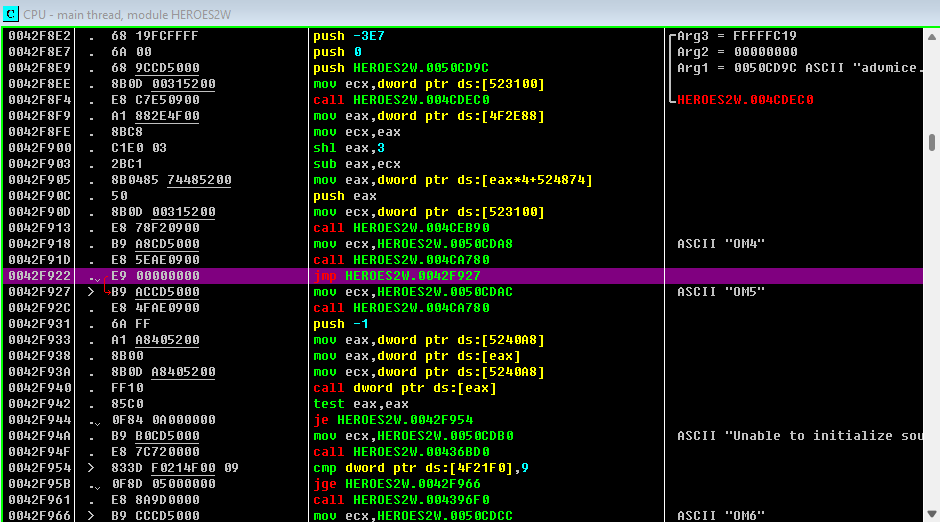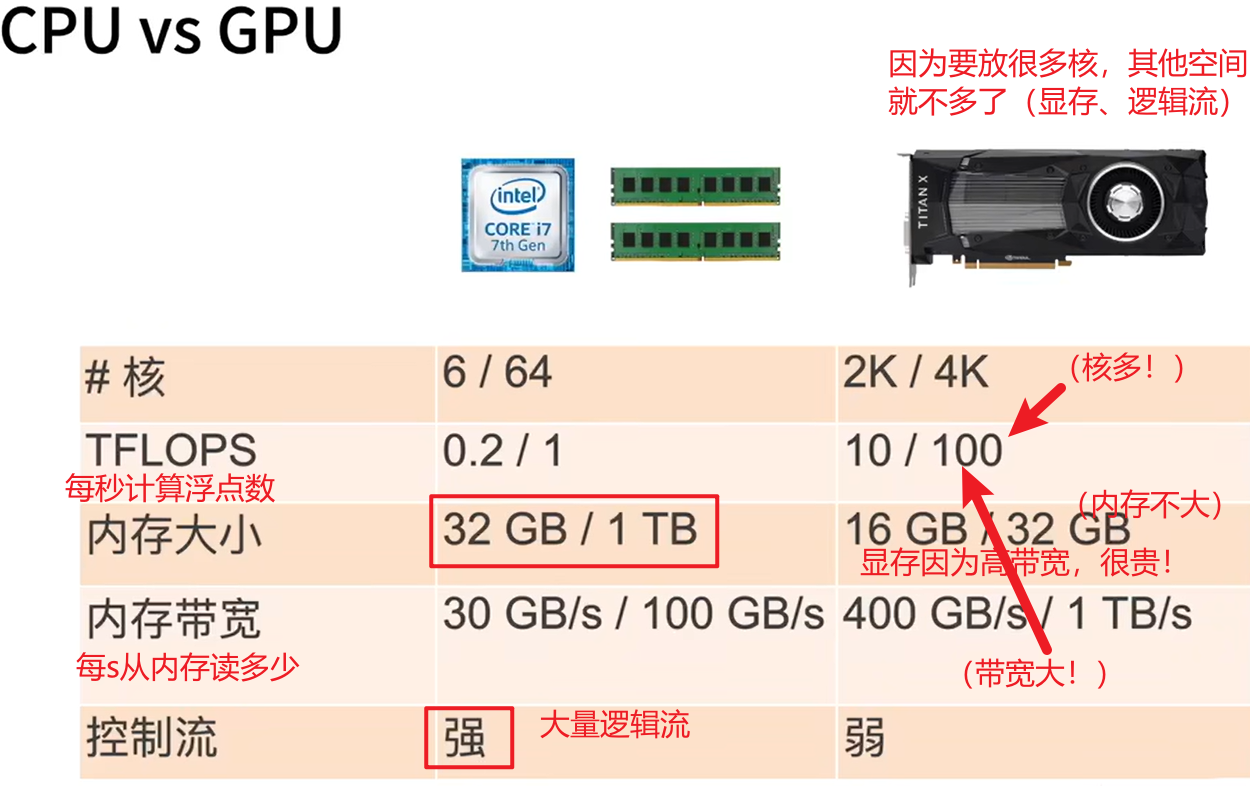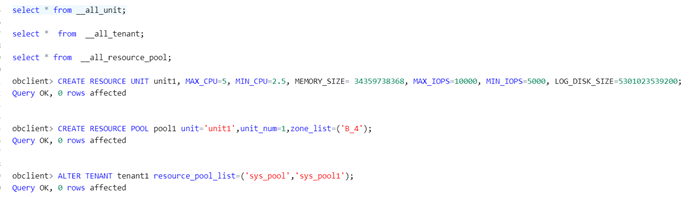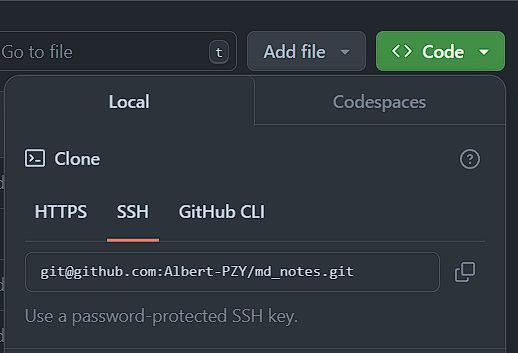前面在《解决 Rust WebAssembly 启动 Web 程序报错》 一文中讲到,将 Webpack 升级到 5.54.0+。其实问题并未彻底解决,还潜藏另一个问题。当我们像原先那样,通过导出 memory 来访问 WebAssembly 线性内存:
import { memory } from "wasm-game-of-life/wasm_game_of_life_bg";
在 npm run start 时会报警,结果是程序无法正常运行:
export 'memory' (imported as 'memory') was not found in 'wasm-game-of-life/wasm_game_of_life_bg'(possible exports: Universe, __wbg_error_f851667af71bcfc6,
__wbg_new_abda76e883ba8a5f, __wbg_set_wasm, __wbg_stack_658279fe44541cf6,
__wbindgen_object_drop_ref, __wbindgen_throw)
在 github 上 wasm-bindgen、wasm-pack 和 webpack 的 Issues 中搜了一通。发现都有报告类似问题,不知为何过了两三年仍处于 Open 状态。不过评论中也有提出可供参考的解决办法。
总结了评论中的方法,我自己做了这样的修改:
首先,在 www 目录中创建一个源文件 memory.js,用以从 wasm 文件中导出 memory,内容如下:
// 从 `wasm` 文件中导出 `memory`
export { memory } from "wasm-game-of-life/wasm_game_of_life_bg.wasm";
然后,在我们需要访问 memory 的源文件中导入:
// 导入 `memory`
import { memory } from './memory';...// 访问线性内存中的宇宙细胞数据
const cellsPtr = universe.cells();
const size = Math.ceil((width * height) / 8);
const cells = new Uint8Array(memory.buffer, cellsPtr, size);
再次 npm run start,正常运行!

对了,别忘记我们之前升级 Webpack 5 时,修改了 webpack.config.js:
const CopyWebpackPlugin = require("copy-webpack-plugin");
const path = require('path');module.exports = {entry: "./bootstrap.js",output: {path: path.resolve(__dirname, "dist"),filename: "bootstrap.js",},mode: "development",plugins: [new CopyWebpackPlugin({patterns: [{ from: "index.html" },]})],// 支持 WebAssembly 打包experiments: {asyncWebAssembly: true,syncWebAssembly: true},
};