C#用户控件之指示灯
在体现通讯状态、运行状态等用一个靓眼的指示灯如何做?

思路(GDI)
- 外环用笔绘制(Pen),内圆用画刷(SolidBrush);
两个方法(用笔画圆,用画刷填充圆的内部):
- 绘制边界RectangleF定义的椭圆/圆
DrawEllipse(Pen pen,RectangleF rect)
- 填充RectangleF定义边框的椭圆的内部
FillEllipse(Brush brush,RectangleF rect)
定义属性
- 指示灯颜色、外环与边界的间隙、内圆与边界的间隙、外环宽度、当前颜色
//外环宽度
private float outWidth = 4.0f;
[Browsable(true)]
[Category("布局_G")]
[Description("外环的宽度")]
public float OutWidth
{get { return outWidth; }set{if (value <=0||value<0.1*this.Width ) return;outWidth = value; this.Invalidate();}
}//颜色(Color)——备注:写5种颜色属性(灰色=Gray、棕色=DarkGoldenrod、红色=Red、蓝色=Blue、绿色=limeGreen<比Green好看些>)
private Color zcolor1 = Color.Gray; //灰色.......写5种[Browsable(true)][Category("布局_G")][Description("颜色1")]public Color ZColor1{get { return zcolor1; }set { zcolor1 = value; this.Invalidate(); }}
//当前颜色获取(定义一个私有方法)(Int)private Color GetCurColor(){List<Color> colors = new List<Color>();colors.Add(zcolor1);colors.Add(zcolor2);colors.Add(zcolor3);colors.Add(zcolor4);colors.Add(zcolor5);return colors[curValue];}
//间隙(float),属性都是一个样往下敲就是
注意:间隙设置值的范围(外环间隙要小于内圆间隙)
GDI绘制图形:(外环、内圆)
Color getCurColor = GetCurColor(); //获取当前颜色//绘制外环(DrawEllipse-用笔画椭圆)
p = new Pen(getCurColor, outWidth);
RectangleF rec = new RectangleF(this.gapOut, this.gapOut, this.width - 2 * this.gapOut, this.height - 2 * gapOut);
g.DrawEllipse(p, rec);//绘制内圆(FillEllipse-填充椭圆内部)
sb = new SolidBrush(getCurColor);
rec = new RectangleF(gapIn, gapIn, this.width - 2 * this.gapIn, this.height - 2 * gapIn);
g.FillEllipse(sb, rec);最后生成(闪烁的话,是不是对用户更友好呢)


两种闪烁方法
关键在于timer定时器的使用,在定时器的Tick方法中定义变量更替
【1】只内圆闪烁(定义内圆画刷颜色Transparent<透明色>、GetCurColor<当前色>两种画刷)
if (this.flickerAct == true)
{if (this.blink == true) //将blink标志位在定时器的Tick方法中取反 (blink=!blink){sb = new SolidBrush(zcolor6); //zcolor6为透明色}else{sb = new SolidBrush(getCurColor); //getCurColor为当前色}
}
else
{sb = new SolidBrush(getCurColor); //不闪烁就定义当前色画刷
}
rec = new RectangleF(gapIn, gapIn, this.width - 2 * this.gapIn, this.height - 2 * gapIn);
g.FillEllipse(sb, rec);【2】整体都闪烁(定义控件的Visible)
private void MyTimer_Tick(object sender, EventArgs e) //定时器Tick事件方法{if (this.flickerVis == true){//显隐控件this.Visible=!this.Visible; //整体闪烁只定义Visible即可this.blink=false;}else{//内圆闪烁标志this.blink = !this.blink;}this.Invalidate();}
【3】频率可调(定时器的Interval)
private bool flickerAct = false;
[Browsable(true)]
[Category("布局_G")]
[Description("是否闪烁")]
public bool FlickerAct
{get { return flickerAct; }set{if (value == true){myTimer.Interval = this.flickerFre; //传递给定时器Interval 一个int(毫秒刷新率)值即可this.myTimer.Start(); //闪烁定时器开始}else{this.myTimer.Stop(); //不闪烁定时器停止;同时将标志位、显示置为默认值this.blink = false;this.Visible = true;}flickerAct = value; this.Invalidate();}
}
闪瞎双眼,捂脸

想要二进制使用示例
private void led1_Load(object sender, EventArgs e){bool b = false;//三元运算定义两种颜色即可this.led1.CurValue = b ? 2 : 3; }




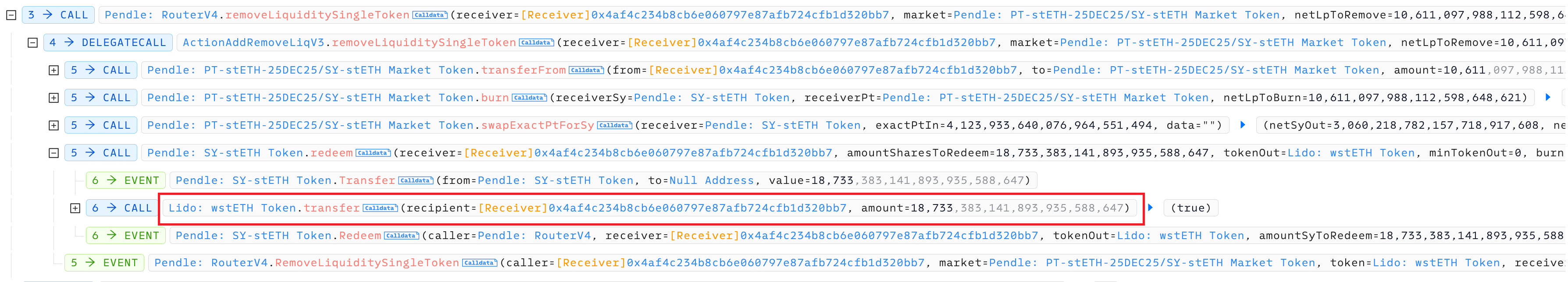
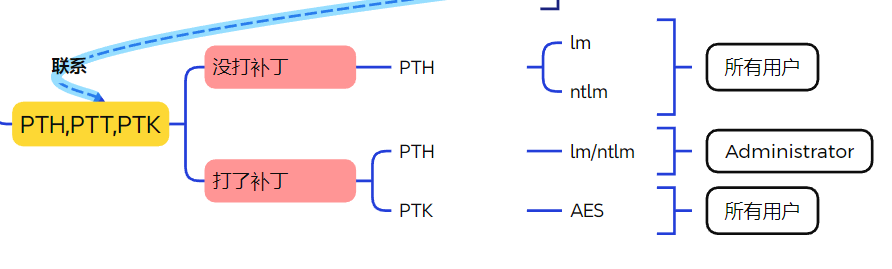


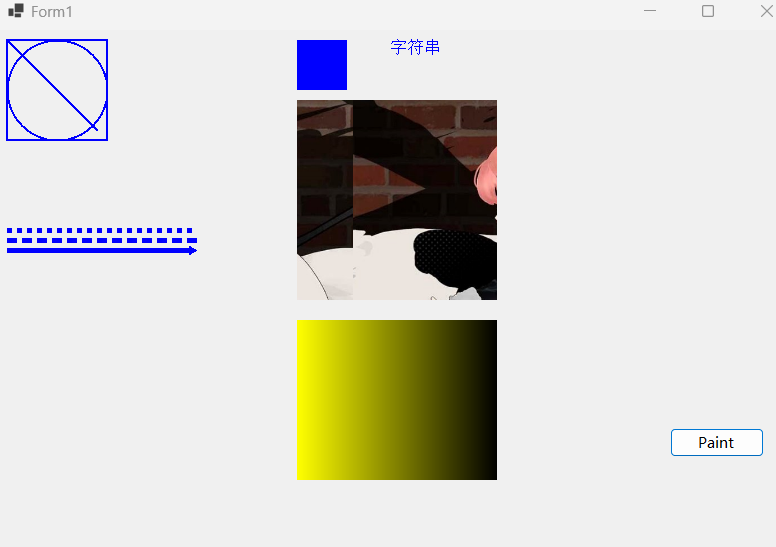
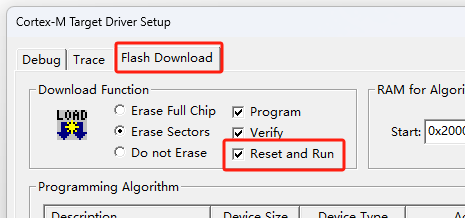
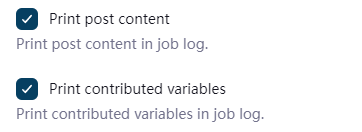
![[场景设计]短网址服务](https://img2024.cnblogs.com/blog/1533409/202409/1533409-20240905221606544-889505426.png)