用LLM +Python 实现微信消息的自动应答
!/usr/bin/python3
# coding: utf-8import pandas as pd
import numpy as np
from uiautomation import windowControl,Menucontrol
from functools import partial, wraps# read reply data
df = pd.read_csv("应答数据.csv",encoding="gb18030"
)
def matcher(last_msg, x):ret = Noneif x["关键词"] in last_msg:ret = x["应答内容"]return ret# bind the "title" of WeChat's main window
wx = windowControl(Name="微信",# searchDepth=1
)
print("MainWindow: %r" % (wx,))# bind it's session ctrl.
wx.SwitchToThiswindow()
hw = wx.ListControl(Name="会话")
print("SessionControl: %r" % (hw,))# bind it's "Messages" ctrl.
mc=wx.ListControl(Name="消息")while True:# first 4 items as the "searchDepths"we = hw.TextControl(searchDepths=4)print("Seek unread msg.", we)# check if there's unread msg.while not we.Exists(0):pass# if existing unread msg.if not bool(we.Name):continue# click and retrive the unread msg.we.Click(simulateMove=False)msgs=mc.GetChildren()last_msg = msgs[-1]print("Last One Msg.:%s" % last_msg)#也可用"AI/Transformer"模型应答# choose reply msg by keywordsfilter=partial(matcher, last_msg)replies = df.apply(filter, axis=1)replies.dropna(axis=0,how="any",inplace=1)ar = np.array(replies).tolist()if len(ar) == 0: # keywords no replieswx.SendKeys("没理解", waitTime=0)wx.SendKeys('{Enter}', waitTime=0)wx.TextControl(SubName=last_msg[:-5]).RightClick()continuerms=ar[0].replace('{br}','{Shift}{Enter}')wx.SendKeys(rms, waitTime=0)wX.SendKeys('{Enter}', waitTime=0);
UI自动化 - 微软UI Automation
--- Original: Niuery Diary
自动化测试平台的 稳定性 非常重要。
无论是接口自动化测试,还是UI自动化测试,
目的之一是为提高产品的稳定性,保证用户体验。
接口自动化测试, 常见的有 Postman, SoapUI, JMeter 等, 这一类网上的资料太多。
本篇内容主题是UI自动化测试,我搜集的常用的UI自动化测试平台:
*「Selenium」: Web应用程序的自动化测试框架,开源免费,使用非常广泛;
既支持多种语言的脚本驱动测试,也支持记录与回放的方式测试。
- 「Appium」: APP(移动应用程序)的自动化测试框架,开源免费,使用非常广泛;
支持多种语言的脚本驱动测试。 - 「Katalon Studio」: UI的自动化测试工具,适用于Web, APP和API测试, 免费。
基于Selenium和Appium,并提供GUI(图形化界面)和集成的测试功能。 - 「TestComplete」: 商业UI的自动化测试工具,适用于PC, Web, APP和API, 付费。
功能强大, 提供多种脚本语言和图形化界面,以及灵活的对象识别和回放功能。 - 「Ranorex」: 商业UI的自动化测试工具,适用于PC, Web, APP和API, 付费。
提供易于使用的录制和回放功能,支持多种编程语言。
总之,对PC应用的UI自动化测试,上述要么免费但仅支持Web应用, 要么就是商业化的。
所以有必要提到主题 --- UIAutomation。
UIAutomation
来看一看微软官方对此的介绍 UIAutomation:
Microsoft UI Automation是适用于Microsoft Windows的Accessibility Framework。
它满足了技术产品和自动化测试框架的需求,通过提供对用户界面(UI)信息的编程访问来实现。
此外,UI Automation还使控件和应用程序开发人员能够使其产品有Assistive Technology。
其它的,Google 或 Microsoft Bing就可以搜索到答案。
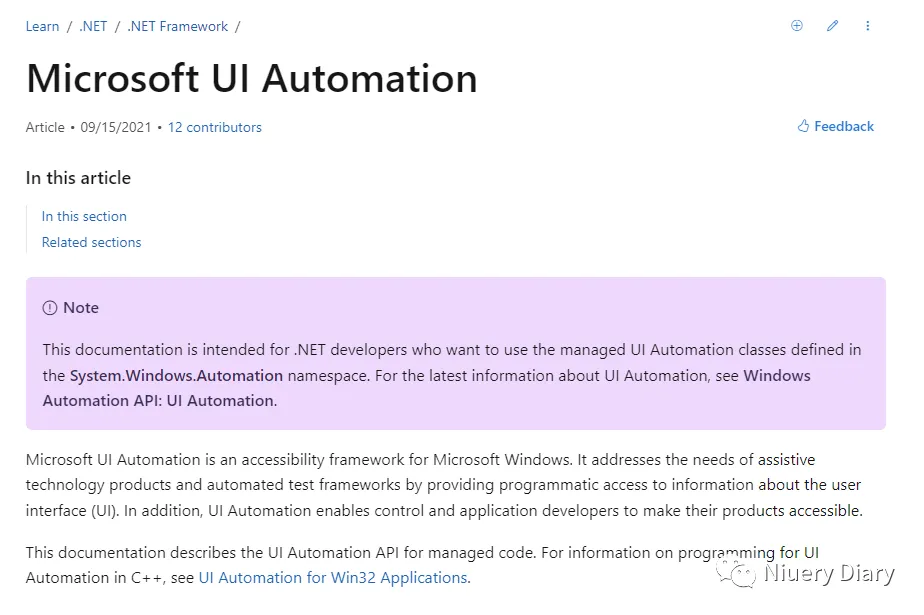


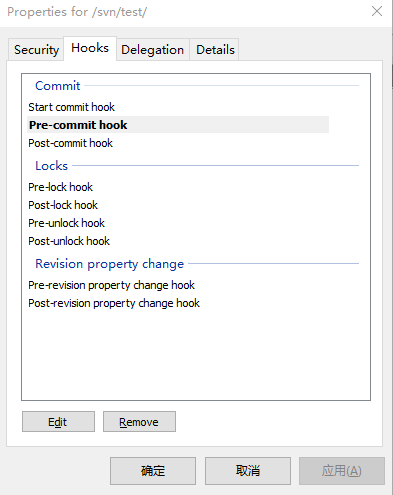
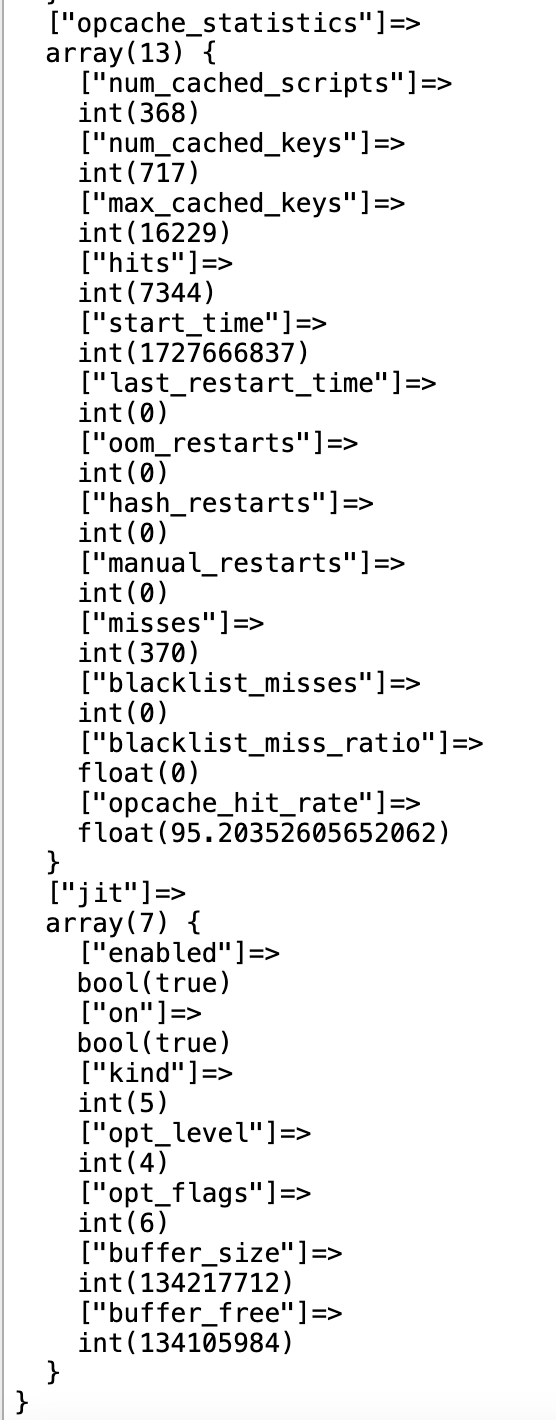
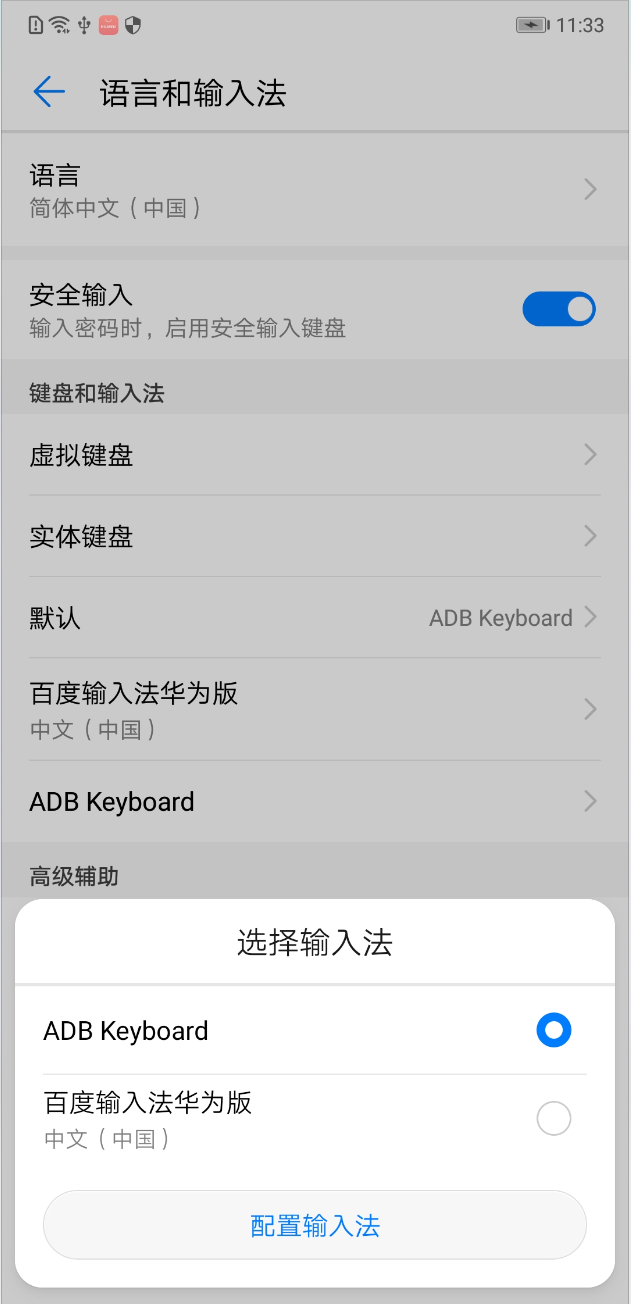
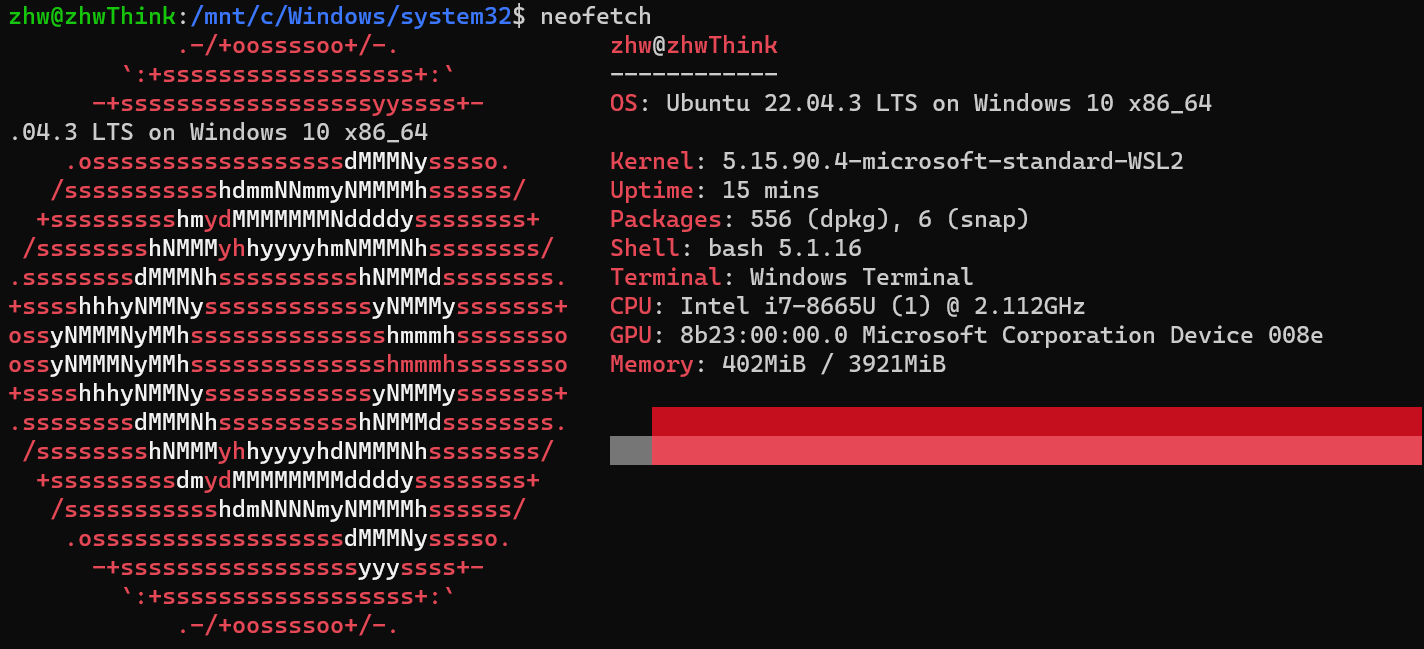
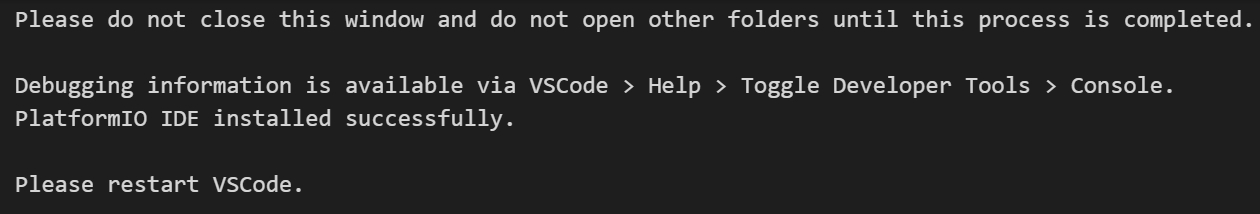

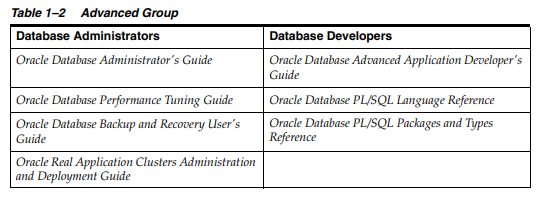

![电影《浴火之路》百度云下载资源/迅雷BT[HD-1280P/2.12GB/MP4中字]4k中字已更新](https://img2024.cnblogs.com/blog/3517787/202409/3517787-20240930104740274-1852625937.jpg)
