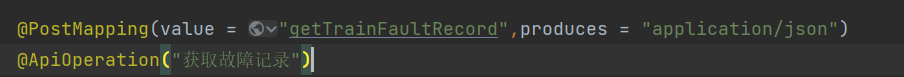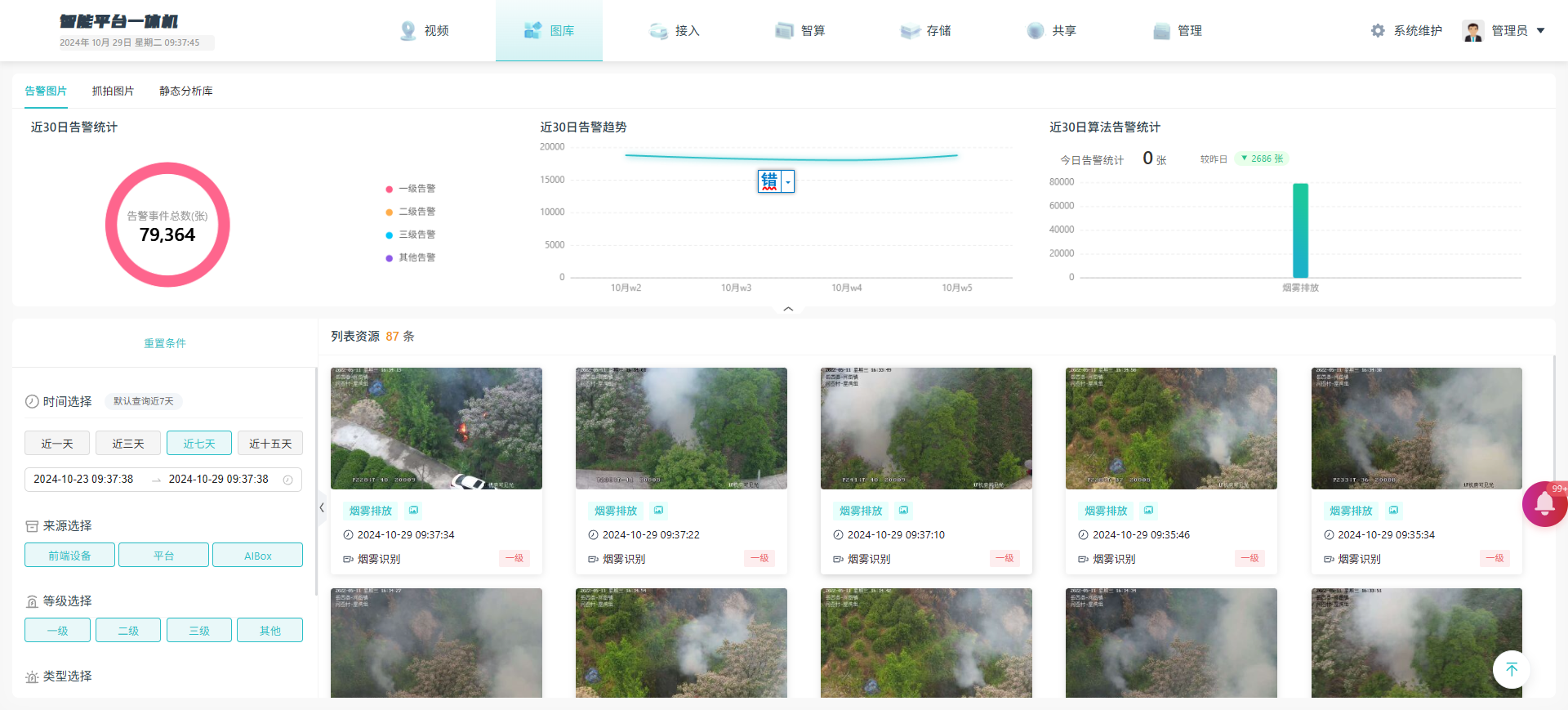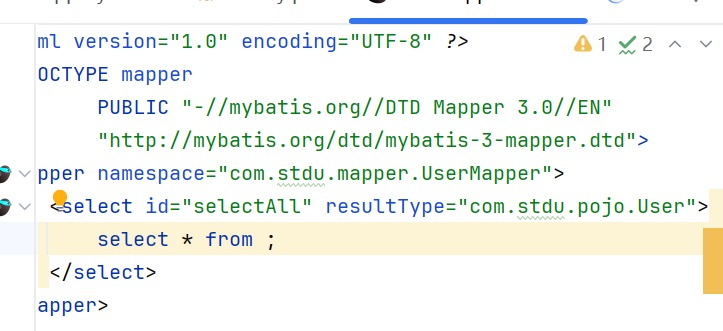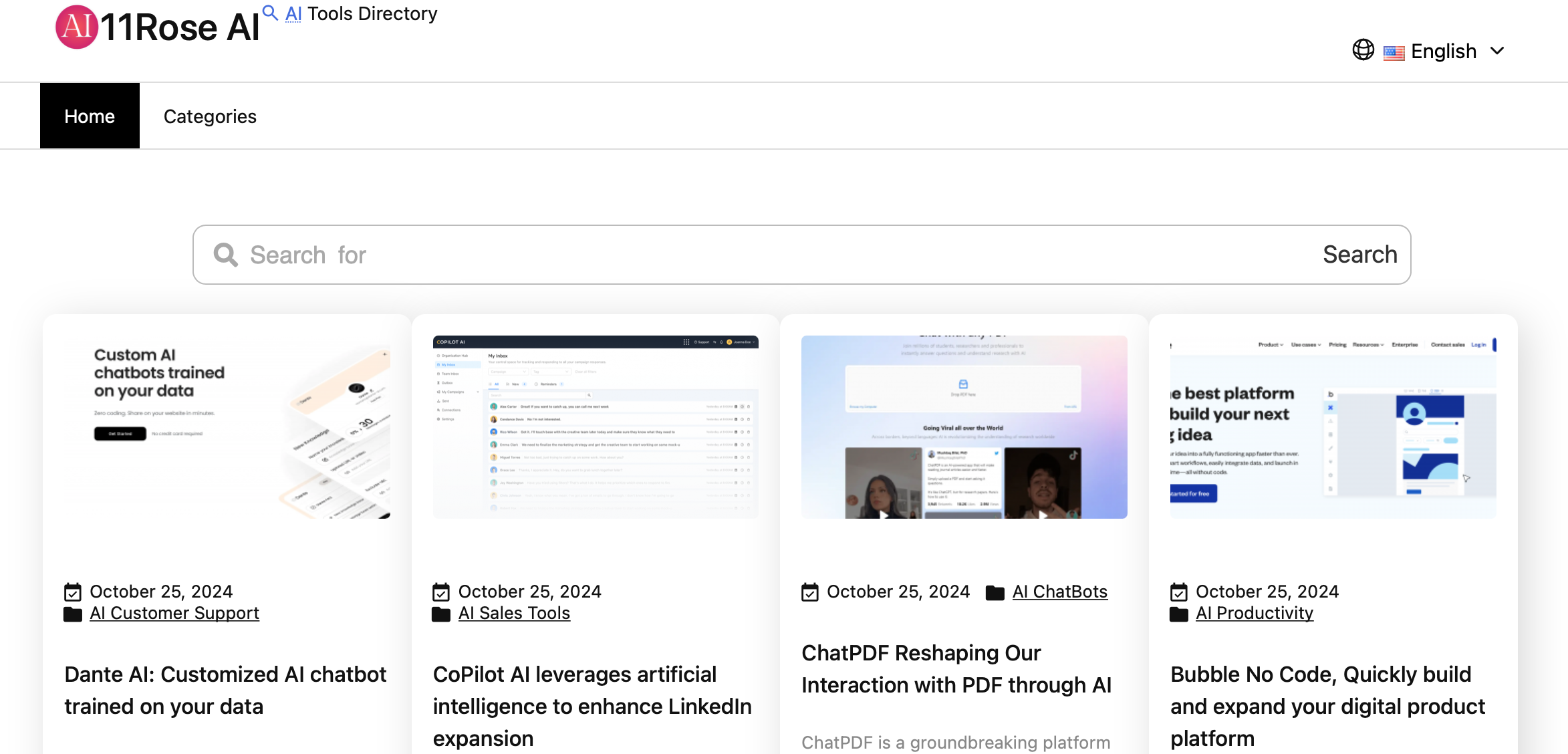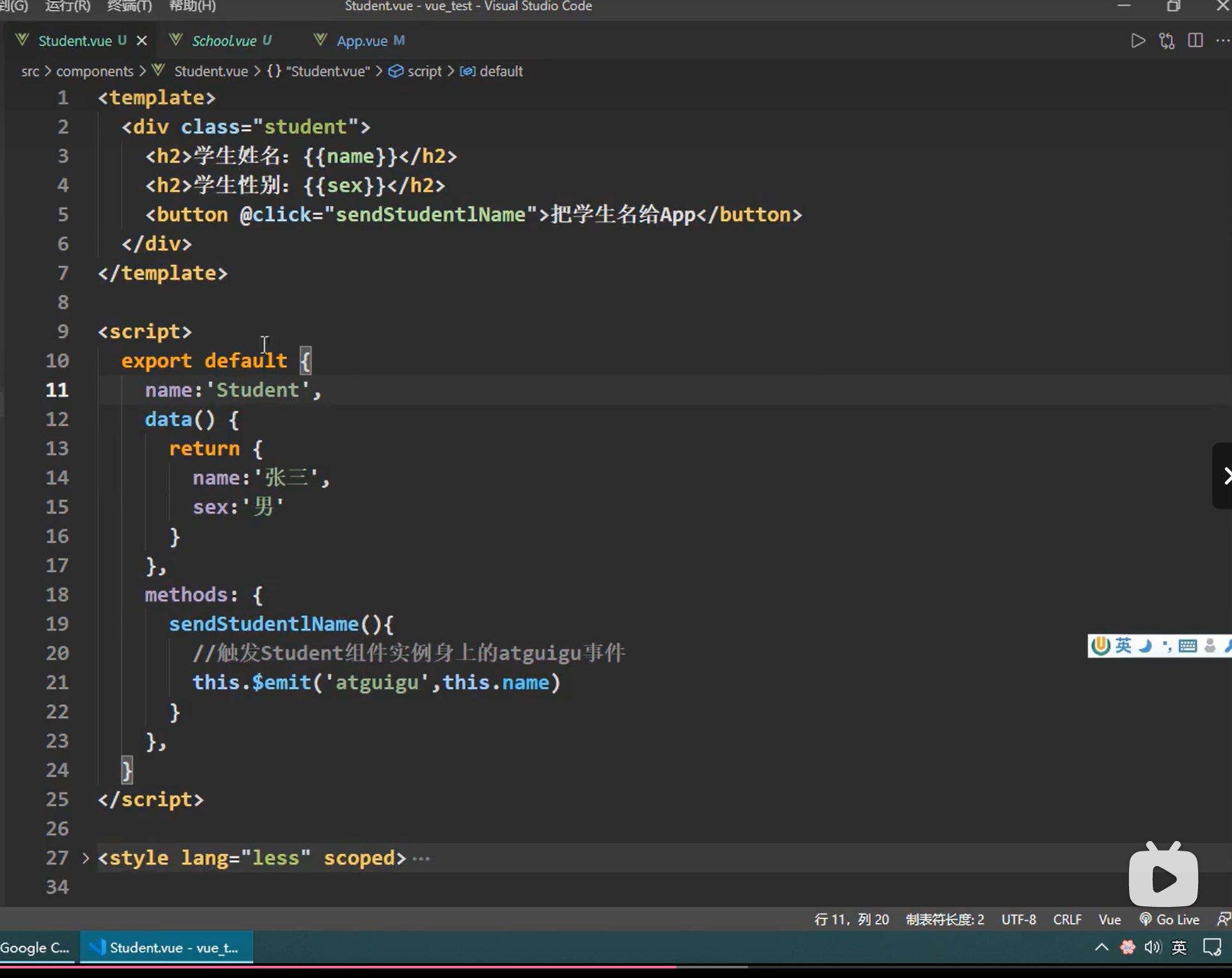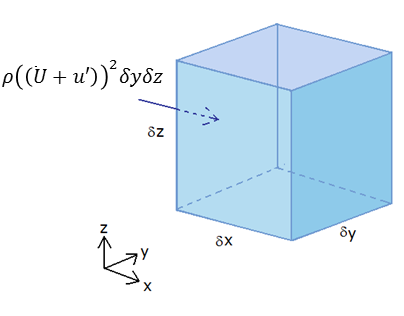什么是 Azure Cosmos DB for NoSQL?
Azure Cosmos DB for NoSQL 是用于处理文档数据模型的原生非关系服务。它可以使用灵活的架构任意存储原生 JSON 文档。
数据会自动编制索引,并可使用专为 JSON 数据设计的 SQL 查询语言进行查询。使用适用于常用框架(如 .NET、Python、Java 和 Node.js)的 SDK 访问 API。
操作范例
1. 免费创建帐户
https://azure.microsoft.com/free
2. 创建数据库(Database)和容器(Container)
3. 在项目中使用 NuGet 安装 Microsoft.Azure.Cosmos 包
关于对象模型

3.1 验证客户端
CosmosClient client = new(accountEndpoint: "<azure-cosmos-db-nosql-account-endpoint>",authKeyOrResourceToken: "<azure-cosmos-db-nosql-account-key>");
3.2 获取数据库
Database database = client.GetDatabase("databasename");
3.3 获取容器
Container container = database.GetContainer("containername");
3.4 新建项
Product item = new(id: "68719518391",category: "gear-surf-surfboards",name: "Yamba Surfboard",quantity: 12,price: 850.00m,clearance: false ); ItemResponse<Product> response = await container.UpsertItemAsync<Product>(item: item,partitionKey: new PartitionKey("gear-surf-surfboards") );
3.5 读取项
ItemResponse<Product> response = await container.ReadItemAsync<Product>(id: "68719518391",partitionKey: new PartitionKey("gear-surf-surfboards") );
3.6 查询项
/* 使用 container.GetItemQueryIterator 对容器中的多个项执行查询。 使用此参数化查询查找指定类别中的所有项。 */ string query = "SELECT * FROM products p WHERE p.category = @category" var query = new QueryDefinition(query).WithParameter("@category", "gear-surf-surfboards"); using FeedIterator<Product> feed = container.GetItemQueryIterator<Product>(queryDefinition: query); /* 通过使用 feed.ReadNextAsync 循环访问每个结果页来分析查询的分页结果。 在每个循环的开头使用 feed.HasMoreResults 来确定是否还剩下任何结果。*/ List<Product> items = new(); while (feed.HasMoreResults) {FeedResponse<Product> response = await feed.ReadNextAsync();foreach (Product item in response){items.Add(item);} }
参考资料
快速入门:适用于 .NET 的 Azure Cosmos DB for NoSQL 库
Azure Cosmos DB for NoSQL 入门
Azure Cosmos DB 使用教程
Azure Cosmos DB 随笔教程