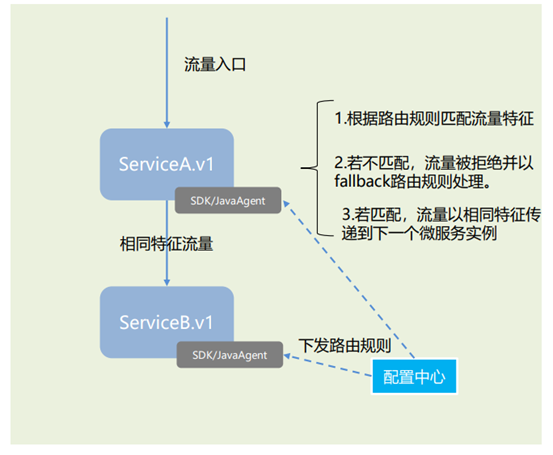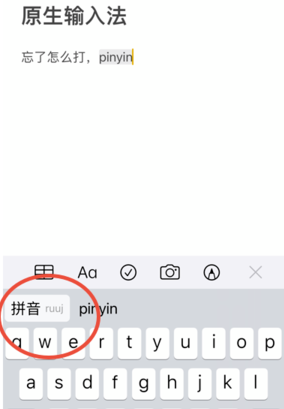background-image:linear-gradient(110deg, rgb(1, 228, 161) 49%, rgb(0, 0, 0) 2% 51%, rgb(226, 237, 251) 49%);
linear-gradient详解:
简单实例:从头部开始的线性渐变,从红色开始,转为黄色,再到蓝色:
background-image: linear-gradient(red, yellow, blue);linear-gradient() 函数用于创建一个表示两种或多种颜色线性渐变的图片。
创建一个线性渐变,需要指定两种颜色,还可以实现不同方向(指定为一个角度)的渐变效果,如果不指定方向,默认从上到下渐变。
/* 从上到下,蓝色渐变到红色 */
linear-gradient(blue, red);/* 渐变轴为45度,从蓝色渐变到红色 */
linear-gradient(45deg, blue, red);/* 从右下到左上、从蓝色渐变到红色 */
linear-gradient(to left top, blue, red);/* 从下到上,从蓝色开始渐变、到高度40%位置是绿色渐变开始、最后以红色结束 */
linear-gradient(0deg, blue, green 40%, red);
background-image: linear-gradient(direction, color-stop1, color-stop2, ...);
| direction | 用角度值指定渐变的方向(或角度)。 |
| color-stop1, color-stop2,... | 用于指定渐变的起止颜色。 |
实例介绍:
从左侧开始的线性渐变,从红色开始,转为黄色:
#grad {background-image: linear-gradient(to right, red , yellow);
}从左上角到右下角的线性渐变:
#grad {background-image: linear-gradient(to bottom right, red , yellow);
}线性渐变指定一个角度:
#grad {background-image: linear-gradient(180deg, red, yellow);
}多个终止色:
#grad {background-image: linear-gradient(to right, red,orange,yellow,green,blue,indigo,violet);
}用了透明度:
#grad {background-image: linear-gradient(to right, rgba(255,0,0,0), rgba(255,0,0,1));
}