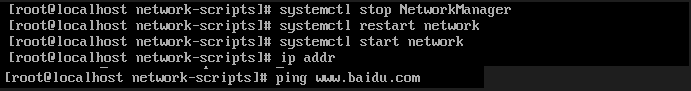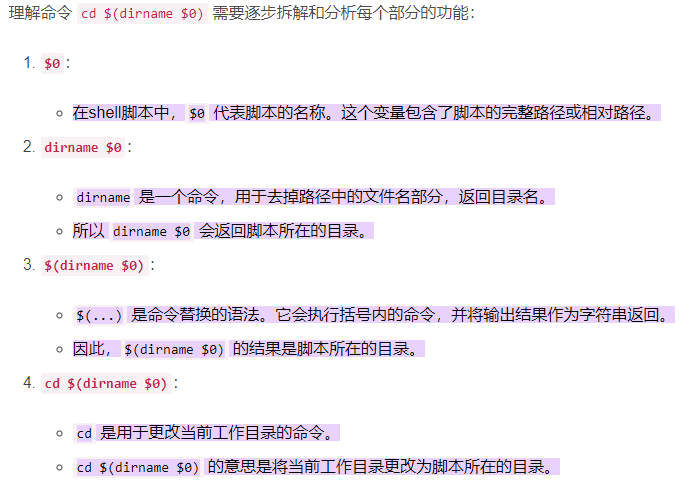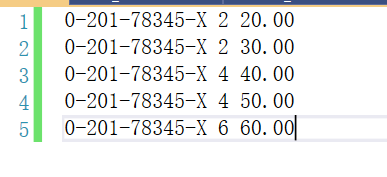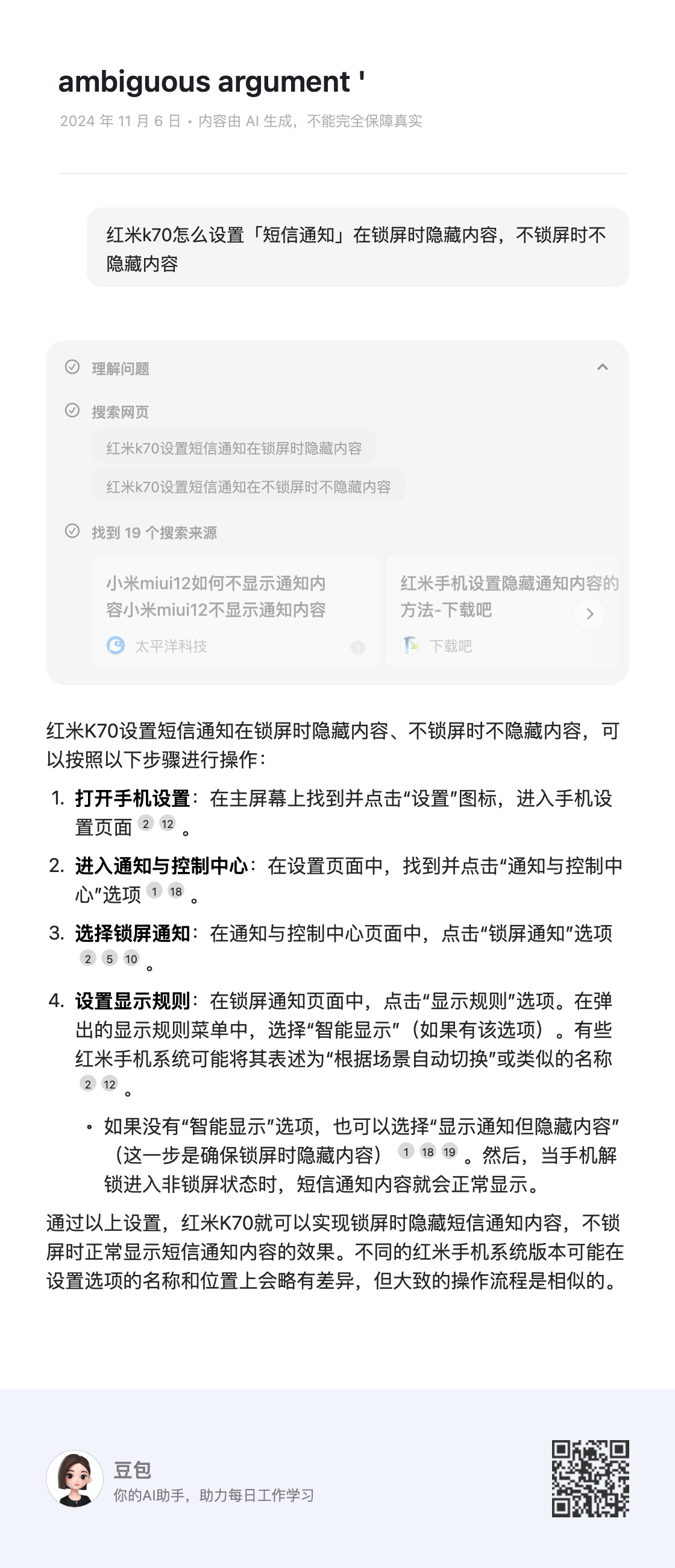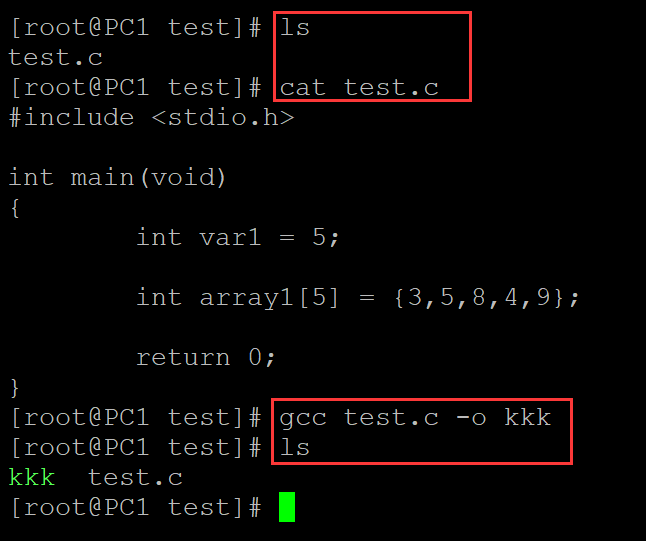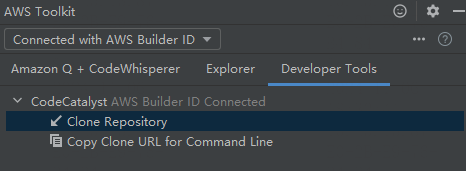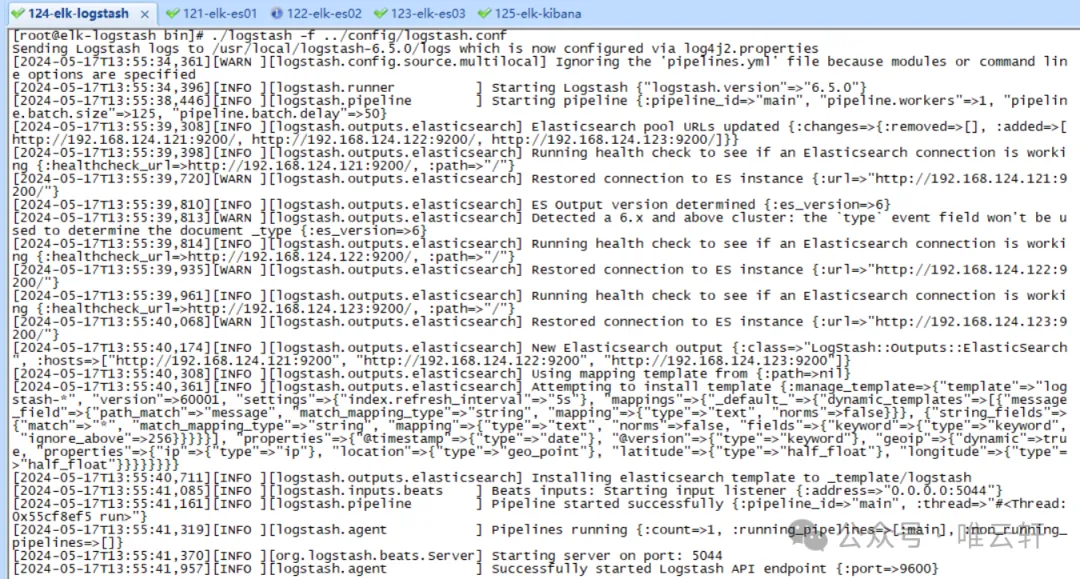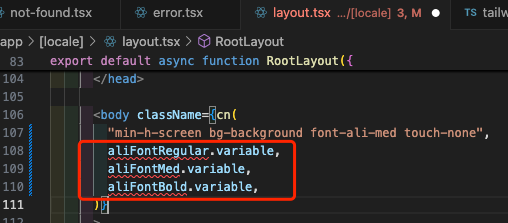概述:
应用开发中使用的各类资源文件,需要放入特定子目录中存储管理。
资源目录的示例如下所示,
base目录、限定词目录、rawfile目录、resfile目录称为资源目录;element、media、profile称为资源组目录。
resources |---base | |---element | | |---string.json | |---media | | |---icon.png | |---profile | | |---test_profile.json |---en_US // 默认存在的目录,设备语言环境是美式英文时,优先匹配此目录下资源 | |---element | | |---string.json | |---media | | |---icon.png | |---profile | | |---test_profile.json |---zh_CN // 默认存在的目录,设备语言环境是简体中文时,优先匹配此目录下资源 | |---element | | |---string.json | |---media | | |---icon.png | |---profile | | |---test_profile.json |---en_GB-vertical-car-mdpi // 自定义限定词目录示例,由开发者创建 | |---element | | |---string.json | |---media | | |---icon.png | |---profile | | |---test_profile.json |---rawfile // 其他类型文件,原始文件形式保存,不会被集成到resources.index文件中。文件名可自定义。 |---resfile // 其他类型文件,原始文件形式保存,不会被集成到resources.index文件中。文件名可自定义。
一、资源组目录
资源组目录包括element、media、profile三种类型的资源文件,用于存放特定类型资源。
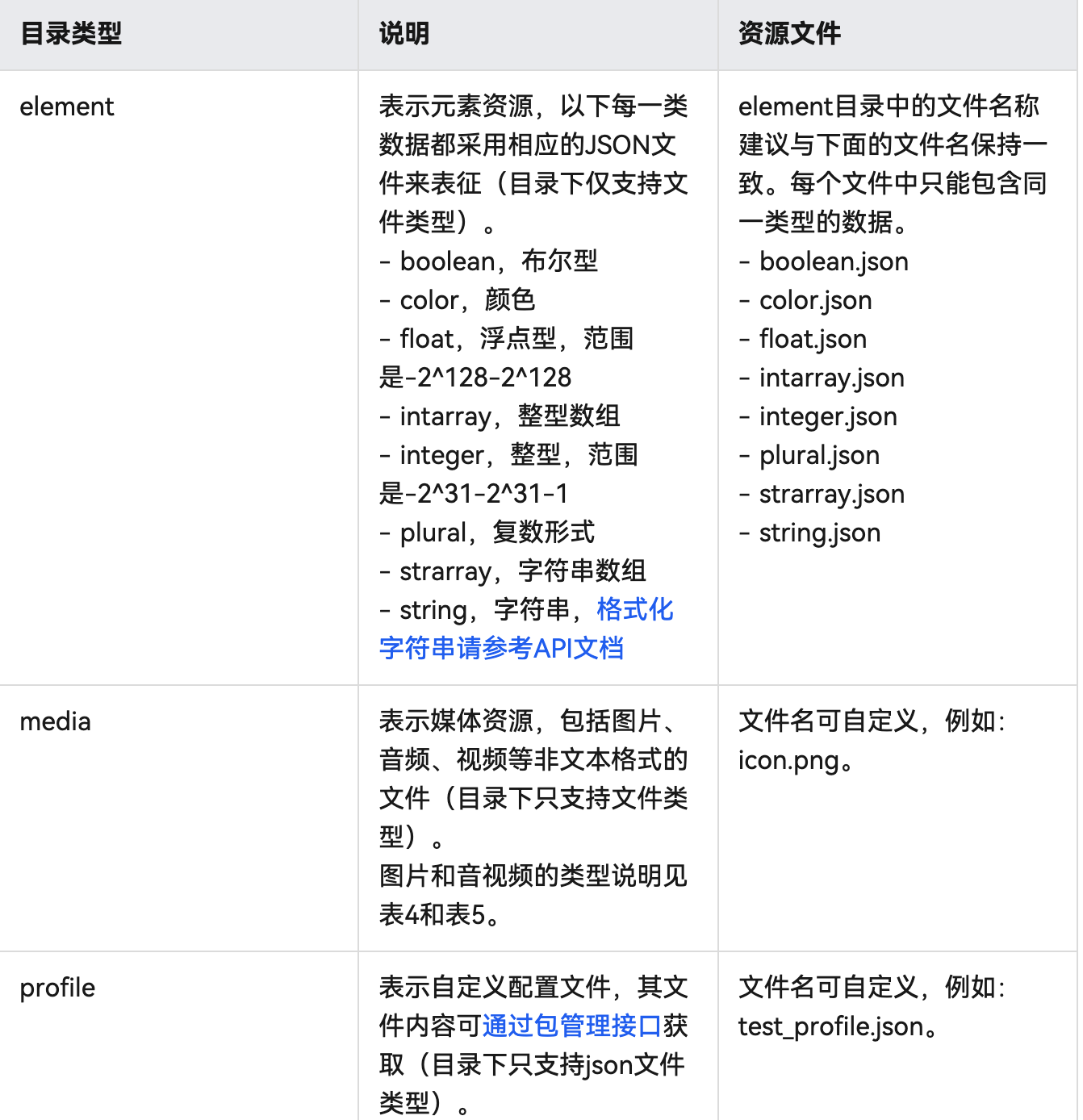
示例:
1、颜色资源文件
{"color": [{"name": "start_window_background","value": "#FFFFFF"},{"name": "main_color","value": "#12B378"},{"name": "translucent","value": "#00000000"}] }
2、字符串资源文件
{"string": [{"name": "module_desc","value": "module description"},{"name": "EntryAbility_desc","value": "description"},{"name": "EntryAbility_label","value": "label"}] }
3、float资源文件
{"float":[{"name":"font_hello","value":"28.0fp"},{"name":"font_world","value":"20.0fp"}] }