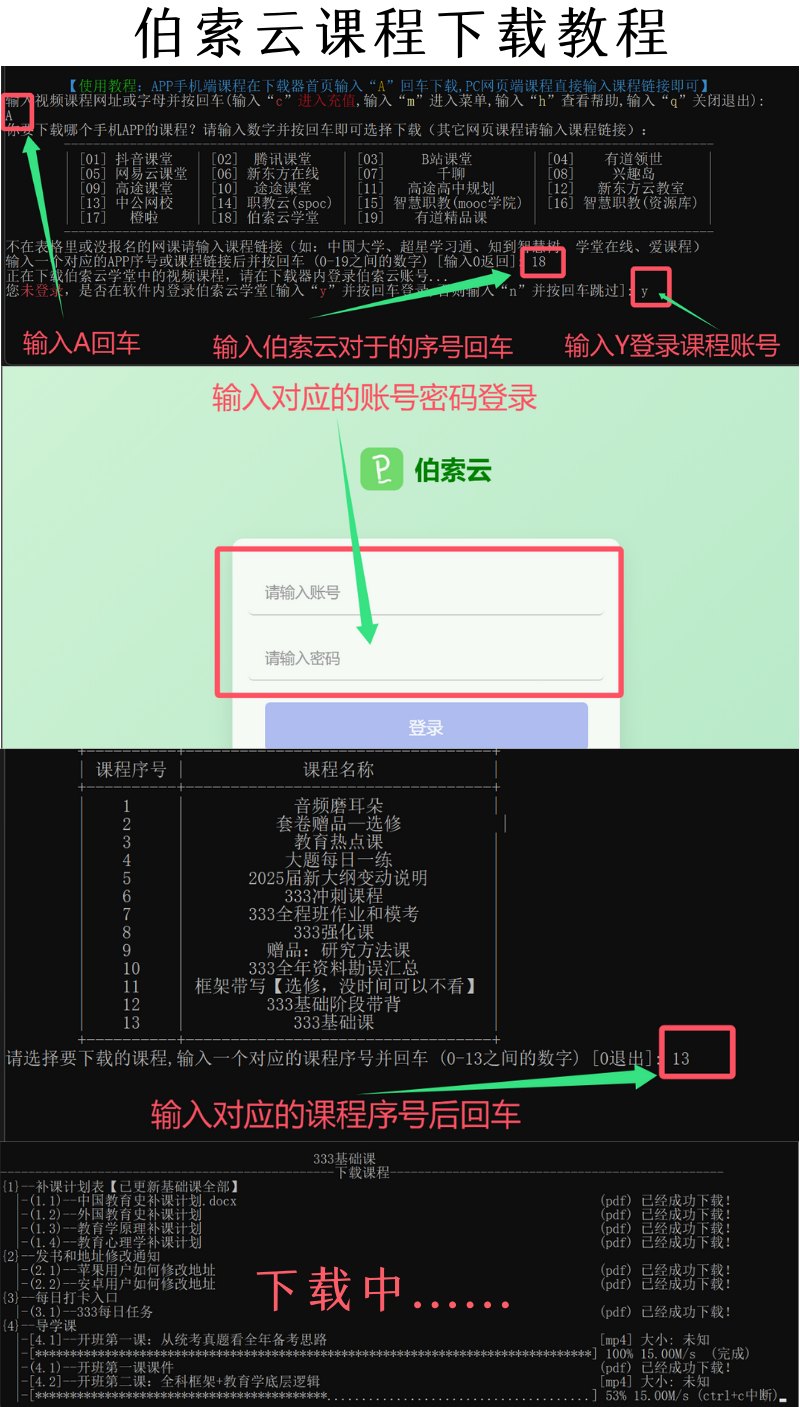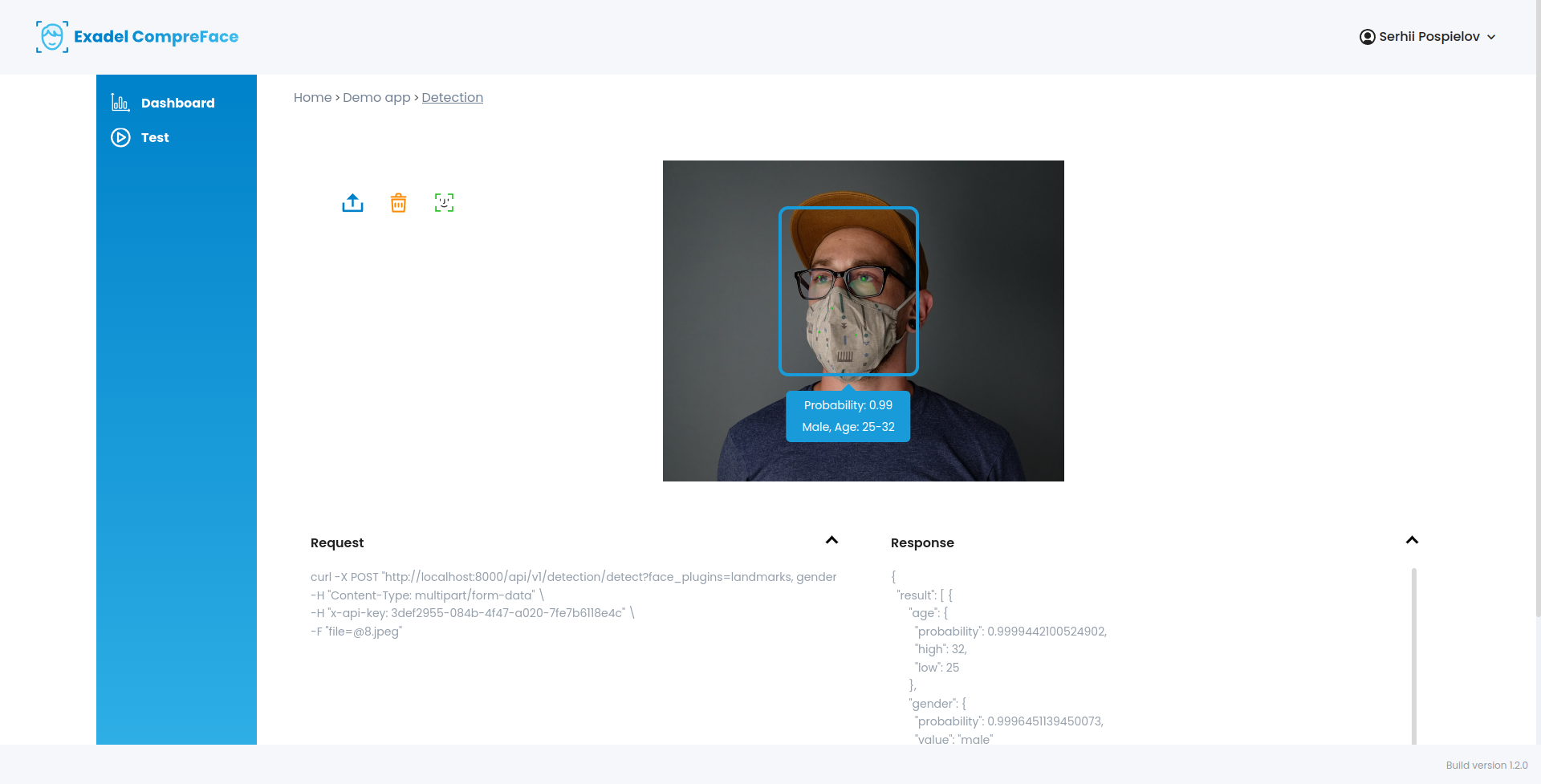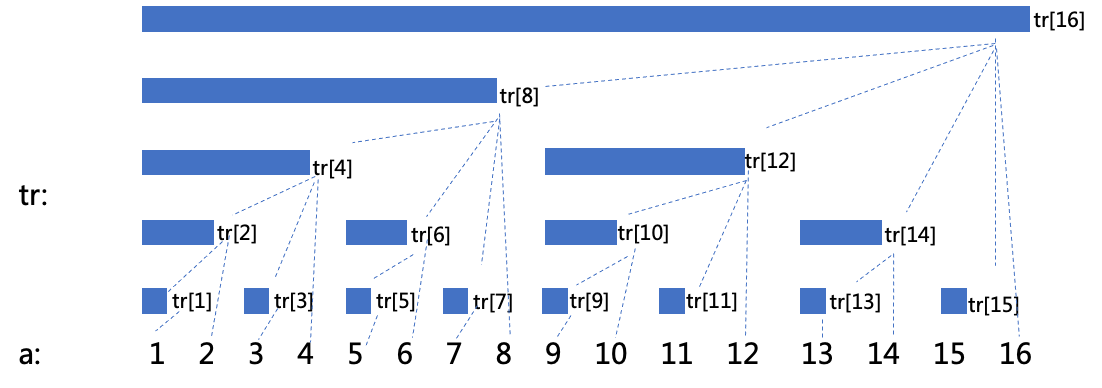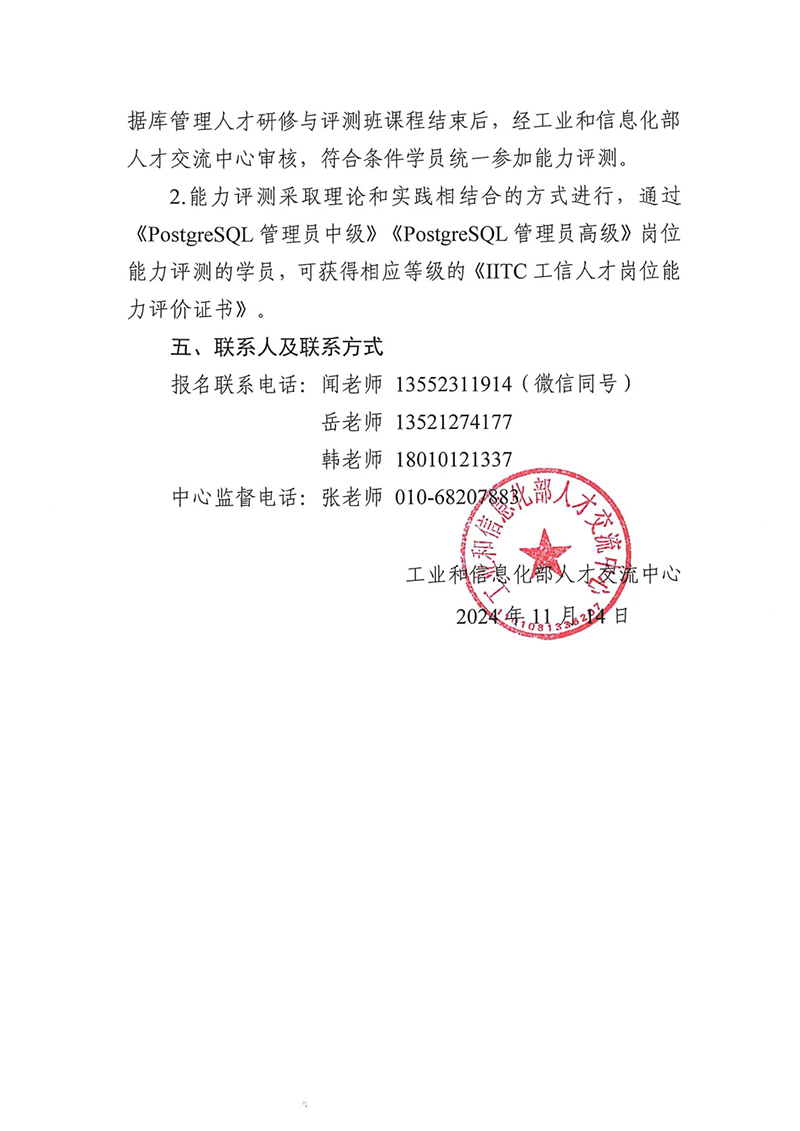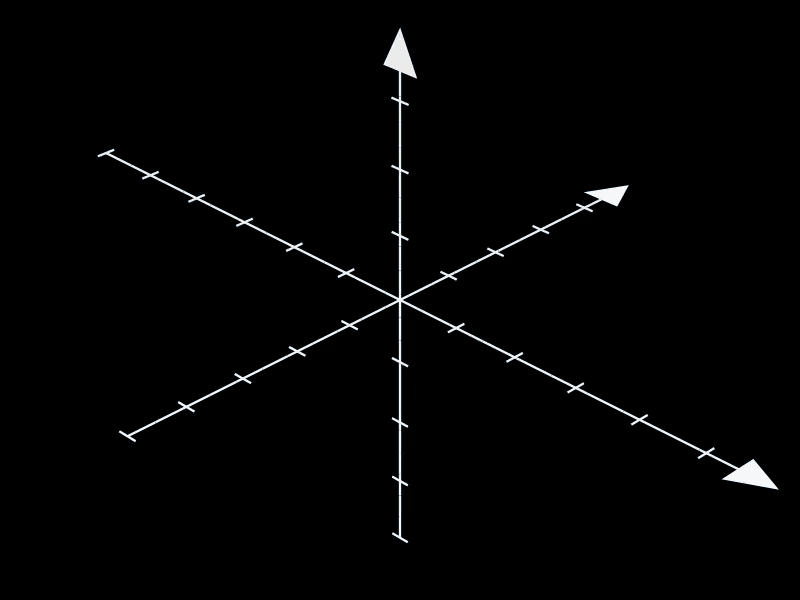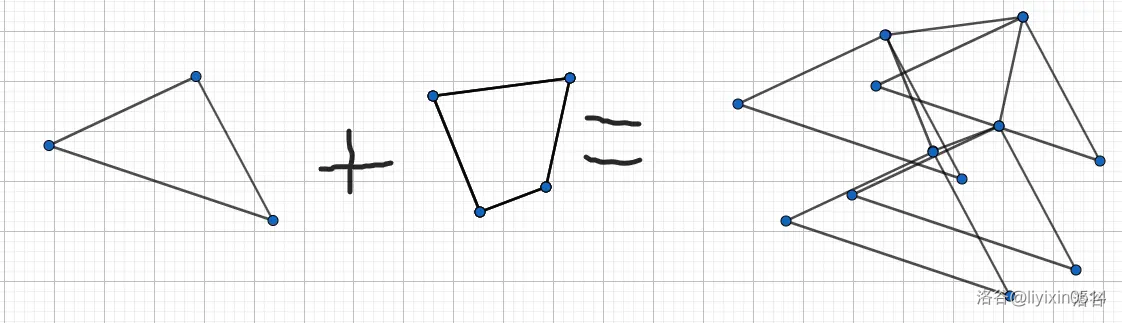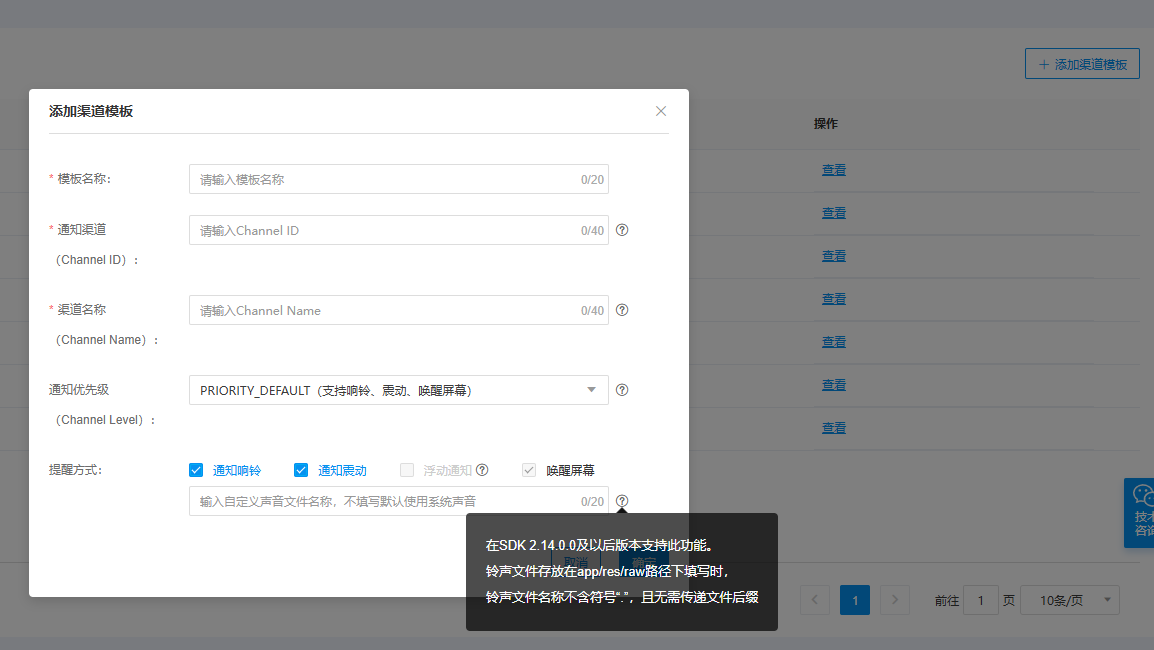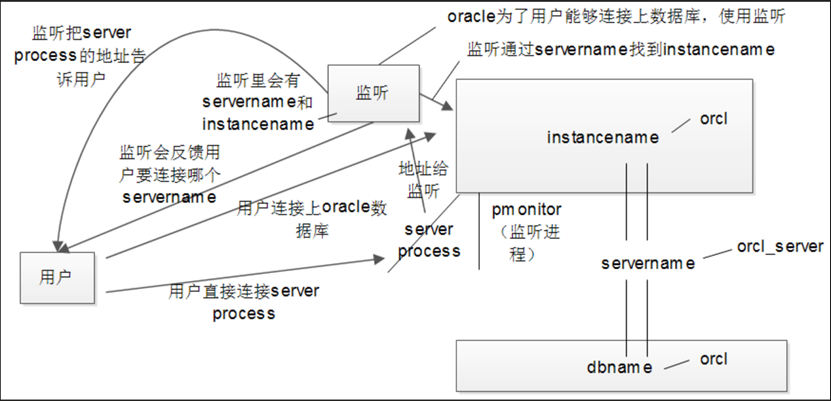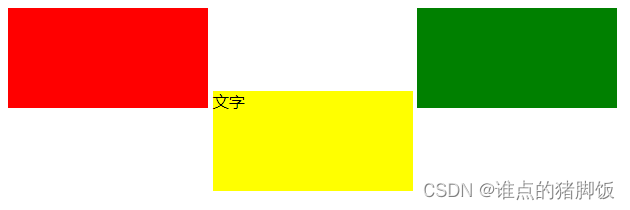前置信息
http://www.jiamisoft.com/blog/index.php/7249-erzhituxiangjiamisuanfaarnold.html
https://mp.weixin.qq.com/s/IbkAlyAPvbgMeNgqfwisTg
Arnold变换
Arnold变换是V.J.Arnold在遍历理论的研究中提出的一种变换,原意为catmapping,俗称猫脸变换。Arnold变换直观、简单、具有周期性,使用非常方便。Arnold变换的原理是先作x轴方向的错切变换,再作y轴方向的错切变换,最后的模运算相当于切割回填操作。
当对图像进行Arnold变换时,就是把图像的各个像素点位置按照下列公式进行移动,

从而得到一个相对原图像比较混乱的图像。对图像每进行一次Arnold变换,就相当于对该图像进行了一次置乱,一般来说这一过程需要反复进行多次才能达到令人满意的效果。利用Arnold变换对图像进行置乱后,使原本有意义的图像变成了像白噪声一样无意义的图像,从而实现了信息的初步隐藏。同时置乱次数可以作为水印系统的密钥,从而进一步增强系统的安全性和保密性。
Arnold变换也是具有周期性的。F.J.Dyson和H.Falk在分析离散Arnold变换的周期性时,给出了这样的结论:对于任意的N>2,Arnold变换的周期L≤N2/2。这是迄今为止最好的结果。计算Arnold周期的方法,对于给定的自然数N>2,下式的Arnold变换周期M是使得它成立的最小自然数n。
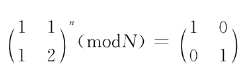
反变换查看原文,就不多赘述了
基于pillow库的加密实现
from PIL import Image
def arnold(infile: str, outfile: str = None, a: int = 1, b: int = 1, shuffle_times: int = 1, reverse: bool = False) -> None:
"""
Arnold猫脸变换函数Parameters:
infile - 输入图像路径
outfile - 输出图像路径
a - Anrold 变换参数
b - Anrold 变换参数
shuffle_times - 置乱次数
reverse - 逆变换
"""
inimg = Image.open(infile)
width, height = inimg.size
indata = inimg.load()
outimg = Image.new(inimg.mode, inimg.size)
outdata = outimg.load()for _ in range(shuffle_times): for x in range(width): for y in range(height): if reverse: nx = ((a * b + 1) * x - a * y) % width ny = (y - b * x) % height else: nx = (x + a * y) % width ny = (b * x + (a * b + 1) * y) % height outdata[ny, nx] = indata[y, x] outimg.save(outfile if outfile else "arnold_"+infile, inimg.format)
arnold("before.png", "encode.png", 9, 39, 1)
arnold("encode.png", "decode.png", 9, 39, 1, True)
2024鹏程杯
import numpy as np
import cv2def arnold_decode(image, arnold_times):a = 7b = 35# 创建新的解码图像,初始化为全0,数据类型为uint8decode_image = np.zeros(shape=image.shape, dtype=np.uint8)height, width = image.shape[0], image.shape[1]N = height # N是正方形的边长for _ in range(arnold_times): # 进行arnold_times次变换for old_x in range(height):for old_y in range(width):# 计算新的像素坐标new_x = ((a * b + 1) * old_x + (-a) * old_y) % Nnew_y = ((-b) * old_x + old_y) % Ndecode_image[new_x, new_y, :] = image[old_x, old_y, :]# 保存解码后的图像,确保图像保存成功try:cv2.imwrite('flag.png', decode_image, [int(cv2.IMWRITE_PNG_COMPRESSION), 0]) # 以PNG格式保存图像print("解码图像已保存为 flag.png")except Exception as e:print(f"保存图像时发生错误: {e}")return decode_imageif __name__ == '__main__':# 读取图像并确保图像加载成功image = cv2.imread('4.jpg')if image is not None:arnold_decode(image, 1) # 此处arnold_times设置为1else:print("图像加载失败,请检查文件路径。")
2024源鲁杯CTFMisc
image = np.array(image)arnold_image = np.zeros(shape=image.shape, dtype=image.dtype)h, w = image.shape[0], image.shape[1]N = hfor _ in range(shuffle_times):for ori_x in range(h):for ori_y in range(w):new_x = (1*ori_x + b*ori_y)% Nnew_y = (a*ori_x + (a*b+1)*ori_y) % Nif mode == '1':arnold_image[new_x, new_y] = image[ori_x, ori_y]else:arnold_image[new_x, new_y, :] = image[ori_x, ori_y, :]return Image.fromarray(arnold_image)import numpy as np
from PIL import Imagedef arnold_decode(image, shuffle_times=10, a=1, b=1, mode='1'):image = np.array(image)decode_image = np.zeros(shape=image.shape, dtype=image.dtype)h, w = image.shape[0], image.shape[1]N = hfor _ in range(shuffle_times):for ori_x in range(h):for ori_y in range(w):new_x = ((a*b+1)*ori_x + (-b)* ori_y)% Nnew_y = ((-a)*ori_x + ori_y) % Nif mode == '1':decode_image[new_x, new_y] = image[ori_x, ori_y]else:decode_image[new_x, new_y, :] = image[ori_x, ori_y, :]return Image.fromarray(decode_image)img = Image.open('flag.png')
decode_img = arnold_decode(img)
decode_img.save('flag-output.png')
2024源鲁杯CTFCrypto
import matplotlib.pyplot as plt
import cv2
import numpy as np
from PIL import Image
def de_arnold(img,shuffle_time,a,b):r, c, d = img.shapedp = np.zeros(img.shape, np.uint8)for s in range(shuffle_time):for i in range(r):for j in range(c):x = ((a * b + 1) * i - b * j) % ry = (-a * i + j) % cdp[x, y, :] = img[i, j, :]img = np.copy(dp)cv2.imwrite(f"flag.png",img)img_en = cv2.imread('en_flag.png')
de_arnold(img_en, 3,6, 9)
0xGame2024Misc
from PIL import Image
img = Image.open('mijiha.png')
if img.mode == "P":img = img.convert("RGB")
assert img.size[0] == img.size[1]
dim = width, height = img.size
st = 1
a = 35
b = 7
for _ in range(st):with Image.new(img.mode, dim) as canvas:for nx in range(img.size[0]):for ny in range(img.size[0]):y = (ny - nx * a) % widthx = (nx - y * b) % heightcanvas.putpixel((y, x), img.getpixel((ny, nx)))
canvas.show()
canvas.save('flag.png')
了解这些比赛例题解密代码后
如果只知道啊a,b不知道翻转次数
那我们只有一个办法,爆破。
这是基于理解修改的一个爆破脚本
import os
from PIL import Image
import numpy as npdef arnold_decode(image, shuffle_times, a=, b=, mode='1'):image = np.array(image)decode_image = np.zeros(shape=image.shape, dtype=image.dtype)h, w = image.shape[0], image.shape[1]N = hfor _ in range(shuffle_times):for ori_x in range(h):for ori_y in range(w):new_x = ((a*b+1)*ori_x + (-b)* ori_y) % Nnew_y = ((-a)*ori_x + ori_y) % Nif mode == '1':decode_image[new_x, new_y] = image[ori_x, ori_y]else:decode_image[new_x, new_y, :] = image[ori_x, ori_y, :]return Image.fromarray(decode_image)# 创建存储解码图片的文件夹
output_folder = "decoded_images"
os.makedirs(output_folder, exist_ok=True)# 读取加密图片
img = Image.open('flag.png')#最大翻转次数
max_attempts = # 开始爆破
for shuffle_times in range(1, max_attempts + 1):decoded_img = arnold_decode(img, shuffle_times=shuffle_times)decoded_img.save(os.path.join(output_folder, f"decoded_{shuffle_times}.png"))print(f"所有尝试的解码图片已保存到文件夹: {output_folder}")
import os
import cv2
import numpy as npdef de_arnold(img, shuffle_time, a, b):r, c, d = img.shapedp = np.zeros(img.shape, np.uint8)for s in range(shuffle_time):for i in range(r):for j in range(c):x = ((a * b + 1) * i - b * j) % ry = (-a * i + j) % cdp[x, y, :] = img[i, j, :]img = np.copy(dp)return img# 参数设置
a, b = ?, ? # Arnold变换的参数
max_attempts = ? # 爆破的最大尝试次数
output_dir = "decrypted_images" # 输出文件夹
os.makedirs(output_dir, exist_ok=True)# 读取加密图片
img_en = cv2.imread('en_flag.png')
if img_en is None:raise FileNotFoundError("加密图片未找到,请检查路径和文件名是否正确。")# 开始爆破
for shuffle_time in range(1, max_attempts + 1):img_decrypted = de_arnold(img_en, shuffle_time, a, b)output_path = os.path.join(output_dir, f"flag_{shuffle_time}.png")cv2.imwrite(output_path, img_decrypted)print(f"解密图片已保存: {output_path}")print(f"爆破完成,共生成 {max_attempts} 张解密图片,保存在文件夹: {output_dir}")
这样我们就可以得到原图