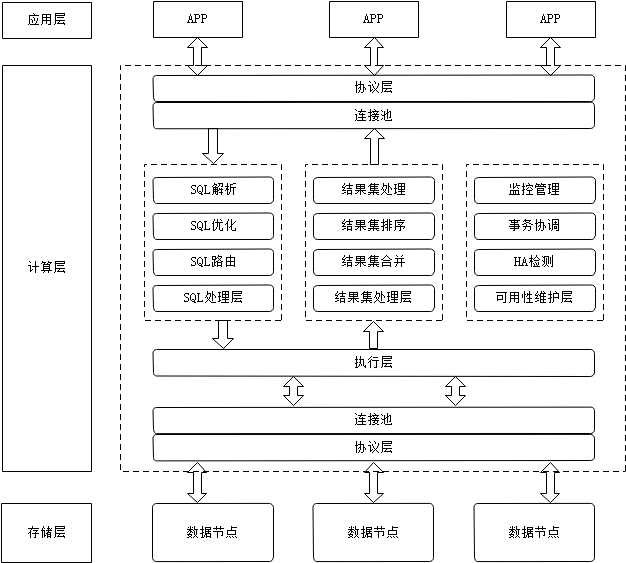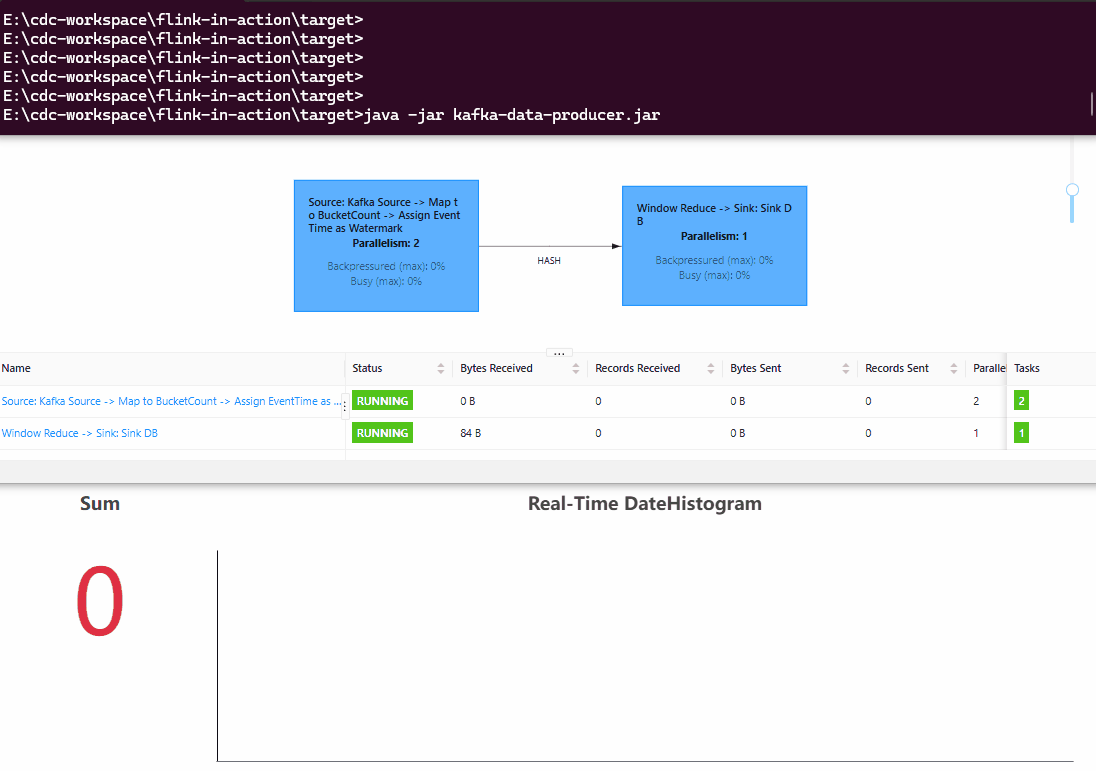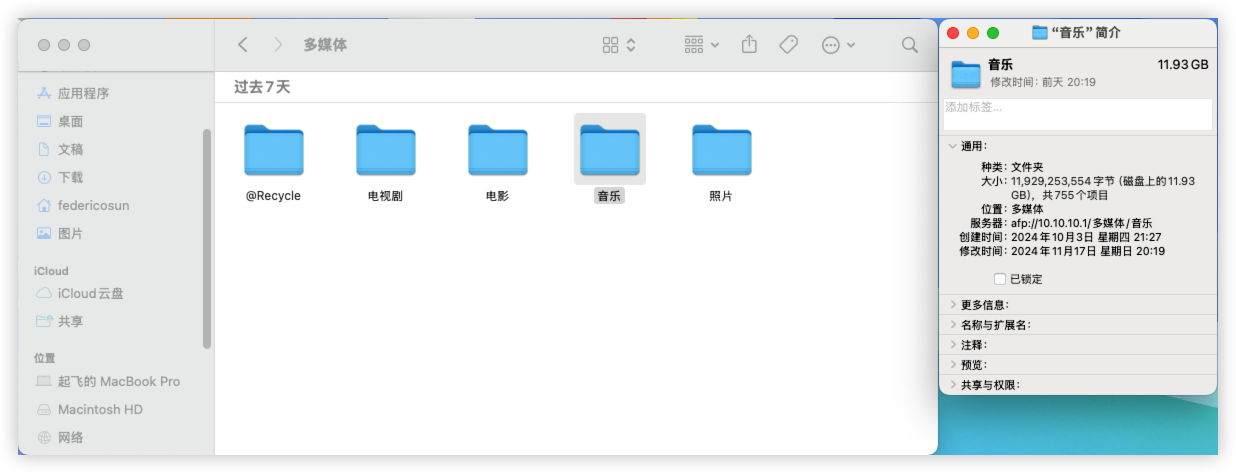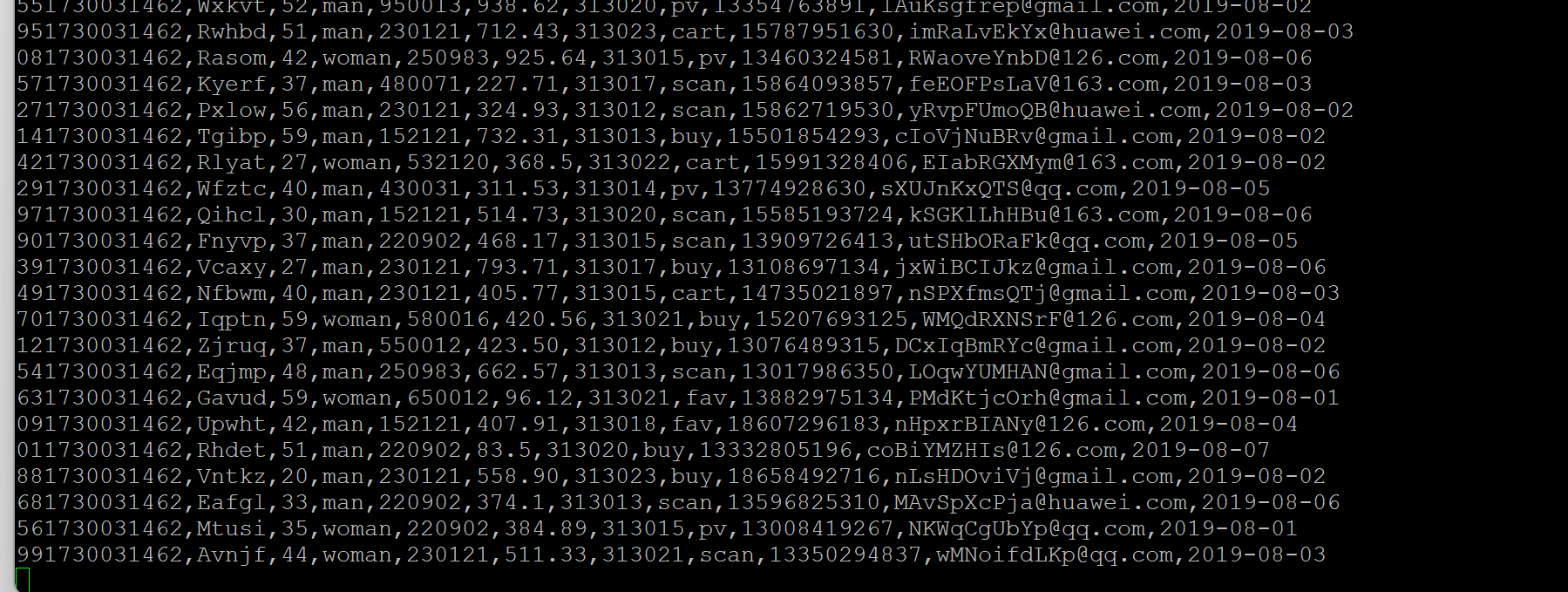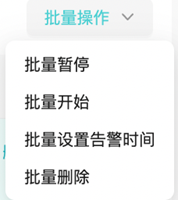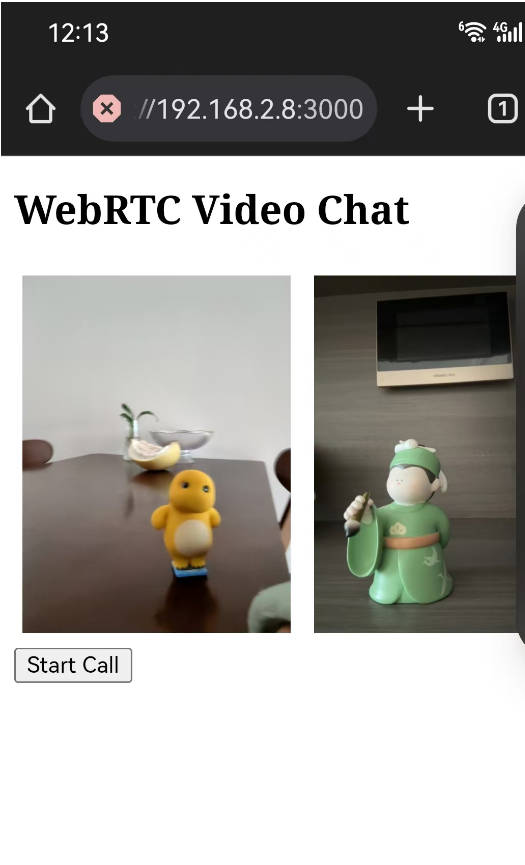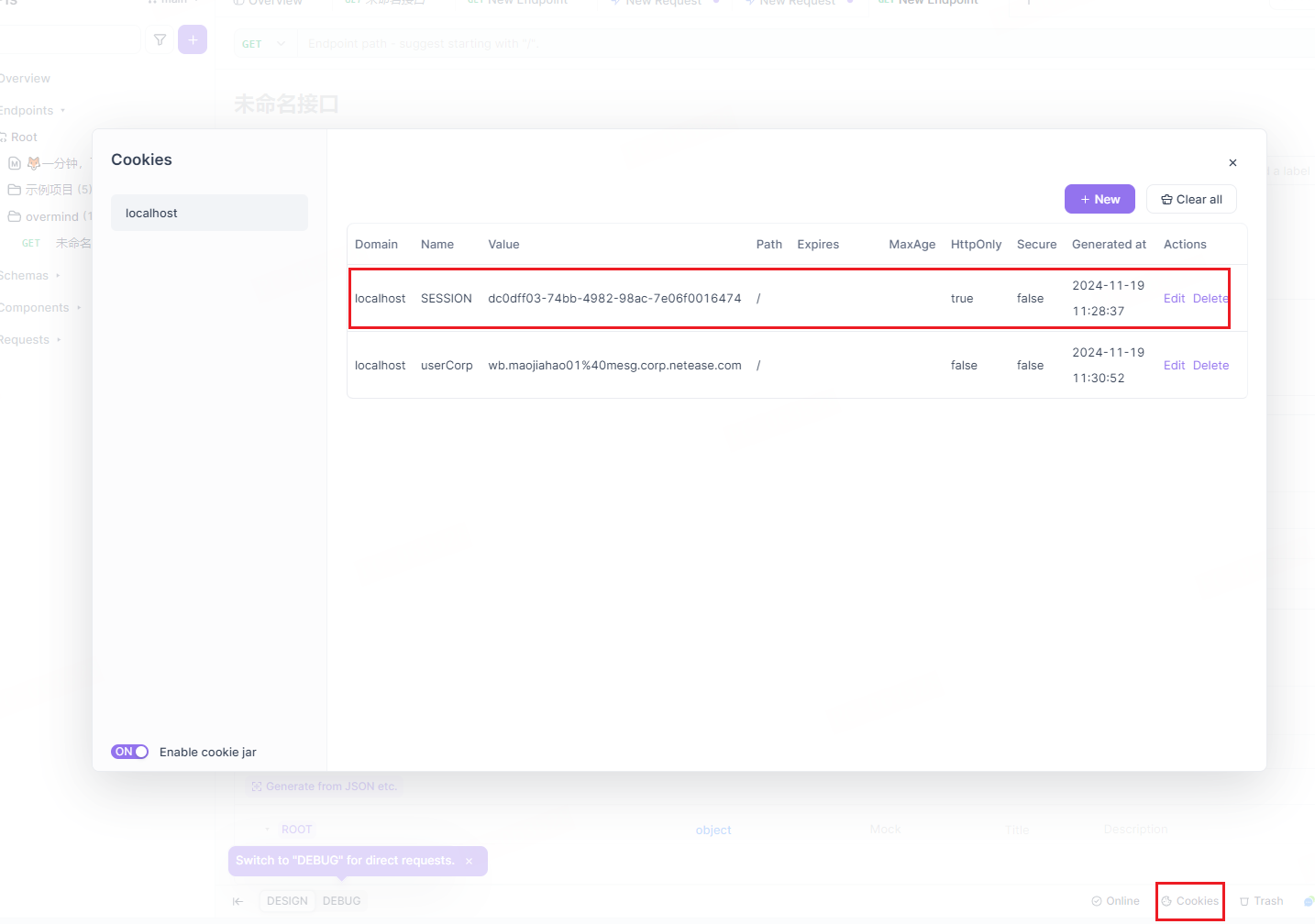1 部署
官方文档指引

1.1 client
每个业务数据库都要新建 undo_log 表。
对 springboot 应用,执行 client - MySQL - AT,切tag=1.5.2:
https://github.com/seata/seata/blob/v1.5.2/script/client/at/db/mysql.sql

1.2 server
新建 seata-for-hire 数据库,执行 server - MySQL:
https://github.com/seata/seata/blob/v1.5.2/script/server/db/mysql.sql
2 Docker
拉取镜像:
$ docker pull seataio/seata-server:1.5.2
1.5.2: Pulling from seataio/seata-server
e7c96db7181b: Already exists
f910a506b6cb: Already exists
b6abafe80f63: Pull complete
f9a900a85ba4: Pull complete
7d27a398a423: Pull complete
8fdfdcebe751: Pull complete
6df95cee0f43: Pull complete
5b571cda842d: Pull complete
Digest: sha256:90c7bae99eba72cdf42847b4812b2b03ade16eebfa33b87badd22a122542d647
Status: Downloaded newer image for seataio/seata-server:1.5.2
docker.io/seataio/seata-server:1.5.2
拷贝命令:

3 启动容器
$ docker run --name seata-server \
-p 8091:8091 \
-d seataio/seata-server:1.5.2
8a83dd2dec376ad884cb83470e99ede3c91dfecb0d6d5d3f1f5dd747b4965d6c$ docker ps
CONTAINER ID IMAGE COMMAND CREATED STATUS PORTS NAMES
xx seataio/seata-server:1.5.2 "xx" 51 seconds ago Up 48 seconds 7091/tcp, 0.0.0.0:8091->8091/tcp seata-server
4 配置
进入容器内部看配置文件:
$ docker exec -it seata-server sh
/seata-server # ls -l
total 16
drwxr-xr-x 6 root root 4096 Jan 1 1970 classes
drwxr-xr-x 1 root root 4096 Jan 1 1970 libs
drwxr-xr-x 6 root root 4096 Jan 1 1970 resources
drwxr-xr-x 2 root root 4096 Jun 20 07:07 sessionStore/seata-server # cd resources/
/seata-server/resources # ls -l
total 44
drwxr-xr-x 3 root root 4096 Jan 1 1970 META-INF
-rw-r--r-- 1 root root 4471 Jan 1 1970 application.example.yml
-rw-r--r-- 1 root root 960 Jan 1 1970 application.yml
-rw-r--r-- 1 root root 2602 Jan 1 1970 logback-spring.xml
application.yml,要挂载它。退出容器,将刚才那个配置文件复制到宿主机:
$ docker cp seata-server:/seata-server/resources /Users/javaedge/Downloads/soft/seata/
Successfully copied 64.5kB to /Users/javaedge/Downloads/soft/seata/
这就复制到我的宿主机了:

注意 nacos(基于 PC 本地下载的 nacos 源码构建启动的) 的 ip:

修改新增这段配置:
server:port: 7091spring:application:name: seata-serverlogging:config: classpath:logback-spring.xmlfile:path: ${user.home}/logs/seataextend:logstash-appender:destination: 127.0.0.1:4560kafka-appender:bootstrap-servers: 127.0.0.1:9092topic: logback_to_logstashconsole:user:username: seatapassword: seataseata:config:# support: nacos, consul, apollo, zk, etcd3type: nacosnacos:server-addr: 172.17.0.2:8848namespace:group: SEATA_GROUPusername: nacospassword: nacosregistry:# support: nacos, eureka, redis, zk, consul, etcd3, sofatype: nacosnacos:application: seata-serverserver-addr: 172.17.0.2:8848group: SEATA_GROUPnamespace:cluster: defaultusername: nacospassword: nacosstore:# support: file 、 db 、 redismode: dbdb:datasource: druiddb-type: mysqldriver-class-name: com.mysql.jdbc.Driverurl: jdbc:mysql://127.0.0.1:3306/seata-for-hire?rewriteBatchedStatements=trueuser: rootpassword: 123456min-conn: 5max-conn: 100global-table: global_tablebranch-table: branch_tablelock-table: lock_tabledistributed-lock-table: distributed_lockquery-limit: 100max-wait: 5000
# server:
# service-port: 8091 #If not configured, the default is '${server.port} + 1000'security:secretKey: SeataSecretKey0c382ef121d778043159209298fd40bf3850a017tokenValidityInMilliseconds: 1800000ignore:urls: /,/**/*.css,/**/*.js,/**/*.html,/**/*.map,/**/*.svg,/**/*.png,/**/*.ico,/console-fe/public/**,/api/v1/auth/login
rewriteBatchedStatements
默认 false。无论 'allowMultiQueries' 设置如何,驱动是否应使用多查询,以及在调用 'executeBatch()' 时,是否应对 INSERT 和 REPLACE 类型的预备语句进行改写,把它们变为多值子句语句?
如果使用的是非预处理的简单声明,并且没有对输入数据进行妥善清理,这可能导致 SQL 注入。此外,对预备语句,如在使用 'PreparedStatement.set*Stream()' 时没有指定流长度,驱动将无法确定每批次的最优参数数量,并可能报错说生成的数据包过大。 对于仅包括 INSERT 或 REPLACE 语句的批次重写,'Statement.getGeneratedKeys()' 方法才有效果。
当同时用 "rewriteBatchedStatements=true"、"INSERT ... ON DUPLICATE KEY UPDATE" 对语句改写时,服务器对批量操作中所有受影响(或已找到)的行只会返回一个统一值,并且无法将之正确映射回最初的语句。此时,如果批量操作的总计数为零,驱动会为每一个批量语句返回 "0";如果总计数大于零,则返回 'Statement.SUCCESS_NO_INFO'。
| Default Value | false |
|---|---|
| Since Version | 3.1.13 |
外部的配置文件修改完毕后,还要挂载,需要重建容器:
javaedge@JavaEdgedeMac-mini resources % docker stop seata-server
seata-serverjavaedge@JavaEdgedeMac-mini resources % docker rm seata-server
seata-server
启动容器:
javaedge@JavaEdgedeMac-mini resources % docker run --name seata-server \
-p 8091:8091 \
-p 7091:7091 \
-v /Users/javaedge/Downloads/soft/seata/resources://seata-server/resources \
-d seataio/seata-server:1.5.2
455c1a2d108e4e533359bda66b6c7c909366e7536dfe4b5e451e97626743f2e4javaedge@JavaEdgedeMac-mini resources % docker ps
CONTAINER ID IMAGE COMMAND CREATED STATUS PORTS NAMES
d2555578d828 seataio/seata-server:1.5.2 "java -Djava.securit…" About a minute ago Up About a minute 0.0.0.0:7091->7091/tcp, 0.0.0.0:8091->8091/tcp seata-server
查看容器内日志,启动成功:

成功注册到 nacos:

关注我,紧跟本系列专栏文章,咱们下篇再续!
作者简介:魔都架构师,多家大厂后端一线研发经验,在分布式系统设计、数据平台架构和AI应用开发等领域都有丰富实践经验。
各大技术社区头部专家博主。具有丰富的引领团队经验,深厚业务架构和解决方案的积累。
负责:
- 中央/分销预订系统性能优化
- 活动&券等营销中台建设
- 交易平台及数据中台等架构和开发设计
- 车联网核心平台-物联网连接平台、大数据平台架构设计及优化
- LLM Agent应用开发
- 区块链应用开发
- 大数据开发挖掘经验
- 推荐系统项目
目前主攻市级软件项目设计、构建服务全社会的应用系统。
参考:
- 编程严选网
本文由博客一文多发平台 OpenWrite 发布!