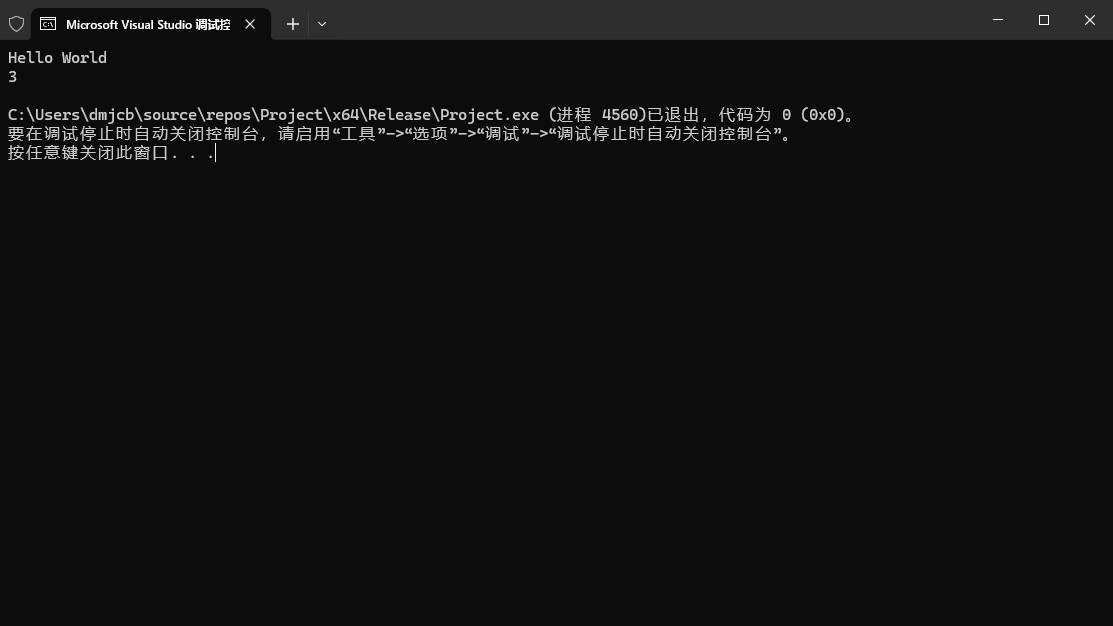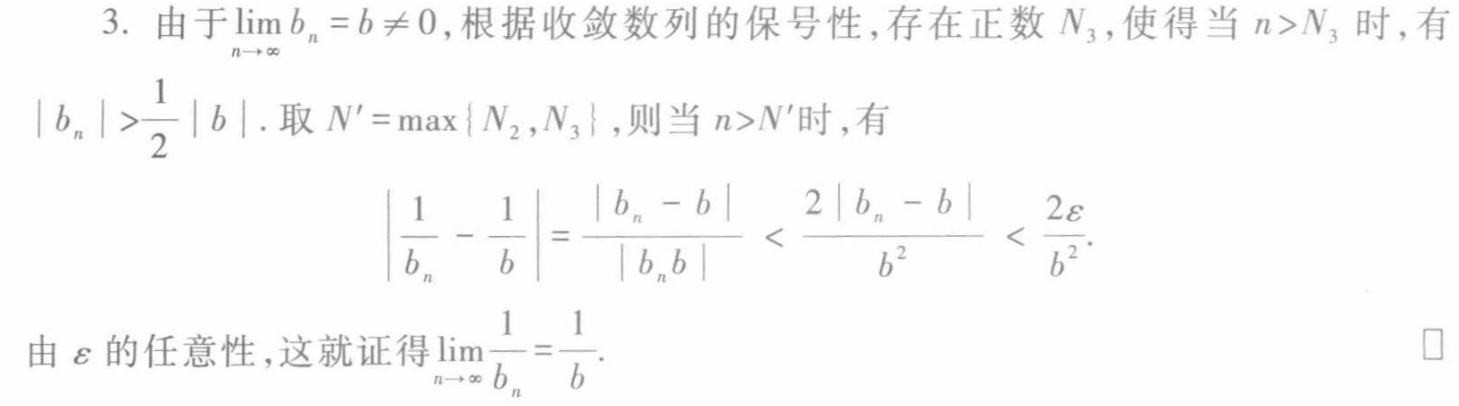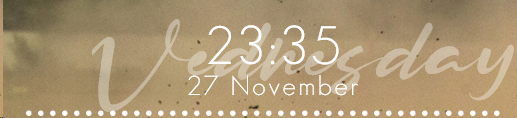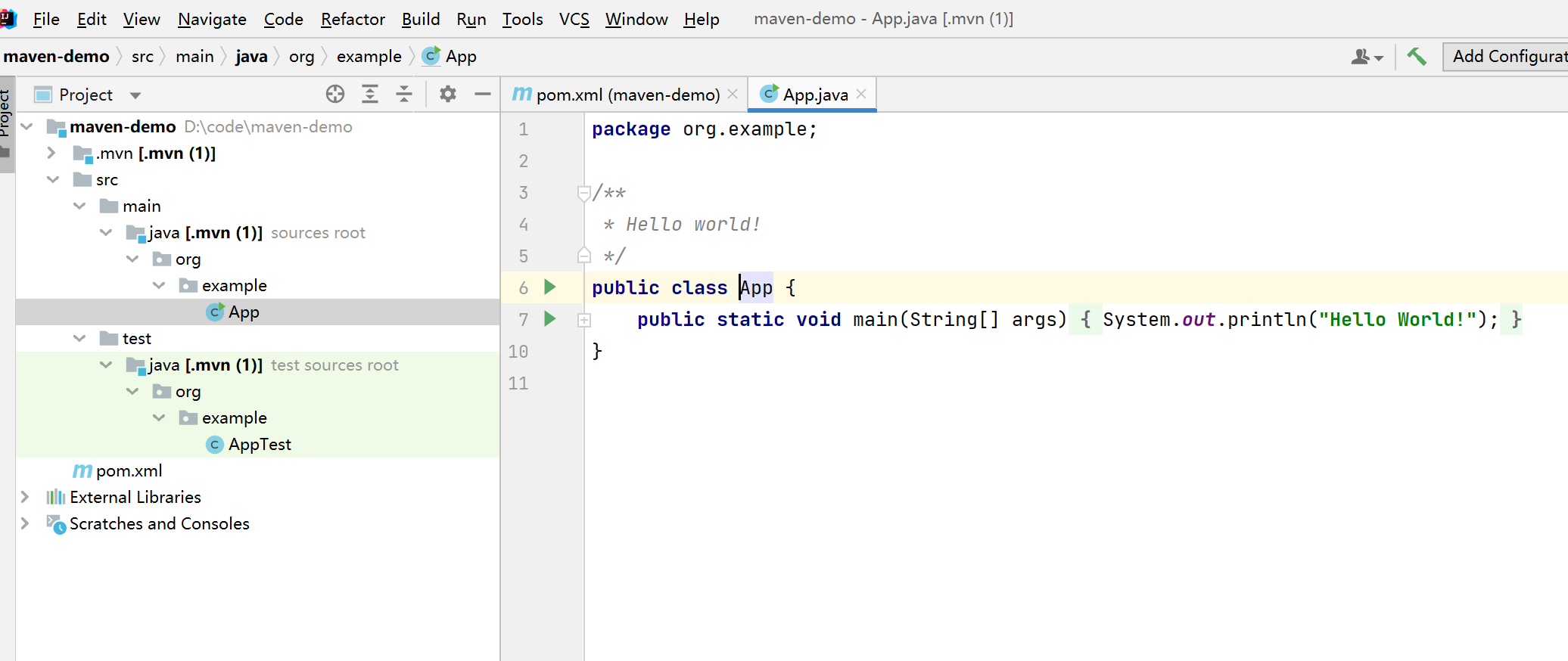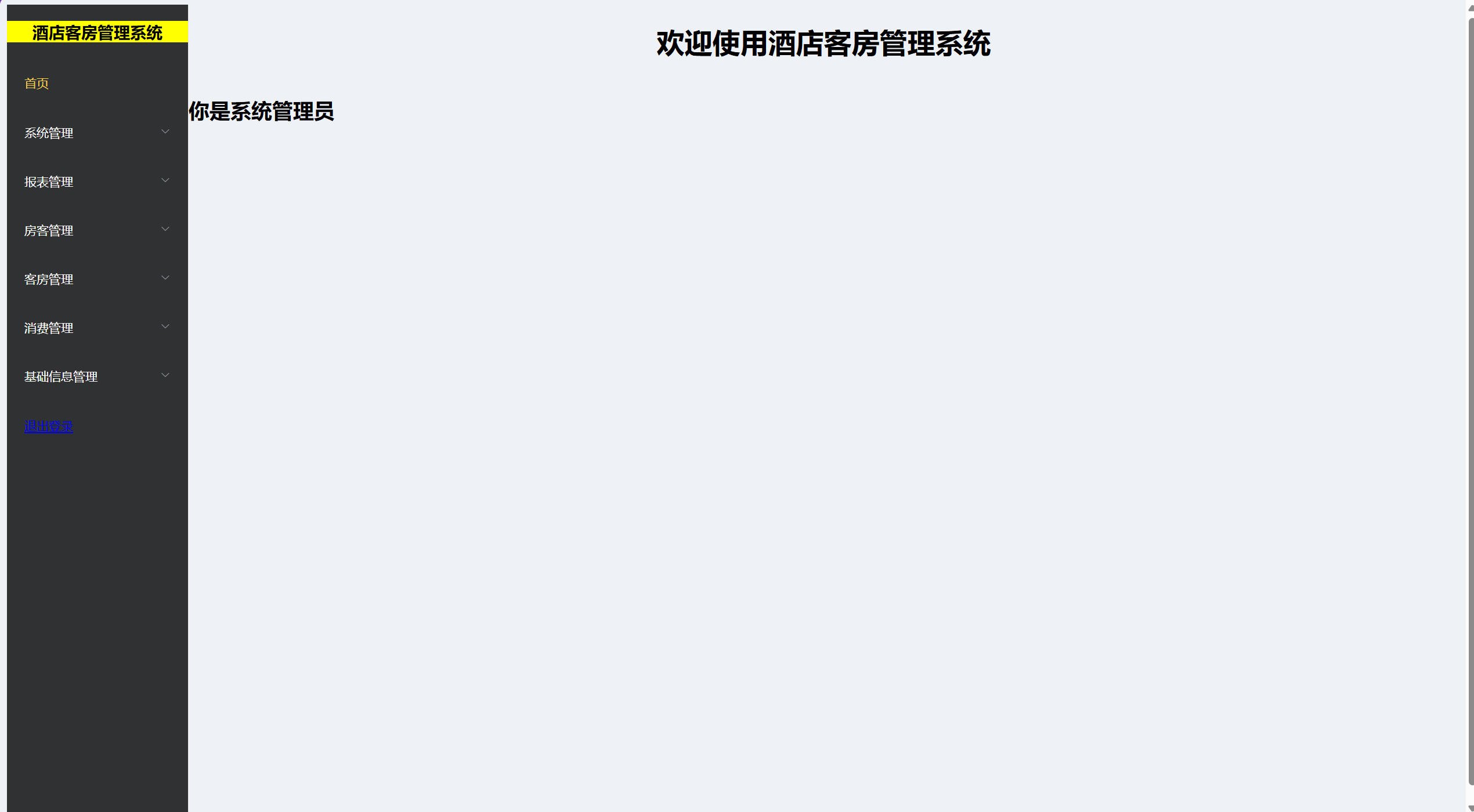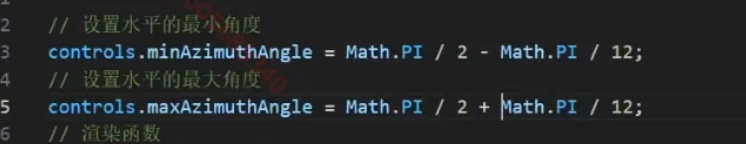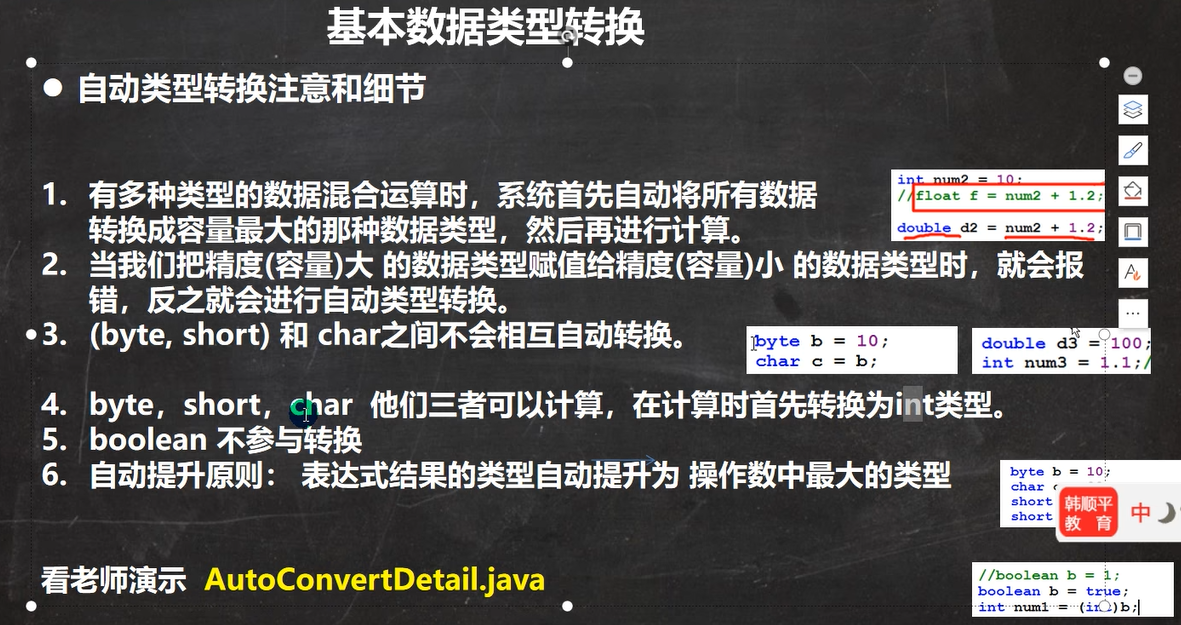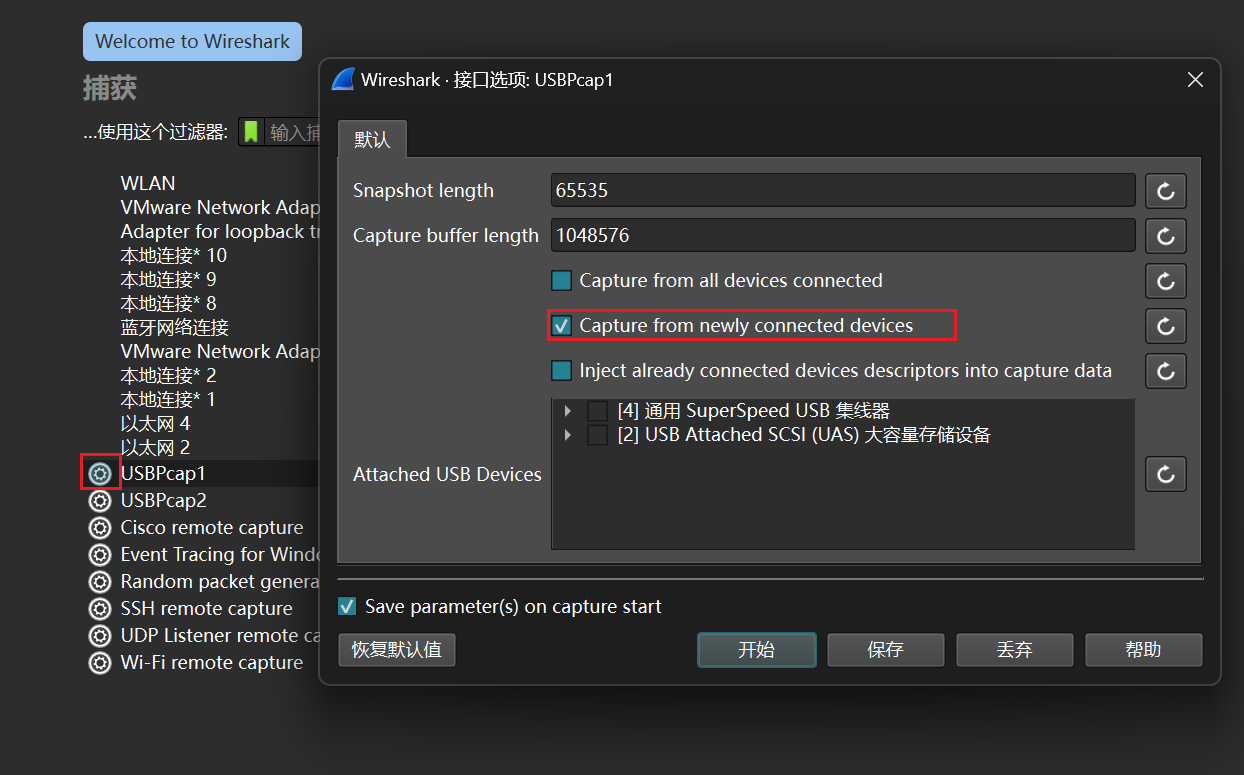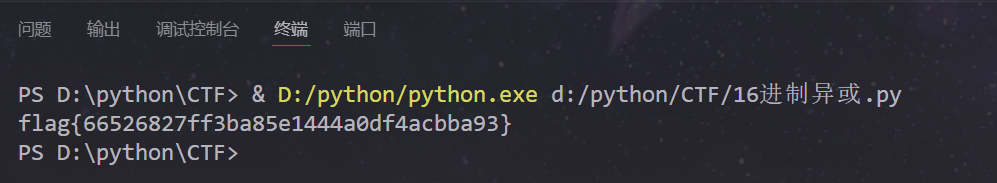dmjcb个人博客
原文地址
动态库
概念
动态库($Dynamic$ $Library$), 又称动态链接库($Dynamic$ $Link$ $Library$, $DLL$), 是一种在程序运行时所加载文件
其与静态库主要区别在于动态库代码并不在程序编译时直接包含, 而是在程序执行时根据需要动态加载
格式
特点
- 运行时加载
动态库代码在程序运行时才被加载到内存, 而非编译时就包含在可执行文件中, 使得程序可在需要时才使用特定库功能, 从而节省内存
- 共享性
多个程序可以共享同一个动态库实例, 意味若多应用程序使用相同库, 则可共享内存中相同代码, 减少资源占用
- 版本控制
动态库可以单独更新, 不需要重新编译依赖于它的应用程序, 若功能更改, 用户只需替换库文件, 而不必重新编译所有相关程序
- 支持多语言
动态库通常可以被多种编程语言调用, 使得在不同开发环境中非常灵活
开发
下面是一个动态库示例示例代码, 设生成目标动态库 HelloAPI.dll/so
HelloAPI.hpp
#include <iostream>#ifndef __INCLUDE_HELLO_API_HPP__
#define __INCLUDE_HELLO_API_HPP__#if defined(_WIN32)#define __EXPORT __declspec(dllexport)
#elif defined(__linux__)#define __EXPORT __attribute__((visibility("default")))
#endif#ifdef __cplusplus
extern "C" {
#endif__EXPORT void Hello();#ifdef __cplusplus
}
#endif#endif
HelloAPI.cpp
#include "HelloAPI.hpp"
void Hello() {std::cout << "Hello World" << std::endl;
}
特性
在创建动态库时, C和C++有一些关键差异特性
命名修饰(Name Mangling)
C++支持函数重载, 导致C++编译器会对函数名称进行称为名称修饰的特殊编码, 以区分不同函数签名, 而C语言不存在此种情况
若在C++中需要导出C风格接口(即无名称修饰), 需用 extern "C" 告知编译器按C语言规则导出
#ifdef __cplusplus
extern "C" {
#endif// 具体函数#ifdef __cplusplus
}
#endif
导出符号(Symbol Export)
为将函数从动态库中导出被其他程序使用, 需在函数前添加导出符号
Windows中为__declspec(dllexport), Linux中为__attribute__((visibility("default")))
#ifdef _WIN32#define __EXPORT __declspec(dllexport)
#elif defined(__linux__)#define __EXPORT __attribute__((visibility("default")))
#endif__EXPORT void Hello();
编译
完整代码路径
命令行
g++ [*.cpp] -fPIC -shared -o [*.so/*.dll]
将HelloAPI.hpp与HelloAPI.cpp生成HelloAPI动态库
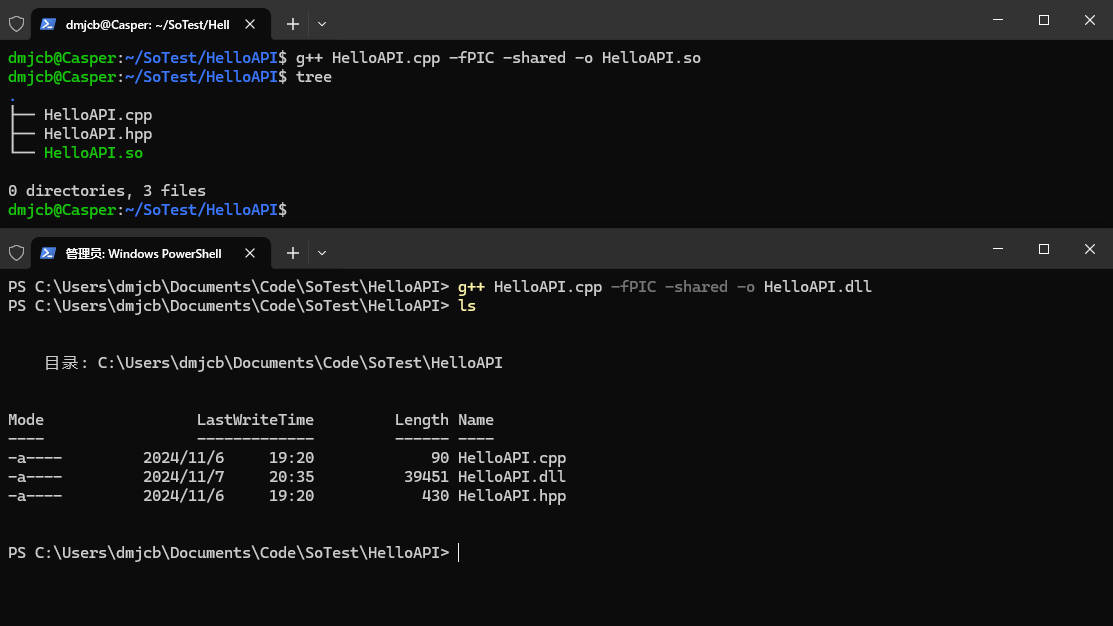
CMake
CMakeLists.txt
cmake_minimum_required(VERSION 3.16)
project(HelloAPI)add_library(${PROJECT_NAME} SHARED "")
target_sources(${PROJECT_NAME} PUBLIC ${CMAKE_SOURCE_DIR}/HelloAPI.cpp)
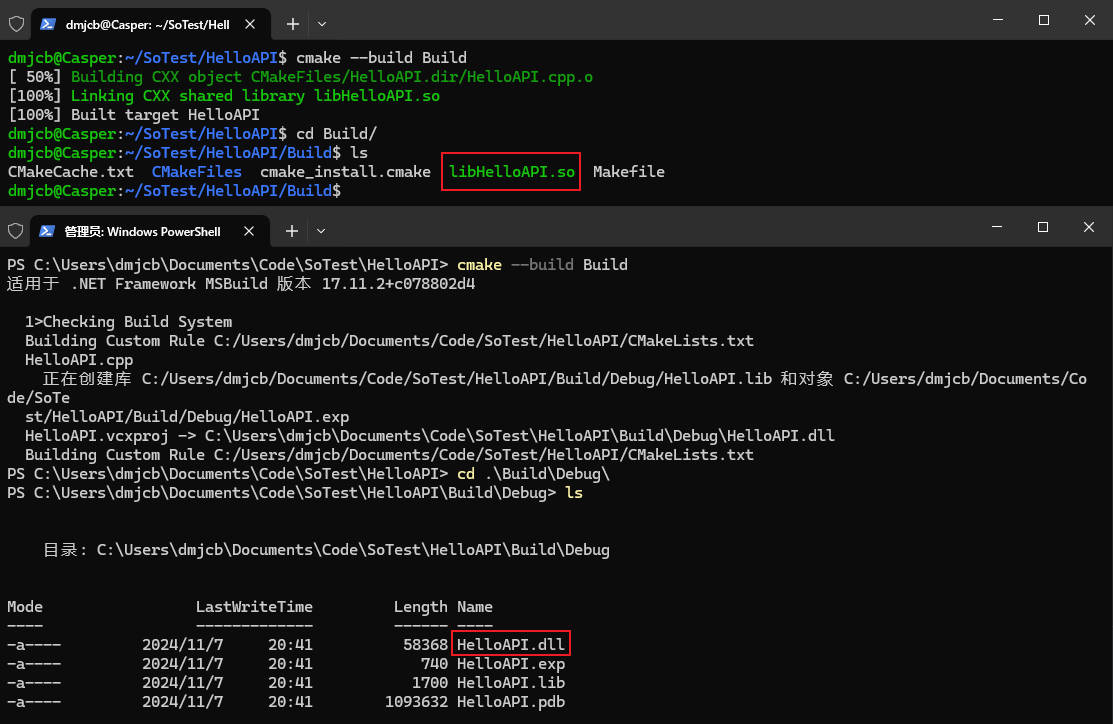
xmake
xmake.lua
add_rules("mode.debug", "mode.release")target("HelloAPI")set_kind("shared")add_files("HelloAPI.cpp")
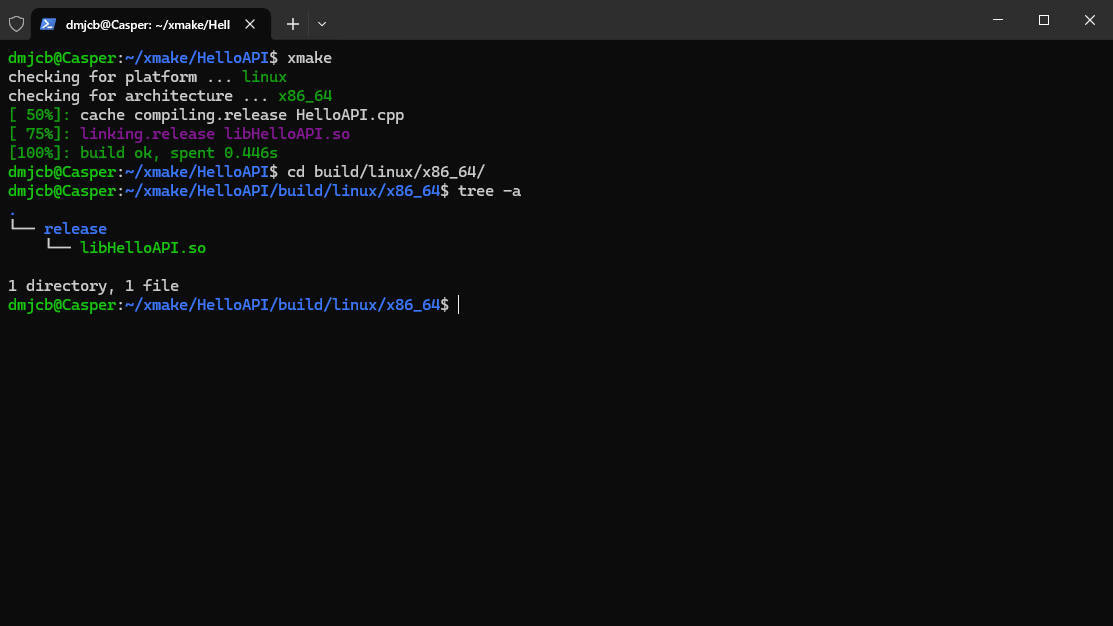
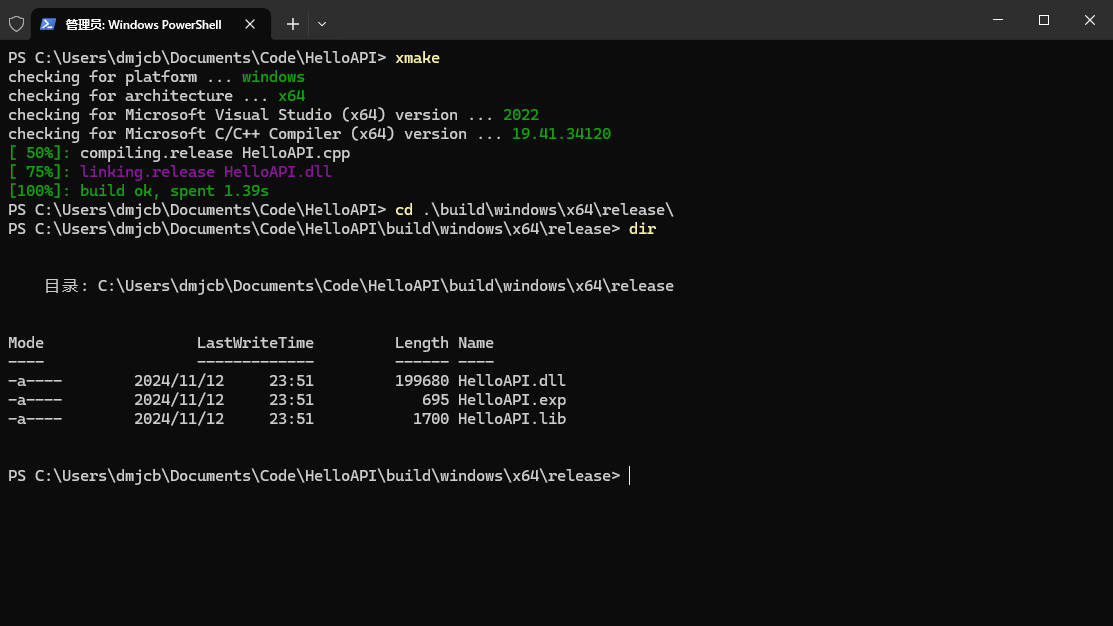
分类
源文件不含类
不含类时生成动态库可直接调用
例如上面HelloAPI.hpp与HelloAPI.cpp所生成动态库
源文件含类
完整代码路径
MyClass.hpp
#include <iostream>class MyClass {
public:MyClass() = default;~MyClass() = default;void SetValue(const int val);void Print() const;
private:int mValue;
};
MyClass.cpp
#include "MyClass.hpp"void MyClass::SetValue(const int val) {this->mValue = val;
}
void MyClass::Print() const {std::cout << "mValue = " << mValue << std::endl;
}
- 类调用
以类调用时需增加导出符号, 修改MyClass.hpp如下
#include <iostream>#ifdef _WIN32#define __EXPORT __declspec(dllexport)
#else#define __EXPORT __attribute__((visibility("default")))
#endifclass __EXPORT MyClass {
public:MyClass() = default;~MyClass() = default;void SetValue(const int val);void Print() const;
private:int mValue;
};
- 测试
Main.cpp
#include "MyClass.hpp"
int main() {MyClass myClass;myClass.SetValue(0xFFFF);myClass.Print();return 0;
}
CMakeLists.txt
cmake_minimum_required(VERSION 3.16)
project(MyClassAPI)add_library(${PROJECT_NAME} SHARED "")
target_sources(${PROJECT_NAME} PUBLIC${CMAKE_SOURCE_DIR}/MyClass.cpp)add_executable(Main Main.cpp)
target_link_libraries(Main ${PROJECT_NAME})
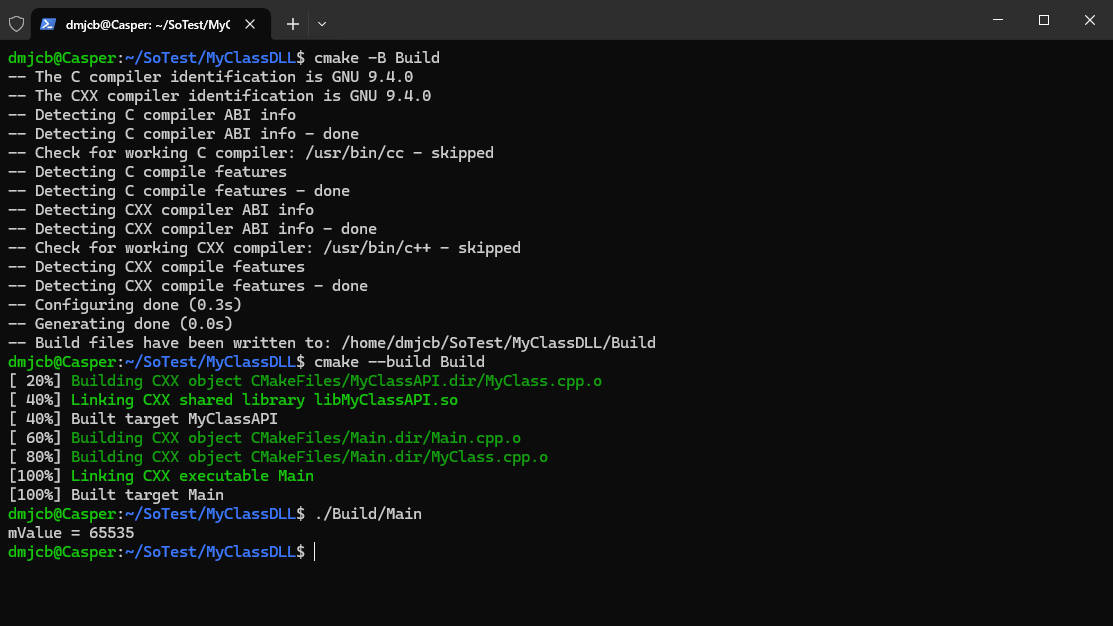
- 函数式调用
若通过函数调用, 则需于类外再封装一层调用
MyClassDLL.hpp
#include "MyClass.hpp"#ifdef _WIN32#define __EXPORT __declspec(dllexport)
#else#define __EXPORT __attribute__((visibility("default")))
#endif#ifdef __cplusplus
extern "C" {
#endif__EXPORT void* MyClassCreate();__EXPORT void MyClassDestroy(void* handle);__EXPORT void MyClassSetValue(void* handle, int val);__EXPORT void MyClassPrint(void* handle);
#ifdef __cplusplus
}
#endif
MyClassDLL.cpp
#include "MyClassDLL.hpp"__EXPORT void* MyClassCreate() {return new MyClass();
}
__EXPORT void MyClassDestroy(void* handle) {delete static_cast<MyClass*>(handle);
}
__EXPORT void MyClassSetValue(void* handle, int val) {MyClass* obj = static_cast<MyClass*>(handle);obj->SetValue(val);
}
__EXPORT void MyClassPrint(void* handle) {MyClass* obj = static_cast<MyClass*>(handle);obj->Print();
}
测试
Main.cpp
#include "MyClassDLL.hpp"
int main() {void* handle = MyClassCreate();MyClassSetValue(handle, 0xFFFF);MyClassPrint(handle);MyClassDestroy(handle);return 0;
}
CMakeLists.txt
cmake_minimum_required(VERSION 3.16)
project(MyClassDLLAPI)add_library(${PROJECT_NAME} SHARED "")
target_sources(${PROJECT_NAME} PUBLIC${CMAKE_SOURCE_DIR}/MyClass.cpp${CMAKE_SOURCE_DIR}/MyClassDLL.cpp
)add_executable(Main Main.cpp)
target_link_libraries(Main ${PROJECT_NAME})
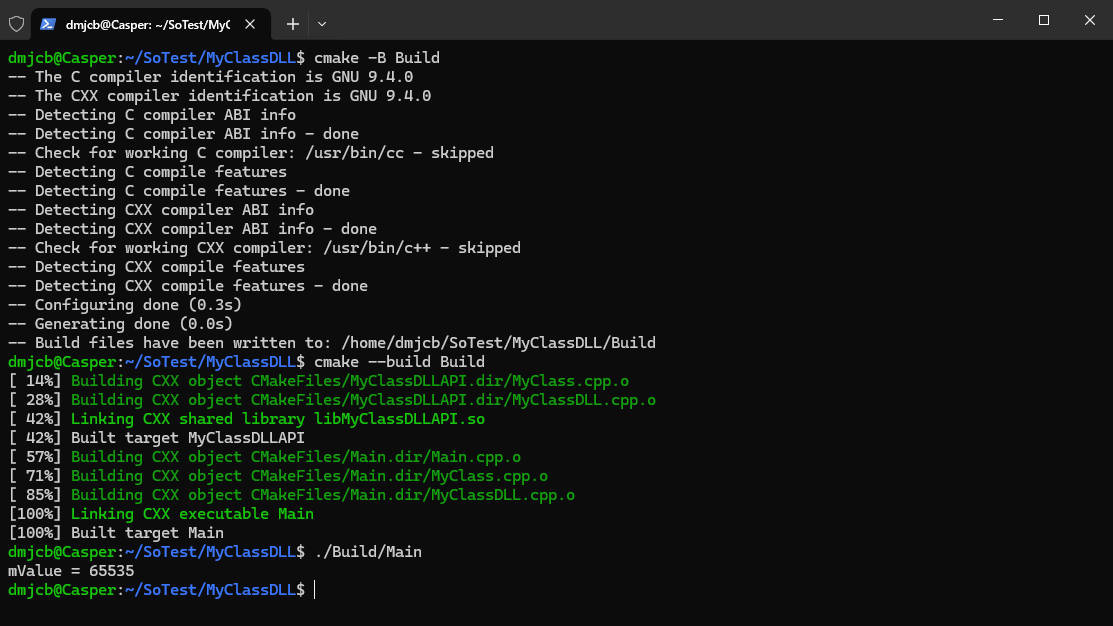
模板
完整代码路径
TemplateDLL.hpp
#ifndef __INCLUDE_TEMPLATE_DLL_HPP__
#define __INCLUDE_TEMPLATE_DLL_HPP__#include <iostream>#ifdef _WIN32#define __EXPORT __declspec(dllexport)
#else#define __EXPORT __attribute__((visibility("default")))
#endiftemplate<typename T>
T Sub(T x, T y);template<typename T>
class TemplateDLL {
public:TemplateDLL() = default;~TemplateDLL() = default;static T Add(T x, T y);
};
#endif
TemplateDLL.cpp
#include "TemplateDLL.hpp"template __EXPORT int Sub<int>(int, int);
template __EXPORT double Sub<double>(double, double);template class __EXPORT TemplateDLL<int>;
template class __EXPORT TemplateDLL<double>;
template class __EXPORT TemplateDLL<std::string>;template<typename T>
T Sub(T x, T y) {return T(x - y);
}template<typename T>
T TemplateDLL<T>::Add(T x, T y) {return T(x + y);
}
- 测试
Main.cpp
#include "TemplateDLL.hpp"
int main() {std::cout << Sub<int>(0xA, 0xB) << std::endl;std::cout << Sub<double>(1.234, 9.876) << std::endl;std::cout << TemplateDLL<int>::Add(0xA, 0xB) << std::endl;std::cout << TemplateDLL<double>::Add(1.234, 9.876) << std::endl;std::cout << TemplateDLL<std::string>::Add("Hello", "World") << std::endl;return 0;
}
CMakeLists.txt
cmake_minimum_required(VERSION 3.16)
project(TemplateDLL)add_library(${PROJECT_NAME} SHARED "")
target_sources(${PROJECT_NAME} PUBLIC ${CMAKE_SOURCE_DIR}/TemplateDLL.cpp)add_executable(Main Main.cpp)
target_link_libraries(Main ${PROJECT_NAME})
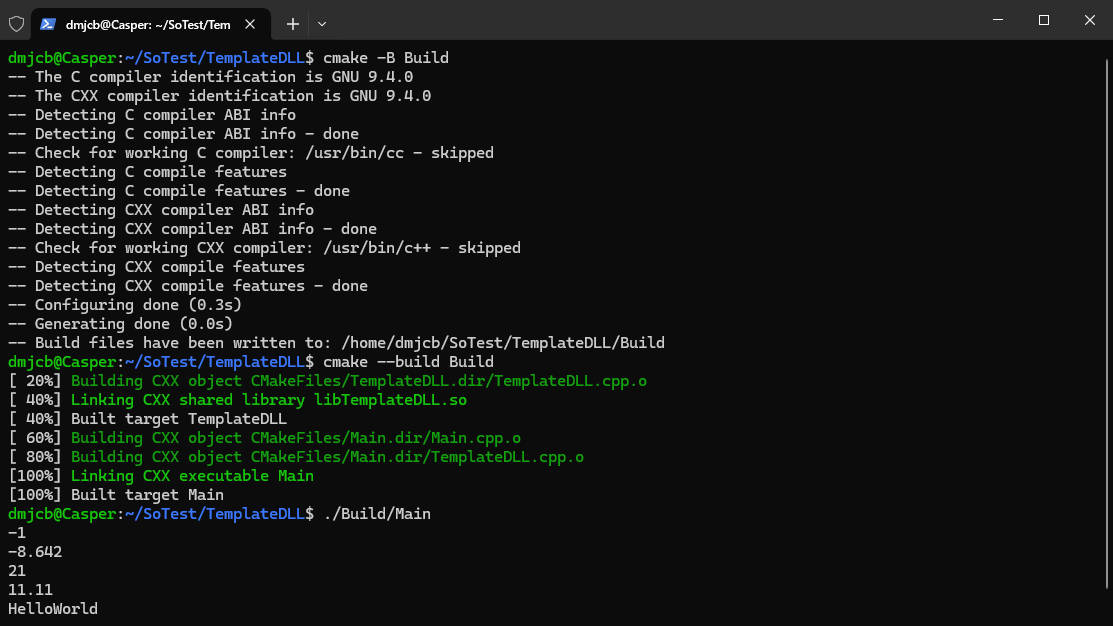
调用
隐式链接
隐式链接是在编译时指定动态库名称, 使编译器自动将动态库链接到可执行文件中,运行时自动加载动态库的方式
// Main.cpp
#include "HelloAPI.hpp"
int main(void) {Hello();return 0;
}
隐式调用上面HelloAPI动态库
命令行
g++ [源文件] [库文件] -o [可执行文件]
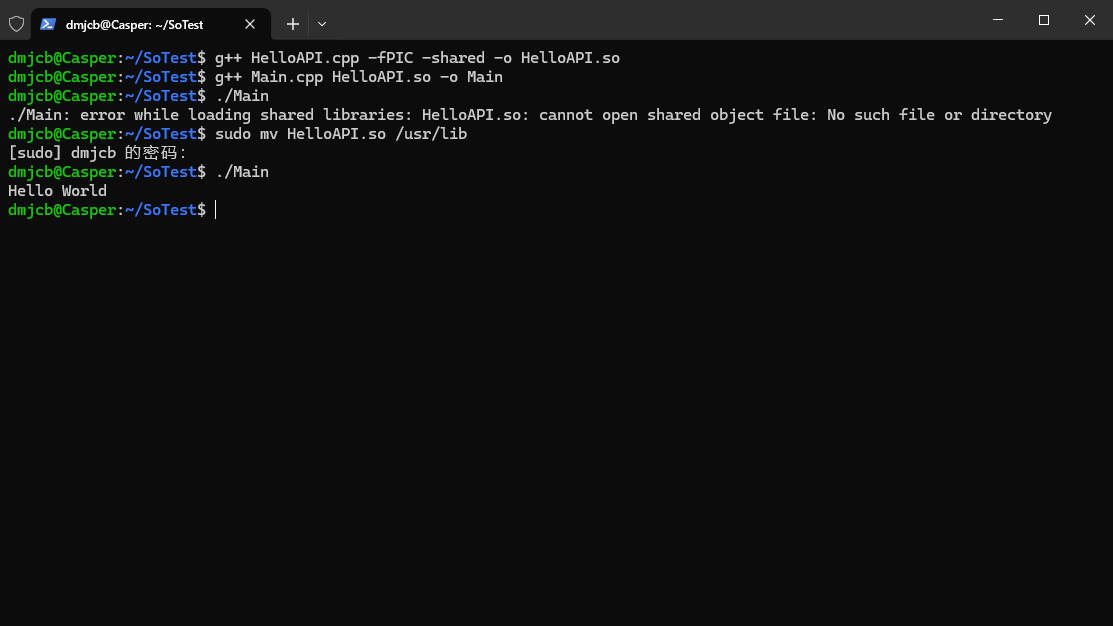
若报找不到库文件错误, 移动库文件到/usr/lib目录即可
CMake
CMakeLists.txt
cmake_minimum_required(VERSION 3.16)
project(Main)add_library(HelloAPI SHARED "")
target_sources(HelloAPI PUBLIC ${CMAKE_SOURCE_DIR}/HelloAPI.cpp)add_executable(${PROJECT_NAME} "")
target_sources(${PROJECT_NAME} PRIVATE ${CMAKE_SOURCE_DIR}/Main.cpp)
target_link_libraries(${PROJECT_NAME} HelloAPI)
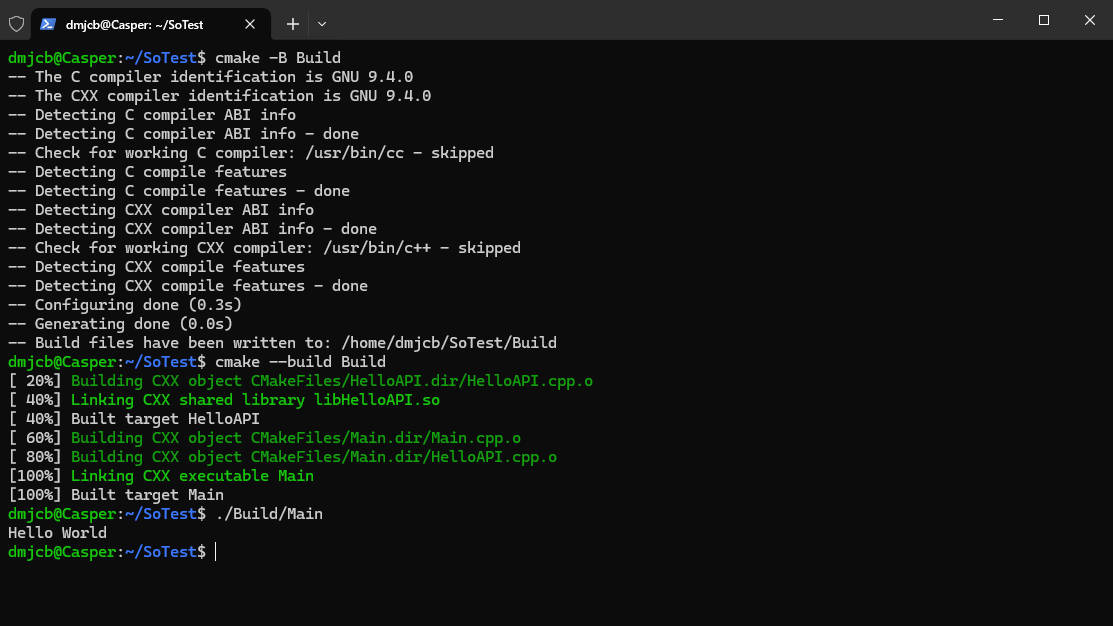
显式链接
显式链接是通过接口函数显式链接动态库并直接调用库中函数, 调用流程如下
显式调用上面HelloAPI动态库
#include<iostream>#if defined (_WIN32) | defined (_WIN64)#include<windows.h>
#elif defined (__linux__)#include <dlfcn.h>
#endiftypedef void(*VoidFunc)();int main() {// 加载
#if defined (_WIN32) | defined (_WIN64)HMODULE handle = LoadLibrary("HelloAPI.dll");if (!handle) {std::cerr << "无法加载动态库: " << GetLastError() << std::endl;}VoidFunc helloFunc = (VoidFunc)GetProcAddress(handle, "Hello");if (helloFunc == nullptr) {std::cerr << "无法找到函数: " << GetLastError() << std::endl;FreeLibrary(handle);}
#elif defined (__linux__)void* handle = dlopen("HelloAPI.so", RTLD_LAZY | RTLD_LOCAL);if (!handle) {std::cerr << "无法加载动态库: " << dlerror() << std::endl;}VoidFunc helloFunc = (VoidFunc)dlsym(handle, "Hello");if (helloFunc == nullptr) {std::cerr << "无法找到函数: " << dlerror() << std::endl;dlclose(handle);}
#endif// 调用helloFunc();// 卸载
#if defined (_WIN32) | defined (_WIN64)FreeLibrary(handle);
#elif defined (__linux__)dlclose(handle);
#endifreturn 0;
}
Linux编译时需链接动态链接库的加载器库dl, Windows则不需要
命令行
g++ Main.cpp -o Main (-ldl)
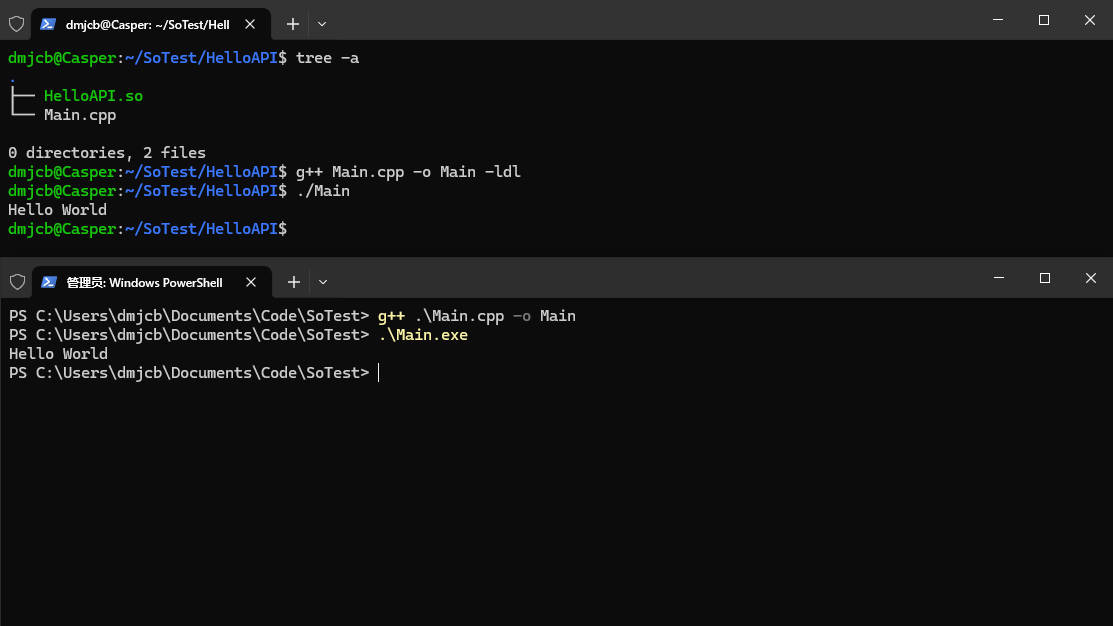
CMake
CMakeLists.txt
cmake_minimum_required(VERSION 3.16)
project(Main)add_executable(${PROJECT_NAME} "")
target_sources(${PROJECT_NAME} PRIVATE ${CMAKE_SOURCE_DIR}/Main.cpp)if(CMAKE_HOST_SYSTEM_NAME MATCHES "Linux")target_link_libraries(${PROJECT_NAME} dl)
endif()
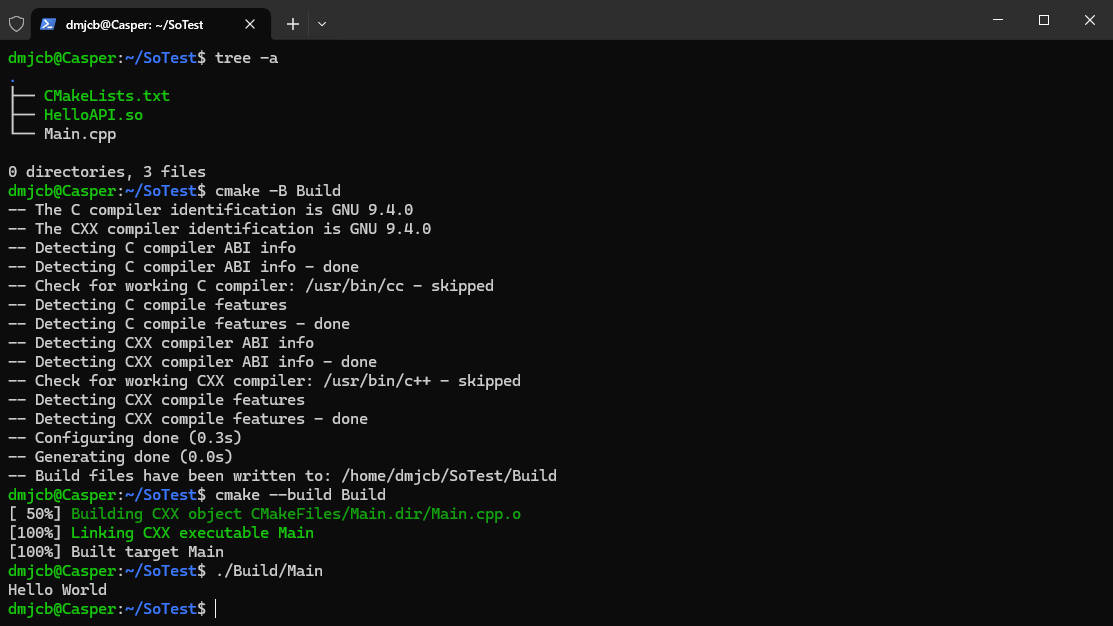
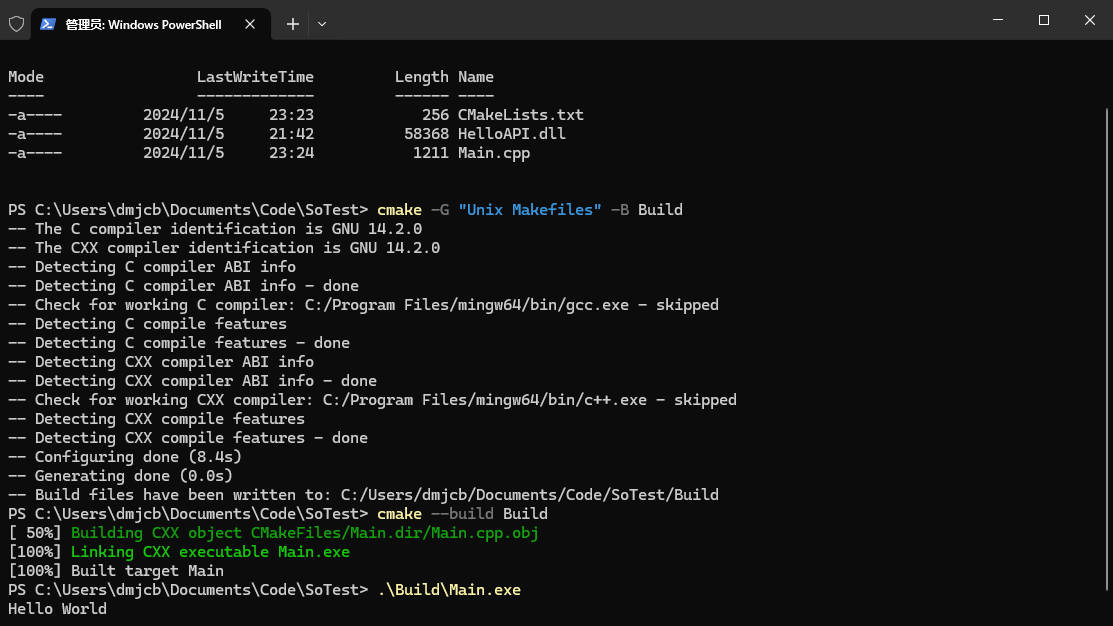
xmake
xmake.lua
add_rules("mode.debug", "mode.release")target("Main")set_kind("binary")add_files("Main.cpp")add_links("HelloAPI")add_linkdirs(".")if is_os("linux") thenadd_syslinks("dl")end
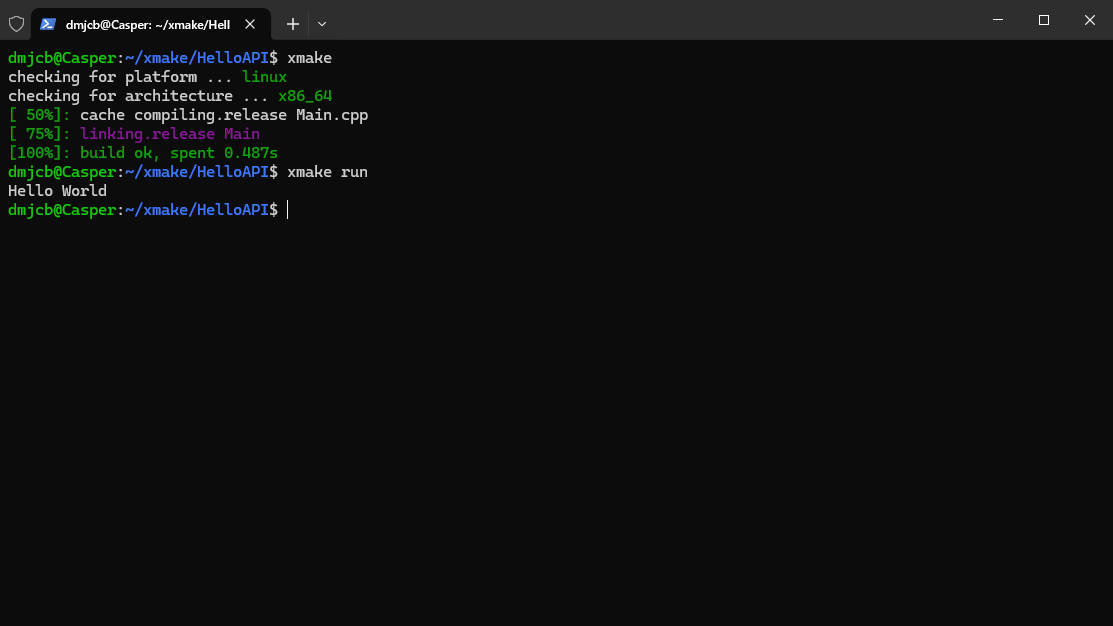
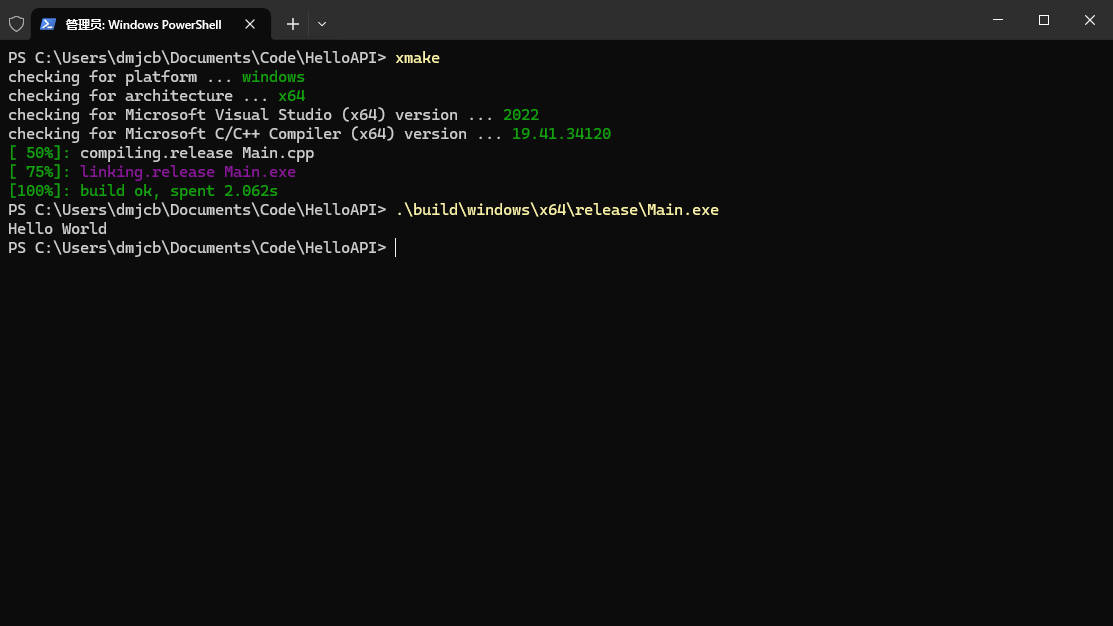
IDE调用
VS2022
创建解决方案Project与动态链接库项目DllTest, 在Project项目中调用DllTest中生成的动态库
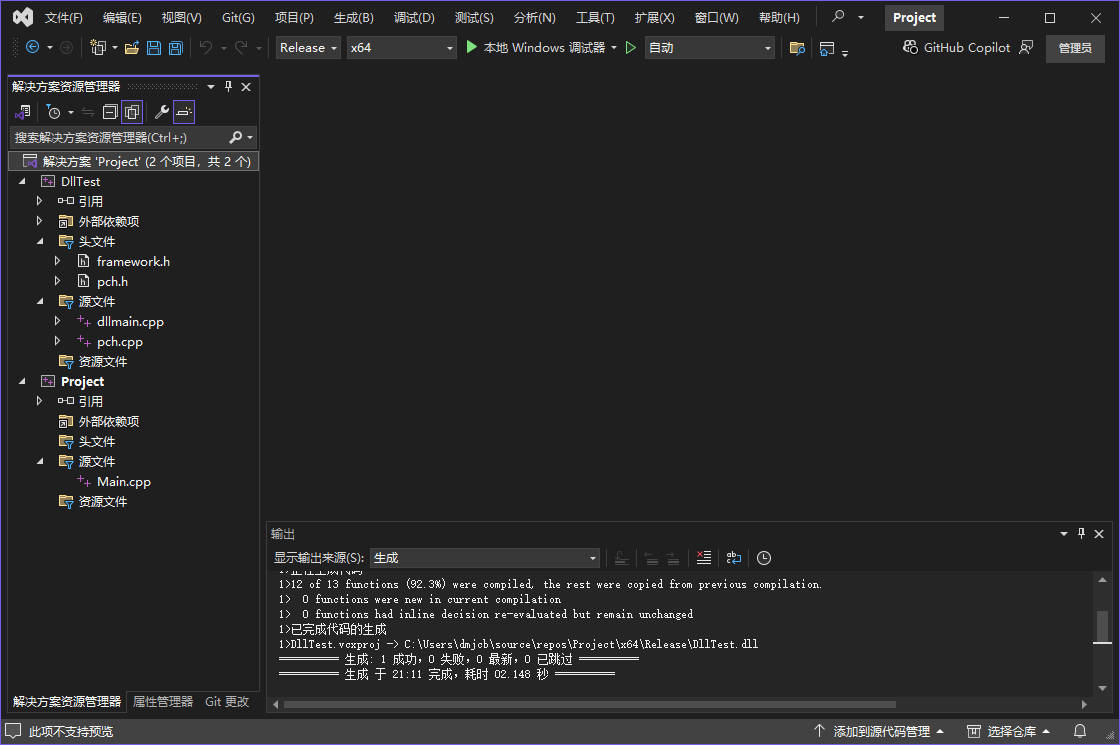
- 编写
DllTest/pch.h
#include <iostream>#define __EXPORT __declspec(dllexport)#ifdef __cplusplus
extern "C" {
#endif__EXPORT void PrintInfo();__EXPORT int Add(int x, int y);
#ifdef __cplusplus
}
#endif
DllTest/pch.cpp
void PrintInfo() {std::cout << "Hello World" << std::endl;
}
int Add(int x, int y) {return x + y;
}
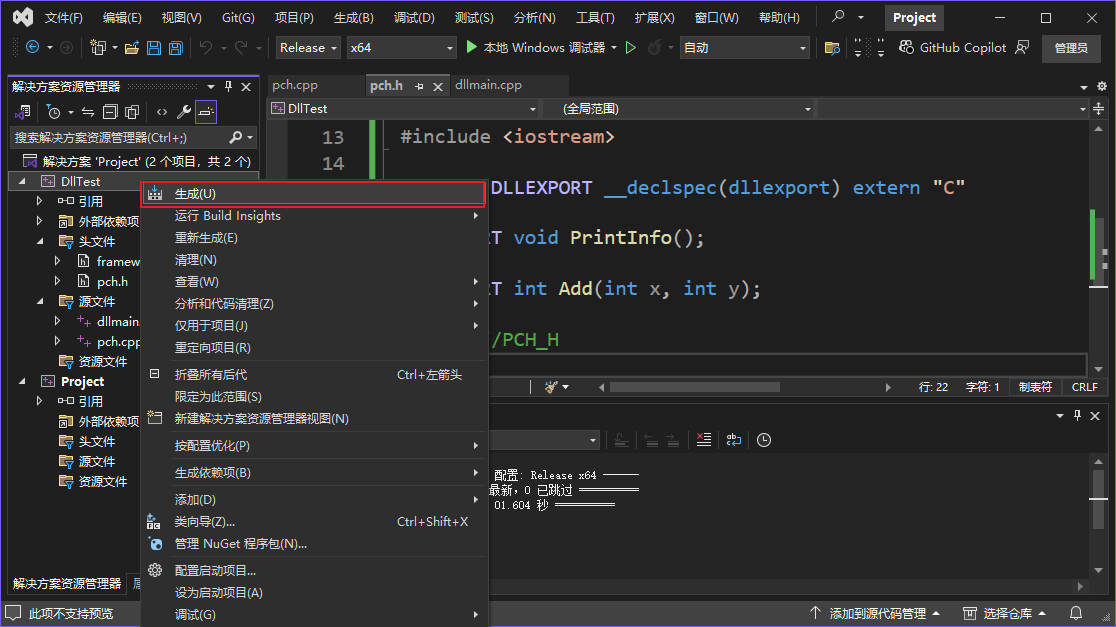
生成动态库DllTest.dll与动态库的导入库DllTest.lib
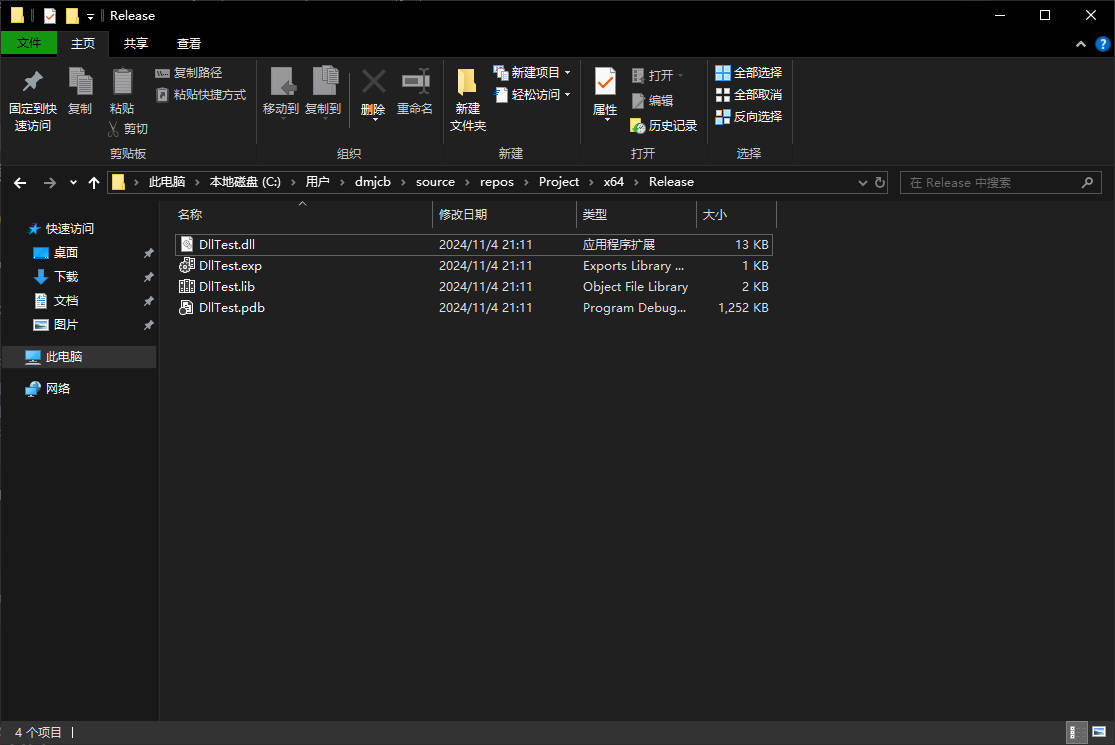
- 使用
将pch.h 与生成的DllTest.dll、DllTest.liub拷贝到Project项目中
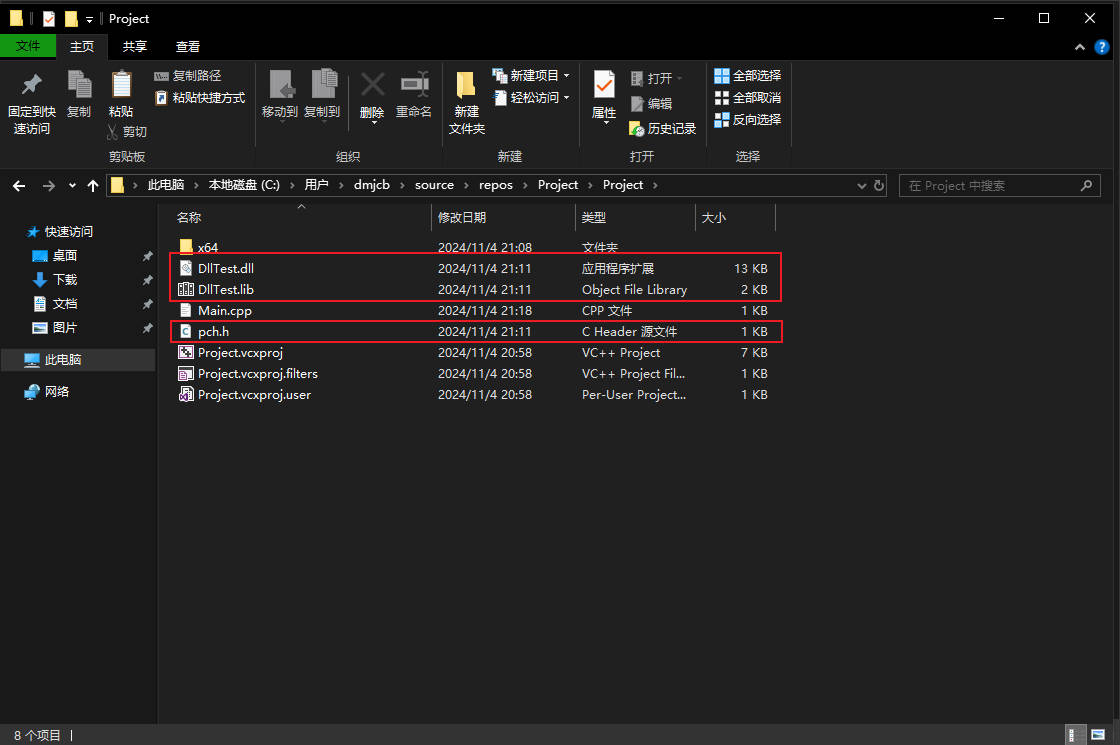
新建Main.cpp
#include "pch.h"int main() {PrintInfo();std::cout << Add(1, 2) << std::endl;
}
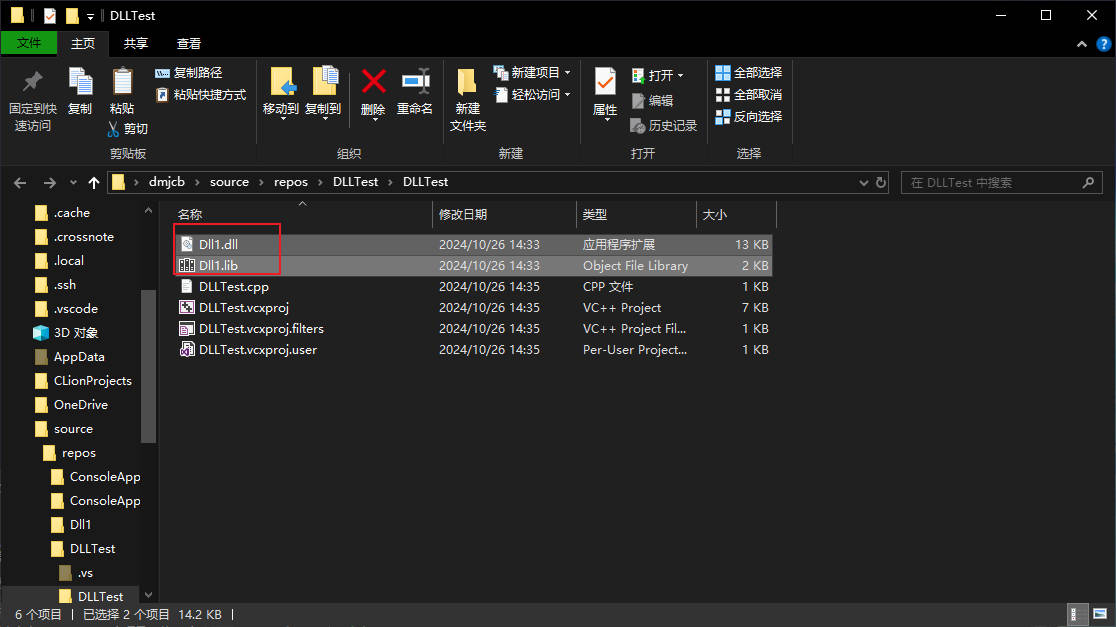
添加DllTest.lib路径, 用于导入动态库
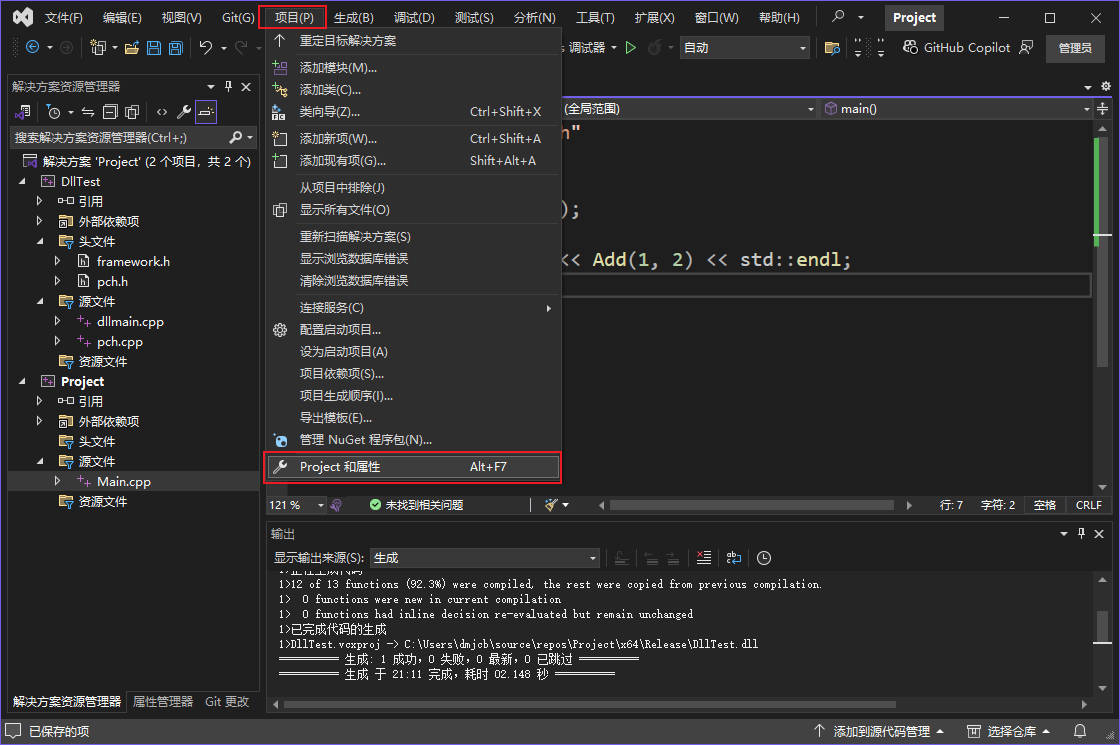
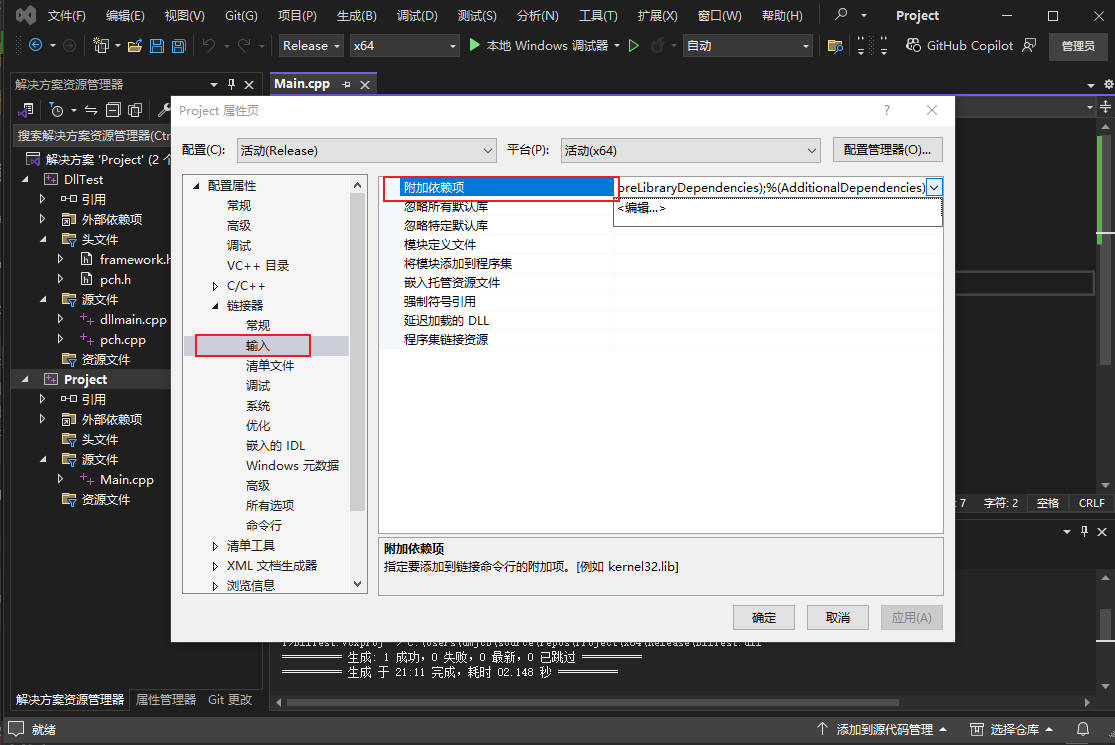
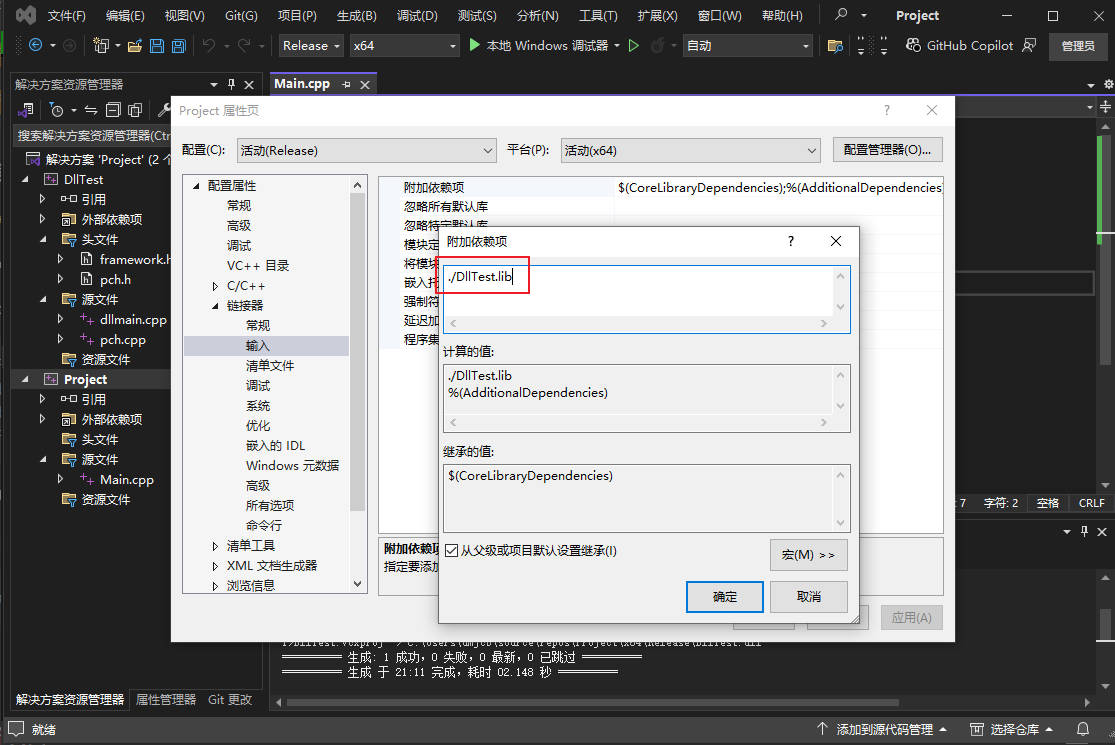
运行结果