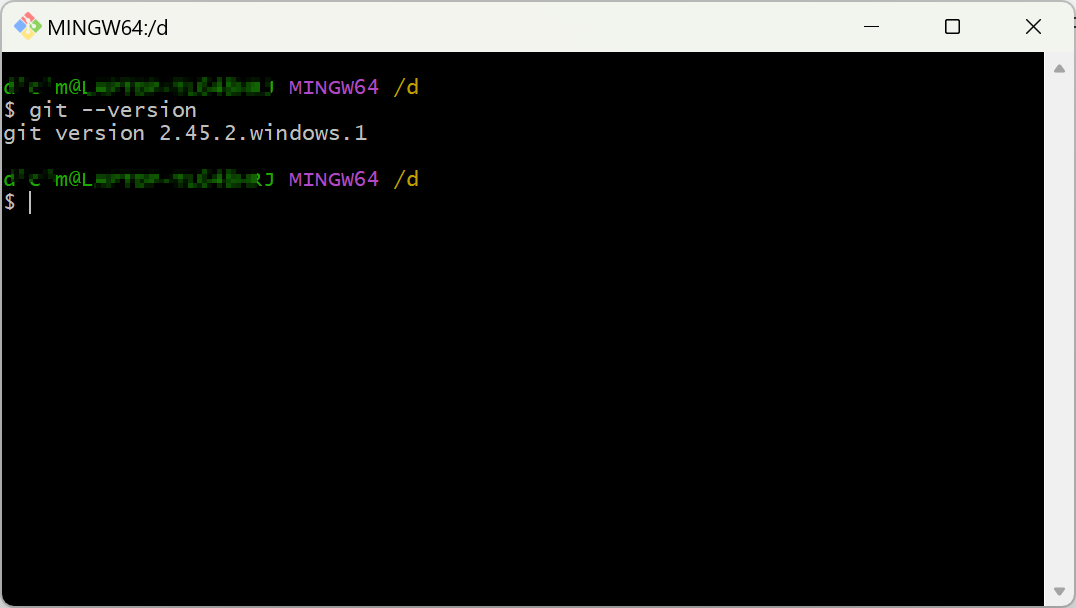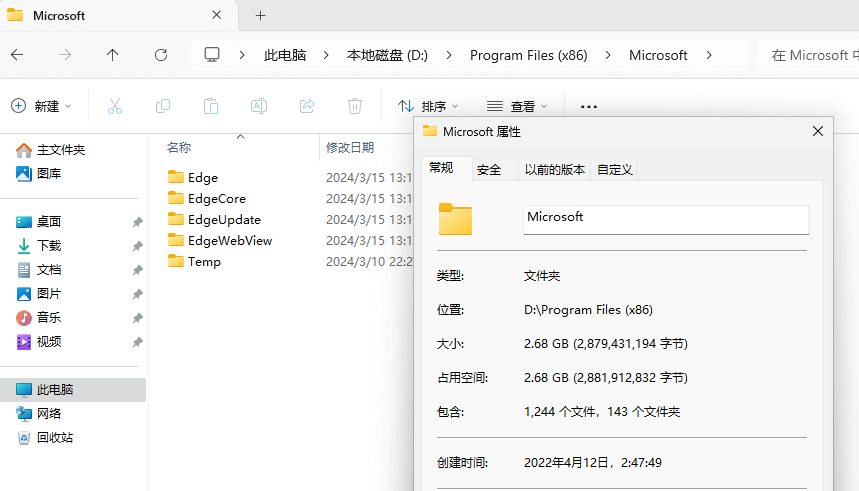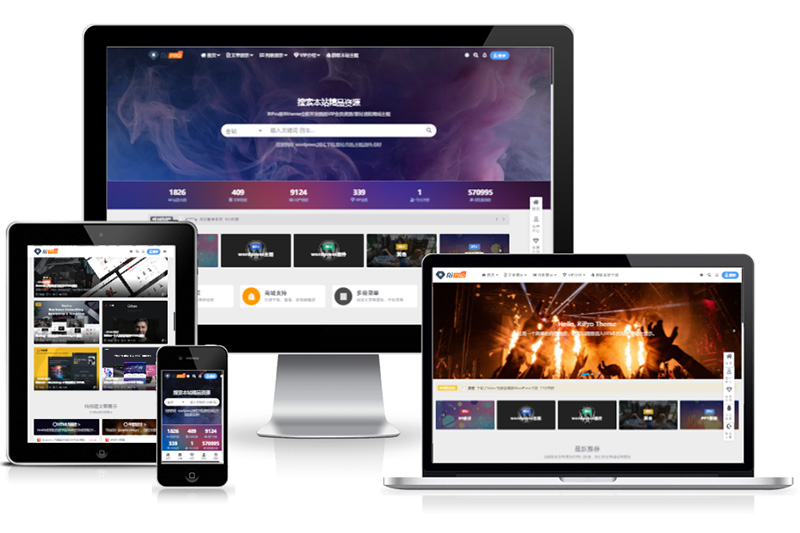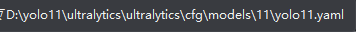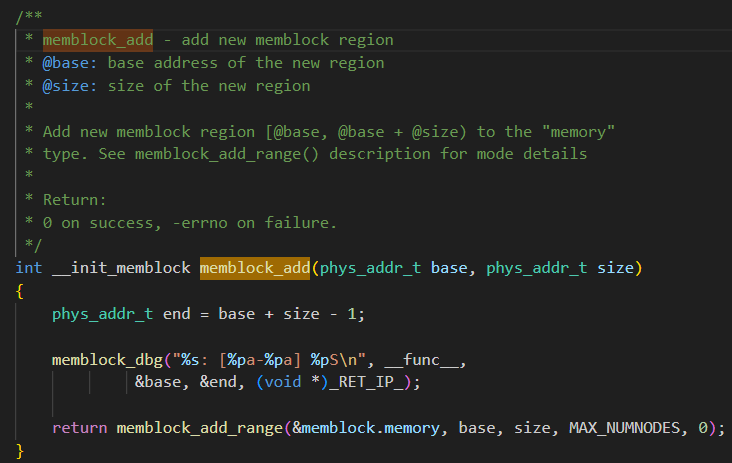好的,以下是一些常用的 BOM 属性和方法的示例,并附带说明:
Window 对象属性:
-
innerWidth/innerHeight: 获取浏览器窗口内部的宽度和高度(不包括菜单栏、工具栏等)。console.log("Inner Width:", window.innerWidth); console.log("Inner Height:", window.innerHeight); -
outerWidth/outerHeight: 获取浏览器窗口外部的宽度和高度(包括菜单栏、工具栏等)。console.log("Outer Width:", window.outerWidth); console.log("Outer Height:", window.outerHeight); -
screen.width/screen.height: 获取用户屏幕的宽度和高度。console.log("Screen Width:", screen.width); console.log("Screen Height:", screen.height); -
location: 包含当前 URL 的信息。 一些常用的属性包括:href: 获取或设置完整的 URL。pathname: 返回 URL 的路径部分。hostname: 返回 URL 的主机名。protocol: 返回 URL 的协议。
console.log("Current URL:", window.location.href); console.log("Pathname:", window.location.pathname); window.location.href = "https://www.example.com"; // 跳转到新页面 -
navigator: 包含浏览器的信息。userAgent: 返回用户代理字符串,可以用来识别浏览器类型和版本。platform: 返回运行浏览器的操作系统平台。
console.log("User Agent:", window.navigator.userAgent); console.log("Platform:", window.navigator.platform);
Window 对象方法:
-
alert(): 显示一个警告框。alert("Hello, world!"); -
confirm(): 显示一个确认框,返回true或false。let confirmed = confirm("Are you sure?"); if (confirmed) {// 用户点击了“确定” } else {// 用户点击了“取消” } -
prompt(): 显示一个输入框,返回用户输入的值或null。let name = prompt("Please enter your name:", "Guest"); if (name != null) {console.log("Hello, " + name + "!"); } -
open(): 打开一个新的浏览器窗口或标签页。window.open("https://www.google.com", "_blank"); -
close(): 关闭当前窗口或标签页。window.close(); // 通常只允许关闭通过 JavaScript 打开的窗口 -
setTimeout(): 设置一个定时器,在指定时间后执行一次代码。setTimeout(() => {console.log("This will run after 2 seconds"); }, 2000); // 2000 毫秒 = 2 秒 -
setInterval(): 设置一个定时器,每隔指定时间重复执行代码。let intervalId = setInterval(() => {console.log("This will run every second"); }, 1000);// 停止定时器 clearInterval(intervalId); -
scrollTo(): 滚动窗口到指定位置。window.scrollTo(0, 100); // 滚动到垂直位置 100px
这只是一些常用的 BOM 属性和方法,还有很多其他的属性和方法可以用来操作浏览器窗口和文档。 建议查阅 MDN Web Docs (https://developer.mozilla.org/en-US/docs/Web/API/Window) 获取更完整的 BOM 参考。