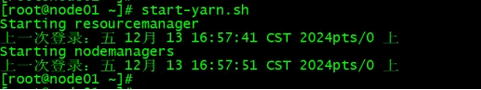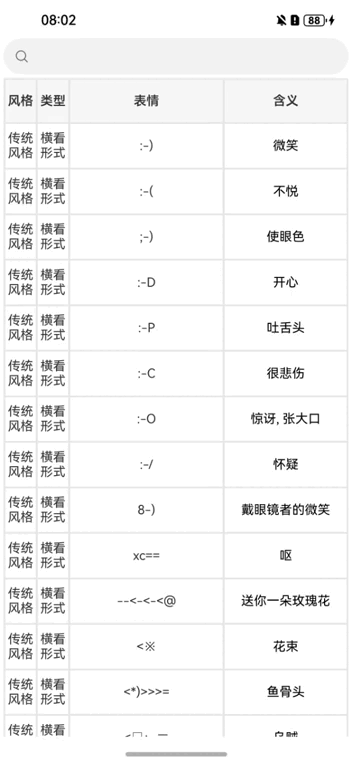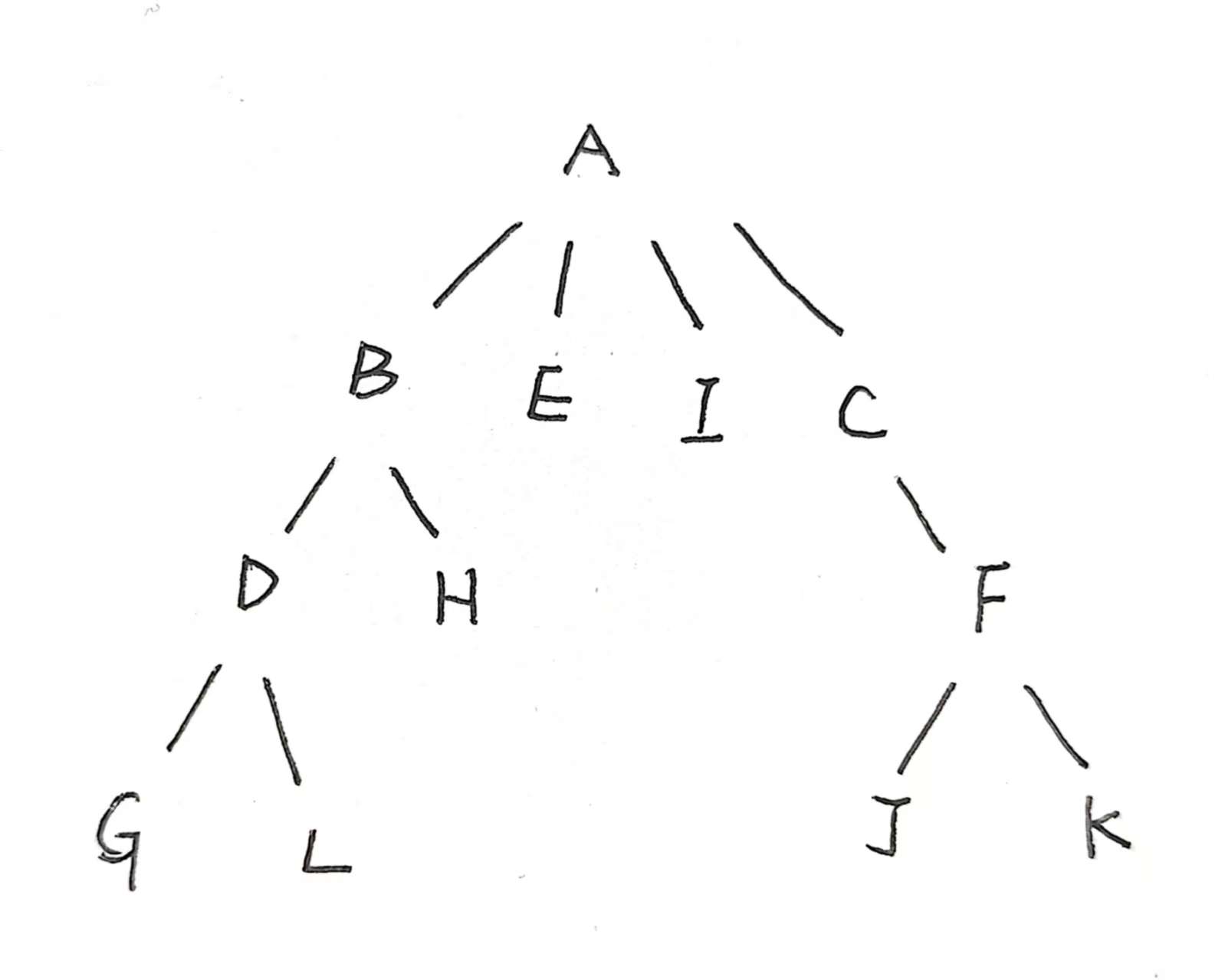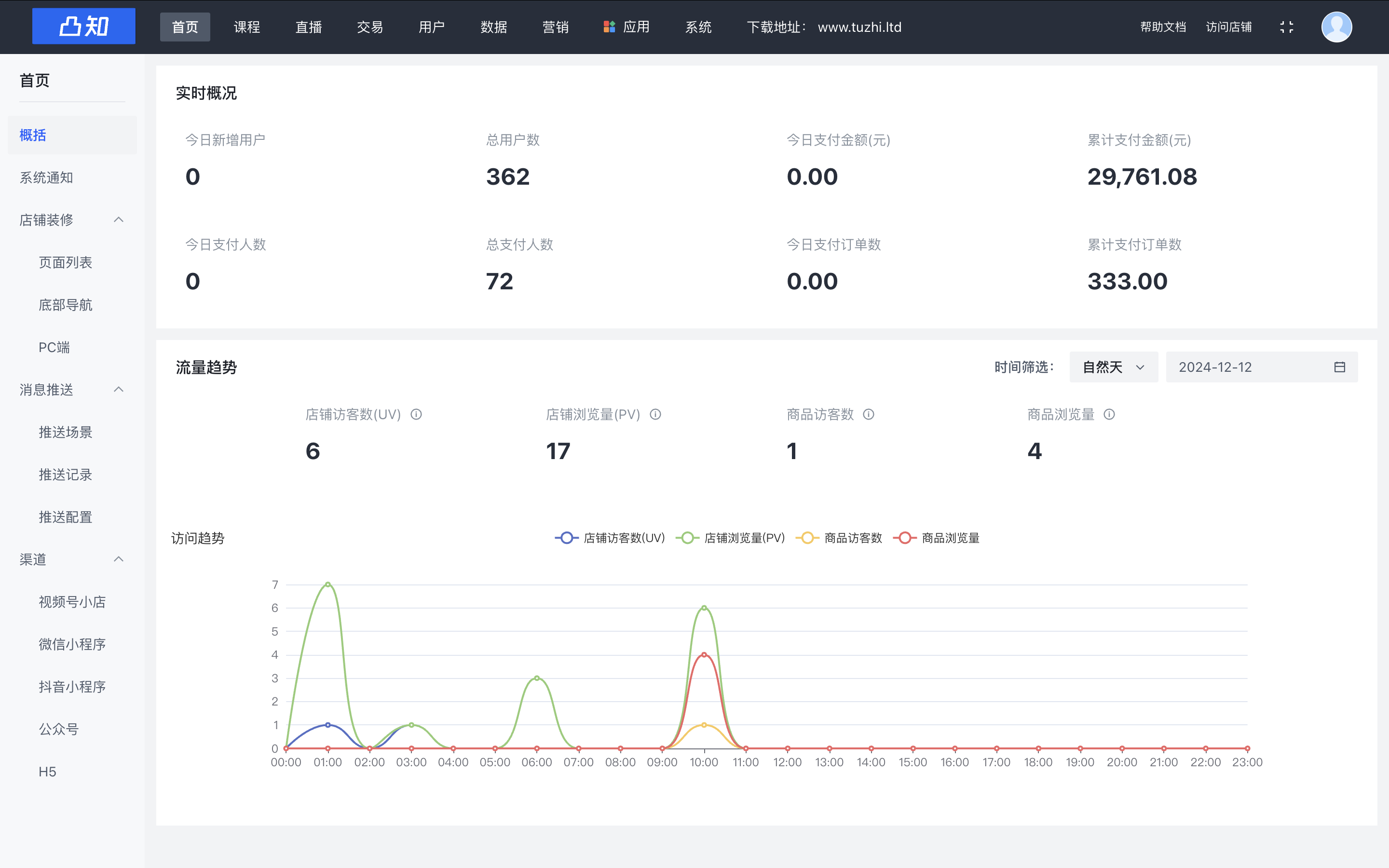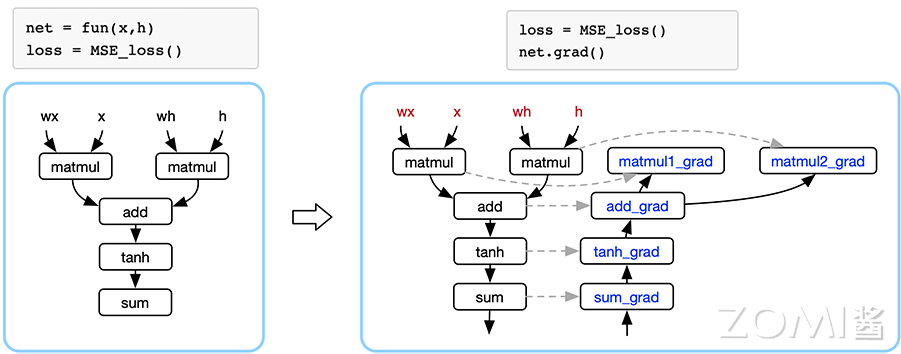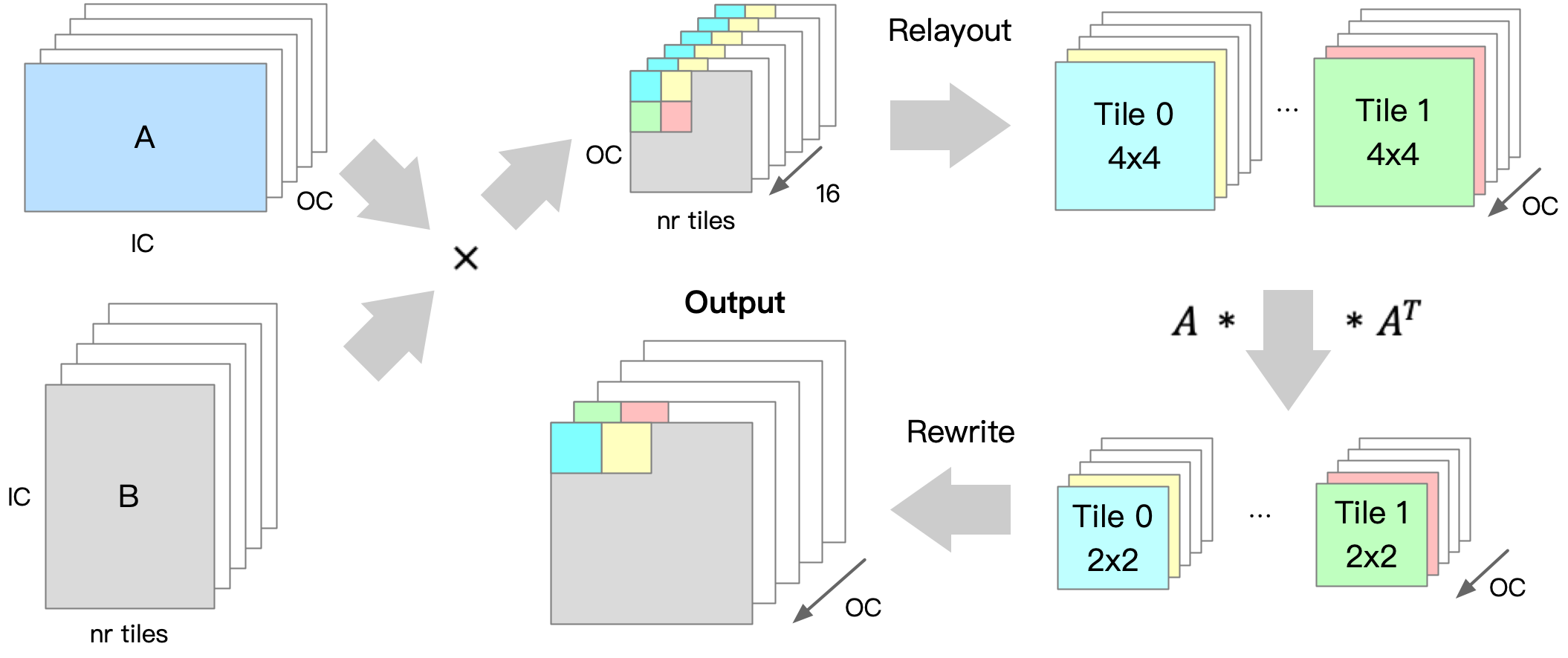一、Overview
二、Datanodes
三、Datanode Volume Failures
四、Snapshot
五、Startup Progress
六、Utilities6.1 Browse the file system6.2 Logs6.3 Log Level6.4 Metrics6.5 Configuration6.6 Process Thread Dump6.7 Network Topology
HDFS 提供了 Web 管理界面,可以很方便地查看 HDFS 相关信息。在浏览器地址栏中输入http://namenode01:9870,这里将 namenode01 替换为第1台节点的 IP,就可以进入 HDFS 的 Web 管理界面。
在 HDFS 的 Web 管理界面中,包含了“Overview”、“Datanodes”、“Datanode Volume Failures”、 “Snapshot”、 “Startup Progress” 和 “Utilities” 等菜单选项,点击每个菜单选项可以进入相应的管理界面,查询各种详细信息。
一、Overview
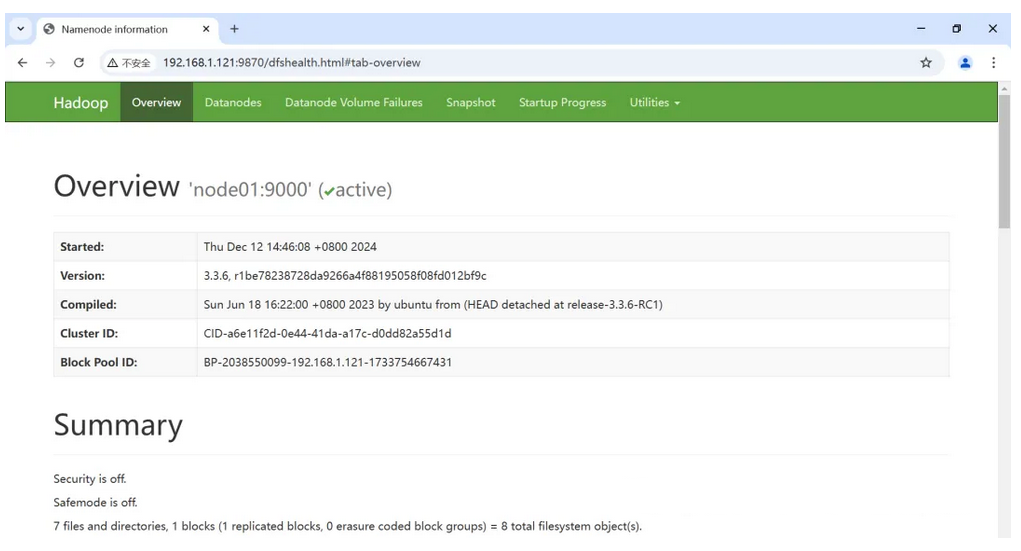
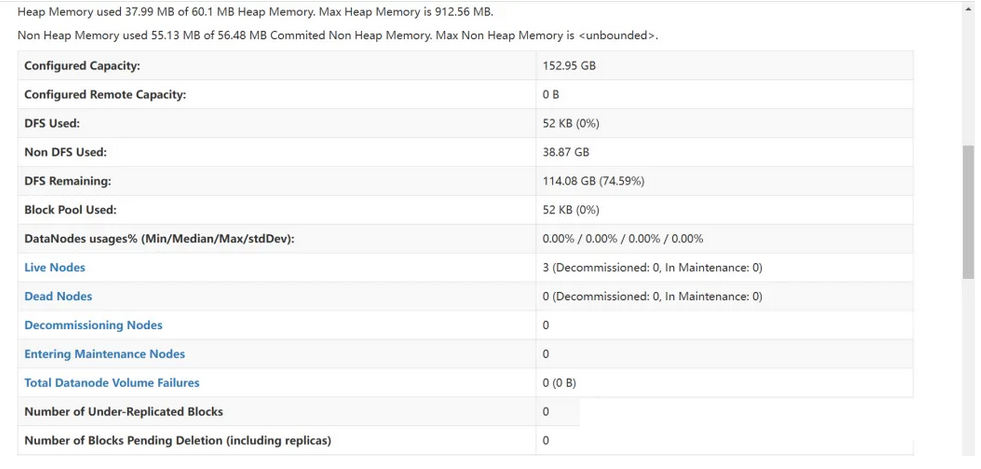
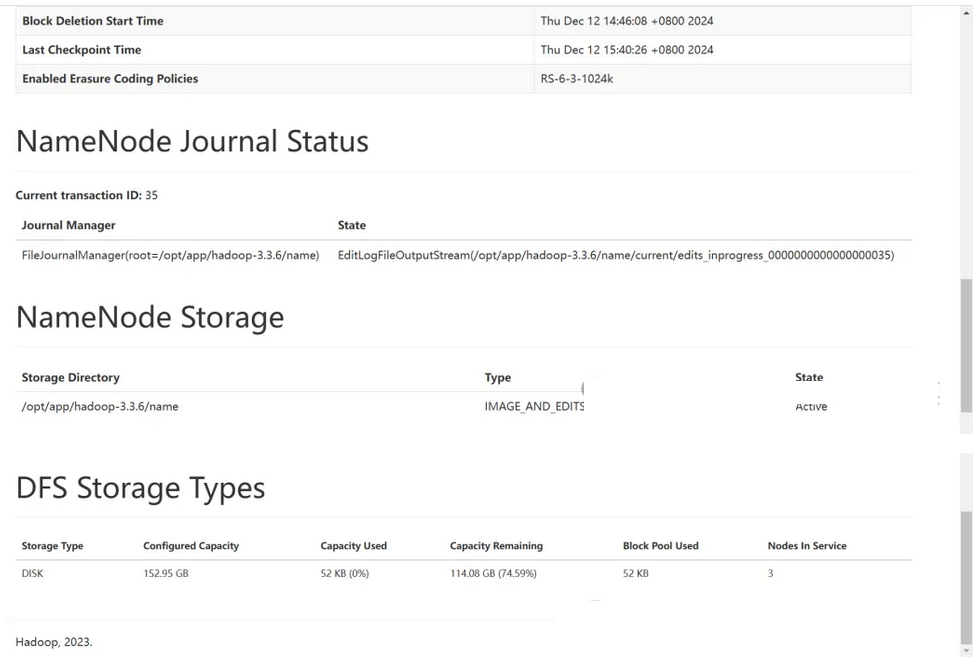
二、Datanodes
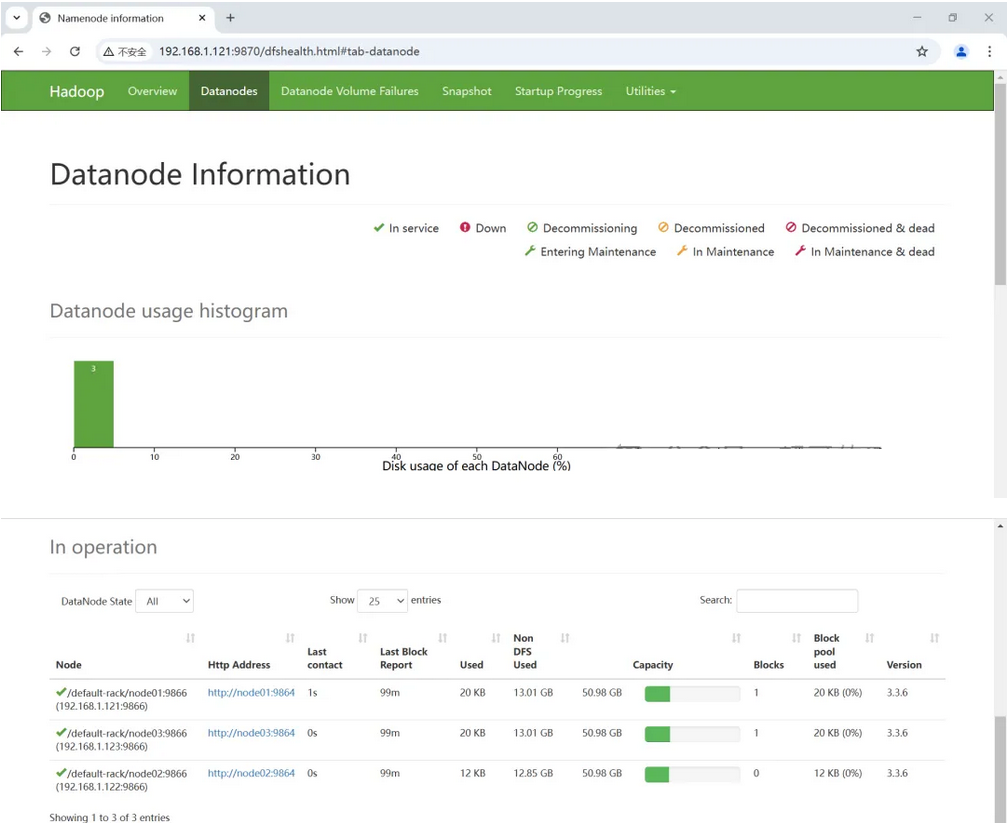
三、Datanode Volume Failures
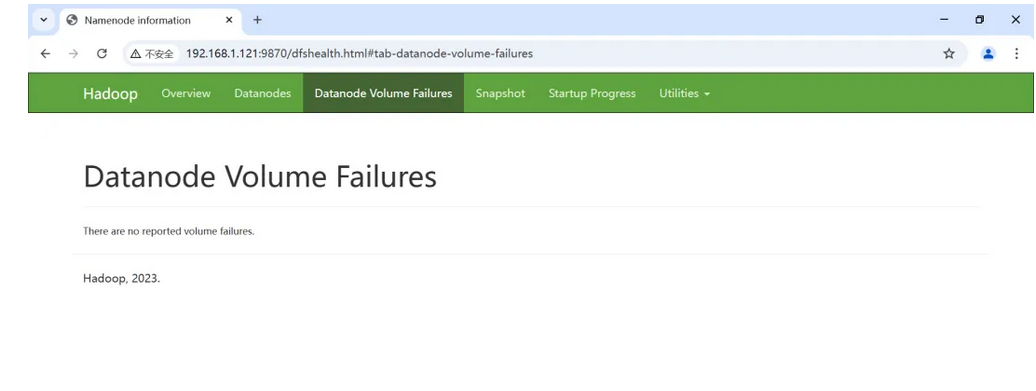
四、Snapshot
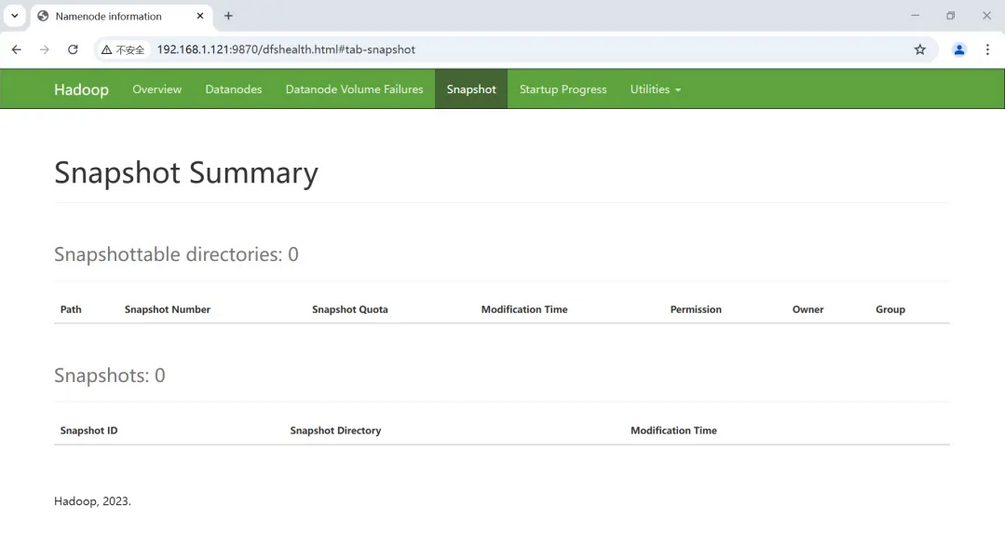
五、Startup Progress
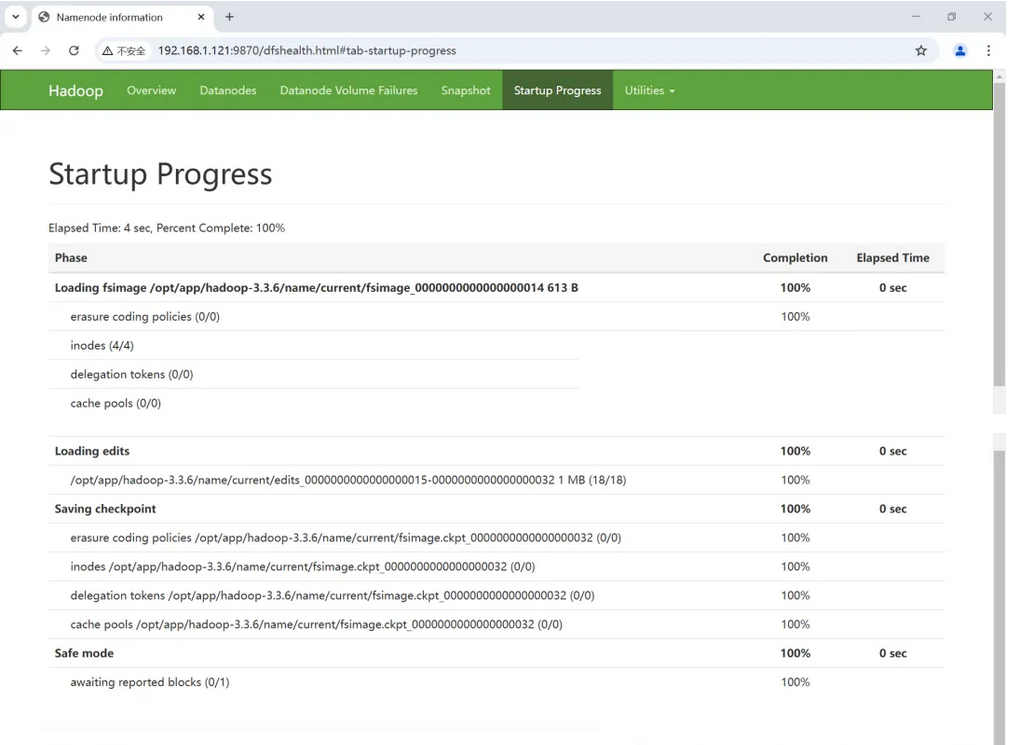
六、Utilities
Utilities工具中有Browse the file system可以直观查看HDFS文件。
6.1 Browse the file system
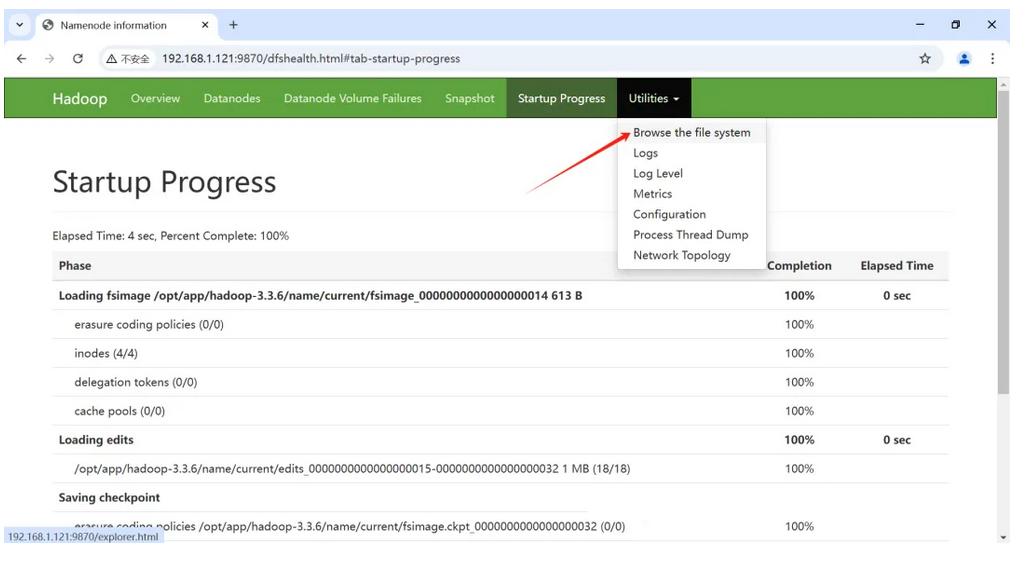
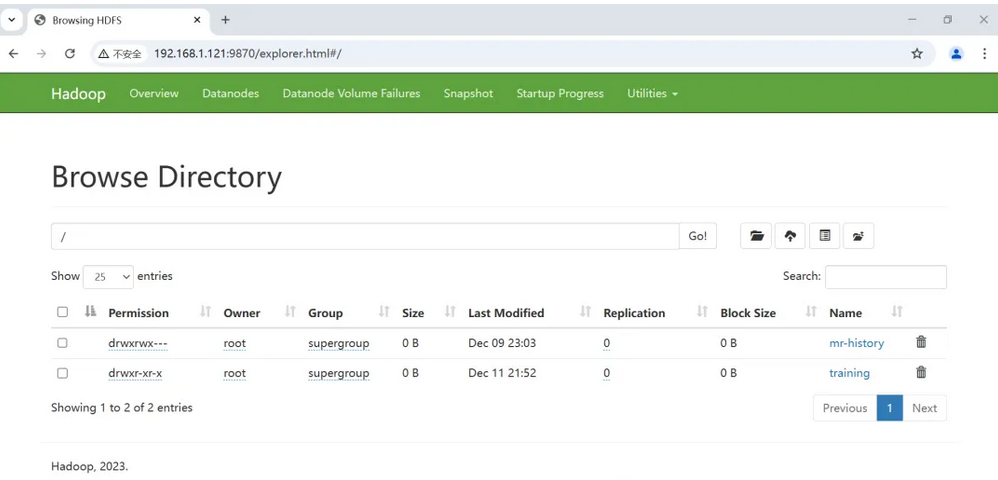
6.2 Logs
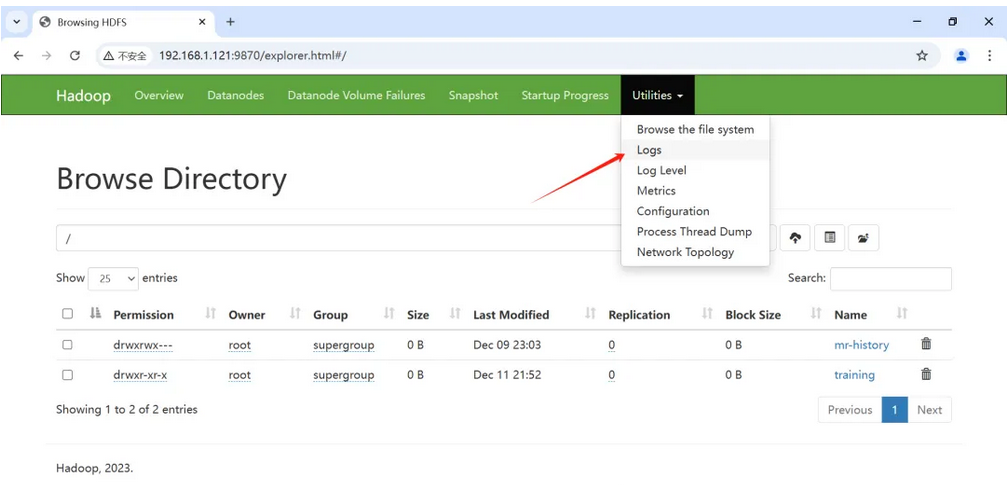
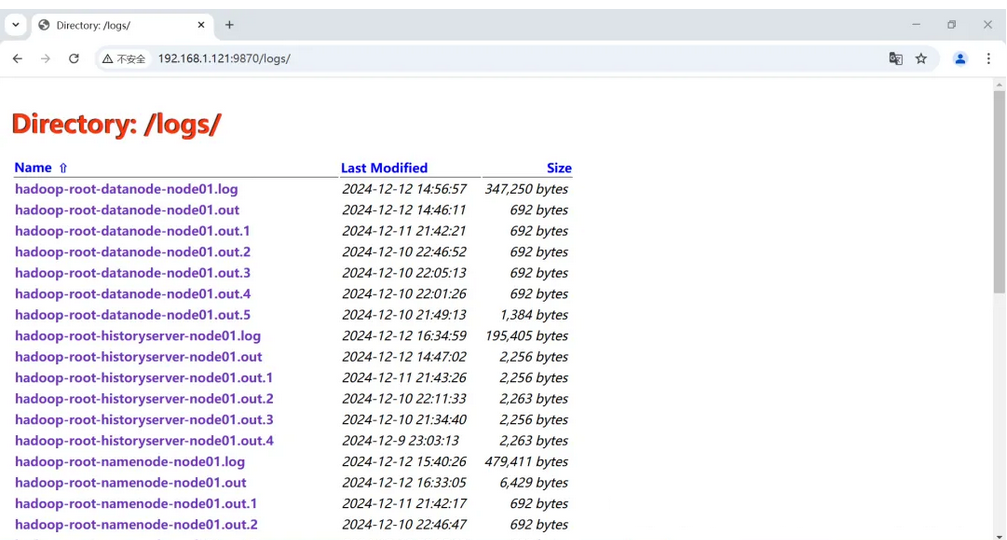
6.3 Log Level
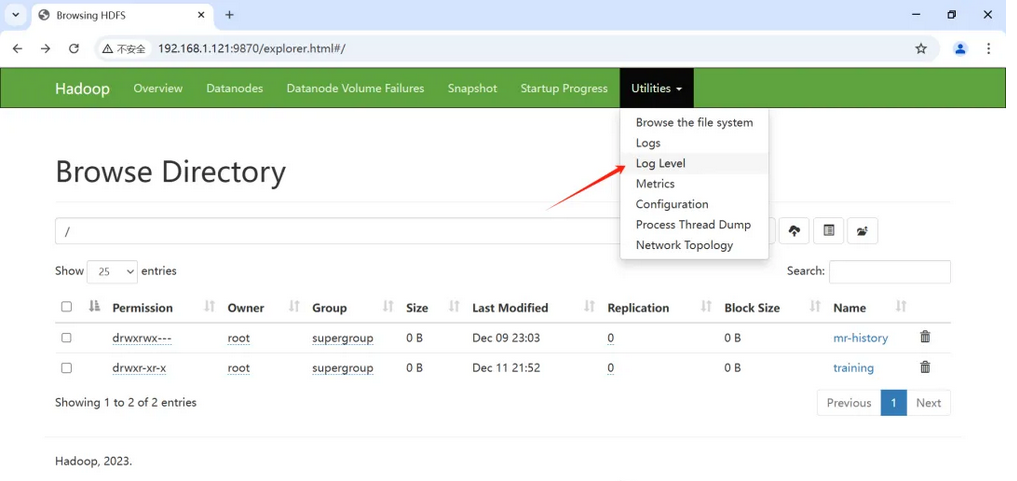
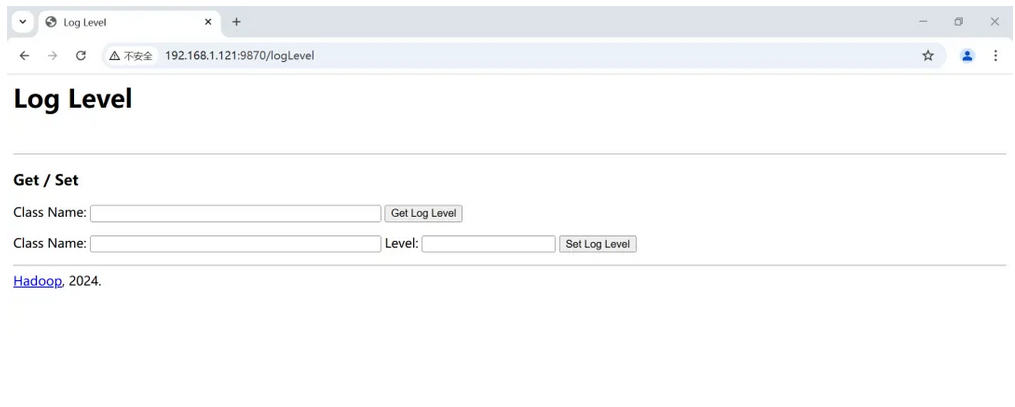
6.4 Metrics
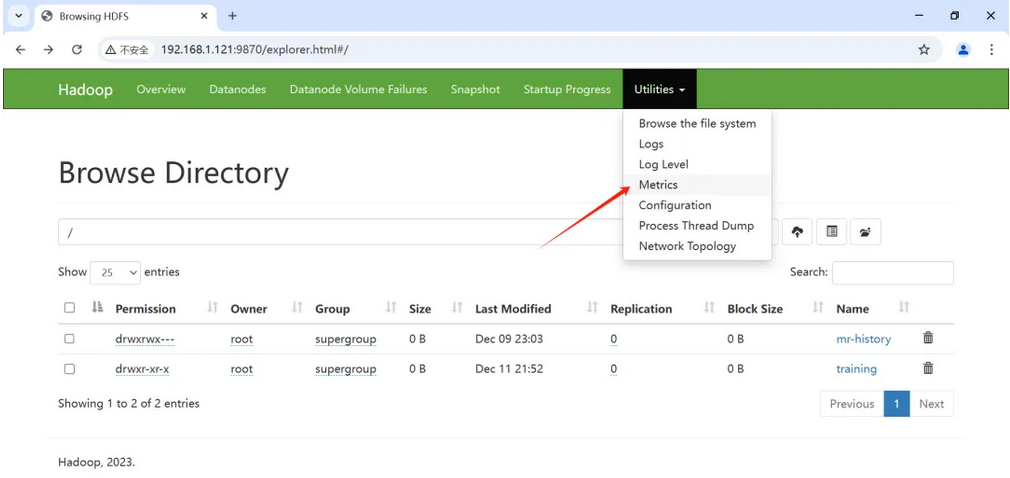
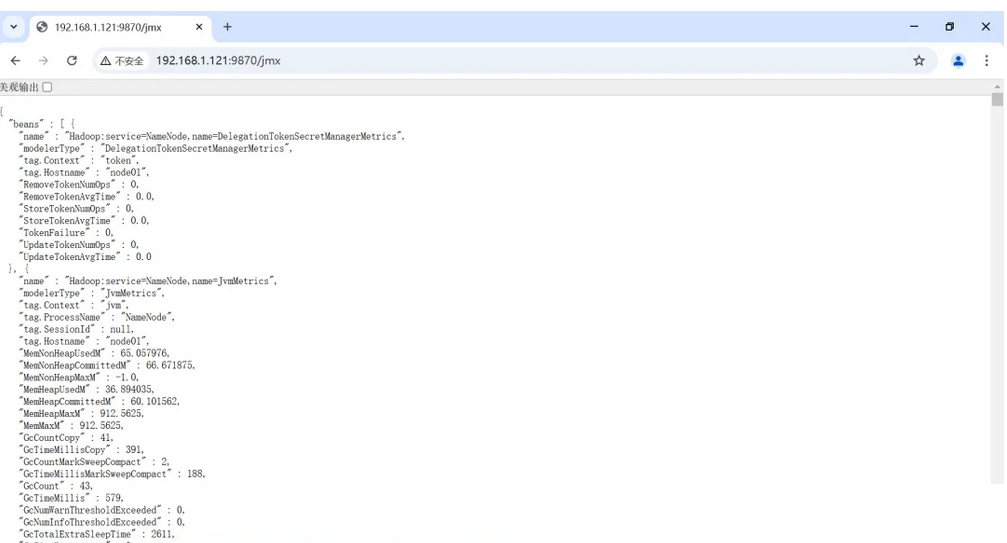
6.5 Configuration
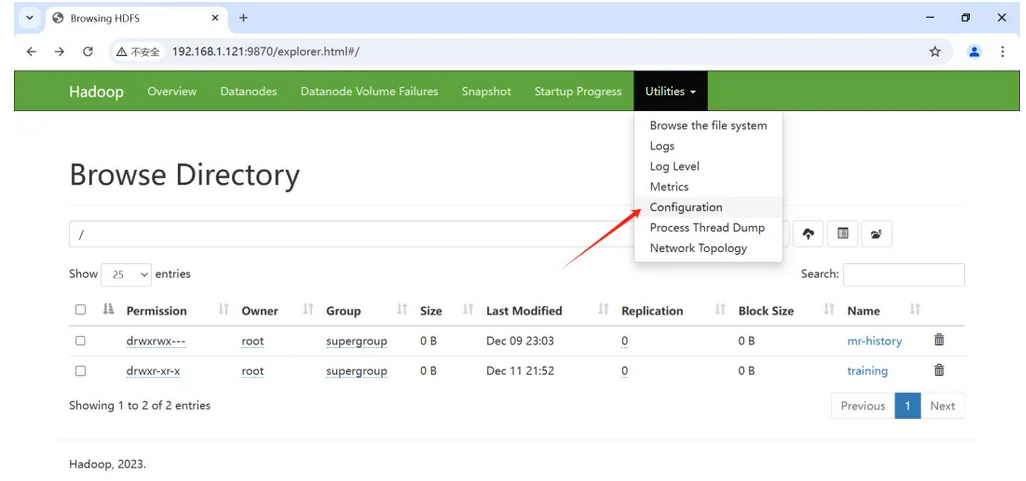
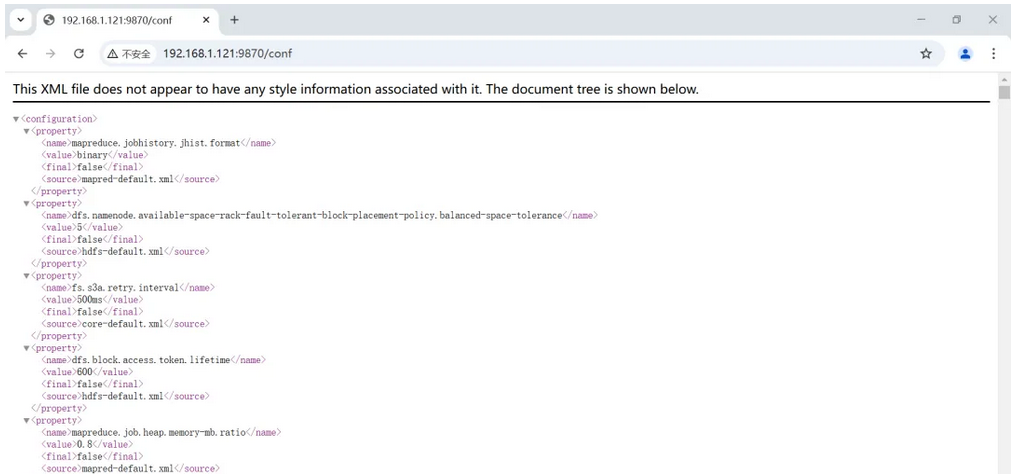
6.6 Process Thread Dump
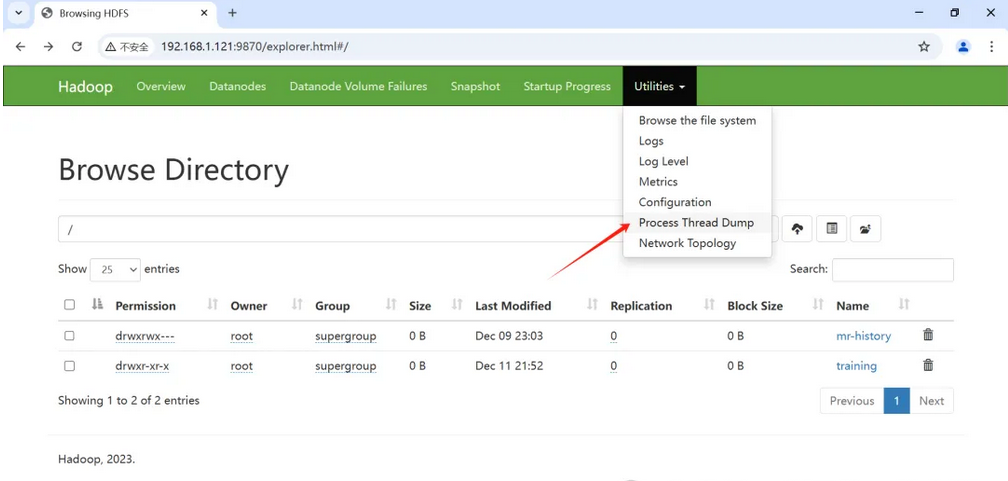
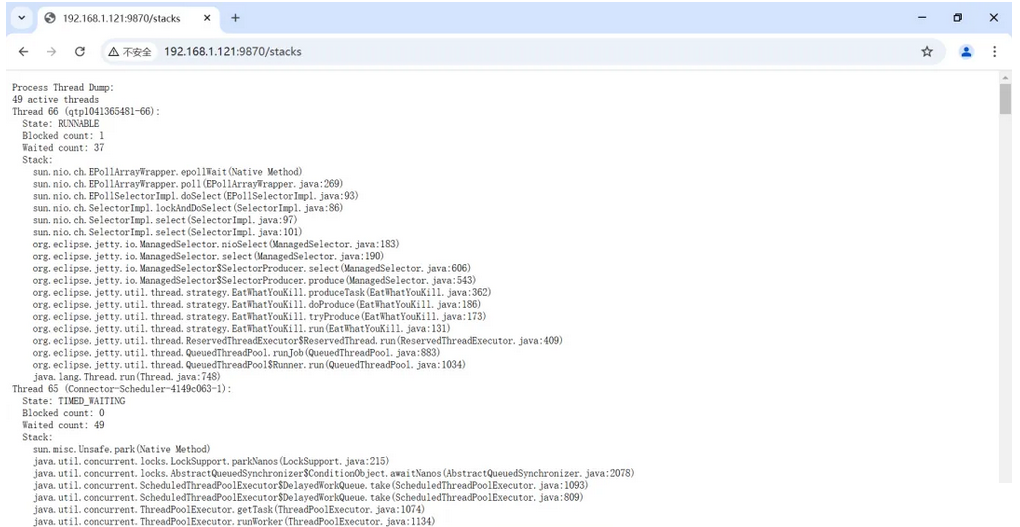
6.7 Network Topology
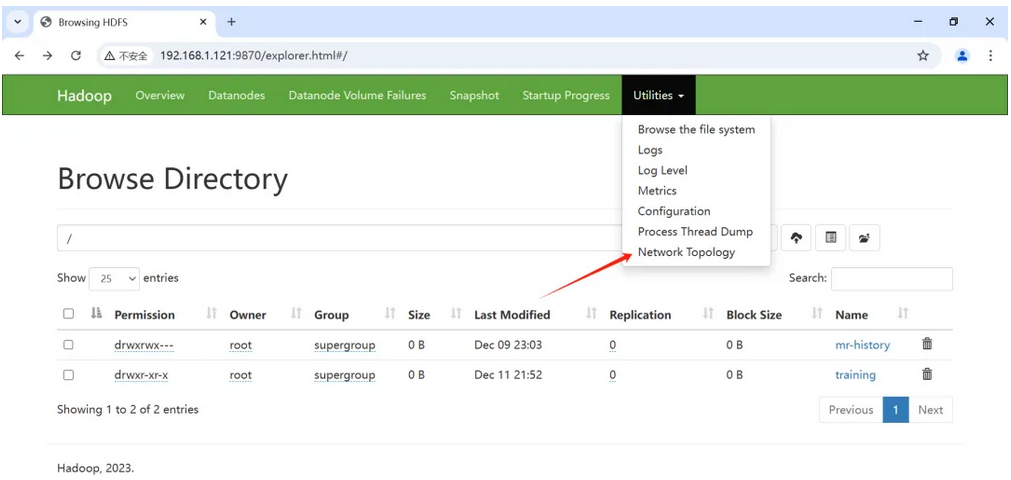
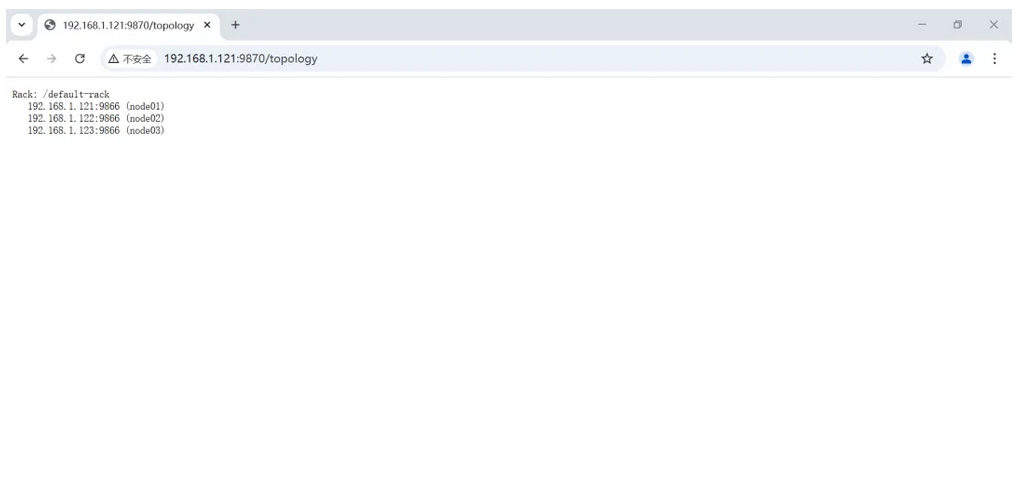
原创 超哥的IT私房菜