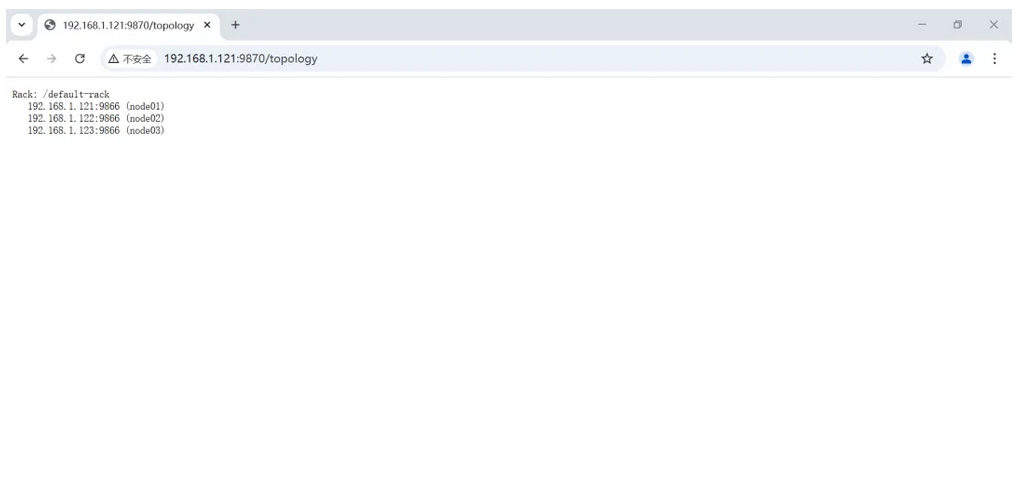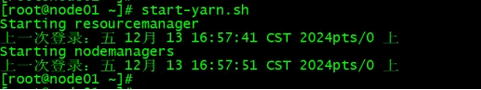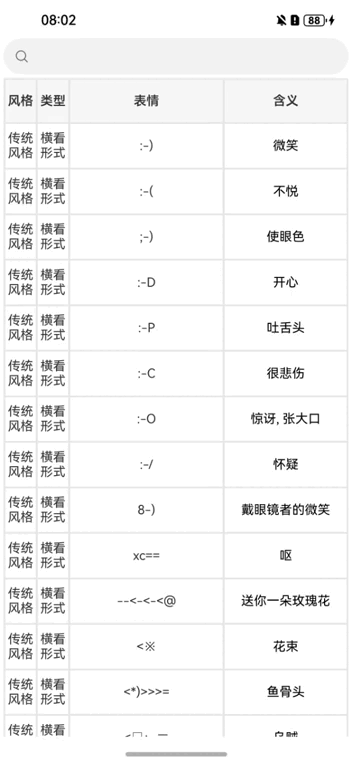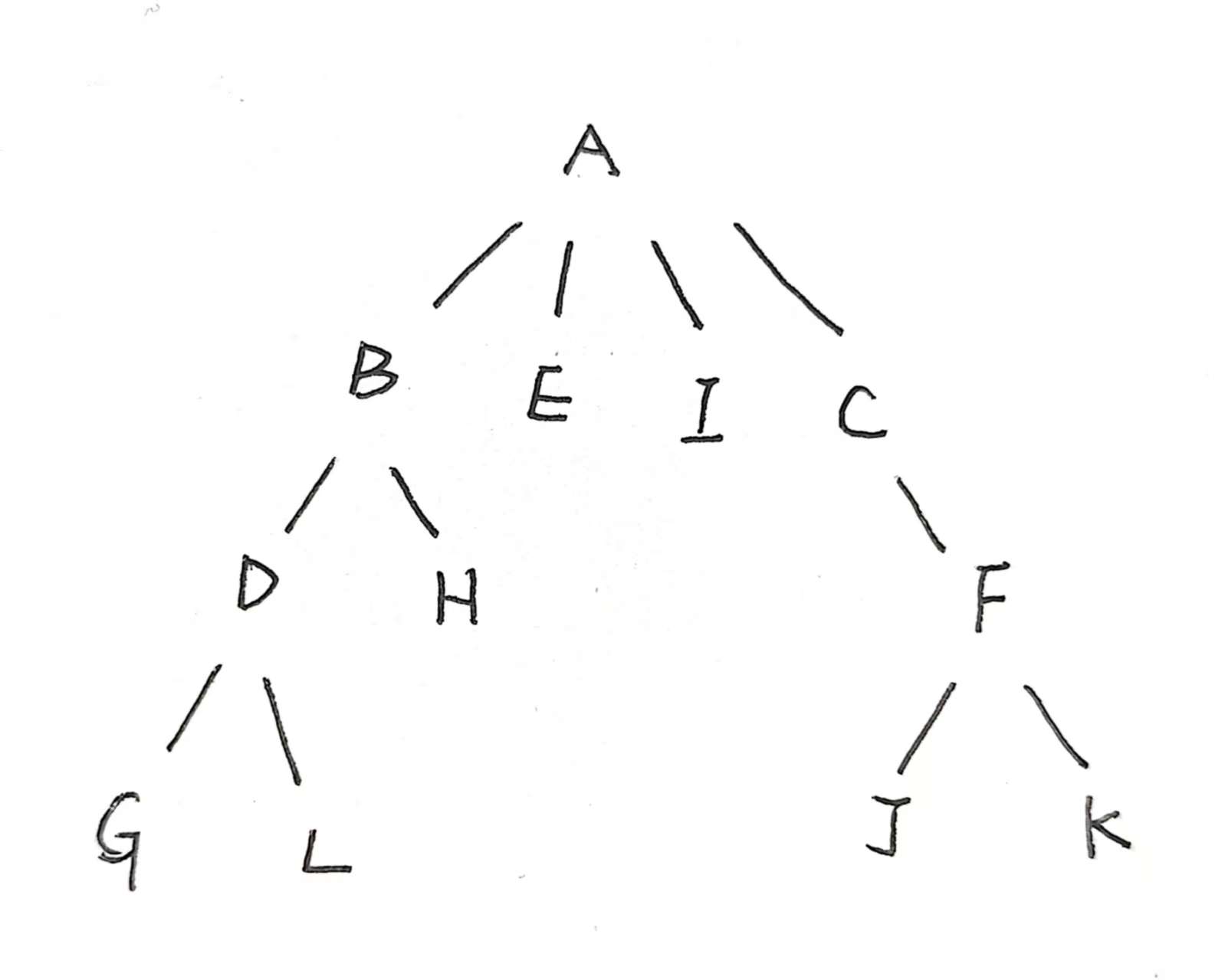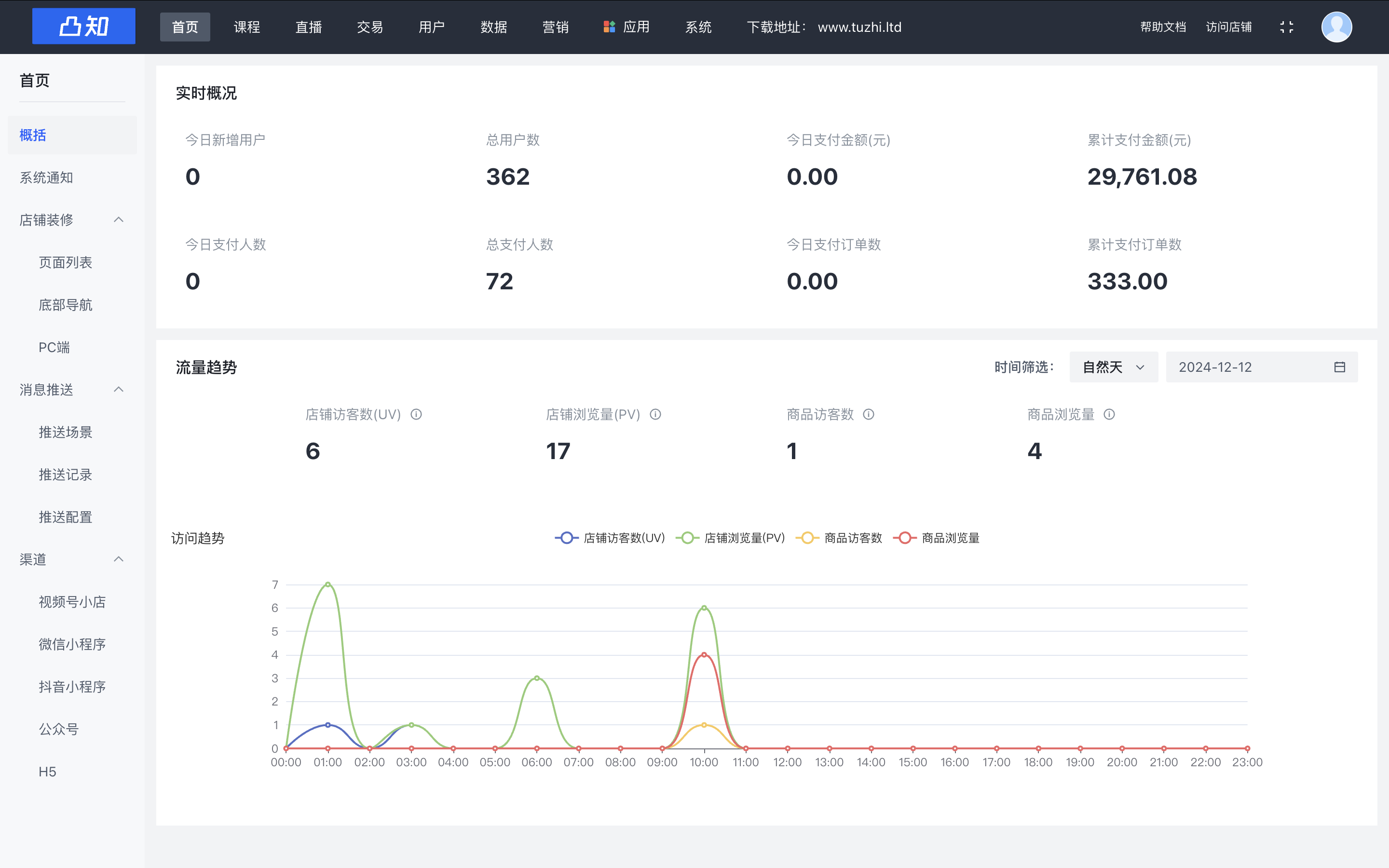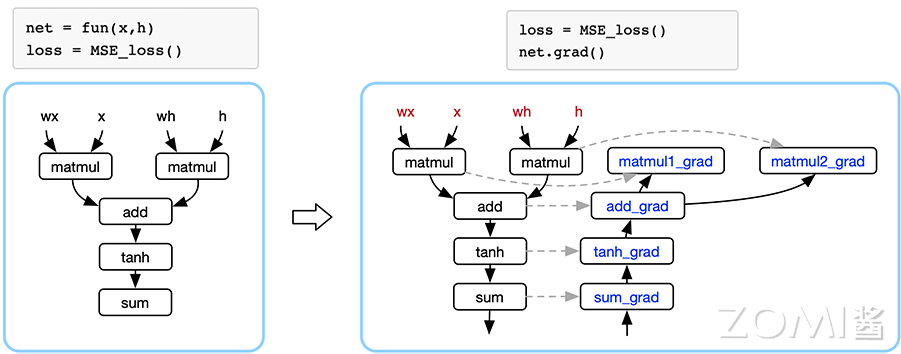一、HDFS集群的启动停止1.1 单服务启动停止方式1.1.1 单服务启动1.1.2 单服务停止1.2 多服务启动停止方式1.2.1 多服务启动1.2.2 多服务停止二、获取HDFS集群信息三、HDFS常用命令3.1 查看HDFS帮助命令3.1.1 查看hdfs命令使用提示3.1.2 查看特定指定的使用方法3.2 在HDFS上创建目录3.3 在HDFS上对目录赋予权限3.4 上传文件到HDFS目录3.4.1 在本地生成文件superman01.txt3.4.2 上传文件到HDFS3.5 查看HDFS上的文件及目录3.6 查看HDFS文件的内容3.7 在HDFS上移动文件3.7.1 移动文件3.7.2 查看文件是否移动成功3.8 在HDFS上拷贝文件3.8.1 拷贝文件3.8.2 查看文件是否拷贝成功3.9 在HDFS上删除文件3.9.1 删除文件3.9.2 检查文件是否删除成功3.10 从HDFS上下载文件3.10.1 下载文件并改名3.10.2 本地查看文件内容
一、HDFS集群的启动停止
1.1 单服务启动停止方式
1.1.1 单服务启动
1、 启动dfs
# start-dfs.sh
namenode上查看及启动

datanode1上查看

datanode2上查看

启动dfs,在namenode节点上会启动NameNode、SecondaryNameNode、DataNode,而在datanode节点启动DataNode。
2、启动yarn
# start-yarn.sh
namenode上查看及启动

datanode1上查看

datanode2上查看

yarn启动后在nodename上启动了NodeManager和ResourceManager,而在datanode节点上只启动了NodeManager。
3、 启动JobHistory
# mr-jobhistory-daemon.sh start historyserver
namenode上查看及启动

datanode1上查看

datanode2上查看

JobHistory只在namenode上启动。
1.1.2 单服务停止
1、 停止dfs
# stop-dfs.sh
namenode上查看及停止

datanode1上查看

datanode2上查看

停止dfs,在namenode节点上会停止NameNode、SecondaryNameNode、DataNode,而在datanode节点停止DataNode。
2、 停止yarn
stop-yarn.sh
namenode上查看及停止

datanode1上查看

datanode2上查看

yarn停止后,在nodename上停止了NodeManager和ResourceManager,而在datanode节点上只停止了NodeManager。
3、 停止JobHistory
# mr-jobhistory-daemon.sh stop historyserver
namenode上查看及停止

datanode1上查看

datanode2上查看

JobHistory只在namenode上。
1.2 多服务启动停止方式
1.2.1 多服务启动
1、 启动dfs和yarn
# start-all.sh
namenode上查看及启动

datanode1上查看

datanode2上查看

2、 启动jobhistory
# mr-jobhistory-daemon.sh start historyserver

1.2.2 多服务停止
1、 停止dfs和yarn
# stop-all.sh
namenode上查看及停止

datanode1上查看

datanode2上查看

2、 停止jobhistory
# mr-jobhistory-daemon.sh stop historyserver

二、获取HDFS集群信息
# hdfs dfsadmin -report



三、HDFS常用命令
3.1 查看HDFS帮助命令
3.1.1 查看hdfs命令使用提示
查看hdfs dfs命令使用提示
# hdfs dfs

3.1.2 查看特定指定的使用方法
# hdfs dfs -help put

3.2 在HDFS上创建目录
在HDFS上创建目录/training/superman_hdfs_data。
# hdfs dfs -mkdir -p /training/superman_hdfs_data

3.3 在HDFS上对目录赋予权限
将HDFS目录“/training/superman_hdfs_data”的权限改为“rwxrwxrwx”,即777(7代表读、写、操作权限;3个7表示同时为当前用户、用户组、其它所有用户开放)权限。
# hadoop fs -chmod -R 777 /training/superman_hdfs_data

3.4 上传文件到HDFS目录
在本地准备测试文件superman01.txt,并上传到HDFS目录/training/superman_hdfs_data中。
3.4.1 在本地生成文件superman01.txt
# echo "Hello Hadoop File System" > superman01.txt

3.4.2 上传文件到HDFS
将文件上传到HDFS的/training/superman_hdfs_data目录中
# hdfs dfs -put superman01.txt /training/superman_hdfs_data

3.5 查看HDFS上的文件及目录
检查测试文件superman01.txt是否上传成功,查看HDFS目录“/training/superman_hdfs_data”的内容,检查测试文件superman01.txt是否上传成功。
# hdfs dfs -ls /training/superman_hdfs_data

3.6 查看HDFS文件的内容
查看HDFS文件/training/superman_hdfs_data/superman01.txt的内容。
# hdfs dfs -cat /training/superman_hdfs_data/superman01.txt

3.7 在HDFS上移动文件
3.7.1 移动文件
将HDFS中的/training/superman_hdfs_data/superman01.txt文件移动到/training目录。
# hdfs dfs -mv /training/superman_hdfs_data/superman01.txt /training/

3.7.2 查看文件是否移动成功
# hdfs dfs -ls /training/

3.8 在HDFS上拷贝文件
3.8.1 拷贝文件
将/training/superman01.txt拷贝一份到/training/superman_hdfs_data目录中。
# hdfs dfs -cp /training/superman01.txt /training/superman_hdfs_data/

3.8.2 查看文件是否拷贝成功
# hdfs dfs -ls /training/superman_hdfs_data/

3.9 在HDFS上删除文件
3.9.1 删除文件
删除/training/目录下的superman01.txt文件。
# hdfs dfs -rm /training/superman01.txt

3.9.2 检查文件是否删除成功
# hdfs dfs -ls /training

3.10 从HDFS上下载文件
3.10.1 下载文件并改名
下载HDFS中的/training/superman_hdfs_data/superman01.txt文件到本地,并改名为superman02.txt(避免名称冲突)。
# hdfs dfs -get /training/superman_hdfs_data/superman01.txt superman02.txt

3.10.2 本地查看文件内容
# cat superman02.txt

原创 超哥的IT私房菜