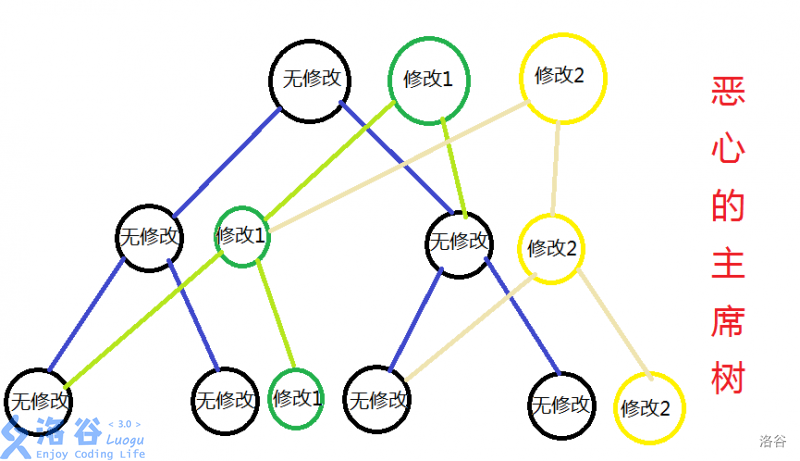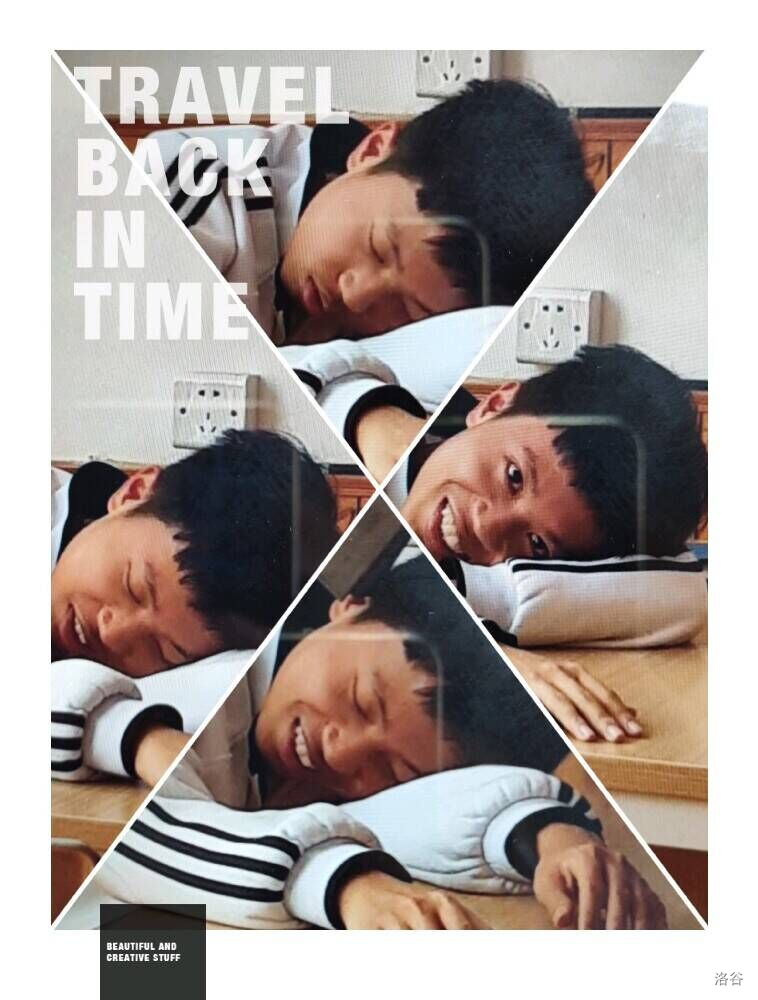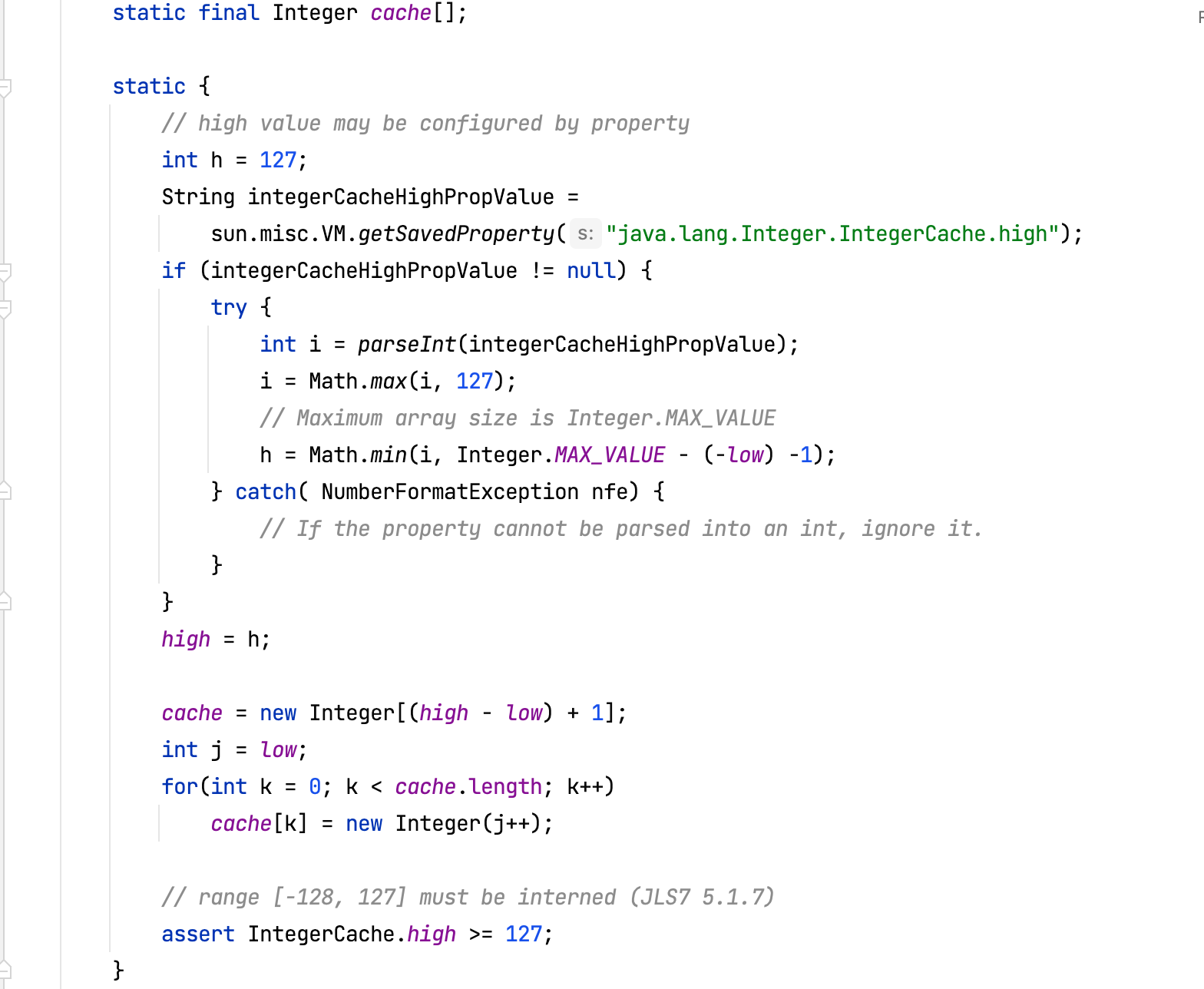前言
相关Repo: https://github.com/prometheus-community/postgres_exporter
本文使用的postgres_exporter的版本为 0.16.0,postgres的版本为15.7
步骤
- 在db中创建用户并授权。
create user exporter encrypted password '123456';
ALTER user exporter SET search_path TO pg_catalog, public;
GRANT CONNECT ON DATABASE postgres TO exporter;
GRANT pg_monitor to exporter;
-- 不确定是否需要做
-- GRANT USAGE ON SCHEMA pg_catalog TO exporter;
-- GRANT SELECT ON pg_stat_statements TO exporter;
- (可选,建议)安装 pg_stat_statements。具体操作可查询其它文档。安装完后可以切
exporter用户执行SELECT * FROM pg_stat_statements LIMIT 1;测试 exporter 用户能否正常访问 pg_stat_statements 的视图。 - 启动。编写了一个脚本来启动。更多 postgres_exporter 的启动参数可以参考
./postgres_exporter --help
#!/bin/bashexport DATA_SOURCE_URI="localhost:5432/postgres?sslmode=disable"
export DATA_SOURCE_USER="exporter"
export DATA_SOURCE_PASS="123456"script_dir=$(cd $(dirname $0) && pwd)
app_name="postgres_exporter"is_running() {ps -ef | grep -v grep | grep "${script_dir}/${app_name}" > /dev/nullif [ $? -eq 0 ]; thenecho "${script_dir}/${app_name} is running"return 0elseecho "${script_dir}/${app_name} is not running"return 1fi
}start_app() {is_runningif [ $? -eq 0 ]; thenreturn 0fiecho "starting ${script_dir}/${app_name}"nohup ${script_dir}/${app_name} \--collector.postmaster \--collector.stat_statements > ${script_dir}/app.log 2>&1 &
}stop_app() {is_runningif [ $? -eq 1 ]; thenreturn 0fiecho "stopping ${script_dir}/${app_name}"kill $(ps -ef | grep -v grep | grep "${script_dir}/${app_name}" | awk '{print $2}')
}restart_app() {stop_appsleep 1start_app
}main() {if [ ! -f "${script_dir}/${app_name}" ]; thenecho "${script_dir}/${app_name} not found"filocal action=$1if [ x"$action" == "x" ]; thenlocal action="start"ficase "$action" instart)start_app;;stop)stop_app;;restart)restart_app;;status)is_running;;*)echo "Usage: {start|stop|restart|status}"exit 1;;esac
}main $@
- 编辑prometheus.yml,添加收集postgres_exporter。注意替换路径
# ...
scrape_configs:- job_name: "postgres"file_sd_configs:- files: ['/etc/prometheus/sd_configs/postgres/*.yaml']refresh_interval: 10s
- 编辑
/etc/prometheus/sd_configs/postgres/pg.yaml
- targets: ['192.168.0.201:9187']labels:instance: 192.168.0.201
- 发送 hup 信号给 prometheus 或重启 prometheus
- grafana 导入 dashboard。在grafana官网找的ID为 9628 的dashboard
- (可选)没事干的话,可以跑个 pgbench,观察基准测试下的 pg metrics。不过再没事干也别拿生产在用的DB跑基准测试。